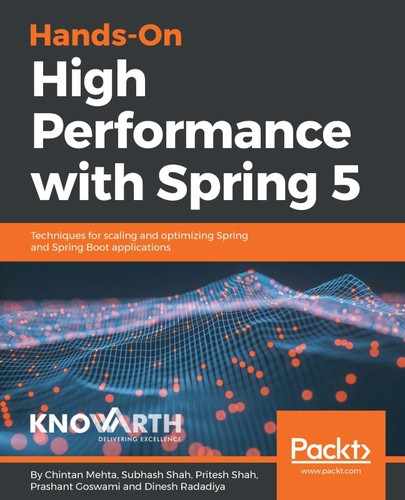Pinpoint is different from Stagemonitor, in that it was developed with large-scale applications in mind. It was developed after Dapper (a distributed systems tracing infrastructure developed by Google) in order to provide developers with more information about how complex distributed systems behave.
Pinpoint helps in analyzing the overall system structure and how different components of the system are interconnected. Pinpoint does this by tracing transactions across distributed applications. It is aimed at explaining how each transaction is executed, tracing the flow between components and potential bottlenecks and problematic areas.
Pinpoint, similar to Stagemonitor, has a dashboard for visualization. The dashboard helps in visualizing the interconnection between components. The dashboard also lets users monitor active threads in the applications at particular points in time. Pinpoint features a tracing request count and response patterns. This helps in identifying potential problems. It provides support for viewing critical information, including CPU utilization, memory utilization, garbage collection, and JVM arguments.
Pinpoint consists of four components, named Collector, Web, Sample TestApp, and HBase. We can run an instance by executing a script for each of the components separately.
Following is the Pinpoint dashboard for reference: