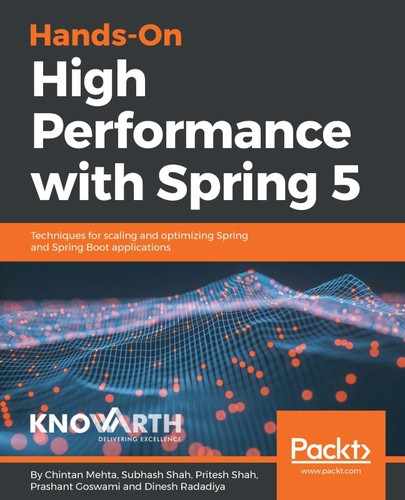For the externalized configuration to work, we need to set up a centralized configuration server. The configuration server will store and provide configuration data for the registered Spring Boot applications. In this section, we will develop a configuration server, and the accounting service that we developed earlier will serve as the configuration client.
The following is the POM file for the Spring Boot config server:
<?xml version="1.0" encoding="UTF-8"?>
<project xmlns="http://maven.apache.org/POM/4.0.0"
xmlns:xsi="http://www.w3.org/2001/XMLSchema-instance"
xsi:schemaLocation="http://maven.apache.org/POM/4.0.0
http://maven.apache.org/xsd/maven-4.0.0.xsd">
<modelVersion>4.0.0</modelVersion>
<groupId>com.spring.server.config</groupId>
<artifactId>spring-config-server</artifactId>
<version>0.0.1-SNAPSHOT</version>
<packaging>jar</packaging>
<name>config-server</name>
<description>Example spring boot config server</description>
<parent>
<groupId>org.springframework.boot</groupId>
<artifactId>spring-boot-starter-parent</artifactId>
<version>2.0.0.RELEASE</version>
<relativePath /> <!-- lookup parent from repository -->
</parent>
<properties>
<project.build.sourceEncoding>UTF-8</project.build.sourceEncoding>
<project.reporting.outputEncoding>UTF-
8</project.reporting.outputEncoding>
<java.version>1.8</java.version>
<spring-cloud.version>Finchley.M9</spring-cloud.version>
</properties>
<dependencies>
<dependency>
<groupId>org.springframework.cloud</groupId>
<artifactId>spring-cloud-config-server</artifactId>
</dependency>
<dependency>
<groupId>org.springframework.boot</groupId>
<artifactId>spring-boot-starter-test</artifactId>
<scope>test</scope>
</dependency>
</dependencies>
<dependencyManagement>
<dependencies>
<dependency>
<groupId>org.springframework.cloud</groupId>
<artifactId>spring-cloud-dependencies</artifactId>
<version>${spring-cloud.version}</version>
<type>pom</type>
<scope>import</scope>
</dependency>
</dependencies>
</dependencyManagement>
<build>
<plugins>
<plugin>
<groupId>org.springframework.boot</groupId>
<artifactId>spring-boot-maven-plugin</artifactId>
</plugin>
</plugins>
</build>
<repositories>
<repository>
<id>spring-milestones</id>
<name>Spring Milestones</name>
<url>https://repo.spring.io/milestone</url>
<snapshots>
<enabled>false</enabled>
</snapshots>
</repository>
</repositories>
</project>
Two configurations should be noted from the preceding dependencies:
- spring-cloud-dependencies: It provides a set of dependencies necessary for Spring Cloud projects
- spring-cloud-config-server: This is the Spring Cloud starter project for Spring Boot
The following is the application.properties file:
spring.application.name=configserver
spring.cloud.config.server.git.uri:${user.home}\Desktop\config-repo
server.port=9000
spring.profiles.active=development,production
The spring.cloud.config.server.git.uri property points to a Git-based directory where the configurations are stored. The versioning is maintained by Git itself.
The spring.profiles.active denotes profiles to be used by applications. It is a common use case for development teams to have multiple environments in place. In order to have separate configurations for each environment, we can use this property.
The @EnableConfigServer annotation is provided by the Spring Cloud starter project. It marks the class as the configuration server. The following is the code for the Spring Boot application main class:
package com.spring.server.config;
import org.springframework.boot.SpringApplication;
import org.springframework.boot.autoconfigure.SpringBootApplication;
import org.springframework.cloud.config.server.EnableConfigServer;
@SpringBootApplication
@EnableConfigServer
public class ConfigServerApplication {
public static void main(String[] args) {
SpringApplication.run(ConfigServerApplication.class, args);
}
}
Once this is done, the configuration server is ready to be run. In the Git repository, we have created an accountingservice.properties file with the following contents:
server.port=8101
Once the application is started, we can navigate to http://localhost:9000/accountingservice/default. As we do not have profile-specific files for the accountingservice application in the configuration server, it picks up the default profile. The contents of the page are as shown here:

As we can see, the server.port property value is rendered on the page.
The next step is to build a client that utilizes the centralized configuration defined in the configuration server. We have to create a Spring Boot starter application with web dependency.
The following is the POM file for the configuration server client:
<?xml version="1.0" encoding="UTF-8"?>
<project xmlns="http://maven.apache.org/POM/4.0.0"
xmlns:xsi="http://www.w3.org/2001/XMLSchema-instance"
xsi:schemaLocation="http://maven.apache.org/POM/4.0.0
http://maven.apache.org/xsd/maven-4.0.0.xsd">
<modelVersion>4.0.0</modelVersion>
<groupId>com.packt.springhighperformance.ch09</groupId>
<artifactId>ch-09-accounting-service</artifactId>
<version>0.0.1-SNAPSHOT</version>
<packaging>jar</packaging>
<name>accounting-service</name>
<description>Example accounting service</description>
<parent>
<groupId>org.springframework.boot</groupId>
<artifactId>spring-boot-starter-parent</artifactId>
<version>2.0.0.RELEASE</version>
<relativePath /> <!-- lookup parent from repository -->
</parent>
<properties>
<project.build.sourceEncoding>UTF-8</project.build.sourceEncoding>
<project.reporting.outputEncoding>UTF-
8</project.reporting.outputEncoding>
<java.version>1.8</java.version>
</properties>
<dependencies>
<dependency>
<groupId>org.springframework.boot</groupId>
<artifactId>spring-boot-starter-actuator</artifactId>
</dependency>
<dependency>
<groupId>org.springframework.boot</groupId>
<artifactId>spring-boot-starter-web</artifactId>
</dependency>
<dependency>
<groupId>org.springframework.boot</groupId>
<artifactId>spring-boot-starter-test</artifactId>
<scope>test</scope>
</dependency>
<dependency>
<groupId>org.springframework.cloud</groupId>
<artifactId>spring-cloud-starter-config</artifactId>
<version>2.0.0.M9</version>
</dependency>
</dependencies>
<build>
<plugins>
<plugin>
<groupId>org.springframework.boot</groupId>
<artifactId>spring-boot-maven-plugin</artifactId>
</plugin>
</plugins>
</build>
</project>
As we can see in the preceding Maven file, we need to add the spring-cloud-config-starter project as the dependency. The project provides the necessary configuration for the application to be registered as a config server client.
The following is the application.properties file:
management.endpoints.web.exposure.include=*
server.port=8888
For the application to be registered as a client to the configuration server, we have to enable management web endpoints. The server will be running at port 8888, as per the configuration in the application.properties file.
Spring Cloud operates on an additional context, known as the bootstrap context. The bootstrap context is the parent to the main ApplicationContext. The responsibility of the bootstrap context is to load configuration properties from external sources into local external configurations. It is advisable to have a separate properties file for the bootstrap context.
The following are the properties from the bootstrap.properties file:
spring.application.name=accountingservice
spring.cloud.config.uri=http://localhost:9000
We have defined the application name that matches the name of the configuration properties file stored in the Git directory on the configuration server. The bootstrap.properties file also defines the URL for the Spring Cloud configuration server.
This is all for the client to register with the Spring Cloud configuration server. The following log entries can be seen upon server startup:
2018-04-01 16:11:11.196 INFO 13556 --- [ main] c.c.c.ConfigServicePropertySourceLocator : Fetching config from server at: http://localhost:9000
....
2018-04-01 16:11:13.303 INFO 13556 --- [ main] o.s.b.w.embedded.tomcat.TomcatWebServer : Tomcat initialized with port(s): 8101 (http)
....
2018-04-01 16:11:17.825 INFO 13556 --- [ main] o.s.b.w.embedded.tomcat.TomcatWebServer : Tomcat started on port(s): 8101 (http) with context path ''
As you can see, though we have defined the server port for the client application to be 8888, it fetches the server.port property from the configuration server and starts Tomcat on port 8101. The following is what the page looks like when we render the /accounts URL:

This section described step-by-step ways to create a simple configuration server and a client that uses the configuration server. In the section to follow, we will see a way to monitor Spring microservices.