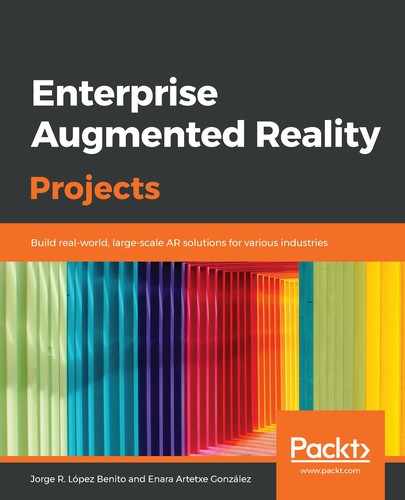To install the JDK, follow these steps:
- Go to Oracle's download page at https://www.oracle.com/technetwork/java/javase/downloads/jdk8-downloads-2133151.html:

- Ensure that you accept the Oracle Binary Code License Agreement for Java SE.
- Select the latest Java SE Development Kit (in our case, this is the Java SE Development Kit 8u201).
- Once downloaded, run the installation file and let it install JDK and JRE into their default folders.
Starting with Unity 2019.2, the Unity installation allows you to install OpenJDK inside the Android Build Support options (see the Installing Unity section).
Now that you have installed the JDK, let's install Unity.