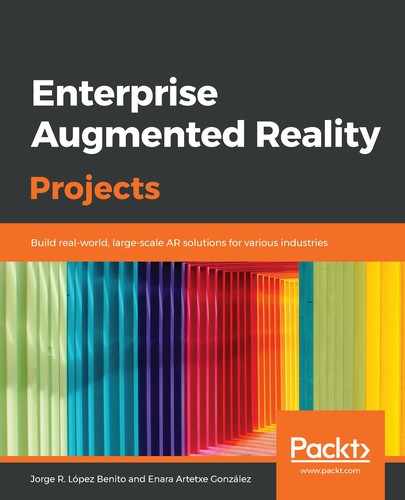This window shows all the assets that are available for your project. When you import a new asset into your project, it will appear on this window and, from here, you will be able to drag it into your scenes. It's a hierarchical view with files organized in folders:

Project window displaying the main folders in the Assets folder
Important! When building an application, not every asset that appears in the Project window will be built into it. Except for some special folders, which can be found here: https://docs.unity3d.com/Manual/SpecialFolders.html. Assets are only included in the final bundle if they are connected to the scene (directly appearing on it, called from scripts, and so on).
Now, we will take a look at the Game view, which, as we mentioned at the beginning of this section, is located in a tab next to the Scene view.