1
Preliminaries
What You Need to Know
…about your computer
Before you begin using JMP, you should be familiar with standard operations and terminology such as click, double-click,  -click, and option-click on the Macintosh (Control-click and Alt-click under Windows), shift-click, drag, select, copy, and paste. You should also know how to use menu bars and scroll bars, move and resize windows, and open and save files. If you are using your computer for the first time, consult the reference guides that came with it for more information.
-click, and option-click on the Macintosh (Control-click and Alt-click under Windows), shift-click, drag, select, copy, and paste. You should also know how to use menu bars and scroll bars, move and resize windows, and open and save files. If you are using your computer for the first time, consult the reference guides that came with it for more information.
…about statistics
This book is designed to help you learn about statistics. Even though JMP has many advanced features, you do not need a background of formal statistical training to use it. All analysis platforms include graphical displays with options that help you review and interpret the results. Each platform also includes access to help that offers general help and appropriate statistical details.
Learning About JMP
…on your own with JMP Help
If you are familiar with Macintosh or Microsoft Windows software, you may want to proceed on your own. After you install JMP, you can open any of the JMP sample data files and experiment with analysis tools. Help is available for most menus, options, and reports.
There are several ways to access JMP Help:
• If you are using Microsoft Windows, help in typical Windows format is available under the Help menu on the main menu bar.
• On the Macintosh, select JMP Help from the help menu.
• You can click the Help button from launch dialogs whenever you launch an analysis or graph platform.
• After you generate a report, select the help tool( ) from the Tools menu or toolbar and click the report surface. Context-sensitive help tells about the items that you click on.
) from the Tools menu or toolbar and click the report surface. Context-sensitive help tells about the items that you click on.
…hands-on examples
This book, JMP Start Statistics, describes JMP features, and is reinforced with hands-on examples. By following along with these step-by-step examples, you can quickly become familiar with JMP menus, options, and report windows.
…using Tutorials
Tutorials interactively guide you through some common tasks in JMP, and are accessible from the Help > Tutorials menu. We recommend that you complete the Beginners Tutorial as a quick introduction to the report features found in JMP.
…reading about JMP
JMP is accompanied by a series of built-in reference manuals, a menu reference card and a quick reference folder. The newest in the series of guides, Discovering JMP, provides a general introduction to JMP. It contains basic examples and descriptions that give you a feel for JMP and can get you started.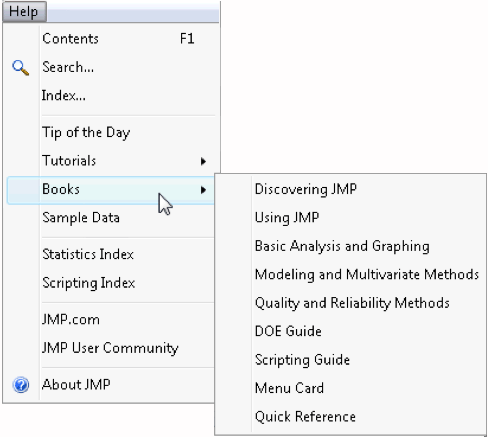
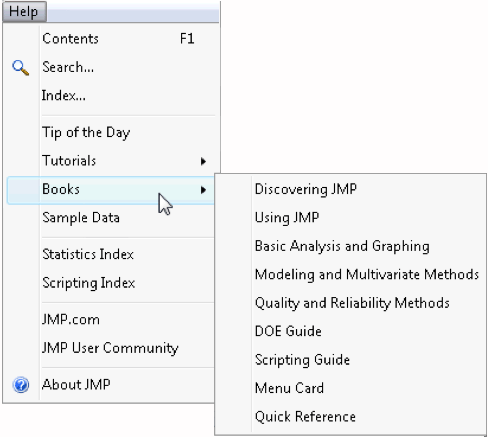
The user documentation begins with Using JMP, which helps new users understand JMP data tables and how to perform basic operations. This is followed by three volumes that document all of the JMP analysis and graph platforms. In addition there are specialty guides for design of experiments and the JMP scripting language.
These references cover all the commands and options in JMP and have extensive examples of the Analyze and Graph platforms. All books can be ordered in printed form and were installed as PDF files when you first installed JMP.
Chapter Organization
This book contains chapters of documentation supported by guided actions you can take to become familiar with the JMP. It is divided into two parts:
The first five chapters get you quickly started with information about JMP tables, how to use the JMP formula editor, and give an overview of how to obtain results from the Analyze and Graph menus.
• Chapter 1, “Preliminaries,” is this introductory material.
• Chapter 2, “JMP Right In,” tells you how to start and stop JMP, how to open data tables, and takes you on a short guided tour. You are introduced to the general personality of JMP. You will see how data is handled by JMP. There is an overview of all analysis and graph commands, information about how to navigate a platform of results, and a description of the tools and options available for all analyses.
• Chapter 3, “Data Tables, Reports, and Scripts,” focuses on using the JMP data table. It shows how to create tables, subset, sort, and manipulate them with built-in menu commands, and how to get data and results out of JMP and into a report.
• Chapter 4, “Formula Editor Adventures,” covers the formula editor. There is a description of the formula editor components and overview of the extensive functions available for calculating column values.
• Chapter 5, “What Are Statistics?” gives you some things to ponder about the nature and use of statistics. It also attempts to dispel statistical fears and phobias that are prevalent among students and professionals alike.
Chapters 6–19 cover the array of analysis techniques offered by JMP. Chapters begin with simple-to-use techniques and gradually work toward more complex methods. Emphasis is on learning to think about these techniques and on how to visualize data analysis at work. JMP offers a graph for almost every statistic and supporting tables for every graph. Using highly interactive methods, you can learn more quickly and discover what your data has to say.
• Chapter 6, “Simulations,” introduces you to some probability topics by using the JMP scripting language. You learn how to open and execute these scripts.
• Chapter 7, “Univariate Distributions: One Variable, One Sample,” covers distributions of continuous and categorical variables and statistics to test univariate distributions.
• Chapter 8, “The Difference between Two Means,” covers t-tests of independent groups and tells how to handle paired data. The nonparametric approach to testing related pairs is shown.
• Chapter 9, “Comparing Many Means: One-Way Analysis of Variance,” covers one-way analysis of variance, with standard statistics and a variety of graphical techniques.
• Chapter 10, “Fitting Curves through Points: Regression,” shows how to fit a regression model for a single factor.
• Chapter 11, “Categorical Distributions,” discusses how to think about the variability in single batches of categorical data. It covers estimating and testing probabilities in categorical distributions, shows Monte Carlo methods, and introduces the Pearson and Likelihood ratio chi-square statistics.
• Chapter 12, “Categorical Models,” covers fitting categorical responses to a model, starting with the usual tests of independence in a two-way table, and continuing with graphical techniques and logistic regression.
• Chapter 13, “Multiple Regression,” describes the parts of a linear model with continuous factors, talks about fitting models with multiple numeric effects, and shows a variety of examples, including the use of stepwise regression to find active effects.
• Chapter 14, “Fitting Linear Models,” is an advanced chapter that continues the discussion of Chapter 12, moving on to categorical effects and complex effects, such as interactions and nesting.
• Chapter 15, “Design of Experiments,” looks at the built-in commands in JMP used to generate specified experimental designs. Also, examples of how to analyze common screening and response level designs are covered.
• Chapter 16, “Bivariate and Multivariate Relationships,” looks at ways to examine two or more response variables using correlations, scatterplot matrices, three-dimensional plots, principal components, and other techniques. Discriminant and Cluster Analysis discuss methods that group data into clumps. Outliers are discussed.
• Chapter 17, “Exploratory Modeling,” illustrates common data mining techniques—Neural Nets and Recursive Partitioning.
• Chapter 18, “Control Charts and Capability,” discusses common types of control charts for both continuous and attribute data, and introduces process capability studies.
• Chapter 19, “Mechanics of Statistics,” is an essay about statistical fitting that may prove enlightening to those who have a mind for mechanics.
• Appendix A is an overview with brief descriptions of all the commands in JMP’s Analyze and Graph menus.
Typographical Conventions
The following conventions help you relate written material in this book to information you see on your screen.
• Reference to menu names (File menu) or menu items (Save command), and buttons on dialogs (OK), appear in the Helvetica bold font.
• When you are asked to choose a command from a submenu, such as File > Save As, go to the File menu and choose the Save As command.
• Likewise, items on menus in reports are shown in the Helvetica bold font, but you are given a more detailed instruction about where to find the command or option. For example, you might be asked to select the Show Points option from the menu on the analysis title bar, or select the Save Predicted command from the Fitting menu on the scatterplot title bar. The menus will always be visible as a small red triangle (sometimes referred to as a hotspot) on the platform or on its outline title bars, as circled below.
• References to variable names, data table names, and some items in reports show in Helvetica but can appear in illustrations in either a plain or boldface font. These items show on your screen as you have specified in your JMP Preferences.
• Words or phrases that are important, new, or have definitions specific to JMP are in italics the first time you see them.
• When there is an action statement, you can do the example yourself by following the instructions. These statements are preceded with a mouse symbol ( ) in the margin. An example of an action statement is:
) in the margin. An example of an action statement is:
• Occasionally, special information is in a boxed side bar in Helvetica to help distinguish them from the text flow.
..................Content has been hidden....................
You can't read the all page of ebook, please click here login for view all page.
