Chapter 19
Ten LinkedIn Profile Resources
IN THIS CHAPTER
![]() Improving your contact information
Improving your contact information
![]() Generating an attractive headline
Generating an attractive headline
![]() Creating great graphics and multimedia content
Creating great graphics and multimedia content
To achieve a truly optimized LinkedIn profile, it takes more than just sheer writing and typing ability. I’ve compiled a list of ten resources to help you create the best profile out there. These resources are my secret gems to create an impressive profile. The resources span videos, online tools, and more. The best part? Almost all of them are free.
Get Inspired and Excited
I remember when I watched Simon Sinek’s TED talk, “How Great Leaders Inspire Action” the first time. He verbalized something I knew in my heart: If you want to move someone, don’t tell them how, tell them why. After watching this video, you’ll begin to see the bigger picture the LinkedIn Summary section provides, and you will begin to realize your own why.
Simon Sinek’s TED talk is found here:
www.ted.com/talks/simon_sinek_how_great_leaders_inspire_action
Carla Harris’ presentation, “How to Own Your Power,” is one I watch over and over again because it’s so inspiring. She provides three pearls of wisdom, and although she’s not directly talking about a LinkedIn profile, her pearls absolutely reflect what is possible with your profile. She talks about confidence, risks, and (my favorite) perception.
Carla Harris’s “How to Own Your Power” presentation is found here:
LinkedIn Headline Generator
I created an online application to help you generate your LinkedIn headline. All you do is check off the descriptive terms that apply to you and … bam! A LinkedIn headline is presented to you that you simply copy and paste into your LinkedIn profile.
It doesn’t get any easier, folks! My headline generator app is found here:
Virtual Phone Numbers
Over and over again throughout this book, I told you to add your phone number to your profile. LinkedIn brings opportunity, and often that opportunity is looking to talk to you right this very moment. By not providing your phone number, that hot, heaping spoonful of opportunity will go elsewhere.
However, if you are simply not comfortable providing your home number or mobile number, there are services out there to help.
Google Voice
Google Voice is a free service that provides you with a virtual phone number that you can forward to either voicemail or to your regular phone number. There are many more features as well. Check it out here:
Skype
Most people think of Skype as a way to place video calls to friends and family, but Skype is much more than that. Through Skype, you can purchase your very own phone number. When a person dials that number, it can ring your computer or your mobile phone if you have the Skype app installed. Just like Google Voice, Skype provides even more features, too. Check it out here:
Say No to AOL and Hotmail Addresses
Believe it or not, your email address says a lot about you. AOL and Hotmail email addresses portray you as an outmoded, tech dinosaur. Is it a fair assumption? Of course not, but there are zillions of articles out there with studies to prove that your email address is a status symbol. Sadly, AOL and Hotmail are equivalent to driving an old-fashioned Buick.
Your own domain
Want to drive a Rolls Royce? Get an email address with your own domain. There’s plenty of ways to do it, but the easiest is through Google Apps:
Acceptable free domains
Not a Rolls Royce type? That’s okay; you can drive a Lexus with either a Gmail.com or iCloud.com email address:
- Gmail (
https://mail.google.com) - iCloud (
www.icloud.com)
Symbol Variations
When you paste symbols into your profile, their look changes depending on the device used to view them. What might look like a black check mark to you might look like a bright red check to a person viewing it on a MacBook Pro or an Android smartphone. The reason for this is that some devices display the symbols in black and white Unicode, while others replace them with their emoji equivalent. Every device vendor uses its own emoji art, so what looks one way on Mac looks differently on a PC or Android smartphone.
Check out my website to see the different variations of the most popular business symbols:
Stop the Typos
Most word processors have a spelling and grammar checker built in, but if you are typing directly into LinkedIn’s text fields, only the Chrome browser provides spellcheck through an extension. Grammarly (https://app.grammarly.com) is a Chrome extension that enables grammar check within your browser. When Grammarly is running, it catches any grammatical mistakes you type and helps make you look even more professional!
SlideShare
SlideShare is a slide hosting service owned by LinkedIn that allows users to upload slide presentations to share their knowledge. People often ask me for ideas of items to add to their LinkedIn profiles. Most people don’t have videos or podcasts to upload, and they are left scratching their head, wondering what to add. I have one word for you: presentations.
Practically every professional has access to PowerPoint or Keynote. Go ahead, get in there and create a presentation! You can paste in report metrics or offer insights into a project you completed. Create a presentation that showcases who you are and what you do. The world is your oyster; get creative and let yourself shine! Once it’s created, share it on SlideShare and link it to your LinkedIn profile. Voila! Instant multimedia content. You can find SlideShare here:
Photographer Directories
Your profile picture is so important. Working with a professional photographer ensures that this important photograph looks great. Here are a few online photographer directories to help you search for photographers by location:
- American Society of Media Photographers (
http://findaphotographer.org) - Professional Photographers of America (
www.ppa.com/findaphotographer) - Photographers Index (
www.photographersindex.com) - Photoshelter (
www.photoshelter.com/explore/photographers)
Background Image Libraries
The LinkedIn background image is a great way to brand your profile and really stand out. The issue is finding the right background image. Yes, you can search around and steal an image off the web, but that brings bad mojo. Instead, peruse these online libraries of free images:
- Barn Images (
http://barnimages.com) - Raumrot (
http://raumrot.com) - Pixabay (
https://pixabay.com) - Unspash (
https://unsplash.com) - FreeImages (
www.freeimages.com) - Photocrops (
www.photocrops.com) - UHD Wallpapers (
www.uhdwallpapers.org)
Here are some libraries where you can purchase images:
- GraphicRiver (
http://graphicriver.net) - iStock (
www.istockphoto.com) - ShutterStock (
www.shutterstock.com)
Online Image Apps
Once you have a great background image, you might want to customize it with text. My favorite online image editor is Canva. Canva makes it so easy to create picture montages and place text over images.
Canva isn’t the only company out there providing this type of service. PicMonkey and Adobe Spark also offer similar services. You can find them here:
- Adobe Spark (
https://spark.adobe.com) - Canva (
www.canva.com) - PicMonkey (
www.picmonkey.com)
Try each service out to see which one is your favorite.
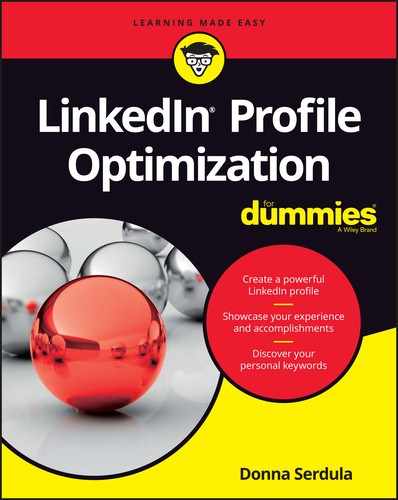
 It’s hard to change your email address, and it’s something that you can’t take lightly. Strategically decide if it makes sense to keep your old addresses, or if it’s time to move on. It’s a shame to cling to an old email address out of laziness when it’s hurting you on the job front.
It’s hard to change your email address, and it’s something that you can’t take lightly. Strategically decide if it makes sense to keep your old addresses, or if it’s time to move on. It’s a shame to cling to an old email address out of laziness when it’s hurting you on the job front.