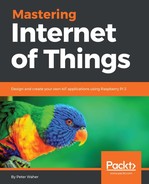We are now ready to add our first IPSO Smart Object. The IPSO Smart Object Guidelines, from the Smart Objects Starter Pack, contains the object definitions we need. If you haven't downloaded these already, do so now. The Digital Input smart object is defined as follows:
|
Name |
Res. |
R/W/E |
M/O |
Type |
Description |
|
Digital Input State |
5500 |
R |
M |
Boolean |
The current state of a digital input. |
|
Digital Input Counter |
5501 |
R |
O |
Integer |
The cumulative value of the active state detected |
|
Digital Input Polarity |
5502 |
RW |
O |
Boolean |
The polarity of the digital input as a Boolean (0 = Normal, 1= Reversed) |
|
Digital Input Debounce Period |
5503 |
RW |
O |
Integer |
The debounce period in milliseconds. |
|
Digital Input Edge Selection |
5504 |
RW |
O |
Integer |
The edge selection as an integer (1 = Falling edge, 2 = Rising edge, 3 = Both Rising and Falling edge) |
|
Digital Input Counter Reset |
5505 |
E |
O |
Reset the Counter value |
|
|
Application Type |
5750 |
RW |
O |
String |
The application type of the sensor or actuator as a string, for instance, "Air Pressure". |
|
Sensor Type |
5751 |
R |
O |
String |
The type of the sensor, for instance, PIR type. |
We notice that the object only has one mandatory resource, the current state. In our implementation, we will also provide support for the counter and counter reset resources, as well as the two string resources describing the sensor. There is one command resource, the counter reset command. It can be executed (E). Four resources can be written to (W), and all, except the command, can be read (R).