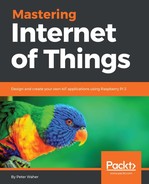To test the machine interface, we need a tool we can use. The IoT Gateway project on GitHub contains such a tool written in .NET, called simply Waher.Client.WPF. An executable version can be downloaded as well. You can use this to test both the machine and chat interfaces of your devices. You can create one or more XMPP connections and add contacts. If they are sensors or actuators, you can read them, control their parameters, and subscribe to events from them. You can also listen on the XMPP communication to learn what is being communicated. Figure 4 shows the main interface of this simple XMPP IoT client:

The first group of buttons in the main window allows you to create a new connection file, load an existing file, or save your current connections to a file. The second group allows you to add a new connection to your window. This represents an XMPP connection, or a connection to an XMPP broker. You can recycle a connection and spy (listen to) a connection. The third group allows you to add and remove items to the tree in the left pane. If you select a connection and press the addition symbol, you add a contact to your connection. The last group lets you interact with your contacts: you can chat with them, read momentary values, read all values, subscribe to events, and configure them. Buttons are enabled if the corresponding action is available for the current selection.