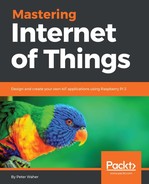Any subfolders to the Root folder will be available as web folders under your domain (or IP address). The IoT Gateway also allows you to publish network folders as web folders on the Gateway. This allows you to access distributed content on the network through a single web server. You do this by defining each network folder in a FileFolder element in the Gateway.config file described earlier. You must make sure the user account used to host the IoT Gateway has network access to the corresponding folders.
- Title Page
- Copyright and Credits
- Dedication
- Packt Upsell
- Contributors
- Preface
- Preparing Our First Raspberry Pi Project
- Creating a Sensor to Measure Ambient Light
- Creating an Actuator for Controlling Illumination
- Publishing Information Using MQTT
- Publishing Data Using HTTP
- Introducing the HTTP protocol
- Locating a resource
- Understanding the Request/Response pattern
- Handling sessions
- Limiting connectivity
- Choosing a connection direction
- Understanding methods
- Updating resources
- Interacting with resources
- Encoding content
- Applying headers
- Optimizing requests
- Sending content
- Understanding status codes
- Using encryption
- Validating certificates
- Redefining the web
- Preparing our project
- Adding dynamic synchronous resources
- Adding dynamic asynchronous resources
- Summary
- Introducing the HTTP protocol
- Creating Web Pages for Your Devices
- Communicating More Efficiently Using CoAP
- Interoperability
- Social Interaction with Your Devices Using XMPP
- Introducing XMPP
- Adding XMPP to our devices
- Summary
- The Controller
- Discovering things on the internet
- Registering our devices
- Creating a controller
- Identifying things
- Finding friends in the roster
- Limiting the search domain
- Performing the search
- Picking suitable devices
- Making new friends
- Reacting to roster events
- Adding a friend
- Losing a friend
- Reacting to revoked presence subscriptions
- Reacting to presence changes
- Interacting with devices
- Subscribing to sensor data events
- Reacting to sensor data events
- Collecting relevant sensor data
- Calculating control output
- Performing control action
- Recovering from stale states
- Re-subscribing to sensor data
- Invalidating existing friendships
- Reconfiguring the controller
- Decommissioning of devices
- Summary
- Product Life Cycle
- Concentrators and Bridges
- Introducing concentrators
- Referencing embedded nodes
- Managing a concentrator
- Implementing a concentrator
- Adding provisioning support to the concentrator
- Summary
- Using an Internet of Things Service Platform
- Understanding the IoT Gateway project
- Running the IoT Gateway
- Configuring the IoT Gateway
- Providing web content
- Publishing network folders
- Using Markdown
- Using metadata for Search Engine Optimization
- Providing menus using the Master/Detail model
- Customizing the user experience
- Adding security headers
- Authorizing user privileges
- Customizing content using server-side script
- Customizing code visualization
- Customizing multimedia presentation
- Pushing information to web clients
- Monitoring performance
- Developing services for the IoT Gateway
- Summary
- IoT Harmonization
- Security for the Internet of Things
- Understanding the risks
- Getting to a bad place
- Understanding the root causes
- Looking at alternative options
- Getting to a better place
- Mastering data protection technologies
- Skimming the basics of encryption
- Protecting data integrity
- Understanding key sizes
- Using certificates
- Avoiding self-signed certificates
- Avoiding creating a Certificate Authority
- Using tokens to transport claims
- Enforcing ubiquitous encryption
- Creating checklists
- Updating your firmware
- Distributing your risks
- Avoiding leaking data unintentionally
- Summary
- Privacy
- Defining privacy
- Introducing the GDPR
- Balancing rights
- Measuring proportionality
- Defining personal data
- Anonymizing data
- Defining processing
- Doing as little as possible
- Informing the data subjects
- Finding your legal grounds
- Avoiding certain topics
- Distributing responsibilities
- Avoiding sanctions
- Assisting controllers and processors
- Protecting personal data
- Giving individual rights
- Solving the puzzle
- Summary
- Other Books You May Enjoy
Publishing network folders
-
No Comment
..................Content has been hidden....................
You can't read the all page of ebook, please click here login for view all page.