The WIF SDK for .NET Framework 4.0 also provides Visual Studio 2010 templates for creating the claims-enabled WCF RP service and WCF STS. In this recipe, we will look at ways of delegating identity management to a claims-based WCF STS. In addition, we will also explore out of the box bindings in WCF to support claims-based identity and look at the federation protocols supported by WIF to assign an out-of-band token to a WCF RP.
To design the claims-enabled WCF services, perform the following steps:
- Create a Visual Studio 2010 C# WCF Service Application project, and name it as
ClaimsEnabledWcfService.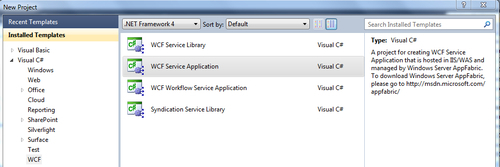
- Right-click on the project, and click on Add STS reference… to run the Federation Metadata Utility wizard, and select Create a new STS project in the current solution under the Security Token Service option. Complete the running of wizard. A new WCF STS website project is added to the solution:

- Modify the
GetDatamethod in theService1.svc.csfile to check for the assigned role:public string GetData(int value) { string role = Thread.CurrentPrincipal.IsInRole("Manager") ? "Manager" : "UnAuthorized"; return string.Format("You entered: {0} and your identity is {1}, Role: {2}", value, Thread.CurrentPrincipal.Identity.Name, role); } - Add a Visual Studio 2010 C# Console Application project, and generate the
Service1.svcproxy file in the project using thesvcutil.exeutility from the Visual Studio 2010 Tools Command Prompt. - Add an application configuration file to the console client project, and create the service model configuration:
<configuration> <system.serviceModel> <bindings> <ws2007FederationHttpBinding> <binding name="WS2007FederationHttpBinding_ IClaimsAwareWebService"> <security mode="Message"> <message> <issuer address="http://localhost:53526/ClaimsEnabled WcfService_STS/Service.svc" binding="ws2007HttpBinding" bindingConfiguration="noSctWs2007HttpBinding" /> <issuerMetadata address="http://localhost:53526/ ClaimsEnabledWcfService_STS/Service.svc/mex" /> </message> </security> </binding> </ws2007FederationHttpBinding> <!--Creates a custom WS2007HttpBinding to disable the use of security context token (SCT)--> <ws2007HttpBinding> <binding name="noSctWs2007HttpBinding"> <security> <message establishSecurityContext="false"/> </security> </binding> </ws2007HttpBinding> </bindings> <client> <endpoint address="http://localhost:53490/Service1.svc/" binding="ws2007FederationHttpBinding" bindingConfiguration="WS2007FederationHttpBinding _IClaimsAwareWebService" contract="ClaimsEnabledWcfServiceProxy.IService1" name="WS2007FederationHttpBinding_IClaimsAwareWebService"> <identity> <certificateReference x509FindType="FindBySubjectDistinguishedName" findValue="CN=DefaultApplicationCertificate" storeLocation="LocalMachine" storeName="My" /> </identity> </endpoint> </client> </system.serviceModel> </configuration>
WS2007FederationHttpBindingis used as the service binding, and the STS address is specified under the<issuer>element. Notice that the STS also exposes amexendpoint that is specified using the<issuerMetadata>element. The security mode is set to Message, indicating message level security. - In the
Mainmethod of the console client project, create an instance of the proxy and make a call to theGetDatamethod. Print the output in the console window:Service1Client client = new Service1Client(); Console.WriteLine(client.GetData(10)); Console.ReadLine();
- Compile and run the application. An output of 10 is displayed in the console window along with the current identity and Role, as shown in the following screenshot:
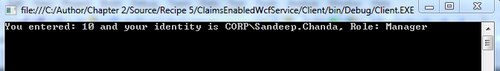
- Add another Visual Studio C# 2010 Console Application project to the solution, and name it as
IdentityDelegationClient. - Open the
Program.csfile in theIdentityDelegationClientproject and write a helper method—GetSecurityTokenFromTrustChannel—to get aSecurityToken (System.IdentityModel.Tokens)object from the WCF STS website:private static SecurityToken GetSecurityTokenFromTrustChannel(EndpointAddress appliesTo, EndpointAddress stsAddress) { WSTrustChannel channel = null; WSTrustChannelFactory channelFactory = null; try { WS2007HttpBinding stsBinding = new WS2007HttpBinding(); stsBinding.Security.Message.EstablishSecurityContext = false; channelFactory = new WSTrustChannelFactory(stsBinding, stsAddress); channel = (WSTrustChannel)channelFactory.CreateChannel(); RequestSecurityToken rst = new RequestSecurityToken(RequestTypes.Issue); rst.AppliesTo = appliesTo; RequestSecurityTokenResponse rstr = null; SecurityToken token = channel.Issue(rst, out rstr); ((IChannel)channel).Close(); channel = null; channelFactory.Close(); channelFactory = null; return token; } finally { if (channel != null) { ((IChannel)channel).Abort(); } if (channelFactory != null) { channelFactory.Abort(); } } } - Modify the
Mainmethod to retrieveSecurityTokencreated in the previous step and assign it to theChannelFactoryservice instance using theCreateChannelWithIssuedTokenmethod:EndpointAddress stsAddress = new EndpointAddress("http://localhost:53526/ClaimsEnabledWcfService_STS/Service.svc"); EndpointAddress stsMexAddress = new EndpointAddress("http://localhost:53526/ClaimsEnabledWcfService_STS/Service.svc/mex"); EndpointAddress serviceAddress = new EndpointAddress("http://localhost:53490/Service1.svc/"); EndpointAddress serviceAddressWithDnsIdentity = new EndpointAddress(new Uri("http://localhost:53490/Service1.svc/"), EndpointIdentity.CreateDnsIdentity("DefaultApplicationCertificate")); WS2007HttpBinding stsBinding = new WS2007HttpBinding(); stsBinding.Security.Message.EstablishSecurityContext = false; SecurityToken token = GetSecurityTokenFromTrustChannel(serviceAddress, stsAddress); WS2007FederationHttpBinding serviceBinding = new WS2007FederationHttpBinding(); serviceBinding.Security.Mode = WSFederationHttpSecurityMode.Message; serviceBinding.Security.Message.IssuerAddress = stsAddress; serviceBinding.Security.Message.IssuerBinding = stsBinding; serviceBinding.Security.Message.IssuerMetadataAddress = stsMexAddress; ChannelFactory<IService1> serviceChannelFactory = new ChannelFactory<IService1>(serviceBinding, serviceAddressWithDnsIdentity); serviceChannelFactory.ConfigureChannelFactory(); IService1 serviceChannel = serviceChannelFactory.CreateChannelWithIssuedToken(token); Console.WriteLine(serviceChannel.GetData(10)); Console.ReadLine(); - Compile and run the application. The output described in step 7 is displayed here as well indicating similar results can be achieved by adding out of band tokens via the client.
WCF has the built-in support for federation. We have seen in the previous chapter how WSFederationHttpBinding and WS2007FederationHttpBinding are used to delegate the identity management to a WCF STS. WIF abstracts some of the implementation details so the developer can utilize time for focusing on the service logic rather than programming for claims-based identity. In this recipe, the WCF STS assigns the claims using the GetOutputClaimsIdentity method under the CustomSecurityTokenService class. It assigns Role ClaimType carrying the Manager value. The GetData method of the IService1 implementation validates the role using the Thread.CurrentPrincipal.IsInRole method. In a real scenario, this will determine the level of access for the requestor.
There is one limitation in using a federated WCF STS. The way the token is generated cannot be controlled, and providing additional details in the token becomes nearly impossible. WIF runtime introduces the extension methods on the ChannelFactory (System.ServiceModel) class to allow communication with a service provider along with an out-of-band token. The IdentityDelegationClient project in our recipe solution uses the CreateChannelWithIssuedToken extension method to assign an out-of-band token to the outgoing message. The WSTrustChannel (Microsoft.IdentityModel.Protocols.WSTrust) is used to communicate directly with the WCF STS.
The WIF runtime also provides the methods for ActAs and OnBehalfOf communication with the WCF RP service. This is achieved using the CreateChannelActingAs and CreateChannelOnBehalfOf extension methods on the channel factory. You can refer to the MSDN article at http://msdn.microsoft.com/en-us/library/ee517268.aspx to learn more about this topic.
