CPAN (The Module Archive)
The preceding commands tell you all about the installed modules; but what about the uninstalled ones? If you do any serious programming in Perl,you quickly learn that many modules are available to help you. Unfortunately, you have to download and install most of them.
The Perl people have set up a repository called CPAN (Comprehensive Perl Archive Network), which contains almost all the modules ever written for Perl.
You can access this archive through the web at http://cpan.perl.org. Figure 1.1 shows the top-level CPAN web page.
Figure 1.1. CPAN.

There are several different ways of searching this archive. This example uses the one connected to the Perl core and CPAN modules documentation link (the first link under “Searching”). When you click on this link, a search form appears as shown in Figure 1.2.
Figure 1.2. CPAN search.

This example searches for modules related to CGI programming. (CGI is the programming system used to handle web page forms.) So enter CGI in the blank and click Search. Figure 1.3 displays the results.
Figure 1.3. CPAN search results.

Clicking on the name of the modules (for example, CGI-Application-2.1) displays a page describing that application (see Figure 1.4).
Figure 1.4. Module description page.
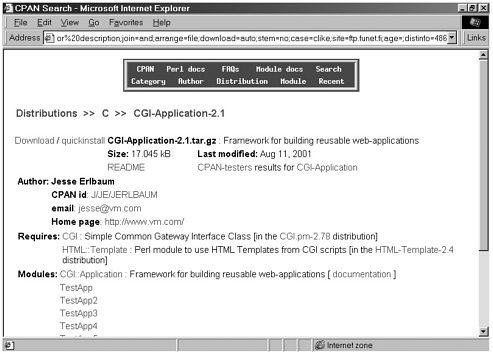
This page has several key links. The Download link downloads the module. (Downloading and installing modules is described later in this chapter.) The quickinstall link provides a way of downloading and installing all in one set.
The other links take you to documentation about the module, test results, or other module information.
Now that you know how to find modules, it’s time to see how to install them.
