![]()
Stored Procedures
Stored procedures (SPs) have been a part of T-SQL from the beginning. SPs provide a means for creating server-side subroutines written in T-SQL. SQL Server 2014 introduces the ability to natively compile an SP that accesses memory-optimized tables. The efficiencies gained with natively compiled SPs are an absolute game-changer in how you consider architecting an OLTP database solution.
This chapter begins with a discussion of what SPs are and why you might want to use them, and it continues with a discussion of SP creation and usage, including examples. Natively compiled SPs are introduced in this chapter, but the complete picture of how they work with in-memory tables is covered in more detail in Chapter 6.
Introducing Stored Procedures
SPs are saved collections of one or more T-SQL statements stored on the server as code units. They’re analogous to procedures or subroutines in procedural languages like Visual Basic and C#. And just like procedures in procedural languages, SPs give you the ability to effectively extend the language of SQL Server by letting you add named custom subroutines to your databases.
An SP declaration begins with the CREATE PROCEDURE keywords followed by the name of the SP. Microsoft recommends against naming the SP with the prefix sp_. This prefix is used by SQL Server to name system SPs and isn’t recommended for user SPs in databases other than the master database. The name can specify a schema name and procedure name, or just a procedure name. If you don’t specify a schema name when creating an SP, SQL Server creates it in the default schema for your login. It’s a best practice to always specify the schema name so your SPs are always created in the proper schema, rather than leaving it up to SQL Server. SQL Server allows you to drop groups of procedures with the same name with a single DROP PROCEDURE statement.
![]() Warning You can also define a stored procedure with the group number option during SP creation. The group number option is deprecated and will be removed from future versions of SQL Server. Don’t use this option in new development, and start planning to update code that uses it.
Warning You can also define a stored procedure with the group number option during SP creation. The group number option is deprecated and will be removed from future versions of SQL Server. Don’t use this option in new development, and start planning to update code that uses it.
SPs, like the T-SQL user-defined functions (UDFs) discussed in Chapter 4, can accept parameter values from and return them to the caller. The parameters are specified in a comma-separated list following the procedure name in the CREATE PROCEDURE statement. Unlike with UDFs, when you call an SP, you can specify the parameters in any order; and you can omit them altogether if you assigned a default value at creation time. You can also specify OUTPUT parameters, which return values from the procedure. All this makes SP parameters far more flexible than those of UDFs.
Each parameter is declared as a specific type and can also be declared as OUTPUT or with the VARYING keyword (for cursor parameters only). When calling SPs, you have two choices: you can specify parameters by position or by name. If you specify an unnamed parameter list, the values are assigned based on position. If you specify named parameters in the format @parameter = value, they can be in any order. If your parameter specifies a default value in its declaration, you don’t have to pass in a value for that parameter. Unlike UDFs, SPs don’t require the DEFAULT keyword as a placeholder to specify default values. Leaving out a parameter when you call the SP applies the default value to that parameter.
Unlike UDFs, which can return results only via the RETURN statement, SPs can communicate with the caller in a variety of ways:
- The SP’s RETURN statement can return an int value to the caller. Unlike UDFs, SPs don’t require a RETURN statement. If the RETURN statement is left out of the SP, 0 is returned by default if no errors were raised during execution.
- SPs don’t have the same restrictions on database side effects and determinism as do UDFs. SPs can read, write, delete, and update permanent tables. In this way, the caller and SP can communicate information to one another through the use of permanent tables.
- When a temporary table is created in an SP, that temporary table is available to any SPs called by that SP. There are two types of temporary tables: local and global. The scope of a local temporary table is the current session, and the scope of a global temporary table is all sessions. A local temporary table is prefixed with #, and a global temporary table is prefixed with ##. As an example, if dbo.MyProc1 creates a local temporary table named #Temp and then calls dbo.MyProc2, dbo.MyProc2 can access #Temp as well. If dbo.MyProc2 then calls dbo.MyProc3, dbo.MyProc3 can also access the same #Temp temporary table. Global temporary tables are accessible by all users and all connections after they’re created. This provides a useful method of passing an entire table of temporary results from one SP to another for further processing.
- Output parameters provide the primary method of retrieving scalar results from an SP. Parameters are specified as output parameters with the OUTPUT keyword.
- To return table-type results from an SP, the SP can return one or more result sets. Result sets are like virtual tables that can be accessed by the caller. Unlike with views, updates to these result sets by applications don’t change the underlying tables used to generate them. Also, unlike table-valued function (TVFs) and inline functions that return a single table only, SPs can return multiple result sets with a single call.
SP RETURN STATEMENTS
Because the SP RETURN statement can’t return tables, character data, decimal numbers, and so on, it’s normally used only to return an int status or error code. This is a good convention to follow, because most developers who use your SPs will expect it. The normal practice, followed by most of SQL Server’s system SPs, is to return a value of 0 to indicate success and a nonzero value or an error code to indicate an error or a failure.
SQL Server 2012 introduced two new stored procedures and supporting Dynamic Management Views (DMVs) to provide new capabilities for determining metadata associated with code batches or SPs. This set of capabilities replaces the SET FMTONLY option, which is being deprecated.
Often it’s necessary to determine the format of a result set without actually executing the query. There are also scenarios in which you have to ensure that the column and parameter metadata from query execution is compatible with or identical to the format you specified before executing the query. For example, if you want to generate dynamic screens based on a SELECT statement, you need to make sure there are no metadata errors after query execution, so in turn you need to determine whether the parameter metadata is compatible before and after query execution. This functionality introduces metadata discovery capabilities for result sets and parameters using the SPs sp_describe_first_result_set and sp_describe_undeclared_parameters and the DMVs dm_exec_describe_first_result_set and dm_exec_describe_first_result_set_for_object.
The SP sp_describe_first_result_set analyzes all possible first result sets and returns the metadata information for the first result set that is executed from the input T-SQL batch. If the SP returns multiple result sets, this procedure only returns the first result set. If SQL Server is unable to determine the metadata for the first query, then an error is raised. This procedure takes three parameters: @tsql passes the T-SQL batch, @params passes the parameters for the T-SQL batch, and @browse_information_mode determines whether additional browse information for each result set is returned.
Alternatively, you can use the DMV sys.dm_exec_describe_first_result_set to query against; this DMV returns the same details as the SP sp_describe_first_result_set. You can use the DMV sys.dm_exec_describe_first_result_set_for_object to analyze objects such as SPs or triggers in the database and return the metadata for the first possible result set and the errors associated with them. Let’s say you want to analyze all the objects in the database and use the information for documentation purposes. Instead of analyzing the objects one by one, you can use the DMV sys.dm_exec_describe_first_result_set_for_object with a query similar to following:
SELECT p.name, p.schema_id, x.* FROM sys.procedures p CROSS APPLY sys.dm_exec_describe_first_result_set_for_object(p.object_id,0) x
The SP sp_describe_undeclared_parameters analyzes the T-SQL batch and returns the suggestion for the best parameter datatype based on least number of conversions. This feature is very useful when you have complicated calculations or expressions and you’re trying to figure out the best datatype for the undeclared parameter value.
Natively Compiled Stored Procedures
Natively compiled stored procedures are new in SQL Server 2014 and can provide massive performance gains. These SPs are similar to traditional T-SQL compiled SPs in the way you call them and how they function. Natively compiled SPs are compiled into native C machine code, which is stored as a DLL in machine code. This allows the CPU to run the code without the need to interpret the code at runtime, providing for some extreme performance gains. By contrast, traditional T-SQL SPs are interpretive; they’re compiled and then executed every time the SP is called. Natively compiled SPs have several limitations and can only access memory-optimized tables. (Memory-optimized tables are discussed in Chapter 6.) As of SQL Server 2014 RTM, creating a natively compiled SP has several limitations and requires a very specific syntax.
Listing 5-1 is a simple example of a traditional T-SQL interpreted SP in the Person schema that accepts an AdventureWorks employee’s ID and returns the employee’s full name and e-mail address via output parameters. The following section contrasts a new natively compiled SP using the same memory-optimized table objects in Listing 5-1.
![]() Note The SP in the example, Person.GetEmployee, accepts a business entity ID number as an input parameter and returns the corresponding employee’s e-mail address and full name as output parameters. If the business entity ID number passed in is valid, the SP returns 0 as a return value; otherwise 1 is returned.
Note The SP in the example, Person.GetEmployee, accepts a business entity ID number as an input parameter and returns the corresponding employee’s e-mail address and full name as output parameters. If the business entity ID number passed in is valid, the SP returns 0 as a return value; otherwise 1 is returned.
Listing 5-1. Creating a Traditional T-SQL SP That Retrieves an Employee’s Name and E-mail
CREATE PROCEDURE Person.GetEmployee
(
@BusinessEntityID int = NULL
, @Email_Address nvarchar(50) OUTPUT
, @Full_Name nvarchar(100) OUTPUT
)
AS
BEGIN
-- Retrieve email address and full name from HumanResources.Employee table
SELECT @Email_Address = ea.EmailAddress,
@Full_Name = p.FirstName + ' ' + COALESCE(p.MiddleName,'') + ' ' + p.LastName
FROM HumanResources.Employee e
INNER JOIN Person.Person p
ON e.BusinessEntityID = p.BusinessEntityID
INNER JOIN Person.EmailAddress ea
ON p.BusinessEntityID = ea.BusinessEntityID
WHERE e.BusinessEntityID = @BusinessEntityID;
-- Return a code of 1 when no match is found, 0 for success
RETURN (
CASE
WHEN @Email_Address IS NULL THEN 1
ELSE 0
END
);
END;
GO
To contrast the differences, see Listing 5-2. I break down the differences line by line following this listing.
![]() Note The code in Listing 5-2 will not execute correctly on a test machine until all the in-memory tables have been created. Chapter 6 discusses all the code samples, with an explanation of how to set up the in-memory tables.
Note The code in Listing 5-2 will not execute correctly on a test machine until all the in-memory tables have been created. Chapter 6 discusses all the code samples, with an explanation of how to set up the in-memory tables.
Listing 5-2. Natively Compiled SP Person.GetEmployee_inmem
CREATE PROCEDURE Person.GetEmployee_inmem
(
@BusinessEntityID int = NULL
, @Email_Address nvarchar(50) OUTPUT
, @Full_Name nvarchar(100) OUTPUT
)
/*** New InMemory Syntax ***/
WITH NATIVE_COMPILATION, SCHEMABINDING, EXECUTE AS OWNER
AS
/*** New InMemory Syntax ***/
BEGIN ATOMIC WITH
(TRANSACTION ISOLATION LEVEL = SNAPSHOT,
LANGUAGE = N'us_english')
/*** New Variable to handle ReturnCode Logic ***/
DECLARE @ReturnCode bit = 0;
-- Retrieve email address and full name from HumanResources.Employee table
SELECT @Email_Address = ea.EmailAddress,
@Full_Name = p.FirstName + ' ' + ISNULL(p.MiddleName,'') + ' ' + p.LastName
/*** New Code to handle ReturnCode Logic ***/
, @ReturnCode = ISNULL( LEN(ea.EmailAddress,1) )
FROM HumanResources.Employee_inmem e
INNER JOIN Person.Person_inmem p ON
e.BusinessEntityID = p.BusinessEntityID
INNER JOIN Person.EmailAddress_inmem ea ON
p.BusinessEntityID = ea.BusinessEntityID
WHERE e.BusinessEntityID = @BusinessEntityID;
-- Return a code of 1 when no match is found, 0 for success
RETURN ( @ReturnCode )
END;
GO
There should several obvious differences when you look at the SPs in Listing 5-1 and 5-2. Following is an outline of the differences and how to create a natively compiled SP:
- The tables accessed in Listing 5-2 reference in-memory tables only. The new tables are identified with the _inmem suffix. It’s an absolute requirement to access memory-optimized tables from a natively compiled SP. Chapter 6 goes over how to create in-memory tables, in addition to several of the limitations and requirements for these types of tables.
- The first difference from a traditional T-SQL SP is in line 9:
- The WITH option is required with the indicator NATIVE_COMPILATION to show that it’s a natively compiled SP.
- SCHEMABINDING must be specified so it’s bound to the schema of the objects it references. The tables referenced in the SP can’t be dropped without first dropping the SP itself.
- The EXECUTE AS execution context must be specified as EXECUTE AS OWNER, EXECUTE AS USER, or EXECUTE AS SELF. The default behavior of a T-SQL SP is EXECUTE AS CALLER, which isn’t supported in a natively compiled SP.
- The second line with a difference is line 13. BEGIN ATOMIC must be specified so the execution is guaranteed to be atomic. There are two required options for the atomic blocks:
- TRANSACTION ISOLATION LEVEL must be specified
- LANGUAGE must be specified.
- Line 33 is completely different from the original version of the code (see Figure 5-1), for a very important reason. Natively compiled SPs don’t support the CASE statement. This limitation forced me to accommodate for the logic in a different manner. In the SELECT clause (line 24 in Listing 5-2), I check the column for ISNULL and set the variable @ReturnCode so that the valid value is returned.

Figure 5-1. Differences in the RETURN code blocks between the original T-SQL SP and the natively compiled SP
Natively compiled SPs have a significant number of limitations. They’re so numerous that it’s best to reference the Microsoft MSDN for the latest limitations and workarounds at http://msdn.microsoft.com/en-us/library/dn246937.aspx.
One thing to keep in mind: this is the first version of this type of functionality. Each time a SP is compiled into native machine code, it’s translating all the T-SQL into C. The limitations arise from the challenges involved in doing this accurately. Microsoft has promised to continue investing in additional capabilities in the next version of the in-memory features. Even with their limitations, the enhanced performance gains of using these features are too compelling to not begin using them now.
Managing Stored Procedures
T-SQL provides two statements that allow you to modify and delete SPs: ALTER PROCEDURE and DROP PROCEDURE, respectively. ALTER PROCEDURE lets you modify the code for an SP without first dropping it. The syntax is the same as for the CREATE PROCEDURE statement, except that the keywords ALTER PROCEDURE are used in place of CREATE PROCEDURE. ALTER PROCEDURE, like CREATE PROCEDURE, must always be the first statement in a batch. Using the CREATE, DROP, and ALTER PROCEDURE statements forces SQL Server to generate a new query plan. The advantage of ALTER over CREATE or DROP is that ALTER preserves the permissions for the object, whereas CREATE and DROP reset the permissions. If you’re using a natively compiled SP, the ALTER PROCEDURE code isn’t allowed. The only way to alter a natively compiled SP is to drop the procedure and re-create it.
To delete a procedure from your database, use the DROP PROCEDURE statement. Listing 5-3 shows how to drop the procedure created in Listing 5-1.
Listing 5-3. Dropping the Person.GetEmployee SP
DROP PROCEDURE Person.GetEmployee;
You can specify multiple SPs in a single DROP PROCEDURE statement by putting the SP names in a comma-separated list. Note that you can’t specify the database or server name when dropping an SP, and you must be in the database containing the SP in order to drop it. Additionally, as with other database objects, you can grant or deny EXECUTE permissions on an SP through the GRANT and DENY statements.
Stored Procedures Best Practices
Stored procedures enable you to store batches of Transact-SQL or Managed Common Language Runtime (CLR) code centrally on the server. SPs can be very efficient; here are some best practices that can aid development and avoid common pitfalls that can hurt performance:
- Use the SET NOCOUNT ON statement after the AS keyword, as the first statement in the body of the procedure, when you have multiple statements in your SP. This turns off the DONE_IN_PROC messages that SQL Server sends back to the client after each statement in the SP is executed. This also reduces the processing performed by SQL Server and the size of the response sent across the network.
- Use schema names when creating or referencing the SP and the database objects in the procedure. This helps SQL Server find the objects more quickly and thus reduces compile lock, which results in less processing time.
- Don’t use the SP_ and sys** prefixes to name user-created database objects. They’re reserved for Microsoft and have different behaviors.
- Avoid using scalar functions in SELECT statements that return many rows of data. Because the scalar function must be applied to every row, the resulting behavior is like row-based processing and degrades performance.
- Avoid using SELECT *, and select only the columns you need. This reduces processing in the database server as well as network traffic.
- Use parameters when calling SPs to increase performance. In your SPs, explicitly create parameters with type, size, and precision to avoid type conversions.
- Use explicit transactions by using BEGIN/END TRANSACTION, and keep transactions as short as possible. The longer the transaction, the more chances you have for locking or blocking, and in some cases deadlocking, as well. Keep transactions short to reduce blocking and locking.
- Use the T-SQL TRY...CATCH feature for error handling in procedures. TRY...CATCH can encapsulate an entire block of T-SQL statements. If you’re using TRY...CATCH with loops, place it outside the loop for better performance. This not only creates less performance overhead, but also makes error reporting more accurate with significantly less programming.
- Use NULL or NOT NULL for each column in a temporary table. The ANSI_DFLT_ON and ANSI_DFLT_OFF options control the way the database engine assigns the NULL or NOT NULL attribute to columns when these attributes aren’t specified in a CREATE TABLE or ALTER TABLE statement. If a connection executes a procedure with different settings for these options than the connection that created the procedure, the columns of the table created for the second connection can have different nullability and exhibit different behavior. If NULL or NOT NULL is explicitly stated for each column, the temporary tables are created by using the same nullability for all connections that execute the procedure.
- Use the UNION ALL operator instead of the UNION or OR operator, unless there is a specific need for distinct values. UNION filters and removes the duplicate records, whereas the UNION ALL operator requires less processing overhead because duplicates aren’t filtered out of the result set.
WHY STORED PROCEDURES?
Debates have raged through the years over the utility of SQL Server SPs. Traditional SPs in SQL Server 2014 offer the same execution plan caching and reuse, but the luster of this benefit has faded somewhat. Query optimization, query caching, and reuse of query execution plans for parameterized queries have been in a state of constant improvement since SQL Server 2000. Query optimization has been improved even more in SQL Server 2014. SPs still offer the performance benefit of not having to send large and complex queries over the network, but the primary benefit of query execution plan caching and reuse isn’t as enticing as it once was.
So why use SPs? Apart from the performance benefit, which isn’t as big a factor in these days of highly efficient parameterized queries, SPs offer code modularization and security. Creating code modules helps reduce redundant code, eliminating potential maintenance nightmares caused by duplicate code stored in multiple locations. By using SPs, you can deny users the ability to perform direct queries against tables, but still allow them to use SPs to retrieve the relevant data from those tables. SPs also offer the advantage of centralized administration of portions of your database code. Finally, SPs can return multiple result sets with a single procedure call, such as the sp_help system SP demonstrated here (the results are shown in Figure 5-2):
EXECUTE dbo.sp_help;

Figure 5-2. Results of the dbo.sp_help SP call
Using SPs, you can effectively build an application programming interface (API) for your database. You can also minimize and almost prevent SQL injection by using SPs with input parameters to filter and validate all the inputs. Creation and adherence to such an API can help ensure consistent access across applications and make development easier for front-end and client-side developers who need to access your database. Some third-party applications, such as certain ETL programs and database drivers, also require SPs.
Using natively compiled SPs will change the way SPs are thought of in the architecture of an application. Because they’re compiled into machine language, there will be instances that placing business logic directly in the database layer will perform better than other architectures.
What are the arguments against SPs? One major issue tends to be that they tightly couple your code to the DBMS. A code base that is tightly integrated with SQL Server 2014 will be more difficult to port to another RDBMS (such as Oracle, DB2, or MySQL) in the future. A loosely coupled application, on the other hand, is much easier to port to different SQL DBMSs.
Portability, in turn, has its own problems. Truly portable code can result in databases and applications that are slow and inefficient. To get true portability out of any RDBMS system, you have to take great care to code everything in plain vanilla SQL, meaning a lot of the platform-specific performance-enhancing functionality offered by SQL Server is off-limits.
I’m not going to dive too deeply into a discussion of the pluses and minuses of SPs. In the end, the balance between portability and performance needs to be determined by your business requirements and corporate IT policies on a per-project basis. Just keep these competing factors in mind when making that decision.
Stored Procedure Example
A common application of SPs is to create a layer of abstraction for various data query, aggregation, and manipulation functionality. The example SP in Listing 5-4 performs the common business reporting task of calculating a running total. The results are shown in Figure 5-3.
Listing 5-4. Procedure to Calculate and Retrieve a Running Total for Sales
CREATE PROCEDURE Sales.GetSalesRunningTotal (@Year int)
AS
BEGIN
WITH RunningTotalCTE
AS
(
SELECT soh.SalesOrderNumber,
soh.OrderDate,
soh.TotalDue,
(
SELECT SUM(soh1.TotalDue)
FROM Sales.SalesOrderHeader soh1
WHERE soh1.SalesOrderNumber <= soh.SalesOrderNumber
) AS RunningTotal,
SUM(soh.TotalDue) OVER () AS GrandTotal
FROM Sales.SalesOrderHeader soh
WHERE DATEPART(year, soh.OrderDate) = @Year
GROUP BY soh.SalesOrderNumber,
soh.OrderDate,
soh.TotalDue
)
SELECT rt.SalesOrderNumber,
rt.OrderDate,
rt.TotalDue,
rt.RunningTotal,
(rt.RunningTotal / rt.GrandTotal) * 100 AS PercentTotal
FROM RunningTotalCTE rt
ORDER BY rt.SalesOrderNumber;
RETURN 0;
END;
GO
EXEC Sales.GetSalesRunningTotal @Year = 2014;
GO

Figure 5-3. Partial results of the running total calculation for the year 2014
The SP in Listing 5-4 accepts a single int parameter indicating the year for which the calculation should be performed:
CREATE PROCEDURE Sales.GetSalesRunningTotal (@Year int)
The SP uses a common table expression (CTE) to return the relevant data for the year specified, including calculations for the running total via a simple scalar subquery and the grand total via a SUM calculation with an OVER clause:
WITH RunningTotalCTE
AS
(
SELECT soh.SalesOrderNumber,
soh.OrderDate,
soh.TotalDue,
(
SELECT SUM(soh1.TotalDue)
FROM Sales.SalesOrderHeader soh1
WHERE soh1.SalesOrderNumber <= soh.SalesOrderNumber
) AS RunningTotal,
SUM(soh.TotalDue) OVER () AS GrandTotal
FROM Sales.SalesOrderHeader soh
WHERE DATEPART(year, soh.OrderDate) = @Year
GROUP BY soh.SalesOrderNumber,
soh.OrderDate,
soh.TotalDue
)
The result set is returned by the CTE’s outer SELECT query, and the SP finishes with a RETURN statement that sends a return code of 0 back to the caller:
SELECT rt.SalesOrderNumber,
rt.OrderDate,
rt.TotalDue,
rt.RunningTotal,
(rt.RunningTotal / rt.GrandTotal) * 100 AS PercentTotal FROM RunningTotalCTE rt ORDER BY rt.SalesOrderNumber; RETURN 0;
RUNNING SUMS
The running sum, or running total, is a very commonly used business reporting tool. A running sum calculates totals as of certain points in time (usually dollar amounts, and often calculated over days, months, quarters, or years—but not always). In Listing 5-4, the running sum is calculated per order, for each day over the course of a given year.
The running sum generated in the sample gives you a total sales amount as of the date and time when each order is placed. When the first order is placed, the running sum is equal to the amount of that order. When the second order is placed, the running sum is equal to the amount of the first order plus the amount of the second order, and so on. Another closely related and often used calculation is the running average, which represents a calculated point-in-time average as opposed to a point-in-time sum.
As an interesting aside, the ISO SQL standard allows you to use the OVER clause with aggregate functions like SUM and AVG. The ISO SQL standard allows the ORDER BY clause to be used with the aggregate function OVER clause, making for extremely efficient and compact running sum calculations. Unfortunately, SQL Server 2012 doesn’t support this particular option, so you still have to resort to subqueries and other less efficient methods of performing these calculations for now.
For the next example, assume that AdventureWorks management has decided to add a database-driven feature to its web site. The feature they want is a “recommended products list” that will appear when customers add products to their online shopping carts. Of course, the first step to implementing any solution is to clearly define the requirements. The details of the requirements-gathering process are beyond the scope of this book, so you work under the assumption that the AdventureWorks business analysts have done their due diligence and reported back the following business rules for this particular function:
- The recommended products list should include additional items on orders that contain the product selected by the customer. As an example, if the product selected by the customer is product ID 773 (the silver Mountain-100 44-inch bike), then items previously bought by other customers in conjunction with this bike—like product ID 712 (the AWC logo cap)—should be recommended.
- Products that are in the same category as the product the customer selected should not be recommended. As an example, if a customer has added a bicycle to an order, other bicycles should not be recommended.
- The recommended product list should never contain more than ten items.
- The default product ID should be 776, the black Mountain-100 42-inch bike.
- The recommended products should be listed in descending order of the total quantity that has been ordered. In other words, the best-selling items will be listed in the recommendations list first.
Listing 5-5 shows the SP that implements all these business rules to return a list of recommended products based on a given product ID.
Listing 5-5. Recommended Product List SP
CREATE PROCEDURE Production.GetProductRecommendations (@ProductID int = 776)
AS
BEGIN
WITH RecommendedProducts
(
ProductID,
ProductSubCategoryID,
TotalQtyOrdered,
TotalDollarsOrdered
)
AS
(
SELECT
od2.ProductID,
p1.ProductSubCategoryID,
SUM(od2.OrderQty) AS TotalQtyOrdered,
SUM(od2.UnitPrice * od2.OrderQty) AS TotalDollarsOrdered
FROM Sales.SalesOrderDetail od1
INNER JOIN Sales.SalesOrderDetail od2
ON od1.SalesOrderID = od2.SalesOrderID
INNER JOIN Production.Product p1
ON od2.ProductID = p1.ProductID
WHERE od1.ProductID = @ProductID
AND od2.ProductID <> @ProductID
GROUP BY
od2.ProductID,
p1.ProductSubcategoryID
)
SELECT TOP(10) ROW_NUMBER() OVER
(
ORDER BY rp.TotalQtyOrdered DESC
) AS Rank,
rp.TotalQtyOrdered,
rp.ProductID,
rp.TotalDollarsOrdered,
p.[Name]
FROM RecommendedProducts rp
INNER JOIN Production.Product p
ON rp.ProductID = p.ProductID
WHERE rp.ProductSubcategoryID <>
(
SELECT ProductSubcategoryID
FROM Production.Product
WHERE ProductID = @ProductID
)
ORDER BY TotalQtyOrdered DESC;
END;
GO
The SP begins with a declaration that accepts a single parameter, @ProductID. The default @ProductID is set to 776, per the AdventureWorks management team’s rules:
CREATE PROCEDURE Production.GetProductRecommendations (@ProductID int = 776)
Next, the CTE that will return the TotalQtyOrdered, ProductID, TotalDollarsOrdered, and ProductSubCategoryID for each product is defined:
WITH RecommendedProducts (
ProductID,
ProductSubCategorylD,
TotalQtyOrdered,
TotalDollarsOrdered )
In the body of the CTE, the Sales.SalesOrderDetail table is joined to itself based on SalesOrderlD. A join to the Production.Product table is also included to get each product’s SubcategorylD. The point of the self-join is to grab the total quantity ordered (OrderQty) and the total dollars ordered (UnitPrice * OrderQty) for each product.
The query is designed to include only orders that contain the product passed in via @ProductID in the WHERE clause, and it also eliminates results for @ProductID itself from the final results. All the results are grouped by ProductID and ProductSubcategorylD:
(
SELECT
od2.ProductID,
p1.ProductSubCategoryID,
SUM(od2.OrderQty) AS TotalQtyOrdered,
SUM(od2.UnitPrice * od2.OrderQty) AS TotalDollarsOrdered
FROM Sales.SalesOrderDetail od1
INNER JOIN Sales.SalesOrderDetail od2
ON od1.SalesOrderID = od2.SalesOrderID
INNER JOIN Production.Product p1
ON od2.ProductID = p1.ProductID
WHERE od1.ProductID = @ProductID
AND od2.ProductID <> @ProductID
GROUP BY
od2.ProductID,
p1.ProductSubcategoryID
)
The final part of the CTE excludes products that are in the same category as the item passed in by @ProductID. It then limits the results to the top ten and numbers the results from highest to lowest by TotalQtyOrdered. It also joins on the Production.Product table to get each product’s name:
SELECT TOP(lO) ROW_NUMBER() OVER (
ORDER BY rp.TotalOtyOrdered DESC ) AS Rank,
rp.TotalOtyOrdered,
rp.ProductID,
rp.TotalDollarsOrdered,
p.[Name]
FROM RecommendedProducts rp INNER JOIN Production.Product p
ON rp.ProductID = p.ProductID WHERE rp.ProductSubcategorylD <> (
SELECT ProductSubcategorylD FROM Production.Product WHERE ProductID = @ProductID ) ORDER BY TotalOtyOrdered DESC;
Figure 5-4 shows the result set of a recommended product list for people who bought a silver Mountain-100 44-inch bike (ProductID = 773), as shown in Listing 5-6.

Figure 5-4. Recommended product list for ProductID 773
Listing 5-6. Getting a Recommended Product List
EXECUTE Production..GetProductRecommendations 773;
Implementing this business logic in an SP provides a layer of abstraction that makes it easier to use from front-end applications. Front-end application programmers don’t need to worry about the details of which tables need to be accessed, how they need to be joined, and so on. All your application developers need to know to utilize this logic from the front end is that they need to pass the SP a ProductID number parameter, and it will return the relevant information in a well-defined result set.
The same procedure promotes code reuse, and if you have business logic implemented with complex code in an SP, the code doesn’t have to be written multiple times; instead you can simply call the SP to access the code. Also, if you need to change the business logic, it can be done one time, in one place. Consider what happens if the AdventureWorks management decides to make suggestions based on total dollars’ worth of a product ordered instead of the total quantity ordered. You can change the ORDER BY clause from this
ORDER BY TotalOtyOrdered DESC;
to the following:
ORDER BY TotalDollarsOrdered DESC;
This simple change in the procedure does the trick. No additional changes to front-end code or logic are required, and no recompilation and redeployment of code to web server farms is needed, because the interface to the SP remains the same.
Recursion in Stored Procedures
Like UDFs, SPs can call themselves recursively. There is an SQL Server–imposed limit of 32 levels of recursion. To demonstrate recursion, let’s solve a very old puzzle.
The Towers of Hanoi puzzle consists of three pegs and a specified number of discs of varying sizes that slide onto the pegs. The puzzle begins with the discs stacked on top of one another, from smallest to largest, all on one peg. The Towers of Hanoi puzzle’s starting position is shown in Figure 5-5.

Figure 5-5. The Towers of Hanoi puzzle’s starting position
The object of the puzzle is to move all the discs from the first tower to the third tower. The trick is that you can only move one disc at a time, and no larger disc may be stacked on top of a smaller disc at any time. You can temporarily place discs on the middle tower as necessary, and you can stack any smaller disc on top of a larger disc on any tower. The Towers of Hanoi puzzle is often used as an exercise in computer science courses to demonstrate recursion in procedural languages. This makes it a perfect candidate for a T-SQL solution to demonstrate SP recursion.
The T-SQL implementation of the Towers of Hanoi puzzle uses five discs and displays each move as the computer makes it. The complete solution is shown in Listing 5-7.
Listing 5-7. The Towers of Hanoi Puzzle
-- This stored procedure displays all the discs in the appropriate
-- towers.
CREATE PROCEDURE dbo.ShowTowers
AS
BEGIN
-- Each disc is displayed like this "===3===" where the number is the disc
-- and the width of the === signs on either side indicates the width of the
-- disc.
-- These CTEs are designed for displaying the discs in proper order on each
-- tower.
WITH FiveNumbers(Num) -- Recursive CTE generates table with numbers 1...5
AS
(
SELECT 1
UNION ALL
SELECT Num + 1
FROM FiveNumbers
WHERE Num < 5
),
GetTowerA (Disc) -- The discs for Tower A
AS
(
SELECT COALESCE(a.Disc, -1) AS Disc
FROM FiveNumbers f
LEFT JOIN #TowerA a
ON f.Num = a.Disc
),
GetTowerB (Disc) -- The discs for Tower B
AS
(
SELECT COALESCE(b.Disc, -1) AS Disc
FROM FiveNumbers f
LEFT JOIN #TowerB b
ON f.Num = b.Disc
),
GetTowerC (Disc) -- The discs for Tower C
AS
(
SELECT COALESCE(c.Disc, -1) AS Disc
FROM FiveNumbers f
LEFT JOIN #TowerC c
ON f.Num = c.Disc
)
-- This SELECT query generates the text representation for all three towers
-- and all five discs. FULL OUTER JOIN is used to represent the towers in a
-- side-by-side format.
SELECT CASE a.Disc
WHEN 5 THEN ' =====5===== '
WHEN 4 THEN ' ====4==== '
WHEN 3 THEN '===3=== '
WHEN 2 THEN ' ==2== '
WHEN 1 THEN ' =1= '
ELSE ' | '
END AS Tower_A,
CASE b.Disc
WHEN 5 THEN ' =====5===== '
WHEN 4 THEN ' ====4==== '
WHEN 3 THEN ' ===3=== '
WHEN 2 THEN ' ==2== '
WHEN 1 THEN ' =1= '
ELSE ' | '
END AS Tower_B,
CASE c.Disc
WHEN 5 THEN ' =====5===== '
WHEN 4 THEN ' ====4==== '
WHEN 3 THEN ' ===3=== '
WHEN 2 THEN ' ==2== '
WHEN 1 THEN ' =1= '
ELSE ' | '
END AS Tower_C
FROM (
SELECT ROW_NUMBER() OVER(ORDER BY Disc) AS Num,
COALESCE(Disc, -1) AS Disc
FROM GetTowerA
) a
FULL OUTER JOIN (
SELECT ROW_NUMBER() OVER(ORDER BY Disc) AS Num,
COALESCE(Disc, -1) AS Disc
FROM GetTowerB
) b
ON a.Num = b.Num
FULL OUTER JOIN (
SELECT ROW_NUMBER() OVER(ORDER BY Disc) AS Num,
COALESCE(Disc, -1) AS Disc
FROM GetTowerC
) c
ON b.Num = c.Num
ORDER BY a.Num;
END;
GO
-- This SP moves a single disc from the specified source tower to the
-- specified destination tower.
CREATE PROCEDURE dbo.MoveOneDisc (@Source nchar(1),
@Dest nchar(1))
AS
BEGIN
-- @SmallestDisc is the smallest disc on the source tower
DECLARE @SmallestDisc int = 0;
-- IF ... ELSE conditional statement gets the smallest disc from the
-- correct source tower
IF @Source = N'A'
BEGIN
-- This gets the smallest disc from Tower A
SELECT @SmallestDisc = MIN(Disc)
FROM #TowerA;
-- Then delete it from Tower A
DELETE FROM #TowerA
WHERE Disc = @SmallestDisc;
END
ELSE IF @Source = N'B'
BEGIN
-- This gets the smallest disc from Tower B
SELECT @SmallestDisc = MIN(Disc)
FROM #TowerB;
-- Then delete it from Tower B
DELETE FROM #TowerB
WHERE Disc = @SmallestDisc;
END
ELSE IF @Source = N'C'
BEGIN
-- This gets the smallest disc from Tower C
SELECT @SmallestDisc = MIN(Disc)
FROM #TowerC;
-- Then delete it from Tower C
DELETE FROM #TowerC
WHERE Disc = @SmallestDisc;
END
-- Show the disc move performed
SELECT N'Moving Disc (' + CAST(COALESCE(@SmallestDisc, 0) AS nchar(1)) +
N') from Tower ' + @Source + N' to Tower ' + @Dest + ':' AS Description;
-- Perform the move - INSERT the disc from the source tower into the
-- destination tower
IF @Dest = N'A'
INSERT INTO #TowerA (Disc) VALUES (@SmallestDisc);
ELSE IF @Dest = N'B'
INSERT INTO #TowerB (Disc) VALUES (@SmallestDisc);
ELSE IF @Dest = N'C'
INSERT INTO #TowerC (Disc) VALUES (@SmallestDisc);
-- Show the towers
EXECUTE dbo.ShowTowers;
END;
GO
-- This SP moves multiple discs recursively
CREATE PROCEDURE dbo.MoveDiscs (@DiscNum int,
@MoveNum int OUTPUT,
@Source nchar(1) = N'A',
@Dest nchar(1) = N'C',
@Aux nchar(1) = N'B'
)
AS
BEGIN
-- If the number of discs to move is 0, the solution has been found
IF @DiscNum = 0
PRINT N'Done';
ELSE
BEGIN
-- If the number of discs to move is 1, go ahead and move it
IF @DiscNum = 1
BEGIN
-- Increase the move counter by 1
SELECT @MoveNum += 1;
-- And finally move one disc from source to destination
EXEC dbo.MoveOneDisc @Source, @Dest;
END
ELSE
BEGIN
-- Determine number of discs to move from source to auxiliary tower
DECLARE @n int = @DiscNum - 1;
-- Move (@DiscNum - 1) discs from source to auxiliary tower
EXEC dbo.MoveDiscs @n, @MoveNum OUTPUT, @Source, @Aux, @Dest;
-- Move 1 disc from source to final destination tower
EXEC dbo.MoveDiscs 1, @MoveNum OUTPUT, @Source, @Dest, @Aux;
-- Move (@DiscNum - 1) discs from auxiliary to final destination tower
EXEC dbo.MoveDiscs @n, @MoveNum OUTPUT, @Aux, @Dest, @Source;
END;
END;
END;
GO
-- This SP creates the three towers and populates Tower A with 5 discs
CREATE PROCEDURE dbo.SolveTowers
AS
BEGIN
-- SET NOCOUNT ON to eliminate system messages that will clutter up
-- the Message display
SET NOCOUNT ON;
-- Create the three towers: Tower A, Tower B, and Tower C
CREATE TABLE #TowerA (Disc int PRIMARY KEY NOT NULL);
CREATE TABLE #TowerB (Disc int PRIMARY KEY NOT NULL);
CREATE TABLE #TowerC (Disc int PRIMARY KEY NOT NULL);
-- Populate Tower A with all five discs
INSERT INTO #TowerA (Disc)
VALUES (1), (2), (3), (4), (5);
-- Initialize the move number to 0
DECLARE @MoveNum int = 0;
-- Show the initial state of the towers
EXECUTE dbo.ShowTowers;
-- Solve the puzzle. Notice you don't need to specify the parameters
-- with defaults
EXECUTE dbo.MoveDiscs 5, @MoveNum OUTPUT;
-- How many moves did it take?
PRINT N'Solved in ' + CAST (@MoveNum AS nvarchar(10)) + N' moves.';
-- Drop the temp tables to clean up - always a good idea.
DROP TABLE #TowerC;
DROP TABLE #TowerB;
DROP TABLE #TowerA;
-- SET NOCOUNT OFF before we exit
SET NOCOUNT OFF;
END;
GO
To solve the puzzle, just run the following statement:
-- Solve the puzzle
EXECUTE dbo.SolveTowers;
Figure 5-6 is a screenshot of the processing as the discs are moved from tower to tower.

Figure 5-6. Discs are moved from tower to tower.
![]() Note The results of Listing 5-7 are best viewed in Results to Text mode. You can put SSMS in Results to Text mode by pressing Ctrl+T while in the Query Editor window. To switch to Results to Grid mode, press Ctrl+D.
Note The results of Listing 5-7 are best viewed in Results to Text mode. You can put SSMS in Results to Text mode by pressing Ctrl+T while in the Query Editor window. To switch to Results to Grid mode, press Ctrl+D.
The main procedure you call to solve the puzzle is dbo.SolveTowers. This SP creates three temporary tables named #TowerA, #TowerB, and #TowerC. It then populates #TowerA with five discs and initializes the current move number to 0:
-- Create the three towers: Tower A, Tower B, and Tower C
CREATE TABLE #TowerA (Disc int PRIMARY KEY NOT NULL);
CREATE TABLE #TowerB (Disc int PRIMARY KEY NOT NULL);
CREATE TABLE #TowerC (Disc int PRIMARY KEY NOT NULL);
-- Populate Tower A with all five discs
INSERT INTO #TowerA (Disc)
VALUES (1), (2), (3), (4), (5);
-- Initialize the move number to 0
DECLARE @MoveNum INT = 0;
Because this SP is the entry point for the entire puzzle-solving program, it displays the start position of the towers and calls dbo.MoveDiscs to get the ball rolling:
-- Show the initial state of the towers
EXECUTE dbo.ShowTowers;
-- Solve the puzzle. Notice you don't need to specify the parameters
-- with defaults
EXECUTE dbo.MoveDiscs 5, @MoveNum OUTPUT;
When the puzzle is finally solved, control returns back from dbo.MoveDiscs to dbo.SolveTowers, which displays the number of steps it took to complete the puzzle and performs some cleanup work, like dropping the temporary tables:
-- How many moves did it take?
PRINT N'Solved in ' + CAST (@MoveNum AS nvarchar(10)) + N' moves.';
-- Drop the temp tables to clean up - always a good idea.
DROP TABLE #TowerC;
DROP TABLE #TowerB;
DROP TABLE #TowerA;
-- SET NOCOUNT OFF before we exit
SET NOCOUNT OFF;
![]() Tip When an SP that created local temporary tables is no longer in scope, the local temporary tables are automatically dropped. Because temporary tables are created in the tempdb system database, it’s a good idea to get in the habit of explicitly dropping temporary tables. By explicitly dropping temporary tables, you can guarantee that they exist only as long as they’re needed, which can help minimize contention in the tempdb database.
Tip When an SP that created local temporary tables is no longer in scope, the local temporary tables are automatically dropped. Because temporary tables are created in the tempdb system database, it’s a good idea to get in the habit of explicitly dropping temporary tables. By explicitly dropping temporary tables, you can guarantee that they exist only as long as they’re needed, which can help minimize contention in the tempdb database.
The procedure responsible for moving discs from tower to tower recursively is dbo.MoveDiscs. This procedure accepts several parameters, including the number of discs to move (@DiscNum); the number of the current move (@MoveNum); and the names of the source, destination, and auxiliary/intermediate towers. This procedure uses T-SQL procedural IF statements to determine which types of moves are required—single-disc moves, recursive multiple-disc moves, or no more moves (when the solution is found). If the solution has been found, the message Done is displayed, and control is subsequently passed back to the calling procedure, dbo.SolveTowers:
-- If the number of discs to move is 0, the solution has been found
IF @DiscNum = 0
PRINT N'Done';
ELSE
RETURN 0;
If there is only one disc to move, the move counter is incremented and dbo.MoveOneDisc is called to perform the move:
-- If the number of discs to move is 1, go ahead and move it
IF @DiscNum = 1
BEGIN
-- Increase the move counter by 1
SELECT @MoveNum += 1;
-- And finally move one disc from source to destination
EXEC dbo.MoveOneDisc @Source, @Dest;
END
Finally, if there is more than one disc move required, dbo.MoveDiscs calls itself recursively until there are either one or zero discs left to move:
ELSE
BEGIN
-- Determine number of discs to move from source to auxiliary tower
DECLARE @n INT = @DiscNum - 1;
-- Move (@DiscNum - 1) discs from source to auxiliary tower
EXEC dbo.MoveDiscs @n, @MoveNum OUTPUT, @Source, @Aux, @Dest;
-- Move 1 disc from source to final destination tower
EXEC dbo.MoveDiscs 1, @MoveNum OUTPUT, @Source, @Dest, @Aux;
-- Move (@DiscNum - 1) discs from auxiliary to final destination tower
EXEC dbo.MoveDiscs @n, @MoveNum OUTPUT, @Aux, @Dest, @Source;
END;
The basis of the Towers of Hanoi puzzle is the movement of a single disc at a time from tower to tower, so the most basic procedure, dbo.MoveOneDisc, simply moves a disc from the specified source tower to the specified destination tower. Given source and destination towers as inputs, this procedure first determines the smallest (or top) disc on the source and moves it to the destination table using simple SELECT queries. The smallest disc is then deleted from the source table:
-- @SmallestDisc is the smallest disc on the source tower
DECLARE @SmallestDisc int = 0;
-- IF ... ELSE conditional statement gets the smallest disc from the
-- correct source tower
IF @Source = N'A'
BEGIN
-- This gets the smallest disc from Tower A
SELECT @SmallestDisc = MIN(Disc)
FROM #TowerA;
-- Then delete it from Tower A
DELETE FROM #TowerA
WHERE Disc = @SmallestDisc;
END
Once the smallest disc of the source table is determined, dbo.MoveOneDisc displays the move it’s about to perform and then performs the INSERT to place the disc in the destination tower. Finally, it calls the dbo.ShowTowers procedure to show the current state of the towers and discs:
-- Show the disc move performed
SELECT N'Moving Disc
(' + CAST(COALESCE(@SmallestDisc, 0) AS nchar(1)) + N')
FROM Tower ' + @Source + N' to Tower '
+ @Dest + ':' AS Description;
-- Perform the move - INSERT the disc from the source tower into the
-- destination tower
IF @Dest = N'A'
INSERT INTO #TowerA (Disc) VALUES (@SmallestDisc);
ELSE IF @Dest = N'B'
INSERT INTO #TowerB (Disc) VALUES (@SmallestDisc);
ELSE IF @Dest = N'C
INSERT INTO #TowerC (Disc) VALUES (@SmallestDisc);
-- Show the towers
EXECUTE dbo.ShowTowers;
The dbo.ShowTowers procedure doesn’t affect processing; it’s included as a convenience to output a reasonable representation of the towers and discs they contain at any given point during processing.
This implementation of a solver for the Towers of Hanoi puzzle demonstrates several aspects of SPs introduced in this chapter, including the following:
- SPs can call themselves recursively. This is demonstrated with the dbo.MoveDiscs procedure, which calls itself until the puzzle is solved.
- When default values are assigned to parameters in an SP declaration, you don’t have to specify values for them when you call the procedure. This concept is demonstrated in the dbo.SolveTowers procedure, which calls the dbo.MoveDiscs procedure.
- The scope of temporary tables created in an SP includes the procedure in which they’re created, as well as any SPs it calls and any SPs they in turn call. This is demonstrated in dbo.SolveTowers, which creates three temporary tables and then calls other procedures that access those same temporary tables. The procedures called by dbo.SolveTowers and those called by those procedures (and so on) can also access these same temporary tables.
- The dbo.MoveDiscs SP demonstrates output parameters. This procedure uses an output parameter to update the count of the total number of moves performed after each move.
Beginning with SQL Server 2008, you can pass table-valued parameters to SPs and UDFs. Prior to SQL Server 2008, the primary methods of passing multiple rows of data to an SP included the following:
- Converting multiple rows to an intermediate format like comma-delimited or XML. If you use this method, you have to parse out the parameter into a temporary table, table variable, or subquery to extract the rows from the intermediate format. These conversions to and from intermediate format can be costly, especially when large amounts of data are involved.
- Placing rows in a permanent or temporary table and calling the procedure. This method eliminates conversions to and from the intermediate format, but it isn’t without problems of its own. Managing multiple sets of input rows from multiple simultaneous users can introduce a lot of overhead and additional conversion code that must be managed.
- Passing lots and lots of parameters to the SP. SQL Server SPs can accept up to 2,100 parameters. Conceivably, you could pass several rows of data using thousands of parameters and ignore those parameters you don’t need. One big drawback to this method, however, is that it results in complex code that can be extremely difficult to manage.
- Calling procedures multiple times with a single row of data each time. This method is probably the simplest, resulting in code that is very easy to create and manage. The downside to this method is that querying and manipulating potentially tens of thousands of rows of data or more, one row at a time, can result in a big performance penalty.
A table-valued parameter allows you to pass rows of data to your T-SQL statement or SPs and UDFs in tabular format. To create a table-valued parameter, you must first create a table type that defines your table structure, as shown in Listing 5-8.
Listing 5-8. Creating a Table Type
CREATE TYPE HumanResources.LastNameTableType
AS TABLE (LastName nvarchar(50) NOT NULL PRIMARY KEY);
GO
The CREATE TYPE statement in Listing 5-8 creates a simple table type that represents a table with a single column named LastName, which also serves as the primary key for the table. To use table-valued parameters, you must declare your SP with parameters of the table type. The SP in Listing 5-9 accepts a single table-valued parameter of the HumanResources.LastNameTableType type from Listing 5-8. It then uses the rows in the table-valued parameter in an inner join to restrict the rows returned by the SP.
Listing 5-9. Simple Procedure Accepting a Table-Valued Parameter
CREATE PROCEDURE HumanResources.GetEmployees
(@LastNameTable HumanResources.LastNameTableType READONLY)
AS
BEGIN
SELECT
p.LastName,
p.FirstName,
p.MiddleName,
e.NationalIDNumber,
e.Gender,
e.HireDate
FROM HumanResources.Employee e
INNER JOIN Person.Person p
ON e.BusinessEntityID = p.BusinessEntityID
INNER JOIN @LastNameTable lnt
ON p.LastName = lnt.LastName
ORDER BY
p.LastName,
p.FirstName,
p.MiddleName;
END;
GO
The CREATE PROCEDURE statement in Listing 5-9 declares a single table-valued parameter, @LastNameTable, of the HumanResources.LastNameTableType created in Listing 5-8:
CREATE PROCEDURE HumanResources.GetEmployees
(@LastNameTable HumanResources.LastNameTableType READONLY)
The table-valued parameter is declared READONLY, which is mandatory. Although you can query and join to the rows in a table-valued parameter just like a table variable, you can’t manipulate the rows in table-valued parameters with INSERT, UPDATE, DELETE, or MERGE statements.
The HumanResources.GetEmployees procedure performs a simple query to retrieve the names, national ID number, gender, and hire date for all employees whose last names match any of the last names passed into the SP via the @LastNameTable table-valued parameter. As you can see in Listing 5-9, the SELECT query performs an inner join against the table-valued parameter to restrict the rows returned:
SELECT
p.LastName,
p.FirstName,
p.MiddleName,
e.NationalIDNumber,
e.Gender,
e.HireDate
FROM HumanResources.Employee e
INNER JOIN Person.Person p
ON e.BusinessEntitylD = p.BusinessEntitylD
INNER JOIN @LastNameTable lnt
ON p.LastName = Int.LastName
ORDER BY
p.LastName,
p.FirstName,
p.MiddleName;
To call a procedure with a table-valued parameter, like the HumanResources.GetEmployees SP in Listing 5-9, you need to declare a variable of the same type as the table-valued parameter. Then you populate the variable with rows of data and pass the variable as a parameter to the procedure. Listing 5-10 demonstrates how to call the HumanResources.GetEmployees SP with a table-valued parameter. The results are shown in Figure 5-7.
Listing 5-10. Calling a Procedure with a Table-valued Parameter
DECLARE @LastNameList HumanResources.LastNameTableType;
INSERT INTO @LastNameList
(LastName)
VALUES
(N'Walters'),
(N'Anderson'),
(N'Chen'),
(N'Rettig'),
(N'Lugo'),
(N'Zwilling'),
(N'Johnson'),
EXECUTE HumanResources.GetEmployees @LastNameList;

Figure 5-7. Employees returned by the SP call in Listing 5-10
In addition to being read-only, the following additional restrictions apply to table-valued parameters:
- As with table variables, you can’t use a table-valued parameter as the target of an INSERT EXEC or SELECT INTO assignment statement.
- Table-valued parameters are scoped just like other parameters and local variables declared in a procedure or function. They aren’t visible outside of the procedure in which they’re declared.
- SQL Server doesn’t maintain column-level statistics for table-valued parameters, which can affect performance if you’re passing large numbers of rows of data via table-valued parameters.
You can also pass table-valued parameters to SPs from ADO.NET clients, as discussed in Chapter 16.
Temporary Stored Procedures
In addition to normal SPs, T-SQL provides what are known as temporary SPs. Temporary SPs are created just like any other SPs; the only difference is that the name must begin with a number sign (#) for a local temporary SP and two number signs (##) for a global temporary SP. A third possibility is to create a temporary SP in the tempdb database. The scope of anything created in the tempdb database is until the instance is restarted, because tempdb is re-created each time an instance is restarted. It isn’t possible to create a temporary natively compiled SP. Temporary SPs are only used in traditional T-SQL interpretive SPs.
Whereas a normal SP remains in the database and schema it was created in until it’s explicitly dropped via the DROP PROCEDURE statement, temporary SPs are dropped automatically. A local temporary SP is visible only to the current session and is dropped when the current session ends. A global temporary SP is visible to all connections and is automatically dropped when the last session using it ends.
Normally you won’t use temporary SPs; they’re usually used for specialized solutions, like database drivers. Open Database Connectivity (ODBC) drivers, for instance, use temporary SPs to implement SQL Server connectivity functions. Temporary SPs are useful when you want the advantages of using SPs, such as execution plan reuse and improved error handling, with the advantages of ad hoc code. However, temporary SPs bring some other effects, as well. They’re often not destroyed until the connection is closed or explicitly dropped. This may cause the procedures to fill up tempdb over time and cause queries to fail. Creating temporary SPs in a transaction may also cause blocking problems, because the SP creation causes data-page locking in several system tables for the transaction duration.
Recompilation and Caching
SQL Server has several features that work behind the scenes to optimize SP performance. The first time you execute an SP, SQL Server compiles it into a query plan, which it then caches. This compilation process invokes a certain amount of overhead, which can be substantial for procedures that are complex or that are run very often. SQL Server uses a complex caching mechanism to store and reuse query plans on subsequent calls to the same SP, in an effort to minimize the impact of SP compilation overhead. This section talks about managing query-plan recompilation and cached query-plan reuse.
Stored Procedure Statistics
SQL Server 2014 provides DMVs and dynamic management functions (DMFs) to expose SP query-plan usage and caching information that can be useful for performance tuning and general troubleshooting. Listing 5-11 is a procedure that retrieves and displays several relevant SP statistics from a few different DMVs and DMFs.
Listing 5-11. Procedure to Retrieve SP Statistics with DMVs and DMFs
CREATE PROCEDURE dbo.GetProcStats (@order varchar(100) = 'use')
AS
BEGIN
WITH GetQueryStats
(
plan_handle,
total_elapsed_time,
total_logical_reads,
total_logical_writes,
total_physical_reads
)
AS
(
SELECT
qs.plan_handle,
SUM(qs.total_elapsed_time) AS total_elapsed_time,
SUM(qs.total_logical_reads) AS total_logical_reads,
SUM(qs.total_logical_writes) AS total_logical_writes,
SUM(qs.total_physical_reads) AS total_physical_reads
FROM sys.dm_exec_query_stats qs
GROUP BY qs.plan_handle
)
SELECT
DB_NAME(st.dbid) AS database_name,
OBJECT_SCHEMA_NAME(st.objectid, st.dbid) AS schema_name,
OBJECT_NAME(st.objectid, st.dbid) AS proc_name,
SUM(cp.usecounts) AS use_counts,
SUM(cp.size_in_bytes) AS size_in_bytes,
SUM(qs.total_elapsed_time) AS total_elapsed_time,
CAST
(
SUM(qs.total_elapsed_time) AS decimal(38, 4)
) / SUM(cp.usecounts) AS avg_elapsed_time_per_use,
SUM(qs.total_logical_reads) AS total_logical_reads,
CAST
(
SUM(qs.total_logical_reads) AS decimal(38, 4)
) / SUM(cp.usecounts) AS avg_logical_reads_per_use,
SUM(qs.total_logical_writes) AS total_logical_writes,
CAST
(
SUM(qs.total_logical_writes) AS decimal(38, 4)
) / SUM(cp.usecounts) AS avg_logical_writes_per_use,
SUM(qs.total_physical_reads) AS total_physical_reads,
CAST
(
SUM(qs.total_physical_reads) AS decimal(38, 4)
) / SUM(cp.usecounts) AS avg_physical_reads_per_use,
st.text
FROM sys.dm_exec_cached_plans cp
CROSS APPLY sys.dm_exec_sql_text(cp.plan_handle) st
INNER JOIN GetQueryStats qs
ON cp.plan_handle = qs.plan_handle
INNER JOIN sys.procedures p
ON st.objectid = p.object_id
WHERE p.type IN ('P', 'PC')
GROUP BY st.dbid, st.objectid, st.text
ORDER BY
CASE @order
WHEN 'name' THEN OBJECT_NAME(st.objectid)
WHEN 'size' THEN SUM(cp.size_in_bytes)
WHEN 'read' THEN SUM(qs.total_logical_reads)
WHEN 'write' THEN SUM(qs.total_logical_writes)
ELSE SUM(cp.usecounts)
END DESC;
END;
GO
This procedure uses the sys.dm_exec_cached_plans and sys.dm_exec_query_stats DMVs in conjunction with the sys.dmexecsqltext DMF to retrieve relevant SP execution information. The sys.procedures catalog view is used to limit the results to only SPs (type P). Aggregation is required on most of the statistics because the DMVs and DMFs can return multiple rows, each representing individual statements in SPs. The dbo.GetProcStats procedure accepts a single parameter that determines how the result rows are sorted. Setting the @order parameter to size sorts the results in descending order by the sizeinbytes column, whereas read sorts in descending order by the totallogicalreads column. Other possible values include name and write—all other values sort by the default usecounts column in descending order.
![]() Tip This SP uses a few useful system functions: DB_NAME accepts the ID of a database and returns the database name, OBDECT_SCHEMA_NAME accepts the ID of an object and a database ID and returns the name of the schema in which the object resides, and OBJECT_NAME accepts the object ID and returns the name of the object itself. These are handy functions, and you can retrieve the same information via SQL Server’s catalog views.
Tip This SP uses a few useful system functions: DB_NAME accepts the ID of a database and returns the database name, OBDECT_SCHEMA_NAME accepts the ID of an object and a database ID and returns the name of the schema in which the object resides, and OBJECT_NAME accepts the object ID and returns the name of the object itself. These are handy functions, and you can retrieve the same information via SQL Server’s catalog views.
Listing 5-12 demonstrates how to call this SP. Sample results are shown in Figure 5-8.
Listing 5-12. Retrieving SP Statistics
EXEC dbo.GetProcStats @order = 'use';
GO

Figure 5-8. Partial results of calling the GetProcStats procedure
SQL Server DMVs and DMFs can be used this way to answer several questions about your SPs, including the following:
- Which SPs are executed the most?
- Which SPs take the longest to execute?
- Which SPs perform the most logical reads and writes?
The answers to these types of questions can help you quickly locate performance bottlenecks and focus your performance-tuning efforts where they’re most needed. Chapter 20 discusses performance tuning in detail.
SQL Server uses a method known as parameter sniffing to further optimize SP calls. During compilation or recompilation of an SP, SQL Server captures the parameters used and passes the values along to the optimizer. The optimizer then generates and caches a query plan optimized for those parameters. This can actually cause problems in some cases—for example, when your SP can return wildly varying numbers of rows based on the parameters passed in. Listing 5-13 shows a simple SP that retrieves all products from the Production.Product table with a Name like the @Prefix parameter passed into the SP.
Listing 5-13. Simple Procedure to Demonstrate Parameter Sniffing
CREATE PROCEDURE Production.GetProductsByName
@Prefix NVARCHAR(100)
AS
BEGIN
SELECT
p.Name,
p.ProductID
FROM Production.Product p
WHERE p.Name LIKE @Prefix;
END;
GO
Calling this SP with the @Prefix parameter set to % results in a query plan optimized to return 504 rows of data with a nonclustered index scan, as shown in Figure 5-9.

Figure 5-9. Query plan optimized to return 504 rows
If you run the Production.GetProductsByName procedure a second time with the @Prefix parameter set to M%, the query plan shows that the plan is still optimized to return 504 estimated rows, although only 102 rows are returned by the SP. Figure 5-10 shows the query plan for the second procedure call.

Figure 5-10. Query plan optimized for the wrong number of rows
In cases where you expect widely varying numbers of rows to be returned by your SPs, you can override parameter sniffing on a per-procedure basis. Overriding parameter sniffing is simple—just declare a local variable in your SP, assign the parameter value to the variable, and use the variable in place of the parameter in your query. When you override parameter sniffing, SQL Server uses the source table data-distribution statistics to estimate the number of rows to return. The theory is that the estimate will be better for a wider variety of possible parameter values. In this case, the estimate will still be considerably off for the extreme case of the 504 rows returned in this example, but it will be much closer and will therefore generate better query plans for other possible parameter values. Listing 5-14 alters the SP in Listing 5-13 to override parameter sniffing. Figure 5-11 shows the results of calling the updated SP with a @Prefix parameter of M%

Figure 5-11. Results of the SP with parameter sniffing overridden
.
Listing 5-14. Overriding Parameter Sniffing in an SP
ALTER PROCEDURE Production.GetProductsByName
@Prefix NVARCHAR(100)
AS
BEGIN
DECLARE @PrefixVar NVARCHAR(100) = @Prefix;
SELECT
p.Name,
p.ProductID
FROM Production.Product p
WHERE p.Name LIKE @PrefixVar;
END;
GO
With parameter sniffing overridden, the query plan for the SP in Listing 5-14 uses the same estimated number of rows, in this case 27.0914, no matter what value you pass in the @Prefix parameter. This results in a query plan that uses a nonclustered index seek—not an index scan—which is a much better query plan for the vast majority of possible parameter values for this particular SP.
As discussed previously in this chapter, SQL Server optimizes performance by caching compiled query plans while it can. The recompilation of SPs is performed on individual statements in SPs rather than entire SPs to avoid unnecessary recompiles and consuming CPU resources.
There are several reasons the SPs are recompiled:
- If the object is modified between executions, each statement in the SP that references this object is recompiled.
- If sufficient data has changed in the table that is being referenced by the SP since the original query plan was generated, the SP recompiles the plan.
- Use of a temporary table in the SP may cause the SP to be recompiled every time the procedure is executed.
- If the SP was created with the recompile option, this may cause the SP to be recompiled every time the procedure is executed.
Caching the query plan eliminates the overhead associated with recompiling your query on subsequent runs, but occasionally this feature can cause performance to suffer. When you expect your SP to return widely varying numbers of rows in the result set with each call, the cached query-execution plan is only optimized for the first call. It isn’t optimized for subsequent executions. In cases like this, you may decide to force recompilation with each call. Consider Listing 5-15, which is an SP that returns order header information for a given salesperson.
Listing 5-15. SP to Retrieve Orders by Salesperson
CREATE PROCEDURE Sales.GetSalesBySalesPerson (@SalesPersonId int)
AS
BEGIN
SELECT
soh.SalesOrderID,
soh.OrderDate,
soh.TotalDue
FROM Sales.SalesOrderHeader soh
WHERE soh.SalesPersonID = @SalesPersonId;
END;
GO
There happens to be a nonclustered index on the SalesPersonID column of the Sales.SalesOrderHeader table, which you might expect to be considered by the optimizer. However, when this SP is executed with the EXECUTE statement in Listing 5-16, the optimizer ignores the nonclustered index and instead performs a clustered index scan, as shown in Figure 5-12.
Listing 5-16. Retrieving Sales for Salesperson 277
EXECUTE Sales.GetSalesBySalesPerson 277;

Figure 5-12. The SP ignores the nonclustered index
The SP ignores the nonclustered index on the SalesPersonID column because 473 matching rows are returned by the query in the procedure. SQL Server uses a measure called selectivity, the ratio of qualifying rows to the total number of rows in the table, as a factor in determining which index, if any, to use. In Listing 5-16, the parameter value 277 represents low selectivity, meaning a large number of rows are returned relative to the number of rows in the table. SQL Server favors indexes for highly selective queries, to the point of completely ignoring indexes when the query has low selectivity.
If you subsequently call the SP with the @SalesPersonId parameter set to 285, which represents a highly selective value (only 16 rows are returned), query-plan caching forces the same clustered index scan, even though it’s suboptimal for a highly selective query. Fortunately, SQL Server provides options that allow you to force recompilation at the SP level or the statement level. You can force a recompilation in an SP call by adding the WITH RECOMPILE option to the EXECUTE statement, as shown in Listing 5-17.
Listing 5-17. Executing an SP with Recompilation
EXECUTE Sales.GetSalesBySalesPerson 285 WITH RECOMPILE;
The WITH RECOMPILE option of the EXECUTE statement forces a recompilation of the SP when you execute it. This option is useful if your data has significantly changed since the last SP recompilation or if the parameter value you’re passing to the procedure represents an atypical value. The query plan for this SP call with the highly selective value 285 is shown in Figure 5-13.
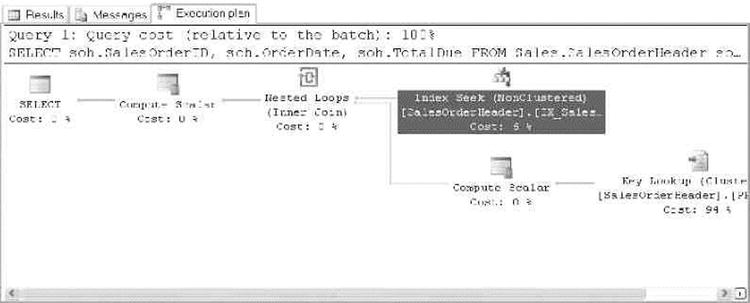
Figure 5-13. SP query plan optimized for a highly selective parameter value
You can also use the sp_recompile system SP to force an SP to recompile the next time it’s run.
If you expect that the values submitted to your SP will vary a lot, and that the “one execution plan for all parameters” model will cause poor performance, you can specify statement-level recompilation by adding OPTION (RECOMPILE) to your statements. The statement-level recompilation also considers the values of local variables during the recompilation process. Listing 5-18 alters the SP created in Listing 5-16 to add statement-level recompilation to the SELECT query.
Listing 5-18. Adding Statement-Level Recompilation to the SP
ALTER PROCEDURE Sales.GetSalesBySalesPerson (@SalesPersonId int)
AS
BEGIN
SELECT
soh.SalesOrderID,
soh.OrderDate,
soh.TotalDue
FROM Sales.SalesOrderHeader soh
WHERE soh.SalesPersonID = @SalesPersonId
OPTION (RECOMPILE);
END;
GO
As an alternative, you can specify procedure-level recompilation by adding the WITH RECOMPILE option to your CREATE PROCEDURE statement. This option is useful if you don’t want SQL Server to cache the query plan for the SP. With this option in place, SQL Server recompiles the entire SP every time you run it. This can be useful for procedures containing several statements that need to be recompiled often. Keep in mind, however, that this option is less efficient than a statement-level recompile because the entire SP needs to be recompiled. Because it’s less efficient than statement-level recompilation, this option should be used with care.
To expand on the “Stored Procedure Statistics” section of this chapter, SQL Server 2014 provides details about the last time the SP or the statements were recompiled with DMVs. This can help you identify the most-recompiled SPs and allow you to focus on resolving the recompilation issues. Listing 5-19 is a procedure that returns the SPs that have been recompiled.
Listing 5-19. SP to Return a List of Stored Procedures That Have Been Recompiled
CREATE PROCEDURE dbo.GetRecompiledProcs
AS
BEGIN
SELECT
sql_text.text,
stats.sql_handle,
stats.plan_generation_num,
stats.creation_time,
stats.execution_count,
sql_text.dbid,
sql_text.objectid
FROM sys.dm_exec_query_stats stats
Cross apply sys.dm_exec_sql_text(sql_handle) as sql_text
WHERE stats.plan_generation_num > 1
and sql_text.objectid is not null --Filter adhoc queries
ORDER BY stats.plan_generation_num desc
END;
GO
This procedure uses the sys.dm_exec_query_stats DMV with the sys.dm_exec_sql_text DMF to retrieve relevant SP execution information. The query returns only the SPs that have been recompiled by filtering plan_generation_num, and the ad hoc queries are filtered out by removing object_ids with null values.
Listing 5-20 demonstrates how to call this SP, and partial results are shown in Figure 5-14.
Listing 5-20. Retrieving SP Statistics
EXEC dbo.GetRecompiledProcs;
GO

Figure 5-14. Partial results for the SP dbo.GetRecompiledProcs
Summary
SPs are powerful tools for SQL Server development. They provide a flexible method of extending the power of SQL Server by allowing you to create custom server-side subroutines. Although some of the performance advantages provided by SPs in older releases of SQL Server aren’t as pronounced in SQL Server 2014, the ability to modularize server-side code, administer your T-SQL code base in a single location, provide additional security, and ease front-end programming development still make SPs useful development tools in any T-SQL developer’s toolkit. With the newly added functionality of compiling SPs into machine code, the manner in which you have traditionally architected a solution should come into question. Pulling your business logic into your database may make sense in some use cases, but as with any decision in software, it always depends.
This chapter introduced key aspects of SP development: creating natively compiled SPs; management; passing scalar parameters to SPs; and retrieving result sets, output parameters, and return values from SPs. You also saw some advanced topics, including the use of temporary tables to pass tabular data between SPs, writing recursive SPs, and SQL Server 2014’s table-valued parameters.
Finally, the chapter ended with a discussion of SP optimizations, including SP caching, accessing SP cache statistics through DMVs and DMFs, parameter sniffing, and recompilation options, including statement-level and procedure-level recompilation.
The examples provided in this chapter are designed to demonstrate several aspects of SP functionality in SQL Server 2014. The next chapter goes into the newly available In-Memory OLTP features available in SQL Server 2014.
EXERCISES
- [True/False] The SP RETURN statement can return a scalar value of any data type.
- The recursion level for SPs is 32 levels, as demonstrated by the following code sample, which errors out after reaching the maximum depth of recursion:
CREATE PROCEDURE dbo.FirstProc (@i int)
AS
BEGIN
PRINT @i;
SET @i += 1;
EXEC dbo.FirstProc @i; END; GO
EXEC dbo.FirstProc 1;Write a second procedure and modify this one to prove that the recursion limit applies to two SPs that call each other recursively.
- [Choose one] Table-valued parameters must be declared with which of the following modifiers:
- READWRITE
- WRITEONLY
- RECOMPILE
- READONLY
- When creating a natively compiled stored procedure, which of the following options are required? [Choose all that apply]
- SCHEMABINDING
- WITH NATIVE_COMPILATION
- EXECUTE AS
- BEGIN ATOMIC
