The standard NAV application uses only a few of the possible report styles, most of which are in a relatively basic format. The following are the types of reports included in NAV 2017:
- List: This is a formatted list of data. A standard list is the Inventory - List report (Report 701):

- Document: This is formatted similarly to a pre-printed form, where a page (or several pages) contains a header, detail, and footer section with dynamic content. Examples of Document reports are, Customer Invoice, Packing List (even though it's called a list, it's a Document report), Purchase Order, and Accounts Payable Check.
The following screenshot is a Customer Sales-Invoice document report preview:
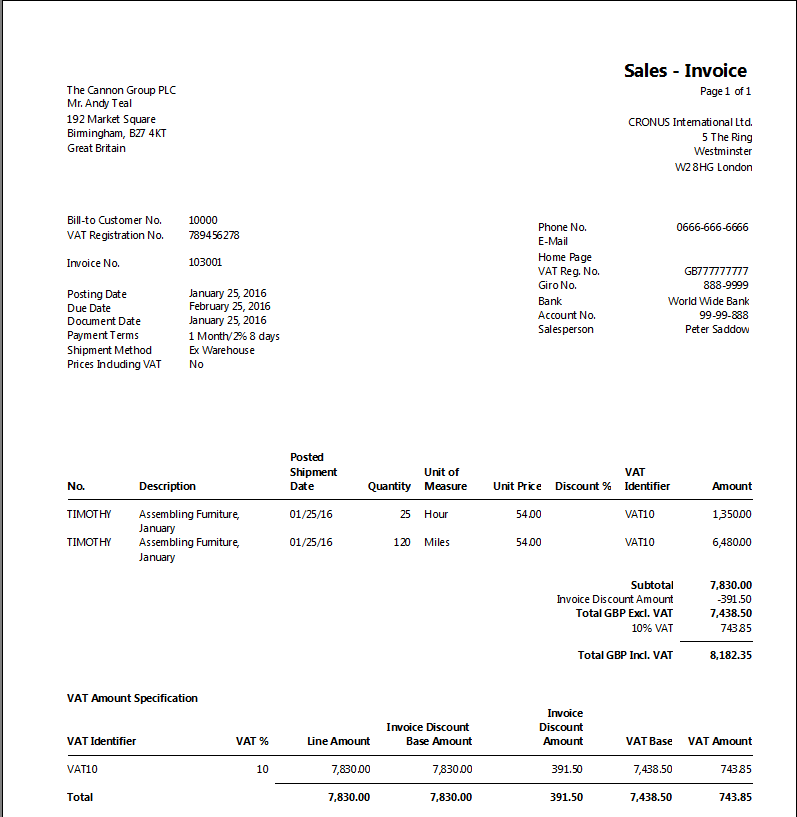
List and Document report types are defined based on their layouts. The next three report types are defined based on their usage rather than their layouts, which are as follows:
- Transaction: This provides a list of ledger entries for a particular master table. For example, a Transaction list of Item Ledger entries for all of the items matching a particular criteria, or a list of General Ledger entries for some specific accounts, as shown in the following screenshot:

- Test: These reports are printed from Journal tables prior to posting the transactions. Test reports are used to pre-validate data before posting. The following screenshot is a Test report for a GeneralJournal - Test batch:

- Posting: These reports are printed as an audit trail as part of a Post and Print process. Posting report printing is controlled by the user's choice of either a PostingOnly option or a PostandPrint option. The Posting portions of both options work the same. Post and Print runs a report that is selected in the application setup (in the applicable Templates page in columns that are hidden by default). This type of posting audit trail report, which is often needed by accountants, can be regenerated completely and accurately at any time. The default setup uses the same report that one would use as a Transaction (history) report, similar in format to the G/L Register shown in the following screenshot:

