CHAPTER THREE
Managing Your Remote Employee
 TL;DR
TL;DR
This chapter focuses on how you engage with your remote employees, whether that’s short-term collaboration on a project or taking an advisory role to help someone grow in their career. It is all about having a direct one-to-one impact.
At the end of this chapter, you’ll be able to do the following:
![]() Bust common remote work myths to succeed where other managers have failed.
Bust common remote work myths to succeed where other managers have failed.
![]() Stop the hand-holding and micromanagement. Transform your employees’ motivation and confidence by meeting their needs for security, autonomy, mastery, and connection.
Stop the hand-holding and micromanagement. Transform your employees’ motivation and confidence by meeting their needs for security, autonomy, mastery, and connection.
![]() Develop great working relationships with your employees through tools like the RW Collaboration Kickoff and RW User Guide because isn’t it best when everyone understands one another?
Develop great working relationships with your employees through tools like the RW Collaboration Kickoff and RW User Guide because isn’t it best when everyone understands one another?
LOOKING BACK, Ali can see that one of her biggest challenges as a remote manager was learning to let go. Sound familiar?
She has always held high expectations for herself. In her days at McGill University, she was notorious for creating study books, flash cards, and practice exams, which she carried around with her at all times leading up to finals, from the dining hall to the gym and, yes, even the pub. Not surprisingly, when she entered the corporate world, those same expectations fell onto the people she managed. She was unafraid to push her employees out of their comfort zones and routinely demanded high-quality outputs.
Ali remembers one particular employee whom she managed at DuckDuckGo, Bill, who challenged her approach. Bill joined Duck-DuckGo in the company’s early days as a jack-of-all-trades, well before Ali. She was asked to manage Bill when she joined full-time, which made her cautious. She wondered why he was interested in People Ops and if he’d have the right skill set to lead complicated people projects.
And so, to recount this story in full transparency for this book, Ali called Bill to reflect. “There were about 30 people in the company,” said Bill, “and we started to think about People Ops, even though other companies didn’t do that until much later. I felt like it was probably daunting for you to get a new employee, but for me, this is what I wanted to contribute to the company and to my growth.”
Even though Bill was a junior-level employee at the company, he was eager to learn. As his manager, Ali decided on a great first task for Bill to own: implementing the new calendaring system across the company. This was intentional. Ali thought it would utilize his get-things-done attitude and his knowledge of the inner workings (and complaints) across the organization. Sure, the task sounds banal. But if you’ve ever tried scheduling meetings across multiple time zones, you know how important this is, especially in a remote, global organization!
To help Bill out, Ali structured the problem for him. After all, it was Bill’s first time owning a complex project instead of completing individual tasks. She laid out the problem to be solved, discussed milestones, and reviewed the communication plan—and then she waited. She wanted to balance supporting Bill with seeing what Bill could accomplish on his own.
Bill recalls this experience as putting his feet in the fire. “It was good, but I couldn’t believe I would be responsible for shaping how the company would collaborate.”
After a few days, Ali checked their project management tool, only to be disappointed. While technically on time, Bill’s analysis of potential calendaring systems did not include his rationale leading up to his final recommendation. Plus, the final result was not structured as she would have done it. (Can you imagine?) She had pictured a beautifully organized, color-coded spreadsheet; instead, she got a bulleted checklist of requirements. How had Bill not read her mind! She regretted not checking in with Bill earlier to influence the outcome.
On their call, Bill shared more about why he had taken that approach years earlier:
My previous career adviser would have told me, “Why are you wasting so much time putting this in that format? Just write it down. Get it out there.” And then you were like, “What is this? Why isn’t this formatted?” I was just dumping ideas for the different approaches into different headers in Asana with the [pros and cons] underneath them.
Ali realized, first, and foremost, that not everyone works like her. Second, she would not have the patience or bandwidth to continually check up on Bill’s project management methods and his color-coding expertise (as exciting as that may sound). Frankly, Ali realized that those details did not matter. She was acting like an Agent but wanted to be a Composer.
That experience made Ali recognize that she wanted to be a different type of manager: one that would set the vision for her team and then collaborate, rather than dictating how the work should be done. She wanted to inspire Bill and help him develop as a People Ops leader. Over time, she learned how to do this.
Bill grew in his career and was promoted several times. He’s proud of how far he’s come. According to Bill, “It was still early in my career. I was learning how to manage expectations asynchronously and scope and run a project. Before that, I was just completing tasks. It was daunting at first, and it took a lot of coaching from you to help me feel comfortable. Now it’s second nature. Now I think that this is easy and how you work. It’s a muscle you have to flex.”
Ali also grew from this experience as a manager using the exercises we’ll explore in this chapter. Another former employee described her as “an empathetic leader, who draws a clear vision and rallies people behind it. Her coaching and mentoring skills are second to none.”
Ali had learned her lesson! Are you ready to learn some of your own?
Take a moment and reflect on your managers:
Which ones did you learn from?
Which ones did you trust?
For example, Tam learned everything she knows about pricing analysis and complicated stakeholder management from one of her favorite managers, whom her team nicknamed GGG (“Good guy, Gabe”). She trusted him because he was smart, diligent, caring, and committed.
On the other hand, we’re sure you’ve had managers of whom just the thought brings back bad memories. Maybe they made you feel small or were manipulative. Or no matter how much you tried, your work was never right in their eyes.
As the saying goes, people leave managers, not companies. Managers can make or break an employee’s work experience—which means that as a manager, you have a critical role to play.
Darcy Boles believes most people move to all-remote companies seeking a different work experience. “They’ve been brought to their knees in the past,” she said, explaining that great remote management is an opportunity to show up for people in a way opposite from the negative way they were treated in the past.
This chapter is all about helping employees overcome challenges and preparing them to contribute to the team. No matter what type of manager you are or what archetype comes naturally to you, there’s an opportunity to build trust further and inspire your employees.
In this chapter, we’ll dispel common myths about remote workers, stand on the shoulders of giants, and learn how motivation theory can apply to remote management. We’ll wrap up with a practical RW Collaboration Kickoff agenda and RW User Guide to help you start your working relationship off on the right foot with your employees. Let’s go!
DISPELLING COMMON MYTHS
You might have some hesitations at this point. Sure, it sounds great . . . in writing. Of course, you’d like to be the “best manager” you can be, but there is a lot stacked up against remote managers. Haven’t you been reading the news?
Fair. Let’s start by exploring the challenges you’ve experienced or read about remote management.
Check the statements you believe to be true that follow.
![]() It’s hard to know when remote employees are being productive.
It’s hard to know when remote employees are being productive.
![]() Remote work leads to mental health challenges like isolation or loneliness.
Remote work leads to mental health challenges like isolation or loneliness.
![]() There’s no accountability.
There’s no accountability.
![]() I can’t trust my remote workers.
I can’t trust my remote workers.
![]() Remote workers procrastinate and fly under the radar more.
Remote workers procrastinate and fly under the radar more.
![]() All remote employees feel isolated.
All remote employees feel isolated.
![]() Remote workers are only productive because they work too much! I’m worried about burnout.
Remote workers are only productive because they work too much! I’m worried about burnout.
![]() You’ll never really know your coworkers.
You’ll never really know your coworkers.
Tally up your checkmarks.
0–3: You generally feel comfortable managing remotely.
4–6: You’re undecided. Some aspects of working remotely work, but it could be better.
7–8: You have your doubts (understandably!). We’ll do our best to myth-bust.
Regardless of where you are on the scale, we’re excited to empower you with techniques to bust these common remote work myths on your watch!
While these myths make great (and by that we mean clickable) headlines on social media, they are not always true. Some remote workers struggle with productivity and isolation, while others find it motivating when there’s an enticing reward nearby, like a nap or watching a movie.
There’s a kernel of truth to all these remote work myths. We believe they are primarily caused by employees not having the correct information, tools, or coaching to work effectively remotely. And guess what, that’s your job as a manager.
STANDING ON THE SHOULDERS OF GIANTS: MOTIVATION THEORY
As we examined these myths and their root causes, we kept coming back to motivation theory. What drives someone at work? Is it different in a remote context?
To answer those two questions, we scoured the various frameworks with a remote state of mind, such as Daniel Pink’s Drive, Self-Determination Theory, Maslow’s Hierarchy of Needs, the SCARF model, Herzberg’s Motivators and Hygiene Factors, and even the Big 5 Personality Traits, and we found that they all laddered up to similar themes. For employees to stay motivated, their needs for security, autonomy, mastery, and connection must be met.
1. Security: Employees believe that the organization will fulfill its promises and that they can bring their full self to work without punishment.
2. Autonomy: Employees can determine how, where, and when they work.
3. Mastery: Employees can showcase their expertise and grow skills.
4. Connection: Employees understand how they fit into the team and organization.
Ideas in Practice: Managing Your Employees’ Need for Security
Employees need to feel safe and secure at work before they can perform. For example, employees need to feel fairly compensated. If working in an office, they need a clean space in which to work without risk of injury.
In remote work, security might look different. For example, an employee needs to access the same information as everyone else on the team, which sounds obvious. But how often is essential information exchanged in hallway conversations, especially in hybrid organizations? If you use videoconferencing, you might need to feel comfortable showing your home office space, even if it looks different from your colleagues’.
Manager Mantra
I will help my employees get their basic work needs met. (Some I can directly control, and others I can influence.)
Types of Security Needs
As a remote manager, you can help employees feel secure at work through the following:
• Policies and rules: You help employees understand what is acceptable at work.
• Tools: You make sure that employees have the resources to do their work.
• Role expectations: You set and reset expectations of the role.
• Psychological safety: You create an environment where all employees feel comfortable speaking up without the risk of punishment or humiliation.
• Fairness: You take steps to make employees feel included and free from discrimination. You promote transparency, so that employees understand why and how specific projects are assigned.
• Certainty: You discuss the future of projects, the team, and the broader organization and help employees connect to their work.
Warning Signs
• If your team does not speak up when you ask for constructive feedback, they may be worried about retaliation.
• If employees rarely join Zoom calls with their cameras on, they might not be comfortable inviting work into their personal spaces.
 SPOTLIGHT STORY: Diversity and Inclusion in a Remote Context
SPOTLIGHT STORY: Diversity and Inclusion in a Remote Context
Outside of Anne McCarthy’s day job as a developer relations wrangler at Automattic (yes, that’s an actual title), she is a force of nature around all topics DEI (diversity, equity, and inclusion) both at work and on her blog.
When we asked Anne to define DE&I, she leaned on a Vernā Myers quote: “Diversity is being invited to the party; inclusion is being asked to dance.”
As Anne aptly put it, “We spend a large majority of our lives working. It’s damaging to compartmentalize major parts of ourselves and exist in a bubble of sameness, dealing with constant microaggressions. How work is done matters just as much as what is accomplished. That’s why organizations need to embrace these ideas deeply.”
Anne recommends some habits for managers to lead a more inclusive team:
• Don’t make assumptions about what your employee values around job satisfaction, career, etc. Lead with questions and same-paging exercises.
• Offer multiple ways for someone to give feedback on a decision, such as written, verbal, synchronous, and asynchronous, to accommodate the various ways that people process information. Ensure that there are multiple moments when feedback is collected (immediately or in a week).
• Provide extra context for your decisions, and be open to pushback from your team.
• Delay decision-making to be inclusive of those in different time zones.
• Don’t always choose the first volunteer for a project. Make opportunities available to those who might be in a different time zone or more reserved.
• Remove slang from your language, especially when setting goals, to help with language barriers.
 REFLECTION QUESTIONS
REFLECTION QUESTIONS
1. How do you already create a safe and inclusive environment for your team?
2. What’s one way you can help your employees feel more secure at work?
Ideas in Practice: Managing Your Employees’ Need for Autonomy
Nearly every remote expert we interviewed touched on the need for personal autonomy to make remote work actually work, which mirrored our own experience.
Autonomy can be a confusing term, though. The dictionary defines it as “the right or condition of self-government.” But what does that look like in practice? Let’s unpack autonomy together and explore how it looks in a remote context.
Manager Mantra
I will help my employees design a work environment that suits their skills, working styles, and personal preferences.
Types of Autonomy Needs
Remote work permits more autonomy than a traditional office. Employees can decide how the job gets done and where (and often when). For you as a manager, it is important to recognize different modes of autonomy so that you can help your employees successfully adjust to this new way of working.
• Environment: The need to adjust surroundings for novelty or routine. If possible, give your team time (and budget) to set up an ideal working environment or find a coworking space outside the home.
• Schedule: The need to organize work around personal life and biorhythms. Work asynchronously when possible so that team members can craft their work schedules.
• Control: The need to feel in control of job inputs and outputs. Give employees the support and information they need to complete their work independently.
• Learning style: The need to process information in a particular format. Incorporate different forms of communication—written, video, and audio.
• Socialization: The need for solo time or team time. Suggest optional social events, and give your team the freedom to organize hangouts together on their own. For example, at Hotjar, they have Gamejar, a group for active gamers, and a Strava group, where fitness fanatics can log their miles together.
Warning Signs
• Employees feel a need to overcommunicate when they will be away from their computer or working from a different location than usual—for example, sharing when they are taking lunch breaks or have midday appointments, even when it is not a team norm.
• Employees frequently check in for feedback on the work itself and ask permission before moving on to the next project stage. Employees may not feel a sense of autonomy if they rely too much on input for minor steps in the project.
When Cody Jones of Zapier transitioned from in-person to remote management, he found that leading with a vision helped his team embrace their autonomy:
You have to lead with a strong vision, but it can’t just be that. You also have to document it. People need to see it, know it, and be able to recite it back. Second, you need to give them clear goals. People want to be autonomous, but they’re not going to be successful unless they have clear goals. Then, you can let people define their productivity. It’s not the hours in the day. It’s not whether they’re in the office or not. It’s hitting those goals and being excited about it.
We agree with Cody’s advice. One additional tip: it can be helpful to have your team help set the vision. That way, they’re more invested from the get-go.
 REFLECTION QUESTIONS
REFLECTION QUESTIONS
1. What’s one way that you can help your employees feel more autonomous?
2. What would change if you trusted your employees from day one?
Ideas in Practice: Fostering Your Employees’ Need for Mastery
It feels good to do good work. Just ask Jaclyn Rice Nelson and Noah Gale, the cofounders of Tribe AI, a new take on the freelancing/consulting model for machine learning and artificial intelligence (ML/AI) engineers.
When asked about the value proposition for engineers in their collective, they immediately referenced personal freedom and exciting work. “Work that they’re extremely well-suited for and are set up for success. [They want to] not just do interesting work, but do it well. No one wants to do work they’re not going to do well.”
Darcy Boles takes it a step further through role shaping and role casting. “I look at formulating remote teams based on people’s strengths instead of expecting that people will be good at everything.”
Let’s see how you can set your employees up to do good work!
Manager Mantra
I will help my employees succeed in their roles.
Types of Mastery Needs
While most, if not all, employees desire to reach mastery in their functional expertise, the how and why might vary. Recognizing the underlying motivation will help you offer recognition or rewards appropriately. Here are a few underlying mastery motivations:
• Ownership: The need for decision-making. Find ways for employees to become key stakeholders in projects.
• Efficacy: The need to see results. Ask employees to be part of the testing phase of the work itself.
• Status: The need to be recognized. Say thank you and give recognition when an employee has gone above and beyond in their work.
• Growth: The need to see personal progress. Provide constructive feedback and stretch goals.
Warning Signs
• Projects do not have clear owners or stakeholders, and there’s no central place to see who is leading specific projects. Employees are hesitant to provide updates on the projects they own.
• There are no virtual signs of a “thank you” culture. When you log in to communication and project management tools, you do not see congratulatory remarks when people have accomplished their goals.
• Your employees are hesitant to take on stretch goals and do not ask for feedback.
 SPOTLIGHT STORY: Respecting Your Employees’ Expertise
SPOTLIGHT STORY: Respecting Your Employees’ Expertise
Taylor Jacobson, CEO of Focusmate, trusts his team’s expertise, so much so that he encourages them to make the decisions. “I am exceedingly cautious about imposing a decision on anyone unless I feel strongly about it.”
He asks his team to come to him with recommendations, not vice versa. “I think it starts with them bringing the recommendation, talking about it, and expanding the scope of what they can decide without your input over time. . . . Our team has found it exhilarating and highly unusual to feel trusted so much. They know the buck isn’t getting passed. The decision is on them.”
We believe that Taylor’s method meets employees’ need for mastery and creates a coaching moment. As employees become more decisive, they’ll be able to work more autonomously.
 REFLECTION QUESTIONS
REFLECTION QUESTIONS
1. How can you shape roles to play to your employees’ strengths?
2. How can you build your employees’ decision-making capability?
Ideas in Practice: Managing Your Employees’ Need for Connection
Never in our lives have we heard so many people commiserate about the loss of water-cooler conversations. What was once a punch line in shows like The Office has become an artifact of nostalgia.
To fill that space, we’ve seen managers (in good faith) schedule remote happy hours and more check-in meetings to make sure that remote employees feel connected. But what if connection isn’t about meetings and water coolers after all?
We often assume that connections are interpersonal, but in remote, connection to the company’s mission and values plays an even greater role, giving employees a sense of purpose in their work. In remote, you cannot rely on the bells and whistles of a fancy office to mask unsatisfying work.
For example, Hotjar sees its core values as its “secret sauce” for employee engagement. According to Ken Weary, “They’re more than just words on a wall. They’re used weekly to make strategic business decisions and tactical on-the-ground ones.” Leadership at Hotjar even stack-ranked the five values, so they know which one wins out if two are in contention. By putting their values into action, Hotjar creates a deep sense of connection between employees and their work.
Manager Mantra
I will help my employees feel connected to their work and their role within the team.
Types of Connection Needs
It’s natural to assume that “connection” means more communication, but in remote, connecting to an organization’s mission or enjoying the work itself often matters just as much, if not more. Here are a few modes of connection:
• Purpose: Employees feel connected to work. Help employees find meaning by connecting the dots between their day-to-day activities and higher-level goals and mission.
• Position: Employees need to understand why they exist in the team and organization. Help them by highlighting the unique skill set they bring to the team.
• Belonging: Employees need to feel seen and heard. Make a social space for employees to connect about work and personal interests.
Warning Signs
• Lack of personal chatter on employee-based Slack channels and during team meetings. It might signal unaddressed conflict.
• Employees question the importance of their projects. They might not understand why their work matters (sometimes, rightfully so!).
• Employees lack engagement with you during regular one-on-one meetings. They may lack trust or feel burned out.
 SPOTLIGHT STORY: Spotting Employee Disengagement and Burnout Remotely
SPOTLIGHT STORY: Spotting Employee Disengagement and Burnout Remotely
You’re not going to have the same nonverbal cues you might have observed in an office. You won’t be able to easily see if employees are staying late or seem on edge. Instead, you’ll need to find ways to accomplish that remotely.
Chase Warrington, the head of remote at Doist, believes the role of an everyday manager is “to keep employees from burning out” and to “keep tabs on how their life is going personally and how that connects to their professional life.”
He spends 75 percent of his time asking his team questions like these: How are you doing? How’s the workload? How can I support you? And it’s not just asking the questions but creating a space where the employee can answer honestly. They are not real questions unless the employee is free to respond with “I need help, ASAP” or “This workload is way too much for one person” without punishment.
Cody Jones of Zapier initially found it challenging to adapt his in-person management skills to remote. “I thought I was a good leader at my last company. People are my strong suit. That’s why I’m in partnerships. It felt like I was fighting with my arms tied behind my back or without oxygen when I moved to remote leadership. It was like my superpowers were gone. Leadership in the remote world is an absolute talent that needs investment.”
Cody eventually found his remote leadership groove. For example, he’s mastered the art of reading emotion from simple interactions. Even small details like a missing emoji or exclamation point might signal to Cody that he needs to check in with the person.
He is also intentional about creating a safety net for his team. “You can get in your head when you don’t see and interact with people. Others don’t know that you’re down, and if you fail, you can beat yourself up mentally.” Cody encourages his team to be open about failures, learn from them, and try something different.
Darcy Boles sees her role similarly: “I’m a highly sensitive person. People have called me a barometer. There are a lot of remote managers who feel like we have a spidey sense.” Darcy proactively reads through the social channels at least once a week to find the last “big conversation.” She checks for variance in tone of voice, emoji use, and comment frequency. If it’s more or less than usual, she’ll ask a few questions to see what is happening.
Of course, you need to adjust your method to the norms of your organization. We encourage you to find your way to connect with your employees and spot potential issues and burnout. These are the key things to remember: Are you connecting on a personal level to your employees and creating a safe space where they can share openly? Do you have enough awareness of communication norms at work that you can spot unusual behavior or red flags? If the answer to either of those questions is no, ask yourself how you can continue to build a connection and trust between you.
 REFLECTION QUESTIONS
REFLECTION QUESTIONS
1. How can you help your employees see how they contribute to the team and organization?
2. What is one thing you can do to create stronger connections for your employees?
THE MANAGER’S ROLE: ENABLING YOUR EMPLOYEES’ SUCCESS
We’ve covered a lot, so let’s go back to the basics. Your role as a manager is to meet your employees’ tactical and emotional needs so that they can succeed in their roles. You can use the pillars of human motivation (security, autonomy, mastery, and connection) to troubleshoot problems (table 3.1).
Remember, you’re building your remote manager muscles. It’s OK to struggle. It’s OK not to get it right the first time. It’s OK to feel uncomfortable at times.
Even remote work experts feel growing pains along the way. For example, Taylor Jacobson told us, “I remember going through this transition. I felt that if I shared that I played tennis during the day today, my team would start messing around. It’s going to be game over. Or if I shared that I’ve been stressed out and haven’t been able to focus, it wouldn’t be consistent with my image of ‘I’m getting shit done all the time.’ That it’d be a carte blanche to screw around.”
TABLE 3.1 Recapping the Pillars of Motivation
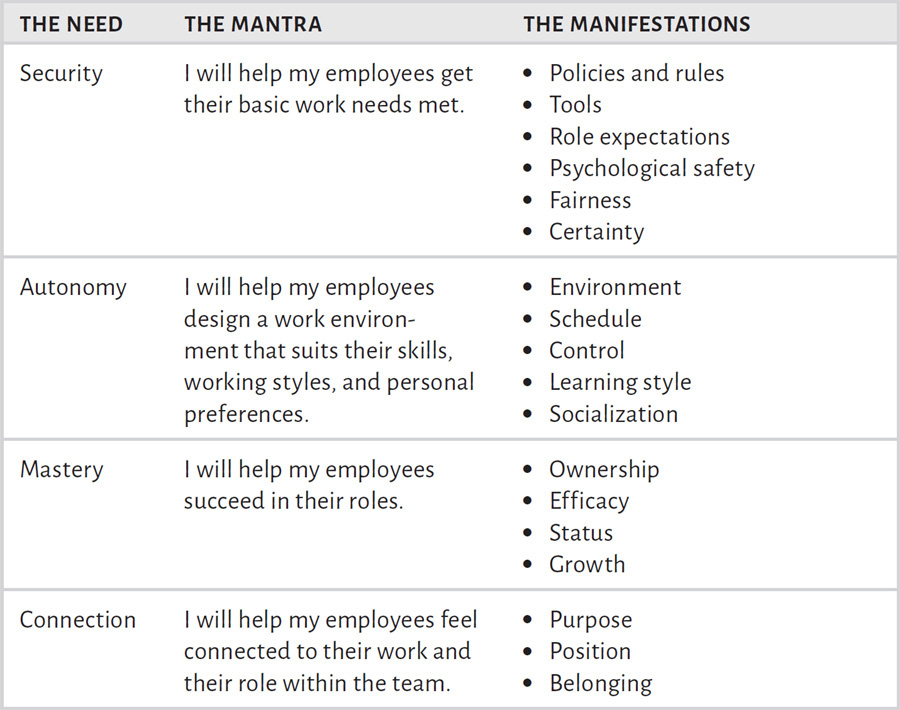
Thankfully, Taylor can hardly remember the days when he struggled in this way, but he can still remember that underlying fear of being vulnerable with his team while sharing his ups and downs.
PUTTING IT INTO PRACTICE: RW COLLABORATION KICKOFF AND USER GUIDE
It takes vulnerability and, in some ways, a leap of faith to move from micromanaging to trusting in your team’s intrinsic motivations. We want you to get from Point A to Point B as quickly as possible, so we’ve outlined two processes to help.
RW Collaboration Kickoff
You’ve likely heard of a project kickoff. Those rigorous plans and meetings with key stakeholders ensure that everyone is on the same page. They’re important. They’re necessary. But why do they exist only for projects, not for people?
At least, that was Ali’s thought while a manager at DuckDuckGo.
• What would happen if people were as thoughtful about working together when kicking off a project for the first time?
• How can you codesign an excellent work experience with your employee?
• What if 20 minutes were spent up front discussing interpersonal dynamics instead of the project requirements?
There was only one way to answer her questions: to experiment!
(In case you’re wondering, the experiment was a success.) Eventually, the People Operations team built a people kickoff into the employee onboarding journey at DuckDuckGo. We’ve used her experience as inspiration for the RW Collaboration Kickoff, which can be used by a manager and employee or two peers working together.
 HOW-TO: RW Collaboration Kickoff
HOW-TO: RW Collaboration Kickoff
The RW Collaboration Kickoff is a simple yet powerful exercise to start your working relationship with intentionality. It can be synchronous or asynchronous,1 but the goals are the same: establish trust, learn about one another, understand the employee’s motivations, and connect the dots to the broader organization.
Before getting started, it is essential to set the stage, explain the goal of the Collaboration Kickoff in your own words, and set intentions for your time together. You’ll also want to discuss confidentiality and how the information discussed will be used. The following topics are agenda items we would recommend including in the meeting.
Introductions
Whether it’s been a while since you worked together or the employee is new, you’ll want to spend time learning about one another. We recommend that the manager go first and lead by example. You can share your focus at the company, more about your career trajectory, passions and obligations outside of work, and why you’re working together.
Setting Role Expectations
This is a time to ask questions about the job to be done and get on the same page about the work. Questions may include the following:
• Do you and the employee have a shared understanding of the responsibilities required?
• What skill sets are needed to fulfill those responsibilities?
• What does the employee believe to be their strengths and gaps?
• What else would be useful to know about each other’s skills and backgrounds?
Understanding Motivations
Once a baseline is developed, it is time to dig into the employee’s working styles and needs for security, autonomy, mastery, and connection. You should repurpose and share the RW Working Style Preferences from chapter 2 with a few tweaks. You’ll want to call out the similarities and differences and how they might impact your working together. Here are a few questions that may be appropriate:
• What are some must-haves when it comes to your working style and environment?
• How do you like to give and receive information and feedback?
• What do you want after this role? What’s next, professionally?
• What makes you feel shiny at work?
• • • • • •
After the conversation, you will want to take time to connect the dots for your employee, as well as explain how the team and organization are structured, how the employee’s role ladders up to the bigger picture of the team, and the purpose of the role. Finally, document the key learnings and agreements you made together in the RW User Guide. This will serve as an artifact from the RW Collaboration Kickoff and ensure that you’re putting all the important things you learned about each other into practice! Plus, this will help you later when managing team dynamics, which we’ll cover further in chapter 4.
 HOW-TO: RW User Guide
HOW-TO: RW User Guide
You will share and learn a lot during the RW Collaboration Kickoff. But, given that you’re human, there is a chance you’ll forget over time. Therefore, we recommend that you take a remote state of mind and document everything you learn (and more) in the RW User Guide.
You may be thinking, aren’t user guides for objects? Yes, we agree. Now, imagine the last time you bought a kitchen gadget or some newfangled electronic device. It likely came with an instruction manual (with varying readability levels) to help you use the device and troubleshoot common problems.
While we highly recommend that you think of your employees as humans, not objects, we believe the same principles apply. Under what conditions do your employees work best? What makes them tick? What are their pet peeves? How can you manage them according to their needs?
Creating and relying on a personalized user guide is a best practice at many all-remote companies. We’ve used them at Oyster, DuckDuckGo, and Automattic.
Darcy Boles, for example, onboards new employees with an async questionnaire that asks: How do they like to be managed? How do they respond to feedback? What’s their learning style? Taking an inventory of employee needs and styles up front helps her flex her style, especially with more introverted and neurodivergent team members.
Likewise, when Ali Brandt worked as a product manager at an international start-up, everyone created their own “user manual” in a one-page Google Doc that included topics like these: here’s who I am, here’s how I like to work, here’s what I expect from the people I work with, here are my commitments, here’s how I want you to communicate with me, here’s my SLA (“service-level agreement”) on how and when you can expect to hear back from me, here are my quirks, here are my pet peeves, and here’s what makes me happy.
Ben Brooks incorporated a version of the user guide into his career development platform, PILOT. He encourages employees to write a guide on how they like to work, what’s shaped their world-view, and what makes them unique/special/different.
Ben likens the User Guide to an API in the developer world. “[The User Guide] defines the interface with their colleagues. For instance, a late-night call may be a problem for one person and a preference for others.” Ben believes that knowing this information is magic for working together. It’s something that HR departments traditionally have a hard time figuring out.
User Guide: Do’s and Don’ts
![]() Do make it a living document (things change!).
Do make it a living document (things change!).
![]() Do make it actionable. Focus on information that impacts how you’ll work together, like the following:
Do make it actionable. Focus on information that impacts how you’ll work together, like the following:
○ Work schedule and availability
○ Frequency, content, and medium of communication
○ How you like to give and receive feedback
○ Learning and communication styles
○ Quirks, pet peeves, and preferences
![]() Do make it easily digestible (one to two pages).
Do make it easily digestible (one to two pages).
![]() Don’t share with the broader team until you’ve received permission.
Don’t share with the broader team until you’ve received permission.
○ Some aspects of the RW Collaboration Kickoff are for the manager’s eyes only (e.g., how the employee feels trusted and respected in the workplace, short-term and long-term professional goals, etc.).
• • • • • •
Let’s switch gears. Remember the story about Ali, Bill, and the calendar tool from the beginning of this chapter?
Upon reflection, if Ali and Bill had scheduled an RW Collaboration Kickoff and documented their working preferences in an RW User Guide, many headaches could have been avoided. Here are a few lessons that Ali learned along the way.
• Ali values employees who show their work before a deadline. A quick update after completing major tasks helps her feel in the loop.
• Bill does not value showing his work. In his words, “It’s like math problems. I hated when [an assignment] said show your work in school. Especially if I just knew the answer. I’m willing to do it, but it is not my go-to.”
• Bill does not enjoy spending time “beautifying” work. He prefers taking a simple approach to sharing work when possible.
• It is helpful for both Ali and Bill to agree on expectations and deliverables up front.
• Bill wants to learn more about complex project management, one of Ali’s strong suits. Ali could have focused her feedback for Bill on his organizational skills rather than the design aspects of the deliverable, helping Bill meet his need for mastery.
 REFLECTION QUESTIONS
REFLECTION QUESTIONS
1. When would an RW Collaboration Kickoff and RW User Guide have helped you start off a working relationship on better footing?
2. What information do you think should be included in an RW User Guide for your team?
 ALI’S ADVICE
ALI’S ADVICE
Don’t underestimate the power of the RW Collaboration Kick-off, even if you have been working with someone for years. I truly believe the root source of all conflict is mismatched expectations—so instead of assuming you know how best to work with someone, ask them how they like to work and set expectations together.
 TAM’S TIPS
TAM’S TIPS
Autonomy is key to remote work, though it’s human to want to maintain control. Great remote managers know when to let go and when to let employees handle work independently. Think of it like learning to ride a bicycle. You may want to provide support at first (like training wheels), but eventually you should encourage your employees to ride on their own.
