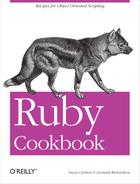Chapter 8. Objects and Classes
Ruby is an object-oriented programming language; this chapter will show you what that really means. Like all modern languages, Ruby supports object-oriented notions like classes, inheiritance, and polymorphism. But Ruby goes further than other languages you may have used. Some languages are strict and some are permissive; Ruby is one of the most permissive languages around.
Strict languages enforce strong typing, usually at compile type: a variable defined as an array can’t be used as another data type. If a method takes an array as an argument, you can’t pass in an array-like object unless that object happens to be a subclass of the array class or can be converted into an array.
Ruby enforces dynamic typing, or duck typing (“if it quacks like a duck, it is a duck”). A strongly typed language enforces its typing everywhere, even when it’s not needed. Ruby enforces its duck typing relative to a particular task. If a variable quacks like a duck, it is one—assuming you wanted to hear it quack. When you want “swims like a duck” instead, duck typing will enforce the swimming, and not the quacking.
Here’s an example. Consider the following three classes, Duck, Goose, and DuckRecording:
class Duck def quack 'Quack!' end def swim 'Paddle paddle paddle…' end end class Goose def honk 'Honk!' end def swim 'Splash splash splash…' end end class DuckRecording def quack play end def play 'Quack!' end end
If Ruby was a strongly typed language, a method that told a Duck to quack would fail when given a DuckRecording. The following code is written in
the hypothetical language Strongly-Typed Ruby; it won’t work in real
Ruby.
def make_it_quack(Duck duck) duck.quack end make_it_quack(Duck.new) # => "Quack!" make_it_quack(DuckRecording.new) # TypeException: object not of type Duck
If you were expecting a Duck, you
wouldn’t be able to tell a Goose to
swim:
def make_it_swim(Duck duck) duck.swim end make_it_swim(Duck.new) # => "Paddle paddle paddle…" make_it_swim(Goose.new) # TypeException: object not of type Goose
Since real Ruby uses duck typing, you can get a recording to quack or a goose to swim:
def make_it_quack(duck) duck.quack end make_it_quack(Duck.new) # => "Quack!" make_it_quack(DuckRecording.new) # => "Quack!" def make_it_swim(duck) duck.swim end make_it_swim(Duck.new) # => "Paddle paddle paddle…" make_it_swim(Goose.new) # => "Splash splash splash…"
But you can’t make a recording swim or a goose quack:
make_it_quack(Goose.new) # NoMethodError: undefined method 'quack' for #<Goose:0x2bb8a8> make_it_swim(DuckRecording.new) # NoMethodError: undefined method 'swim' for #<DuckRecording:0x2b97d8>
Over time, strict languages develop workarounds for their strong typing (have you ever done a cast when retrieving something from an Java collection?), and then workarounds for the workarounds (have you ever created a parameterized Java collection using generics?). Ruby just doesn’t bother with any of it. If an object supports the method you’re trying to use, Ruby gets out of its way and lets it work.
Ruby’s permissiveness is more a matter of attitude than a technical advancement. Python lets you reopen a class after its original definition and modify it after the fact, but the language syntax doesn’t make many allowances for it. It’s sort of a dirty little secret of the language. In Ruby, this behavior is not only allowed, it’s encouraged. Some parts of the standard library add functionality to built-in classes when imported, just to make it easier for the programmer to write code. The Facets Core library adds dozens of convenience methods to Ruby’s standard classes. Ruby is proud of this capability, and urges programmers to exploit it if it makes their lives easier.
Strict languages end up needing code generation tools that hide the restrictions and complexities of the language. Ruby has code generation tools built right into the language, saving you work while leaving complete control in your hands (see Chapter 10).
Is this chaotic? It can be. Does it matter? Only when it actually interferes with you getting work done. In this chapter and the next two, we’ll show you how to follow common conventions, and how to impose order on the chaos when you need it. With Ruby you can impose the right kind of order on your objects, tailored for your situation, not a one-size-fits all that makes you jump through hoops most of the time.
These recipes are probably less relevant to the problems you’re trying to solve than the other ones in this book, but they’re not less important. This chapter and the next two provide a general-purpose toolbox for doing the dirty work of actual programming, whatever your underlying purpose or algorithm. These are the chapters you should turn to when you find yourself stymied by the Ruby language itself, or grinding through tedious makework that Ruby’s labor-saving techniques can eliminate. Every other chapter in this book uses the ideas behind these recipes.
8.1. Managing Instance Data
Problem
You want to associate a variable with an object. You may also want the variable to be readable or writable from outside the object.
Solution
Within the code for the object’s class, define a variable and prefix its name with an at sign ( @). When an object runs the code, a variable by that name will be stored within the object.
An instance of the Frog
class defined below might eventually have two instance variables stored within it, @name and @speaks_english:
class Frog
def initialize(name)
@name = name
end
def speak
# It's a well-known fact that only frogs with long names start out
# speaking English.
@speaks_english ||= @name.size > 6
@speaks_english ? "Hi. I'm #{@name}, the talking frog." : 'Ribbit.'
end
end
Frog.new('Leonard').speak # => "Hi. I'm Leonard, the talking frog."
lucas = Frog.new('Lucas')
lucas.speak # => "Ribbit."If you want to make an instance variable readable from outside the object, call the attr_reader method on its symbol:
lucas.name # NoMethodError: undefined method 'name' for #<Frog:0xb7d0327c @speaks_english=true, @name="Lucas"> class Frog attr_reader :name end lucas.name # => "Lucas"
Similarly, to make an instance variable readable and
writable from outside the object, call the
attr_accessor method on its symbol:
lucas.speaks_english = false # => NoMethodError: undefined method 'speaks_english=' for #<Frog:0xb7d0327c @speaks_ # english=false, @name="Lucas"> class Frog attr_accessor :speaks_english end lucas.speaks_english = true lucas.speak # => "Hi. I'm Lucas, the talking frog."
Discussion
Some programming languages have complex rules about when one object can directly access to another object’s instance variables. Ruby has one simple rule: it’s never allowed. To get or set the value of an instance variable from outside the object that owns it, you need to call an explicitly defined getter or setter method.
Basic getter and setter methods look like this:
class Frog def speaks_english @speaks_english end def speaks_english=(value) @speaks_english = value end end
But it’s boring and error-prone to write that yourself, so Ruby
provides built-in decorator methods like Module#attr_reader and Module#attr_accessor. These methods use
metaprogramming to generate custom getter and setter methods for your class. Calling attr_reader :speaks_english generates the
getter method speaks_english and
attaches it to your class. Calling attr_accessor :instance_variable generates
both the getter method speaks_english and the setter method
speaks_english=.
There’s also an attr_writer
decorator method, which only generates a setter method, but you won’t
use it very often. It doesn’t usually make sense for an instance
variable to be writable from the outside, but not readable. You’ll
probably use it only when you plan to write your own custom getter
method instead of generating one.
Another slight difference between Ruby and some other
programming languages: in Ruby, instance variables (just like other variables) don’t exist until
they’re defined. Below, note how the @speaks_english variable isn’t defined until
the Frog#speak method gets
called:
michael = Frog.new("Michael")
# => #<Frog:0xb7cf14c8 @name="Michael">
michael.speak # => "Hi. I'm Michael, the talking frog."
michael
# => #<Frog:0xb7cf14c8 @name="Michael", @speaks_english=true>It’s possible that one Frog
object would have the @speaks_english instance variable set while
another one would not. If you call a getter method for an instance
variable that’s not defined, you’ll get nil. If this behavior is a problem, write an
initialize that initializes all
your instance variables.
Given the symbol for an instance variable, you can retrieve the
value with Object#instance_variable_get, and set it with
Object#instance_variable_set.
Because this method ignores encapsulation, you should only use
it in within the class itself: say, within a call to Module#define_method.
This use of instance_variable_get violates
encapsulation, since we’re calling it from outside the Frog class:
michael.instance_variable_get("@name") # => "Michael"
michael.instance_variable_set("@name", 'Bob')
michael.name # => "Bob"This use doesn’t violate encapsulation (though there’s no real
need to call define_method
here):
class Frog
define_method(:scientific_name) do
species = 'vulgaris'
species = 'loquacious' if instance_variable_get('@speaks_english')
"Rana #{species}"
end
end
michael.scientific_name # => "Rana loquacious"See Also
Recipe 10.10, “Avoiding Boilerplate Code with Metaprogramming”
8.2. Managing Class Data
Problem
Instead of storing a bit of data along with every instance of a class, you want to store a bit of data along with the class itself.
Solution
Instance variables are prefixed by a single at sign; class variables are prefixed by two at signs. This class contains both an instance variable and a class variable:
class Warning
@@translations = { :en => 'Wet Floor',
:es => 'Piso Mojado' }
def initialize(language=:en)
@language = language
end
def warn
@@translations[@language]
end
end
Warning.new.warn # => "Wet Floor"
Warning.new(:es).warn # => "Piso Mojado"Discussion
Class variables store information that’s applicable to the class itself, or applicable to every instance of the class. They’re often used to control, prevent, or react to the instantiation of the class. A class variable in Ruby acts like a static variable in Java.
Here’s an example that uses a class constant and a class variable to control when and how a class can be instantiated:
class Fate
NAMES = ['Klotho', 'Atropos', 'Lachesis'].freeze
@@number_instantiated = 0
def initialize
if @@number_instantiated >= NAMES.size
raise ArgumentError, 'Sorry, there are only three Fates.'
end
@name = NAMES[@@number_instantiated]
@@number_instantiated += 1
puts "I give you… #{@name}!"
end
end
Fate.new
# I give you… Klotho!
# => #<Fate:0xb7d2c348 @name="Klotho">
Fate.new
# I give you… Atropos!
# => #<Fate:0xb7d28400 @name="Atropos">
Fate.new
# I give you… Lachesis!
# => #<Fate:0xb7d22168 @name="Lachesis">
Fate.new
# ArgumentError: Sorry, there are only three Fates.It’s not considered good form to write setter or getter methods for class variables. You won’t usually need to expose any
class-wide information apart from helpful constants, and those you can
expose with class constants such as NAMES above.
If you do want to write setter or getter methods for class variables, you can use the following class-level
equivalents of Module#attr_reader
and Module#attr_writer. They use
metaprogramming to define new accessor methods: [1]
class Module
def class_attr_reader(*symbols)
symbols.each do |symbol|
self.class.send(:define_method, symbol) do
class_variable_get("@@#{symbol}")
end
end
end
def class_attr_writer(*symbols)
symbols.each do |symbol|
self.class.send(:define_method, "#{symbol}=") do |value|
class_variable_set("@@#{symbol}", value)
end
end
end
def class_attr_accessor(*symbols)
class_attr_reader(*symbols)
class_attr_writer(*symbols)
end
endHere is Module#class_attr_reader being used to give
the Fate class an accessor for its
class variable:
Fate.number_instantiated # NoMethodError: undefined method 'number_instantiated' for Fate:Class class Fate class_attr_reader :number_instantiated end Fate.number_instantiated # => 3
You can have both a class variable foo and an instance variable foo, but this will only end up confusing
you. For instance, the accessor method foo must retrieve one or the other. If you
call attr_accessor :foo and then
class_attr_accessor :foo, the class
version will silently overwrite the instance version.
As with instance variables, you can bypass encapsulation and use
class variables directly with class_variable_get and class_variable_set. Also as with instance
variables, you should only do this from inside
the class, usually within a define_method call.
See Also
If you want to create a singleton, don’t mess around with class variables; instead, use the
singletonlibrary from Ruby’s standard libraryRecipe 8.18, “Implementing Class and Singleton Methods”
Recipe 10.10, “Avoiding Boilerplate Code with Metaprogramming”
8.3. Checking Class or Module Membership
Problem
You want to see if an object is of the right type for your purposes.
Solution
If you plan to call a specific method on the object, just check to see whether the object reponds to that method:
def send_as_package(obj)
if obj.respond_to? :package
packaged = obj.package
else
$stderr.puts "Not sure how to package a #{obj.class}."
$stderr.puts 'Trying generic packager.'
package = Package.new(obj)
end
send(package)
endIf you really can only accept objects of one specific class, or
objects that include one specific module, use the is_a? predicate:
def multiply_precisely(a, b) if a.is_a? Float or b.is_a? Float raise ArgumentError, "I can't do precise multiplication with floats." end a * b end multiply_precisely(4, 5) # => 20 multiply_precisely(4.0, 5) # ArgumentError: I can't do precise multiplication with floats.
Discussion
Whenever possible, you should use duck typing (Object#respond_to?) in preference to
class typing (Object#is_a?). Duck typing is one of the
great strengths of Ruby, but it only works if everyone uses it. If you
write a method that only accepts strings, instead of accepting
anything that supports to_str, then
you’ve broken the duck typing illusion for everyone who uses your
code.
Sometimes you can’t use duck typing, though, or sometimes you need to combine it with class typing. Sometimes two different classes define the same method (especially one of the operators) in completely different ways. Duck typing makes it possible to silently do the right thing, but if you know that duck typing would silently do the wrong thing, a little class typing won’t hurt.
Here’s a method that uses duck typing to see whether an operation is supported, and class typing to cut short a possible problem before it occurs:
def append_to_self(x)
unless x.respond_to? :<<
raise ArgumentError, "This object doesn't support the left-shift operator."
end
if x.is_a? Numeric
raise ArgumentError,
"The left-shift operator for this object doesn't do an append."
end
x << x
end
append_to_self('abc') # => "abcabc"
append_to_self([1, 2, 3]) # => [1, 2, 3, […]]
append_to_self({1 => 2})
# ArgumentError: This object doesn't support the left-shift operator.
append_to_self(5)
# ArgumentError: The left-shift operator for this object doesn't do an append.
5 << 5 # => 160
# That is, 5 * (2 ** 5)An alternative solution approximates the functionality of Java’s
interfaces. You can create a dummy module for a given capability, have
all appropriate classes include it, and use is_a? to check for inclusion of the module.
This requires that each participating class signal its ability to
perform a certain task, but it doesn’t tie you to any particular class
hierarchy, and it saves you from calling the wrong method just because
it has the right name.
module ShiftMeansAppend def <<(x) end end class String include ShiftMeansAppend end class Array include ShiftMeansAppend end def append_to_self(x) unless x.is_a? ShiftMeansAppend raise ArgumentError, "I can't trust this object's left-shift operator." end x << x end append_to_self 4 # ArgumentError: I can't trust this object's left-shift operator. append_to_self '4' # => "44"
See Also
Recipe 1.12, “Testing Whether an Object Is String-Like”
8.4. Writing an Inherited Class
Problem
You want to create a new class that extends or modifies the behavior of an existing class.
Solution
If you’re writing a new method that conceptually belongs in the original class, you can reopen the class and append your method to the class definition. You should only do this if your method is generally useful, and you’re sure it won’t conflict with a method defined by some library you include in the future.
This code adds a scramble method to Ruby’s built-in String class (see Recipe 4.10 for a faster way
to sort randomly):
class String def scramble split(//).sort_by { rand }.join end end "I once was a normal string.".scramble # => "i arg cn lnws.Ioateosma n r"
If your method isn’t generally useful, or you don’t want to take
the risk of modifying a class after its initial creation, create a
subclass of the original class. The subclass can override its parent’s
methods, or add new ones. This is safer because the original class,
and any code that depended on it, is unaffected. This subclass of
String adds one new method and
overrides one existing one:
class UnpredictableString < String
def scramble
split (//).sort_by { rand }.join
end
def inspect
scramble.inspect
end
end
str = UnpredictableString.new("It was a dark and stormy night.")
# => " hsar gsIo atr tkd naaniwdt.ym"
str
# => "ts dtnwIktsr oydnhgi .mara aa"Discussion
All of Ruby’s classes can be subclassed, though a few of them can’t be usefully subclassed (see Recipe 8.18 for information on how to deal with the holdouts).
Ruby programmers use subclassing less frequently than they would
in other languages, because it’s often acceptable to simply reopen an
existing class (even a built-in class) and attach a new method. We do
this throughout this book, adding useful new methods to built-in
classes rather than defining them in Kernel, or putting them in subclasses or utility classes. Libraries like Rails and
Facets Core do the same.
This improves the organization of your code. But the risk is that a library you include (or a library included by one you include) will define the same method in the same built-in class. Either the library will override your method (breaking your code), or you’ll override its method (breaking its code, which will break your code). There is no general solution to this problem short of adopting naming conventions, or always subclassing and never modifying preexisting classes.
You should certainly subclass if you’re writing a method that
isn’t generally useful, or that only applies to certain instances of a
class. For instance, here’s a method Array#sum that adds up the elements of an
array:
class Array
def sum(start_at=0)
inject(start_at) { |sum, x| sum + x }
end
endThis works for arrays that contain only numbers (or that contain only strings), but it
[79, 14, 2].sum # => 95
['so', 'fa'].sum('') # => "sofa"
[79, 'so'].sum
# TypeError: String can't be coerced into FixnumMaybe you should signal this by putting it in a subclass called
NumericArray or SummableArray:
class NumericArray < Array
def sum
inject(0) { |sum, x| sum + x }
end
endThe NumericArray class
doesn’t actually do type checking to make sure it only contains
numeric objects, but since it’s a different class, you and other
programmers are less likely to use sum where it’s not appropriate.[2]
You should also subclass if you want to override a method’s
behavior. In the UnpredictableString example, I overrode the
inspect method in my subclass. If
I’d just modified String#inspect,
the rest of my program would have been thrown into confusion. Rarely
is it acceptable to override a method in place: one example would be
if you’ve written a drop-in implementation that’s more
efficient.
See Also
Recipe 8.18, “Implementing Class and Singleton Methods,” shows you how to extend the behavior of a particular object after it’s been created
8.5. Overloading Methods
Problem
You want to create two different versions of a method with the same name: two methods that differ in the arguments they take.
Solution
A Ruby class can have only one method with a given name. Within that single method, though, you can put logic that branches depending on how many and what kinds of objects were passed in as arguments.
Here’s a Rectangle class that
represents a rectangular shape on a grid. You can instantiate a
Rectangle in one of two ways: by
passing in the coordinates of its top-left and bottom-left corners, or
by passing in its top-left corner along with its length and width.
There’s only one initialize method, but you can act as though
there were two.
# The Rectangle constructor accepts arguments in either of the following forms: # Rectangle.new([x_top, y_left], length, width) # Rectangle.new([x_top, y_left], [x_bottom, y_right]) class Rectangle def initialize(*args) case args.size when 2 @top_left, @bottom_right = args when 3 @top_left, length, width = args @bottom_right = [@top_left[0] + length, @top_left[1] - width] else raise ArgumentError, "This method takes either 2 or 3 arguments." end # Perform additional type/error checking on @top_left and # @bottom_right… end end
Here’s the Rectangle
constructor in action:
' Rectangle.new([10, 23], [14, 13]) # => #<Rectangle:0xb7d15828 @bottom_right=[14, 13], @top_left=[10, 23]> Rectangle.new([10, 23], 4, 10) # => #<Rectangle:0xb7d0da4c @bottom_right=[14, 13], @top_left=[10, 23]> Rectangle.new # => ArgumentError: This method takes either 2 or 3 arguments.
Discussion
In strongly typed languages like C++ and Java, you must often
create multiple versions of the same method with different arguments.
For instance, Java’s StringBuffer
class implements over 10 variants of its append method: one that takes a boolean, one
that takes a string, and so on.
Ruby’s equivalent of StringBuffer is StringIO, and its equivalent of the append method is StringIO#<<. In Ruby, that method can
only be defined once, but it can take an object of any type. There’s
no need to write different versions of the method for taking different
kinds of object. If you need to do type checking (such as making sure
the object has a string representation), you put it in the method body
rather than in the method definition.
Ruby’s loose typing eliminates most of the need for method
overloading. Its default arguments, variable-length
argument lists, and (simulated) keyword arguments eliminate most of
the remaining cases. What’s left? Mainly methods that can take two
completely different sets of arguments, like the Rectangle constructor given in the
Solution.
To handle these, write a method that takes a variable number of
arguments, and give it some extra code at the front that figures out
which set of arguments was passed. Rectangle#initialize rejects argument lists
that are of the wrong length. Additional code could enforce duck
typing to make sure that the arguments passed in are of the right
type. See Recipe 10.16
for simple ways to do argument validation.
See Also
Recipe 8.11, “Accepting or Passing a Variable Number of Arguments”
Recipe 8.12, “Simulating Keyword Arguments”
Recipe 10.16, “Enforcing Software Contracts”
8.6. Validating and Modifying Attribute Values
Problem
You want to let outside code set your objects’ instance variables, but you also want to impose some control over the values your variables are set to. You might want a chance to validate new values before accepting them. Or you might want to accept values in a form convenient to the caller, but transform them into a different form for internal storage.
Solution
Define your own setter method for each instance variable you
want to control. The setter method for an instance variable quantity would be called quantity=. When a user issues a statement
like object.quantity = 10, the
method object#quantity= is called
with the argument 10.
It’s up to the quantity=
method to decide whether the instance variable quantity should actually take the value 10.
A setter method is free to raise an ArgumentException if it’s passed an invalid
value. It may also modify the provided value, massaging it into the
canonical form used by the class. If it can get an acceptable value,
its last act should be to modify the instance variable.
I’ll define a class that keeps track of peoples’ first and last names. It uses setter methods to enforce two somewhat parochial rules: everyone must have both a first and a last name, and everyone’s first name must begin with a capital letter:
class Name # Define default getter methods, but not setter methods. attr_reader :first, :last # When someone tries to set a first name, enforce rules about it. def first=(first) if first == nil or first.size == 0 raise ArgumentError.new('Everyone must have a first name.') end first = first.dup first[0] = first[0].chr.capitalize @first = first end # When someone tries to set a last name, enforce rules about it. def last=(last) if last == nil or last.size == 0 raise ArgumentError.new('Everyone must have a last name.') end @last = last end def full_name "#{@first} #{@last}" end # Delegate to the setter methods instead of setting the instance # variables directly. def initialize(first, last) self.first = first self.last = last end end
I’ve written the Name class
so that the rules are enforced both in the constructor and after the
object has been created:
jacob = Name.new('Jacob', 'Berendes')
jacob.first = 'Mary Sue'
jacob.full_name # => "Mary Sue Berendes"
john = Name.new('john', 'von Neumann')
john.full_name # => "John von Neumann"
john.first = 'john'
john.first # => "John"
john.first = nil
# ArgumentError: Everyone must have a first name.
Name.new('Kero, international football star and performance artist', nil)
# ArgumentError: Everyone must have a last name.Discussion
Ruby never lets one object access another object’s instance variables. All you can
do is call methods. Ruby simulates instance
variable access by making it easy to define getter and setter methods
whose names are based on the names of instance variables. When you
access object.my_var, you’re
actually calling a method called my_var, which (by default) just happens to
return a reference to the instance variable my_var.
Similarly, when you set a new value for object.my_var, you’re actually passing that
value into a setter method called my_var=. That method might go ahead and
stick your new value into the instance variable my_var. It might accept your value, but
silently clean it up, convert it to another format, or otherwise
modify it. It might be picky and reject your value altogether by
raising an ArgumentError.
When you’re defining a class, you can have Ruby generate a
setter method for one of your instance variables by calling Module#atttr_writer or Module#attr_accessor on the symbol for that
variable. This saves you from having to write code, but the default
setter method lets anyone set the instance variable to any value at
all:
class SimpleContainer attr_accessor :value end c = SimpleContainer.new c.respond_to? "value=" # => true c.value = 10; c.value # => 10 c.value = "some random value"; c.value # => "some random value" c.value = [nil, nil, nil]; c.value # => [nil, nil, nil]
A lot of the time, this kind of informality is just fine. But sometimes you don’t trust the data coming in through the setter methods. That’s when you can define your own methods to stop bad data before it infects your objects.
Within a class, you have direct access to the instance
variables. You can simply assign to an instance variable and the
setter method won’t be triggered. If you do want to trigger the setter
method, you’ll have to call it explicitly. Note how, in the Name#initialize method above, I call the
first= and last= methods instead of assigning to
@first and @last. This makes sure the validation code
gets run for the initial values of every Name object. I can’t just say first = first, because first is a variable name in that
method.
See Also
Recipe 8.1, “Managing Instance Data”
Recipe 13.14, " Validating Data with ActiveRecord”
8.7. Defining a Virtual Attribute
Problem
You want to create accessor methods for an attribute that isn’t directly backed by any instance variable: it’s a calculated value derived from one or more different instance variables.
Solution
Define accessor methods for the attribute in terms of the instance variables that are actually used. There need not be any relationship between the names of the accessor methods and the names of the instance variables.
The following class exposes four accessor methods: degrees, degrees=, radians, and radians=. But it only stores one instance
variable: @radians.
class Arc attr_accessor :radians def degrees @radians * 180 / Math::PI end def degrees=(degrees) @radians = degrees * Math::PI / 180 end end arc = Arc.new arc.degrees = 180 arc.radians # => 3.14159265358979 arc.radians = Math::PI / 2 arc.degrees # => 90.0
Discussion
Ruby accessor methods usually correspond to the names of the instance variables they access, but this is nothing more than a convention. Outside code has no way of knowing what your instance variables are called, or whether you have any at all, so you can create accessors for virtual attributes with no risk of outside code thinking they’re backed by real instance variables.
See Also
Recipe 2.9, “Converting Between Degrees and Radians”
8.8. Delegating Method Calls to Another Object
Problem
You’d like to delegate some of an object’s method calls to a different object, or make one object capable of " impersonating” another.
Solution
If you want to completely impersonate another object, or
delegate most of one object’s calls to another, use the delegate library. It generates custom
classes whose instances can impersonate objects of any other class.
These custom classes respond to all methods of the class they shadow, but they don’t do any
work of their own apart from calling the same method on some instance
of the “real” class.
Here’s some code that uses delegate to generate CardinalNumber, a class that acts almost
like a Fixnum. CardinalNumber
defines the same methods as Fixnum
does, and it takes a genuine Fixnum
as an argument to its constructor. It stores this object as a member,
and when you call any of Fixnum’s
methods on a CardinalNumber object,
it delegates that method call to the stored Fixnum. The only major exception is the
to_s method, which I’ve decided to
override.
require 'delegate' # An integer represented as an ordinal number (1st, 2nd, 3rd…), as # opposed to an ordinal number (1, 2, 3…) Generated by the # DelegateClass to have all the methods of the Fixnum class. class OrdinalNumber < DelegateClass(Fixnum) def to_s delegate_s = __getobj_ _.to_s check = abs if to_check == 11 or to_check == 12 suffix = "th" else case check % 10 when 1 then suffix = "st" when 2 then suffix = "nd" else suffix = "th" end end return delegate_s + suffix end end 4.to_s # => "4" OrdinalNumber.new(4).to_s # => "4th" OrdinalNumber.new(102).to_s # => "102nd" OrdinalNumber.new(11).to_s # => "11th" OrdinalNumber.new(-21).to_s # => "-21st" OrdinalNumber.new(5).succ # => 6 OrdinalNumber.new(5) + 6 # => 11 OrdinalNumber.new(5) + OrdinalNumber.new(6) # => 11
Discussion
The delegate library is
useful when you want to extend the behavior of objects you don’t have
much control over. Usually these are objects you’re not in charge of
instantiating—they’re instantiated by factory methods, or by Ruby
itself. With delegate, you can
create a class that wraps an already existing object of another class
and modifies its behavior. You can do all of this without changing the
original class. This is especially useful if the original class has
been frozen.
There are a few methods that delegate won’t delegate: most of the ones in
Kernel. public_instance_methods. The most important
one is is_a?. Code that explicitly
checks the type of your object will be able to see that it’s not a
real instance of the object it’s impersonating. Using is_a? instead of respond_to? is often bad Ruby practice, but
it happens pretty often, so you should be aware of it.
The Forwardable module is a little more precise
and a little less discerning: it lets you delegate any of an object’s
methods to another object. A class that extends Forwardable can use the def_delegator decorator method, which takes
as arguments an object symbol and a method symbol. It defines a new
method that delegates to the method of the same name in the given
object. There’s also a def_delegators method, which takes multiple
method symbols as arguments and defines a delegator method for each
one. By calling def_delegator
multiple times, you can have a single Forwardable delegate different methods to
different subobjects.
Here I’ll use Forwardable to
define a simple class that works like an array, but supports none of
Array’s methods except the append
operator, <<. Note how the
<< method defined by def_delegator is passed through to modify
the underlying array.
class AppendOnlyArray extend Forwardable def initialize @array = [] end def_delegator :@array, :<< end a = AppendOnlyArray a << 4 a << 5 a.size # => undefined method 'size' for #<AppendOnlyArray:0xb7d23c5c @array=[4, 5]>
AppendOnlyArray is pretty
useless, but the same principle makes Forwardable useful if you want to expose
only a portion of a class’ interface. For instance, suppose you want
to create a data structure that works like a Hash, but only supports random access. You
don’t want to support keys,
each, or any of the other ways of
getting information out of a hash without providing a key.
You could subclass Hash, then
redefine or delete all the methods that you don’t want to support.
Then you could worry a lot about having missed some of those methods.
Or you could define a subclass of Forwardable and define only the methods of
Hash that you
do want to support.
class RandomAccessHash
extend Forwardable
def initialize
@delegate_to = {}
end
def_delegators :@delegate_to, :[], "[]="
end
balances_by_account_number = RandomAccessHash.new
# Load balances from a database or something.
balances_by_account_number["101240A"] = 412.60
balances_by_account_number["104918J"] = 10339.94
balances_by_account_number["108826N"] = 293.01Random access works if you know the key, but anything else is forbidden:
balances_by_account_number["104918J"] # => 10339.94
balances_by_account_number.each do |number, balance|
puts "I now know the balance for account #{number}: it's #{balance}"
end
# =>
NoMethodError: undefined method 'each' for #<RandomAccessHash:0xb7d49078>See Also
An alternative to using
SimpleDelegatorto write delegator methods is to skip out on the methods altogether, and instead implement amethod_missingwhich does the delegating. Recipe 2.13, “Simulating a Subclass of Fixnum,” uses this technique. You might especially find this recipe interesting if you’d like to make arithmetic onCardinalNumberobjects yield newCardinalNumberobjects instead ofFixnumobjects.
8.9. Converting and Coercing Objects to Different Types
Problem
You have an object of one type and you want to use it as though it were of another type.
Solution
You might not have to do anything at all. Ruby doesn’t enforce type safety unless the programmer has explicitly written it in. If your original class defines the same methods as the class you were thinking of converting it to, you might be able to use your object as is.
If you do have to convert from one class to another, Ruby provides conversion methods for most common paths:
"4".to_i # => 4
4.to_s # => "4"
Time.now.to_f # => 1143572140.90932
{ "key1" => "value1", "key2" => "value2" }.to_a
# => [["key1", "value1"], ["key2", "value2"]]If all else fails, you might be able to manually create an instance of the new class, and set its instance variables using the old data.
Discussion
Some programming languages have a “cast” operator that forces the compiler to treat an object of one type like an object of another type. A cast is usually a programmer’s assertion that he knows more about the types of objects than the compiler. Ruby has no cast operator. From Ruby’s perspective, type checking is just an extra hoop you have to jump through. A cast operator would make it easier to jump through that hoop, but Ruby omits the hoop altogether.
Wherever you’re tempted to cast an object to another type, you should be able to just do nothing. If your object can be used as the other type, there’s no problem: if not, then casting it to that type wouldn’t have helped anyway.
Here’s a concrete example. You probably don’t need to convert a
hash into an array just so you can pass it into an iteration method
that expects an array. If that method only calls each on its argument, it doesn’t really
“expect an array:” it expects a reasonable implementation of each. Ruby hashes provide that
implementation just as well as arrays.
def print_each(array)
array.each { |x| puts x.inspect }
end
hash = { "pickled peppers" => "peck of",
"sick sheep" => "sixth" }
print_each(hash.to_a)
# ["sick sheep", "sixth"]
# ["pickled peppers", "peck of"]
print_each(hash)
# ["sick sheep", "sixth"]
# ["pickled peppers", "peck of"]Ruby does provide methods for converting one data type into another. These
methods follow the naming convention to_[other
type], and they usually create a brand new object of the new
type, but containing the old data. They are generally used when you
want to use some method of the new data type, or display or store the
data in another format.
In the case of print_each,
not converting the hash to an array gives the same results as
converting, and the code is shorter and faster when it doesn’t do the
conversion. But converting a hash into an array of key-value pairs
does let you call methods defined by Array but not by Hash. If what you really want is an
array—something ordered, something you can modify with push and pop—there’s no reason not to convert to an
array and stop using the hash.
array = hash.to_a
# => [["sick sheep", "sixth"], ["pickled peppers", "peck of"]]
# Print out a tongue-twisting invoice.
until array.empty?
item, quantity = array.pop
puts "#{quantity} #{item}"
end
# peck of pickled peppers
# sixth sick sheepSome methods convert one data type to another as a side effect: for instance, sorting a hash implicitly converts it into an array, since hashes have no notion of ordering.
hash.sort # => [["pickled peppers", "peck of"], ["sick sheep", "sixth"]]
Number conversion and coercion
Most of the commonly used conversion methods in stock Ruby are
in the number classes. This makes sense because arithmetic
operations can give different results depending on the numeric types
of the inputs. This is one place where Ruby’s conversion methods
are used as a substitute for casting. Here,
to_f is used to force Ruby to
perform floating-point division instead of integer division:
3/4 # => 0 3/4.to_f # => 0.75
Integers and floating-point numbers have to_i
and to_f methods to convert back
and forth between each other. BigDecimal or Rational objects define the same methods; they also define
some brand new conversion methods: to_d to convert a number to BigDecimal, and to_r to convert a number to Rational. To convert to or from Rational objects you just have to require 'rational'. To convert to or from
BigDecimal objects you must
require 'bigdecimal' and also
require 'bigdecimal/utils‘.
require 'rational' Rational(1, 3).to_f # => 0.333333333333333 Rational(11, 5).to_i # => 2 2.to_r # => Rational(2, 1)
Here’s a table that shows how to convert between Ruby’s basic numeric types.
Integer | Floating-point | BigDecimal | Rational | |
Integer | to_i(identity) | to_f | to_r.to_d | to_r |
Float | to_i(decimal discard) | to_f (new) | to_d | to_d.to_r (include bigdecimal/util) |
BigDecimal | to_i | to_f | to_d (new) | to_r (include bigdecimal/util) |
Rational | to_i(dec discard) | to_f (approx) | to_d (include bigdecimal/util) | to_r (identity) |
Two cases deserve special mention. You can’t convert a
floating-point number directly into rational number, but you can do
it through BigDecimal. The result
will be imprecise, because floating-point numbers are
imprecise.
require 'bigdecimal' require 'bigdecimal/util' one_third = 1/3.0 # => 0.333333333333333 one_third.to_r # NoMethodError: undefined method 'to_r' for 0.333333333333333:Float one_third.to_d.to_r # => Rational(333333333333333, 1000000000000000)
Similarly, the best way to convert an Integer to a BigDecimal is to convert it to a rational
number first.
20.to_d # NoMethodError: undefined method 'to_d' for 20:Fixnum 20.to_r.to_d # => #<BigDecimal:b7bfd214,'0.2E2',4(48)>
When it needs to perform arithmetic operations on two numbers
of different types, Ruby uses a method called coerce. Every numeric type implements a
coerce method that takes a single
number as its argument. It returns an array of two numbers: the
object itself and the argument passed into coerce. Either or both numbers might
undergo a conversion, but whatever happens, both the numbers in the
return array must be of the same type. The arithmetic operation is
performed on these two numbers, coerced into the same type.
This way, the authors of numeric classes don’t have to make
their arithmetic operations support operations on objects of different types. If they implement
coerce, they know that their
arithmetic operations will only be passed in another object of the
same type.
This is easiest to see for the Complex class. Below, every input to
coerce is transformed into an
equivalent complex number so that it can be used in arithmetic
operations along with the complex number
i:
require 'complex' i = Complex(0, 1) # => Complex(0, 1) i.coerce(3) # => [Complex(3, 0), Complex(0, 1)] i.coerce(2.5) # => [Complex(2.5, 0), Complex(0, 1)]
This, incidentally, is why 3/4 uses integer division but 3/4.to_f uses floating-point division.
3.coerce(4) returns two integer
objects, so the arithmetic methods of Fixnum are used. 3.coerce(4.0) returns two floating-point
numbers, so the arithmetic methods of Float are used.
Other conversion methods
All Ruby objects define conversion methods to_s and inspect, which give a string
representation of the object. Usually inspect is the more readable of the two
formats.
[1, 2, 3].to_s # => "123" [1, 2, 3].inspect # => "[1, 2, 3]"
Here’s a grab bag of other notable conversion methods found within the Ruby standard library. This should give you a picture of what Ruby conversion methods typically do.
MatchData#to_acreates an array containing the match groups of a regular expression match.Matrix#to_aconverts a mathematical matrix into a nested array.Enumerable#to_aiterates over any enumerable object and collects the results in an array.Net::HTTPHeader#to_hashreturns a hash mapping the names of HTTP headers to their values.String#to_fandString#to_iparse strings into numeric objects. Including thebigdecimal/utillibrary will defineString#to_d, which parses a string into aBigDecimalobject.Including the
yamllibrary will defineto_yamlmethods for all of Ruby’s built-in classes:Array#to_yaml, String#to_yaml, and so on.
See Also
Recipe 1.12, “Testing Whether an Object Is String-Like”
Recipe 2.1, “Parsing a Number from a String”
Recipe 8.10, “Getting a Human-Readable Printout of Any Object”
8.10. Getting a Human-Readable Printout of Any Object
Problem
You want to look at a natural-looking rendition of a given object.
Solution
Use Object#inspect. Nearly all the time, this
method will give you something more readable than simply printing out
the object or converting it into a string.
a = [1,2,3]
puts a
# 1
# 2
# 3
puts a.to_s
# 123
puts a.inspect
# [1, 2, 3]
puts /foo/
# (?-mix:foo)
puts /foo/.inspect
# /foo/
f = File.open('foo', 'a')
puts f
# #<File:0xb7c31c30>
puts f.inspect
# #<File:foo>Discussion
Even very complex data structures can be inspected and come out
looking just like they would in Ruby code to define that data
structure. In some cases, you can even run the output of inspect
through eval to recreate the
object.
periodic_table = [{ :symbol => "H", :name => "hydrogen", :weight => 1.007 },
{ :symbol => "Rg", :name => "roentgenium", :weight => 272 }]
puts periodic_table.inspect
# [{:symbol=>"H", :name=>"hydrogen", :weight=>1.007},
# {:symbol=>"Rg", :name=>"roentgenium", :weight=>272}]
eval(periodic_table.inspect)[0]
# => {:symbol=>"H", :name=>"hydrogen", :weight=>1.007}By default, an object’s inspect method works the same way as its
to_s method.[3] Unless your classes override inspect, inspecting one of your objects will yield a boring and not terribly helpful
string, containing only the object’s class name, object_id, and instance variables:
class Dog
def initialize(name, age)
@name = name
@age = age * 7 #Compensate for dog years
end
end
spot = Dog.new("Spot", 2.1)
spot.inspect
# => "#<Dog:0xb7c16bec @name="Spot", @age=14.7>"That’s why you’ll help out your future self by defining useful
inspect methods that give relevant
information about the objects you’ll be instantiating.
class Dog
def inspect
"<A Dog named #{@name} who's #{@age} in dog years.>"
end
def to_s
inspect
end
end
spot.inspect
# => "<A Dog named Spot who's 14.7 in dog years.>"Or, if you believe in being able to eval the output of inspect:
class Dog
def inspect
%{Dog.new("#{@name}", #{@age/7})}
end
end
spot.inspect
# => "Dog.new("Spot", 2.1)"
eval(spot.inspect).inspect
# => "Dog.new("Spot", 2.1)"Just don’t automatically eval the output of inspect, because, as always, that’s
dangerous:
strange_dog_name = %{Spot", 0); puts "Executing arbitrary Ruby…"; puts("}
spot = Dog.new(strange_dog_name, 0)
puts spot.inspect
# Dog.new("Spot", 0); puts "Executing arbitrary Ruby…"; puts("", 0)
eval(spot.inspect)
# Executing arbitrary Ruby…
#
# 08.11. Accepting or Passing a Variable Number of Arguments
Problem
You want to write a method that can accept any number of arguments. Or maybe you want to pass the contents of an array as arguments into such a method, rather than passing in the array itself as a single argument.
Solution
To accept any number of arguments to your method, prefix the last argument name with an asterisk. When the method is called, all the “extra” arguments will be collected in a list and passed in as that argument:
def sum(*numbers)
puts "I'm about to sum the array #{numbers.inspect}"
numbers.inject(0) { |sum, x| sum += x }
end
sum(1, 2, 10)
# I'm about to sum the array [1, 2, 10]
# => 13
sum(2, -2, 2, -2, 2, -2, 2, -2, 2)
# I'm about to sum the array [2, -2, 2, -2, 2, -2, 2, -2, 2]
# => 2
sum
# I'm about to sum the array []
# => 0To pass an array of arguments into a method, use the asterisk signifier before the array you want to be turned into “extra” arguments:
to_sum = []
1.upto(10) { |x| to_sum << x }
sum(*to_sum)
# I'm about to sum the array [1, 2, 3, 4, 5, 6, 7, 8, 9, 10]
# => 55Bad things happen if you forget the asterisk: your entire array is treated as a single “extra” argument:
sum(to_sum) # I'm about to sum the array [[1, 2, 3, 4, 5, 6, 7, 8, 9, 10]] # TypeError: Array can't be coerced into Fixnum
Discussion
Why make a method take a variable number of arguments, instead
of just having it take a single array? It’s basically for the
convenience of the user. Consider the
Kernel#printf method, which takes one fixed
argument (a format string), and then a variable number of inputs to
the format string:
printf('%s | %s', 'left', 'right')
# left | rightIt’s very rare that the caller of printf already has her inputs lying around
in an array. Fortunately, Ruby is happy to create the array on the
user’s behalf. If the caller does already have an array of inputs,
it’s easy to pass the contents of that array as “extra” arguments by
sticking the asterisk onto the appropriate variable name:
inputs = ['left', 'right']
printf('%s | %s', *inputs)
# left | rightAs you can see, a method can take a fixed number of “normal” arguments and then a variable number of “extra” arguments. When defining such a method, just make sure that the last argument is the one you prefix with the asterisk:
def format_list(header, footer='', *data)
puts header
puts (line = '-' * header.size)
puts data.join("
")
puts line
puts footer
end
cozies = 21
gaskets = 10
format_list("Yesterday's productivity numbers:", 'Congratulations!',
"#{cozies} slime mold cozies", "#{gaskets} Sierpinski gaskets")
# Yesterday's productivity numbers:
# --------------------------------
# 21 slime mold cozies
# 10 Sierpinski gaskets
# --------------------------------
# Congratulations!You can use the asterisk trick to call methods that don’t take a variable number of arguments. You just need to make sure that the array you’re using has enough elements to provide values for all of the method’s required arguments.
You’ll find this especially useful for constructors that take
many arguments. The following code initializes four Range objects from four arrays of
constructor arguments:
ranges = [[1, 10], [1, 6, true], [25, 100, false], [6, 9]]
ranges.collect { |l| Range.new(*l) }
# => [1..10, 1…6, 25..100, 6..9]8.12. Simulating Keyword Arguments
Problem
A function or method can accept many optional arguments. You want to let callers pass in only the arguments they have values for, but Ruby doesn’t support keyword arguments as Python and Lisp do.
Solution
Write your function to accept as its final argument a map of symbols to values. Consult the map as necessary to see what arguments were passed in.
def fun_with_text(text, args={})
text = text.upcase if args[:upcase]
text = text.downcase if args[:downcase]
if args[:find] and args[:replace]
text = text.gsub(args[:find], args[:replace])
end
text = text.slice(0, args[:truncate_at]) if args[:truncate_at]
return text
endRuby has syntactic sugar that lets you define a hash inside a function call without putting it in curly brackets. This makes the code look more natural:
fun_with_text("Foobar", {:upcase => true, :truncate_at => 5})
# => "FOOBA"
fun_with_text("Foobar", :upcase => true, :truncate_at => 5)
# => "FOOBA"
fun_with_text("Foobar", :find => /(o+)/, :replace => '1d', :downcase => true)
# => "foodbar"Discussion
This simple code works well in most cases, but it has a couple of shortcomings compared to “real” keyword arguments. These simulated keyword arguments don’t work like regular arguments because they’re hidden inside a hash. You can’t reject an argument that’s not part of the “signature,” and you can’t force a caller to provide a particular keyword argument.
Each of these problems is easy to work around (for instance,
does a required argument really need to be a keyword argument?), but
it’s best to define the workaround code in a mixin so you only have to
do it once. The following code is based on a KeywordProcessor module by Gavin
Sinclair:
###
# This mix-in module lets methods match a caller's hash of keyword
# parameters against a hash the method keeps, mapping keyword
# arguments to default parameter values.
#
# If the caller leaves out a keyword parameter whose default value is
# :MANDATORY (a constant in this module), then an error is raised.
#
# If the caller provides keyword parameters which have no
# corresponding keyword arguments, an error is raised.
#
module KeywordProcessor
MANDATORY = :MANDATORY
def process_params(params, defaults)
# Reject params not present in defaults.
params.keys.each do |key|
unless defaults.has_key? key
raise ArgumentError, "No such keyword argument: #{key}"
end
end
result = defaults.dup.update(params)
# Ensure mandatory params are given.
unfilled = result.select { |k,v| v == MANDATORY }.map { |k,v| k.inspect }
unless unfilled.empty?
msg = "Mandatory keyword parameter(s) not given: #{unfilled.join(', ')}"
raise ArgumentError, msg
end
return result
end
endHere’s KeywordProcessor in
action. Note how I set a default other than nil for a keyword argument, by defining it
in the default value of args:
class TextCanvas include KeywordProcessor def render(text, args={}.freeze) args = process_params(args, {:font => 'New Reykjavik Solemn', :size => 36, :bold => false, :x => :MANDATORY, :y => :MANDATORY }.freeze) # … puts "DEBUG: Found font #{args[:font]} in catalog." # … end end canvas = TextCanvas.new canvas.render('Hello', :x => 4, :y => 100) # DEBUG: Found font New Reykjavik Solemn in catalog. canvas.render('Hello', :x => 4, :y => 100, :font => 'Lacherlich') # DEBUG: Found font Lacherlich in catalog. canvas.render('Hello', :font => "Lacherlich") # ArgumentError: Mandatory keyword parameter(s) not given: :x, :y canvas.render('Hello', :x => 4, :y => 100, :italic => true) # ArgumentError: No such keyword argument: italic
Ruby 2.0 will, hopefully, have full support for keyword arguments.
See Also
Recipe 8.8, “Delegating Method Calls to Another Object”
The
KeywordProcessormodule is based on the one in “Emulating Keyword Arguments in Ruby”; I modified it to be less oriented around theinitializemethod (http://www.rubygarden.org/ruby?KeywordArguments)
8.13. Calling a Superclass’s Method
Problem
When overriding a class’s method in a subclass, you want to extend or decorate the behavior of the superclass, rather than totally replacing it.
Solution
Use the super keyword to call
the superclass implementation of the current method.
When you call super with no
arguments, the arguments to your method are passed to the superclass
method exactly as they were recieved by the subclass. Here’s a
Recipe class that defines (among
other things) a cook method.
class Recipe # … The rest of the Recipe implementation goes here. def cook(stove, cooking_time) dish = prepare_ingredients stove << dish wait_for(cooking_time) return dish end end
Here’s a subclass of Recipe
that tacks some extra behavior onto the recipe. It passes all of its
arguments directly into super:
class RecipeWithExtraGarlic < Recipe
def cook(stove, cooking_time)
5.times { add_ingredient(Garlic.new.chop) }
super
end
endA subclass implementation can also choose to pass arguments into
super. This way, a subclass can
accept different arguments from its superclass implementation:
class BakingRecipe < Recipe def cook(cooking_time, oven_temperature=350) oven = Oven.new(oven_temperature) super(oven, cooking_time) end end
Discussion
You can call super at any
time in the body of a method—before, during, or after calling other code. This is in contrast to languages
like Java, where you must call super in the method’s first statement or
never call it at all. If you need to, you can even call super multiple times within a single
method.
Often you want to create a subclass method that exposes exactly
the same interface as its parent. You can use the *args constructor to make the subclass
method accept any arguments at all, then call super with no arguments to pass all those
arguments (as well as any attached code block) into the superclass
implementation. Let the superclass deal with any problems with the
arguments.
The String#gsub method exposes a fairly
complicated interface, but the String subclass defined here doesn’t need to
know anything about it:
class MyString < String
def gsub(*args)
return "#{super} -- This string modified by
MyString#gsub (TM)"
end
end
str = MyString.new("Here's my string")
str.gsub("my", "a")
# => "Here's a string -- This string modified by MyString#gsub (TM)"
str.gsub(/m| s/) { |match| match.strip.capitalize }
# => "Here's MyString -- This string modified by MyString#gsub (TM)"If the subclass method takes arguments but the superclass method
takes none, be sure to invoke super
with an empty pair of parentheses. Usually you don’t have to do this
in Ruby, but super is not a real
method call. If you invoke super
without parentheses, it will pass all the subclass arguments into the
superclass implementation, which won’t be able to handle them.
In the example below, calling just super
would result in an ArgumentError:
it would pass a numeric argument into String#succ!, which takes no
arguments:
class MyString
def succ!(skip=1)
skip.times { super() }
self
end
end
str = MyString.new('a')
str.succ!(3) # => "d"Invoking super works for
class methods as well as instance methods:
class MyFile < File
def MyFile.ftype(*args)
return "The type is #{super}."
end
end
File.ftype("/bin") # => "directory"
MyFile.ftype("/bin") # => "The type is directory."8.14. Creating an Abstract Method
Problem
You want to define a method of a class, but leave it for subclasses to fill in the actual implementations.
Solution
Define the method normally, but have it do nothing except raise
a NotImplementedError:
class Shape2D
def area
raise NotImplementedError.
new("#{self.class.name}#area is an
abstract method.")
end
end
Shape2D.new.area
# NotImplementedError: Shape2D#area is an
abstract method.A subclass can redefine the method with a concrete implementation:
class Square < Shape2D def initialize(length) @length = length end def area @length ** 2 end end Square.new(10).area # => 100
Discussion
Ruby doesn’t have a built-in notion of an abstract method or
class, and though it has many built-in classes that might be
considered “abstract,” it doesn’t enforce this abstractness the way
C++ and Java do. For instance, you can instantiate an instance of
Object or Numeric, even though those classes don’t do
anything by themselves.
In general, this is in the spirit of Ruby. But it’s sometimes
useful to define a superclass method that every subclass is expected
to implement. The NotImplementedError error is the standard
way of conveying that a method is not there, whether it’s abstract or
just an unimplemented stub.
Unlike other programming languages, Ruby will let you
instantiate a class that defines an abstract method. You won’t have
any problems until you actually call the abstract method; even then,
you can catch the NotImplementedError and recover. If you
want, you can make an entire class abstract by making its initialize method raise a NotImplementedError. Then no one will be
able to create instances of your class:[4]
class Shape2D
def initialize
raise NotImplementedError.
new("#{self.class.name} is an abstract class.")
end
end
Shape2D.new
# NotImplementedError: Shape2D is an abstract class.We can do the same thing in less code by defining a decorator
method of Class that creates an
abstract method by the given name.
class Class def abstract(*args) args.each do |method_name| define_method(method_name) do |*args| if method_name == :initialize msg = "#{self.class.name} is an abstract class." else msg = "#{self.class.name}##{method_name} is an abstract method." end raise NotImplementedError.new(msg) end end end end
Here’s an abstract class that defines an abstract method
move:
class Animal abstract :initialize, :move end Animal.new # NotImplementedError: Animal is an abstract class.
Here’s a concrete subclass that doesn’t bother to define an implementation for the abstract method:
class Sponge < Animal def initialize @type = :Sponge end end sponge = Sponge.new sponge.move # NotImplementedError: Sponge#move is an abstract method.
Here’s a concrete subclass that implements the abstract method:
class Cheetah < Animal def initialize @type = :Cheetah end def move "Running!" end end Cheetah.new.move # => "Running!"
Abstract methods declared in a class are, by convention, eventually defined in the subclasses of that class. But Ruby doesn’t enforce this either. An abstract method has a definition; it just happens to be one that always throws an error.
Since Ruby lets you reopen classes and redefine methods later,
the definition of a concrete method can happen later in time instead
of further down the inheritance tree. The Sponge class defined above didn’t have a
move method, but we can add one
now:
class Sponge def move "Floating on ocean currents!" end end sponge.move # => "Floating on ocean currents!"
You can create an abstract singleton method, but there’s not
much point unless you intend to fill it in later. Unlike instance
methods, singleton methods aren’t inherited by subclasses. If you were
to define Superclass.foo abstract,
then define it for real as Subclass.foo, you would have accomplished
little: Superclass.foo would still
exist separately and would still be abstract.
8.15. Freezing an Object to Prevent Changes
Problem
You want to prevent any further changes to the state of an object.
Solution
Freeze the object with Object#freeze:
frozen_string = 'Brrrr!'
frozen_string.freeze
frozen_string.gsub('r', 'a') # => "Baaaa!"
frozen_string.gsub!('r', 'a')
# TypeError: can't modify frozen stringDiscussion
When an object is frozen, its instance variables are permanently bound to their current values. The values themselves are not frozen: their instance variables can still be modified, to the extent they were modifiable before:
sequences = [[1,2,3], [1,2,4], [1,4,9]].freeze sequences << [2,3,5] # TypeError: can't modify frozen array sequences[2] << 16 # => [1, 4, 9, 16]
A frozen object cannot be unfrozen, and if cloned, the clone
will also be frozen. Calling Object#dup (as opposed to Object#clone) on a frozen object yields an
unfrozen object with the same instance variables.
frozen_string.clone.frozen? # => true frozen_string.dup.frozen? # => false
Freezing an object does not prevent reassignment of any variables bound to that object.
frozen_string = 'A new string.' frozen_string.frozen? # => false
To prevent objects from changing in ways confusing to the user or to the Ruby interpreter, Ruby sometimes copies objects and freezes the copies. When you use a string as a hash key, Ruby actually copies the string, freezes the copy, and uses the copy as the hash key: that way, if the original string changes later on, the hash key isn’t affected.
Constant objects are often frozen as a second line of defense against the object being modified in place. You can freeze an object whenever you need a permanent reference to an object; this is most commonly seen with strings:
API_KEY = "100f7vo4gg".freeze API_KEY[0] = 4 # TypeError: can't modify frozen string API_KEY = "400f7vo4gg" # warning: already initialized constant API_KEY
Frozen objects are also useful in multithreaded code. For instance, Ruby’s internal file operations work from a frozen copy of a filename instead of using the filename directly. If another thread modifies the original filename in the middle of an operation that’s supposed to be atomic, there’s no problem: Ruby wasn’t relying on the original filename anyway. You can adopt this copy-and-freeze pattern in multithreaded code to prevent a data structure you’re working on from being changed by another thread.
Another common programmer-level use of this feature is to freeze
a class in order to prevent future modifications to it (by yourself,
other code running in the same environment, or other people who use
your code as a library). This is not quite the same as the final construct in C# and Java, because you
can still subclass a frozen class, and override methods in the
subclass. Calling freeze only stops
the in-place modification of a class. The simplest way to do it is to
call freeze as the last statement
in the class definition:
class MyClass def my_method puts "This is the only method allowed in MyClass." end freeze end class MyClass def my_method "I like this implementation of my_method better." end end # TypeError: can't modify frozen class class MyClass def my_other_method "Oops, I forgot to implement this method." end end # TypeError: can't modify frozen class class MySubclass < MyClass def my_method "This is only one of the methods available in MySubclass." end def my_other_method "This is the other one." end end MySubclass.new.my_method # => "This is only one of the methods available in MySubclass."
See Also
Recipe 4.7, “Making Sure a Sorted Array Stays Sorted,” defines a convenience method for making a frozen copy of an object
Recipe 5.5, “Using an Array or Other Modifiable Object as a Hash Key”
Recipe 8.16, “Making a Copy of an Object”
Recipe 8.17, “Declaring Constants”
8.16. Making a Copy of an Object
Problem
You want to make a copy of an existing object: a new object that can be modified separately from the original.
Solution
Ruby provides two ways of doing this. If you only want to have
to remember one way, remember Object#clone:
s1 = 'foo' # => "foo" s2 = s1.clone # => "foo" s1[0] = 'b' [s1, s2] # => ["boo", "foo"]
Discussion
Ruby has two object-copy methods: a quick one and a thorough
one. The quick one, Object#dup, creates a new instance of an
object’s class, then sets all of the new object’s instance variables
so that they reference the same objects as the original does. Finally,
it makes the new object tainted if the old object was tainted.
The downside of dup is that
it creates a new instance of the object’s
original class. If you open up a specific object
and give it a singleton method, you implicitly create a
metaclass, an anonymous subclass of the original
class. Calling dup on the object
will yield a copy that lacks the singleton methods. The other
object-copy method, Object#clone, makes a copy of the metaclass
and instantiates the copy, instead of instantiating the object’s
original class.
material = 'cotton' class << material def definition puts 'The better half of velour.' end end material.definition # The better half of velour. 'cotton'.definition # NoMethodError: undefined method 'definition' for "cotton":String material.clone.definition # The better half of velour. material.dup.definition # NoMethodError: undefined method 'definition' for "cotton":String
Object#clone is also more strict about
propagating Ruby’s internal flags: it will propagate both an object’s
“tainted?” flag and its “frozen?” flag. If you want to make an
unfrozen copy of a frozen object, you must use Object#dup.
Object#clone and Object#dup both perform shallow copies: they
make copies of an object without also copying its instance variables. You’ll end up with two
objects whose instance variables point to the same objects.
Modifications to one object’s instance variables will be visible in
the other object. This can cause problems if you’re not expecting
it:
class StringHolder
attr_reader :string
def initialize(string)
@string = string
end
end
s1 = StringHolder.new('string')
s2 = s1.dup
s3 = s1.clone
s1.string[1] = 'p'
s2.string # => "spring"
s3.string # => "spring"If you want to do a deep copy, an easy (though not particularly
quick) way is to serialize the object to a binary string with Marshal, then load a new object from the
string:
class Object
def deep_copy
Marshal.load(Marshal.dump(self))
end
end
s1 = StringHolder.new('string')
s2 = s1.deep_copy
s1.string[1] = 'p'
s1.string # => "spring"
s2.string # => "string"Note that this will only work on an object that has no singleton methods:
class << s1 def definition puts "We hold strings so you don't have to." end end s1.deep_copy # TypeError: singleton can't be dumped
When an object is cloned or duplicated, Ruby creates a new
instance of its class or superclass, but without calling the initialize method. If you want to define
some code to run when an object is cloned or duplicated, define an
initialize_copy method. This is a
hook method that gives you a chance to modify the copy before Ruby
passes it back to whoever called clone or dup. If you want to simulate a deep copy
without using Marshal, this is your
chance to modify the copy’s instance variables:
class StringHolder
def initialize_copy(from)
@string = from.string.dup
end
end
s1 = StringHolder.new('string')
s2 = s1.dup
s3 = s1.clone
s1.string[1] = "p"
s2.string # => "string"
s3.string # => "string"This table summarizes the differences between clone, dup, and the deep-copy technique that
uses Marshal.
Object#clone | Object#dup | Deep copy with Marshal | |
Same instance variables? | New references to the same objects | New objects | |
Same metaclass? | Yes | No | Yes[5] |
Same singleton methods? | Yes | No | N/A[6] |
Same frozen state? | Yes | No | No |
Same tainted state? | Yes | Yes | Yes |
[5] [6] | |||
See Also
Recipe 13.2, “Serializing Data with Marshal”
8.17. Declaring Constants
Problem
You want to prevent a variable from being assigned a different value after its initial definition.
Solution
Declare the variable as a constant. You can’t absolutely prohibit the variable from being assigned a different value, but you can make Ruby generate a warning whenever that happens.
not_a_constant = 3 not_a_constant = 10 A_CONSTANT = 3 A_CONSTANT = 10 # warning: already initialized constant A_CONSTANT
Discussion
A constant variable is one whose name starts with a capital letter. By tradition, Ruby constant names consist entirely of capital letters, numbers, and underscores. Constants don’t mesh well with Ruby’s philosophy of unlimited changability: there’s no way to absolutely prevent someone from changing your constant. However, they are a useful signal to the programmers who come after you, letting them know not to redefine a constant without a very good reason.
Constants can occur anywhere in code. If they appear within a class or module, you can access them from outside the class or module with the double-colon operator ( ::). The name of the class or module qualifies the name of the constant, preventing confusion with other constants that may have the same name but be defined in different scopes.
CONST = 4 module ConstModule CONST = 6 end class ConstHolder CONST = 8 def my_const return CONST end end CONST # => 4 ConstModule::CONST # => 6 ConstHolder::CONST # => 8 ConstHolder.new.my_const # => 8
The thing that’s constant about a constant is its reference to an object. If you change the reference to point to a different object, you’ll get a warning. Unfortunately, there’s no way to tell Ruby to treat the redeclaration of a constant as an error.
E = 2.718281828 # => 2.718281828 E = 6 # warning: already initialized constant E E # => 6
However, you can use Module#remove_const as a sneaky way to
“undeclare” a constant. You can then declare the constant again,
without even triggering a warning. Clearly, this is potent and
potentially dangerous stuff:
# This should make things a lot simpler. module Math remove_const(:PI) PI = 3 end Math::PI # => 3
If a constant points to a mutable object like an array or a string, the object itself can change without triggering the constant warning. You can prevent this by freezing the object to which the constant points:
RGB_COLORS = [:red, :green, :blue] # => [:red, :green, :blue] RGB_COLORS << :purple # => [:red, :green, :blue, :purple] RGB_COLORS = [:red, :green, :blue] # warning: already initialized constant RGB_GOLORS RGB_COLORS # => [:red, :green, :blue] RGB_COLORS.freeze RGB_COLORS << :purple # TypeError: can't modify frozen array
Freezing operates on the object, not the reference. It does nothing to prevent a constant reference from being assigned to another object.
HOURS_PER_DAY = 24 HOURS_PER_DAY.freeze # This does nothing since Fixnums are already immutable. HOURS_PER_DAY = 26 # warning: already initialized constant HOURS_PER_DAY HOURS_PER_DAY # => 26
See Also
Recipe 8.15, “Freezing an Object to Prevent Changes”
8.18. Implementing Class and Singleton Methods
Problem
You want to associate a new method with a class (as opposed to the instances of that class), or with a particular object (as opposed to other instances of the same class).
Solution
To define a class method, prefix the method name with the class name in the method definition. You can do this inside or outside of the class definition.
The Regexp.is_valid? method,
defined below, checks whether a string can be compiled into a regular
expression. It doesn’t make sense to call it on an already
instantiated Regexp, but it’s
clearly related functionality, so it belongs in the Regexp class (assuming you don’t mind adding
a method to a core Ruby class).
class Regexp def Regexp.is_valid?(str) begin compile(str) valid = true rescue RegexpError valid = false end end end Regexp.is_valid? "The horror!" # => true Regexp.is_valid? "The)horror!" # => false
Here’s a Fixnum.random method
that generates a random number in a specified range:
def Fixnum.random(min, max) raise ArgumentError, "min > max" if min > max return min + rand(max-min+1) end Fixnum.random(10, 20) # => 13 Fixnum.random(-5, 0) # => -5 Fixnum.random(10, 10) # => 10 Fixnum.random(20, 10) # ArgumentError: min > max
To define a method on one particular other object, prefix the method name with the variable name when you define the method:
company_name = 'Homegrown Software'
def company_name.legalese
return "#{self} is a registered trademark of ConglomCo International."
end
company_name.legalese
# => "Homegrown Software is a registered trademark of ConglomCo International."
'Some Other Company'.legalese
# NoMethodError: undefined method 'legalese' for "Some Other Company":StringDiscussion
In Ruby, a singleton method is a method defined on one specific object, and not available to other instances of the same class. This is kind of analagous to the Singleton pattern, in which all access to a certain class goes through a single instance, but the name is more confusing than helpful.
Class methods are actually a special case of singleton methods. The object on which you define a new
method is the Class object
itself.
Some common types of class methods are listed here, along with illustrative examples taken from Ruby’s standard library:
Methods that instantiate objects, and methods for retrieving an object that implements the Singleton pattern. Examples:
Regexp.compile, Date.parse, Dir. open, andMarshal.load(which can instantiate objects of many different types). Ruby’s standard constructor, thenewmethod, is another example.Utility or helper methods that use logic associated with a class, but don’t require an instance of that class to operate. Examples:
Regexp.escape, Dir.entries, File.basename.Accessors for class-level or Singleton data structures. Examples:
Thread.current, Struct.members, Dir.pwd.Methods that implicitly operate on an object that implements the Singleton pattern. Examples:
Dir.chdir, GC.disableandGC.enable, and all the methods ofProcess.
When you define a singleton method on an object other than a class, it’s usually to redefine an existing method for a particular object, rather than to define a brand new method. This behavior is common in frameworks, such as GUIs, where each individual object has customized behavior. Singleton method definition is a cheap substitute for subclassing when you only need to customize the behavior of a single object:
class Button #A stub method to be overridden by subclasses or individual Button objects def pushed end end button_a = Button.new def button_a.pushed puts "You pushed me! I'm offended!" end button_b = Button.new def button_b.pushed puts "You pushed me; that's okay." end Button.new.pushed # button_a.pushed # You pushed me! I'm offended! button_b.pushed # You pushed me; that's okay.
When you define a method on a particular object, Ruby acts behind the scenes to transform the object into an anonymous subclass of its former class. This new class is the one that actually defines the new method or overrides the methods of its superclass.
8.19. Controlling Access by Making Methods Private
Problem
You’ve refactored your code (or written it for the first time) and ended up a method that should be marked for internal use only. You want to prevent outside objects from calling such methods.
Solution
Use private as a statement before a method
definition, and the method will not be callable from outside the class
that defined it. This class defines an initializer, a public method,
and a private method:
class SecretNumber
def initialize
@secret = rand(20)
end
def hint
puts "The number is #{"not " if secret <= 10}greater than 10."
end
private
def secret
@secret
end
end
s = SecretNumber.new
s.secret
# NoMethodError:
private method 'secret' called for
# #<SecretNumber:0xb7c2e83c @secret=19>
s.hint
# The number is greater than 10.Unlike in many other programming languages, a private method in Ruby is accessible to subclasses of the class that defines it:
class LessSecretNumber < SecretNumber
def hint
lower = secret-rand(10)-1
upper = secret+rand(10)+1
"The number is somewhere between #{lower} and #{upper}."
end
end
ls = LessSecretNumber.new
ls.hint
# => "The number is somewhere between -3 and 16."
ls.hint
# => "The number is somewhere between -1 and 15."
ls.hint
# => "The number is somewhere between -2 and 16."Discussion
Like many parts of Ruby that look like special language
features, Ruby’s privacy keywords are actually methods. In this case,
they’re methods of Module. When you
call private, protected, or
public, the current module
(remember that a class is just a special kind of module) changes the
rules it applies to newly defined methods from that point on.
Most languages that support method privacy make you put a
keyword before every method saying whether it’s public, private, or
protected. In Ruby, the special privacy methods act as toggles. When
you call the private keyword, all
methods you define after that point are declared as private, until the
module definition ends or you call a different privacy method. This
makes it easy to group methods of the same privacy level—a good,
general programming practice:
class MyClass def public_method1 end def public_method2 end protected def protected_method1 end private def private_method1 end def private_method2 end end
Private and protected methods work a little differently in Ruby
than in most other programming languages. Suppose you have a class
called Foo and a subclass SubFoo. In languages like Java, SubFoo has no access to any private methods defined by Foo. As seen in the Solution, Ruby provides
no way to hide a class’s methods from its subclasses. In this way,
Ruby’s private works like Java’s
protected.
Suppose further that you have two instances of the Foo class, A and B. In languages like Java,
A and B can call each other’s private methods. In Ruby, you need to
use a protected method for that.
This is the main difference between private and protected methods in
Ruby.
In the example below, I try to add another type of hint to the
LessSecretNumber class, one that
lets you compare the relative magnitudes of two secret numbers. It
doesn’t work because one LessSecretNumber can’t call the private
methods of another LessSecretNumber:
class LessSecretNumber
def compare(other)
if secret == other.secret
comparison = "equal to"
else
comparison = secret > other.secret ? "greater than" : "less than"
end
"This secret number is #{comparison} the secret number you passed in."
end
end
a = LessSecretNumber.new
b = LessSecretNumber.new
a.hint
# => "The number is somewhere between 17 and 22."
b.hint
# => "The number is somewhere between 0 and 12."
a.compare(b)
# NoMethodError: private method 'secret' called for
# #<LessSecretNumber:0xb7bfe13c @secret=6>But if I make make the secret
method protected instead of private, the compare method starts working. You can
change the privacy of a method after the fact by passing its symbol
into one of the privacy methods:
class SecretNumber protected :secret end a.compare(b) # => "This secret number is greater than the secret number you passed in." b.compare(a) # => "This secret number is less than the secret number you passed in."
Instance variables are always private: accessible by subclasses, but not from other objects, even other objects of the same class. If you want to make an instance variable accessible to the outside, you should define a getter method with the same name as the variable. This method can be either protected or public.
You can trick a class into calling a private method from outside
by passing the method’s symbol into Object#send (in Ruby 1.8) or Object#funcall (in Ruby 1.9). You’d better
have a really good reason for doing this.
s.send(:secret) # => 19
See Also
Recipe 8.2, “Managing Class Data,” has a pretty good reason for using the
Object#sendtrick
[1] In Ruby 1.9, Object#send
can’t be used to call private methods. You’ll need to replace the
calls to send with calls to Object#funcall.
[2] This isn’t a hard and fast rule. Array#sort won’t work on arrays whose
elements can’t be mutually compared, but it would be a big
inconvenience to put sort in a
subclass of Array or leave it
out of the Ruby standard library. You might feel the same way
about sum; but then, you’re not
the Ruby standard library.
[3] Contrary to what ri
Object#inspect says, Object#inspect does
not delegate to the Object#to_s method: it just happens to
work a lot like Object#to_s. If
you only override to_s, inspect
won’t be affected.
[4] Of course, unless you freeze the class afterwards, someone
else can reopen your class, define an empty initialize, and
then create instances of your class.