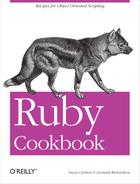Chapter 17. Testing, Debugging, Optimizing, and Documenting
The recipes in previous chapters focus on writing code to do what you want. This chapter focuses on verifying that your code really works, and on fixing it when it breaks. We start off simple and move to more advanced debugging techniques.
What happens when your program has a bug? The best-case scenario is that you discover the bug before it affects anyone, including other developers. That’s the goal of unit tests (Recipe 17.7). Ruby and the Ruby community promote a philosophy of writing automated tests as (or even before) you write the corresponding functionality. At every stage of development, you know that your program works, and if you make a change that breaks something, you know about it immediately. These tests can replace much boring manual testing and bug hunting.
Suppose a bug slips past your tests, and you only discover it in production. How’s it going to manifest itself? If you’re lucky, you’ll see an exception: a notification from some piece of Ruby code that something is wrong.
Exceptions interrupt the normal flow of execution, and, if not handled, will crash the program. The good news is that they give you a place in the code to start debugging. It’s worse if a bug doesn’t cause an exception, because you’ll only notice its byproducts: corrupt data or even security violations. We show code for handling exceptions (Recipes 17.3 and 17.4) and for creating your own (Recipe 17.2).
Successful debugging means reproducing the bug in an environment
where you can poke at it. This may mean dropping from a running program
into an irb session (Recipe 17.10), or it may be as
simple as adding diagnostic messages that make the program show its work
(Recipe 17.1).
Even a program that has no noticeable bugs may run too slowly or use too many resources. Ruby provides two tools for doing performance optimization: a profiler (Recipe 17.12) and a benchmarking suite (Recipe 17.13). It’s easy to create your own analysis tools by writing a trace function that hooks into the Ruby interpreter as it runs. The call graph tracker presented at chapter’s end (Recipe 17.15) exploits this feature.
17.1. Running Code Only in Debug Mode
Problem
You want to print out debugging messages or run some sanity-checking code, but only while you’re developing your application;, not when you’re running it in production.
Solution
Run the code only if the global variable $DEBUG is true. You can trigger debug mode
by passing in the --debug switch to
the Ruby interpreter, or you can set the variable $DEBUG to true within your code.
Here’s a Ruby program to divide two random numbers. It contains a trivial bug. It usually runs to completion, but sometimes it crashes. A line of debug code has been added to give some more visibility into the internal workings of the program:
#!/usr/bin/env ruby
# divide.rb
numerator = rand(100)
denominator = rand(10)
$stderr.puts "Dividing #{numerator} by #{denominator}" if $DEBUG
puts numerator / denominatorWhen run with the --debug
flag, the debug message is printed to standard error:
$ ./divide.rb --debug Dividing 64 by 9 7 $ ./divide.rb --debug Dividing 93 by 2 46 $ ./divide.rb --debug Dividing 54 by 0 Exception 'ZeroDivisionError' at divide_buggy.rb:6 - divided by 0 divide_buggy.rb:6:in '/': divided by 0 (ZeroDivisionError) from divide_buggy.rb:6
Once the bug is fixed, you can go back to running the script normally, and the debug message won’t show up:
$ ./divide.rb 24
Discussion
This is a common technique when a “real” debugger is too much
trouble. It’s usually used to send debug messages to standard error,
but you can put any code at all within a $DEBUG conditional. For instance, many Ruby
libraries have their own “verbose”, " debug level”, or " debug mode” settings: you can choose to set these other
variables appropriately only when $DEBUG is true.
require 'fileutils'
FileUtils.cp('source', 'destination', $DEBUG)If your code is running deep within a framework, you may not have immediate access to the standard error stream of the process. You can always have your debug code write to a temporary logfile, and monitor the file.
Use of $DEBUG costs a little
speed, but except in tight loops it’s not noticeable. At the cost of a
little more speed, you can save yourself some typing by defining
convenience methods like this one:
def pdebug(str)
$stderr.puts('DEBUG: ' + str) if $DEBUG
end
pdebug "Dividing #{numerator} by #{denominator}"Once you’ve fixed the bug and you no longer need the debugging code, it’s better to put it into a conditional than to simply remove it. If the problem recurs later, you’ll find yourself adding the debugging code right back in.
Sometimes commenting out the debugging code is better than
putting it into a conditional. It’s more difficult to hunt down all
the commented-out code, but you can pick and choose which pieces of
code to uncomment. With the $DEBUG
technique, it’s all or nothing.
It doesn’t have to be all or nothing,
though. $DEBUG starts out a boolean
but it doesn’t have to stay that way: you can make it a numeric “debug
level”. Instead of doing something if $DEBUG, you can check whether
$DEBUG is greater than a certain
number. A very important piece of debug code might be associated with
a debug level of 1; a relatively unused piece might have a debug level
of 5. Setting $DEBUG to zero would
turn off debugging altogether.
Here are some convenience methods that make it easy to use
$DEBUG as either a boolean or a
numeric value:
def debug(if_level)
yield if ($DEBUG == true) || ($DEBUG && $DEBUG >= if_level)
end
def pdebug(str, if_level=1)
debug(if_level) { $stderr.puts "DEBUG: " + str }
endOne final note: make sure that you put the --debug switch on the command line
before the name of your Ruby script. It’s an
argument to the Ruby interpreter, nottoyour script.
See Also
Recipe 17.5, “Adding Logging to Your Application,” demonstrates a named system of debug levels; in fact, if your debug messages are mainly diagnostic, you might want to implement them as log messages
17.2. Raising an Exception
Problem
An error has occurred and your code can’t keep running. You want to indicate the error and let some other piece of code handle it.
Solution
Raise an exception by calling the Kernel#raise method with a description of the
error. Calling the raise method
interrupts the flow of execution.
The following method raises an exception whenever it’s called. Its second message will never be printed:
def raise_exception puts 'I am before the raise.' raise 'An error has occurred.' puts 'I am after the raise.' end raise_exception # I am before the raise. # RuntimeError: An error has occurred
Discussion
Here’s a method, inverse,
that returns the inverse of a number x. It does some basic error checking by
raising an exception unless x is a
number:
def inverse(x) raise "Argument is not numeric" unless x.is_a? Numeric 1.0 / x end
When you pass in a reasonable value of x, all is well:
inverse(2) # => 0.5
When x is not a number, the
method raises an exception:
inverse('not a number')
# RuntimeError: Argument is not numericAn exception is an object, and the Kernel#raise method creates an instance of an
exception class. By default, Kernel#raise creates an exception of RuntimeError class, which is a subclass of
StandardError. This in turn is a
subclass of Exception, the
superclass of all exception classes. You can list all the standard
exception classes by starting a Ruby session and executing code like
this:
ObjectSpace.each_object(Class) do |x| puts x if x.ancestors.member? Exception end
This variant lists only the better-known exception classes:
ObjectSpace.each_object(Class) { |x| puts x if x.name =~ /Error$/ }
# SystemStackError
# LocalJumpError
# EOFError
# IOError
# RegexpError
# …To raise an exception of a specific class, you can pass in the
class name as an argument to raise.
RuntimeError is kind of generic for the inverse method’s check against x. The problem is there is actually a
problem with one of the arguments passed into the method. A more aptly
named exception class for that check would be ArgumentError:
def inverse(x) raise ArgumentError, 'Argument is not numeric' unless x.is_a? Numeric 1.0 / x end
To be even more specific about an error, you can define your own
Exception subclass:
class NotInvertibleError < StandardError end
The implementation of inverse
method would then become:
def inverse(x)
raise NotInvertibleError, 'Argument is not numeric' unless x.is_a? Numeric
1.0 / x
end
inverse('not a number')
# NotInvertibleError: Argument is not numericIn some other programming languages, exceptions are “thrown.” In
Ruby, they are not thrown but “raised.” Ruby does have a Kernel#throw method, but it has nothing to
do with exceptions. See Recipe
7.8 for an example of throw,
as opposed to raise.
See Also
Recipe 7.8, “Stopping an Iteration”
Recipe 17.2, " Raising an Exception”
Recipe 17.3, “Handling an Exception”
17.3. Handling an Exception
Problem
You want to handle or recover from a raised exception.
Solution
Rescue the exception with a begin/rescue block. The code you put into
the rescue clause should handle the
exception and allow the program to continue executing.
This code demonstrates the rescue clause:
def raise_and_rescue begin puts 'I am before the raise.' raise 'An error has occurred.' puts 'I am after the raise.' rescue puts 'I am rescued!' end puts 'I am after the begin block.' end raise_and_rescue # I am before the raise. # I am rescued! # I am after the begin block.
The exception doesn’t stop the program from running to
completion, but the code that was interrupted by the exception never
gets run. Once the exception is handled, execution continues
immediately after the begin block
that spawned it.
Discussion
You can handle an exception with a rescue block if you know how to recover from
the exception, if you want to display it in a nonstandard way, or if
you know that the exception is not really a problem. You can solve the
problem, present it to the end user, or just ignore it and forge
ahead.
By default, a rescue clause
rescues exceptions of class StandardError or its subclasses. Mentioning
a specific class in a rescue
statement will make it rescue exceptions of that class and its
subclasses.
Here’s a method, do_it, that
calls the Kernel#eval method to run some Ruby code
passed to it. If the code cannot be run (because it’s not valid Ruby),
eval raises an exception—a SyntaxError. This exception is not a
subclass of StandardError; it’s a
subclass of ScriptError, which is a
subclass of Exception.
def do_it(code)
eval(code)
rescue
puts "Cannot do it!"
end
do_it('puts 1 + 1')
# 2
do_it('puts 1 +')
# SyntaxError: (eval):1:in 'do_it': compile errorThat rescue block never gets
called because SyntaxError is not a
subclass of StandardError. We need
to tell our rescue block to rescue
us from SyntaxError, or else from
one of its superclasses, ScriptError and
Exception:
def do_it(code)
eval(code)
rescue SyntaxError
puts "Cannot do it!"
end
do_it('puts 1 +')
# Cannot do it!You can stack rescue clauses
in a begin/rescue block. Exceptions
not handled by one rescue clause
will trickle down to the next:
begin # … rescue OneTypeOfException # … rescue AnotherTypeOfException # … end
If you want to interrogate a rescued exception, you can map the
Exception object to a variable
within the rescue clause. Exception objects have useful methods like
message and backtrace:
begin raise 'A test exception.' rescue Exception => e puts e.message puts e.backtrace.inspect end # ["(irb):33:in 'irb_binding'", # "/usr/lib/ruby/1.8/irb/workspace.rb:52:in 'irb_binding'", # ":0"]
You can also use the special variable $! within a rescue block to refer to the most recently
raised Exception. If you do a
require 'English', you can use the
$ERROR_INFO variable, which is
easier to remember.
require 'English' begin raise 'Another test exception.' rescue Exception puts $!.message puts $ERROR_INFO.message end # Another test exception. # Another test exception.
Since $! is a global variable, and might be changed at any time
by another thread, it’s safer to map each Exception object you rescue to an
object.
See Also
Recipe 17.2, “Raising an Exception”
Recipe 17.4, “Rerunning After an Exception”
17.4. Rerunning After an Exception
Credit: Steve Arneil
Problem
You want to rerun some code that raised an exception, having (hopefully) fixed the problem that caused it in the first place.
Solution
Retry the code that failed by executing a
retry statement within a rescue clause of a code block. retry reruns the block from the
beginning.
Here’s a demonstration of the retry statement. The first time the code
block runs, it raises an exception. The exception is rescued, the problem is “fixed,” and the
code runs to completion the second time:
def rescue_and_retry error_fixed = false begin puts 'I am before the raise in the begin block.' raise 'An error has occurred!' unless error_fixed puts 'I am after the raise in the begin block.' rescue puts 'An exception was thrown! Retrying…' error_fixed = true retry end puts 'I am after the begin block.' end rescue_and_retry # I am before the raise in the begin block. # An exception was thrown! Retrying… # I am before the raise in the begin block. # I am after the raise in the begin block. # I am after the begin block.
Discussion
Here’s a method, check_connection, that checks if you are
connected to the Internet. It will try to connect to a url up to max_tries times. This method uses a retry clause to retry connecting until it
successfully completes a connection, or until it runs out of
tries:
require 'open-uri'
def check_connection(max_tries=2, url='http://www.ruby-lang.org/')
tries = 0
begin
tries += 1
puts 'Checking connection…'
open(url) { puts 'Connection OK.' }
rescue Exception
puts 'Connection not OK!'
retry unless tries >= max_tries
end
end
check_connection
# Checking connection…
# Connection OK.
check_connection(2, 'http://this.is.a.fake.url/')
# Checking connection…
# Connection not OK!
# Checking connection…
# Connection not OK!See Also
Recipe 17.2, “Raising an Exception”
Recipe 17.3, “Handling an Exception”
17.5. Adding Logging to Your Application
Problem
You want to make your application log events or diagnostic data to a file or stream. You want verbose logging when your application is in development, and more taciturn logging when in production.
Solution
Use the logger library in the Ruby standard library.
Use its Logger class to send logging data to a file
or other output stream.
In most cases, you’ll share a single
Logger object throughout your application, as
a global variable or module constant:
require ' logger' $LOG = Logger.new($stderr)
You can then call the instance methods of Logger to send messages to the log at
various levels of severity. From least to most severe, the instance
methods are Logger#debug, Logger#info,
Logger#warn, Logger#error, and Logger#fatal.
This code uses the application’s logger to print a debugging message, and (at a higher severity) as part of error-handling code.
def divide(numerator, denominator)
$LOG.debug("Numerator: #{numerator}, denominator #{denominator}")
begin
result = numerator / denominator
rescue Exception => e
$LOG.error "Error in division!: #{e}"
result = nil
end
return result
end
divide(10, 2)
# D, [2006-03-31T19:35:01.043938 #18088] DEBUG -- : Numerator: 10, denominator 2
# => 5
divide(10, 0)
# D, [2006-03-31T19:35:01.045230 #18088] DEBUG -- : Numerator: 10, denominator 0
# E, [2006-03-31T19:35:01.045495 #18088] ERROR -- : Error in division!: divided by 0
# => nilTo change the log level, simply assign the appropriate constant
to level:
$LOG.level = Logger::ERROR
Now our logger will ignore all log messages except those with
severity ERROR or FATAL:
divide(10, 2) # => 5 divide(10, 0) # E, [2006-03-31T19:35:01.047861 #18088] ERROR -- : Error in division!: divided by 0 # => nil
Discussion
Ruby’s standard logging system works like Java’s oft-imitated
Log4J. The Logger object
centralizes all the decisions about whether a particular message is
important enough to be written to the log. When you write code, you
simply assume that all the messages will be logged. At runtime, you
can get a more or a less verbose log by changing the log level. A
production application usually has a log level of Logger::INFO or
Logger::WARN.
The DEBUG log level is useful
for step-by-step diagnostics of a complex task. The ERROR level is often used when handling
exceptions: if the program can’t solve a problem, it logs the
exception rather than crash and expects a human administrator to deal
with it. The FATAL level should
only be used when the program cannot recover from a problem, and is
about to crash or exit.
If your log is being stored in a file, you can have Logger rotate or replace the log file when
it get too big, or once a certain amount of time has elapsed:
# Keep data for the current month only
Logger.new('this_month.log', 'monthly')
# Keep data for today and the past 20 days.
Logger.new('application.log', 20, 'daily')
# Start the log over whenever the log exceeds 100 megabytes in size.
Logger.new('application.log', 0, 100 * 1024 * 1024)If the default log entries are too verbose for you, you have a
couple of options. The simplest is to set datetime_format to a more concise date
format. This code gets rid of the milliseconds:
$LOG.datetime_format = '%Y-%m-%d %H:%M:%S'
$LOG.error('This is a little shorter.')
# E, [2006-03-31T19:35:01#17339] ERROR -- : This is a little shorter.If that’s not enough for you, you can replace the call method that formats a message for the
log:
class Logger
class Formatter
Format = "%s [%s] %s %s
"
def call(severity, time, progname, msg)
Format % [severity, format_datetime(time), progname, msg]
end
end
end
$LOG.error('This is much shorter.')
# ERROR [2006-03-31T19:35:01.058646 ] This is much shorter.See Also
The standard library documentation for the
loggerlibrary
17.6. Creating and Understanding Tracebacks
Problem
You are debugging a program, and need to understand the stack traces that come with Ruby exceptions. Or you need to see which path the Ruby interpreter took to get to a certain line of code.
Solution
You can call the Kernel#caller method at any time to look at
the Ruby interpreter’s current call stack. The call stack is
represented as a list of strings.
This Ruby program simulates a company with a top-down management
style: one method delegates to another, which calls yet another. The
method at the bottom can use caller
to look upwards and see the methods that called it:
1 #!/usr/bin/ruby -w
2 # delegation.rb
3 class CEO
4 def CEO.new_vision
5 Manager.implement_vision
6 end
7 end
8
9 class Manager
10 def Manager.implement_vision
11 Engineer.do_work
12 end
13 end
14
15 class Engineer
16 def Engineer.do_work
17 puts 'How did I get here?'
18 first = true
19 caller.each do |c|
20 puts %{#{(first ? 'I' : ' which')} was called by "#{c}"}
21 first = false
22 end
23 end
24 end
25
26 CEO.new_visionRunning this program illustrates the path the interpreter takes
to Engineer.do_work:
$ ./delegation.rb How did I get here? I was called by "delegation.rb:11:in 'implement_vision'" which was called by "delegation.rb:5:in 'new_vision'" which was called by "delegation.rb:26"
Discussion
Each string in a traceback shows which line of Ruby code made
some method call. The first bit of the traceback given above shows
that Engineer.do_work was called by
Manager.implement_vision on line 11
of the program. The second line shows how Manager.implement_vision was called, and so
on.
Remember the stack trace displayed when a Ruby script raises an
exception? It’s the same one you can get any time by calling Kernel#caller. In fact, if you rescue an exception and assign it to a
variable, you can get its traceback as an array of strings— the
equivalent of calling caller on the
line that triggered the exception:
def raise_exception
raise Exception, 'You wanted me to raise an exception, so…'
end
begin
raise_exception
rescue Exception => e
puts "Backtrace of the exception:
#{e.backtrace.join("
")}"
end
# Backtrace of the exception:
# (irb):2:in 'raise_exception'
# (irb):5:in 'irb_binding'
# /usr/lib/ruby/1.8/irb/workspace.rb:52:in 'irb_binding'
# :0Note the slight differences between a backtrace generated from a
Ruby script and one generated during an irb session.
If you’ve used languages like Python, you might long for “real”
backtrace objects. About the best you can do is to parse the strings
of a Ruby backtrace with a regular expression. The parse_caller method below extracts the
files, lines, and method names from a Ruby backtrace. It works in both
Ruby programs and irb
sessions.
CALLER_RE = /(.*):([0-9]+)(:in '(.*)')?/
def parse_caller(l)
l.collect do |c|
captures = CALLER_RE.match(c)
[captures[1], captures[2], captures[4]]
end
end
begin
raise_exception
rescue Exception => e
puts "Exception history:"
first = true
parse_caller(e.backtrace).each do |file, line, method|
puts %{ #{first ? "L" : "because l"}ine #{line} in "#{file}"} +
%{ called "#{method}" }
first = false
end
end
# Exception history:
# Line 2 in "(irb)" called "raise_exception"
# because line 24 in "(irb)" called "irb_binding"
# because line 52 in "/usr/lib/ruby/1.8/irb/workspace.rb" called "irb_binding"
# because line 0 in "" called ""See Also
Recipe 17.3, “Handling an Exception”
17.7. Writing Unit Tests
Problem
You want to write some unit tests for your software, to guarantee its correctness now and in the future.
Solution
Use Test::Unit, the Ruby unit testing framework,
from the Ruby standard library.
Consider a simple class for storing the name of a person. The
Person class shown below stores a
first name, a last name, and an age: a person’s full name is available
as a computed value. This code might go into a Ruby script called
app/person.rb:
# app/person.rb
class Person
attr_accessor :first_name, :last_name, :age
def initialize(first_name, last_name, age)
raise ArgumentError, "Invalid age: #{age}" unless age > 0
@first_name, @last_name, @age = first_name, last_name, age
end
def full_name
first_name + ' ' + last_name
end
endNow, let’s write some unit tests for this class. By convention,
these would go into the file test/person_test.rb.
First, require the Person
class itself and the Test::Unit
framework:
# test/person_test.rb require File.join(File.dirname(__FILE__), '..', 'app', 'person') require 'test/unit'
Next, extend the framework class Test::Unit::TestCase with a class to contain
the actual tests. Each test should be written as a method of the test
class, and each test method should begin with the prefix test. Each test should make one or more
assertions: statements about the code which must
be true for the code to be correct. Below are three test methods, each
making one assertion:
class PersonTest < Test::Unit::TestCase
def test_first_name
person = Person.new('Nathaniel', 'Talbott', 25)
assert_equal 'Nathaniel', person.first_name
end
def test_last_name
person = Person.new('Nathaniel', 'Talbott', 25)
assert_equal 'Talbott', person.last_name
end
def test_full_name
person = Person.new('Nathaniel', 'Talbott', 25)
assert_equal 'Nathaniel Talbott', person.full_name
end
def test_age person =
Person.new('Nathaniel', 'Talbott', 25)
assert_equal 25, person.age
assert_raise(ArgumentError) { Person.new('Nathaniel', 'Talbott', -4) }
assert_raise(ArgumentError) { Person.new('Nathaniel', 'Talbott', 'four') }
end
endThis code is somewhat redundant; see below for a way to fix that
issue. For now, let’s run our four tests, by running person_test.rb as a script:
$ ruby test/person_test.rb Loaded suite test/person_test Started …. Finished in 0.008837 seconds. 4 tests, 6 assertions, 0 failures, 0 errors
Great! All the tests passed.
Discussion
The PersonTest class defined
above works, but it’s got some redundant and inefficient code. Each of
the four tests starts by creating a Person object, but they could all share the
same Person object. The test_age method needs to create some
additional, invalid Person objects
to verify the error checking, but there’s no reason why it can’t share
the same “normal” Person object as
the other three test methods.
Test::Unit makes it possible
to refactor shareable code into a method named setup. If a test class has a setup method, it will be called before any
of the assertion methods. Conversely, any clean-up code that is
required after each test method runs can be
placed in a method named teardown.
Here’s a new implementation of PersonTest that uses setup and class constants to remove the
duplicate code:
# person2.rb
require File.join(File.dirname(__FILE__), '..', 'app', 'person')
require 'test/unit'
class PersonTest < Test::Unit::TestCase
FIRST_NAME, LAST_NAME, AGE = 'Nathaniel', 'Talbott', 25
def setup
@person = Person.new(FIRST_NAME, LAST_NAME, AGE)
end
def test_first_name
assert_equal FIRST_NAME, @person.first_name
end
def test_last_name
assert_equal LAST_NAME, @person.last_name
end
def test_full_name
assert_equal FIRST_NAME + ' ' + LAST_NAME, @person.full_name
end
def test_age
assert_equal 25, @person.age
assert_raise(ArgumentError) { Person.new(FIRST_NAME, LAST_NAME, -4) }
assert_raise(ArgumentError) { Person.new(FIRST_NAME, LAST_NAME, 'four') }
end
endThere are lots of assertion methods besides the assert_equal and assert_raise method used in the test classes
above: assert_not_equal,
assert_nil, and more exotic methods like assert_respond_to. All the assertion methods
are defined in the Test::Unit::Assertions module, which is
mixed into the Test::Unit::TestCase
class.
The simplest assertion method is just plain assert. It causes the test method to fail
unless it’s passed a value other than false or nil:
def test_first_name assert(FIRST_NAME == @person.first_name) end
assert is the most basic
assertion method. All the other assertion methods can be defined in
terms of it:
def assert_equal(expected, actual) assert(expected == actual) end
So, if you can’t decide (or remember) which particular assertion
method to use, you can always use assert.
See Also
ri Test::UnitThe documentation for the
Test::Unitlibrary is also online at http://www.ruby-doc.org/stdlib/libdoc/test/unit/rdoc/index.htmlRecipe 15.22, “Unit Testing Your Web Site”
Recipe 17.8, " Running Unit Tests”
Recipe 19.1, “Automatically Running Unit Tests”
17.8. Running Unit Tests
Credit: Steve Arneil
Problem
You want to run some or all of the unit tests you’ve written.
Solution
This solution uses the example test class PersonTest from the previous recipe, Recipe 17.7. In that scenario,
this code lives in a file test/person_test.rb, and the code to be
tested lives in app/person.rb.
Here’s test/person_test.rb
again:
# person_test.rb
require File.join(File.dirname(__FILE__), '..', 'app', 'person')
require 'test/unit'
class PersonTest < Test::Unit::TestCase
FIRST_NAME, LAST_NAME, AGE = 'Nathaniel', 'Talbott', 25
def setup
@person = Person.new(FIRST_NAME, LAST_NAME, AGE)
end
def test_first_name
assert_equal FIRST_NAME, @person.first_name
end
def test_last_name
assert_equal LAST_NAME, @person.last_name
end
def test_full_name
assert_equal FIRST_NAME + ' ' + LAST_NAME, @person.full_name
end
def test_age
assert_equal 25, @person.age
assert_raise(ArgumentError) { Person.new(FIRST_NAME, LAST_NAME, -4) }
assert_raise(ArgumentError) { Person.new(FIRST_NAME, LAST_NAME, 'four') }
end
endAs seen in the previous recipe, the simplest solution is to run the script that contains the tests as a Ruby script:
$ ruby test/person_test.rb Loaded suite test/person_test Started …. Finished in 0.008955 seconds. 4 tests, 6 assertions, 0 failures, 0 errors
But the person_test.rb script
also accepts command-line arguments. You can use the --name option to choose which test methods
to run, and the --verbose option to
print each test method as it’s run:
$ ruby test/person_test.rb --verbose --name test_first_name --name test_last_name Loaded suite test/person_test Started test_first_name(PersonTest): . test_last_name(PersonTest): . Finished in 0.012567 seconds. 2 tests, 2 assertions, 0 failures, 0 errors
Discussion
How do the tests run when person_test.rb doesn’t appear to do anything
but define a class? How can person_test.rb accept command-line
arguments? We wrote that file, and we didn’t put in any command-line
parsing code.
It all happens behind the scenes. When we required the Test::Unit framework, it passed a block into
the method method Kernel#at_exit.
This block is guaranteed to be called before the Ruby interpreter
exits. It looks like this:
$ tail -5 /usr/local/lib/ruby/1.8/test/unit.rb at_exit do unless $! || Test::Unit.run? exit Test::Unit::AutoRunner.run end end
Once the code in person_test.rb defines its test class, the
Ruby interpreter exits: but first, it runs that block, which triggers
the AutoRunner test runner. This
does the command-line parsing, the execution of the tests in PersonTest, and all the rest of it.
Here are a few more helpful options to a unit test script.
The --name option can be used
with a regular expression to choose the test methods to run.
$ ruby test/person_test.rb --verbose --name '/test_f/' Loaded suite test/person_test Started test_first_name(PersonTest): . test_full_name(PersonTest): . Finished in 0.014891 seconds. 2 tests, 2 assertions, 0 failures, 0 errors
The Test::Unit framework can
be also be loaded alone to run tests in the current directory and its
subdirectories. Use the --pattern
option with a regular expression to select the test files to
run:
$ ruby -rtest/unit -e0 -- --pattern '/_test/' Loaded suite . Started … Finished in 0.009329 seconds. 4 tests, 6 assertions, 0 failures, 0 errors
To list all the available Test::Unit options, use the --help option:
$ ruby test/person_test.rb --help
Additional options are available when the Test::Unit framework is run standalone.
Again, use the --help
option:
$ ruby -rtest/unit -e0 -- --help
See Also
ri Test::UnitRecipe 15.22, “Unit Testing Your Web Site”
Recipe 17.7, “Writing Unit Tests”
Recipe 19.1, “Automatically Running Unit Tests”
17.9. Testing Code That Uses External Resources
Credit: John-Mason Shackelford
Problem
You want to test code without triggering its real-world side effects. For instance, you want to test a piece of code that makes an expensive network connection, or irreversibly modifies a file.
Solution
Sometimes you can set up an alternate data source to use for
testing (Rails does this for the application database), but doing that
makes your tests slower and imposes a setup burden on other
developers. Instead, you can use Jim Weirich’s FlexMock library, available as the flexmock gem.
Here’s some code that performs a destructive operation on a live data source:
class VersionControlMaintenance
DAY_SECONDS = 60 * 60 * 24
def initialize(vcs)
@vcs = vcs
end
def purge_old_labels(age_in_days)
@vcs.connect
old_labels = @vcs.label_list.select do |label|
label['date'] <= Time.now - age_in_days * DAY_SECONDS
end
@vcs.label_delete(*old_labels.collect{|label| label['name']})
@vcs.disconnect
end
endThis code would be difficult to test by conventional means, with
the vcs variable pointing to a live
version control repository. But with FlexMock, it’s simple to define a mock vcs object that can impersonate a real
one.
Here’s a unit test for VersionControlMaintenance#purge_old_labels
that uses Flex-Mock, instead of modifying a real version control
repository. First, we set up some dummy labels:
require 'rubygems' require ' flexmock' require 'test/unit' class VersionControlMaintenanceTest < Test::Unit::TestCase DAY_SECONDS = 60 * 60 * 24 LONG_AGO = Time.now - DAY_SECONDS * 3 RECENT = Time.now - DAY_SECONDS * 1 LABEL_LIST = [ { 'name' => 'L1', 'date' => LONG_AGO }, { 'name' => 'L2', 'date' => RECENT } ]
We use FlexMock to define an object that expects a certain series of method calls:
def test_purge
FlexMock.use("vcs") do |vcs|
vcs.should_receive(:connect).with_no_args.once.ordered
vcs.should_receive(:label_list).with_no_args.
and_return(LABEL_LIST).once.ordered
vcs.should_receive(:label_delete).
with('L1').once.ordered
vcs.should_receive(:disconnect).with_no_args.once.orderedThen we pass our mock object into the class we want to test, and
call purge_old_labels
normally:
v = VersionControlMaintenance.new(vcs) v.purge_old_labels(2) # The mock calls will be automatically varified as we exit the # @FlexMock.use@ block. end end end
Discussion
FlexMock lets you script the behavior of an object so that it
acts like the object you don’t want to actually call. To set up a mock
object, call FlexMock.use, passing
in a textual label for the mock object, and a code block. Within the
code block, call should_receive to
tell the mock object to expect a call to a certain method.
You can then call with to
specify the arguments the mock object should expect on that method
call, and call and_returns to
specify the return value. A call to #once indicates that the tested code should
call the method only one time, and #ordered indicates that the tested code must
call these mock methods in the order in which they are defined.
After the code block is executed, FlexMock verifies that the
mock object’s expectations were met. If they weren’t (the methods
weren’t called in the right order, or they were called with the wrong
arguments), it raises a TestFailedError as any Test::Unit assertion would.
The example above tells Ruby how we expect purge_old_labels to work. It should call the
version control system’s connect
method, and then label_list. When
this happens, the mock object returns some dummy labels. The code
being tested is then expected to call label_delete with “L1” as the sole
parameter.
This is the crucial point of this test. If purge_old_labels is broken, it might decide
to pass both “L1” and “L2” into label_delete (even though “L2” is too recent
a label to be deleted). Or it might decide not to call label_delete at all (even though “L1” is an
old label that ought to be deleted). Either way, FlexMock will notice
that purge_old_labels did not
behave as expected, and the test will fail. This works without you
having to write any explicit Test::Unit assertions.
FlexMock lives up to its
name. Not only can you tell a mock object to expect a given method
call is expected once and only once, you have a number of other
options, summarized in Tables
17-1 and 17-2.
Specifier | Meaning | Modifiers allowed? |
| Declares that the message may be sent zero or
more times (default, equivalent to | No |
| Declares that the message is only sent once | Yes |
| Declares that the message is only sent twice | Yes |
| Declares that the message is never sent | Yes |
| Declares that the message is sent n times | Yes |
Modifier | Meaning |
| Modifies the immediately following message count
declarator to mean that the message must be sent at least that
number of times; for instance, |
| Similar to |
Both the at_least and
at_most modifiers may be specified
on the same expectation.
Besides listing a mock method’s expected parameters using
with(arglist), you can also use
with_any_args (the default) and
with_no_args. With should_ignore_missing, you can indicate that
it’s okay for the tested code to call methods that you didn’t
explicitly define on the mock object. The mock object will respond to
the undefnied method, and return nil.
Especially handy is FlexMock's support for specifying return
values as a block. This allows us to simulate an exception, or complex
behavior on repeated invocations.
# Simulate an exception in the mocked object.
mock.should_receive(:connect).and_return{ raise ConnectionFailed.new }
# Simulate a spotty connection: the first attempt fails
# but when the exception handler retries, we connect.
i = 0
mock.should_receive(:connect).twice.
and_return{ i += 1; raise ConnectionFailed.new unless i > 1 }
endTest-driven development usually produces a design that makes it
easy to substitute mock objects for external dependencies. But occasionally, circumstances
call for special magic. In such cases Jim Weirich’s class_intercepter.rb is a welcome
ally.
The class below instantiates an object which connects to an external data source. We can’t touch this data source when we’re testing the code.
class ChangeHistoryReport
def date_range(label1, label2)
vc = VersionControl.new
vc.connect
dates = [label1, label2].collect do |label|
vc.fetch_label(label).files.sort_by{|f|f['date']}.last['date']
end
vc.disconnect
return dates
end
endHow can we test this code? We could refactor it—introduce a factory or a dependency injection scheme. Then we could substitute in a mock object (although in this case, we’d simply move the complex operations to another method). But if we are sure we “aren’t going to need it” (as the saying goes) and since we are programming in Ruby and not a less flexible language, we can test the code as is.
As before, we call FlexMock.use to define a mock object:
require 'class_intercepter'
require 'test/unit'
class ChangeHistoryReportTest < Test::Unit::TestCase
def test_date_range
FlexMock.use('vc') do |vc|
# initialize the mock
vc.should_receive(:connect).once.ordered
vc.should_receive(:fetch_label).with(LABEL1).once.ordered
vc.should_receive(:fetch_label).with(LABEL2).once.ordered
vc.should_receive(:disconnect).once.ordered
vc.should_receive(:new).and_return(vc)Here’s the twist: we reach into the ChangeHistoryReport class and tell it to use
our mock class whenever it wants to use the VersionControl class:
ChangeHistoryReport.use_class(:VersionControl, vc) do
Now we can use a ChangeHistoryReport object without worrying
that it will operate against any real version control repository. As
before, the FlexMock framework takes care of making the actual
assertions.
c = ChangeHistoryReport.new c.date_range(LABEL1, LABEL2) end end end end
See Also
The
FlexMockgenerated RDoc (http://onestepback.org/software/flexmock/)class_intercepter.rb(http://onestepback.org/articles/depinj/ci/class_intercepter_rb.html)Alternatives to FlexMock include RSpec (http://rspec.rubyforge.org/) and Test:: Unit::Mock (http://www.deveiate.org/projects/Test-Unit-Mock/)
Jim Weirich’s presentation on Dependency Injection is closely related to testing with mock objects (http://onestepback.org/articles/depinj/)
Kent Beck’s classic Test Driven Development: By Example (Addison-Wesley) is a must read; even the seasoned TD developer will benefit from Kent’s helpful patterns section at the back of the book
17.10. Using breakpoint to Inspect and Change the State of Your Application
Problem
You’re debugging an application, and would like to be able to stop the program at any point and inspect the application’s state (variables, data structures, etc.). You’d also like to be able to modify the application’s state before restarting it.
Solution
Use the breakpoint library, available as the ruby-breakpoint gem.
Once you require ' breakpoint', you can call the breakpoint method from anywhere in your
application. When the execution hits the breakpoint call, the application turns into
an interactive Ruby session.
Here’s a short Ruby program:
#!/usr/bin/ruby -w
# breakpoint_test.rb
require 'rubygems'
require 'breakpoint'
class Foo
def initialize(init_value)
@instance_var = init_value
end
def bar
test_var = @instance_var
puts 'About to hit the breakpoint!'
breakpoint
puts 'HERE ARE SOME VARIABLES:'
puts "test_var: #{test_var}, @instance_var: #{@instance_var}"
end
end
f = Foo.new('When in the course')
f.barWhen you run the application, you quickly hit the call to
breakpoint in Foo#bar. This drops you into an irb session:
$ ruby breakpoint_test.rb About to hit the breakpoint! Executing break point at breakpoint_test.rb:14 in 'bar' irb(#<Foo:0xb7452464>):001:0>
Once you quit the irb
session, the program continues on its way:
irb(#<Foo:0xb7452a18>):001:0>quit
HERE ARE SOME VARIABLES:
test_var: When in the course, @instance_var: When in the courseBut there’s a lot you can do within that irb session before you quit. You can look at
the array local_variables, which
enumerates all variables local to the current method. You can also
look at and modify any of the variables that are currently in
scope, including instance variables, class variables, and
globals:
$ ruby breakpoint_test.rb About to hit the breakpoint! Executing break point at breakpoint_test.rb:14 in 'bar' irb(#<Foo:0xb7452464>):001:0>local_variables=> ["test_var", "_"] irb(#<Foo:0xb7452428>):002:0>test_var=> "When in the course" irb(#<Foo:0xb7452428>):003:0>@instance_var=> "When in the course" irb(#<Foo:0xb7452428>):004:0>@instance_var = 'of human events'=> "of human events"
As before, once you quit the irb session, the program continues
running:
irb(#<Foo:0xb7452428>):005:0>quit
HERE ARE SOME VARIABLES:
test_var: When in the course, @instance_var: of human eventsBecause we changed the variable @instance_variable within our breakpoint,
the puts in the program reports the
new value after we leave the breakpoint session.
Discussion
There is another way to access a breakpoint. Instead of calling
breakpoint directly, you can pass a code block into assert. If the block evaluates to false,
assert executes a breakpoint. Let’s
say you want to execute a breakpoint only if the instance variable
@instance_variable has a certain
value. Here’s how:
#!/usr/bin/ruby -w # breakpoint_test_2.rb require 'rubygems' require 'breakpoint' class Foo def initialize(init_value) @instance_var = init_value end def bar test_var = @instance_var puts 'About to hit the breakpoint! (maybe)'assert { @instance_var == 'This is another fine mess' }puts 'HERE ARE SOME VARIABLES:' puts "test_var: #{test_var}, @instance_var: #{@instance_var}" end end Foo.new('When in the course').bar # This will NOT cause a breakpoint Foo.new('This is another fine mess').bar # This will NOT cause a breakpoint $ ruby breakpoint_test_2.rb About to hit the breakpoint! (maybe) HERE ARE SOME VARIABLES: test_var: When in the course, @instance_var: When in the course About to hit the breakpoint! (maybe) Assert failed at breakpoint_test_2.rb:14 in 'bar'. Executing implicit breakpoint. irb(#<Foo:0xb7452450>):001:0>@instance_var=> "This is another fine mess" irb(#<Foo:0xb7452450>):002:0>quitHERE ARE SOME VARIABLES: test_var: This is another fine mess, @instance_var: This is another fine mess
By using assert, you can
enter an interactive irb session
only when the state of your application is worth inspecting.
17.11. Documenting Your Application
Problem
You want to create a set of API documentation for your application. You might want to go so far as to keep all your documentation in the same files as your source code.
Solution
It’s good programming practice to preface each of your methods, classes, and modules with a comment that lets the reader know what’s going on. Ruby rewards this behavior by making it easy to transform those comments into a set of HTML pages that document your code. This is similar to Java’s JavaDoc, Python’s PyDoc, and Perl’s Pod.
Here’s a simple example. Suppose your application contains only
one file, sum.rb, which defines
only one method:
def sum(*terms)
terms.inject(0) { |sum, term| sum + term}
endTo document this application, use Ruby comments to document the method, and also to document the file as a whole:
# Just a simple file that defines a sum method.
# Takes any number of numeric terms and returns the sum.
# sum(1, 2, 3) # => 6
# sum(1, -1, 10) # => 10
# sum(1.5, 0.2, 0.3, 1) # => 3.0
def sum(*terms)
terms.inject(0) { |sum, term| sum + term}
endChange into the directory containing the sum.rb file, and run the rdoc command.
$ rdoc sum.rb: . Generating HTML… Files: 1 Classes: 0 Modules: 0 Methods: 1 Elapsed: 0.101s
The rdoc command creates a
doc/ subdirectory beneath the
current directory. It parses every Ruby file it can find in or below
the current directory, and generates HTML files from the Ruby code and
the comments that document it.
The index.html file in the
doc/ subdirectory is a frameset
that lets users navigate the files of your application. Since the
example only uses one file (sum.rb), the most interesting thing about
its generated documentation is what RDoc has done with the comments
(Figure 17-1).
Discussion
RDoc parses a set of Ruby files, cross-references them, and generates a web site that captures the class and module structure, and the comments you wrote while you were coding.
Generated RDoc makes for a useful reference to your classes and methods, but it’s not a substitute for handwritten examples or tutorials. Of course, RDoc comments can contain handwritten examples or tutorials. This will help your users and also help you keep your documentation together with your code.
Notice that when I wrote examples for the sum method, I indented them a little from
the text above them:
# Takes any number of numeric terms and returns the sum. # sum(1, 2, 3) # => 6
RDoc picked up on this extra indentation and displayed my examples as Ruby code, in a fixed-width font. This is one of many RDoc conventions for improving the looks of the rendered HTML. As with wiki markup, the goal of the RDoc conventions is to allow text to render nicely as HTML while being easy to read and edit as plain text (Figure 17-2).
# =A whirlwind tour of SimpleMarkup # # ==You can mark up text # # * *Bold* a single word <b>or a section</b> # * _Emphasize_ a single word <i>or a section</i> # * Use a <tt>fixed-width font</tt> for a section or a +word+ # * URLs are automatically linked: https://www.example.com/foo.html # # ==Or create lists # # Types of lists: # * Unordered lists (like this one, and the one above) # * Ordered lists # 1. Line # 2. Square # 3. Cube # * Definition-style labelled lists (useful for argument lists) # [pos] Coordinates of the center of the circle ([x, y]) # [radius] Radius of the circle, in pixels # * Table-style labelled lists # Author:: Sophie Aurus # Homepage:: http://www.example.com
There are also several special RDoc directives that go into
comments on the same line as a method, class, or module definition.
The most common is :nodoc:, which
is used if you want to hide something from RDoc. You can and should
put an RDoc-style comment even on a :nodoc: method or class, so that people
reading your Ruby code will know what it does.
# This class and its contents are hidden from RDoc; here's what it does: # … # class HiddenClass # :nodoc: # … end
Private methods don’t show up in RDoc generated documentation—that would usually just mean clutter. If
you want one particular private method to show up in the documentation (probably for the benefit of people
subclassing your class), use the :doc: directive; it’s the opposite of the
:nodoc: directive: [1]
class MyClass private def hidden_method end def visible_method # :doc: end end
If a comment mentions another class, method, or source file,
RDoc will try to locate and turn it into a hyperlinked
cross-reference. To indicate that a method name is a method name and
not just a random word, prefix it with a hash symbol or use its fully
qualified name (MyClass.class_method or MyClass#instance_method:
# The SimplePolynomial class represents polynomials in one variable # and can perform most common operations on them. # # See especially #solve and #derivative. For multivariate polynomials, # see MultivariatePolynomial (especially # MultivariatePolynomial#simplify, which may return a # SimplePolynomial), and much of calculus.rb.
Other ways of creating RDoc
The Ruby gem installation process generates a set of RDoc files for every gem it installs. If you package your software as a gem, anyone who installs it will automatically get the RDoc files as well.
You can also create RDoc files programatically from a Ruby
program, by creating and scripting RDoc objects. The rdoc command itself is nothing more than
Ruby code such as the following, along with some error
handling:
#!/usr/bin/ruby # rdoc.rb require 'rdoc/rdoc' RDoc::RDoc.new.document(ARGV)
See Also
Recipe 18.5, “Reading Documentation for Installed Gems”
The RDoc documentation covers all the markup conventions and directives in detail (http://rdoc.sourceforge.net/doc/)
http://rdoc.sourceforge.net/doc/files/markup/simple_markup_rb.html
17.12. Profiling Your Application
Problem
You want to find the slowest parts of your application, and speed them up.
Solution
Include the Ruby profiler in your application with include 'profile' and the profiler will start tracking and timing every
subsequent method call. When the application exits, the profiler will
print a report to your program’s standard error stream.
Here’s a program that contains a performance flaw:
#!/usr/bin/env ruby
# sequence_counter.rb
require 'profile'
total = 0
# Count the letter sequences containing an a, b, or c.
('a'..'zz').each do |seq|
['a', 'b', 'c'].each do |i|
if seq.index(i)
total += 1
break
end
end
end
puts "Total: #{total}"When the program is run, the profiler shows the parts of the program that are most important to optimize:
$ ruby sequence_counter.rb Total: 150 % cumulative self self total time seconds seconds calls ms/call ms/call name 54.55 0.30 0.30 702 0.43 0.50 Array#each 32.73 0.48 0.18 1 180.00 550.00 Range#each 7.27 0.52 0.04 1952 0.02 0.02 String#index 3.64 0.54 0.02 702 0.03 0.03 String#succ 1.82 0.55 0.01 150 0.07 0.07 Fixnum#+ …
The program takes about 0.3 seconds to run, and most of that is
spent in Array#each. What if we
replaced that code with an equivalent regular expression?
#!/usr/bin/env ruby
# sequence_counter2.rb
require 'profile'
total = 0
# Count the letter sequences containing an a, b, or c.
('a'..'zz').each {|seq| total +=1 if seq =~ /[abc]/ }
puts "Total: #{total}"Running this program yields a much better result:
$ ruby sequence_counter2.rb Total: 150 % cumulative self self total time seconds seconds calls ms/call ms/call name 83.33 0.05 0.05 1 50.00 60.00 Range#each 16.67 0.06 0.01 150 0.07 0.07 Fixnum#+ 0.00 0.06 0.00 1 0.00 0.00 Fixnum#to_s …
The new version takes only 0.05 seconds to run, and as near as
the profiler can measure, it’s running nearly as fast as an
empty iterator over the range 'a'..'zz'.
Discussion
You might think that regex_counter2.rb has a performance problem
of its own. After all, it initializes the regular expression /[abc]/ within a loop, which seems to
indicate that it’s being initialized multiple times. The natural
instinct of the optimizing programmer is to move that definition
outside the loop; surely that would be more efficient.
re = /[abc]/
('a'..'zz').each {|seq| total +=1 if seq =~ re }But it’s not (try it!). The profiler actually shows a decrease in performance when the regular expression is assigned to a variable outside the loop. The Ruby interpreter is doing some optimization behind the scenes, and the code with an “obvious” performance problem beats the more complex “optimized” version.[2] There is a general lesson here: the problem is often not where you think it is, and empirical data always beats guesswork.
Ruby’s profiler is a fairly blunt tool (it’s written in only about 60 lines of Ruby), and to instrument it for anything but a simple command-line application, you’ll need to do some work. It helps if your code has unit tests, because profiler tests require a lot of the same scaffolding as unit tests. You can even build up a library of profiler test scripts to go with your unit tests, although the profiler output is difficult to analyze automatically.
If you know that some particular operation is slow, you can
write code that stresstests that operation (the way you might write a
unit test), and run only that code with the profiler. To stress-test
sequence_counter2.rb, you might
change it to operate on a larger range like ('a'..'zzzz'). Big datasets make performance
problems more visible.
If you don’t know which operations are slow, pick the most common operations and instrument them on large datasets. If you’re writing an XML library, write a profiler script that loads and parses an enormous file, and one that turns an enormous data structure into XML. If you’ve got no ideas at all, run the profiler on your unit test suite and look for problems. The tests that run slowly may be exercising problematic parts of your program.
The profiler results are ordered with the most time-consuming method calls first. To optimize your code, go from the top of the profiler results and address each call in turn. See why your script led to so many calls of that method, and what you can do about it. Either change the underlying code path so it doesn’t call that method so many times, or optimize the method itself. If the method is one you wrote, you can optimize it by profiling it in isolation.
The timing data given by the profiler isn’t terribly
accurate,[3] but it should be good enough to find problem areas. If
you want a more reliable estimate of how long some code takes to run,
try the benchmark library, or run
your script using the Unix time
command.
The Ruby profiler sets the interpreter’s trace function (by
passing a code block into Kernel#set_trace_func), so if your program
uses a trace function of its own, using the profiler will overwrite
the old function. This probably won’t affect you, because the trace
function is mainly used by profilers and other analysis tools.
See Also
If the profiler says your problem is in a commonly-called method
like Array#each, you need to
somehow figure out which calls to the method are the problematic ones;
see Recipe 17.15,
“Who’s Calling That Method? A Call Graph Analyzer”
17.13. Benchmarking Competing Solutions
Problem
You want to see which of two solutions to a problem is faster. You might want to compare two different algorithms, or two libraries that do the same thing.
Solution
Use the benchmark library to time the tasks you want
to run. The Benchmark.bm method
gives you an object that can report on how long it takes for code
blocks to run.
Let’s explore whether the member? method is faster on arrays or
hashes. First, we create a large array and a large hash with the same
data, and define a method that exercises the member? method:
RANGE = (0..1000)
array = RANGE.to_a
hash = RANGE.inject({}) { |h,i| h[i] = true; h }
def test_member?(data)
RANGE.each { |i| data.member? i }
endNext, we call Benchmark.bm to
set up a series of timing tests. The first test calls test_member? on the array; the second one
calls it on the hash. The results are printed in a tabular form to
standard error:
require 'benchmark'
Benchmark.bm(5) do |timer|
timer.report('Array') { test_member?(array) }
timer.report('Hash') { test_member?(hash) }
end
# user system total real
# Array 0.260000 0.060000 0.320000 ( 0.332583)
# Hash 0.010000 0.000000 0.010000 ( 0.001242)As you’d expect, member? is
much faster on a hash.
Discussion
What do the different times mean? The real time is “wall clock” time: the number
of seconds that passed in the real world between the start of the test
and its completion. This time is actually not very useful, because it
includes time during which the CPU was running some other process. If
your system is operating under a heavy load, the Ruby interpreter will
get less of the CPU’s attention and the real times won’t reflect the actual
performance of your benchmarks. You only need real times when you’re measuring
user-visible performance on a running system.
The user time is time
actually spent running the Ruby interpreter, and the system time is time spent in system calls
spawned by the interpreter. If your test does a lot of I/O, its
system time will tend to be large;
if it does a lot of processing, its user time will tend to be large. The most
useful time is probably total, the
sum of the user and system times.
When two operations take almost exactly the same time, you can
make the difference more visible by putting a times loop within the code block passed to
report. For instance, array lookup
and hash lookup are both very fast operations that take too little
time to measure. But by timing thousands of lookup operations instead
of just one, we can see that hash lookups are a tiny bit slower than
array lookups:
Benchmark.bm(5) do |timer|
timer.report('Array') { 1000.times { RANGE.each { |i| array[i] } } }
timer.report('Hash') { 1000.times { RANGE.each { |i| hash[i] } } }
end
# user system total real
# Array 0.950000 0.210000 1.160000 ( 1.175042)
# Hash 1.010000 0.210000 1.220000 ( 1.221090)If you want to measure one operation instead of comparing
several operations to each other, use Benchmark#measure. It returns an object that
you can interrogate to get the times, or print out to get a listing in
the same format as Benchmark.bm.
This code demonstrates that I/O-bound code has a larger system time:
def write_to_file
File.open('out', 'w') { |f| f.write('a') }
end
puts Benchmark.measure { 10000.times { write_to_file } }
# 0.120000 0.360000 0.480000 ( 0.500653)Recall that the real time can
be distorted by the CPU doing things other than running your Ruby
process. The user and system times can also be distorted by the
Ruby interpreter doing things besides running your program. For
instance, time spent doing garbage collection is counted by benchmark as time spent running Ruby
code.
To get around these problems, use the Benchmark.bmbm method. It runs each of your
timing tests twice. The first time is just a rehearsal to get the
interpreter into a stable state. Nothing can completely isolate the
time spent running benchmarks from other tasks of the Ruby
interpreter, but bmbm should be
good enough for most purposes.
See Also
The standard library documentation for the
benchmarklibrary has lots of information about varying the format of benchmark reports
17.14. Running Multiple Analysis Tools at Once
Problem
You want to combine two analysis tools, like the Ruby profiler
and the Ruby tracer. But when one tool calls
set_trace_func, it overwrites the trace
function left by the other.
Solution
Change set_trace_func so that
it keeps an array of trace functions instead of just one. Here’s a
library called multitrace.rb that
makes it possible:
# multitrace.rb
$TRACE_FUNCS = []
alias :set_single_trace_func :set_trace_func
def set_trace_func(proc)
if (proc == nil)
$TRACE_FUNCS.clear
else
$TRACE_FUNCS << proc
end
end
trace_all = Proc.new do |event, file, line, symbol, binding, klass|
$TRACE_FUNCS.each { |p| p.call(event, file, line, symbol, binding, klass)}
end
set_single_trace_func trace_all
def unset_trace_func(proc)
$TRACE_FUNCS.delete(proc)
endNow you can run any number of analysis tools simultaneously. However, when one of the tools stops, they will all stop:
#!/usr/bin/ruby -w # paranoia.rb require 'multitrace' require 'profile' require 'tracer' Tracer.on puts "I feel like I'm being watched."
This program’s nervousness is well-justified, since its every move is being tracked by the Ruby tracer and timed by the Ruby profiler:
$ ruby paranoia.rb #0:./multitrace.rb:9:Array:<: $TRACE_FUNCS << proc #0:./multitrace.rb:11:Object:<: end #0:paranoia.rb:9::-: puts "I feel like I'm being watched." #0:paranoia.rb:9:Kernel:>: puts "I feel like I'm being watched." … % cumulative self self total time seconds seconds calls ms/call ms/call name 0.00 0.00 0.00 1 0.00 0.00 Kernel.require 0.00 0.00 0.00 1 0.00 0.00 Fixnum#== 0.00 0.00 0.00 1 0.00 0.00 String#scan …
Without the include
'multitrace' at the beginning, only the profiler will run:
its trace function will override the tracer’s.
Discussion
This example illustrates yet again how you can benefit by
replacing some built-in part of Ruby. The multitrace library creates a drop-in
replacement for set_trace_func that lets you run multiple
analyzers at once. You probably don’t really want to run the tracer
and the analyzer simultaneously, since they’re both monolithic tools.
But if you’ve written some smaller, more modular analysis tools, you’re more likely to want to run more
than one during a single run of a program.
The standard way of stopping a tracer is to pass nil into set_trace_func. Our new set_trace_func will accept nil, but it has no way of knowing which
trace function you want to stop.[4] It has no choice but to remove all of them. Of course,
if you’re writing your own trace functions, and you know multitrace will be in place, you don’t need
to pass nil into set_trace_func.
You can call unset_trace_func to
remove one particular trace function, without stopping the
rest.
See Also
The tracer function created in Recipe 17.15, “Who’s Calling That Method? A Call Graph Analyzer,” is the kind of lightweight analysis tool I’d like to see more of: one that it makes sense to run in conjunction with others
17.15. Who’s Calling That Method? A Call Graph Analyzer
Suppose you’re profiling a program such as the one in Recipe 17.12, and the profiler
says that the top culprit is Array#each. That is, your program spends more
time iterating over arrays than doing any one other thing:
% cumulative self self total time seconds seconds calls ms/call ms/call name 12.19 2.74 2.74 4930 0.56 0.77 Array#each
This points you in the right direction, but where do you go from
here? Most programs are full of calls to Array#each.
To optimize your program, you need to know which lines of code are
responsible for most of the Array#each calls. Ruby’s profiler can’t give
tell you which line of code called a problem method, but it’s easy to
write a different profiler that can.
The heart of any Ruby profiler is a Proc object passed into the Kernel#set_trace_func method. This is a hook
into the Ruby interpreter itself: if you set a trace function, it’s
called every time the Ruby interpreter does something interesting like
call a method.
Here’s the start of a CallTracker class. It initializes a hash-based data structure that tracks
“interesting” classes and methods. It assumes that we pass a method
tally_calls into set_trace_func; we’ll define tally_calls a little later.
class CallTracker # Initialize and start the trace. def initialize(show_stack_depth=1) @show_stack_depth = show_stack_depth @to_trace = Hash.new { |h,k| h[k] = {} } start at_exit { stop } end # Register a class/method combination as being interesting. Subsequent calls # to the method will be tallied by tally_calls. def register(klass, method_symbol) @to_trace[klass][method_symbol] = {} end # Tells the Ruby interpreter to call tally_calls whenever it's about to # do anything interesting. def start set_trace_func method(:tally_calls).to_proc end # Stops the profiler, and prints a report of the interesting calls made # while it was running. def stop(out=$stderr) set_trace_func nil report(out) end
Now let’s define the missing methods tally_calls and report. The Proc object passed into set_trace_func needs to take six arguments,
but this analyzer only cares about three of them:
The tally_calls method looks up
the class and name of the method being called to see if it’s one of the
methods being tracked. If so, it grabs the current call stack with
Kernel#caller, and notes where in the
execution path the method was called:
# If the interpreter is about to call a method we find interesting, # increment the count for that method. def tally_calls(event, file, line, symbol, binding, klass) if @to_trace[klass] and @to_trace[klass][symbol] and (event == 'call' or event =='c-call') stack = caller stack = stack[1..(@show_stack_depth ? @show_stack_depth : stack.size)] @to_trace[klass][symbol][stack] ||= 0 @to_trace[klass][symbol][stack] += 1 end end
All that’s left is the method that prints the report. It sorts the results by execution path (as indicated by the stack traces), so the more often a method is called from a certain line of code, the higher in the report that line of code will show up:
# Prints a report of the lines of code that called interesting
# methods, sorted so that the the most active lines of code show up
# first.
def report(out=$stderr)
first = true
@to_trace.each do |klass, symbols|
symbols.each do |symbol, calls|
total = calls.inject(0) { |sum, ct| sum + ct[1] }
padding = total.to_s.size
separator = (klass.is_a? Class) ? '#' : '.'
plural = (total == 1) ? '' : 's'
stack_join = "
" + (' ' * (padding+2))
first ? first = false : out.puts
out.puts "#{total} call#{plural} to #{klass}#{separator}#{symbol}"
(calls.sort_by { |caller, times| -times }).each do |caller, times|
out.puts " %#{padding}.d #{caller.join(stack_join)}" % times
end
end
end
end
endHere’s the analyzer in action. It analyses my use of the Rubyful
Soup HTML parser (which I was working on optimizing) to see which lines
of code are responsible for calling Array#each. It shows three main places to look
for optimizations:
require 'rubygems'
require 'rubyful_soup'
tracker = CallTracker.new
tracker.register(Array, :each)
BeautifulSoup.new(open('test.html') { |f| f.read })
tracker.stop($stdout)
# 4930 calls to Array#each
# 1671 ./rubyful_soup.rb:715:in 'pop_to_tag'
# 1631 ./rubyful_soup.rb:567:in 'unknown_starttag'
# 1627 ./rubyful_soup.rb:751:in 'smart_pop'
# 1 ./rubyful_soup.rb:510:in 'feed'By default, the CallTracker
shows only the single line of code that called the “interesting” method.
You can get more of the call stack by passing a larger show_stack_depth into the CallTracker initializer.
See Also
Recipe 17.6, “Creating and Understanding Tracebacks”
Recipe 17.12, “Profiling Your Application”
[1] If you want all private methods to show up in the
documentation, pass the --all
argument to the rdoc command.
The rdoc command supports many
command-line arguments, giving you control over the rules for
generating the documentation and the layout of the results.
[2] Of course, a regular expression is a pretty simple object. If you’ve got a loop that builds a million-element data structure, or reads the same file over and over, the Ruby interpreter can’t help you. Move that sucker out of the loop. If you make this kind of mistake, it’ll show up in the profiler.
[3] Note the timing inconsistencies in the examples above.
Somehow the entire original sequence_counter.rb runs in 0.30
seconds, but when you ignore all the Array#each calls, the cumulative time
jumps up to 0.48 seconds.
[4] Well, you could do this by taking a snapshot of the call
stack every time set_trace_func
was called with a Proc object.
When set_trace_func was called
with nil, you could look at the
call stack at that point (see Recipe 17.6), and only
remove the Proc object(s)
inserted by the same file. For instance, if a nil call comes in from profiler.rb, you could remove only the
Proc object(s) inserted by
calls coming from profiler.rb.
This is probably not worth the trouble.