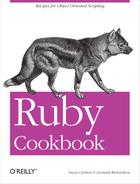Chapter 15. Web Development: Ruby on Rails
Ruby on Rails is unquestionably Ruby’s killer app. It can take a lot of credit for lifting Ruby from obscurity outside its native Japan. No other programming language can boast a simple web application framework that also has almost all of that language’s developer mindshare.[1] This chapter demonstrates the principles underlying basic Rails usage (in recipes like Recipe 15.6), gives Rails implementations of common web application patterns (Recipes 15.4 and 15.8) and shows how to use standard Ruby tools from within Rails (Recipes 15.22 and 15.23).
Despite its quality and popularity, Rails does not bring anything new to web development. Its foundations are in standard programming patterns like ActiveRecord and Model-View-Controller. It reuses many preexisting Ruby libraries (like Rake and ERb). The power of Rails is in combining these standard techniques with a ruthless dedication to automating menial tasks, and to asserting resonable default behaviors.
If Rails has a secret, it’s the power of naming conventions. The vast majority of web applications are CRUD applications: create, read, update, and delete information from a database. In these types of applications, Rails shines. You start with a database schema and with almost no code, but Rails ties together many pieces with naming conventions and shortcuts. This lets you put meat on your application very quickly.
Because so many settings and names can be sensibly derived from other pieces of information, Rails has much less “paperwork” than other frameworks. Data that’s implicit in the code or the database schema doesn’t need to be specified anywhere else. An essential part of this system is the ActiveSupport system for pluralizing nouns (Recipe 15.7).
Where naming conventions can’t do the job, Rails uses decorator methods to declare relationships between objects. This happens within the Ruby classes affected by those relationships, not in a bloated XML configuration file. The result is a smaller, simpler to understand, and more flexible application.
As mentioned above, Rails is built on top of common Ruby libraries, and many of them are also covered elsewhere in this book. These libraries include ActiveRecord (much of Chapter 13, but especially Recipe 13.11), ActionMailer (Recipe 14.5), ERb (Recipe 1.3), Rake (Chapter 19), and Test::Unit (Recipe 17.7). Some of these predate Rails, and some were written for Rails but can be used outside of it. The opposite is also true: since a Rails application can be used for many purposes, nearly every recipe in this book is useful within a Rails program.
Rails is available as the rails
gem, which contains libraries and the rails command-line program. This is the program
you run to create a Rails application. When you invoke this program (for
instance, with rails mywebapp), Rails
generates a directory structure for your web application, complete with a
WEBrick testing server and unit testing framework. When you use the
script/generate script to jumpstart the
creation of your application, Rails will populate this directory structure
with more files. The code generated by these scripts is minimal and
equivalent to the code generated by most IDEs when starting a
project.
The architecture of Rails is the popular Model-View-Controller architecture. This divides the web application into three predictably named parts. We’ll cover them in detail throughout this chapter, but here’s an introductory reference.
The model is a representation of the dataset
used by the application. This is usually a set of Ruby classes, subclasses
of ActiveRecord::Base, each
corresponding to a table in the application database. The first serious
model in this chapter shows up in Recipe 15.6. To generate a model
for a certain database table, invoke script/generate model with the name of the
table, like so:
$ script/generate model users
This creates a file called app/models/users.rb, which defines a User ActiveRecord class as well as the basic
structure to unit test that model. It does not create the actual database
table.
The controller is a Ruby class (a subclass of
ActionController::Base) whose methods
define operations on the model. Each operation is defined as a method of
the controller.
To generate a controller, invoke script/generate controller with the name of the
controller, and the actions you want to expose:
$ script/generate controller user add delete login logout
This command creates a file app/controllers/user_controller.rb, which
defines a class UserController. The class defines four stub
methods: add, delete, login, and
logout, each corresponding to an action
the end user can perform on the objects of the underlying User model. It also creates the template for
functionally unit testing your controller.
The controller shows up in the very first recipe of this chapter (Recipe 15.1).
The view is the user interface for the
application. It’s contained in a set of ERb templates, stored in
.rhtml files. Most importantly, there is usually one
.rhtml file for each action of each controller: this
is the web interface for that particular action. The same command that
created the UserController class above
also created four files in app/views/user/: add.rhtml,
delete.rhtml, login.rhtml, and
logout.rhtml. As with the UserController class, these start out as stub
files; your job is to customize them to present an interface to your
application.
Like the controller, the view shows up in the first recipe of this chapter, Recipe 15.1. Recipes like 15.3, 15.5, and 15.14 show how to customize your views.
This division is not arbitrary. If you restrict code that changes the database to the model, it’s easy to unit test that code and audit it for security problems. By moving all of your processing code into the controller, you separate the display of the user interface from its internal workings. The most obvious benefit of this is that you can have a UI designer modify your view templates without making them work around a lot of Ruby code.
The best recipes for learning how Model-View-Controller works are Recipe 15.2, which explores the relationship between the controller and the view; and Recipe 15.16, which combines all three.
Here are some more resources for getting started with Rails:
This book’s sister publication, Rails Cookbook by Rob Orsini (O’Reilly), covers Rails problems in more detail, as does Rails Recipes by Chad Fowler (Pragmatic Programmers)
Agile Web Development with Rails by Dave Thomas, David Hansson, Leon Breedt, Mike Clark, Thomas Fuchs, and Andrea Schwarz (Pragmatic Programmers) is the standard reference for Rails programmers
The Ruby on Rails web site at http://www.rubyonrails.com/, especially the RDoc documentation (http://api.rubyonrails.org/) and wiki (http://wiki.rubyonrails.com/)
15.1. Writing a Simple Rails Application to Show System Status
Problem
You would like to get started with Rails by building a very simple application.
Solution
This example displays the running processes on a Unix system. If you’re developing on Windows, you can
substitute some other command (such as the output of a dir) or just have your application print a
static message.
First, make sure you have the
rails gem installed.
To create a Rails application, run the rails command and pass in the name of your
application. Our application will be called “status”.
$ rails status create create app/controllers create app/helpers create app/models create app/views/layouts create config/environments …
A Rails application needs at least two parts: a controller and a view. Our controller will get information about the system, and our view will display it.
You can generate a controller and the corresponding view with
the generate script. The following
invocation defines a controller and view that implement a single
action called index. This will be
the main (and only) screen of our application.
$ cd status $ ./script/generate controller status index exists app/controllers/ exists app/helpers/ create app/views/status exists test/functional/ create app/controllers/status_controller.rb create test/functional/status_controller_test.rb create app/helpers/status_helper.rb create app/views/status/index.rhtml
The generated controller is in the Ruby source file app/controllers/status_controller.rb. That
file defines a class StatusController that implements the
index action as an empty method
called index. Fill out the index method so that it exposes the objects
you want to use in the view:
class StatusController < ApplicationController def index # This variable won't be accessible to the view, since it is local # to this method time = Time.now # These variables will be accessible in the view, since they are # instance variables of the StatusController. @time = time @ps = 'ps aux' end end
The generated view is in app/views/status/index.rhtml. It starts out
as a static HTML snippet. Change it to an ERb template that uses the
instance variables set in StatusController#index:
<h1>Processes running at <%= @time %></h1> <pre><%= @ps %></pre>
Now our application is complete. To run it, start up the Rails server with the following command:
$ ./script/server => Booting WEBrick… => Rails application started on http://0.0.0.0:3000 => Ctrl-C to shutdown server; call with --help for options …
You can see the application by visiting http://localhost:3000/status/.
Of course, you wouldn’t expose this application to the outside world because it might give an attacker information about your system.
Discussion
The first thing you should notice about a Rails application is
that you do not create separate code files for every URL. Rails uses an architecture in
which the controller (a Ruby source file) and a view (an ERb template
in an .rhtml file) team up to serve
a number of actions. Each action handles some of
the URLs on your site.
Consider a URL like http://www.example.com/hello/world. To serve that URL
in your Rails application, you’d create a hello controller and give it an action
called world.
$ ./script/generate controller hello world
Your controller class would have a world method, and your
views/hello directory would have a world.rhtml file containing the
view.
class HelloController < ApplicationController def world end end
Visiting http://www.example.com/hello/world would invoke the
HelloController#world method,
interpret the world.rhtml template to obtain some
HTML output, and serve that output to the client.
The default action for a controller is index, just as the default page in a
directory of a static web server is index.html.
So visiting http://www.example.com/hello/ is the
same as visiting http://www.example.com/hello/index/.
As mentioned above, a view file is only the main snippet of the
final page served by Rails. It’s not a full HTML page, and you should
never put <html> or <body> tags inside it (see Recipe 15.3). Since a view
file is an ERB template, you should also never call puts or print inside a view. ERB was introduced in
Recipe 1.3, but it’s
worth exploring here within the context of a Rails application.
To insert the value of a Ruby expression into an ERB template,
use the <%= %> directive.
Here’s a possible world.rhtml view
for our hello action:
<p>Several increasingly silly ways of displaying "Hello world!":</p>
<p><%= "Hello world!" %></p>
<p><%= "Hello" + "world!" %></p>
<p><%= w = "world"
"Hello #{w}!" %></p>
<p><%= 'H' + ?e.chr + ('l' * 2) %><%=('o word!').gsub('d', 'ld')%></p>The last example is excessive, but it proves a point. You shouldn’t have to put so much Ruby code in your view template (it should probably go into your controller, or you’ll end up with sloppy PHP-like code), but it’s possible if you need to do it.
The equals sign in the ERb directive means that the output is to
be printed. If you want to execute a command without output, omit the
equals sign and use the <% %>
directive.
<% hello = "Hello" %> <% world = "world!" %> <%= hello %> <%= world %>
A view and a controller may be based on nothing more than some
data obtained from within Ruby code (like the current time and the
output of ps aux). But most
real-world views and controllers are based on a model: a set of database tables containing
data that the view displays and the controller manipulates. This is
the famous “Model-View-Controller” architecture, and it’s by no means
unique to Rails.
See Also
Recipe 1.3, “Substituting Variables into an Existing String,” has more on ERB
Recipe 15.3, “Creating a Layout for Your Header and Footer”
15.2. Passing Data from the Controller to the View
Problem
You want to pass data between a controller and its views.
Solution
The view is an ERB template that is interpreted within the context of its controller object. A view cannot call any of the controller’s methods, but it can access the controller’s instance variables. To pass data to the view, set an instance variable of the controller.
Here’s a NovelController
class, to be put into app/ controllers/novel_controller.rb. You can
generate stubs for it by running script/generate controller novel
index.
class NovelController < ApplicationController def index @title = 'Shattered View: A Novel on Rails' one_plus_one = 1 + 1 increment_counter one_plus_one end def helper_method @help_message = "I see you've come to me for help." end private def increment_counter(by) @counter ||= 0 @counter += by end end
Since this is the Novel
controller and the index action,
the corresponding view is in app/views/novel/index.rhtml.
<h1><%= @title %></h1> <p>I looked up, but saw only the number <%= @counter %>.</p> <p>"What are you doing here?" I asked sharply. "Was it <%= @counter.succ %> who sent you?"</p>
The view is interpreted after NovelController#index is run. Here’s what
the view can and can’t access:
It can access the instance variables
@titleand@counter, because they’ve been defined on theNovelControllerobject by the timeNovelController#indexfinishes running.It can call instance methods of the instance variables
@titleand@counter.It cannot access the instance variable
@help_message, because that variable is defined by the methodhelper_method, which never gets called.It cannot access the variable
one_plus_one, because that’s not an instance variable: it’s local to theindexmethod.Even though it runs in the context of
NovelController, it cannot call any method ofNovelController—neitherhelper_methodnorset_another_variable. Nor can it callindexagain.
Discussion
The action method of a controller is responsible for creating and storing (in instance variables) all the objects the view will need to do its job. These variables might be as simple as strings, or they might be complex helper classes. Either way, most of your application’s logic should be in the controller. It’s okay to do things in the view like iterate over data structures, but most of the work should happen in the controller or in one of the objects it exposes through an instance variable.
Rails instantiates a new NovelController object for every request.
This means you can’t persist data between requests by putting it in
controller instance variables. No matter how many times you reload the
page, the @counter variable will
never be more than two. Every time increment_counter is called, it’s called on
a brand new NovelController
object.
Like any Ruby class, a Rails controller can define class
variables and constants, but they will not be available to the view.
Consider a NovelController that
looks like this:
class NovelController < ApplicationController @@numbers = [1, 2, 3] TITLE = 'Revenge of the Counting Numbers' end
Neither @@numbers nor
TITLE are accessible from within
any of this controller’s views. They can only be used by the
controller methods.
However, contants defined outside of the context of a controller
are accessible to every view. This is useful if you want to declare
the web site’s name in one easy-to-change location. The config/environment.rb file is a good place
to define these constants:
# config/environment.rb AUTHOR = 'Lucas Carlson' …
It is almost always a bad idea to use global variables in object-oriented programming. But Ruby does have them, and a global variable will be available to any view once it’s been defined. They will be universally available whether they were defined within the scope of the action, the controller, or outside of any scope.
$one = 1 class NovelController < ApplicationController $two = 2 def sequel $three = 3 end end
Here’s a view, sequel.rhtml,
that uses those three global variables:
Here they come, the counting numbers, <%= $one %>, <%= $two %>, <%= $three %>.
15.3. Creating a Layout for Your Header and Footer
Problem
You want to create a header and footer for every page on your web application. Certain pages should have special headers and footers, and you may want to dynamically determine which header and footer to use for a given request.
Solution
Many web applications let you define header and footer files, and automatically include those files at the top and bottom of every page. Rails inverts this pattern. A single file called contains both the header and footer, and the contents of each particular page are inserted into this file.
To apply a layout to every page in your web application, create a file called app/views/layouts/application.rhtml. It should look something like this:
<html> <head> <title>My Website</title> </head> <body> <%= @content_for_layout %> </body> </html>
The key piece of information in any layout file is the directive
<%= content_for_layout %>.
This is replaced by the content of each individual page.
You can make customized layouts for each controller
independently by creating files in the
app/views/layouts folder. For example,
app/views/layouts/status.rhtml is the layout for
the status controller, StatusController. The layout file for
PriceController would be
price.rhtml.
Customized layouts override the site-wide layout; they don’t add to it.
Discussion
Just like your main view templates, your layout templates have access to all the instance variables set by the action. Anything you can do in a view, you can do in a layout template. This means you can do things like set the page title dynamically in the action, and then use it in the layout:
class StatusController < ActionController:Base def index @title = "System Status" end end
Now the application.rhtml
file can access @title like
this:
<html> <head> <title>My Website - <%= @title %></title> </head> <body> <%= @content_for_ layout %> </body> </html>
application.rhtml doesn’t
just happen to be the default layout template for a Rails application’s controllers.
It happens this way because every controller inherits from ApplicationController. By default, a
layout’s name is derived from the name of the controller’s class. So
ApplicationController turns into
application.rhtml. If you had a
controller named MyFunkyController,
the default filename for the layout would be app/views/layouts/my_funky.rhtml. If that
file didn’t exist, Rails would look for a layout corresponding to the
superclass of MyFunkyController,
and find it in app/views/layouts/application.rhtml.
To change a controller’s layout file, call its layout method:
class FooController < ActionController:Base # Force the layout for /foo to be app/views/layouts/bar.rhtml, # not app/view/layouts/foo.rhtml. layout 'bar' end
If you’re using the render
method in one of your actions (see Recipe 15.5), you can pass in
a :layout argument to render and give that action a different
layout from the rest of the controller. In this example, most actions
of the FooController use bar.rhtml for their layout, but the count action uses count.rhtml:
class FooController < ActionController:Base layout 'bar' def count @data = [1,2,3] render :layout => 'count' end end
You can even have an action without a layout. This code gives
all of FooController’s actions a
layout of bar.html, except for the
count action, which has no layout
at all: it’s responsible for all of its own HTML.
class FooController < ActionController:Base layout 'bar', :except => 'count' end
If you need to calculate the layout file dynamically, pass a
method symbol into the layout
method. This tells layout to call a
method on each request; the return value of this method defines the
layout file. The method can call action_name to determine the action name of
the current request.
class FooController < ActionController:Base layout :figure_out_layout private def figure_out_layout if action_name =~ /pretty/ 'pretty' # use pretty.rhtml for the layout else ' standard' # use standard.rhtml end end end
Finally, layout accepts a
lambda function as an argument. This lets you dynamically decide on a
layout with less code:
class FooController < ActionController:Base
layout lambda { |controller| controller.logged_in? ? 'user' : 'guest' }
endIt’s freeing for both the programmer and the designer to use a
layout file instead of separate headers and footers: it’s easier to see the whole picture. But if
you need to use explicit headers and footers, you can. Create files called app/views/layouts/_ header.rhtml and
app/views/layouts/_footer.rhtml.
The underscores indicate that they are “partials” (see Recipe 15.14). To use them,
set your actions up to use no layout at all, and write the following
code in your view files:
<%= render :partial => 'layouts/header' %> … your view's content goes here … <%= render :partial => 'layouts/footer' %>
See Also
Recipe 15.5, “Displaying Templates with Render”
Recipe 15.14, “Refactoring the View into Partial Snippets of Views”
15.4. Redirecting to a Different Location
Problem
You want to redirect your user to another of your application’s actions, or to an external URL.
Solution
The class ActionController::Base (superclass of
ApplicationController) defines a
method called redirect_to, which
performs an HTTP redirect. To redirect to another site, you can pass
it a URL as a string. To redirect to a different action in your
application, pass it a hash that specifies the controller, action,
and ID.
Here’s a BureaucracyController that shuffles incoming
requests to and fro between various actions, finally sending the
client to an external site:
class BureaucracyController < ApplicationController def index redirect_to :controller => 'bureaucracy', :action => 'reservation_window' end def reservation_window redirect_to :action => 'claim_your_form', :id => 123 end def claim_your_form redirect_to :action => 'fill_out_your_form', :id => params[:id] end def fill_out_your_form redirect_to :action => 'form_processing' end def form_processing redirect_to "http://www.dmv.org/" end end
If you run the Rails server and hit http://localhost:3000/bureaucracy/ in your browser, you’ll end up at http://www.dmv.org/. The Rails server log will show the chain of HTTP requests you made to get there:
"GET /bureaucracy HTTP/1.1" 302 "GET /bureaucracy/reservation_window HTTP/1.1" 302 "GET /bureaucracy/claim_your_form/123 HTTP/1.1" 302 "GET /bureaucracy/fill_out_your_form/123 HTTP/1.1" 302 "GET /bureaucracy/form_processing HTTP/1.1" 302
You don’t need to create view templates for all of these actions, because the body of an HTTP redirect isn’t displayed by the web browser.
Discussion
The redirect_to method uses
smart defaults. If you give it a hash that doesn’t specify a
controller, it assumes you want to move to another action in the same
controller. If you leave out the action, it assumes you are talking
about the index action.
From the simple redirects given in the Solution, you might think
that calling redirect_to actually
stops the action method in place and does an immediate HTTP redirect.
This is not true. The action method continues to run until it ends or
you call return. The redirect_to
method doesn’t do a redirect: it tells Rails to do a redirect once the
action method has finished running.
Here’s an illustration of the problem. You might think that the
call to redirect_to below prevents
the method do_something_dangerous
from being called.
class DangerController < ApplicationController def index redirect_to (:action => 'safety') unless params[:i_like_danger] do_something_dangerous end # … end
But it doesn’t. The only way to stop an action method from
running all the way to the end is to call return.[2] What you really want to do is this:
class DangerController < ApplicationController def index redirect_to (:action => 'safety') and return unless params[:i_like_danger] do_something_dangerous end end
Notice the and return at the
end of redirect_to. It’s very rare
that you’ll want to execute code after telling Rails to redirect the user to another page. To avoid
problems, make a habit of adding and return at the end of calls to redirect_to or
render.
See Also
The generated RDoc for the methods
ApplicationController::Base#redirect_toandApplicationController::Base#url_for
15.5. Displaying Templates with Render
Problem
Rails’s default mapping of one action method to one view template is not flexible enough for you. You want to customize the template that gets rendered for a particular action by calling Rails’s rendering code directly.
Solution
Rendering happens in the ActionController::Base#render method.
Rails’s default behavior is to call render after the action method runs, mapping
the action to a corresponding view template. The foo action gets mapped to the foo.rhtml template.
You can call render from within an action method to make
Rails render a different template. This controller
defines two actions, both of which are rendered using the shopping_list.rhtml template:
class ListController < ApplicationController def index @list = ['papaya', 'polio vaccine'] render :action => 'shopping_list' end def shopping_list @list = ['cotton balls', 'amino acids', 'pie'] end end
By default, render assumes
that you are talking about the controller and action that are running
when render is called. If you call
render with no arguments, Rails
will work the same way it usually does. But specifying 'shopping_list' as the view overrides this
default, and makes the index action
use the shopping_list.rhtml
template, just like the shopping_list action does.
Discussion
Although they use the same template, visiting the index action is not the same as visiting the
shopping_list action. They display
different lists, because index
defines a different list from shopping_list.
Recall from Recipe
15.4 that the redirect
method doesn’t perform an immediate HTTP redirect. It tells Rails to
do a redirect once the current action method finishes running.
Similarly, the render method
doesn’t do the rendering immediately. It only tells Rails which
template to render when the action is complete.
Consider this example:
class ListController < ApplicationController def index render :action => 'shopping_list' @budget = 87.50 end def shopping_list @list = ['lizard food', 'baking soda'] end end
You might think that calling index sets @list but not @budget. Actually, the reverse is true.
Calling index sets @budget but not @list.
The @budget variable gets set
because render does not stop the
execution of the current action. Calling render is like sealing a message in an
envelope that gets opened by Rails at some point in the future. You’re
still free to set instance variables and make other method calls. Once
your action method returns, Rails will open the envelope and use the rendering strategy contained within.
The @list variable does
not get set because the render call does not call the shopping_list action. It just makes the
existing action, index, use the
shopping_list.rhtml template
instead of the index.rhtml
template. There doesn’t even need to be a
shopping_list action: there just
has to be a template named shopping_list.rhtml.
If you do want to invoke one action from another, you can invoke
the action method explicitly. This code will make index set both @budget and @list:
class ListController < ApplicationController def index shopping_list and render :action => 'shopping_list' @budget = 87.50 end end
Another consequence of this “envelope” behavior is that you must
never call render twice within a
single client request (the same goes for render's cousin redirect_to, which also seals a message in
an envelope).
If you write code like the following, Rails will complain. You’re giving it two sealed envelopes, and it doesn’t know which to open:
class ListController < ApplicationController def plain_and_fancy render :action => 'plain_list' render :action => 'fancy_list' end end
But the following code is fine, because any given request will
only trigger one branch of the if/else clause. Whatever happens, render will only be called once per
request.
class ListController < ApplicationController def plain_or_fancy if params[:fancy] render :action => 'fancy_list' else render :action => 'plain_list' end end end
With redirect_to, if you want
to force your action method to stop running, you can put a return statement immediately after your call
to render. This code does not set
the @budget variable, because
execution never gets past the return statement:
class ListController < ApplicationController def index render :action => 'shopping_list' and return @budget = 87.50 # This line won't be run. end end
See Also
Recipe 15.4, “Redirecting to a Different Location”
Recipe 15.14, “Refactoring the View into Partial Snippets of Views,” shows examples of calling
renderwithin a view template
15.6. Integrating a Database with Your Rails Application
Problem
You want your web application to store persistent data in a relational database.
Solution
The hardest part is setting things up: creating your database and hooking Rails up to it. Once that’s done, database access is as simple as writing Ruby code.
To tell Rails how to access your database, open your
application’s config/database.yml
file. Assuming your Rails application is called mywebapp, it should look something like
this:
development: adapter: mysql database: mywebapp_development host: localhost username: root password: test: adapter: mysql database: mywebapp_test host: localhost username: root password: production: adapter: mysql database: mywebapp host: localhost username: root password:
For now, just make sure the development section contains a valid
username and password, and that it mentions the correct adapter name
for your type of database (see Chapter
13 for the list).
Now create a database table. As with so much else, Rails does a lot of the database work automatically if you follow its conventions. You can override the conventions if necessary, but for now it’s easiest to go along with them.
The name of the table must be a pluralized noun: for instance, “people”, “tasks”, “items”.
The table must contain an auto-incrementing primary key field
called id.
For this example, use a database tool or a CREATE DATABASE SQL command to create a
mywebapp_development database (see
the chapter introduction for Chapter
13 if you need help doing this). Then create a table in that
database called people. Here’s the
SQL to create a people table in
MySQL; you can adapt it for your database.
use mywebapp_development; DROP TABLE IF EXISTS 'people'; CREATE TABLE 'people' ( 'id' INT(11) NOT NULL AUTO_INCREMENT, 'name' VARCHAR(255), 'email' VARCHAR(255), PRIMARY KEY (id) ) ENGINE=InnoDB;
Now go to the command line, change into the web application’s
root directory, and type ./script/generate
model Person. This generates a Ruby class that knows how to
manipulate the people table.
$ ./script/generate model Person exists app/models/ exists test/unit/ exists test/fixtures/ create app/models/person.rb create test/unit/person_test.rb create test/fixtures/people.yml
Notice that your model is named Person, even though the table was named
people. If you abide by its
conventions, Rails automatically handles these pluralizations for you
(see Recipe 15.7 for
details).
Your web application now has access to the people table, via the Person class. Again from the command line,
run this command:
$ ./script/runner 'Person.create(:name => "John Doe", :email => "[email protected]")'
That code creates a new entry in the people table. (If you’ve read Recipe 13.11, you’ll
recognize this as ActiveRecord code.)
To access this person from your application, create a new controller and a view to go along with it:
$ ./script/generate controller people list exists app/controllers/ exists app/helpers/ create app/views/people exists test/functional/ create app/controllers/people_controller.rb create test/functional/people_controller_test.rb create app/helpers/people_helper.rb create app/views/people/list.rhtml
Edit app/view/people/list.rhtml so it looks like this:
<!-- list.rhtml --> <ul> <% Person.find(:all).each do |person| %> <li>Name: <%= person.name %>, Email: <%= person.email % ></li> <% end %> </ul>
Start the Rails server, visit http://localhost:3000/people/list/, and you’ll see John Doe listed.
The Person model class is
accessible from all parts of your Rails application: your controllers,
views, helpers, and mailers.
Discussion
Up until now, the applications created in these recipes have
been using only controllers and views.[3] The Person class, and
its underlying database table, give us for the first time the Model
portion of the Model-View-Controller triangle.
A relational database is usually the best place to store
real-world models, but it’s difficult to program a relational database
directly. Rails uses the ActiveRecord library to hide the people table behind a Person class. Methods like Person.find let you search the person database table without writing SQL; the results are automatically
converted into Person objects. The
basics of ActiveRecord are covered in Recipe 13.11.
The Person.find method takes
a lot of optional arguments. If you pass it an integer, it will look
for the person entry whose unique
ID is that integer, and return an appropriate Person object. The :all and :first symbols grab all entries from the
table (an array of Person objects),
or only the first person that matches. You can limit or order your
dataset by specifying :limit or
:order; you can even set raw SQL
conditions via :conditions.
Here’s how to find the first five entries in the people table that have email addresses. The
result will be a list containing five Person objects, ordered by their name fields.
Person.find(:all, :limit => 5, :order => 'name', :conditions => 'email IS NOT NULL')
The three different sections of config/ database.yml specify the three different
databases used at different times by your Rails application:
- Development database
The database you use when working on the application. Generally filled with test data.
- Test database
A scratch database used by the unit testing framework when running tests for your application. Its data is populated automatically by the unit testing framework.
- Production database
The database mode to use when your web site is running with live data.
Unless you explicitly setup Rails to run in production or test
mode, it defaults to development mode. So to get started, you only
need to make sure the development
portion of database.yml is set up
correctly.
See Also
Recipe 13.11, “Using Object Relational Mapping with ActiveRecord”
Recipe 13.13, “Building Queries Programmatically”
Recipe 13.14, “Validating Data with ActiveRecord”
ActiveRecord can’t do everything that SQL can. For complex database operations, you’ll need to use
DBIor one of the Ruby bindings to specific kinds of database; these topics too are covered in Recipe 13.15, “Preventing SQL Injection Attacks,” which gives more on the format of thedatabase.ymlfile
15.7. Understanding Pluralization Rules
Problem
You want to understand and customize Rails’s rules for automatically pluralizing nouns.
Solution
You can use Rails’ pluralization functionality in any part of your application, but ActiveRecord is the only major part of Rails that does pluralization automatically. ActiveRecord generally expects table names to be pluralized noun phrases and the corresponding model classes to be singular versions of the same noun phrases.
So when you create a model class, you should always use a singular name. Rails automatically pluralizes:
The corresponding table name for the model
has_manyrelationshas_and_belongs_to_manyrelations
For example, if you create a LineItem model, the table name automatically
becomes line_items. Note also that
the table name has been lowercased, and the word break indicated by
the original camelcase is now conveyed with an underscore.
If you then create an Order
model, the corresponding table needs to be called orders. If you want to describe an order
that has many line items, the code would look like this:
class Order < ActiveRecord::Base has_many :line_items end
Like the name of the table it references, the symbol used in the
has_many relation is pluralized and
underscored. The same goes for the other relationships between tables,
like has_and_belongs_to_many.
Discussion
ActiveRecord pluralizes these names to make your code read more
like an English sentence: has_many
:line_items can be read “has many line items”. If pluralization confuses you, you can disable it by
setting ActiveRecord::Base.pluralize_table_names to
false. In Rails, the simplest way to do this is to put the following
code in config/environment.rb:
Rails::Initializer.run do |config| config.active_record.pluralize_table_names = false end
If your application knows specific words that ActiveRecord does
not know how to pluralize, you can define your own pluralization rules by manipulating the Inflector class. Let’s say that the plural
of “foo” is “fooze”, and you’ve build an application to manage fooze.
In Rails, you can specify this transformation by putting the following
code in config/environment.rb:
Inflector.inflections do |inflect| inflect.plural /^(foo)$/i, '1ze' inflect.singular /^(foo)ze/i, '1' end
In this case, it’s simpler to use the irregular method:
Inflector.inflections do |inflect| inflect.irregular 'foo', 'fooze' end
If you have nouns that should never be inflected (usually
because they are mass nouns, or because their plural form is the same
as their singular form), you can pass them into the uncountable method:
Inflector.inflections do |inflect| inflect.uncountable ['status', 'furniture', 'fish', 'sheep'] end
The Inflector class is part
of the activesupport gem, and you
can use it outside of ActiveRecord or Rails as a general way of
pluralizing English words. Here’s a stand
require 'rubygems'
require 'active_support/core_ext'
'blob'.pluralize # => "blobs"
'child'.pluralize # => "children"
'octopus'.pluralize # => "octopi"
'octopi'.singularize # => "octopus"
'people'.singularize # => "person"
'goose'.pluralize # => "gooses"
Inflector.inflections { |i| i.irregular 'goose', 'geese' }
'goose'.pluralize # => "geese"
'moose'.pluralize # => "mooses"
Inflector.inflections { |i| i.uncountable 'moose' }
'moose'.pluralize # => "moose"See Also
Recipe 13.11, “Using Object Relational Mapping with ActiveRecord”
15.8. Creating a Login System
Problem
You want your application to support a login system based on user accounts. Users will log in with a unique username and password, as in most commercial and community web sites.
Solution
Create a users table that
contains nonnull username and password fields. The SQL to create this
table should look something like this MySQL example:
use mywebapp_development;
DROP TABLE IF EXISTS 'users';
CREATE TABLE 'users' (
'id' INT(11) NOT NULL AUTO_INCREMENT,
'username' VARCHAR(255) NOT NULL,
'password' VARCHAR(40) NOT NULL,
PRIMARY KEY ('id')
);Enter the main directory of the application and generate a
User model corresponding to this
table:
$ ./script/generate model User
exists app/models/
exists test/unit/
exists test/fixtures/
create app/models/user.rb
create test/unit/user_test.rb
create test/fixtures/users.ymlOpen the generated file app/models/user.rb and edit it to look like this:
class User < ActiveRecord::Base validates_uniqueness_of :username validates_confirmation_of :password, :on => :create validates_length_of :password, :within => 5..40 # If a user matching the credentials is found, returns the User object. # If no matching user is found, returns nil. def self.authenticate(user_info) find_by_username_and_password(user_info[:username], user_info[:password]) end end
Now you’ve got a User class
that represents a user account, and a way of validating a username and
password against the one stored in the database.
Discussion
The simple User model given
in the Solution defines a method for doing username/password
validation, and some validation rules that impose limitations on the
data to be stored in the users
table. These validation rules tell User to:
Ensure that each username is unique. No two users can have the same username.
Ensure that, whenever the
passwordattribute is being set, thepassword_confirmationattribute has the same value.Ensure that the value of the
passwordattribute is between 5 and 40 characters long.
Now let’s create a controller for this model. It’ll have a
login action to display the login page, a
process_login action to check the
username and password, and a logout
action to deauthenticate a logged-in session. So that the user
accounts will actually do something, we’ll also add a my_account action:
$ ./script/generate controller user login process_login logout my_account exists app/controllers/ exists app/helpers/ create app/views/user exists test/functional/ create app/controllers/user_controller.rb create test/functional/user_controller_test.rb create app/helpers/user_helper.rb create app/views/user/ login.rhtml create app/views/user/process_login.rhtml create app/views/user/logout.rhtml
Edit app/controllers/user_controller.rb to define the three actions:
class UserController < ApplicationController def login @user = User.new @user.username = params[:username] end def process_login if user = User.authenticate(params[:user]) session[:id] = user.id # Remember the user's id during this session redirect_to session[:return_to] || '/' else flash[:error] = 'Invalid login.' redirect_to :action => 'login', :username => params[:user][:username] end end def logout reset_session flash[:message] = 'Logged out.' redirect_to :action => 'login' end def my_account end end
Now for the views. The process_login and logout actions just redirect to other
actions, so we only need views for login and my_account. Here’s a view for login:
<!-- app/views/user/login.rhtml --> <% if @flash[:message] %><div><%= @flash[:message] %></div><% end %> <% if @flash[:error] %><div><%= @flash[:error] %></div><% end %> <%= form_tag :action => 'process_login' %> Username: <%= text_field "user", "username" %>
 Password: <%= password_field "user", "password" %>
 <%= submit_tag %> <%= end_form_tag %>
The @flash instance variable
is a hashlike object used to store temporary messages for the user
between actions. When the logout
action sets flash[:message] and
redirects to login, or process_login sets flash[:error] and redirects to login, the results are available to the view
of the login action. Then they get
cleared out.
Here’s a very simple view for my_account:
<!-- app/views/user/my_account.rhtml --> <h1>Account Info</h1> <p>Your username is <%= User.find(session[:id]).username %>
Create an entry in the users
table, start the server, and you’ll find that you can log in from
http://localhost:3000/user/login , and view your account information from
http://localhost:3000/user/my_account.
$ ./script/runner 'User.create(:username => "johndoe", :password => "changeme")'
There’s just one missing piece: you can visit the my_account action even if you’re not logged
in. We don’t have a way to close off an action to unauthenticated
users. Add the following code to your
app/controllers/application.rb file:
class ApplicationController < ActionController::Base before_filter :set_user protected def set_user @user = User.find(session[:id]) if @user.nil? && session[:id] end def login_required return true if @user access_denied return false end def access_denied session[:return_to] = request.request_uri flash[:error] = 'Oops. You need to login before you can view that page.' redirect_to :controller => 'user', :action => 'login' end end
This code defines two filters, set_user and login_required, which you can apply to
actions or controllers. The set_user filter is run on every action
(because we pass it into before_filter in ApplicationController, the superclass of all
our controllers). The set_user
method sets the instance variable @user if the user is logged in. Now
information about the logged-in user (if any) is available throughout
your application. Action methods and views can use this instance
variable like any other. This is useful even for actions that don’t
require login: for instance, your main layout view might display the
name of the logged-in user (if any) on every page.
You can prohibit unauthenticated users from using a specific
action or controller by passing the symbol for the login_required method into before_filter. Here’s how to protect the
my_account action defined in
app/controllers/user_controller.rb:
class UserController < ApplicationController before_filter :login_required, :only => :my_account end
Now if you try to use the my_account action without being logged in,
you’ll be redirected to the login page.
See Also
Recipe 13.14, “Validating Data with ActiveRecord”
Recipe 15.6, “Integrating a Database with Your Rails Application”
Recipe 15.9, “Storing Hashed User Passwords in the Database”
Recipe 15.11, “Setting and Retrieving Session Information”
Rather than doing this work yourself, you can install the
login_generatorgem and use itslogingenerator: it will give your application aUsermodel and a controller that implements a password-based authentication system; see http://wiki.rubyonrails.com/rails/pages/LoginGenerator; also see http://wiki.rubyonrails.com/rails/pages/AvailableGenerators for other generators (including the more sophisticatedmodel_security_generator)
15.9. Storing Hashed User Passwords in the Database
Problem
The database table defined in Recipe 15.8 stores users’ passwords as plain text. This is a bad idea: if someone compromises the database, she will have all of your users’ passwords. It’s best to store a secure hash of the password instead. That way, you don’t have the password (so no one can steal it), but you can verify that a user knows his password.
Solution
Recreate the users table from
Recipe 15.8 so that
instead of a password field, it has
a hashed_password field. Here’s
some MySQL code to do that:
use mywebapp_development; DROP TABLE IF EXISTS 'users'; CREATE TABLE 'users' ( 'id' INT(11) NOT NULL AUTO_INCREMENT, 'username' VARCHAR(255) NOT NULL, 'hashed_password' VARCHAR(40) NOT NULL, PRIMARY KEY (id) );
Open the file app/models/user.rb created in Recipe 15.8, and edit it to look like this:
require 'sha1' class User < ActiveRecord::Base attr_accessor :password attr_protected :hashed_password validates_uniqueness_of :username validates_confirmation_of : password, :if => lambda { |user| user.new_record? or not user.password.blank? } validates_length_of :password, :within => 5..40, :if => lambda { |user| user.new_record? or not user.password.blank? } def self.hashed(str) SHA1.new(str).to_s end # If a user matching the credentials is found, returns the User object. # If no matching user is found, returns nil. def self.authenticate(user_info) user = find_by_username(user_info[:username]) if user && user.hashed_password == hashed(user_info[:password]) return user end end private before_save :update_password # Updates the hashed_password if a plain password was provided. def update_password if not password.blank? self.hashed_password = self.class.hashed(password) end end end
Once you do this, your application will work as before (though
you’ll have to convert any preexisting user accounts to the new
password format). You don’t need to modify any of the controller or
view code, because the User.authenticate method works the same way
it did before. This is one of the benefits of separating business
logic from presentation logic.
Discussion
There are now three pieces to our user model. The first is the enhanced validation code. The user model now:
Provides getters and setters for the
passwordattribute.Makes sure that the
hashed_passwordfield in the database can’t be accessed from the outside.Ensures that each user has a unique username.
When a new user is created, or when the password is changed,
User ensures:
That the value of the
password_confirmationattribute is equal to the value of thepasswordattribute.That the password is between 5 and 40 characters long.
The second section of code defines User class methods as before. We add one new
class-level method, hashed, which
performs the hashing function on a plaintext password. If we want to change hashing mechanisms in
the future, we only have to change this method (and migrate any
existing passwords).
The third piece of code in the model is a private instance
method, update_password, which
synchronizes the plaintext password
attribute with the hashed version in the database. The call to
before_save sets up this method to
be called before a User object is
saved to the database. This way you can change a user’s password by
setting password to its plaintext
value, instead of doing the hash yourself.
See Also
Recipe 13.14, “Validating Data with ActiveRecord”
Recipe 15.8, “Creating a Login System”
15.10. Escaping HTML and JavaScript for Display
Problem
You want to display data that might contain HTML or JavaScript without making browsers render it as HTML or interpret the JavaScript. This is especially important when displaying data entered by users.
Solution
Pass a string of data into the
h() helper function to escape its HTML
entities. That is, instead of this:
<%= @data %>
Write this:
<%=h @data %>
The h() helper function
converts the following characters into their HTML entity equivalents:
ampersand (&), double quote
("), left angle bracket (<), and right angle bracket (>).
Discussion
You won’t find the definition for the h() helper function anywhere in the
Rails source code, because it’s a shortcut for ERb’s
built-in helper function html_escape().
JavaScript is deployed within HTML tags like <SCRIPT>, so escaping an HTML string
will neutralize any JavaScript in the HTML. However, sometimes you
need to escape just the JavaScript in a string. Rails adds a helper function called escape_javascript() that you can use. This
function doesn’t do much: it just turns line breaks into the string
"
", and adds backslashes before
single and double quotes. This is handy when you want to use arbitrary
data in your own JavaScript code:
<!-- index.rhtml --> <script lang="javascript"> var text = "<%= escape_javascript @javascript_alert_text %>"; alert(text); </script>
See Also
15.11. Setting and Retrieving Session Information
Problem
You want to associate some data with each distinct web client that’s using your application. The data needs to persist across HTTP requests.
Solution
You can use cookies (see Recipe 15.12) but it’s usually simpler to put the data in a user’s session. Every visitor to your Rails site is automatically given a session cookie. Rails keys the value of the cookie to a hash of arbitrary data on the server.
Throughout your entire Rails application, in controllers, views,
helpers, and mailers, you can access this hash by calling a method
called session. The objects stored
in this hash are persisted across requests by the same web
browser.
This code in a controller tracks the time of a client’s first visit to your web site:
class IndexController < ApplicationController def index session[:first_time] ||= Time.now end end
Within your view, you can write the following code to display the time:[4]
<!-- index.rhtml --> You first visited this site on <%= session[:first_time] %>. That was <%= time_ago_in_words session[:first_time] %> ago.
Discussion
Cookies and sessions are very similar. They both store persistent data about a visitor to your site. They both let you implement stateful operations on top of HTTP, which has no state of its own. The main difference between cookies and sessions is that with cookies, all the data is stored on your visitors’ computers in little cookie files. With sessions, all the data is stored on the web server. The client only keeps a small session cookie, which contains a unique ID that’s tied to the data on the server. No personal data is ever stored on the visitor’s computer.
There are a number of reasons why you might want to use sessions instead of cookies:
A cookie can only store four kilobytes of data.
A cookie can only store a string value.
If you store personal information in a cookie, it can be intercepted unless all of a client’s requests are encrypted with SSL. Even then, cross-site scripting attacks may be able to read the client cookie and retrieve the sensitive information.
On the other hand, cookies are useful when:
The information is not sensitive and not very large.
You don’t want to store session information about each visitor on your server.
You need speed from your application, and not every page needs to access the session data.
Generally, it’s a better idea to use sessions than to store data in cookies.
You can include model objects in your session: this can save a lot of trouble over retrieving the same objects from the database on every request. However, if you are going to do this, it’s a good idea to list in your application controller all the models you’ll be putting into the session. This reduces the risk that Rails won’t be able to deserialize the objects when retrieving them from the session store.
class ApplicationController < ActionController::Base model :user, :ticket, :item, :history end
Then you can put ActiveRecord objects into a session:
class IndexController < ApplicationController def index session[:user] ||= User.find(params[:id]) end end
If your site doesn’t need to store any information in sessions,
you can disable the feature by adding the following code to your
app/controllers/application.rb
file:
class ApplicationController < ActionController::Base session :off end
As you may have guessed, you can also use the session method to turn sessions off for a single controller:
class MyController < ApplicationController session :off end
You can even bring it down to an action level:
class MyController < ApplicationController session :off, :only => ['index'] def index #This action will not have any sessions available to it end end
The session interface is intended for data that persists over
many actions, possibly over the user’s entire visit to the site. If
you just need to pass an object (like a status message) to the next
action, it’s simpler to use the flash construct described in Recipe 15.8:
flash[:error] = 'Invalid login.'
By default, Rails sessions are stored on the server via the
PStore mechanism. This mechanism
uses Marshal to serialize session
data to temporary files. This approach works well for small sites, but
if your site will be getting a lot of visitors or you need to run your
Rails application concurrently on multiple servers, you should explore
some of the alternatives.
The three main alternatives are ActiveRecordStore, DRbStore, and MemCacheStore. ActiveRecordStore keeps
session information in a database table: you can set up the table by
running rake create_sessions_table
on the command line. Both DRbStore
and MemCacheStore create an
in-memory hash that’s accessible over the network, but they use
different libraries.
Ruby comes with a standard library called DRb that allows you to share objects
(including hashes) over the network. Ruby also has a binding to the
Memcached daemon, which has been used to help scale web sites like
Slashdot and LiveJournal. Memcached works like a direct store into
RAM, and can be distributed automatically over various computers
without any special configuration.
To change the session storing mechanism, edit your config/environment.rb file like this:
Rails::Initializer.run do |config| config.action_controller.session_store = :active_record_store end
See Also
Recipe 15.8, “Creating a Login System,” has an example using
flashRecipe 15.12, “Setting and Retrieving Cookies”
Recipe 16.10, “Sharing a Hash Between Any Number of Computers”
Recipe 16.16, “Storing Data on Distributed RAM with MemCached”
http://wiki.rubyonrails.com/rails/pages/HowtoChangeSessionOptions
15.12. Setting and Retrieving Cookies
Problem
You want to set a cookie from within Rails.
Solution
Recall from Recipe
15.11 that all Rails controllers, views, helpers, and mailers
have access to a method called sessions that returns a hash of the current
client’s session information. Your controllers, helpers, and mailers
(but not your views) also have access to a method called cookies, which returns a hash of the current
client’s HTTP cookies.
To set a cookie for a user, simply set a key/value pair in that hash. For example, to keep track of how many pages a visitor has looked at, you might set a “visits” cookie:
class ApplicationController < ActionController::Base before_filter :count_visits private def count_visits value = (cookies[:visits] || '0').to_i cookies[:visits] = (value + 1).to_s @visits = cookies[:visits] end end
The call to before_filter
tells Rails to run this method before calling any action method. The
private declaration makes sure that
Rails doesn’t think the count_visits method is itself an action
method that the public can view.
Since cookies are not directly available to views, count_visits makes the value of the :visits cookie available as the instance
variable @visits. This variable can
be accessed from a view:
<!-- index.rhtml --> You've visited this website's pages <%= @visits %> time(s).
HTTP cookie values can only be strings. Rails can automatically
convert some values to strings, but it’s safest to store only string
values in cookies. If you need to
store objects that can’t easily be converted to and from strings, you
should probably store them in the session hash instead.
Discussion
There may be times when you want more control over your
cookies. For instance, Rails cookies expire by default when the user closes
their browser session. If you want to change the browser expiration
time, you can give cookies a hash
that contains an :expires key and a
time to expire the cookie. The following cookie will expire after one
hour:[5]
cookies[:user_id] = { :value => '123', :expires => Time.now + 1.hour}Here are some other options for a cookie hash passed into
cookies.
The domain to which this cookie applies:
:domain
The URL path to which this cookie applies (by default, the cookie applies to the entire domain: this means that if you host multiple applications on the same domain, their cookies may conflict):
:path
Whether this cookie is secure (secure cookies are only transmitted over HTTPS connections; the default is false):
:secure
Finally, Rails provides a quick and easy way to delete cookies:
cookies.delete :user_id
Of course, every Ruby hash implements a delete method, but the cookies hash is a little different. It
includes special code so that not only does calling delete remove a key-value pair from the
cookies hash, it removes the
corresponding cookie from the user’s browser.
See Also
Recipe 3.5, “Doing Date Arithmetic”
Recipe 15.11, “Setting and Retrieving Session Information,” has a discussion of when to use
cookiesand when to usesession
15.13. Extracting Code into Helper Functions
Solution
Let’s create a controller with a fairly complex view to see how this can happen:
$ ./scripts/generate controller list index exists app/controllers/ exists app/helpers/ create app/views/list exists test/functional/ create app/controllers/list_controller.rb create test/functional/list_controller_test.rb create app/helpers/list_helper.rb create app/views/list/index.rhtml
Edit app/controllers/list_controller.rb to look
like this:
class ListController < ApplicationController def index @list = [1, "string", :symbol, ['list']] end end
Edit app/views/list/index.rhtml to contain the
following code. It iterates over each element in @list, and prints out its index and the SHA1
hash of its object ID:
<!-- app/views/list/index.rhtml --> <ul> <% @list.each_with_index do |item, i| %> <li class="<%= i%2==0 ? 'even' : 'odd' %>"><%= i %>: <%= SHA1.new(item.id.to_s) %></li> <% end %> </ul>
This is pretty messy, but if you’ve done much web programming it should also look sadly familiar.
To clean up this code, we’re going to move some of it into the
helper for the controller. In this case, the
controller is called list, so its
helper lives in app/helpers/list_helper.rb.
Let’s create a helper function called create_li. Given an object and its position
in the list, this function creates an <LI> tag suitable for use in the
index view:
module ListHelper
def create_li(item, i)
%{<li class="#{ i%2==0 ? 'even' : 'odd' }">#{i}:
#{SHA1.new(item.id.to_s)}</li>}
end
endThe list controller’s
views have access to all the functions defined in
ListHelper. We can clean up the
index view like so:
<!-- app/ views/list/index.rhtml --> <ul> <% @list.each_with_index do |item, i| %> <%= create_li(item, i) %> <% end %> </ul>
Your helper functions can do anything you can normally do from within a view, so they are a great way to abstract out the heavy lifting.
Discussion
The purpose of helper functions is to create more maintainable code, and to enforce a good division of labor between the programmers and the UI designers. Maintainable code is easier for the programmers to work on, and when it’s in helper functions it’s out of the way of the designers, who can tweak the HTML here and there without having to sifting through code.
A good rule of thumb for when to use helpers is to read the code aloud. If it sounds like nonsense to someone familiar with HTML, or it makes up more than a short English sentence, hide it in a helper.
The flip side of this is that you should minimize the amount of HTML generated from within the helpers. That way the UI designers, or other people familiar with HTML, won’t wander your code, wondering where to find the bit of HTML that needs tweaking.
Although helper functions are useful and used very often, Rails also provides partials, another way of extracting code into smaller chunks.
See Also
Recipe 15.14, “Refactoring the View into Partial Snippets of Views,” has more on partials
15.14. Refactoring the View into Partial Snippets of Views
Problem
Your view doesn’t contain a lot of Ruby code, but it’s still becoming more complicated than you’d like. You’d like to refactor the view logic into separate, reusable templates.
Solution
You can refactor a view template into multiple templates called partials. One template can include another by calling
the render method, first seen in
Recipe 15.5.
Let’s start with a more complex version of the view shown in Recipe 15.5:
<!-- app/ views/list/shopping_list.rhtml --> <h2>My shopping list</h2> <ul> <% @list.each do |item| %> <li><%= item.name %> <%= link_to 'Delete', {:action => 'delete', :id => item.id}, :post => true %> </li> <% end %> </ul> <h2>Add a new item</h2> <%= form_tag :action => 'new' %> Item: <%= text_field "product", "name" %>
 <%= submit_tag "Add new item" %> <%= end_form_tag %>
Here’s the corresponding controller class, and a dummy ListItem class to serve as the model:
# app/controllers/list_controller.rb class ListController < ActionController::Base def shopping_list @list = [ListItem.new(4, 'aspirin'), ListItem.new(199, 'succotash')] end # Other actions go here: add, delete, etc. # … end class ListItem def initialize(id, name) @id, @name = id, name end end
The view has two parts: the first part lists all the items, and the second part prints a form to add a new item. An obvious first step is to split out the new item form.
We can do this by creating a partial view to print the new item
form. To do this, create a new file within app/ views/list/ called
_new_item_form.rhtml. The underscore in front of
the filename indicates that it is a partial view, not a full-fledged
view for an action called new_item_form. Here’s the partial
file.
<!-- app/ views/list/_new_item_form.rhtml --> <%= form_tag :action => 'new' %> Item: <%= text_field "item", "value" %>
 <%= submit_tag "Add new item" %> <%= end_form_tag %>
To include a partial, call the render method from within a template. Here
is the _new_item_form partial
integrated into the main view. The view looks exactly the same, but
the code is better organized.
<!-- app/
views/list/shopping_list.rhtml -->
<h2>My shopping list</h2>
<ul>
<% @list.each do |item| %>
<li><%= item.name %>
<%= link_to 'Delete', {:action => 'delete', :id => item.id},
:post => true %>
</li>
<% end %>
</ul>
<%= render :partial => 'new_item_form' %>Even though the filename starts with an underscore, when you call the partial, you omit the underscore.
Discussion
Partial views inherit all the instance variables provided by
the controller, so they have access to the same instance variables as
the parent view. That’s why we didn’t have to change any of the form
code for the _new_item_form
partial.
We can create a second partial to factor out the code that prints the <LI> tag for each list item. Here’s _list_item.rhtml:
<!-- app/ views/list/_list_item.rhtml --> <li><%= list_item.name %> <%= link_to 'Delete', {:action => 'delete', :id => list_item.id}, :post => true %> </li>
And here’s the revised main view:
<!-- app/views/list/shopping_list.rhtml -->
<h2>My shopping list</h2>
<ul>
<% @list.each do |item| %>
<%= render :partial => 'list_item', :locals => {:list_item => item} %>
<% end %>
</ul>
<%= render :partial => 'new_item_form' %>Partial views do not inherit local
variables from their parent view, so the item variable needs to be passed in to the
partial, in a special hash called :locals. It’s accessible in the partial as
list_item, because that’s the name
it was given in the hash.
This scenario, iterating over an Enumerable and rendering a partial for each
element, is very common in web applications, so Rails provides a
shortcut. We can simplify our main view even more by passing our array
into render (as the :collection parameter) and having it do the
iteration for us:
<!-- app/views/list/shopping_list.rhtml --> <h2>My shopping list</h2> <ul> <%= render :collection => @list, :partial => 'list_item' %> </ul> <%= render :partial => 'new_item_form' %>
The partial is rendered once for every element in @list. Each list element is made available
as the local variable list_item. In
case you haven’t guessed, this name comes from the name of the partial
itself: render automatically gives
_foo.rhtml a local variable called
foo.
list_item_counter is another
variable that is set automatically (again, the name mirrors the name
of the template). list_item_counter
is the current item’s index in the collection undergoing iteration.
This variable can be handy if you want alternating list items to show
up in different styles:
<!-- app/views/list/_list_item.rhtml -->
<li><%= list_item.name %>
<% css_class = list_item_counter % 2 == 0 ? 'a' : 'b' %>
<%= link_to 'Delete', {:action => 'delete', :id => list_item.id},
{'class' => css_class}, :post => true %>
</li>When there’s no collection present, you can pass a single object
into a partial by specifying an :object argument to render. This is simpler than creating a
whole hash of :locals just to pass
one object. As with :collection,
the object will be made available as a local variable whose name is
based on the name of the partial.
Here’s an example: we’ll send the shopping list into the
new_item_form.rhtml partial, so
that the new item form can print a more verbose message. Here’s the
change to shopping_list.rhtml:
<%= render :partial => 'new_item_form', :object => @list %>
Here’s the new version of _new_item_form.rhtml:
<!-- app/views/list/_new_item_form.rhtml --> <h2>Add a new item to the <%= new_item_form.size %> already in this list</h2> <%= form_tag :action => 'new' %> Item: <%= text_field "product", "name" %> <%= submit_tag "Add new item" %> <%= end_form_tag %>
See Also
Recipe 15.5, “Displaying Templates with Render”
15.15. Adding DHTML Effects with script.aculo.us
Problem
You want to add fancy effects such as fades to your application, without writing any JavaScript.
Solution
Every Rails application comes bundled with some JavaScript libraries that allow you to create Ajax and DHTML effects. You don’t even have to write JavaScript to enable DHTML in your Rails web site.
First edit your main layout template (see Recipe 15.3) to call javascript_include_tag within your <HEAD> tag:
<!-- app/views/layouts/application.rhtml -->
<html>
<head>
<title>My Web App</title><%= javascript_include_tag "prototype", "effects" %>
</head>
<body>
<%= @content_for_layout %>
</body>
</html>Now within your views you can call the visual_effect method to accomplish the DHTML
tricks found in the script.aculo.us
library.
Here’s an example of the “highlight” effect:
<p id="important">Here is some important text, it will be highlighted when the page loads.</p> <script type="text/javascript"> <%= visual_effect(:highlight, "important", :duration => 1.5) %> </script>
Here’s an example of the “fade” effect:
<p id="deleted">Here is some old text, it will fade away when the page loads.</p> <script type="text/javascript"> <%= visual_effect(:fade, "deleted", :duration => 1.0) %> </script>
Discussion
The sample code snippets above are triggered when the page
loads, because they’re enclosed in <SCRIPT> tags. In a real application,
you’ll probably display text effects in response to user actions:
deleted items might fade away, or the selection of one item might
highlight related items. Here’s an image that gets squished when you
click the link below it:
<img id="to-squish" src="bug.jpg">
<%=link_to_function("Squish the bug!", visual_effect(:squish, "to-squish"))%>The JavaScript code generated by the visual_effect method looks a lot like the
arguments you passed into the method. For instance, this piece of a
Rails view:
<script type="text/javascript"> <%= visual_effect(:fade, 'deleted-text', :duration => 1.0) %> </script>
Generates this JavaScript:
<script type="text/javascript">
new Effect.Fade("deleted-text", {duration:1.0});
</script>This similarity means that documentation for the script.aculo.us library is almost directly
applicable to visual_effect. It
also means that if you feel more comfortable writing straight
JavaScript, your code will still be fairly understandable to someone who knows visual_effect.
The following table lists many of the effects available in Rails 1.0.
JavaScript initialization | Rails initialization |
new Effect.Highlight | visual_effect(:highlight) |
new Effect.Appear | visual_effect(:appear) |
new Effect.Fade | visual_effect(:fade) |
new Effect.Puff | visual_effect(:puff) |
new Effect.BlindDown | visual_effect(:blind_down) |
new Effect.BlindUp | visual_effect(:blind_up) |
new Effect.SwitchOff | visual_effect(:switch_off) |
new Effect.SlideDown | visual_effect(:slide_down) |
new Effect.SlideUp | visual_effect(:slide_up) |
new Effect.DropOut | visual_effect(:drop_out) |
new Effect.Shake | visual_effect(:shake) |
new Effect.Pulsate | visual_effect(:pulsate) |
new Effect.Squish | visual_effect(:squish) |
new Effect.Fold | visual_effect(:fold) |
new Effect.Grow | visual_effect(:grow) |
new Effect.Shrink | visual_effect(:shrink) |
new Effect.ScrollTo | visual_effect(:scroll_to) |
See Also
The
script.aculo.usdemo (http://wiki.script.aculo.us/scriptaculous/show/CombinationEffectsDemo)Recipe 15.3, “Creating a Layout for Your Header and Footer,” has more on layout templates
Recipe 15.17, “Creating an Ajax Form”
15.16. Generating Forms for Manipulating Model Objects
Problem
You want to define actions that let a user create or edit objects stored in the database.
Solution
Let’s create a simple model, and then build forms for it. Here’s some MySQL code to create a table of key-value pairs:
use mywebapp_development;
DROP TABLE IF EXISTS items;
CREATE TABLE `items` (
'id' int(11) NOT NULL auto_increment,
'name' varchar(255) NOT NULL default '',
'value' varchar(40) NOT NULL default '[empty]',
PRIMARY KEY ('id')
);Now, from the command line, create the model class, along with a controller and views:
$ ./script/generate model Item exists app/models/ exists test/unit/ exists test/fixtures/ create app/models/item.rb create test/unit/item_test.rb create test/fixtures/items.yml create db/migrate create db/migrate/001_create_items.rb $ ./script/generate controller items new create edit exists app/controllers/ exists app/helpers/ create app/views/items exists test/functional/ create app/controllers/items_controller.rb create test/functional/items_controller_test.rb create app/helpers/items_helper.rb create app/views/items/new.rhtml create app/views/items/edit.rhtml
The first step is to customize a view. Let’s start with app/views/items/new.rhtml. Edit it to look like this:
<!-- app/views/items/new.rhtml --> <%= form_tag :action => "create" %> Name: <%= text_field "item", "name" %><br /> Value: <%= text_field "item", "value" %><br /> <%= submit_tag %> <%= end_form_tag %>
All these method calls generate HTML: form_tag opens a <FORM> tag, submit_tag generates a submit button, and so
on. You can type out the same HTML by hand and Rails won’t care, but it’s easier to make method calls,
and it makes your templates neater.
The text_field call is a
little more involved. It creates an <INPUT> tag that shows up in the HTML
form as a text entry field. But it also binds the value of that field
to one of the members of the @item
instance variable. This code creates a text entry field that’s bound
to the name member of @item:
<%= text_field "item", "name" %>
But what’s the @item instance
variable? Well, it’s not defined yet, because we’re still using the
generated controller. If you try to access the page /items/new page right now, you may get an
error complaining about an unexpected nil value. The nil value is the @item variable, which gets used (in text_field calls) without ever being
defined.
Let’s customize the ItemsController class so that the new action sets the @item instance variable properly. We’ll also
implement the create action so that
something actually happens when the user hits the submit button on our
generated form.
class ItemsController < ApplicationController def new @item = Item.new end def create @item = Item.create(params[:item]) redirect_to :action => 'edit', :id => @item.id end end
Now if you access the /items/new page, you’ll see what you’d
expect: a form with two text entry fields. The “Name” field will be
blank, and the “Value” field will contain the default database value
of “[empty]”.
Fill out the form and submit, and a new row will be created in
the items table. You’ll be
redirected to the edit action,
which doesn’t exist yet. Let’s create it now. Here’s the controller
part (note the similarity between ItemsController#edit and ItemsController#create above):
class ItemsController < ApplicationController def edit @item = Item.find(params[:id]) if request.post? @item.update_attributes(params[:item]) redirect_to :action => 'edit', :id => @item.id end end end
In fact, the edit action is
so similar to the create action
that its form can be almost identical. The only differences are in the
arguments to form_tag:
<!-- app/views/items/edit.rhtml --> <%= form_tag :action => "edit", :id => @item.id %> Name: <%= text_field "item", "name" %><br /> Value: <%= text_field "item", "value" %><br /> <%= submit_tag %> <%= end_form_tag %>
Discussion
This is probably the most common day-to-day task faced by web
developers. It’s so common that Rails comes with a tool called scaffold that generates this kind of code
for you. If you’d invoked generate
this way instead of with the arguments given above, Rails would have
generate code for the actions given in the Solution, plus a few
more:
$ ./script/generate scaffold Items
Starting off with scaffolding doesn’t mean you can get away with not knowing how Rails form generation works, because you’ll definitely want to customize the scaffolding code.
There are two places in our code where magic happens. The first
is the text_field call in the view,
which is explained in the Solution. It binds a member of an object
(@item.name, for instance) to an
HTML form control. If you view the source of the /items/new page, you will see that the form
fields look something like this:
Name: <input type="text"name="item[name]" value="" /><br /> Value <input type="text"name="item[value]" value="[empty]" /><br />
These special field names are used by the second piece of magic,
located in the calls to Item.create
(in new) and Item#update_attributes. In both cases, an
Item object is fed a hash of new
values for its members. This hash is embedded into the params hash, which contains CGI form
values.
The names of the HTML form fields (item[name] and item[value]) translate into a params hash that looks like this:
{
:item => {
:name => "Name of the item",
:value => "Value of the item"
},
:controller => "items",
:action => "create"
}So this line of code:
Item.create(params[:item])
is effectively the same as this line:
Item.create(:name => "Name of the item", :value => "Value of the item")
The call to Item#update_attributes in the edit action works exactly the same
way.
As mentioned above, the views for edit and new are very similar, differing only in the
destination of the form. With some minor refactoring, we can remove
one of the view files completely.
A call to <%= form_tag
%> without any parameters at all sets the form
destination to the current URL. Let’s change the new.rhtml file appropriately:
<!-- app/views/items/new.rhtml --><%= form_tag %>
Name: <%= text_field "item", "name" %>

Value: <%= text_field "item", "value" %>

<%= submit_tag %>
<%= end_form_tag %>Now the new.rhtml view is
suitable for use by both new and
edit. We just need to change the
new action to call the create method (since the form doesn’t go
there anymore), and change the edit
action to render new.rhtml instead
of edit.rhtml (which can be
removed):
class ItemsController < ApplicationController def new @item = Item.newcreate if request.post?end def edit @item = Item.find(params[:id]) if request.post? @item.update_attributes(params[:item]) redirect_to :action => 'edit', :id => @item.idand returnendrender :action => 'new'end end
Remember from Recipe
15.5 that a render call only
specifies the template file to be used. The render call in edit won’t actually call the new method, so we don’t need to worry about
the new method overwriting our
value of @item.
In real life, there would be enough differences in the content
surrounding the add and edit forms to a separate view for each action. However,
there’s usually enough similarity between the forms themselves that they can be refactored into a
single partial view (see Recipe 15.14) which both
views share. This is a great example of the DRY (Don’t Repeat
Yourself) principle. If there is a single form for both the add and edit views, it’s easier and less error-prone
to maintain that form as the database schema changes.
See Also
Recipe 15.5, “Displaying Templates with Render”
Recipe 15.14, “Refactoring the View into Partial Snippets of Views”
15.17. Creating an Ajax Form
Problem
You want to build a web application that’s responsive and easy to use. You don’t want your users to spend lots of time waiting around for the browser to redraw the screen.
Solution
You can use JavaScript to make the browser’s XMLHTTPRequest object send data to the
server, without dragging the user through the familiar (but slow) page
refresh. This technique is called Ajax,[6] and Rails makes it easy to use Ajax without writing or
knowing any JavaScript.
Before you can do Ajax in your web application, you must edit
your application’s main layout template so that it calls the javascript_include_tag method within its
<HEAD> tag. This is the same
change made in Recipe
15.15:
<!-- app/views/layouts/application.rhtml -->
<html>
<head>
<title>My Web App</title><%= javascript_include_tag "prototype", "effects" %>
</head>
<body>
<%= @content_for_layout %>
</body>
</html>Let’s change the application from Recipe 15.16 so that the
new action is AJAXenabled (if you
followed that recipe all the way through, and made the edit action use new.rhtml instead of edit.rhtml, you’ll need to undo that change
and make edit use its own view
template).
We’ll start with the view template. Edit app/views/items/new.rhtml to look like this:
<!-- app/views/items/new.rhtml -->
<div id="show_item"></div>
<%= form_remote_tag :url => { :action => :create },
:update => "show_item",
:complete => visual_effect(:highlight, "show_item") %>
Name: <%= text_field "item", "name" %><br />
Value: <%= text_field "item", "value" %><br />
<%= submit_tag %>
<%= end_form_tag %>Those small changes make a standard HTML form into an Ajax form.
The main difference is that we call form_remote_tag instead of form_tag. The other differences are the
arguments we pass into that method.
The first change is that we put the :action parameter inside a hash passed into
the :url option. Ajax forms have more options associated with them than a
normal form, so you can’t describe its form action as simply as you
can with form_tag.
When the user clicks the submit button, the form values are
serialized and sent to the destination action (in this case, create) in the background. The create action processes the form submission
as before, and returns a snippet of HTML.
What happens to this HTML? That’s what the :update option is for. It tells Rails to take
the result of the form submission, and stick it into the element with
the HTML ID of “show_item”. This is why we added that <div id="show_item"> tag to the top of
the template: that’s where the response from the server goes.
The last change to the new.rhtml view is the :complete option. This is a callback
argument: it lets you specify a string of JavaScript code that will be
run once an Ajax request is complete. We use it to highlight the
response from the server once it shows up.
That’s the view. We also need to modify the create action in the controller so that when
you make an Ajax form submission, the server returns a snippet of
HTML. This is the snippet that’s inserted into the “show_item” element
on the browser side. If you make a regular (nonAjax) form submission,
the server can behave as it does in Recipe 15.16, and send an
HTTP redirect.[7] Here’s what the controller class needs to look
like:
class ItemsController < ApplicationController def new @item = Item.new end def create @item = Item.create(params[:item])if request.xml_http_request?render :action => 'show', :layout => falseelseredirect_to :action => 'edit', :id => @item.idendend def edit @item = Item.find(params[:id]) if request.post? @item.update_attributes(params[:item]) redirect_to :action => 'edit', :id => @item.id end end end
This code references a new view, show. It’s the tiny HTML snippet that’s
returned by the server, and stuck into the “show_element” tag by the
web browser. We need to define it:
<!-- app/views/items/show.rhtml --> Your most recently created item:<br /> Name: <%= @item.name %><br /> Value: <%= @item.value %><br /> <hr>
Now when you use
http://localhost:3000/items/new to add new items
to the database, you won’t be redirected to the edit action. You’ll stay on the new page, and the results of your form
submission will be displayed above the form. This makes it easy to
create many new items at once.
Discussion
Recipe 15.16 shows how to submit data to a form in the traditional way: the user clicks a “submit” button, the browser sends a request to the server, the server returns a response page, and the browser renders the response page.
Recently, sites like Gmail and Google Maps have popularized techniques for sending and receiving data without a page refresh. Collectively, these techniques are called Ajax. Ajax is a very useful tool for improving your application’s response time and usability.
An Ajax request is a real HTTP request to one of your application’s actions, and you can deal with it as you would any other request. Most of the time, though, you won’t be returning a full HTML page. You’ll just be returning a snippet of data. The web browser will be sending the Ajax request in the context of a full web page (which you served up earlier) that knows how to handle the response snippet.
You can define JavaScript callbacks at several points throughout
the lifecycle of an Ajax request. One callback, :complete, was used above to highlight the
snippet after inserting it into the page. This table lists the other
callbacks.
Callback name | Callback description |
:loading | Called when the web browser begins to load the remote document. |
:loaded | Called when the browser has finished loading the remote document. |
:interactive | Called when the user can interact with the remote document, even if it has not finished loading. |
:success | Called when the XMLHttpRequest is completed, and the HTTP status code is in the 2XX range. |
:failure | Called when the XMLHttpRequest is completed, and the HTTP status code is not in the 2XX range. |
:complete | Called when the XMLHttpRequest is complete. If :successand/or :failure are also present, runs after they do. |
15.18. Exposing Web Services on Your Web Site
Solution
Rails comes with a built-in web service generator that makes it easy to expose a controller’s actions as web services. You don’t have to spend time writing WSDL files or even really know how SOAP and XML-RPC work.
Here’s a simple example. First, follow the directions in Recipe 15.16 to create a
database table named items, and to
generate a model for that table. Don’t generate a controller.
Now, run this from the command line:
./script/generate web_service Item add edit fetch create app/apis/ exists app/controllers/ exists test/functional/ create app/apis/item_api.rb create app/controllers/item_controller.rb create test/functional/item_api_test.rb
This creates an item
controller that supports three actions: add,
edit, and fetch. But
instead of web application actions with .rhtml views, these are web service actions
that you access with SOAP or XML-RPC.
A Ruby method doesn’t care about the data types of the objects it accepts as arguments, or the data type of its return value. But a SOAP or XML-RPC web service method does care. To expose a Ruby method through a SOAP or XML-RPC interface, we need to define type information for its signature. Open up the file app/apis/item_api.rb and edit it to look like this:
class ItemApi < ActionWebService::API::Base api_method :add, :expects => [:string, :string], :returns => [:int] api_method :edit, :expects => [:int, :string, :string], :returns => [:bool] api_method :fetch, :expects => [:int], :returns => [Item] end
Now we need to implement the actual web service interface. Open app/controllers/item_controller.rb and edit it to look like this:
class ItemController < ApplicationController wsdl_service_name 'Item' def add(name, value) Item.create(:name => name, :value => value).id end def edit(id, name, value) Item.find(id).update_attributes(:name => name, :value => value) end def fetch(id) Item.find(id) end end
Discussion
The item controller now
implements SOAP and XML-RPC web services for the items table. This controller can live
alongside an items controller that
implements a traditional web interface.[8]
The URL to the XML-RPC API is http://www.yourserver.com/item/api, and the URL to the SOAP API is http://www.yourserver.com/item/service.wsdl. To test these services, here’s a short Ruby script that calls the web service methods through a SOAP client:
require 'soap/wsdlDriver'
wsdl = "http://localhost:3000/item/service.wsdl"
item_server = SOAP::WSDLDriverFactory.new(wsdl).create_rpc_driver
item_id = item_server.add('foo', 'bar')
if item_server.edit(item_id, 'John', 'Doe')
puts 'Hey, it worked!'
else
puts 'Back to the drawing board…'
end
# Hey, it worked!
item = item_server.fetch(item_id)
item.class # => SOAP::Mapping::Object
item.name # => "John"
item.value # => "Doe"Here’s the XML-RPC equivalent:
require 'xmlrpc/client'
item_server = XMLRPC::Client.new2('http://localhost:3000/item/api')
item_id = item_server.call('Add', 'foo', "bar")
if item_server.call('Edit', item_id, 'John', 'Doe')
puts 'Hey, it worked!'
else
puts 'Back to the drawing board…'
end
# Hey, it worked!
item = item_server.call('Fetch', item_id)
# => {"name"=>"John", "id"=>2, "value"=>"Doe"}
item.class # => HashSee Also
Matt Biddulph’s article “REST on Rails” describes how to create REST-style web services on top of Rails (http://www.xml.com/pub/a/2005/11/02/rest-on-rails.html)
Recipe 16.3, “Writing an XML-RPC Client,” and Recipe 16.4, “Writing a SOAP Client”
Recipe 16.5, “Writing a SOAP Server,” shows a nonRails implementation of SOAP web services
15.19. Sending Mail with Rails
Problem
You want to send an email from within your Rails application: perhaps a confirmation of an order, or notification that some action has been taken on a user’s behalf.
Solution
The first is to generate some mailer infrastructure. Go to the application’s base directory and type this command:
./script/generate mailer Notification welcome exists app/models/ create app/views/notification exists test/unit/ create test/fixtures/notification create app/models/notification.rb create test/unit/notification_test.rb create app/views/notification/welcome.rhtml create test/fixtures/notification/welcome
We’re giving the name “Notification” to the mailing center of the application; it’s somewhat analogous to a controller in the web interface. The mailer is set up to generate a single email, called “welcome”: this is analagous to an action with a view template.
Now open app/models/notification.rb and edit it to
look like this:
class Notification < ActionMailer::Base def welcome(user, sent_at=Time.now) @subject = 'A Friendly Welcome' @recipients = user.email @from = '[email protected]' @sent_on = sent_at @body = { :user => user, :sent_on => sent_at } attachment 'text/plain' do |a| a.body = File.read('rules.txt') end end end
The subject of the email is “A Friendly Welcome”, and it’s sent to the
user’s email address from the address
"[email protected]“. It’s got an attachment taken
from the disk file rules.txt
(relative to the root directory of your Rails application).
Although the file notification.rb is within the models/ directory, it acts like a controller
in that each of its email messages has an associated view template.
The view for the welcome email is in app/views/notification/welcome.rhtml, and it
acts almost the same as the view of a normal controller.
The most important difference is that mailer views do not have
access to the instance variables of the mailer. To set instance
variables for mailers, you pass a hash of those variables to the
body method. The keys become
instance variable names and the values become their values. In
notification.rb, we make two
instance variables available to the welcome view, @user and @sent_on. Here’s the view
itself:
<!-- app/views/notification/welcome.rhtml -->
Hello, <%= @user.name %>, and thanks for signing up at <%= @sent_on
%>. Please print out the attached set of rules and keep them in a
prominent place; they help keep our community running smoothly. Be
sure to pay special attention to sections II.4 ("Assignment of
Intellectual Property Rights") and XIV.21.a ("Dispute Resolution
Through Ritual Combat").To send the welcome email from your Rails application, add the following code to either a controller, a model, or an observer:
Notification.deliver_welcome(user)
Here, the user variable can
be any object that implements #name
and #email, the two methods called
in the welcome method and in the
template.
Discussion
You never call the Notification#welcome method directly. In
fact, Notification#welcome is not
even available, since it’s an instance method, and you never
instantiate a Notification object
directly. The ActionMailer::Base
class defines a method_missing
implementation that looks at all calls to undefined class methods.
This is why you call deliver_welcome even though you never
defined it.
The welcome.rhtml template
given above generates plaintext email. To send HTML emails, simply add
the following code to Notification#welcome:
content_type 'text/html'
Now your templates can generate HTML; email clients will recognize the format of the email and render it appropriately.
Sometimes you’ll want more control over the delivery process—for
example, when you’re unit-testing your ActionMailer classes. Instead
of calling deliver_welcome to send
out an email, you can call create_welcome to get the email as a Ruby
object. These “create” methods return TMail objects, which you can examine or
manipulate as necessary.
If your local web server is incapable of sending email, you can
modify environment.rb to contact a
remote SMTP server:
Rails::Initializer.run do |config| config.action_mailer.server_settings = { :address => 'someserver.com', : user_name => 'uname', :password => 'passwd', :authentication => 'cram_md5' } end
See Also
Recipe 10.8, “Responding to Calls to Undefined Methods”
Recipe 14.5, “Sending Mail,” has more on ActionMailer and SMTP settings
15.20. Automatically Sending Error Messages to Your Email
Problem
You want to receive a descriptive email message every time one of your users encounters an application error.
Solution
Any errors that occur while running your application are
sent to the ActionController::Base#log_error method. If
you’ve set up a mailer (as shown in Recipe 15.19) you can
override this method and have it send mail to you. Your code should
look something like this:
class ApplicationController < ActionController::Base
private
def log_error(exception)
super
Notification.deliver_error_message(exception,
clean_backtrace(exception),
session.instance_variable_get("@data"),
params,
request.env
)
end
endThat code rounds up a wide variety of information about the state of the Rails request at the time of the failure. It captures the exception object, the corresponding backtrace, the session data, the CGI request parameters, and the values of all environment variables.
The overridden log_error
calls Notification.deliver_error_messsage, which
assumes you’ve created a mailer called “Notification”, and defined the
method Notification.error_message.
Here’s the implementation:
class Notification < ActionMailer::Base def error_message(exception, trace, session, params, env, sent_on = Time.now) @recipients = '[email protected]' @from = '[email protected]' @subject = "Error message: #{env['REQUEST_URI']}" @sent_on = sent_on @body = { :exception => exception, :trace => trace, :session => session, :params => params, :env => env } end end
The template for this email looks like this:
<!-- app/views/notification/error_message.rhtml -->
Time: <%= Time.now %>
Message: <%= @exception.message %>
Location: <%= @env['REQUEST_URI'] %>
Action: <%= @params.delete('action') %></td></tr>
Controller: <%= @params.delete('controller') %></td></tr>
Query: <%= @env['QUERY_STRING'] %></td></tr>
Method: <%= @env['REQUEST_METHOD'] %></td></tr>
SSL: <%= @env['SERVER_PORT'].to_i == 443 ? "true" : "false" %>
Agent: <%= @env['HTTP_
USER_AGENT'] %>
Backtrace
<%= @trace.to_a.join("</p>
<p>") %>
Params
<% @params.each do |key, val| -%>
* <%= key %>: <%= val.to_yaml %>
<% end -%>
Session
<% @session.each do |key, val| -%>
* <%= key %>: <%= val.to_yaml %>
<% end -%>
Environment
<% @env.each do |key, val| -%>
* <%= key %>: <%= val %>
<% end -%>Discussion
ActionController::Base#log_error gives you
the flexibility to handle errors however you like. This is especially useful if
your Rails application is hosted on a machine to which you have
limited access: you can have errors sent to you, instead of written to
a file you might not be able to see. Or you might prefer to record the
errors in a database, so that you can look for patterns.
The method ApplicationController#log_error is declared
private to avoid confusion. If it weren’t private, all of the
controllers would think they had a log_error action defined. Users would be able to visit /<controller>/log_error and get Rails
to act strangely.
See Also
Recipe 15.19, “Sending Mail with Rails”
15.21. Documenting Your Web Site
Problem
You want to document the controllers, models, and helpers of your web application so that the developers responsible for maintaining the application can understand how it works.
Solution
As with any other Ruby program, you document a Rails application
by adding specially-formatted commands to your code. Here’s how to add
documentation to the FooController class and one of its
methods:
# The FooController controller contains miscellaneous functionality # rejected from other controllers. class FooController < ApplicationController # The set_random action sets the @random_number instance variable # to a random number. def set_random @random_number = rand*rand end end
The documentation for classes and methods goes before their declaration, not after.
When you’ve finished adding documentation comments to your
application, go to your Rails application’s root directory and issue
the rake appdoc command:
$ rake appdoc
This Rake task runs RDoc for your Rails application and
generates a directory called doc/app. This directory contains a
web site with the aggregate of all your documentation
comments, cross-referenced against the source code. Open the doc/app/index.rhtml file in any web browser,
and you can browse the generated documentation.
Discussion
Your RDoc comments can contain markup and special directives:
you can describe your arguments in definition lists, and hide a class
or method from documentation with the :nodoc: directive. This is covered in Recipe 17.11.
The only difference between Rails applications and other Ruby
programs is that Rails comes with a Rakefile that defines an appdoc task. You don’t have to find or write
one yourself.
You probably already put inline comments inside your methods, describing the action as it happens. Since the RDoc documentation contains a formatted version of the original source code, these comments will be visible to people going through the RDoc. These comments are formatted as Ruby source code, though, not as RDoc markup.
See Also
Recipe 17.11, “Documenting Your Application”
Chapter 19, especially Recipe 19.2, “Automatically Generating Documentation”
The RDoc for RDoc (http://rdoc.sourceforge.net/doc/index.html)
15.22. Unit Testing Your Web Site
Problem
You want to create a suite of automated tests that test the functionality of your Rails application.
Solution
Rails can’t write your test code any more than it can write your views and controllers for you, but it does make it easy to organize and run your automated tests.
When you use the ./script/generate command to create
controllers and models, not only do you save time, but you also get a
generated framework for unit and functional tests. You can get pretty
good test coverage by filling in the framework with tests for the
functionality you write.
So far, all the examples in this chapter have run against a
Rails application’s development database, so you only needed to make
sure that the development section
of your config/database.yml file
was set up correctly. Unit test code runs on your application’s test
database, so now you need to set up your test section as well. Your mywebapp_test database doesn’t have to have
any tables in it, but it must exist and be accessible to Rails.
When you generate a model with the generate script, Rails also generates a unit
test script for the model in the test directory.
It also creates a fixture, a YAML file containing
test data to be loaded into the mywebapp_test database. This is the data
against which your unit tests will run:
./script/generate model User exists app/models/ exists test/unit/ exists test/fixtures/ create app/models/user.rb create test/unit/user_test.rb create test/fixtures/users.yml create db/migrate create db/migrate/001_create_users.rb
When you generate a controller with generate, Rails creates a functional test
script for the controller:
./script/generate users list
exists app/controllers/
exists app/helpers/
create app/views/users
exists test/functional/
create app/controllers/users_controller.rbcreate test/functional/users_controller_test.rb
create app/helpers/users_helper.rb
create app/views/users/list.rhtmlAs you write code in the model and controller classes, you’ll write corresponding tests in these files.
To run the unit and functional tests, invoke the rake command in your home directory. The
default Rake task runs all of your tests. If you run it immediately
after generating your test files, it’ll look something like
this:
$ rake (in /home/lucas/mywebapp) /usr/bin/ruby1.8 "test/unit/user_test.rb" Started . Finished in 0.048702 seconds. 1 tests, 1 assertions, 0 failures, 0 errors /usr/bin/ruby1.8 "test/functional/users_controller_test.rb" Started . Finished in 0.024615 seconds. 1 tests, 1 assertions, 0 failures, 0 errors
Discussion
All the lessons for writing unit tests in other languages and in other Ruby programs (see Recipe 17.7) apply to Rails. Rails does some accounting for you, and it defines some useful new assertions (see below), but you still have to do the work. The rewards are the same, too: you can modify and refactor your code with confidence, knowing that if something breaks, your tests will break. You’ll hear about the problem immediately and you’ll be able to fix it more quickly.
Let’s see what Rails has generated for us. Here’s a generated test/unit/user_test.rb:
require File.dirname(__FILE__) + '/../test_helper' class UserTest < Test::Unit::TestCase fixtures :users # Replace this with your real tests. def test_truth assert true end end
A good start, but test_truth
is kind of tautological. Here’s a slightly more realistic test:
class UserTest def test_first assert_kind_of User, users(:first) end end
This code fetches the first element from the users table, and asserts that ActiveRecord
turns it into a User object. This
isn’t testing our User code (we
haven’t written any) so much as it’s testing Rails and ActiveRecord,
but it shows you the kind of assertion that makes for good unit
tests.
But how does users(:first)
return anything? The test suite runs against the mywebapp_test database, and we didn’t even
put any tables in it, much less sample data.
We didn’t, but Rails did. When you run the test suite, Rails copies the schema of the development database to the test database. Instead of running every test against whatever data happens to exist in the development database, Rails loads special test data from YAML files called fixtures. The fixture files contain whatever database data you need to test: objects that only exist to be deleted by a test, strange relationships between rows in different tables, or anything else you need.
In the example above, the fixture for the users table was loaded by the line fixtures :users. Here’s the generated
fixture for the User model, in
test/fixtures/users.yml:
first: id: 1 another: id: 2
Before running the unit tests, Rails reads this file, creates two rows in
the users table, and defines
aliases for them (:first and
:another) so you can refer to them in your unit tests. It
then defines the users method (like
so much else, this method name is based on the name of the model). In
test_first, the call to users(:first) retrieves the User object corresponding to :first in the fixture: the object with ID
1.
Here’s another unit test:
class UserTest def test_another assert_kind_of User, users(:another) assert_equal 2, users(:another).id assert_not_equal users(:first), users(:another) end end
Rails adds the following Rails-specific assertions to Ruby’s
Test::Unit:
assert_dom_equalassert_dom_not_equalassert_generatesassert_no_tagassert_recognizesassert_redirected_toassert_responseassert_routingassert_tagassert_templateassert_valid
See Also
“Testing the Rails” is a guide to unit and functional testing in Rails (http://manuals.rubyonrails.com/read/book/5)
Rails 1.1 supports integration testing as well, for testing the interactions between controllers and actions; see http://rubyonrails.com/rails/classes/ActionController/IntegrationTest.html and http://jamis.jamisbuck.org/articles/2006/03/09/integration-testing-in-rails-1-1
The ZenTest library inclues Test::Rails, which lets you write separate tests for your views and controllers (http://rubyforge.org/projects/zentest/)
Read about fixtures at http://ar.rubyonrails.org/classes/Fixtures.html
Read about the assertions that Rails adds to
Test::Unitat http://rails.rubyonrails.com/classes/Test/Unit/Assertions.htmlRecipe 15.6, “Integrating a Database with Your Rails Application”
Recipe 17.7, “Writing Unit Tests”
15.23. Using breakpoint in Your Web Application
Problem
Your Rails application has a bug that you can’t find using log messages. You need a heavy-duty debugging tool that lets you inspect the full state of your application at any given point.
Solution
The breakpoint library lets you stop the flow of
code and drop into irb, an
interactive Ruby session. Within irb you can inspect the variables local to
the current scope, modify those variables, and resume execution of the
normal flow of code. If you have ever spent hours trying to track down
a bug by placing logging messages everywhere, you’ll find that
breakpoint gives you a much easier
and more straightforward way to debug.
But how can you run an interactive console program from a web application? The answer is to have a console program running beforehand, listening for calls from the Rails server.
The first step is to run ./script/breakpointer on the command line.
This command starts a server that listens over the network for
breakpoint calls from the Rails server. Keep this program running in a
terminal window: this is where the irb session will start up:
$ ./script/breakpointer No connection to breakpoint service at druby://localhost:42531 Tries to connect will be made every 2 seconds…
To trigger an irb session,
you can call the breakpoint method
anywhere you like from your Rails application—within a model,
controller, or helper method. When execution reaches that point,
processing of the incoming client request will stop, and an irb session will start in your terminal.
When you quit the session, processing of the request will
resume.
Discussion
Here’s an example. Let’s say you’ve written the following
controller, and you’re having trouble modifying the name attribute of
an Item object.
class ItemsController < ApplicationController def update @item = Item.find(params[:id]) @item.value = '[default]' @item.name = params[:name] @item.save render :text => 'Saved' end end
You can put a breakpoint call
in the Item class, like
this:
class Item < ActiveRecord::Base attr_accessor :name, :value def name=(name) super breakpoint end end
Accessing the URL
http://localhost:3000/items/update/123?name=Foo
calls Item-Controller#update, which
finds Item number 123 and then
calls its name= method. The call to
name= triggers the breakpoint.
Instead of rendering the text “Saved”, the site seems to hang and
become unresponsive to requests.
But if you return to the terminal running the breakpointer server, you’ll see that an
interactive Ruby session has started. This session allows you to play
with all the local variables and methods at the point where the
breakpoint was called:
Executing break point "Item#name=" at item.rb:4 in 'name=' irb:001:0>local_variables=> ["name", "value", "_", "__"] irb:002:0> [name, value] => ["Foo", "[default]"] irb:003:0> [@name, @value] => ["Foo", "[default]"] irb:004:0>self=> #<Item:0x292fbe8 @name="Foo", @value="[default]"> irb:005:0>self.value = "Bar"=> "Bar" irb:006:0> save => true irb:006:0> exit Server exited. Closing connection…
Once you finish, type exit to
terminate the interactive Ruby session. The Rails application
continues running at the place it left off, rendering “Saved” as
expected.
By default, breakpoints are named for the method in which they
appear. You can pass a string into breakpoint to get a more descriptive name.
This is especially helpful if one method contains several
breakpoints:
breakpoint "Trying to set Item#name, just called super"
Instead of calling breakpoint
directly, you can also call assert,
a method which takes a code block. If the block evaluates to false, Ruby calls breakpoint; otherwise, things continue as
normal. Using assert lets you set
breakpoints that are only called when something goes wrong (called
“conditional breakpoints” in traditional debuggers):
1.upto 10 do |i|
assert { Person.find(i) }
p = Person.find(i)
p.update_attribute(:name, 'Lucas')
endIf all of the required Person
objects are found, the breakpoint is never called, because Person.find always returns true. If one of
the Person objects is missing, Ruby
calls the breakpoint method and you
get an irb session to
investigate.
Breakpoint is a powerful tool that can vastly simplify your debugging process. It can be hard to understand the true power of it until you try it yourself, so go through the solution with your own code to toy around with it.
See Also
Recipe 17.10, “Using breakpoint to Inspect and Change the State of Your Application,” covers
breakpointin more detail.http://wiki.rubyonrails.com/rails/show/HowtoDebugWithBreakpoint
[1] Python, for instance, has several excellent web application frameworks, but that’s just the problem. It has several, and a powerful community is fractured on the issue of which to use. Ruby has no major web application frameworks apart from Rails. In a sense, Ruby’s former obscurity is what made the dominance of Rails possible.
[2] You could throw an exception, but then your redirect wouldn’t happen: the user would see an exception screen instead.
[3] More precisely, our models have been embedded in our controllers, as ad hoc data structures like hardcoded shopping lists.
[4] The helper function time_ago_in_words( ) calculates how long
it’s been since a certain time and returns English text such as
“about a minute” or “5 hours” or “2 days”. This is a nice, easy
way to give the user a perspective on what a date means.
[5] Rails extends Ruby’s numeric classes to include some very
helpful methods (like the hour method shown here). These methods
convert the given unit to seconds. For example, Time.now + 1.hour is the same as
Time.now + 3600, since 1.hour returns the number of seconds in
an hour. Other helpful methods include minutes, hours, days, months, weeks, and
years. Since they all convert
to numbers of seconds, you can even add them together like
1.week + 3.days.
[6] This doesn’t quite stand for Asynchronous JavaScript and XML. The origins of the term Ajax are now a part of computing mythology, but it is not an acronym.
[7] This will happen if someone’s using your application with JavaScript turned off.
[8] ‘You can even add your web interface actions to the ItemController class. Then a single
controller will implement both the traditional web interface and
the web service interface. But you can’t define a web application
action with the same name as a web service action, because a
controller class can contain only one method with a given
name.