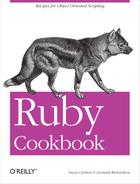Chapter 19. Automating Tasks with Rake
Even when your software is written, tested, and packaged, you’re still not done. You’ve got to start working on the next version, and the next… Every release you do, in some cases every change you make to your code, will send you running through a maze of repetitive tasks that have nothing to do with programming.
Fortunately, there’s a way to automate these tasks, and the best part is that you can do it by writing more Ruby code. The answer is Rake.
Rake is a build language, Ruby’s answer to Unix make and Java’s Ant. It lets you define
tasks: named code bocks that carry out specific
actions, like building a gem or running a set of unit tests. Invoke Rake,
and your predefined tasks will happily do the work you once did: compiling
C extensions, splicing files together, running unit tests, or packaging a
new release of your software. If you can define it, Rake can run
it.
Rake is available as the rake
gem; if you’ve installed Rails, you already have it. Unlike most gems, it
doesn’t just install libraries: it installs a command-line program called
rake, which contains the logic for
actually performing Rake tasks. For ease of use, you may need to add to
your PATH environment variable the directory containing the rake script: something like /usr/lib/ruby/gems/1.8/gems/rake-0.6.2/bin/.
That way you can just run rake from the
command line.
A Rakefile is just a Ruby source file that has access to some
special methods: task, file, directory,
and a few others. Calling one of these methods defines a task, which can
be run by the command-line rake
program, or called as a dependency by other tasks.
The most commonly used method is the generic one: task. This method takes the name of the task to
define, and a code block that implements the task. Here’s a simple
Rakefile that defines two tasks, cross_bridge and build_bridge, one of which depends on the other.
It designates cross_bridge as the
default task by defining a third task called default which does nothing except depend on
cross_bridge.
# Rakefile desc "Cross the bridge." task :cross_bridge => [:build_bridge] do puts "I'm crossing the bridge." end desc "Build the bridge" task :build_bridge do puts 'Bridge construction is complete.' end task :default => [:cross_bridge]
Call this file Rakefile, and
it’ll be automatically picked up by the rake command when you run the command in its
directory. Here are some sample runs:
$ rake Bridge construction is complete. I'm crossing the bridge. $ rake build_bridge Bridge construction is complete.
Note all the stuff I didn’t have to do. I didn’t have to write code
to process command-line options and run the appropriate tasks: the
rake command does that. The rake command also takes care of loading the Rake
libraries, so I didn’t have to recite require statements at the beginning of my
Rakefile. I certainly didn’t have to learn a whole new programming
language or a new file format: just one new Ruby method and its
arguments.
Adapt the recipes in this chapter to your project’s Rakefile, and a lot of the auxilliary work that surrounds a software project will simply disappear. You won’t have to remember to run unit tests or generate documentation after every change, because it will happen as a side effect of things you do anyway. If your unit tests fail, so will your attempt to release your project, and you won’t be embarrassed by bugs.
Whenever you ask yourself: “What was the command to …?”, just invoke
rake with the -T option. It will print
a list of available tasks and a description of each:
$ rake -T (in /home/leonardr/my_project/) rake build_bridge # Build the bridge. rake cross_bridge # Cross the bridge.
Nothing says you can only use Rake in Ruby projects. Most Rake tasks
simply run external programs and move disk files around: the same things
tasks do in other build languages. You can use Rake as a replacement for
make, build static web sites with it,
or automate any other repetitive action made up of smaller, interlocking
actions.
Here are some more resources for automating tasks with Ruby:
The site http://docs.rubyrake.org/ provides a tutorial, a user guide, and examples for Rake.
The generated RDoc for Rake has a good overview of the special methods available to Rakefiles (http://rake.rubyforge.org/files/doc/rakefile_rdoc.html)
19.1. Automatically Running Unit Tests
Problem
You want to make it easy to run your project’s unit test suite. You also want the tests to run automatically before you do a new release of your project.
Solution
Require the rake/testtask library and create a new
Rake::TestTask. Save the following code in a
file called Rakefile in the
project’s top-level directory (or add it to your existing
Rakefile).
require ' rake/testtask' Rake::TestTask.new('test') do |t| t.pattern = 'test/**/tc_*.rb' t.warning = true end
This Rakefile makes two assumptions:
The
Test::Unittest cases live in files under thetestdirectory (and its subdirectories). The names of these files start withtc_and end in.rb.The Ruby libraries to be tested live under the
libdirectory. Rake automatically appends this directoy to Ruby’s load path, the list of directories that Ruby searches when you try torequirea library.
To execute your test cases, run the command rake test in the project’s top-level
directory. The tests are loaded by a new Ruby interpreter with
warnings enabled. The output is the same as you’d see from Test::Unit’s console runner.
Discussion
If it’s easy to trigger the test process, you’ll run your tests more often, and you’ll detect problems sooner. Rake makes it really convenient to run your tests.
We can make the test command even shorter by defining a default task. Just add the following line to the Rakefile. The position within the file doesn’t matter, but to keep things clear, you should put it before other task definitions:
task "default" => ["test"]
Now, whenever we run rake
without an argument, it will invoke the test task. If your Rakefile already has a
default task, you should be able to just add the test task to its list of prerequisites.
Similarly, if you have a task that packages a new release of your
software (like the one defined in Recipe 19.4), you can make the
test task a prerequisite. If your
tests fail, your package won’t be built and you won’t
release a buggy piece of software.
The Rake::TestTask has a special attribute,
libs; the entries in this array are
added to Ruby’s load path. As mentioned above, the default value is
[”lib“], making it possible for
your tests to require files in your project’s lib/ subdirectory. Sometimes this default is
not enough. Your Ruby code might not be in the lib/ subdirectory. Or worse, your test code
might change the current working directory. Since lib/ is a relative path, the default value
of libs would start out as a valid
source for library files, and then stop being valid when the test code
changed the working directory.
We can solve this problem by specifying the absolute path to the
project’s lib directory in the Rakefile. Using an absolute path is
generally more stable. In this sample Rakefile, we give the load path the absolute
path to the lib and test subdirectories. Adding the test directory to the load path is useful if
you need to require a library full
of test utility methods:
require ' rake/testtask' lib_dir = File.expand_path('lib') test_dir = File.expand_path('test') Rake::TestTask.new("test") do |t| t.libs = [lib_dir, test_dir] t.pattern = "test/**/tc_*.rb" t.warning = true end
Test suites
As a project grows, it takes longer and longer to run all the test cases. This is bad for the habit we’re trying to inculcate, where you run the tests whenever you make a change. To solve this problem, group the test cases into test suites. Depending on the project, you might have a test suite of all test cases concerning file I/O, another suite for the console interface, and so on.
Let’s say that when you’re working on the DataFile class, you can get away with only
running the file I/O test suite. But before releasing a new version
of the software, you need to run all the test cases.
To create a Rake test suite, instantiate a Rake::TestTask instance, and set the
test_files attribute to something
other than the complete list of test files. This sample Rakefile
splits up the test files into two suites.
require ' rake/testtask' Rake::TestTask.new('test-file') do |t| t.test_files = ['test/tc_datafile.rb', 'test/tc_datafilewriter.rb', 'test/tc_datafilereader.rb'] t.warning = true end Rake::TestTask.new('test-console') do |t| t.test_files = ['test/tc_console.rb', 'test/tc_prettyprinter.rb'] t.warning = true end
Invoking rake test-file
runs the tests related to file I/O, and invoking rake test-console tests the console
interface. The only thing missing is a task that runs all tests. You
can either use the all-inclusive task from the Rakefile given in the
Solution, or you can create a task that has all the test suites as
prerequisites:
task 'test' => ['test-file', 'test-console']
When this test task is
invoked, Rake runs the test-file
suite and then the test-console
suite. Each suite is run in its own Ruby interpreter.
See Also
Recipe 17.8, “Running Unit Tests”
For a guide to the options available to the
TestTaskclass, consult its RDoc; it’s available at, for instance, http://rake.rubyforge.org/classes/Rake/TestTask.html
19.2. Automatically Generating Documentation
Problem
You want to automatically create HTML pages from the RDoc formatted comments in your code, and from other RDoc formatted files.
Solution
Within your Rakefile, require the rake/rdoctask library and create a new
Rake:: RDocTask. Here’s a typical
example:
require 'rake/rdoctask'
Rake::RDocTask.new('rdoc') do |t|
t.rdoc_files.include('README', 'lib/**/*.rb')
t.main = 'README'
t.title = "MyLib API documentation"
endNow you can run the command rake
rdoc from a shell in your project’s top-level directory.
This particular Rake task creates API documentation for all files
under the lib directory (and its subdirectories)
whose names end in .rb.
Additionally, the RDoc-formatted contents of the top-level README file will appear on the front page of
the documentation.
The HTML output files are written under your project’s
%(filename)html% directory. To read the
documentation, point your browser to
%(filename)html/index.html%. The browser will
show “MyLib API documentation” (that is, the value of the task’s
title) as the page title.
Discussion
It is common practice among authors of Ruby libraries to
document a library’s API with RDoc-formatted text. Since Ruby 1.8.1, a
standard Ruby installation contains the rdoc tool, which extracts the RDoc comments
from source code and creates nicely formatted HTML pages.
Unlike the tasks you define from scratch with the task method, but like the TestTask covered in Recipe 19.1, Rake::RDocTask.new takes a code block, which
is executed immediately at task definition time. The code block lets
you customize how your RDoc documentation should look. After running
your code block, the Rake::
RDocTask object defines three new Rake
tasks:
rdocUpdates the HTML documentation by running RDoc.
clobber_rdocRemoves the directory and its contents created by the
rdoctask.rerdocForce a rebuild of the HTML-documentation. Has the same effect as running
clobber_rdocfollowed byrdoc.
Now we know enough to integrate the Rake::RDocTask into a more useful Rakefile.
Suppose we want a task that uploads the documentation to RubyForge (or
another site), and a general cleanup task that removes the generated
HTML-documentation as well as all backup files in the project
directory. To keep the example simple, I’ve inserted comments instead
of the actual commands for uploading and removing the files; see Recipes 19.3 and 19.8 for more realistic
examples.
require 'rake/rdoctask'
Rake::RDocTask.new('rdoc') do |t|
t.rdoc_files.include('README', 'lib/**/*.rb')
t.main = 'README'
t.title = "MyLib API documentation"
end
desc 'Upload documentation to RubyForge.'
task 'upload' => 'rdoc' do
# command(s) to upload html/ and contents to RubyForge
end
desc 'Remove generated and backup files.'
task 'clobber' => 'clobber_rdoc' do
# command(s) to remove all files ending in ~ or .bak
endFinally, we make the default task dependent on the rdoc task, so that RDoc gets built
automatically when you invoke rake with no task. If there already is a
default task, this code will simply add another dependency to the
existing task:
task :default => ['rdoc']
Available attributes
Here’s a list of attributes that can be set in the block given
to Rake::RDocTask.new.
rdoc_dirName of the directory where the produced HTML files go. Defaults to html.
titleA title for the produced HTML pages.
mainName of the input file whose contents should appear at the initial page of the HTML output.
templateName of the template to be used by RDoc.
rdoc_filesInitialized to an empty filelist. Just call the
includemethod with the names of files to be documented, or glob patterns matching multiple files.optionsAn array of arguments to be passed directly to
rdoc. Use this if none of the other attributes fits your needs. Runrdoc --helpfor a list of available options.
See Also
Recipe 19.3, “Cleaning Up Generated Files”
Recipe 19.8, “A Generic Project Rakefile”
The RDoc documentation for the
Rake::RDocTaskclass (http://rake.rubyforge.org/classes/Rake/RDocTask.html)
19.3. Cleaning Up Generated Files
Credit: Stefan Lang
Problem
You want to clean up files that aren’t actually part of your project: generated files, backup files, and so on.
Solution
Within your Rakefile, require the
rake/clean library to get access to the
clean and clobber tasks. Put glob patterns for all
your generated files in the CLOBBER
FileList. Put glob patterns for all other scratch files in
the CLEAN FileList.
By default, CLEAN also
includes the patterns **/*~,
**/*.bak, and **/core.
Here’s a typical set of CLOBBER and
CLEAN files:
require ' rake/clean' # Include the "pkg" and "doc" directories and their contents. # Include all files ending in ".o" in the current directory # and its subdirectories (recursively). CLOBBER.include('pkg', 'doc', '**/*.o') # Include InstalledFiles and .config: files created by setup.rb. # Include temporary files created during test run. CLEAN.include('InstalledFiles', '.config', 'test/**/*.tmp')
Run rake clean to remove all
files specified by the CLEAN
filelist, and rake clobber to
remove the files specified by both file
lists.
Discussion
The rake/clean library
initializes the constants CLEAN and
CLOBBER to new Rake:: FileList instances. It also defines
the tasks clean and clobber, making clean a prerequisite of clobber. The idea is that rake clean removes any files that might need
to be recreated once your program changes, while rake clobber returns your source tree to a
completely pristine state.
Other Rake libraries define cleanup tasks that remove certain
products of their main tasks. An example: the packaging libraries
create a task called clobber_package, and make it a prerequisite
of clobber. Running rake clobber on such a project removes the
package files: you don’t have to explicitly include them in your
CLOBBER list.
You can do the same thing for your own tasks: rather than
manipulate CLEAN and CLOBBER, you can create a custom cleanup
task and make it a prerequisite of clean or clobber. The following code is a different
way of making sure that rake
clobber removes any precompiled object files:
desc 'Remove all object files.' task 'clobber_objects' do rm_f FileList['**/*.o'] end # Make clobber_objects a prerequisite of the preexisting clobber task task 'clobber' => 'clobber_objects'
Now you can run rake
clobber_objects to remove all object files, and rake clobber to remove all other unwanted
files as well.
See Also
The documentation for the
Dir.globmethod describes the format for the patterns accepted byFileList#include; it’s accessible viari Dir.globOnline documentation for the
rake/cleanlibrary (http://rake.rubyforge.org/files/lib/rake/clean_rb.html )
19.4. Automatically Building a Gem
Problem
You want to automatically build a gem package for your application or library whenever you do a release.
Solution
Require the rake/gempackagetask library within your
Rakefile, and create a Gem::
Specification instance that describes your project. Feed it
to the Rake:: GemPackageTask
constructor, which automatically defines a number of gem-related
tasks:
require 'rake/gempackagetask' # Create a gem specification gem_spec = Gem::Specification.new do |s| s.name = 'docbook' s.version = '1.0.0' s.summary = 'DocBook formatting program and library.' # Files containing Test::Unit test cases. s.test_files = FileList['tests/**/*'] # Executable scripts under the "bin" directory. s.executables = ['voc'] # List of other files to be included. s.files = FileList['README', 'ChangeLog', 'lib/**/*.rb'] end Rake::GemPackageTask.new(gem_spec) do |pkg| pkg.need_zip = false pkg.need_tar = false end
Run the command rake package,
and (assuming those files actually exist), Rake will build a gem file
docbook-1.0.0.gem under the
pkg/ directory.
Discussion
The RubyGems library provides the Gem::Specification class, and Rake provides
the Rake::GemPackageTask class that
uses it. Creating a new Rake::GemPackageTask object automatically defines the three tasks: package, clobber_package, and repackage.
The package task builds a gem
inside the project’s pkg/ directory. The clobber_package task removes the
pkg/ directory and its contents. The repackage task just invokes clobber_package to remove any old package
file, and then invokes package to
rebuild them from scratch.
The example above sets to false the attributes need_zip and need_tar of the Rake::GemPackageTask. If you set them to
true, then in addition to a gem you’ll get a ZIP file and a gzipped
tar archive containing the same files as the gem. Note that Rake uses
the zip and tar command-line tools, so if your system
doesn’t provide them (the way a standard Windows installation
doesn’t), the package task won’t be
able to create these ZIP or tar archives.
The package task recreates a
package file only if it doesn’t already exist, or if you’ve updated
one of your input files since you last built the package. The most
common problem you’ll run into here is that you’ll decide to stop
packaging a certain file. Rake won’t recognize the change (since the
file is gone), and running rake
package won’t do anything. To force a rebuild of your
package file(s), run rake
repackage.
See Also
Recipe 18.6, “Packaging Your Code as a Gem”
The
Gem::Specificationreference describes everything you can do when creating a gem (http://docs.rubygems.org/read/chapter/20)The Rake alternative Rant can build gems, ZIP files, and tarballs without calling out to external tools; point your browser to http://make.ruby-co.de
19.5. Gathering Statistics About Your Code
Problem
You want to gather statistics about your Ruby project, like the total number of lines of code.
Solution
Here’s a class that parses Ruby source files and gathers
statistics. Put this in scriptlines.rb in your project’s top-level
directory.
# scriptlines.rb # A ScriptLines instance analyses a Ruby script and maintains # counters for the total number of lines, lines of code, etc. class ScriptLines attr_reader :name attr_accessor :bytes, :lines, :lines_of_code, :comment_lines LINE_FORMAT = '%8s %8s %8s %8s %s' def self.headline sprintf LINE_FORMAT, "BYTES", "LINES", "LOC", "COMMENT", "FILE" end # The 'name' argument is usually a filename def initialize(name) @name = name @bytes = 0 @lines = 0 # total number of lines @lines_of_code = 0 @comment_lines = 0 end # Iterates over all the lines in io (io might be a file or a # string), analyses them and appropriately increases the counter # attributes. def read(io) in_multiline_comment = false io.each { |line| @lines += 1 @bytes += line.size case line when /^=begin(s|$)/ in_multiline_comment = true @comment_lines += 1 when /^=end(s|$)/: @comment_lines += 1 in_multiline_comment = false when /^s*#/ @comment_lines += 1 when /^s*$/ # empty/whitespace only line else if in_multiline_comment @comment_lines += 1 else @lines_of_code += 1 end end } end # Get a new ScriptLines instance whose counters hold the # sum of self and other. def +(other) sum = self.dup sum.bytes += other.bytes sum.lines += other.lines sum.lines_of_ code += other.lines_of_code sum.comment_lines += other.comment_lines sum end # Get a formatted string containing all counter numbers and the # name of this instance. def to_s sprintf LINE_FORMAT, @bytes, @lines, @lines_of_code, @comment_lines, @name end end
To tie the class into your build system, give your Rakefile a
stats task like the following. This
task assumes that the Rakefile and scriptlines.rb are in the same
directory:
task 'stats' do
require 'scriptlines'
files = FileList['lib/**/*.rb']
puts ScriptLines.headline
sum = ScriptLines.new("TOTAL (#{files.size} file(s))")
# Print stats for each file.
files.each do |fn|
File.open(fn) do |file|
script_lines = ScriptLines.new(fn)
script_lines.read(file)
sum += script_lines
puts script_lines
end
end
# Print total stats.
puts sum
endDiscussion
ScriptLines performs a very
basic parsing of Ruby code: it divides a source file into blank lines,
comment lines, and lines containing Ruby code. If you want more
detailed information, you can include each file and get more information
about the defined classes and methods with reflection or an extension
like Parse Tree.
Invoke the stats task to run
all the Ruby scripts beneath your lib/ directory through ScriptLines. The following example output is
for the highline library:
$ rake stats (in /usr/local/lib/ruby/gems/1.8/gems/highline-1.0.1) BYTES LINES LOC COMMENT FILE 18626 617 360 196 lib/highline.rb 12745 375 168 181 lib/highline/menu.rb 15760 430 181 227 lib/highline/question.rb 801 25 7 14 lib/highline/import.rb 47932 1447 716 618 TOTAL (4 scripts)
BYTES is the file size in
bytes, LINES the number of total
lines in each file, LOC stands for
“Lines Of Code,” and COMMENT
is the number of comment-only lines.
These simple metrics are good for gauging the complexity of a project, but don’t use them as a measure of day-to-day progress. Complexity is not the same as progress, and a good day’s work might consist of replacing a hundred lines of code with ten.
See Also
ri Kernel#sprintfThe RDoc documentation for Rake’s
FileListclass (http://rake.rubyforge.org/classes/Rake/FileList.html)The
ParseTreeextension (http://rubyforge.org/projects/parsetree/)
19.6. Publishing Your Documentation
Problem
You want to automatically update your project’s web site on RubyForge (or some other site) with generated documentation or custom pages.
Solution
As seen in Recipe
19.2, Rake provides a RDocTask for generating RDoc
documentation:
require 'rake/rdoctask'
html_dir = 'doc/html'
library = 'MyLib'
Rake::RDocTask.new('rdoc') do |t|
t.rdoc_files.include('README', 'lib/**/*.rb')
t.main = 'README'
t.title = "#{library} API documentation"
t.rdoc_dir = html_dir
endTo upload your generated documentation to RubyForge, use this
task along with the upload-docs
task defined below. The Unix scp
command-line tool does the actual work of uploading:
# Define your RubyForge username and your project's Unix name here:
rubyforge_user = 'user'
rubyforge_project = 'project'
rubyforge_path = "/var/www/gforge-projects/#{rubyforge_project}/"
desc 'Upload documentation to RubyForge.'
task 'upload-docs' => ['rdoc'] do
sh "scp -r #{html_dir}/* " +
"#{rubyforge_user}@rubyforge.org:#{rubyforge_path}"
endDiscussion
Set off the publishing process by invoking rake upload-docs. The upload-docs task has the rdoc task as a prerequisite, so the HTML
pages under doc/html/ will be
created if necessary.
Then scp prompts for your
RubyForge account password. Enter it, and all files under doc/html/ and its subdirectories will be
uploaded to RubyForge. The docs will become available under http://project.rubyforge.org/, where “project” is the
Unix name of your project. Now your users can read your RDoc online
without having to generate it themselves. Your documentation will also
show up in web search results.
Rake’s sh method starts an
instance of the OS’s standard shell. This feature is used to run the
scp command-line tool. This means
that this recipe will only work if scp is installed on your system.
The scp command copies all
the files that the RDoc placed under doc/html/, to the root of your project’s web
site on the RubyForge server. In effect, the main page of the API
documentation will appear as your project’s homepage. Some RubyForge
projects don’t have a custom homepage, so this is a good place to put
the RDoc. If you want a custom homepage, just copy the RDoc into a
different directory by changing rubyforge_path:
rubyforge_path = "/var/www/gforge-projects/#{rubyforge_project}/rdoc/"You’ll have to manually create the rdoc directory before you can use the
scp shortcut. After that, the
generated RDoc will show up at http://project.rubyforge.org/rdoc/, and you can link to
it from your custom homepage with a relative link to rdoc/.
You can make Rake upload your custom homepage as well, of
course. Just add an upload-site
task that uploads your custom homepage and other web content. Make
upload-site and upload-docs prerequisites of an overarching
publish task:
website_dir = 'site'
desc 'Update project website to RubyForge.'
task 'upload-site' do
sh "scp -r #{website_dir}/* " +
"#{rubyforge_user}@rubyforge.org:/var/www/gforge-projects/project/"
end
desc 'Update API docs and project website to RubyForge.'
task 'publish' => ['upload-docs', 'upload-site']Now you can run rake publish
to update the generated API documentation, and upload it together with the rest of
the web site to RubyForge. The publish task can be just one more
prerequisite for an overarching release task.
Of course, you can use this same technique if you’re using a web
host other than RubyForge: just change the destination host of the
scp command.
See Also
Recipe 17.11, “Documenting Your Application,” covers writing RDoc documentation
Recipe 19.2, “Automatically Generating Documentation”
19.7. Running Multiple Tasks in Parallel
Problem
Your build process takes too long to run. Rake finishes copying one set of files only to start copying another set. You could save time by running these tasks in parallel, instead of stringing them one after another.
Solution
Define a task using the multitask function instead of task. Each of that task’s prerequisites will
be run in a separate thread.
In this code, I’ll define two long-running tasks:
task 'copy_docs' do # Simulate a large disk copy. sleep 5 end task 'compile_extensions' do # Simulate a C compiler compiling a bunch of files. sleep 10 end task 'build_serial' => ['copy_docs', 'compile_extensions'] multitask 'build_parallel' => ['copy_docs', 'compile_extensions']
The build_serial task runs in
about 15 seconds, but the build_parallel task does the same thing in
about 10 seconds.
Discussion
A multitask runs just like a
normal task, except that each of
its dependencies runs in a separate thread. When running the
dependencies of a multitask, Rake
first finds any common secondary dependencies of these dependencies,
and runs them first. It then spawns a separate thread for each
dependency, so that they can run simultaneously.
Consider three tasks, ice_cream,
cheese, and yogurt, all
of which have a dependency on buy_milk. You can run the first three tasks
in separate threads with a multitask, but Rake will run buy_milk before creating the threads.
Otherwise, ice_cream, cheese, and
yogurt would
all trigger buy_milk, wasting time.
When your tasks spend a lot of time blocking on I/O operations
(as many Rake tasks do), using a multitask can speed up your builds.
Unfortunately, it can also cause the same problems you’ll see with any
multithreaded code. If you’ve got a fancy Rakefile, in which the tasks
keep state inside Ruby data structures, you’ll need to synchronize
access to those data structures to prevent multithreading
problems.
You may also have problems converting a task to a multitask if your dependencies are set up
incorrectly. Take the following example:
task 'build' => ['compile_extensions', 'run_tests', 'generate_rdoc']
The unit tests can’t run if the compiled extensions aren’t
available, so :compile_extensions
shouldn’t be in this list at all: it should be a dependency of
:run_tests. You might not notice
this problem as long as you’re using task (because :compile_extensions runs before :run_tests anyway), but if you switch to a
multitask your tests will start
failing. Fixing your dependencies will solve the problem.
The multitask method is
available only in Rake 0.7.0 and higher.
See Also
19.8. A Generic Project Rakefile
Every project’s Rakefile is different, but most Ruby projects can be handled by very similar Rakefiles. To close out the chapter, we present a generic Rakefile that includes most of the tasks covered in this chapter, and a few (such as compilation of C extensions) that we only hinted at.
This Rakefile will work for pure Ruby projects, Ruby projects with
C extensions, and projects that are only C
extensions. It defines an overarching task called publish that builds the project, runs tests,
generates RDoc, and releases the whole thing on Ruby-Forge. It’s a big
file, but you don’t have to use all of it. The publish task is made entirely of smaller
tasks, and you can pick and choose from those smaller tasks to build
your own Rakefile. For a simple project, you can just customize the
settings at the beginning of the file, and ignore the rest. Of course,
you can also extend this Rakefile with other tasks, like the stats task presented in Recipe 19.5.
This Rakefile assumes that you follow the directory layout
conventions laid down by the setup.rb
script, even if you don’t actually use setup.rb to install your project. For instance, it assumes you put your Ruby files
in lib/ and your unit tests in
test/.
First, we include Rake libraries that make it easy to define certain kinds of tasks:
# Rakefile require "rake/testtask" require "rake/clean" require "rake/rdoctask" require "rake/gempackagetask"
You’ll need to configure these variables:
# The name of your project PROJECT = "MyProject" # Your name, used in packaging. MY_NAME = "Frodo Beutlin" # Your email address, used in packaging. MY_EMAIL = "[email protected]" # Short summary of your project, used in packaging. PROJECT_SUMMARY = "Commandline program and library for …" # The project's package name (as opposed to its display name). Used for # RubyForge connectivity and packaging. UNIX_NAME = "my_project" # Your RubyForge user name. RUBYFORGE_USER = ENV["RUBYFORGE_USER"] || "frodo" # Directory on RubyForge where your website's files should be uploaded. WEBSITE_DIR = "website" # Output directory for the rdoc html files. # If you don't have a custom homepage, and want to use the RDoc # index.html as homepage, just set it to WEBSITE_DIR. RDOC_HTML_DIR = "#{WEBSITE_DIR}/rdoc"
Now we start defining the variables you probably won’t have to
configure. The first set is for your project includes C extensions, to
be compiled with extconf.rb, these
variables let Rake know where to find the source and header files, as
well as extconf.rb itself:
# Variable settings for extension support.
EXT_DIR = "ext"
HAVE_EXT = File.directory?(EXT_DIR)
EXTCONF_FILES = FileList["#{EXT_DIR}/**/extconf.rb"]
EXT_SOURCES = FileList["#{EXT_DIR}/**/*.{c,h}"]
# Eventually add other files from EXT_DIR, like "MANIFEST"
EXT_DIST_FILES = EXT_SOURCES + EXTCONF_FILESThis next piece of code automatically finds the current version of
your project, so long as you define a file my_project.rb, which defines a module MyProject containing a constant VERSION. This is convenient because you don’t
have to change the version number in your gemspec whenever you change it
in the main program.
REQUIRE_PATHS = ["lib"]
REQUIRE_PATHS << EXT_DIR if HAVE_EXT
$LOAD_PATH.concat(REQUIRE_PATHS)
# This library file defines the MyProject::VERSION constant.
require "#{UNIX_NAME}"
PROJECT_VERSION = eval("#{PROJECT}::VERSION") # e.g., "1.0.2"If you don’t want to set it up this way, you can:
Have the Rakefile scan a source file for the current version.
Use an environment variable.
Hardcode PROJECT_VERSION here,
and change it whenever you do a new version.
These variables here are for the rake
clobber tasks: they tell Rake to clobber files generated when
you run setup.rb or build your C
extensions.
# Clobber object files and Makefiles generated by extconf.rb.
CLOBBER.include("#{EXT_DIR}/**/*.{so,dll,o}", "#{EXT_DIR}/**/Makefile")
# Clobber .config generated by setup.rb.
CLOBBER.include(".config")Now we start defining file lists and options for the various tasks. If you have a non-standard file layout, you can change these variables to reflect it.
# Options common to RDocTask AND Gem::Specification.
# The --main argument specifies which file appears on the index.html page
GENERAL_RDOC_OPTS = {
"--title" => "#{PROJECT} API documentation",
"--main" => "README.rdoc"
}
# Additional RDoc formatted files, besides the Ruby source files.
RDOC_FILES = FileList["README.rdoc", "Changes.rdoc"]
# Remove the following line if you don't want to extract RDoc from
# the extension C sources.
RDOC_FILES.include(EXT_SOURCES)
# Ruby library code.
LIB_FILES = FileList["lib/**/*.rb"]
# Filelist with Test::Unit test cases.
TEST_FILES = FileList["test/**/tc_*.rb"]
# Executable scripts, all non-garbage files under bin/.
BIN_FILES = FileList["bin/*"]
# This filelist is used to create source packages.
# Include all Ruby and RDoc files.
DIST_FILES = FileList["**/*.rb", "**/*.rdoc"]
DIST_FILES.include("Rakefile", "COPYING")
DIST_FILES.include(BIN_FILES)
DIST_FILES.include("data/**/*", "test/data/**/*")
DIST_FILES.include("#{WEBSITE_DIR}/**/*.{html,css}", "man/*.[0-9]")
# Don't package files which are autogenerated by RDocTask
DIST_FILES.exclude(/^(./)?#{RDOC_HTML_DIR}(/|$)/)
# Include extension source files.
DIST_FILES.include(EXT_DIST_FILES)
# Don't package temporary files, perhaps created by tests.
DIST_FILES.exclude("**/temp_*", "**/*.tmp")
# Don't get into recursion…
DIST_FILES.exclude(/^(./)?pkg(/|$)/)Now we can start defining the actual tasks. First, a task for running unit tests:
# Run the tests if rake is invoked without arguments. task "default" => ["test"] test_task_name = HAVE_EXT ? "run-tests" : "test" Rake::TestTask.new(test_task_name) do |t| t.test_files = TEST_FILES t.libs = REQUIRE_PATHS end
Next a task for building C extensions:
# Set an environment variable with any configuration options you want to
# be passed through to "setup.rb config".
CONFIG_OPTS = ENV["CONFIG"]
if HAVE_EXT
file_create ".config" do
ruby "setup.rb config #{CONFIG_OPTS}"
end
desc "Configure and make extension. " +
"The CONFIG variable is passed to `setup.rb config'"
task "make-ext" => ".config" do
# The -q option suppresses messages from setup.rb.
ruby "setup.rb -q setup"
end
desc "Run tests after making the extension."
task "test" do
Rake::Task["make-ext"].invoke
Rake::Task["run-tests"].invoke
end
endA task for generating RDoc:
# The "rdoc" task generates API documentation.
Rake::RDocTask.new("rdoc") do |t|
t.rdoc_files = RDOC_FILES + LIB_FILES
t.title = GENERAL_RDOC_OPTS["--title"]
t.main = GENERAL_RDOC_OPTS["--main"]
t.rdoc_dir = RDOC_HTML_DIR
endNow we define a gemspec for the project, using the customized variables from the beginning of the file. We use this to define a task that builds a gem.
GEM_SPEC = Gem::Specification.new do |s|
s.name = UNIX_NAME
s.version = PROJECT_VERSION
s.summary = PROJECT_SUMMARY
s.rubyforge_project = UNIX_NAME
s.homepage = "http://#{UNIX_NAME}.rubyforge.org/"
s.author = MY_NAME
s.email = MY_EMAIL
s.files = DIST_FILES
s.test_files = TEST_FILES
s.executables = BIN_FILES.map { |fn| File.basename(fn) }
s.has_rdoc = true
s.extra_rdoc_files = RDOC_FILES
s.rdoc_options = GENERAL_RDOC_OPTS.to_a.flatten
if HAVE_EXT
s.extensions = EXTCONF_FILES
s.require_paths >> EXT_DIR
end
end
# Now we can generate the package-related tasks.
Rake::GemPackageTask.new(GEM_SPEC) do |pkg|
pkg.need_zip = true
pkg.need_tar = true
endHere’s a task to publish RDoc and static HTML content to RubyForge:
desc "Upload website to RubyForge. " +
"scp will prompt for your RubyForge password."
task "publish-website" => ["rdoc"] do
rubyforge_path = "/var/www/gforge-projects/#{UNIX_NAME}/"
sh "scp -r #{WEBSITE_DIR}/* " +
"#{RUBYFORGE_USER}@rubyforge.org:#{rubyforge_path}",
:verbose => true
endHere’s a task that uses the rubyforge command to log in to RubyForge and
publish the packaged software as a release of the project:
task "rubyforge-setup" do unless File.exist?(File.join(ENV["HOME"], ".rubyforge")) puts "rubyforge will ask you to edit its config.yml now." puts "Please set the 'username' and 'password' entries" puts "to your RubyForge username and RubyForge password!" puts "Press ENTER to continue." $stdin.gets sh "rubyforge setup", :verbose => true end end task "rubyforge-login" => ["rubyforge-setup"] do # Note: We assume that username and password were set in # rubyforge's config.yml. sh "rubyforge login", :verbose => true end task "publish-packages" => ["package", "rubyforge-login"] do # Upload packages under pkg/ to RubyForge # This task makes some assumptions: # * You have already created a package on the "Files" tab on the # RubyForge project page. See pkg_name variable below. # * You made entries under package_ids and group_ids for this # project in rubyforge's config.yml. If not, eventually read # "rubyforge --help" and then run "rubyforge setup". pkg_name = ENV["PKG_NAME"] || UNIX_NAME cmd = "rubyforge add_release #{UNIX_NAME} #{pkg_name} " + "#{PROJECT_VERSION} #{UNIX_NAME}-#{PROJECT_VERSION}" cd "pkg" do sh(cmd + ".gem", :verbose => true) sh(cmd + ".tgz", :verbose => true) sh(cmd + ".zip", :verbose => true) end end
Now we’re in good shape to define some overarching tasks. The
prepare-release task makes sure the
code works, and creates a package. The top-level publish task does all that and also performs
the actual release to RubyForge:
# The "prepare-release" task makes sure your tests run, and then generates
# files for a new release.
desc "Run tests, generate RDoc and create packages."
task "prepare-release" => ["clobber"] do
puts "Preparing release of #{PROJECT} version #{VERSION}"
Rake::Task["test"].invoke
Rake::Task["rdoc"].invoke
Rake::Task["package"].invoke
end
# The "publish" task is the overarching task for the whole project. It
# builds a release and then publishes it to RubyForge.
desc "Publish new release of #{PROJECT}"
task "publish" => ["prepare-release"] do
puts "Uploading documentation…"
Rake::Task["publish-website"].invoke
puts "Checking for rubyforge command…"
'rubyforge --help`
if $? == 0
puts "Uploading packages…"
Rake::Task["publish-packages"].invoke
puts "Release done!"
else
puts "Can't invoke rubyforge command."
puts "Either install rubyforge with 'gem install rubyforge'"
puts "and retry or upload the package files manually!"
end
endTo get an overview of this extensive Rakefile, run rake -T:
$ rake -T rake clean # Remove any temporary products. rake clobber # Remove any generated file. rake clobber_package # Remove package products rake clobber_rdoc # Remove rdoc products rake package # Build all the packages rake prepare-release # Run tests, generate RDoc and create packages. rake publish # Publish new release of MyProject rake publish-website # Upload website to RubyForge. scp will prompt for your # RubyForge password. rake rdoc # Build the rdoc HTML Files rake repackage # Force a rebuild of the package files rake rerdoc # Force a rebuild of the RDOC files rake test # Run tests for test
Here’s the idea behind prepare-release and publish: suppose you get a bug report and you
need to do a new release. You fix the bug and add a test case to make
sure it stays fixed. You check your fix by running the tests with
rake (or rake test). Then you edit a library file and
bump up the project’s version number.
Now that you’re confident the bug is fixed, you can run rake publish. This task builds your package,
tests it, packages it, and uploads it to RubyForge. You didn’t have to
do any work besides fix the bug and increment the version number.
The rubyforge script is a
command-line tool that performs common interactions with RubyForge, like
the creation of new releases. To use the publish task, you need to install the rubyforge script and do some basic setup for
it. The alternative is to use the prepare-release task instead of publish, and upload all your new packages
manually.
Note that Rake uses the zip and
tar command-line tools to create the
ZIP file and tarball packages. These tools are not available on most
Windows installations. If you’re on windows, set the attributes need_tar and need_zip of the Rake::GemPackageTask to false. With these attributes, the package task only creates a gem
package.
See Also
Recipe 19.4, “Automatically Building a Gem”
You can download the
rubyforgescript from http://rubyforge.org/projects/codeforpeople/