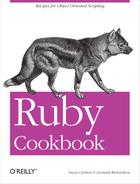Chapter 5. Hashes
Hashes and arrays are the two basic “aggregate” data types supported by most modern programming lagnguages. The basic interface of a hash is similar to that of an array. The difference is that while an array stores items according to a numeric index, the index of a hash can be any object at all.
Arrays and strings have been built into programming languages for decades, but built-in hashes are a relatively recent development. Now that they’re around, it’s hard to live without them: they’re at least as useful as arrays.
You can create a Hash by calling
Hash.new or by using one of the special sytaxes
Hash[] or {}. With the Hash[] syntax, you pass in the initial elements
as comma-separated object references. With the {} syntax, you pass in the initial contents as
comma-separated key-value pairs.
empty = Hash.new # => {}
empty ={} # => {}
numbers = { 'two' => 2, 'eight' => 8} # => {"two"=>2, "eight"=>8}
numbers = Hash['two', 2, 'eight', 8] # => {"two"=>2, "eight"=>8}Once the hash is created, you can do hash lookups and element assignments using the same syntax you would use to view and modify array elements:
numbers["two"] # => 2
numbers["ten"] = 10 # => 10
numbers # => {"two"=>2, "eight"=>8, "ten"=>10}You can get an array containing the keys or values of a hash with
Hash#keys or Hash#values. You can get the entire hash as an
array with Hash#to_a:
numbers.keys # => ["two", "eight", "ten"] numbers.values # => [2, 8, 10] numbers.to_a # => [["two", 2], ["eight", 8], ["ten", 10]]
Like an array, a hash contains references to objects, not copies of them. Modifications to the original objects will affect all references to them:
motto = "Don't tread on me"
flag = { :motto => motto,
:picture => "rattlesnake.png"}
motto.upcase!
flag[:motto] # => "DON'T TREAD ON ME"The defining feature of an array is its ordering. Each element of an
array is assigned a Fixnum object as
its key. The keys start from zero and there can never be gaps. In
contrast, a hash has no natural ordering, since its keys can be any
objects at all. This feature make hashes useful for storing lightly
structured data or key-value pairs.
Consider some simple data for a person in an address book. For a side-by-side comparison I’ll represent identical data as an array, then as a hash:
a = ["Maury", "Momento", "123 Elm St.", "West Covina", "CA"]
h = { :first_name => "Maury",
:last_name => "Momento",
:address => "123 Elm St."
:city => "West Covina",
:state => "CA" }The array version is more concise, and if you know the numeric
index, you can retrieve any element from it in constant time. The problem
is knowing the index, and knowing what it means. Other than inspecting the
records, there’s no way to know whether the element at index 1 is a last name or a first name. Worse, if the
array format changes to add an apartment number between the street address
and city, all code that uses a[3] or
a[4] will need to have its index
changed.
The hash version doesn’t have these problems. The last name will
always be at :last_name, and it’s easy
(for a human, anyway) to know what :last_name means. Most of the time, hash lookups
take no longer than array lookups.
The main advantage of a hash is that it’s often easier to find what
you’re looking for. Checking whether an array contains a certain value
might require scanning the entire array. To see whether a hash contains a
value for a certain key, you only need to look up that key. The set library (as seen in the previous chapter)
exploits this behavior to implement a class that looks like an array, but
has the performance characteristics of a hash.
The downside of using a hash is that since it has no natural ordering, it can’t be sorted except by turning it into an array first. There’s also no guarantee of order when you iterate over a hash. Here’s a contrasting case, in which an array is obviously the right choice:
a = [1, 4, 9, 16]
h = { :one_squared => 1, two_squared => 4, three_squared => 9,
:four_squared => 16 }In this case, there’s a numeric order to the entries, and giving them additional labels distracts more than it helps.
A hash in Ruby is actually implemented as an array. When you look up
a key in a hash (either to see what’s associated with that key, or to
associate a value with the key), Ruby calculates the hash code of the key by calling its hash method. The result is used as a numeric
index in the array. Recipe
5.5 will help you with the most common problem related to
hash codes.
The performance of a hash depends a lot on the fact that it’s very rare for two objects to have the same hash code. If all objects in a hash had the same hash code, a hash would be much slower than an array. Code like this would be a very bad idea:
class BadIdea def hash 100 end end
Except for strings and other built-in objects, most objects have a
hash code equivalent to their internal object ID. As seen above, you can
override Object#hash to change this,
but the only time you should need to do this is if your class also
overrides Object#==. If two objects are
considered equal, they should also have the same hash code; otherwise,
they will behave strangely when you put them into hashes. Code like the
fragment below is a very good idea:
class StringHolder
attr_reader :string
def initialize(s)
@string = s
end
def ==(other)
@string == other.string
end
def hash
@string.hash
end
end
a = StringHolder.new("The same string.")
b = StringHolder.new("The same string.")
a == b # => true
a.hash # => -1007666862
b.hash # => -10076668625.1. Using Symbols as Hash Keys
Problem
When using a hash, you want the slight optimization you can get by using symbols as keys instead of strings.
Solution
Whenever you would otherwise use a quoted string, use a symbol
instead. A symbol can be created by either using a colon in front of a
word, like :keyname, or by
transforming a string to a symbol using
String#intern.
people = Hash.new people[:nickname] = 'Matz' people[:language] = 'Japanese' people['last name'.intern] = 'Matsumoto' people[:nickname] # => "Matz" people['nickname'.intern] # => "Matz"
Discussion
While 'name' and 'name' appear exactly identical, they’re
actually different. Each time you create a quoted string in Ruby, you
create a unique object. You can see this by looking at the object_id method.
'name'.object_id # => -605973716 'name'.object_id # => -605976356 'name'.object_id # => -605978996
By comparison, each instance of a symbol refers to a single object.
:name.object_id # => 878862 :name.object_id # => 878862 'name'.intern.object_id # => 878862 'name'.intern.object_id # => 878862
Using symbols instead of strings saves memory and time. It saves memory because there’s only one symbol instance, instead of many string instances. If you have many hashes that contain the same keys, the memory savings adds up.
Using symbols as hash keys is faster because the hash value of a symbol is simply its object ID. If you use strings in a hash, Ruby must calculate the hash value of a string each time it’s used as a hash key.
See Also
Recipe 1.7, “Converting Between Strings and Symbols”
5.2. Creating a Hash with a Default Value
Problem
You’re using a hash, and you don’t want to get nil as a value when you look up a key that
isn’t present in the hash. You want to get some more convenient value
instead, possibly one calculated dynamically.
Solution
A normal hash has a default value of nil:
h = Hash.new h[1] # => nil h['do you have this string?'] # => nil
There are two ways of creating default values for hashes. If you want the default value to be the same
object for every hash key, pass that value into the Hash constructor.
h = Hash.new("nope")
h[1] # => "nope"
h['do you have this string?'] # => "nope"If you want the default value for a missing key to depend on the key or the current state of the hash, pass a code block into the hash constructor. The block will be called each time someone requests a missing key.
h = Hash.new { |hash, key| (key.respond_to? :to_str) ? "nope" : nil }
h[1] # => nil
h['do you have this string'] # => "nope"Discussion
The first type of custom default value is most useful when you want a default value of zero. For example, this form can be used to calculate the frequency of certain words in a paragraph of text:
text = 'The rain in Spain falls mainly in the plain.'
word_count_hash = Hash.new 0 # => {}
text.split(/W+/).each { |word| word_count_hash[word.downcase] += 1 }
word_count_hash
# => {"rain"=>1, "plain"=>1, "in"=>2, "mainly"=>1, "falls"=>1,
# "the"=>2, "spain"=>1}What if you wanted to make lists of the words starting with a given character? Your first attempt might look like this:
first_letter_hash = Hash.new []
text.split(/W+/).each { |word| first_letter_hash[word[0,1].downcase] << word }
first_letter_hash
# => {}
first_letter_hash["m"]
# => ["The", "rain", "in", "Spain", "falls", "mainly", "in", "the", "plain"]What’s going on here? All those words don’t start with “m"….
What happened is that the array you passed into the Hash constructor is being used for
every default value. first_letter_hash["m"] is now a reference to
that array, as is first_letter_hash["f"] and even first_letter_hash[1006].
This is a case where you need to pass in a block to the Hash constructor. The block is run every
time the Hash can’t find a key.
This way you can create a different array each time.
first_letter_hash = Hash.new { |hash, key| hash[key] = [] }
text.split(/W+/).each { |word| first_letter_hash[word[0,1].downcase] << word }
first_letter_hash
# => {"m"=>["mainly"], "p"=>["plain"], "f"=>["falls"], "r"=>["rain"],
# "s"=>["Spain"], "i"=>["in", "in"], "t"=>["The", "the"]}
first_letter_hash["m"]
# => ["mainly"]When a letter can’t be found in the hash, Ruby calls the block
passed into the Hash constructor.
That block puts a new array into the hash, using the missing letter as
the key. Now the letter is bound to a unique array, and words can be
added to that array normally.
Note that if you want to add the array to the hash so it can be
used later, you must assign it within the block of the Hash constructor. Otherwise you’ll get a
new, empty array every time you access first_letter_hash["m"]. The words you want
to append to the array will be lost.
See Also
This technique is used in recipes like Recipe 5.6, “Keeping Multiple Values for the Same Hash Key,” and Recipe 5.12, “Building a Histogram”
5.3. Adding Elements to a Hash
Problem
You have some items, loose or in some other data structure, which you want to put into an existing hash.
Solution
To add a single key-value pair, assign the value to the element
lookup expression for the key: that is, call hash[key]=value. Assignment will override
any previous value for that key.
h = {}
h["Greensleeves"] = "all my joy"
h # => {"Greensleeves"=>"all my joy"}
h["Greensleeves"] = "my delight"
h # => {"Greensleeves"=>"my delight"}Discussion
When you use a string as a hash key, the string is transparently copied and the copy is frozen. This is to avoid confusion should you modify the string in place, then try to use its original form to do a hash lookup:
key = "Modify me if you can"
h = { key => 1 }
key.upcase! # => "MODIFY ME IF YOU CAN"
h[key] # => nil
h["Modify me if you can"] # => 1
h.keys # => ["Modify me if you can"]
h.keys[0].upcase!
# TypeError: can't modify frozen string To add an array of key-value pairs to a hash, either
iterate over the array with Array#each, or pass the hash into Array#inject. Using inject is slower but the code is more
concise.
squares = [[1,1], [2,4], [3,9]]
results = {}
squares.each { |k,v| results[k] = v }
results # => {1=>1, 2=>4, 3=>9}
squares.inject({}) { |h, kv| h[kv[0]] = kv[1]; h }
# => {1=>1, 2=>4, 3=>9}To turn a flat array into the key-value pairs of a hash, iterate over the array elements two at a time:
class Array
def into_hash(h)
unless size % 2 == 0
raise StandardError, "Expected array with even number of elements"
end
0.step(size-1, 2) { |x| h[self[x]] = self[x+1] }
h
end
end
squares = [1,1,2,3,4,9]
results = {}
squares.into_hash(results) # => {1=>1, 2=>3, 4=>9}
[1,1,2].into_hash(results)
# StandardError: Expected array with even number of elementsTo insert into a hash every key-value from another hash, use
Hash#merge!. If a key is present in
both hashes when a.merge!(b) is
called, the value in b takes
precedence over the value in a.
squares = { 1 => 1, 2 => 4, 3 => 9}
cubes = { 3 => 27, 4 => 256, 5 => 3125}
squares.merge!(cubes)
squares # =>{5=>3125, 1=>1, 2=>4, 3=>27, 4=>256}
cubes # =>{5=>3125, 3=>27, 4=>256}Hash#merge! also has a
nondestructive version, Hash#merge,
which creates a new Hash with
elements from both parent hashes. Again, the hash passed in as an
argument takes precedence.
To completely replace the entire contents of one hash
with the contents of another, use Hash#replace.
squares = { 1 => 1, 2 => 4, 3 => 9}
cubes = { 1 => 1, 2 => 8, 3 => 27}
squares.replace(cubes)
squares # => {1=>1, 2=>8, 3=>27}This is different from simply assigning the cubes hash to the squares variable name, because cubes and squares are still separate hashes: they just
happen to contain the same elements right now. Changing cubes won’t affect squares:
cubes[4] = 64
squares # => {1=>1, 2=>8, 3=>27}Hash#replace is useful for
reverting a Hash to known default
values.
defaults = {:verbose => true, :help_level => :beginner }
args = {}
requests.each do |request|
args.replace(defaults)
request.process(args) #The process method might modify the args Hash.
endSee Also
Recipe 4.12, “Building Up a Hash Using Injection,” has more about the
injectmethodRecipe 5.1, “Using Symbols as Hash Keys,” for a way to save memory when constructing certain types of hashes
Recipe 5.5, “Using an Array or Other Modifiable Object as a Hash Key,” talks about how to avoid another common case of confusion when a hash key is modified
5.4. Removing Elements from a Hash
Problem
Certain elements of your hash have got to go!
Solution
Most of the time you want to remove a specific element of a
hash. To do that, pass the key into Hash#delete.
h = {}
h[1] = 10
h # => {1=>10}
h.delete(1)
h # => {}Discussion
Don’t try to delete an element from a hash by mapping it to
nil. It’s true that, by default,
you get nil when you look up a key
that’s not in the hash, but there’s a difference between a key that’s
missing from the hash and a key that’s present but mapped to nil. Hash#has_key? will see a key mapped to
nil, as will Hash#each and all other methods except for a
simple fetch:
h = {}
h[5] # => nil
h[5] = 10
h[5] # => 10
h[5] = nil
h[5] # => nil
h.keys # => [5]
h.delete(5)
h.keys # => []Hash#delete works well when
you need to remove elements on an ad hoc basis, but sometimes you need
to go through the whole hash looking for things to remove. Use the
Hash#delete_if iterator to delete
key-value pairs for which a certain code block returns true (Hash#reject works the same way, but it works
on a copy of the Hash). The
following code deletes all key-value pairs with a certain
value:
class Hash
def delete_value(value)
delete_if { |k,v| v == value }
end
end
h = {'apple' => 'green', 'potato' => 'red', 'sun' => 'yellow',
'katydid' => 'green' }
h.delete_value('green')
h # => {"sun"=>"yellow", "potato"=>"red"}This code implements the opposite of Hash#merge; it extracts one hash from
another:
class Hash
def remove_hash(other_hash)
delete_if { |k,v| other_hash[k] == v }
end
end
squares = { 1 => 1, 2 => 4, 3 => 9 }
doubles = { 1 => 2, 2 => 4, 3 => 6 }
squares.remove_hash(doubles)
squares # => {1=>1, 3=>9}Finally, to wipe out the entire contents of a Hash, use Hash#clear:
h = {}
1.upto(1000) { |x| h[x] = x }
h.keys.size # => 1000
h.clear
h # => {}See Also
Recipe 5.3, “Adding Elements to a Hash”
Recipe 5.7, “Iterating Over a Hash”
5.5. Using an Array or Other Modifiable Object as a Hash Key
Problem
You want to use a modifiable built-in object (an array or a hash, but not a string) as a key in a hash, even while you modify the object in place. A naive solution tends to lose hash values once the keys are modified:
coordinates = [10, 5]
treasure_map = { coordinates => 'jewels' }
treasure_map[coordinates] # => "jewels"
# Add a z-coordinate to indicate how deep the treasure is buried.
coordinates << -5
coordinates # => [10, 5, -5]
treasure_map[coordinates] # => nil
# Oh no!Solution
The easiest solution is to call the
Hash#rehash method every time you modify one
of the hash’s keys. Hash#rehash will repair the broken treasure
map defined above:
treasure_map.rehash treasure_map[coordinates] # => "jewels"
If this is too much code, you might consider changing the definition of the object you use as a hash key, so that modifications don’t affect the way the hash treats it.
Suppose you want a reliably hashable Array class. If you want this behavior
universally, you can reopen the Array class and redefine hash to give you the new behavior. But it’s
safer to define a subclass of Array
that implements a reliable-hashing mixin, and to use that subclass
only for the Arrays you want to use as hash keys:
module ReliablyHashable def hash return object_id end end class ReliablyHashableArray < Array include ReliablyHashable end
It’s now possible to keep track of the jewels:
coordinates = ReliablyHashableArray.new([10,5])
treasure_map = { coordinates => 'jewels' }
treasure_map[coordinates] # => "jewels"
# Add a z-coordinate to indicate how deep the treasure is buried.
coordinates.push(-5)
treasure_map[coordinates] # => "jewels"Discussion
Ruby performs hash lookups using not the key object itself but
the object’s hash code (an integer obtained from
the key by calling its hash
method). The default implementation of hash, in Object, uses an object’s internal ID as its
hash code. Array, Hash, and
String override this method to
provide different behavior.
In the initial example, the hash code of [10,5] is 41 and the
hash code of [10,5,–5] is–83. The mapping of the coordinate list to
‘jewels’ is still present (it’ll still show up in an iteration over
each_pair), but once you change the
coordinate list, you can no longer use that variable as a key.
You may also run into this problem when you use a hash or a
string as a hash key, and then modify the key in place. This happens
because the hash implementations of many built-in classes try to make
sure that two objects that are “the same” (for instance, two distinct
arrays with the same contents, or two distinct but
identical strings) get the same hash value. When coordinates is [10,5], it has a hash code of
41, like any other Array containing
[10,5]. When coordinates is
[10,5,–5] it has a hash code of–83, like any other Array with those contents.
Because of the potential for confusion, some languages don’t let you use arrays or hashes as hash keys at all. Ruby lets you do it, but you have to face the consequences if the key changes. Fortunately, you can dodge the consequences by overriding hash to work the way you want.
Since an object’s internal ID never changes, the Object implementation is what you want to
get reliable hashing. To get it back, you’ll have to override or
subclass the hash method of
Array or Hash (depending on what type of key you’re
having trouble with).
The implementations of hash
given in the solution violate the principle that different
representations of the same data should have the same hash code. This
means that two ReliablyHashableArray objects will have
different hash codes even if they have the same contents. For
instance:
a = [1,2] b = a.clone a.hash # => 11 b.hash # => 11 a = ReliablyHashableArray.new([1,2]) b = a.clone a.hash # => -606031406b.hash # => -606034266
If you want a particular value in a hash to be accessible by two
different arrays with the same contents, then you must key it to
a regular array instead of a ReliablyHashableArray. You can’t have it
both ways. If an object is to have the same hash key as its earlier
self, it can’t also have the same hash key as another representation
of its current state.
Another solution is to freeze your hash keys. Any frozen object can be reliably used as a hash key, since you can’t do anything to a frozen object that would cause its hash code to change. Ruby uses this solution: when you use a string as a hash key, Ruby copies the string, freezes the copy, and uses that as the actual hash key.
See Also
Recipe 8.15, “Freezing an Object to Prevent Changes”
5.6. Keeping Multiple Values for the Same Hash Key
Solution
The simplest way is to create a hash that initializes missing values to empty arrays. You can then append items onto the automatically created arrays:
hash = Hash.new { |hash, key| hash[key] = [] }
raw_data = [ [1, 'a'], [1, 'b'], [1, 'c'],
[2, 'a'], [2, ['b', 'c']],
[3, 'c'] ]
raw_data.each { |x,y| hash[x] << y }
hash
# => {1=>["a", "b", "c"], 2=>["a", ["b", "c"]], 3=>["c"]}Discussion
A hash maps any given key to only one value, but that value can be an array. This is a common phenomenon when reading data structures from the outside world. For instance, a list of tasks with associated priorities may contain multiple items with the same priority. Simply reading the tasks into a hash keyed on priority would create key collisions, and obliterate all but one task with any given priority.
It’s possible to subclass Hash to act like a normal hash until a key
collision occurs, and then start keeping an array of values for the
key that suffered the collision:
class MultiValuedHash < Hash
def []=(key, value)
if has_key?(key)
super(key, [value, self[key]].flatten)
else
super
end
end
end
hash = MultiValuedHash.new
raw_data.each { |x,y| hash[x] = y }
hash
# => {1=>["c", "b", "a"], 2=>["b", "c", "a"], 3=>"c"}This saves a little bit of memory, but it’s harder to write code
for this class than for one that always keeps values in an array.
There’s also no way of knowing whether a value [1,2,3] is a single array value or three
numeric values.
See Also
Recipe 5.2, “Creating a Hash with a Default Value,” explains the technique of the dynamic default value in more detail, and explains why you must initalize the empty list within a code block—never within the arguments to
Hash.new
5.7. Iterating Over a Hash
Problem
You want to iterate over a hash’s key-value pairs as though it were an array.
Solution
Most likely, the iterator you want is
Hash#each_pair or
Hash#each. These methods yield every
key-value pair in the hash:
hash = { 1 => 'one', [1,2] => 'two', 'three' => 'three' }
hash.each_pair { |key, value| puts "#{key.inspect} maps to #{value}"}
# [1, 2] maps to two
# "three" maps to three
# 1 maps to oneNote that each and each_pair return the key-value pairs in an
apparently random order.
Discussion
Hash#each_pair and Hash#each let you iterate over a hash as
though it were an array full of key-value pairs. Hash#each_pair is more commonly used and
slightly more efficient, but Hash#each is more array-like. Hash also provides several other iteration methods that can be more efficient than
each.
Use Hash#each_key if you only
need the keys of a hash. In this example, a list has been stored as a
hash to allow for quick lookups (this is how the Set class works). The values are irrelevant,
but each_key can be used to iterate
over the keys:
active_toggles = { 'super' => true, 'meta' => true, 'hyper' => true }
active_toggles.each_key { |active| puts active }
# hyper
# meta
# superUse Hash#each_value if you
only need the values of a hash. In this example, each_value is used to summarize the results
of a survey. Here it’s the keys that are irrelevant:
favorite_colors = { 'Alice' => :red, 'Bob' => :violet, 'Mallory' => :blue,
'Carol' => :blue, 'Dave' => :violet }
summary = Hash.new 0
favorite_colors.each_value { |x| summary[x] += 1 }
summary
# => {:red=>1, :violet=>2, :blue=>2}Don’t iterate over Hash#each_value looking for a particular
value: it’s simpler and faster to use has_value? instead.
hash = {}
1.upto(10) { |x| hash[x] = x * x }
hash.has_value? 49 # => true
hash.has_value? 81 # => true
hash.has_value? 50 # => falseRemoving unprocessed elements from a hash during an iteration prevents those items from being part of the iteration. However, adding elements to a hash during an iteration will not make them part of the iteration.
Don’t modify the keyset of a hash during an iteration, or you’ll
get undefined results and possibly a RuntimeError:
1.upto(100) { |x| hash[x] = true }
hash.keys { |k| hash[k * 2] = true }
# RuntimeError: hash modified during iterationUsing an array as intermediary
An alternative to using the hash iterators is to get an array
of the keys, values, or key-value pairs in the hash, and then work
on the array. You can do this with the keys, values, and to_a methods, respectively:
hash = {1 => 2, 2 => 2, 3 => 10}
hash.keys # => [1, 2, 3]
hash.values # => [2, 2, 10]
hash.to_a # => [[1, 2], [2, 2], [3, 10]]The most common use of keys
and values is to iterate over a
hash in a specific order. All of Hash’s iterators return items in a
seemingly random order. If you want to iterate over a hash in a
certain order, the best strategy is usually to create an array from
some portion of the hash, sort the array, then iterate over
it.
The most common case is to iterate over a hash according to
some property of the keys. To do this, sort the result of Hash#keys. Use the original hash to look
up the value for a key, if necessary.
extensions = { 'Alice' => '104', 'Carol' => '210', 'Bob' => '110' }
extensions.keys.sort.each do |k|
puts "#{k} can be reached at extension ##{extensions[k]}"
end
# Alice can be reached at extension #104
# Bob can be reached at extension #110
# Carol can be reached at extension #210Hash#values gives you the
values of a hash, but that’s not useful for iterating because it’s
so expensive to find the key for a corresponding value (and if you
only wanted the values, you’d use each_value).
Hash#sort and Hash#sort_by turn a hash into an array of
two-element subarrays (one for each key-value pair), then sort the
array of arrays however you like. Your custom sort method can sort
on the values, on the values and the keys, or on some relationship
between key and value. You can then iterate over the sorted array
the same as you would with the Hash.each iterator.
This code sorts a to-do list by priority, then alphabetically:
to_do = { 'Clean car' => 5, 'Take kangaroo to vet' => 3,
'Realign plasma conduit' => 3 }
to_do.sort_by { |task, priority| [priority, task] }.each { |k,v| puts k }
# Realign plasma conduit
# Take kangaroo to vet
# Clean carThis code sorts a hash full of number pairs according to the magnitude of the difference between the key and the value:
transform_results = { 4 => 8, 9 => 9, 10 => 6, 2 => 7, 6 => 5 }
by_size_of_difference = transform_results.sort_by { |x, y| (x-y).abs }
by_size_of_difference.each { |x, y| puts "f(#{x})=#{y}: difference #{y-x}" }
# f(9)=9: difference 0
# f(6)=5: difference -1
# f(10)=6: difference -4
# f(4)=8: difference 4
# f(2)=7: difference 5See Also
See Recipe 5.8, “Iterating Over a Hash in Insertion Order,” for a more complex iterator
Recipe 5.12, “Building a Histogram”
Recipe 5.13, “Remapping the Keys and Values of a Hash”
5.8. Iterating Over a Hash in Insertion Order
Problem
Iterations over a hash happen in a seemingly random order. Sorting the keys or values only works if the keys or values are all mutually comparable. You’d like to iterate over a hash in the order in which the elements were added to the hash.
Solution
Use the orderedhash library (see below for how to get
it). Its OrderedHash class acts like a hash, but it
keeps the elements of the hash in insertion order.
require ' orderedhash' h = OrderedHash.new h[1] = 1 h["second"] = 2 h[:third] = 3 h.keys # => [1, "second", :third] h.values # => [1, 2, 3] h.each { |k,v| puts "The #{k} counting number is #{v}" } # The 1 counting number is 1 # The second counting number is 2 # The third counting number is 3
Discussion
OrderedHash is a subclass of
Hash that also keeps an array of
the keys in insertion order. When you add a key-value pair to the
hash, OrderedHash modifies both the
underlying hash and the array. When you ask for a specific hash
element, you’re using the hash. When you ask for the keys or the values, the data comes from the array, and
you get it in insertion order.
Since OrderedHash is a real
hash, it supports all the normal hash operations. But any operation
that modifies an OrderedHash may
also modify the internal array, so it’s slower than just using a hash.
OrderedHash#delete is especially
slow, since it must perform a linear search of the internal array to
find the key being deleted. Hash#delete runs in constant time, but
OrderedHash#delete takes time
proportionate to the size of the hash.
See Also
You can get
OrderedHashfrom the RAA at http://raa.ruby-lang.org/project/orderedhash/; it’s not available as a gem, and it has nosetup.rbscript, so you’ll need to distributeorderedhash.rbwith your project, or copy it into your Ruby library pathThere is a
queuehashgem that provides much the same functionality, but it has worse performance thanOrderedHash
5.9. Printing a Hash
Problem
You want to print out the contents of a Hash, but Kernel#puts doesn’t give very useful
results.
h = {}
h[:name] = "Robert"
h[:nickname] = "Bob"
h[:age] = 43
h[:email_addresses] = {:home => "[email protected]",
:work => "[email protected]"}
h
# => {:email_addresses=>["[email protected]", "[email protected]"],
# :nickname=>"Bob", :name=>"Robert", :age=>43}
puts h
# nicknameBobage43nameRobertemail_addresseshomebob@[email protected]
puts h[:email_addresses]
# [email protected]@example.comSolution
Tip
In other recipes, we sometimes reformat the results or output of Ruby statements so they’ll look better on the printed page. In this recipe, you’ll see raw, unretouched output, so you can compare different ways of printing hashes.
The easiest way to print a hash is to use Kernel#p. Kernel#p prints out the “inspected”
version of its arguments: the string you get by calling inspect on the hash. The “inspected” version
of an object often looks like Ruby source code for creating the
object, so it’s usually readable:
p h[:email_addresses]
# {:home=>"[email protected]", :work=>"[email protected]"}For small hashes intended for manual inspection, this may be all
you need. However, there are two difficulties. One is that Kernel#p only prints to stdout. The second is that the printed
version contains no newlines, making it difficult to read large
hashes.
p h
# {:nickname=>"Bob", :age=>43, :name=>"Robert", :email_addresses=>{:home=>
# "[email protected]", :work=>"[email protected]"}}When the hash you’re trying to print is too large, the pp (“pretty-print”) module produces very
readable results:
require ' pp' pp h[:email_addresses] # {:home=>"[email protected]", :work=>"[email protected]"} pp h # {:email_addresses=>{:home=>"[email protected]", :work=>"[email protected]"} # :nickname=>"Bob", # :name=>"Robert", # :age=>43}
Discussion
There are a number of ways of printing hash contents. The solution you choose depends
on the complexity of the hash you’re trying to print, where you’re
trying to print the hash, and your personal preferences. The best
general-purpose solution is the pp
library.
When a given hash element is too big to fit on one line,
pp knows to put it on multiple
lines. Not only that, but (as with Hash#inspect), the output is valid Ruby
syntax for creating the hash: you can copy and paste it directly into
a Ruby program to recreate the hash.
The pp library can also
pretty-print to I/O streams besides standard output, and can print to
shorter lines (the default line length is 79). This example prints the
hash to $stderr and wraps at column
50:
PP::pp(h, $stderr, 50)
# {:nickname=>"Bob",
# :email_addresses=>
# {:home=>"[email protected]",
# :work=>"[email protected]"},
# :age=>43,
# :name=>"Robert"}
# => #<IO:0x2c8cc>You can also print hashes by converting them into YAML with the yaml library. YAML is a human-readable
markup language for describing data structures:
require 'yaml' puts h.to_yaml # -- # :nickname: Bob # :age: 43 # :name: Robert # :email_addresses: # :home: [email protected] # :work: [email protected]
If none of these is suitable, you can print the hash out
yourself by using Hash#each_pair to
iterate over the hash elements:
h[:email_addresses].each_pair do |key, val|
puts "#{key} => #{val}"
end
# home => [email protected]
# work => [email protected]See Also
Recipe 8.10, “Getting a Human-Readable Printout of Any Object,” covers the general case of this problem
Recipe 13.1, “Serializing Data with YAML”
5.10. Inverting a Hash
Problem
Given a hash, you want to switch the keys and values. That is, you want to create a new hash whose keys are the values of the old hash, and whose values are the keys of the old hash. If the old hash mapped “human” to “wolf;” you want the new hash to map “wolf” to “human.”
Solution
The simplest technique is to use the
Hash#invert method:
phone_directory = { 'Alice' => '555-1212',
'Bob' => '555-1313',
'Mallory' => '111-1111' }
phone_directory.invert
# => {"111-1111"=>"Mallory", "555-1212"=>"Alice", "555-1313"=>"Bob"}Discussion
Hash#invert probably won’t do what you want
if your hash maps more than one key to the same value. Only one of the
keys for that value will show up as a value in the inverted
hash:
phone_directory = { 'Alice' => '555-1212',
'Bob' => '555-1313',
'Carol' => '555-1313',
'Mallory' => '111-1111',
'Ted' => '555-1212' }
phone_directory.invert
# => {"111-1111"=>"Mallory", "555-1212"=>"Ted", "555-1313"=>"Bob"}To preserve all the data from the original hash, borrow the idea
behind Recipe 5.6, and
write a version of invert that
keeps an array of values for each key. The following is based on code
by Tilo Sloboda:
class Hash
def safe_invert
new_hash = {}
self.each do |k,v|
if v.is_a? Array
v.each { |x| new_hash.add_or_append(x, k) }
else
new_hash.add_or_append(v, k)
end
end
return new_hash
endThe add_or_append method a lot like the method MultivaluedHash#[]= defined in Recipe 5.6:
def add_or_append(key, value) if has_key?(key) self[key] = [value, self[key]].flatten else self[key] = value end end end
Here’s safe_invert in
action:
phone_directory.safe_invert
# => {"111-1111"=>"Mallory", "555-1212"=>["Ted", "Alice"],
# "555-1313"=>["Bob", "Carol"]}
phone_directory.safe_invert.safe_invert
# => {"Alice"=>"555-1212", "Mallory"=>"111-1111", "Ted"=>"555-1212",
# => "Carol"=>"555-1313", "Bob"=>"555-1313"}Ideally, if you called an inversion method twice you’d always
get the same data you started with. The safe_invert method does better than invert on this score, but it’s not perfect.
If your original hash used arrays as hash keys, safe_invert will act as if you’d
individually mapped each element in the array to the same value. Call
safe_invert twice, and the arrays
will be gone.
See Also
Recipe 5.5, “Using an Array or Other Modifiable Object as a Hash Key”
“True Inversion of a Hash in Ruby,” by Tilo Sloboda (http://www.unixgods.org/~tilo/Ruby/invert_hash.html)
The Facets library defines a
Hash#inversemethod much likesafe_invert
5.11. Choosing Randomly from a Weighted List
Problem
You want to pick a random element from a collection, where each element in the collection has a different probability of being chosen.
Solution
Store the elements in a hash, mapped to their relative probabilities. The following code will work with a hash whose keys are mapped to relative integer probabilities:
def choose_ weighted(weighted) sum = weighted.inject(0) do |sum, item_and_weight| sum += item_and_weight[1] end target = rand(sum) weighted.each do |item, weight| return item if target <= weight target -= weight end end
For instance, if all the keys in the hash map to 1, the keys will be chosen with equal probability. If all the keys map to 1, except for one which maps to 10, that key will be picked 10 times more often than any single other key. This algorithm lets you simulate those probability problems that begin like, “You have a box containing 51 black marbles and 17 white marbles…”:
marbles = { :black => 51, :white => 17 }
3.times { puts choose_weighted(marbles) }
# black
# white
# blackI’ll use it to simulate a lottery in which the results have different probabilities of showing up:
lottery_probabilities = { "You've wasted your money!" => 1000,
"You've won back the cost of your ticket!" => 50,
"You've won two shiny zorkmids!" => 20,
"You've won five zorkmids!" => 10,
"You've won ten zorkmids!" => 5,
"You've won a hundred zorkmids!" => 1 }
# Let's buy some lottery tickets.
5.times { puts choose_weighted(lottery_probabilities) }
# You've wasted your money!
# You've wasted your money!
# You've wasted your money!
# You've wasted your money!
# You've won five zorkmids!Discussion
An extremely naive solution would put the elements in a list and
choose one at random. This doesn’t solve the problem because it
ignores weights altogether: low-weight elements will show up
exactly as often as high-weight ones. A less naive solution would be
to repeat each element in the list a number of times proportional to
its weight. Under this implementation, our simulation of the marble
box would contain :black 51 times
and :white 17 times, just like a
real marble box. This is a common quick-and-dirty solution, but it’s
hard to maintain, and it uses lots of memory.
The algorithm given above actually works the same way as the less naive solution: the numeric weights stand in for multiple copies of the same object. Instead of picking one of the 68 marbles, we pick a number between 0 and 67 inclusive. Since we know there are 51 black marbles, we simply decide that the numbers from 0 to 50 will represent black marbles.
For the implementation given above to work, all the weights in
the hash must be integers. This isn’t a big problem the first time you
create a hash, but suppose that after the lottery has been running for
a while, you decide to add a new jackpot that’s 10 times less common
than the 100-zorkmid jackpot. You’d like to give this new possibility
a weight of 0.1, but that won’t work with the choose_ weighted implementation. You’ll need to give
it a weight of 1, and multiply all the existing weights by 10.
There is an alternative, though: normalize the weights so that they add up to 1. You can then generate a random floating-point number between 0 and 1, and use a similar algorithm to the one above. This approach lets you weight the hash keys using any numeric objects you like, since normalization turns them all into small floating-point numbers anyway.
def normalize!(weighted)
sum = weighted.inject(0) do |sum, item_and_weight|
sum += item_and_weight[1]
end
sum = sum.to_f
weighted.each { |item, weight| weighted[item] = weight/sum }
end
lottery_probabilities["You've won five hundred zorkmids!"] = 0.1
normalize!(lottery_probabilities)
# => { "You've wasted your money!" => 0.920725531718995,
# "You've won back the cost of your ticket!" => 0.0460362765859497,
# "You've won two shiny zorkmids!" => 0.0184145106343799,
# "You've won five zorkmids!" => 0.00920725531718995,
# "You've won ten zorkmids!" => 0.00460362765859497,
# "You've won a hundred zorkmids!" => 0.000920725531718995,
# "You've won five hundred zorkmids!" => 9.20725531718995e-05 }Once the weights have been normalized, we know that they sum to one (within the limits of floating-point arithmetic). This simplifies the code that picks an element at random, since we don’t have to sum up the weights every time:
def choose_ weighted_assuming_unity( weighted) target = rand weighted.each do |item, weight| return item if target <= weight target -= weight end end 5.times { puts choose_weighted_assuming_unity(lottery_probabilities) } # You've wasted your money! # You've wasted your money! # You've wasted your money! # You've wasted your money! # You've won back the cost of your ticket!
See Also
Recipe 2.5, “Generating Random Numbers”
Recipe 6.9, “Picking a Random Line from a File”
5.12. Building a Histogram
Problem
You have an array that contains a lot of references to relatively few objects. You want to create a histogram, or frequency map: something you can use to see how often a given object shows up in the array.
Solution
Build the histogram in a hash, mapping each object found to the number of times it appears.
module Enumerable
def to_histogram
inject(Hash.new(0)) { |h, x| h[x] += 1; h}
end
end
[1, 2, 2, 2, 3, 3].to_histogram
# => {1=>1, 2=>3, 3=>2}
["a", "b", nil, "c", "b", nil, "a"].to_histogram
# => {"a"=>2, "b"=>2, "c"=>1, nil=>2}
"Aye
Nay
Nay
Abstaining
Aye
Nay
Not Present
".to_histogram
# => {"Abstaining
"=>1, "Nay
"=>3, "Not Present
"=>1, "Aye
"=>2}
survey_results = { "Alice" => :red, "Bob" => :green, "Carol" => :green,
"Mallory" => :blue }
survey_results.values.to_histogram
# => {:red=>1, :green=>2, :blue=>1}Discussion
Making a histogram is an easy and fast (linear-time) way to summarize a dataset. Histograms expose the relative popularity of the items in a dataset, so they’re useful for visualizing optimization problems and dividing the “head” from the “long tail.”
Once you have a histogram, you can find the most or least common elements in the list, sort the list by frequency of appearance, or see whether the distribution of items matches your expectations. Many of the other recipes in this book build a histogram as a first step towards a more complex algorithm.
Here’s a quick way of visualizing a histogram as an ASCII chart. First, we convert the histogram keys to their string representations so they can be sorted and printed. We also store the histogram value for the key, since we can’t do a histogram lookup later based on the string value we’ll be using.
def draw_graph(histogram, char="#")
pairs = histogram.keys.collect { |x| [x.to_s, histogram[x]] }.sortThen we find the key with the longest string representation. We’ll pad the rest of the histogram rows to this length, so that the graph bars will line up correctly.
largest_key_size = pairs.max { |x,y| x[0].size <=> y[0].size }[0].sizeThen we print each key-value pair, padding with spaces as necessary.
pairs.inject("") do |s,kv|
s << "#{kv[0].ljust(largest_key_size)} |#{char*kv[1]}
"
end
endHere’s a histogram of the color survey results from the Solution:
puts draw_graph(survey_results.values.to_histogram) # blue |# # green |## # red |#
This code generates a bunch of random numbers, then graphs the random distribution:
random = []
100.times { random << rand(10) }
puts draw_graph(random.to_histogram)
# 0 |############
# 1 |########
# 2 |#######
# 3 |#########
# 4 |##########
# 5 |#############
# 6 |###############
# 7 |########
# 8 |#######
# 9 |###########See Also
Recipe 2.8, “Finding Mean, Median, and Mode”
Recipe 4.9, “Sorting an Array by Frequency of Appearance”
5.13. Remapping the Keys and Values of a Hash
Problem
You have two hashes with common keys but differing values. You want to create a new hash that maps the values of one hash to the values of another.
Solution
class Hash
def tied_with(hash)
remap do |h,key,value|
h[hash[key]] = value
end.delete_if { |key,value| key.nil? || value.nil? }
endHere is the Hash#remap method:
def remap(hash={})
each { |k,v| yield hash, k, v }
hash
end
endHere’s how to use Hash#tied_with to merge two hashes:
a = {1 => 2, 3 => 4}
b = {1 => 'foo', 3 => 'bar'}
a.tied_with(b) # => {"foo"=>2, "bar"=>4}
b.tied_with(a) # => {2=>"foo", 4=>"bar"}5.14. Extracting Portions of Hashes
Problem
You have a hash that contains a lot of values, but only a few of them are interesting. You want to select the interesting values and ignore the rest.
Solution
You can use the Hash#select method to extract part of a hash
that follows a certain rule. Suppose you had a hash where the keys
were Time objects representing a
certain date, and the values were the number of web site clicks for
that given day. We’ll simulate such as hash with random data:
require 'time'
click_counts = {}
1.upto(30) { |i| click_counts[Time.parse("2006-09-#{i}")] = 400 + rand(700) }
p click_counts
# {Sat Sep 23 00:00:00 EDT 2006=>803, Tue Sep 12 00:00:00 EDT 2006=>829,
# Fri Sep 01 00:00:00 EDT 2006=>995, Mon Sep 25 00:00:00 EDT 2006=>587,
# …You might want to know the days when your click counts were low,
to see if you could spot a trend. Hash#select can do that for you:
low_click_days = click_counts.select {|key, value| value < 450 }
# [[Thu Sep 14 00:00:00 EDT 2006, 449], [Mon Sep 11 00:00:00 EDT 2006, 406],
# [Sat Sep 02 00:00:00 EDT 2006, 440], [Mon Sep 04 00:00:00 EDT 2006, 431],
# …Discussion
The array returned by Hash#select contains a number of key-value
pairs as two-element arrays. The first element of one of these inner
arrays is a key into the hash, and the second element is the
corresponding value. This is similar to how Hash#each yields a succession of two-element
arrays.
If you want another hash instead of an array of key-value pairs,
you can use Hash#inject instead of
Hash#select. In the code below,
kv is a two-element array
containing a key-value pair. kv[0]
is a key from click_counts, and
kv[1] is the corresponding
value.
low_click_days_hash = click_counts.inject({}) do |h, kv|
k, v = kv
h[k] = v if v < 450
h
end
# => {Mon Sep 25 00:00:00 EDT 2006=>403,
# Wed Sep 06 00:00:00 EDT 2006=>443,
# Thu Sep 28 00:00:00 EDT 2006=>419}You can also use the Hash.[] constructor to create a hash from the
array result of Hash#select:
low_click_days_hash = Hash[*low_click_days.flatten]
# => {Thu Sep 14 00:00:00 EDT 2006=>449, Mon Sep 11 00:00:00 EDT 2006=>406,
# Sat Sep 02 00:00:00 EDT 2006=>440, Mon Sep 04 00:00:00 EDT 2006=>431,
# …See Also
Recipe 4.13, " Extracting Portions of Arrays”
5.15. Searching a Hash with Regular Expressions
Problem
You want to grep a hash: that is, find all keys and/or values in the hash that match a regular expression.
Solution
The fastest way to grep the keys of a hash is to get the keys as an array, and grep that:
h = { "apple tree" => "plant", "ficus" => "plant",
"shrew" => "animal", "plesiosaur" => "animal" }
h.keys.grep /p/
# => ["apple tree", "plesiosaur"]The solution for grepping the values of a hash is similar
(substitute Hash#values for
Hash#keys), unless you need to map
the values back to the keys of the hash. If that’s what you need, the
fastest way is to use Hash#each to
get key-value pairs, and match the regular expression against each
value.
h.inject([]) { |res, kv| res << kv if kv[1] =~ /p/; res }
# => [["ficus", "plant"], ["apple tree", "plant"]]The code is similar if you need to find key-value pairs where either the key or the value matches a regular expression:
class Hash def grep(pattern) inject([]) do |res, kv| res << kv if kv[0] =~ pattern or kv[1] =~ pattern res end end end h.grep(/pl/) # => [["ficus", "plant"], ["apple tree", "plant"], ["plesiosaur", "animal"]] h.grep(/plant/) # => [["ficus", "plant"], ["apple tree", "plant"]] h.grep(/i.*u/) # => [["ficus", "plant"], ["plesiosaur", "animal"]]
Discussion
Hash defines its own grep method, but it will never give you any
results. Hash#grep is inherited
from Enumerable#grep, which tries
to match the output of each against
the given regular expression. Hash#each returns a series of two-item
arrays containing key-value pairs, and an array will never match a
regular expression. The Hash#grep
implementation above is more useful.
Hash#keys.grep and Hash#values.grep are more efficient than
matching a regular expression against each key or value in a Hash, but those methods create a new array
containing all the keys in the Hash. If memory usage is your primary
concern, iterate over each_key or
each_value instead:
res = []
h.each_key { |k| res << k if k =~ /p/ }
res # => ["apple tree", "plesiosaur"]