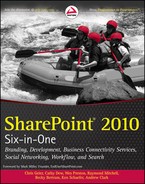21
Wrapping It All Up
You have come to the end of this book on SharePoint 2010. We hope you’ve taken several steps forward on your journey into the marvelous world of SharePoint. If you are truly serious about being successful in deploying and using SharePoint, with all its power and benefits, this book should be just the beginning. You should never stop learning, growing, trying new things, reading up on what others are doing, and networking with others who are also on the SharePoint path.
Each author has a few parting words designed to give you insight into what you should be doing now in the area of that author’s particular subject. As you read in the introduction, this book was not designed or intended to be a full-on educational deep dive. Rather, the intent was just to get you started and give you enough information for a solid head start. The rest is up to you. Where you go from here depends on the needs of your organization and your personal topic or niche preferences. If you find Business Connectivity Services amazing and fun, then by all means dig into every aspect of BCS and take that part of your SharePoint implementation to the fullest. If it’s one of the other major areas that intrigues you, go for that.
PARTING ADVICE FROM THE AUTHORS
Here are your authors, speaking on the six major areas that make up the Six-in-One approach of the title. In the order of presentation in the book, these are branding, development, Business Connectivity Services (BCS), the social networking side of SharePoint, workflow, and search. Several of the authors have also given you websites where additional information can be obtained.
SharePoint Branding

Making SharePoint Server 2010 not look like SharePoint can be quite a challenge, but now that you understand the components of what is involved to brand it, you have a head start. As you start determining what you would like to change, you should evaluate each of the pieces and make a plan. You should make sure that your plan allows for user acceptance testing and a phased approach to your solution.
When it comes to SharePoint, many pieces must be considered in your branding plan. The master pages and themes are just the starting points. You will also need to keep in mind all the different pieces that you’ll need to change with your CSS. You can examine more in-depth ideas about branding SharePoint in the Wrox book Professional SharePoint 2010 Branding and User Interface Design (by Randy Drisgill, et al.). Just make sure that you allow for the addition of new style sheets and branding as you move forward with your implementation. Some of these future customizations could include custom-developed solutions or third-party solutions that have been purchased to further expand the functionality of your sites.
— Cathy Dew
SharePoint Development

This book has just scratched the surface of SharePoint development. Because SharePoint is built on ASP.NET and the .NET Framework, you have an extensive toolset available for you to create custom SharePoint solutions.
Luckily, Microsoft has provided extensive online documentation for SharePoint 2010. The SharePoint Server 2010 SDK is your best source for detailed information regarding any of the topics covered in Chapters 7 and 8 of this book. You can find this information on the Microsoft Developer Network (MSDN) site. A good starting point is to visit http://msdn.microsoft.com/sharepoint or http://msdn.microsoft.com/en-us/library/dd776256(office.12).aspx.
Wrox Press also has several books to help get you going. You can start out by reading Beginning SharePoint 2010 Development by Steve Fox. Once you have a handle on SharePoint development, you can dive deeper by reading Professional SharePoint 2010 Development (by Tom Rizzo, et al.).
If you already feel comfortable with ASP.NET development and are trying to branch out into SharePoint development, Microsoft has provided handy online documentation just for users like you. Take a look at this starting point in MSDN: http://msdn.microsoft.com/en-us/library/ff829215.aspx.
Many bloggers in the SharePoint community post helpful content on a regular basis. There are too many of them to list here, but as you use public search engines to find solutions to your SharePoint development problems, keep an eye out for bloggers who provide helpful answers. Many bloggers alert their users of new content via Twitter, so try to take advantage of Twitter as well. Users frequently use the #SharePoint or #SP2010 tags to advertise their content.
Last but not least, remember that SharePoint development requires a new skill set and a detailed knowledge of the product. Just as you probably spent more than a week learning ASP.NET development, object-oriented programming, design skills, or whatever else you focus your energies on, keep in mind that learning the nuances of SharePoint development also takes time. Stick with it and you’ll find you can build great things.
Whereas Microsoft initially advertised SharePoint 2007 as a collaboration platform, with the release of SharePoint 2010 Microsoft is trying to raise public awareness about the number of high-profile companies that use SharePoint for their public-facing sites. You can find a list of many public-facing SharePoint WCM sites on the WSS Demo site at http://www.wssdemo.com/Pages/websites.aspx. These sites may give you an idea of the kind of unique look and feel that can be generated on the SharePoint WCM platform.
A number of books have been published about SharePoint 2010, and like this one they contain information about publishing sites. However, the book that covers the topic of SharePoint WCM in the most in-depth way was written for SharePoint 2007 by Andrew Connell, and is called Professional SharePoint 2007 Web Content Management Development: Building Publishing Sites with Office SharePoint Server 2007. Although various concepts such as Visual Studio development and the use of the Ribbon were different for SharePoint 2007, many of the fundamental concepts have remained the same between versions of SharePoint. In light of that, this book is still a good reference for building WCM sites. Andrew Connell has published a number of helpful articles through the years regarding web content management in SharePoint on his blog and on MSDN. You can find a list of his WCM-oriented blog posts at http://www.andrewconnell.com/blog/category/67.aspx.
Microsoft has extensive online documentation regarding the development of SharePoint WCM sites. You can find a good starting point on the MSDN site at http://msdn.microsoft.com/en-us/library/ms573556.aspx.
Randy Drisgill has published a set of “starter” master pages you can use as a starting point for building your own publishing site master page. You can download the starter kit from Codeplex at http://startermasterpages.codeplex.com/.
— Becky Bertram
Business Connectivity Services

Now that you have learned about the possible BCS solution types, you should have an idea of how BCS can be used in your own environment. Perhaps you will be building a simple solution, creating an External Content Type (ECT) using SharePoint Designer. If that’s the case, you may want to consider a book on SharePoint Designer 2010. A good one, for starters, from Wrox is Beginning SharePoint Designer 2010 (by Woodrow W. Windischman, et al.). Perhaps you will be building an intermediate solution that takes advantage of workflows or custom InfoPath forms — both of which are deep areas that should be looked into. If you are surfacing BCS data in Office applications, you may want to consider looking into OBA (Office Business Applications) and specifically creating custom Office solutions using Visual Studio 2010, because that provides the support for advanced integration opportunities.
Overall, it is important to understand the concept of Composites and to know what building blocks you have at your disposal. It may be tempting to jump directly into the BCS before understanding the out-of-the-box Web Parts, workflow actions and conditions, and list capabilities, but those concepts are often key components of a successful BCS solution and should not be overlooked.
— Raymond Mitchell
The Social Networking Side of SharePoint

Social computing inside SharePoint 2010 replaces traditional search for finding documents hidden inside the corporation. This functionality relies solely on user participation, which is also the reason this aspect of SharePoint can fail so easily. What are you doing to make social computing accepted within your organization? Is your system prepared for a high adoption rate? Does your user base know how to use SharePoint? Does your internal team understand how to administer and maintain not just the SharePoint infrastructure but also the social content that will be accumulated over time? This book discusses these items and also offers several links from both Microsoft and the community so that the reader can dive into areas to learn more about a given subject.
The chapters in this book contain several links, and the following section contains more of the important ones related to social computing. Whether it be planning for an initial launch of My Site personal sites to understanding how the pesky User Profile Synchronization works, plenty of resources are available to make social computing work effectively for your organization.
Planning for My Site websites and determining users and user permissions:
Planning Terms and Term Sets (SharePoint Server 2010):
Configuring profile synchronization (SharePoint Server 2010):
Rational guide to implementing SharePoint Server 2010 User Profile Synchronization (UPS):
Planning for Availability (SharePoint Server 2010):
SharePoint Server 2010 Performance and Capacity Test Results and Recommendations:
— Andrew Clark
Workflow and SharePoint

Workflow can be as simple or as complicated as you make it — I hope that idea has come through in the workflow chapters of this book. Those chapters have taken you from out-of-the-box workflows and figuring out how to make those work for your situations, to building custom workflows in Visual Studio. In order to take the next steps — using custom workflows with SharePoint Designer or developing workflows with Visual Studio — you may have to pick more of a focus. These two paths can differ quite significantly. Choose a path that best fits your needs and your organization’s needs and start the journey. Both these paths have a wealth of resources available to help you. Following are some places for additional information.
For SharePoint Designer, there is usually some very good content at End User SharePoint:
Microsoft sites have a wealth of information:
You will also find some specific books out or coming soon at this site:
If you plan on digging into SharePoint Workflow by building workflows in Visual Studio, here are two useful sites:
http://www.wiley.com/WileyCDA/WileyTitle/productCd-0470617888.html
http://www.wiley.com/WileyCDA/WileyTitle/productCd-0470617896.html
Visual Studio walk-throughs on MSDN:
Hands-on labs:
For workflow in general you may benefit from materials on http://www.wfmc.org/. These may not focus on technology specifically but may help you organizationally and with methodology.
Some SharePoint community members you will want to get to know and learn from are:
David Mann at:
Rob Bogue at:
Asif Rehmani at:
There are literally hundreds of options out there for you to keep learning and growing in SharePoint and workflow. All you have to do is get started.
— Chris Geier
SharePoint and Search

Enterprise search is the glue that connects the parts of SharePoint. Whether you use SharePoint for enterprise content management, collaboration, business intelligence, or websites, search is a key information delivery technology. It acts as the magnifying glass when you are seeking out specific information. It is also the line of store windows when you’re browsing through content and aren’t sure of exactly what you need. When it is done right, search is a very powerful weapon in your arsenal. When done poorly, it can be a horrible experience that receives nothing but criticism from your user base.
The challenge you face is getting from out-of-the-box to the highly capable search solution. Many organizations subscribe to the myth that search should “just work” once you turn it on. The reality is that search requires a lot of upfront research and configuration. Although the level of effort required for search diminishes after the initial setup, it continues to require constant monitoring and updating to keep up to date with changing content needs, increasing content volume, and changing user behavior.
Successful search implementations begin with the content. Content is the central purpose of search; therefore, it stands to reason that you must know as much as possible about the content of your organization — where it is, how much you have, who uses it, how they use it, and how frequently it changes. You must understand the answers to these questions at all times, not only when you are setting up search but also as you maintain it over time. Understanding content is so important to search that you can often camouflage your technical shortcomings with an in-depth knowledge of your content.
Once you understand content, you can tackle the technical part. This book gives you a solid foundation to work from. At a minimum, you should be able to identify content sources, crawl content, monitor crawl logs, create and map managed properties, and set up search scopes. To take search to the next level, you will want to begin learning about the search Web Parts and building a good functional knowledge of their purpose and how they all work together to create the search experience. If you don’t know XSL, you will need to learn it. The whole look and feel of the user experience is built upon a skeleton of XSL.
If you are using FAST, you have a lot of work ahead of you. Chapter 20 was a very brief look at the functionality FAST brings to the table. To be truly successful with FAST, you must become proficient with PowerShell and be comfortable working with XML configuration files. There is no safe web interface for you here, nor do you want it. But there is great power here.
Finally, use the tools and resources that are readily available. Microsoft has developed an exemplary set of documentation and training materials for all aspects of SharePoint, but the search-specific resources are indispensable. Here are some links to resources:
Microsoft Enterprise Search Center:
Microsoft Enterprise Search Blog:
Other books to read:
Professional SharePoint 2010 Development:
Professional SharePoint 2010 Administration:
Professional Microsoft Search: FAST Search, SharePoint Search, and Search Server:
— Ken Schaefer
General SharePoint Resources
Now that you have some simple advice on each topic, you should also be working to collect your arsenal of great resources that you can use to keep up on the latest developments. You should be out there in the community networking and conversing with your peers, learning from each other, and finding new ways to improve your implementation and get more value. To that end this section should provide you with some recommended resources to get you started.
Online Microsoft Resources
There is a wealth of information about SharePoint on the Internet, but some key places are worth mentioning. This is not meant to be a complete list, but the resources listed here are some of the core resources that have stood the test of time. The first may seem obvious, but it is frequently ignored: Microsoft’s SharePoint homepage (http://sharepoint.microsoft.com). Here you will find general information about the product as well as links to several other online resources.
For developers there really is no better place to get started than MSDN (http://msdn.microsoft.com/SharePoint). Called the SharePoint Developer Center, this site provides links to technical resources regarding SharePoint. Though most of the content is geared toward developers, a number of other resources are hosted at MSDN that are not specific to developers.
For the server administrators/IT pros of the world, TechNet (http://technet.microsoft.com/SharePoint) is where you want to go. There you’ll find information on product updates and patches, guidance on server planning and deployment, and links to many other helpful resources.
For general technical information and to keep up with all things SharePoint, consider subscribing to the product team blogs. Two blogs in particular are the main SharePoint team blog (http://blogs.msdn.com/SharePoint) and the SharePoint Designer team blog (http://blogs.msdn.com/SharePointDesigner).
Another great resource is the Microsoft Events homepage (http://www.microsoft.com/events). Here you’ll find webcasts, videos, virtual labs, podcasts, and in-person events. At the time of this writing more than 50 free videos (not including recorded webcasts) were available for SharePoint 2010, so this is definitely a resource you don’t want to miss out on.
Chances are good that at some point in your journey with SharePoint you will have a question. When you do have questions (or feel ready to answer some questions), be sure to head to the definitive place to ask a SharePoint question: the SharePoint forums on MSDN (http://mssharepointforums.com). Several topics are used to categorize questions and there’s a search to review existing questions.
These official channels are a wonderful help. There are other great resources — too many to list here. One thing I recommend is to listen to and participate in the SharePoint community. If there is a great new resource out there, the community will let you know!
Learning from the Community
One of the greatest things about SharePoint is its community. Whether it’s online via social networking or in person at a conference or free event, countless users, developers, and administrators are participating in daily conversations about SharePoint.
Social Media
Name your social network and you’ll find SharePoint there. Here are a few examples of how SharePoint is making waves in the social-media world.
On Twitter you’ll often find people asking questions or discussing trending SharePoint topics. When a new service pack comes out it’s not uncommon for people on Twitter to discuss any questions or issues that might be related to the service pack. You’ll find everyone from a brand-new SharePoint user to members of the SharePoint product team in Redmond on Twitter and talking about SharePoint — it’s definitely not a tool to be ignored!
On Facebook a number of groups and pages are dedicated to SharePoint. If you become a fan of SharePoint, you may even find some new friends to talk SharePoint with! You’ll also find user group sites and notices of SharePoint events. LinkedIn also has a number of SharePoint-related groups that you can join to network with other members of the community.
Events
A number of great opportunities exist to network in person as well as online, including dozens of SharePoint and Office-related user groups worldwide. You can search for a user group near you at http://www.technicalcommunity.com.
Each year national and regional conferences provide opportunities to learn from experts. Although it does not take place every year, Microsoft sponsors an event just for SharePoint that draws thousands of attendees. At the conferences you’ll have the opportunity to learn from industry experts, network with other SharePoint users, and meet vendors with custom products built on top of SharePoint. Though many conferences require a fee, there are also a number of free events in the form of SharePoint Camps and SharePoint Saturdays. You can learn more about SharePoint Saturday events and get a list of upcoming events at http://www.sharepointsaturday.org.
There are even social SharePoint events like “SharePints” (http://www.SharePint.org) where you can meet with fellow SharePointers and discuss (perhaps over a beverage) your deepest philosophical SharePoint questions.
Microsoft Most Valuable Professionals
Although many evangelize SharePoint in the community, roughly 200 individuals worldwide are nominated and selected to be SharePoint MVPs. Microsoft has MVPs for a number of products including SharePoint. You can find a listing of MVPs by product specialization at https://mvp.support.microsoft.com/communities/mvp.aspx. Recognized as community leaders, MVPs participate in many events including Q&A with SharePoint Experts chats (http://msdn.microsoft.com/chats).
You can participate in many professional and technical groups through the LinkedIn site. These groups allow you to connect with other like-minded individuals as well as participate in discussions, ask questions, and find out who’s doing what in the SharePoint community. To get started simply sign up for a LinkedIn account and browse to http://www.linkedin.com/groupsDirectory to start searching for groups.
Twitter is a major source of tips, links, and of course people you need to connect with and know. Many people in the SharePoint community are active on Twitter and are constantly sharing helpful information. This is also a good place to find out about upcoming events, ask questions, get advice, and even make some friends. Getting started is very simple. Just browse to www.twitter.com and sign up. Next set up a search for a topic that interests you and start following the conversation. To get you started here is a short list of some good people to start following — all co-authors of this book:
- @catpaint1
- @sharepointac
- @beckybertram
- @idubbs
- @Iwkid
We hope that after reading this book you feel you’ve gained the knowledge necessary to get well under way on your SharePoint journey. This final chapter was designed to give you that next piece of advice, and where you go from here. SharePoint provides many features or specialty areas that you can get interested in and really dig into. Additionally, a vast number of resources are available that will allow you to go out and learn more about your chosen area. If we were to attempt to cover them all, you might need a forklift to carry this book around. One key piece to keep in mind — the SharePoint community is one of the best around. The people who participate regularly are open and always willing to answer questions, share information, and help those who are seeking it. Don’t be intimidated or afraid to get out there and start interacting.