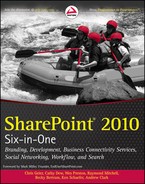INDEX
A
AAM (Alternate Access Mappings), SharePoint projects in Visual Studio
access levels, document collaboration
Access Services
accounts
administration
managed
actions, BCS
actions, workflow
conditions and
customizing with Visual Studio for SPD
defined
series and parallel
types of
understanding
in Visio
activation dependencies, feature
configuring in Visual Studio 2010
hidden features and
overview of
activation of features
in feature lifecycle
using browser for
using FeatureActivated event receiver
ActivationDependencies element, feature.xml
Active Deployment Configuration, SharePoint project property page
Active Directory
importing profiles from
managing user properties on My Site
responsibilities of team
SharePoint architecture planning
Activity Feed Job,My Site
Add( ) method
adding folders
adding item to collection
Add Event Receiver, creating feature event receiver
Add Feature Resource, Visual Studio 2010
Add Feature, Visual Studio 2010
Add Mapping button, managed properties
Add New Item, Theme gallery
AddContentTypeField element, UpgradeAction
Add-SPSolution command, PowerShell
add-SPUserSolution command, PowerShell
administration. See also search administration
accounts needed for
Business Connectivity Services
document collaboration access
enabling tagging and ratings
Managed Accounts
operations planning
overview of
of profiles on My Site
training
understanding SharePoint as web platform
Administration Object model, BCS
administrative pages, publishing pages vs.
ADO.NET Data Services Update, RESTful interface
advanced crawl, FAST search
advanced permissions, out-of-the-box workflows
advanced search
capabilities provided by FAST. See FAST Search Server 2010 for SharePoint
using managed properties in
using search scope in
advanced solutions, BCS
advanced tuning, with FAST crawler
Adventure Works database
alerts
in LINQ to SharePoint
Office 2010 document collaboration
SCOM e-mail
SharePoint blogger Twitter
SharePoint vs. file shares
All Sites search scope, Search Center
all-content rule
AllWebs( ) property, SPSite
Alternate Access Mappings (AAM), SharePoint projects in Visual Studio
analyst role, SharePoint platform
And operator, CAML query syntax
announcements, managing via team sites
anonymous access, publishing sites
application pool
administration accounts
configuring My Site web application for
creating User Profile Service application
My Site configuration
Recycle IIS Application Pool commands
recycling to deploy solutions
application search
application.master page
ApplicationResourceFiles element, manifest.xml
Apply Theme settings
ApplyElementManifests element, UpgradeAction
approval, creating workflow from scratch
approval, in publishing sites
modifying approval workflow
overview of
page layout in SPD
Pages library settings for
with Publishing with Workflow site template
scheduling
Approval workflow
association process
defined
modifying. See out-of-the box workflows, modifying
Approval Workflow Task
architects, SharePoint
architecture
deciding on multi-tenancy or charge-back model in
FAST
planning SharePoint
architecture, workflow
completion conditions
components and terminology
conditions and actions
overview of
SharePoint as host
task form fields
task outcomes
workflow types
Article content type, page layout
ASP.NET master pages
ASP.NET Web Part framework
ASPX files
.aspx pages, custom page layouts with CSS
assemblies, server-side object model in
Assembly attribute, SafeControl element
Assembly element, manifest.xml
Associated Content type, page layout
Association and Initiation Form Parameters dialog
association columns, workflows
Association Configuration Wizard, ECTs
association process, out-of-the box workflows
associations, between ECTs
attributes
adding to features
adding to Term Sets
Web Part public property
Audience Targeting, on CQWP
audiences
personalizing My Site links for
understanding
auditing managed accounts
authentication
anonymous access
My Site configuration
SharePoint architecture planning
SPD external system configuration
authoritative pages
authority, calculating ranking scores
authorship, and search relevance results
Automatic Update, Reusable Content list
Auto-Retract after Debugging, SharePoint project properties
availability, planning for
Available for Tagging checkbox
B
backup and restore
planning solutions for server
in support planning
third-party add-ons for
Bamboo Workflow Conductor
Base Search Administration page
BCS
Model
Model Browser
BCS (Business Connectivity Services)
additional tools
administration
Artifact Generator
behind-the-scene components
building blocks. See BCS, building blocks
client run time
Composites and
content source crawl settings for line-of-business data
Entity Picker control
External Content Types
feature differences by product
parting advice from author on
Solution Packaging tool
solution targets
solution types
SPD 2010 for
SPF 2010 for
understanding
Visual Studio 2010 for
BCS, building blocks
actions
Business Data Web Parts
Composites
defined
external data columns
external lists
Profile pages
search
workflow
BCS, building solutions
administration screens
BCS data columns
BCS Web Parts
BCS Web Parts, customizing using SPD
building entities. See entities, building BCS
external lists
integration with Office
overview of
BDC (Business Data Catalog), SharePoint 2007
BCS as evolution of
Business Data Connectivity Service vs.
lacking tool support for building solutions
BDC (Business Data Connectivity) Service
administration
as BCS component
connections to external data
importing profiles from other systems
in Visual Studio 2010 for BCS
BDC Explorer, creating ECTs in Visual Studio
Beginning SharePoint 2010 Development (Fox)
Beginning SharePoint Designer 2010 (Windischman, et al.)
behaviors
relevance ranking influenced by social
search scope
understanding search
Bernays, Edward L.
Bertram, Becky
Best Bets
configuring as keyword matches
FAST search capabilities
SharePoint search capabilities
user experience
BI (Business Intelligence)
measuring success of
overview of
planning
Blogger.com
blogs
SharePoint development
social networking in workplace
Boolean query syntax search
BPM (Business Process Management)
benefits of workflow and
vendors
workflow and
BPOS (Business Productivity Online Suite)
branding
defined
master pages. See master pages
overview of
parting advice from author on
using CSS. See CSS (cascading style sheets)
using themes. See themes
for workflows built from scratch
break-out groups
brown bag sessions
browser
activating and deactivating features
creating themes for publishing sites
examining CSS at run time
listing available features
master page advantages for
budgeting, business planning
Build menu, Visual Studio
business
creating road map with requirements
identifying needs
justification for investing in SharePoint. See ROI (return on investment)
tackling needs with SharePoint concepts
Business Connectivity Services. See BCS (Business Connectivity Services)
Business Data Catalog. See BDC (Business Data Catalog), SharePoint 2007
Business Data Connectivity service. See BDC (Business Data Connectivity) Service
Business Data Web Parts, BCS
BCS actions
Business Data Actions
Business Data Connectivity Filter
Business Data Item
Business Data Item Builder
Business Data List
Business Data Related List
creating interactive dashboard page
customizing using SPD
defined
Profile pages
search
Business Intelligence. See BI (Business Intelligence)
business planning
budgeting
business intelligence
business process/workflow
collaboration
document management
overview of
search
SharePoint road map
staffing
training users and management
web strategy
Business Process Management. See BPM (Business Process Management)
business processes
identifying business needs
measuring success of managing
measuring value in SharePoint
planning workflow and
Business Productivity Online Suite (BPOS)
BVPS (Business Value Planning Services)
C
CAD (Computer-Aided Design) files, crawler impact rules
calendars, team collaboration via
CALs (Client Access Licenses), intranets
CAML (Collaborative Application Markup Language)
ContentType element
Field element
lists, ListTemplate/ListInstance elements
Module element
overview of
queries
using LINQ to SharePoint instead of
canonical pages
capacity planning, SharePoint architecture
cascading style sheets. See CSS (cascading style sheets)
Categories page
categorization
of search behaviors
of site content
center of excellence sites, as training resource
Central Administration
audience configuration
auditing of managed accounts
BCS administration
BCS configuration
content deployment
crawl rules
master pages
My Site configuration
search configuration
service application management
tag management
tagging and ratings
User Profile Service and User Profile Sync Services
user-defined workflow in all sites
central installation, search location analysis
charge-back model architecture
check-in/check-out
creating page layout in SPD
in publishing
child elements, manifest.xml
Claims-Based Authentication
My Site configuration
SharePoint architecture planning
Clark, Andrew
classes, server-side object model
Classic Mode Authentication
ClassResources element, manifest.xml
Client Access Licenses (CALs), intranets
client run time, BCS
ClientContext object, CSOM
clients, BCS solutions for custom
client-side object model. See CSOM (client-side object model)
closed Web Parts
cloud computing
cmdlets (command-lets), PowerShell
planning for
SharePoint and FAST
third-party add-ons managing
co-authoring, lists and libraries for document
code files, creating ECTs
code view
creating new project in Visual Studio
customizing editing in SPD
editing master page in Visual Studio
Visual Studio displaying CSS in
CodeAccessSecurity element, manifest.xml
collaboration
business planning for
measuring value of
SharePoint as platform for
as SharePoint entry point
Collaborative Application Markup Language. See CAML (Collaborative Application Markup Language)
colleagues
displaying in My Newsfeed on My Site
importance of social networking
mining with Outlook 2010
Colleagues subsection, My Profile
Collect Feedback workflow
modifying when enabled
overview of
workflow enablement
Collect Signatures workflow
modifying when enabled
overview of
workflow enablement
color palette selection panel, themes
colors
branding of
customizing site
themes use of
columns
CQWP configuration
defined by Field element in CAML
external data
external lists creating new views
filtering content based on ratings
list and library
page layouts for publishing sites
page layouts in SPD
page layouts in Visual Studio 2010
Pages library
viewing values on publishing page
comments, in CSS
communications
budgeting for
planning for
support planning for
compiled workflows
completion conditions, workflow architecture
compliance, master page
components
BCS
Composites using reusable
search system
Sequential workflow
workflow
Composites
Computer-Aided Design (CAD) files, crawler impact rules
concurrent user task actions, workflows
conditional evaluations, Visio workflows
conditional formatting, customizing BCS Web Parts
conditions, workflow
actions and
completion
defined
starting workflows with Visio
types of
confidential workflows
conformity, and social networking
connected Web Parts
connectors, accessing external data in BCS
Connell, Andrew
Console Application projects
constructors, accessing SPSite/SPWeb objects
consumers, social networking psychology
content
crawler impact rules for large amounts of
in enterprise search
feature deactivation and removal of
filtering based on ratings
in My Content on My Site
People Search and
processing in FAST
publishing sites and
reusable publishing
search queries and results. See queries and results configuration
SharePoint as search provider
social networking in workplace and
social networking Note Board
social networking rating of
social networking tagging of
in Standard SharePoint Server 2010
tag cloud Web Part and
tagging
training
content analysis, selecting search product
content database
My Site large-scale deployments
My Site limits
My Site web application configuration
site collections assigned to
storing custom CSS files in
Content Deployment, General Application Settings page
content location analysis, search products
content placeholders
master pages and
master pages in SPD
page layouts in SPD
viewing column values on publishing pages
content processing, FAST
managed properties
overview of
property extraction
Content Query Web Part. See CQWP (Content Query Web Part)
content search
Content Source report log
content source rules
content sources
configuring People Search
crawl settings
crawling configuration using
defined
resetting index and recrawling content after adding
Content Type section, Content Query Web Part
content types
adding to list and libraries
CAML working with
configuring CQWP
creating new
creating page layout in SPD
creating page layout in Visual Studio
folder
overview of
Pages library
publishing site page layouts and
workflow processes and
ContentType element, CAML
context, calculating ranking scores
contextual search
deciding on search solution
FAST search
contractors, budgeting for third-party
Copy & Modify, workflows
copying Terms Set
corpus, search
CQWP (Content Query Web Part)
audience targeting
configuring
filtering content
ratings feature
using hidden fields on publishing site
crawl history log
crawl logs
crawl rules
adding
configuring crawl paths
defined
FAST search
overview of
Regular Expression-based
for search result removal
crawled properties
listing on Crawled Properties page
mapping to managed properties
as search system component
crawler
adding PDF iFilter to search
monitoring with URL log
search content analysis of performance
search location analysis of performance
in Search Server 2010 Express
as search system component
in SharePoint Foundation 2010
user search behaviors
crawler, FAST search
advanced crawl
configuring
content processing
Crawler Admin Utility
overview of
Crawler Admin Utility commands, FAST
crawler impact rules
crawling accounts
crawling configuration
adding content sources to
adding PDF iFilter to search
content source crawl settings
crawl logs
crawl rules
crawler impact rules
exchange public folders
file shares
file types
index reset
line-of-business data
overview of
Crawling section, People Search
create, read, update and delete (CRUD) operations
Create dialog, external lists
Create New Content Source button, crawling configuration
Create New Web Application pop-up, My Site
Create Personal Site Permission, My Site
Create View button, filtering content based on ratings
CreateChildControls() method
creative designers
credentials
query request
web service
cross-browser-compliancy
crowd psychology theory, and social networking
CRUD (create, read, update and delete) operations
CSOM (client-side object model)
example console application
overview of
understanding client objects
using instead of SharePoint web services
CSS (cascading style sheets)
applying custom
applying to master page files
applying to site
branding SharePoint with
inheritance of styles
locations of files
modifying files
new in SharePoint 2010
other tools for
Outline view in Visual Studio
page layouts and
Properties Task Pane in SPD
for publishing site collection
publishing site settings
SPD for
Sprites
summary review
using themes with
Visual Studio for
Web Parts and
current context
current navigation, publishing sites
custom gatherers, newsfeeds
customization
of CSS files
developer planning for
development vs.
of document management
master page tools for
of publishing sites
of Ribbon with branding
search flexibility and
CustomUpgradeAction element, UpgradeAction
D
dashboard page
adding Business Data Web Parts to
customizing BCS Web Parts with SPD
data
SharePoint as presentation layer
SharePoint integration of external. See BCS (Business Connectivity Services)
data columns, BCS
Data Source Explorer
data type, for managed property
Database Name and Authentication, My Site
database team responsibilities
database-attach migrations
DataContext class
deactivation of features
in feature lifecycle
using browser for
using FeatureDeactivating event receiver
debugging
importing reusable workflow to Visual Studio and
solutions in Visual Studio 2010
declarations, CSS rules
Declarative Outlook solutions
declarative programming
declarative solutions
declarative workflows
impersonation steps
importing into Visual Studio
overview of
DefaultResourceFile attribute, features
Delete Item step, creating workflows
Delete() method
files or folders
item in collection
Web Parts
Delete Term Sets
DeleteObject( ) method, clients
demotions, FAST search
defining according to user context
document
site
departments, themes showing division among
DependencyProperty, custom workflow actions
Deploy command, Build menu in Visual Studio
deployment
creating feature/solution in Visual Studio
feature
using solutions. See solutions
of Web Part to site collection
DeploymentServerType attribute, Solution element
DeploymentTarget attribute, Assemblies element
Description attribute, features
design. See also branding
migration planning
separation of custom themes from
Design tab, Ribbon
Design view
configuring features in Visual Studio 2010
using SPD for master pages
desk drops, as training resource
developer
building solutions in BCS
development standards
planning
role of
SharePoint workflow experience
tools
training
using application searches
development, SharePoint
CAML. See CAML (Collaborative Application Markup Language)
client-side object model
creating SharePoint console application
customization vs.
features. See features
files and folders
LINQ to SharePoint. See LINQ to SharePoint
object disposal
overview of
parting advice from author on
platform
REST interface
server-side object model
SharePoint web services
site collections, webs, lists, and list items
solutions. See solutions
standards
Web Content Management
Web Parts. See Web Parts
Windows 7 and
Dew, Cathy
digital forms, measuring success of
directories, business needs
Disable-SPFeature command, PowerShell
disaster recovery
disk space, budgeting for adequate
Display Information, federated results
display name, columns
Dispose Checker Tool
Disposition Approval workflow
Disposition Workflow
distributed installation, search location analysis
<div> tags
changing look of master pages
customizing Ribbon with branding
placement elements on page with CSS
document collaboration
Document library, in publishing sites
Document Library template
document thumbnails, FAST search
document workspaces
documents
FAST promoting and demoting
FAST promoting and demoting sites containing
management of
in My Content on My Site
planning for business
storage for
tagging
due date, Approval workflow
duration, Approval workflow
DWPFiles element, manifest.xml
dynamic master pages
changing look of SharePoint with
out-of-the box
overview of
dynamic positioning, for master pages
DynamicMasterPageFile attribute, application.master page
Dynamics CRM 5, Microsoft
E
ECM (Enterprise Content Management)
ECMAScript, using CSOM
ECTs (External Content Types)
administrating permissions in Metadata Store for
associations
BCS and
BCS integration with Outlook
BCS solutions with SPD
building Profile page for
creating with SPD. See SPD 2010, creating ECTs
creating with Visual Studio
fields
operations
permissions
resource on
using BCS data columns
using Business Data Related List Web Part
using external lists to build solutions with BCS
Edit My Profile link
Edit section, Ribbon
Edit Workflow link
editing
publishing pages with Reusable Content list
scheduling publishing pages
Editing Tools tab, rich text placeholder control
editions. See SharePoint 2010 editions
ElementManifests element, feature.xml
Elements.xml file, page layout in Visual Studio
to approvers that publishing page is awaiting approval
list-based events
SharePoint collaboration vs.
social networking vs.
using event receivers
using parallel workflows
emotional response, to branding designs
Enable Silverlight Debugging, SharePoint project property page
Enable-SPFeature command, PowerShell
end users
branding for
training
Web Parts for
Enterprise Content Management (ECM)
Enterprise SharePoint Server 2010
Enterprise tab, creating site collection as My Site Host
entities, building BCS
configuring permissions
overview of
with SharePoint Designer 2010
with Visual Studio 2010
entity classes
creating in LINQ to SharePoint
creating with SP Metal
using LINQ to access site data
entry points, choosing
environments
budgeting for test/state/development
planning test or stage
error message log
errors, troubleshooting My Site
etc folder, FAST root folder
Event Receiver template
event receivers
building in Visual Studio
taking advantage of
event-driven workflows
.EventReceiver.cs extension, feature event receivers
.EventReceiver.vb extension, feature event receivers
events, SharePoint community
events and event receivers
Excel 2010 template, Term Stores
Excel Services
exchange public folders
exclude behavior, scopes
exclusion crawl rules
ExecuteQuery( ) method
ExecuteRegisteredProxyOperation method
execution code, custom workflow actions
exporting
BCS model files
Visio workflow model
Extensible Object Markup Language (XMOL) file, declarative workflows
External Content Type Picker control
External Content Types. See ECTs (External Content Types)
external data
columns, BCS building blocks
ECTs and
integration of. See BCS (Business Connectivity Services)
overview of
tagging
External Data Picker control
external lists
BCS building blocks
BCS integration with Outlook
building BCS solutions
defined
in SPF 2010
external solutions, SharePoint architecture planning
external systems, configuring in SPD
extractors, property extraction
extranets
creating road map for
as SharePoint entry point
in SharePoint Server 2010
F
profile security on
SharePoint community using
state of social networking and
faceted search
defined
Refinement panel Web Part
using managed properties in
Failover Server, My Site configuration
Farm Configuration Wizard
enabling tagging and ratings
My Site configuration
Farm Search Administration page
farm solutions
developing SharePoint project in Visual Studio as
lifecycle of
overview of
sandboxed solutions vs.
farms
choosing on-site server
finding Feature Management page for
installing/configuring with PowerShell
planning large-scale My Site deployments
FAST Content Search Service Application
FAST Query Search Service Application
FAST Search Core Results Web Part
FAST Search Server 2010 for SharePoint
administration configuration
advanced crawl
architecture and administration
becoming proficient in
Best Bets
capabilities
content processing
contextual search
crawling
deciding on feature requirements for search solution
deciding on features for search solution
deciding on search solution
in Enterprise SharePoint Server 2010
features
as high end of search products
introduction of
People Search
PowerShell
query syntax
Refinement panel
relevancy tuning
Search Action Links
search content analysis of
search refinement
sort results
Thumbnails and Previews
user search experience
viewing similar results and duplicates
Visual Best Bets
FAST Search Server for SharePoint Internet sites (FSIS)
FAST Search Server for SharePoint (intranet)
favorites, adding tagging link to
FBA (Forms-Based Authentication), SharePoint architecture
Feature Designer, Visual Studio 2010
configuring features
creating features/solutions
modifying page layout features
feature event receiver class
feature manifest
feature manifest template
FeatureActivated event receiver
feature-based events, list items
FeatureDeactivating event receiver
FeatureInstalled event receiver
FeatureManifests element
features
activating
activation dependencies and hidden
Business Connectivity Services products
configuring
deactivating
deciding on search solution
events and event receivers
installing
leveraging characteristics of
localization of
overview of
PowerShell commands
STSADM commands
understanding
uninstalling
upgrading
using UpgradeActions element
features, in Visual Studio 2010
adding and configuring
creating SharePoint 2010 project in
example of
overview of
project item templates
Features folder
FeatureUninstalling event receiver
FeatureUpgrading event receiver
adding UpgradeAction
configuring features in Visual Studio 2010
defined
upgrading features
feature.xml file
configuring features
referencing inside MyFeature folder
troubleshooting Ratings service
federated locations
adding
adding results to Search Center
importing online location
overview of
Federated Locations Management page
Federated Results Web Part
adding federated locations
configuring on search results page
selected imported online location in
Federated Search
Connector Gallery
definition of
in search content analysis
Field element, CAML
<FieldRef/> tag, CAML
fields
creating page layout in Visual Studio 2010
External Content Types
list
troubleshooting My Site
using LINQ to access site data
File Classification Infrastructure, Windows Server 2008 R2
File element, page layout in Visual Studio 2010
file server, for custom CSS file storage
file shares
content source crawl settings
SharePoint capabilities beyond
SharePoint collaboration vs.
file structure window, master pages
FileName attribute, ClassResources element
files
adding to folders
adding to SharePoint library with Module
crawler configuration
folder objects and
folders as container for holding
ghosted
relationship between list items and
storage
working with
filters
Business Data Connectivity Filter Web Part
content, based on ratings
CQWP configuration
creating views with external lists
FAST Refinement panel categories
search scopes as search result. See search scopes
tag cloud Web Part
FIM (Forefront Identity Manager), User Profile Sync Service
FireFox FireBug tool
FLD file
flexibility, search
folders
containing files
file objects and
overview of
relationship between lists and
folksonomy, and social networking
fonts
branding and
customizing in site
goals of themes
themes not affecting site design
Forefront Identity Manager (FIM), User Profile Sync Service
Format Tools ribbon, rich text placeholder control
forms
creating workflow from scratch
customizing using SPD
measuring success of digital
modifying workflow
Forms folder
Forms Services, workflows in SPF
Forms-Based Authentication, external SharePoint sites
Forms-Based Authentication (FBA), SharePoint architecture
14 hive
404 (“Page not found”) error, publishing pages
framework, SharePoint as
freshness, calculating ranking scores
FSIS (FAST Search Server for SharePoint Internet sites)
full crawls, scheduling
full trust, sandboxed solutions
G
gateways, in search solutions
General Application Settings link, Central Administration
Get Connected area, Tag Profile web page
Get-Help command
GetItemById() method, SPListItemCollection
GetItems Web Part
Get-SPFeature command, PowerShell
Get-SPManagedAccount command
Get-SPSolution command, PowerShell
Get-SPUserSolution command, PowerShell
getting started
build or buy, on-premise or hosted
business justification and ROI
choosing entry point
documents and file storage
general search
identifying business needs
measuring success
measuring value
overview of
prioritization
SharePoint Designer 2010
third-party add-ons
user directories and People Search
Ghostable property, files
GhostableInLibrary property, files
ghosted files
Global 360
global deployment, solution lifecycle
global navigation, publishing sites
Global Term Sets
globally re-usable workflow
goals
branding
theme
governance planning, social computing
graphical angle, Workflow Foundation
GroupBy tags, CAML
Grouping and Sorting heading, CQWP
groups
association process for out-of-the-box workflows
permissions for My Site
publishing Approval workflow
Term Sets
H
handouts, as training resource
<head> tag, inheritance of styles
headings, publishing site navigation
Health Analyzer, My Site
hexadecimal color numbers
hexadecimal format, columns with internal names
Hidden attribute, features
hidden features
activation dependencies and
publishing site navigation
visibility of tags on items
hierarchical nature, of server-side object model
hierarchical storage management (HSM), planning
high-frequency content sources
homepage, publishing site
host
choosing
servers
SharePoint Online (Office 365)
SharePoint workflow
hostname log
HSM (hierarchical storage management), planning
HTML, adding reusable content to publishing page
hybrid search, FAST
hybrid tagging
hyperlinks. See links
I
I Like It button, tagging multiple items
icons, PDF image
ID attribute, features
ID property, SPListItem
IDs
content types
fields
IFilters, search content
“if-then statements, workflows
IIS (Internet Information Services)
anonymous site access
My Site configuration
SharePoint reliance on
iisreset/noforce, troubleshooting My Site
image placeholder control
images
adding to Best Bets. See Visual Best Bets
in branding
planning publishing site content
using CSS Sprites for non-repeating
Images library, publishing sites
ImageUrl attribute, features
ImageUrlAltText attribute, features
imperative programming
impersonation steps, workflow
creating workflow from scratch
defined
using
Import Solution package, branding
importing
BCS model files
globally reusable workflows from SPD
online federated locations
reusable workflow to Visual Studio
terms into Managed Metadata
Visio workflow model
include behavior, search scopes
inclusion crawl rules
incremental crawls, scheduling
indexes
of all found content
FAST content processing and
Federated Search and
resetting, and recrawling content
resetting, for sensitive content in search results
in search content analysis
as search system component
InfoPath 2010
information designers, SharePoint
information panels, using SPD for master pages
information workers, BCS
infrastructure planning, social computing
inheritance
content type
of styles
initiation form parameters, workflows
in-place migrations
installation
farm solution
feature
sandboxed solutions
in search location analysis
of SharePoint tools when installing Visual Studio
Install-SPFeature command, PowerShell
Install-SPSolution command, PowerShell
Install-SPUserSolution command, PowerShell
IntelliSense
interests
in Newsfeed on My Site
in social networking
intermediate solutions, BCS
internal data, and presentation layer
internal marketing budget
internal name, columns
internal solution, SharePoint architecture
internal user groups, as training resource
Internet
creating road map for
Fast Search Server for
SharePoint architecture planning for
as SharePoint entry point
in SharePoint Server 2010
Internet Explorer, CSS at run time
Internet Information Services. See IIS (Internet Information Services)
Internet service providers. See ISPs (Internet service providers)
intranet
Fast Search Server for
implementing publishing sites on
measuring value of
SharePoint architecture planning for
as SharePoint entry point
ISAPI folder, and server-side object model
ISPs (Internet service providers)
Issue Tracking workflow
issues, building workflow
IT professionals
planning
role of
third-party add-ons for
training
J
JavaScript, FAST crawler and
jobs, configuring content deployment
JSON (JavaScript Object Notation)
K
K2
Kerberos authentication, architecture planning
key files
Keyword Term Set
keywords
adding Best Bets/Visual Best Bets to
FAST promotion and demotion of documents
FAST relevancy tuning
SharePoint as search provider
syntax search
KPIs (key performance indicators), BI tools
L
language
multi-lingual publishing sites
multi-lingual Term Sets
Language Integrated Query (LINQ). See also LINQ to SharePoint
large-scale crawling, FAST crawler for
large-scale My Site deployments, planning
layout. See page layouts
_layouts directory
libraries
adding content types to
BDC connection to external data in
document and file storage
enforcing/managing versioning
files for each item in
internal data presented in
out-of-the-box workflows and
overview of
publishing sites and
workflow changes in
workflows from scratch and
licensing
budgeting for third-party tools
Enterprise vs. Standard SharePoint Server 2010
planning web strategy for business
lifecycle events
features
solutions
line-of-business data, content source crawl settings
LinkedIn site
links
personalizing My Site
publishing site, adding with rich link placeholder control
publishing site content planning
publishing site navigation
team sites managing
LINQ (Language Integrated Query)
LINQ to SharePoint
accessing site data
creating entity classes
example, using LINQ to query lists
overview of
using SPMetal.exe
list definitions, in CAML
list items
configuring CQWP
as folders in lists
out-of-the box events for
relationship between files and
tagging
working with
list schemas, CAML
List Type section, CQWP
list views, CAML
List Workflow action
list-based workflow
ListInstance element, CAML
lists
accessing in your site
of all managed accounts
associating out-of-the-box workflows with
of available features
BDC connection to external data in
containing folders
displaying information as Views
document and file storage
as folders
making changes to workflows
managing with SharePoint Designer
out-of-the box events for
overview of
planning workflow for custom Task and History
presentation of internal data
properties and metadata in
publishing
relationship between folders and
Ribbon
SharePoint templates for
using CAML to work with
using LINQ to access site data
using LINQ to query
working with
ListTemplate element, creating with CAML
Local SharePoint Sites content source
Local Term Sets, Managed Metadata
local variables, workflow
Locale IDs
localization, features
location analysis, selecting search products
Location attribute, Assemblies element
Location attribute, ClassResources element
locations
budgeting for multiple
deploying files to various
logos, and branding
Look and Feel heading, publishing sites
customizing master page
modifying homepage
site navigation
lookup values, displaying additional fields
loop-back tasks, workflows with Visio
low-frequency content sources
loyalty, branding cementing user
M
maintenance planning, social computing
Manage Personal site, My Site profiles
Manage Profile Service page
permissions
personalizing My Site links
profiles on My Site
security settings for user properties
tags
user properties
using User Profile Sync Service
Manage section, Ribbon
Manage Service Applications, configuring People Search
Manage Styles Task Pane, SPD
Managed Accounts
Managed Client Object Model SDK
Managed Metadata
FAST search capabilities
impact on tagging
importing terms into
managing terms and Term Sets in
planning for social computing
as refiners in Refinement panel in FAST
Standard SharePoint Server 2010 and
tags and ratings depending on
troubleshooting My Site
user-generated tags and
managed properties
adding
in Advanced Search
calculating ranking scores
FAST content processing
FAST search capabilities
FAST sorting results on
important in search results
property query rules using
as search system component
managing tags
Manifest button, configuring features in Visual Studio
manifest.xml
ApplicationResourceFiles
CodeAccessSecurity
DWPFiles
FeatureManifests
RootFiles
SiteDefinitionManifests
Solution
TemplateFiles
MapFile element, UpgradeAction
mapped folders, deploying files to various locations
marketing campaign
communication planning
crowd psychology concepts in
shift in consumer trust
marketplace, workflow in
markets, showing division using themes
Master Page and Page Layout gallery
master pages
application.master page file
applying custom CSS using custom
designing with Ribbon
dynamic
impact of changing simple search on
inheritance of styles
modifying publishing site
new in SharePoint Server 2010
simple.master page file
tools
upgrading
using in branding design
using themes for custom
measuring value
meeting collaboration
Memberships subsection, My Profile
merge-term option
metadata. See also Managed Metadata
properties, search query and results configuration
properties and
SharePoint vs. file shares
Standard SharePoint Server 2010 and
Metadata Properties page
Metadata Store
administrating permissions for
as BCS component
configuring permissions for
MethodInstances, ECTs
methods, ECTs
Microsoft
online hosting offerings of
Search Server 2010
Search Server Express 2010
SharePoint Workflow template for Visio
tools for measuring value
web platform integration with SharePoint
Windows Server 2008
Word. See Word 2010
Microsoft Developer Network (MSDN) site
Microsoft MVPs (Most Valuable Professionals)
migration planning
mirroring, SQL Server Database
Mitchell, Raymond
Mixed Mode Authentication, SQL Server
modal windows, displaying full master page branding
Modify or Build Style menu, Visual Studio
Module element
monitoring
as search system component
third-party add-ons for
More Results template, federated locations
move operations, workflows
Move Term Sets
MSDN (Microsoft Developer Network) site
multi-lingual publishing sites
multi-lingual Term Sets
multi-tenancy architecture
My Content section, My Site
defined
displaying data views
overview of
My Newsfeed section, My Site
defined
overview of
saved terms appearing on
working with
My Organization Chart
My Profile section, My Site
appearance of social data in
defined
different data views in
overview of
subsections
My Site
colleague mining with Outlook 2010
configuration and administration
configuring User Profile/User Profile Sync Services
creating User Profile Service application
defined
generating audiences
governance planning
Host configuration
infrastructure planning
large-scale deployment planning
managing user properties
My Content section
My Newsfeed section
My Profile. See My Profile section, My Site
organizational chart and colleagues
People Search configuration
People Search dependency on
permissions management
planning for limits on size of
profile management
social networking in workplace and
in Standard SharePoint Server 2010
training
troubleshooting
views of data
walk-through of
web application configuration
My Tags area, Tags & Notes
My Tasks view, publishing page approval
N
name values, field element
Namespace attribute, SafeControl
namespaces
assembly SafeControl attributes
BCS Administration Object Model
entity classes
server-side object model assemblies
in SharePoint Foundation 2010
used in SharePoint Foundation 2010
naming conventions
content sources
publishing pages
search scopes
themes
navigation
modifying publishing site
SPD for BCS
needs, business
nesting CAML queries
Netflix movie service
network team responsibilities
New Page dialog, publishing sites
New Project window
features/solutions in Visual Studio
SharePoint console application
New Read Item Configuration, BCS
New Read List Configuration, BCS
New section, Ribbon
newsfeed. See My Newsfeed section, My Site
Nielsen Global Online Consumer Survey
Night and Day Master page, publishing sites
Ninetex Workflow 2010
Note Board
defined
social networking and
Tag Profile web page
notes
adding to items
Standard SharePoint Server 2010 and
Number of Ratings column, filtering content
O
o - activatefeature command, STSADM
o - deactivatefeature command, STSADM
o - installfeature command, STSADM
o - uninstallfeature command, STSADM
-o addsolution command, STSADM
-o deletesolution command, STSADM
-o deploysolution command, STSADM
-o retractsolution command, STSADM
-o upgradesolution command, STSADM
OBA (Office Business Applications)
object disposal, server-side object model
object model, client-side
object model, server-side
OCS (Office Communications Server)
document collaboration
social networking in workplace
Office
SharePoint integration with previous versions of
using themes from previous versions of
Office 2010
BCS integration with
BCS solutions for
document collaboration in
Office 365, and SharePoint Online
Office Business Applications (OBA)
Office Communicator, integration with People Connections
online federated locations, importing
online resources
Adventure Works database
BPM vendors
CAML
Claims-Based Authentication
cmdlets
CQWP customization
credential change
custom gatherers for newsfeeds
development
Dispose Checker Tool
enterprise search
Failover Server option
FAST cmdlets
feature element attributes
high availability options
learning from SharePoint community
list of Locale IDs
Managed Client Object Model SDK
mapping user profile properties
Microsoft resources
mining colleagues in Outlook 2010
Multilingual Term Sets
Nielsen Global Online Consumer Survey
object disposal
Packaging Explorer tool
PDF iFilter
People Search
performance and capacity planning
performance and capacity planning for My Site
Power Tools
profile synchronization
public-facing Sharepoint WCM sites
Sequential workflows
service application and management
SharePoint Foundation 2010 namespaces
SharePoint root
site collection storage limits
social computing
social computing terms and term sets
SPMetal tool
SQL Authentication
System Center Operations Manager 2007
TechNet Enterprise Search
as training resource
United Nations Cyberschoolbus Document
unused web site management
User Profile Service application management
User Profile Synchronization
Visio
WCM site development
workflows
World of Mouth and Socialnomics
on-site server farms
onTaskCreated issues, workflows
onWorkflowItemChange, workflows
open tagging
OpenWeb( ) method, SPSite
Operation Configuration Wizard, BCS solutions with SPD
operations, External Content Types
Operations Design View
building BCS solutions with SPD
configuring external system in SPD
overview of
operations planning
communications
support
training
Or operator, CAML query syntax
OrderBy tags, CAML query syntax
organic adoption of SharePoint
Organization Browser Web Part, My Profile
organizational charts
outcomes, workflow
Outlook
BCS integration with
declarative solutions
mining colleagues with
People Connections integration with
rules interface, vs. condition action in workflow
Outlook Web Access (OWA)
out-of-the box, beyond
out-of-the box capabilities, SharePoint development
out-of-the box CSS
customizing Web Part design
modifying files
working with themes
out-of-the box dynamic master pages
out-of-the box themes
out-of-the box workflows
advanced permissions
association process
changing Task or History list settings
enablement of
introduction to
making changes
overview of
removing
out-of-the box workflows, modifying
overview of
steps in
using SharePoint Designer
Overview subsection, My Profile
OWA (Outlook Web Access)
owners, setting up Term Set
P
Package command, Visual Studio
Package Designer
Package folder
Packaging Explorer tool
Page Approval workflow, publishing sites
Page Contact user, scheduling publishing pages
Page content type, publishing sites
Page directive, publishing sites
page hit counts, for measuring value
Page Layout content type, publishing sites
Page Layout selector, publishing sites
page layouts
creating dashboard page
CSS and
master pages and
Page Layouts module, Visual Studio 2010
page layouts, publishing sites
choosing
columns and content types in
creating in SharePoint Designer
creating in Visual Studio 2010
defined
hidden fields
modifying
page template, publishing sites
Pages library, publishing sites
approval
automatically added to created site
automatically associating with Approval workflow
check-in/check-out
content types and columns in
defined
modifying settings
publishing pages added to
versioning process
parallel actions, workflows
parallel approval, publishing sites
parallel blocks, in parallel workflows
parallel document collaboration
parallel workflows
passwords, managed account
paths
configuring content deployment
crawl rule
PDF iFilter, adding to search
People Connections
People Search
configuring
deciding on features
overview of
profile information
SharePoint as search provider
social networking in workplace
tackling business needs for users
People search scope, Search Center
performance
content analysis of search solution
location analysis of search solution
monitoring inside SharePoint farm
planning social computing
role in deciding on search solution
search location analysis
Web Part personalization reducing
PerformancePoint, BI tool
permissions
anonymous access to site collections
building entities
for different views of My Site data
document collaboration
External Content Types
My Site
for out-of-the-box workflows
planning workflow for custom Task and History lists
planning workflows
sandboxed solutions
scheduling page and user
search security concerns
Web Part personalization
web services
Personal Documents, My Site
personalization, Web Part
Picasa
placeholder controls, publishing sites
planning
business. See business planning
developer
IT professional
large-scale My Site deployments
managed metadata
migration
operations and administration
overview of
social computing
Term Sets
workflow custom Task and History lists
workflow permissions
workflows
workflows with Visio
platform, SharePoint as
POC (proof of concept) examples
policies, content types as containers for
Populate Containers button, User Profile Sync Service
Port 80, My Site
portals
measuring value of
overview of
positioning items, using CSS
Post-Deployment Command Line, SharePoint project property page
power users, training
PowerPivot
PowerPoint
creating/using themes from
FAST Search Core Results displaying document previews for
FAST search scrolling
FAST search thumbnails of documents
FAST search using managed property boosts for rating
PowerShell commands
BCS administration
farm solutions
FAST using
for features
IT professional planning for
for sandboxed solutions
third-party add-ons managing
training in
troubleshooting Ratings service
precision/recall, query engines
Pre-Deployment Command Line, SharePoint project property page
presentation layer, SharePoint as
external data
internal data
overview of
solutions
tagging
user profiles
Presentation section, CQWP
Preview button, site colors and fonts
prioritization
of managed properties in FAST
SharePoint implementation based on
privacy filters, colleagues on My Site
Private checkbox, hiding visibility of tags
private content, My Site data
process automation. See workflows
processes, workflow
creating from scratch
modeling with Visio
modifying outcomes
taking advantage of
terminology
product, SharePoint as
product integration
production site, developing project in Visual Studio
productivity, social networking enhancing
productivity hub, as training resource
Professional Microsoft Search: FAST Search, SharePoint Search, and Search Server (Wrox)
Professional SharePoint 2007 Web Content Management Development (Connell)
Professional SharePoint 2010 Administration (Wrox)
Professional SharePoint 2010 Branding and User Interface Design (Drisgill, et al.)
Professional SharePoint 2010 Development (Rizzo, et al.)
Professional SharePoint 2010 Development (Wrox)
Profile pages
BCS
building
managing tags on
user directories and People Search
Profile Synchronization Service
Profile Synchronization Settings link
ProfileDB
profiles. See user profiles
project item templates
project manager role
Project Server 2010
promotions, FAST
proof of concept (POC) examples
properties
managing My Site permissions on user
metadata and
My Site user
public Web Part
SharePoint project property page
tag cloud Web Part
Term Store Management Tool section
viewing on publishing page
property extraction, FAST search
property filter search
property query rules
providers, web strategy for business planning
proximity, calculating ranking scores
psychology, social networking and
public content, My Site data
public properties, Web Parts
adding reusable content item to
example of
overview of
Public URL section, My Site
public-facing Sharepoint WCM sites
Publishing Approval workflow. See also out-of-the box workflows, modifying
Publishing Infrastructure Site Collection
Publishing Portal template
publishing site configuration
creating publishing site
modifying Approval workflow
modifying page layouts and site templates
modifying Pages library settings
modifying site master page and style sheet
modifying site navigation
setting site homepage
Publishing site template
publishing sites
anonymous access
applying custom CSS to
approval process
changing look of
check-in/check-out
columns and content types in
configuring CQWP
content deployment
creating and choosing layout
creating themes in browser for
defined
master page starter kit for
organization of
out-of-the box dynamic master pages for
overview of
page layouts in SharePoint Designer
page layouts in Visual Studio
planning
publishing lists and libraries
reference
scheduling
site variations
using hidden fields
using placeholder controls
using reusable content
versioning process
Publishing with Workflow site template
Publishing Workflow
Q
quality, calculating ranking scores
queries
CAML
LINQ
queries and results configuration
authoritative pages
federated locations
metadata properties
overview of
search result removal
search scopes
Query section, CQWP
query server
overview of
performance, search location analysis
as search system component
user experience in searches
<Query/> tags, CAML
Quota Template
quotas, social computing
R
RAM, planning server standards and builds
rank profiles, FAST search
ranking. See relevance ranking
ratings
enabling
filtering content based on
how metadata impacts tagging
overview of
social networking and
in Standard SharePoint Server 2010
troubleshooting Ratings service
Really Simple Syndication (RSS) feeds
configuring in CQWP
Search Action Links to
recall/precision, query engines
ReceiverAssembly, features
ReceiverAssembly, UpgradeAction
ReceiverClass, features
ReceiverClass, UpgradeAction
Recent Activity area, My Profile
Recycle( ) method, files or folders
Refinement panel Web Part
Refinement search
refiners
regional installation, search location analysis
registering PDF image icons
registration link, custom CSS through custom master pages
registry editor, adding PDF iFilter to search
Regular Expression-based crawl rules
relationships, organizational charts and colleagues
relevance ranking
authoritative pages influencing
calculating scores in FAST and SharePoint
document promotions and demotions
FAST ability to sort based on
how social behavior influences
impact of mapping crawled properties
SharePoint as search provider
site promotions and demotions
in user interface
relevancy tuning
defined
document promotions and demotions
FAST
keywords
prioritization of managed properties in FAST
site promotions and demotions
understanding
removal, workflow
Remove-SPSolution command, PowerShell
Remove-SPUserSolution command, PowerShell, My Site
Repair Automatically button, My Site
reports
CSS, using SPD
search usage, informing Best Bets
Reports tab, Search Center
Representational State Transfer (REST) interface
requests per second (RPS), large-scale My Site deployments
require behavior, scopes
RequireResources attribute, features
research search
ResetWebServer attribute, Solution
ResetWebServerModeOnUpgrade attribute, solutions
resource files, feature localization
REST (Representational State Transfer) interface
restrictions, on federated locations
result collapsing, FAST search
result sets, search
Retract command, Build menu in Visual Studio
return on investment. See ROI (return on investment)
reusability, feature
Reusable Content list
reusable terms, Term Sets
reusable workflow
defined
importing to Visual Studio
overview of
Ribbon
creating/using themes in
customizing with branding
list options
modifying appearance of controls
modifying workflows with SPD
planning branding customizations for
SPD for BCS solutions
tracking document versions in collaboration
what’s new with master pages
rich link placeholder control
rich text placeholder control
risks, hosted SharePoint solutions
road map
creating SharePoint
defining
ROI (return on investment)
business justification and
identifying business needs
measuring success
measuring value
prioritization
workflows
roles
SharePoint as web platform
SharePoint project and platform
targeted in training
root element, solution manifest file
root site, site collections
RootFiles element, manifest.xml
RPS (requests per second), large-scale My Site deployments
RSS (Really Simple Syndication) feeds
configuring in CQWP
Search Action Links to
Rule Designer Sentence
rules
audience
crawl. See crawl rules
crawler impact
CSS
search scope
runtime engine, Workflow Foundation
S
s4-notdlg class
Safe attribute, SafeControl
safe controls
safeguards, application.master page
SalesTerritory entity, creating in SPD
sandboxed solutions
developing SharePoint project in Visual Studio as
farm solutions vs.
importing reusable workflow to Visual Studio
lifecycle of
overview of
PowerShell commands for
understanding
Visual Studio for BCS
SANs, SharePoint architecture planning
saving changes, in publishing sites
scheduler
scheduling
audience compilation
configuring crawls
monitoring with crawl history log
publishing pages
SCOM (System Center Operations Manager) 2007
scope. See also search scopes
configuring features
controlling in SharePoint project
finding Feature Management page in each feature
specifying feature
SDK (Software Development Kit), SharePoint Server 2010
search. See also FAST Search Server 2010 for SharePoint
behaviors
for business data items
for business needs
for business planning
feature requirements
indexing external data sources
measuring value of
modifying appearance of
overview of
parting advice from author
product overview
selection of search product
SharePoint Foundation functionality
SharePoint functionality
Social Search
Standard SharePoint Server 2010 functionality
understanding
search, user experience
Best Bets
FAST
overview of
query syntax
search refinement
similar results and duplicates
sort results
Thumbnails and Previews
Search Action Links Web Part, FAST
search administration
configuration
crawling. See crawling configuration
FAST
FAST crawler
measuring search value
queries and results. See queries and results configuration
search system monitoring
Search Administration site
Search Best Bets Web Part
Search Center
adding federated results to
interface
selecting search scope as tab in
Search Core Results, FAST
Search Engine Optimization (SEO)
search engines
authoritative pages and
federated locations and
search behaviors
social computing vs.
understanding search
URL naming conventions and
search refinement, FAST taxonomy
search results removal, configuring
search scopes
adding
behavior
crawl rule vs.
leveraging managed properties to define
overview of
selecting in Simple Search box
types of
using managed properties in
search section, Term Store Management Tool
Search Server 2010
as enterprise-level search solution
features
search content analysis of
Search Server 2010 Express
downloading with SharePoint Foundation 2010
features
search content analysis of
search features
search usage reports, for Best Bets
Secure Store service
security
content deployment configuration for
My Site configuration
profile
SharePoint search features
for sites and webs
social computing planning
third-party add-ons for
workflow planning for custom Task and History lists
security team responsibilities
selectors, CSS rules
SEO (Search Engine Optimization)
Sequential workflows
overview of
in Visual Studio
serial actions, workflow
serial approval, publishing sites
serial document collaboration operations
server farms, on-site
server team responsibilities
servers
adding themes to
hosted
IT professional planning for standards and builds
server-side object model
service accounts
changing with PowerShell
server standards and builds planning
SharePoint architecture planning
Service Application Connections section, My Site
Service Application Information screen
Service Application model
service applications, creating
service architecture
service packs, in support planning
service-level agreements (SLAs), support planning
Set Style button, BCS Web Parts
Set-SPManagedAccount command
Shared Documents, My Site
Shared Services model
SharePints events
#SharePoint, SharePoint community bloggers
SharePoint 2007 workflows, as legacy
SharePoint 2010
BCS solutions for
importance of social networking
products
SharePoint 2010 editions
Fast Search Server 2010
other related products
Search Server 2010
SharePoint Foundation 2010
SharePoint Online
SharePoint Server 2010: Internet/extranet
SharePoint Server 2010: intranet
SharePoint 2010 Enterprise Edition, for BCS
SharePoint 2010, overview
as collaboration platform
as development platform
editions. See SharePoint 2010 editions
introduction
lists and libraries
as presentation layer
products
properties and metadata
as search provider
sites and webs
for social networking
Web Parts
as web platform
SharePoint 2010 Standard Edition, for BCS
SharePoint community
SharePoint Designer. See SPD (SharePoint Designer) 2010
SharePoint Foundation. See SPF (SharePoint Foundation) 2010
SharePoint Online
hosting SharePoint solutions
overview of
planning cloud computing for businesses
SharePoint Power Tools
SharePoint road map, for business
SharePoint Server 2007, upgrading master pages
SharePoint Server 2010
deciding on search solution
Enterprise
FAST integration with
features for search solution
Internet and extranet
intranet
overview of
People Search in
SDK
search content analysis of
search features
Standard
SharePoint Sites content source
SharePoint Workspace 2010
SharePointProductVersion attribute, Solution
Silverlight
CSOM used by
enabling
subsections of My Profile and
similar results, FAST search
Simple Search box
simple solutions, BCS
simple.master page file
Site Actions menu, publishing page approval
Site Assets library, storing custom CSS files in SPD
Site Collection Administration
Site Collection Documents library
Site Collection Images library
site collections
accessing features from
assigned to content databases
creating publishing-enabled site from
definition of
deploying Web Parts to
enabling out-of-the-box workflows in
finding Feature Management page for
granting anonymous access to
My Site Host configuration
publishing lists and libraries
retrieving information stored in
SPSite object representing
storage limit management
webs vs.
Site Setting page, page layout
Site Settings menu, master pages
site variations, used by multi-lingual publishing sites
site-based workflow
SiteDataContext object
SiteDefinitionManifests element, manifest.xml
sites
content source crawl settings
FAST search promoting and demoting
finding Feature Management page for
managing with SPD 2010
using LINQ to access data
value of collaboration
webs and
Six Sigma practices, measuring value
SKU, workflow and your
SLAs (service-level agreements), support planning
social computing. See social networking
social data, current use of
social networking
current state of
learning from SharePoint community
My Site and. See My Site
Note Board
overview of
parting advice from author on
people search in
planning for
psychology and
ratings in. See ratings
SharePoint for
tagging in. See tagging
using SharePoint for
social participation, relevance ranking and
Social Search
features for search solution
how social behavior influences relevance
overview of
People Search
Search Server 2010 features
SocialDB, enabling tagging and ratings
Socialnomics
socialtag:”tag,”
Software Development Kit (SDK), SharePoint Server 2010
Solution element, manifest.xml
Solution Explorer, page layout in Visual Studio
Solution gallery, viewing
solution manifest file
solution manifest template file
solution packages
solution store
solution targets, BCS
solution types, BCS
solutions
building with BCS. See BCS, building solutions
configuring
farm
lifecycle of
sandboxed
SharePoint as presentation layer and
understanding
solutions, in Visual Studio 2010
configuring
creating SharePoint 2010 project in
deploying, retracting and debugging
example of creating
overview of
project item templates
sort results
enterprise search
FAST search
sorting
publishing site navigation
Search Action Links drop-down box for
#SP2010 tags, SharePoint community bloggers
SPContentType object, server-side object model
SPContext object
accessing SPSite/SPWeb objects
retrieving SPSite/SPWeb objects
SPD (SharePoint Designer) 2010
for BCS
connecting to external data with BDC
custom workflow activities with Visual Studio for
customizing BCS Web Parts
customizing SharePoint
as development platform
features
modifying out-of-the box workflows
page layouts in
workflows, and disabling
working with CSS
working with master pages
SPD 2010, creating ECTs
configuring external system
creating association
creating SalesTerritory entity
creating StateProvince entity
opening site
Specify Credentials section, federated locations
SPF (SharePoint Foundation) 2010
entry-level search offering in
features for BCS
overview of
search content analysis of
workflows in
SPFarm object
SPField object
SPFile object
relationship between list items and
server-side object model
understanding
SPFolder object
relationship between lists and
server-side object model
understanding
SPGroup object
SPList object
defined
Delete() method for
object hierarchy
relationship between folders and
working with
SPListCollection object
SPListItem object
Delete() method for
identifiers
relationship between files and
server-side object model
Split View, SPD
SPMetal tool, LINQ to SharePoint
SPQuery object, CAML queries
SPSite object
accessing within SharePoint
creating new
Delete() method for
retrieving site in site collection
server-side object model
SPSiteDataQuery object, CAML queries
SPTimer Service
SPUser object
SPView object
SPWeb object
accessing within SharePoint
Delete() method for
retrieving information in site collections
server-side object model
SPWebApplication object
SQL Authentication, My Site
SQL Server, configuring external system
SQL Server Reporting Services (SSRS)
SSL, setting up external SharePoint site
SSRS (SQL Server Reporting Services)
staffing, business planning
budgeting for additional
project and platform roles
web strategy and
stage environment
Standard SharePoint Server 2010
Standard View, filtering content based on ratings
standards
planning development
planning server
start addresses
content sources and URL
workaround to high number of
Start All Crawls button
State Machine workflows
StateProvince entity, SPD
status
check-in/check-out
scheduling publishing pages
in social computing
stemming, in FAST search
Step button, Ribbon
storage
document and file
locations of CSS files
measuring success of document
planning for My Size limits
themes
Store.cs file, creating ECTs
StoreService.cs file, creating ECTs
STSADM commands
administration of BCS
for manipulating features
for solutions
Style library
style sheets. See CSS (cascading style sheets)
Style tab, Ribbon
styles. See also CSS (cascading style sheets)
customizing BCS Web Parts with SPD
using Content Query Web Part
sub-webs
success, measuring
Suggested Tags area, Tags & Notes
suggestions area, saved tags
support planning
supportability of platforms
SyncDB
synchronization. See User Profile Synchronization service
Synchronization Connections
synonymns
configuring as response to keywords
FAST search capability for two-way
System Center Operations Manager (SCOM) 2007
System Master Page section, publishing sites
T
table-based layout
Tag Cloud Web Part
getting to Tag Profile page from
growth of folksonomy and
social tagging and
understanding
Tag Profile web page
Tagged Items area, Tag Profile web page
tagging
adding as refiners in Refinement panel in FAST
defining Tag Cloud Web Part
enabling
for future users
hiding tag visibility
how to tag items
impact of metadata on
managing
managing Term Sets
managing terms
overview of
SharePoint as presentation layer and
social computing and
social computing planning
in Standard SharePoint Server 2010
Tag Profile web page
what can be tagged
what it means to ‘like’ an item
Tags and Notes subsection, My Profile
now to tag items
overview of
public vs. private content in
viewing social activity
Target Audience property
Task form
task form fields, workflow architecture
task outcomes, workflow architecture
task panes, CSS using SPD
tasks, workflow
defined
modifying outcomes
onTaskCreated issues
performed in impersonation step
processes and content types
Tasks and History lists
taxonomy
refinement
search refinement in FAST
social networking importance and
social tagging and
Taxonomy Search
team collaboration
TechNet Search Connector gallery
TEMPLATE folder, features
Template Selection
TemplateFiles element, manifest.xml
templates
list
meeting workspace
Microsoft SharePoint Workflow
publishing site
sites and web
solution package
Visual Studio for SharePoint workflow
Visual Studio page layout
Visual Studio project item
Term Set Groups
Term Sets
attributes
functionality of
hybrid tagging and
Managed Metadata definition
planning for
planning for Managed Metadata
Term Store Management Tool
Term Store Management Tool
Term Store Manager
Term Stores
terminology, workflow
terms
Managed Metadata definition
managing
planning for social computing
Tag Profile web page for individual
Term Store Management Tool
test environment
text editor
Theme engine, custom CSS files and styles
Theme gallery
themes
affect on CSS files
branding and
changes to
creating
creating with CSS
CSS calls with
goals of
limitation of
storage of
using across products
_themes folder, and CSS files
third-party tools
budgeting for licensing costs of
customizing SharePoint with add-ons
data presentation Web Parts
.thmx files
Three-State Workflow
activating when needed
defined
out-of-the-box in SharePoint Foundation
thumbnails, FAST document
Thumbnails and Previews
timer service, workflow
Title area, Tag Profile web page
Title attribute, features
Title field, page layout in SPD
tool pane, configuring Web Parts
toolbars
adding tagging link to
working with CSS using SPD
Toolbox, creating page layout in SPD
ToolboxItemAttribute, building Web Parts
tools
Business Connectivity Services
master page
measuring success
SPD for CSS
Visual Studio for CSS
training
budgeting for
developers
planning
planning workflow for custom Task and History lists
for social computing
tree navigation, Term Store Management Tool
troubleshooting
My Site
Ratings service
using URL log
defined
learning from SharePoint community via
sending out tweet as action
SharePoint development and
Type property, Field
TypeName attribute, SafeControl
U
UI (user interface)
end users completing searches via
as search component
upgrading master pages
UI (user interface), upgrading master pages
uniform resource identifier (URI), configuring crawl paths
uninstallation, features
Uninstall-SPFeature command, PowerShell
Uninstall-SPSolution command, PowerShell
Uninstall-SPUserSolution command, PowerShell
UniqueIdentifier property, SPListItem
United Nations Cyberschoolbus Document
Update( ) method
UpdateMappedPage ( ) function, customizing simple.master
updates
client objects
deploying with PowerShell
Update-SPSolution command, PowerShell
Update-SPUserSolution command, PowerShell
upgrade master pages
UpgradeAction elements, features
upgrades, feature, featur
adding UpgradeAction elements for
feature lifecycle
FeatureUpgrading event receiver
overview of
Upload Document window, storing themes
URI (uniform resource identifier), configuring crawl paths
URL log
URLs
accessing RESTFUL service
adding crawl rules
adding reference to web service
authoritative pages and
BCS actions as parameterized
configuring content deployment
creating feature/solution in Visual Studio
creating publishing pages
defining content sources and start addresses
developing project in Visual Studio
setting publishing site homepage
social tagging and
using LINQ to access site data
web address rule associated with
usage statistics, Federated Locations Management page
Use Personal Features, My Site
Use Social Features, My Site
user context, FAST
user interface. See UI (user interface)
user location analysis, selection of search product
user profile information
User Profile Service
configuring
configuring People Search
creating
creating audiences
importing profiles into SharePoint with
User Profile Store
User Profile Synchronization service
administration account
configuring
importing profiles into SharePoint with
user profiles
business needs for users
deleting tags from
importing into SharePoint
managing My Site
People Search dependency on
social networking in workplace and
in Standard SharePoint Server 2010
user-defined workflow, enabling/disabling
user-generated tags
planning for social computing
social tagging and
Tag Cloud Web Part and
usernames, managed accounts
users
anonymous access for publishing sites
assigning groups to publishing Approval workflow
building simple solutions in BCS
communication plan for
FAST search experience
safe controls for
scheduling publishing page and
search experience. See search, user experience
suggesting tags for future
tackling business needs for
training
V
value, measuring
vendors, BPM
Version attribute, features
versioning
modifying settings in publishing site
publishing page process
for scheduling publishing pages
SharePoint as search provider
SharePoint vs. file shares
SharePointProductVersion attribute, Solution element
tracking in document collaboration
VersionRange element, UpgradeAction
views
creating with external lists
customizing using SPD
filtering content based on ratings
of My Site data
as powerful feature of lists
presentation of internal data in
of publishing page awaiting approval
virtualization
overview of
SharePoint architecture planning
visibility of tags, hiding
Visio
defined
in Enterprise SharePoint Server 2010
starting workflows with
workflows in SharePoint Foundation and
Visio Process Repository site template
Visual Best Bets
deciding on search solution
FAST search experience
user experience and
Visual Best Bets Web Part
Visual Studio 2010
building workflows in
for Business Connectivity Services
compiled workflows in
creating page layouts in
as developers’ tool
as development platform
features. See features, in Visual Studio 2010
installing
SharePoint Power Tools
solutions. See solutions, in Visual Studio 2010
using BDC to connect to external data
workflows in SharePoint vs.
working with CSS
working with master pages
Visual Studio, for SharePoint workflow
basic workflow creation
custom workflow activities for use in SPD
developer experience
importing reusable workflow to
overview of
using event receivers
vendors
Visual Upgrade method, master pages
Visual Upgrade screen, master pages
Visual Web Parts
VSeWSS (Visual Studio Extensions for Windows SharePoint Services)
VWI (Visio Workflow Interchange) file
W
warnings, troubleshooting My Site
WCF (Windows Communication Foundation) service
WCM (Web Content Management)
web address rules
web applications, finding Feature Management page
Web Content Management (WCM)
web events, lists
Web Parts
audience targeting used by
building
business data
configuring CQWP on publishing site
creating features/solutions in Visual Studio
creating themable CSS
CSS and
definition of
deploying to SharePoint
example, building GetItems Web Part
Microsoft integration with SharePoint
overview of
presentation of internal data using
third-party vendor integration with SharePoint
Visual
web platform, SharePoint as
web services
web statistics, measuring value with
web strategy, business planning
webs
sites and
working with
Webs( ) property, SPWeb
website crawls
welcome page, publishing site
WF (Workflow Foundation)
WFMC (Workflow Management Coalition)
What You See Is What You Get (WYSIWYG) method
Where clause, CAML query syntax
wikis
wildcard search
wildcards, defining crawl paths
Wilén, Wictor
Windows 7
Windows Authentication, My Site
Windows Communication Foundation (WCF) service
Windows Server 2008
Windows Server 2008 R2
Word 2010
BCS integration with
BCS solutions for
creating themes from
Workflow Activity library
workflow association
workflow developer experience
workflow events
Workflow Foundation (WF)
workflow instantiation
Workflow Management Coalition (WFMC)
Workflow Settings page
workflow steps
Workflow Tasks library
workflow visualization
workflows
basic architecture of
BCS building blocks
business planning for
Business Process Management and
completion conditions
components and terminology
conditions and actions
content types as containers for
custom Task and History list planning
customizing using SPD
developing in Visual Studio. See Visual Studio, for SharePoint workflow
document collaboration and
integration into SharePoint
in marketplace
measuring success of
modifying Approval workflow
out-of-the-box. See out-of-the box workflows
overview of
parting advice from author on
permissions planning for
planning for
SharePoint vs. file shares
task form fields
task outcomes
types of
with Visio
and your SKU
workflows, starting from scratch
association columns
building sample
modifying forms
modifying outcomes
overview of
parallel workflow
using processes and content types
worksheets
search content analysis
search location analysis
workspaces
World of Mouth
.wsp file
WSS Demo site
WYSIWYG (What You See Is What You Get) method
X
XML, page layout
XOML (Extensible Object Markup Language) file, declarative workflows
XSL style sheets, customizing CQWP
XSLT
customizing BCS Web Parts
customizing Business Data Item Web Part
modifying search results
Z
zones
configuring anonymous access
configuring Federated Results Web Part