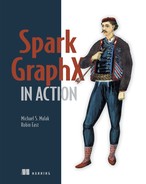List of Figures
Chapter 1. Two important technologies: Spark and graphs
Figure 1.4. Spark provides RDDs that can be viewed as distributed in-memory arrays.
Figure 1.7. Different types of data that can be represented by graphs
Figure 1.9. Both vertices and edges in a property graph contain additional attributes.
Figure 1.10. A graph with a high-degree vertex
Figure 1.11. GraphX facilitates data access for either graph-parallel or data-parallel operations.
Chapter 2. GraphX quick start
Figure 2.1. Creating a graph object from a file in edge-list format
Chapter 3. Some fundamentals
Figure 3.3. A simple RDD constructed from an array transformed by a mapreduce operation
Figure 3.7. A simple RDD[String] converted to PairRDD[(String, String)]
Chapter 4. GraphX Basics
Figure 4.3. Example graph to be constructed and used throughout this chapter
Figure 4.6. The generated .gexf file loaded into Gephi
Figure 4.8. A generated starGraph() visualized in Gephi. Like gridGraph(), it is not random.
Chapter 5. Built-in algorithms
Figure 5.7. The egonets folder contains 111 egonet files, one for each user.
Chapter 6. Other useful graph algorithms
Figure 6.5. The data type after the leftOuterJoin() of listing 6.6.
Chapter 7. Machine learning
Chapter 8. The missing algorithms
Chapter 9. Performance and monitoring
Figure 9.5. Jobs tab now shows one job.
Figure 9.6. Stages list for the reduce job. Note the tab strip still has “Jobs” highlighted.
Figure 9.8. The Stages timeline shows you which stages Spark can run in parallel.
Figure 9.11. Stage details event timeline over six cores.
Figure 9.14. Spark history server UI containing two complete Spark applications
Figure 9.15. 31 GB memory allocated to each executor in the cluster
Figure 9.16. Multiple 63 GB executors on each machine in the cluster
Chapter 10. Other languages and tools
Figure 10.1. Zeppelin is like the Spark REPL except that visualizations can be displayed inline.
Figure 10.5. Example myGraph from listing 4.1, shown here again
Figure 10.7. A potentially missing edge from Wikipedia, found using Cypher
Appendix B. Gephi visualization software
Figure B.1. Gephi’s dockable window layout
Figure B.2. The three windows to choose from the Window drop-down menu
Figure B.4. Key adjustment so that small graphs don’t end up as a tiny, scrunched-up bunch