|
Gematria is a system for assigning a number to a word by summing the numeric values of each of the characters (https://en.wikipedia.org/wiki/Gematria). In the standard encoding (Mispar hechrechi), each character of the Hebrew alphabet is assigned a numeric value ranging from 1 to 400, but there are more than a dozen other methods for calculating the numeric value for the letters. To encode a word, these values are added together. Revelation 13:18 from the Christian Bible says, “Let the one who has insight calculate the number of the wild beast, for it is a man’s number, and its number is 666.” Some scholars believe that number is derived from the encoding of the characters representing Nero Caesar’s name and title and that it was used as a way of writing about the Roman emperor without naming him. |
|
We will write a program called gematria.py that will numerically encode each word in a given text by similarly adding numeric values for the characters in each word. There are many ways we could assign these values. For instance, we could start by giving “a” the value 1, “b” the value 2, and so forth. Instead, we will use the ASCII table (https://en.wikipedia.org/wiki/ASCII) to derive a numeric value for English alphabet characters. For non-English characters, we could consider using a Unicode value, but this exercise will stick to ASCII letters.
The input text may be entered on the command line:
$ ./gematria.py 'foo bar baz' 324 309 317
$ ./gematria.py ../inputs/fox.txt 289 541 552 333 559 444 321 448 314
Figure 18.1 shows a string diagram showing how the program should work.

Figure 18.1 The gematria program will accept input text and will produce a numeric encoding for each word.
18.1 Writing gematria.py
I will always recommend you start your programs in some way that avoids having to type all the boilerplate text. Either copy template/template.py to 18_gematria/gematria.py or use new.py gematria.py in the 18_gematria directory to create a starting point.
Modify the program until it prints the following usage statement if it’s given no arguments or the -h or --help flag:
$ ./gematria.py -h usage: gematria.py [-h] text Gematria positional arguments: text Input text or file optional arguments: -h, --help show this help message and exit
As in previous exercises, the input may come from the command line or from a file. I suggest you copy the code you used in chapter 5 to handle this, and then modify your main() function as follows:
def main():
args = get_args()
print(args.text)
Verify that your program will print text from the command line,
$ ./gematria.py 'Death smiles at us all, but all a man can do is smile back.' Death smiles at us all, but all a man can do is smile back.
$ ./gematria.py ../inputs/spiders.txt Don't worry, spiders, I keep house casually.
18.1.1 Cleaning a word
Let’s discuss how a single word will be encoded, as it will affect how we will break the text in the next section. In order to be absolutely sure we are only dealing with ASCII values, let’s remove anything that is not an upper- or lowercase English alphabet character or any of the Arabic numerals 0-9. We can define that class of characters using the regular expression [A-Za-z0-9].
We can use the re.findall() function we used in chapter 17 to find all the characters in word that match this class. For instance, we should expect to find everything except the apostrophe in the word “Don’t” (see figure 18.2):
>>> re.findall('[A-Za-z0-9]', "Don't")
['D', 'o', 'n', 't']

Figure 18.2 This character class only matches alphanumeric values.
If we put a caret (^) as the first character inside the class, like [^A-Za-z0-9], we’ll find anything that is not one of those characters. Now we would expect to match only the apostrophe (see figure 18.3):
>>> import re
>>> re.findall('[^A-Za-z0-9]', "Don't")
["'"]
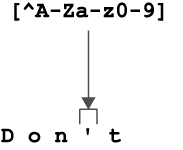
Figure 18.3 The caret will find the complement of the character class, so any non-alphanumeric character.
We can use the re.sub() function to replace any characters in that second class with the empty string. As you learned in chapter 17, this will replace all occurrences of the pattern unless we use the count=n option:
>>> word = re.sub('[^A-Za-z0-9]', '', "Don't")
>>> word
'Dont'
We will want to use this operation to clean each word that we’ll encode, as shown in figure 18.4.

Figure 18.4 The re.sub() function will replace any text matching a pattern with another value.
18.1.2 Ordinal character values and ranges
We will encode a string like “Dont” by converting each character to a numeric value and then adding them together, so let’s first figure out how to encode a single character.
Python has a function called ord() that will convert a character to its “ordinal” value. For all alphanumeric values that we are using, this will be equal to the character’s position in the American Standard Code for Information Interchange (ASCII, pronounced like “as-kee”) table:
>>> ord('D')
68
>>> ord('o')
111
The chr() function works in reverse to convert a number to a character:
>>> chr(68) 'D' >>> chr(111) 'o'
Following is the ASCII table. For simplicity’s sake, I show “NA” (“not available”) for the values up to index 31 as they are not printable.
$ ./asciitbl.py
0 NA 16 NA 32 SPACE 48 0 64 @ 80 P 96 ` 112 p
1 NA 17 NA 33 ! 49 1 65 A 81 Q 97 a 113 q
2 NA 18 NA 34 " 50 2 66 B 82 R 98 b 114 r
3 NA 19 NA 35 # 51 3 67 C 83 S 99 c 115 s
4 NA 20 NA 36 $ 52 4 68 D 84 T 100 d 116 t
5 NA 21 NA 37 % 53 5 69 E 85 U 101 e 117 u
6 NA 22 NA 38 & 54 6 70 F 86 V 102 f 118 v
7 NA 23 NA 39 ' 55 7 71 G 87 W 103 g 119 w
8 NA 24 NA 40 ( 56 8 72 H 88 X 104 h 120 x
9 NA 25 NA 41 ) 57 9 73 I 89 Y 105 i 121 y
10 NA 26 NA 42 * 58 : 74 J 90 Z 106 j 122 z
11 NA 27 NA 43 + 59 ; 75 K 91 [ 107 k 123 {
12 NA 28 NA 44 , 60 < 76 L 92 108 l 124 |
13 NA 29 NA 45 - 61 = 77 M 93 ] 109 m 125 }
14 NA 30 NA 46 . 62 > 78 N 94 ^ 110 n 126 ~
15 NA 31 NA 47 / 63 ? 79 O 95 _ 111 o 127 DEL
Note I have included the asciitbl.py program in the 18_gematria directory of the source code repository.
We can use a for loop to cycle through all the characters in a string:
>>> word = "Dont" >>> for char in word: ... print(char, ord(char)) ... D 68 o 111 n 110 t 116
Note that upper- and lowercase letters have different ord() values. This makes sense because they are two different letters:
>>> ord('D')
68
>>> ord('d')
100
We can iterate over the values from “a” to “z” by finding their ord() values:
>>> [chr(n) for n in range(ord('a'), ord('z') + 1)]
['a', 'b', 'c', 'd', 'e', 'f', 'g', 'h', 'i', 'j', 'k', 'l', 'm',
'n', 'o', 'p', 'q', 'r', 's', 't', 'u', 'v', 'w', 'x', 'y', 'z']
As you can see in the previous ASCII table, the letters “a” through “z” lie contiguously. The same is true for “A” to “Z” and “0” to “9,” which is why we can use [A-Za-z0-9] as a regex.
Note that the uppercase letters have lower ordinal values than their lowercase versions, which is why you cannot use the range [a-Z]. Try this in the REPL and note the error you get:
>>> re.findall('[a-Z]', word)
If I execute the preceding function in the REPL, the last line of the error I see is this:
re.error: bad character range a-Z at position 1
You can, however, use the range [A-z]:
>>> re.findall('[A-z]', word)
['D', 'o', 'n', 't']
But note that “Z” and “a” are not contiguous:
>>> ord('Z'), ord('a')
(90, 97)
There are other characters in between them:
>>> [chr(n) for n in range(ord('Z') + 1, ord('a'))]
['[', '', ']', '^', '_', '`']
If we try to use that range on all the printable characters, you’ll see that it matches characters that are not letters:
>>> import string
>>> re.findall('[A-z]', string.printable)
['a', 'b', 'c', 'd', 'e', 'f', 'g', 'h', 'i', 'j', 'k', 'l', 'm',
'n', 'o', 'p', 'q', 'r', 's', 't', 'u', 'v', 'w', 'x', 'y', 'z',
'A', 'B', 'C', 'D', 'E', 'F', 'G', 'H', 'I', 'J', 'K', 'L', 'M',
'N', 'O', 'P', 'Q', 'R', 'S', 'T', 'U', 'V', 'W', 'X', 'Y', 'Z',
'[', '', ']', '^', '_', '`']
18.1.3 Summing and reducing
Let’s keep reminding ourselves what the goal is here: convert all the characters in a word, and then sum those values. There is a handy Python function called sum() that will add a list of numbers:
>>> sum([1, 2, 3]) 6
We can manually encode the string “Dont” by calling ord() on each letter and passing the results as a list to sum():
>>> sum([ord('D'), ord('o'), ord('n'), ord('t')])
405
The question is how to apply the function ord() to all the characters in a str and pass a list to sum(). You’ve seen this pattern many times now. What’s the first tool you’ll reach for? We can always start with our handy for loop:
>>> word = 'Dont' >>> vals = [] >>> for char in word: ... vals.append(ord(char)) ... >>> vals [68, 111, 110, 116]
Can you see how to make that into a single line using a list comprehension?
>>> vals = [ord(char) for char in word] >>> vals [68, 111, 110, 116]
From there, we can move to a map():
>>> vals = map(lambda char: ord(char), word) >>> list(vals) [68, 111, 110, 116]
Here I’d like to show that the map() version doesn’t need the lambda declaration because the ord() function expects a single value, which is exactly what it will get from map(). Here is a nicer way to write it:
>>> vals = map(ord, word) >>> list(vals) [68, 111, 110, 116]
To my eye, that is a really beautiful piece of code!
Now we can sum() that to get a final value for our word:
>>> sum(map(ord, word)) 405
>>> sum([68, 111, 110, 116]) 405
18.1.4 Using functools.reduce
If Python has a sum() function, you might suspect it also has a product() function to multiply a list of numbers together. Alas, this is not a built-in function, but it does represent a common idea of reducing a list of values into a single value.
The reduce() function from the functools module provides a generic way to reduce a list. Let’s consult the documentation for how to use it:
>>> from functools import reduce
>>> help(reduce)
reduce(...)
reduce(function, sequence[, initial]) -> value
Apply a function of two arguments cumulatively to the items of a sequence,
from left to right, so as to reduce the sequence to a single value.
For example, reduce(lambda x, y: x+y, [1, 2, 3, 4, 5]) calculates
((((1+2)+3)+4)+5). If initial is present, it is placed before the items
of the sequence in the calculation, and serves as a default when the
sequence is empty.
This is another higher-order function that wants another function as the first argument, just like map() and filter(). The documentation shows us how to write our own sum() function:
>>> reduce(lambda x, y: x + y, [1, 2, 3, 4, 5]) 15
If we change the + operator to *, we have a product:
>>> reduce(lambda x, y: x * y, [1, 2, 3, 4, 5]) 120
Here is how you might write a function for this:
def product(vals):
return reduce(lambda x, y: x * y, vals)
>>> product(range(1,6)) 120
Instead of writing our own lambda, we can use any function that expects two arguments. The operator.mul function fits this bill:
>>> import operator
>>> help(operator.mul)
mul(a, b, /)
Same as a * b.
So it would be easier to write this:
def product(vals):
return reduce(operator.mul, vals)
Fortunately, the math module also contains a prod() function you can use:
>>> import math >>> math.prod(range(1,6)) 120
If you think about it, the str.join() method also reduces a list of strings to a single str value. Here’s how we can write our own:
def join(sep, vals):
return reduce(lambda x, y: x + sep + y, vals)
I much prefer the syntax of calling this join over the str.join() function:
>>> join(', ', ['Hey', 'Nonny', 'Nonny'])
'Hey, Nonny, Nonny'
Whenever you have a list of values that you want to combine to produce a single value, consider using the reduce() function.
18.1.5 Encoding the words
That was a lot of work just to get to summing the ordinal values of the characters, but wasn’t it fascinating to explore? Let’s get back on track, though.
We can create a function to encapsulate the idea of converting a word into a numeric value derived from summing the ordinal values of the characters. I call mine word2num(), and here is my test:
def test_word2num():
"""Test word2num"""
assert word2num("a") == "97"
assert word2num("abc") == "294"
assert word2num("ab'c") == "294"
assert word2num("4a-b'c,") == "346"
Notice that my function returns a str value, not an int. This is because I want to use the result with the str.join() function that only accepts str values--so '405' instead of 405:
>>> from gematria import word2num
>>> word2num("Don't")
'405'
To summarize, the word2num() function accepts a word, removes unwanted characters, converts the remaining characters to ord() values, and returns a str representation of the sum() of those values.
18.1.6 Breaking the text
The tests expect you to maintain the same line breaks as the original text, so I recommend you use str.splitlines() as in other exercises. In chapters 15 and 16, we used different regexes to split each line into “words,” a process sometimes called “tokenization” in programs that deal with natural language processing (NLP). If you write a word2num() function that passes the tests I’ve provided, then you can use str.split() to break a line on spaces because the function will ignore anything that is not a character or number. You are, of course, welcome to break the line into words using whatever means you like.
The following code will maintain the line breaks and reconstruct the text. Can you modify it to add the word2num() function so that it instead prints out encoded words as shown in figure 18.5?
def main():
args = get_args()
for line in args.text.splitlines():
for word in line.split():
# what goes here?
print(' '.join(line.split()))

Figure 18.5 Each word of the text will be cleaned and encoded into a number.
The output will be one number for each word:
$ ./gematria.py ../inputs/fox.txt 289 541 552 333 559 444 321 448 314
Time to finish writing the solution. Be sure to use the tests! See you on the flip side.
18.2 Solution
I do enjoy the ideas of cryptography and encoding messages, and this program is (sort of) encrypting the input text, albeit in a way that cannot be reversed. Still, it’s fun to think of other ways you might process some text and transmogrify it to some other value.
#!/usr/bin/env python3
"""Gematria"""
import argparse
import os
import re
# --------------------------------------------------
def get_args():
"""Get command-line arguments"""
parser = argparse.ArgumentParser(
description='Gematria',
formatter_class=argparse.ArgumentDefaultsHelpFormatter)
parser.add_argument('text', metavar='text', help='Input text or file') ①
args = parser.parse_args() ②
if os.path.isfile(args.text): ③
args.text = open(args.text).read().rstrip() ④
return args ⑤
# --------------------------------------------------
def main():
"""Make a jazz noise here"""
args = get_args() ⑥
for line in args.text.splitlines(): ⑦
print(' '.join(map(word2num, line.split()))) ⑧
# --------------------------------------------------
def word2num(word): ⑨
"""Sum the ordinal values of all the characters"""
return str(sum(map(ord, re.sub('[^A-Za-z0-9]', '', word)))) ⑩
# --------------------------------------------------
def test_word2num(): ⑪
"""Test word2num"""
assert word2num("a") == "97"
assert word2num("abc") == "294"
assert word2num("ab'c") == "294"
assert word2num("4a-b'c,") == "346"
# --------------------------------------------------
if __name__ == '__main__':
main()
① The text argument is a string that might be a filename.
② Get the parsed command-line arguments.
③ Check if the text argument is an existing file.
④ Overwrite the args.text with the contents of the file.
⑦ Split args.text on newlines to retain line breaks.
⑧ Split the line on spaces, map the result through word2num(), and then join that result on spaces.
⑨ Define a function to convert a word to a number.
⑩ Use re.sub() to remove anything that’s not an alphanumeric character. Map the resulting string through the ord() function, sum the ordinal values of the characters, and return a str representation of the sum.
⑪ Define a function to test the word2num() function.
18.3 Discussion
I trust you understand get_args(), as we’ve used this exact code several times now. Let’s jump to the word2num() function.
18.3.1 Writing word2num()
I could have written the function like this:
def word2num(word):
vals = [] ①
for char in re.sub('[^A-Za-z0-9]', '', word): ②
vals.append(ord(char)) ③
return str(sum(vals)) ④
① Initialize an empty list to hold the ordinal values.
② Iterate all the characters returned from re.sub().
③ Convert the character to an ordinal value and append that to the values.
④ Sum the values and return a string representation.
That’s four lines of code instead of the one I wrote. I would at least rather use a list comprehension, which collapses three lines of code into one:
def word2num(word):
vals = [ord(char) for char in re.sub('[^A-Za-z0-9]', '', word)]
return str(sum(vals))
That could be written in one line, though it could be argued that readability suffers:
def word2num(word):
return str(sum([ord(char) for char in re.sub('[^A-Za-z0-9]', '', word)]))
I still think the map() version is the most readable and concise:
def word2num(word):
return str(sum(map(ord, re.sub('[^A-Za-z0-9]', '', word))))
Figure 18.6 shows how the three methods relate to each other.

Figure 18.6 How the for loop, a list comprehension, and a map() relate to each other
Figure 18.7 will help you see how the data moves through the map() version with the string “Don’t.”
-
The
re.sub()function will replace any character not in the character class with the empty string. This will turn a word like “Don’t” into “Dont” (without the apostrophe). -
The
map()will apply the given functionord()to each element of a sequence. Here that “sequence” is astr, so it will use each character of the word. -
The result of
map()is a newlist, where each character from “Dont” is given to theord()function. -
The results of the calls to
ord()will be alistofintvalues, one for each letter. -
The
sum()function will reduce a list of numbers to a single value by adding them together. -
The final value from our function needs to be a
str, so we use thestr()function to turn the return fromsum()into a string representation of the number.

Figure 18.7 A representation of the order of operations for the functions
18.3.2 Sorting
The point of this exercise was less about the ord() and chr() functions and more about exploring regular expressions, function application, and how characters are represented inside programming languages like Python.
For instance, the sorting of strings is case sensitive because of the relative order of the ord() values of the characters (because the uppercase letters are defined earlier in the ASCII table than the lowercase values). Note that the words that begin with uppercase letters are sorted before those with lowercase letters:
>>> words = 'banana Apple Cherry anchovies cabbage Beets' >>> sorted(words) ['Apple', 'Beets', 'Cherry', 'anchovies', 'banana', 'cabbage']
This is because all the uppercase ordinal values are lower than those of the lowercase letters. In order to perform a case sensitive sorting of strings, you can use key=str.casefold. The str.casefold() function will return “a version of the string suitable for caseless comparisons.” We are using the function’s name without parentheses here because we are passing the function itself as the argument for key:
>>> sorted(words, key=str.casefold) ['anchovies', 'Apple', 'banana', 'Beets', 'cabbage', 'Cherry']
If you add the parentheses, it will cause an exception. This is exactly the same way we pass functions as arguments to map() and filter():
>>> sorted(words, key=str.casefold()) Traceback (most recent call last): File "<stdin>", line 1, in <module> TypeError: descriptor 'casefold' of 'str' object needs an argument
The option is the same with list.sort() if you prefer to sort the list in place:
>>> words.sort(key=str.casefold) >>> words ['anchovies', 'Apple', 'banana', 'Beets', 'cabbage', 'Cherry']
Command-line tools like the sort program behave in the same way due to the same representation of characters. Given a file of these same words,
$ cat words.txt banana Apple Cherry anchovies cabbage Beets
the sort program on my Mac1 will first sort the uppercase words and then the lowercase:
$ sort words Apple Beets Cherry anchovies banana cabbage
I have to read the sort manual page (via man sort) to find the -f flag to perform a case-insensitive sort:
$ sort -f words anchovies Apple banana Beets cabbage Cherry
18.3.3 Testing
I would like to take a moment to point out how often I use my own tests. Every time I write an alternative version of a function or program, I run my own tests to verify that I’m not accidentally showing you buggy code. Having a test suite gives me the freedom and confidence to extensively refactor my programs because I know I can check my work. If I ever find a bug in my code, I add a test to verify that the bug exists. Then I fix the bug and verify that it’s handled. I know if I accidentally reintroduce that bug, my tests will catch it.
For the purposes of this book, I’ve tried to never write a program over 100 lines. It’s common for programs to grow to thousands of lines of code spread over dozens of modules. I recommend you start writing and using tests, no matter how small you start. It’s a good habit to establish early on, and it will only help you as you write longer code.
18.4 Going further
-
Analyze text files to find other words that sum to the value 666. Are these particularly scary words?
-
Given some text input, find the most frequently occurring value from
word2num()and all the words that reduce to that value. -
Create a version using your own numeric values for each character. For instance, each letter could be encoded as its position in the alphabet so that “A” and “a” are 1, “B” and “b” are 2, and so on. Or you might decide to weigh each consonant as 1 and each vowel as -1. Create your own scheme, and write tests to ensure your program performs as you expect.
Summary
-
The
ord()function will return the Unicode code point of a character. For our alphanumeric values, the ordinal values correspond to their position in the ASCII table. -
The
chr()function will return the character for a given ordinal value. -
You can use character ranges like
a-zin regular expressions when ordinal values of the characters lie contiguously, such as in the ASCII table. -
The
re.sub()function will replace matching patterns of text in a string with new values, such as replacing all non-characters with the empty string to remove punctuation and whitespace. -
A
map()can be written using a function reference instead of alambdaif the function expects a single positional argument. -
The
sum()function reduces a list of numbers using addition. You can manually write a version of this using thefunctools.reduce()function. -
To perform a case-insensitive sort of string values, use the
key=str.casefoldoption with both thesorted()andlist.sort()functions.


