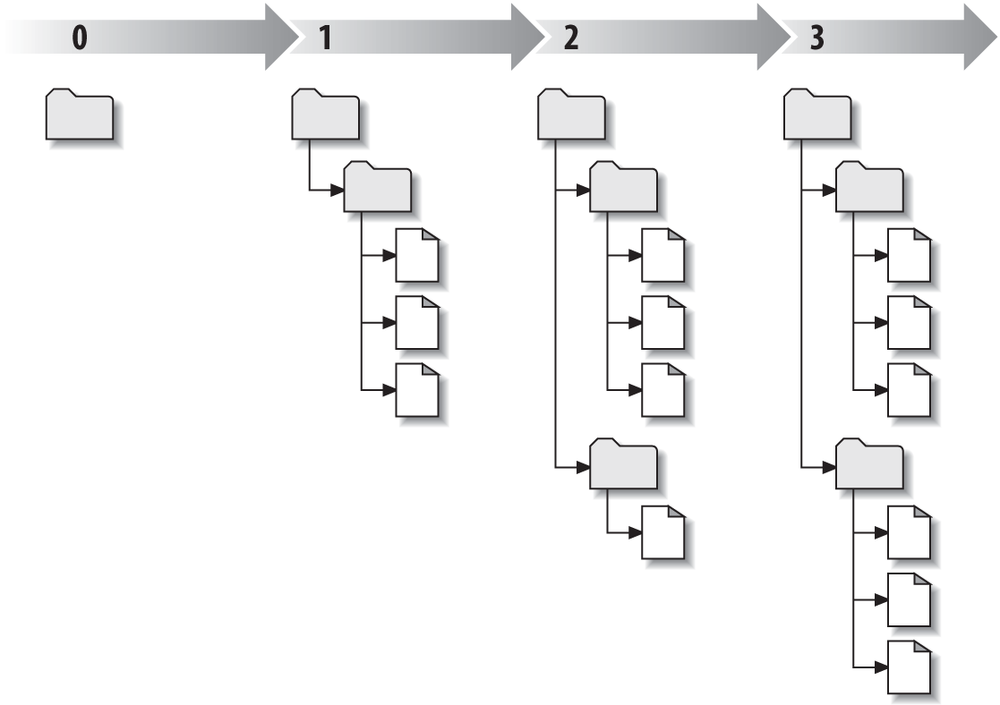Revisions
An svn commit operation publishes changes to any number of files and directories as a single atomic transaction. In your working copy, you can change files’ contents; create, delete, rename, and copy files and directories; and then commit a complete set of changes as an atomic transaction.
By atomic transaction, we mean simply this: either all of the changes happen in the repository, or none of them happens. Subversion tries to retain this atomicity in the face of program crashes, system crashes, network problems, and other users’ actions.
Each time the repository accepts a commit, this creates a new state of the filesystem tree, called a revision. Each revision is assigned a unique natural number, one greater than the number of the previous revision. The initial revision of a freshly created repository is numbered 0 and consists of nothing but an empty root directory.
Figure 1-7 illustrates a nice way to visualize the repository. Imagine an array of revision numbers, starting at 0, stretching from left to right. Each revision number has a filesystem tree hanging below it, and each tree is a “snapshot” of the way the repository looked after a commit.
It’s important to note that working copies do not always correspond to any single revision in the repository; they may contain files from several different revisions. For example, suppose you check out a working copy from a repository whose most recent revision is 4:
calc/Makefile:4
integer.c:4
button.c:4
At the moment, this working directory corresponds exactly to revision 4 in the repository. However, suppose you make a change to button.c and commit that change. Assuming no other commits have taken place, your commit will create revision 5 of the repository, and your working copy will now look like this:
calc/Makefile:4
integer.c:4
button.c:5
Suppose that, at this point, Sally commits a change to integer.c, creating revision 6. If you use svn update to bring your working copy up to date, it will look like this:
calc/Makefile:6
integer.c:6
button.c:6
Sally’s change to integer.c will appear in your working copy, and your change will still be present in button.c. In this example, the text of Makefile is identical in revisions 4, 5, and 6, but Subversion will mark your working copy of Makefile with revision 6 to indicate that it is still current. So, after you do a clean update at the top of your working copy, it will generally correspond to exactly one revision in the repository.