CHAPTER 7
Demonstrating Your Skills
In this chapter, we will go over the many ways you can document your experience, ranging from traditional means like resume, online platforms like LinkedIn and GitHub, and other more creative means, like writing, public speaking, or building your own website.
Building Your Resume(s)
Although there are many ways that you can show off your skills and experience, the resume is still relevant, important, and necessary. A resume serves as your “calling card.” Resume help employers understand your skills and your educational and employment background, and help determine if your unique mix of attributes could be a potential fit for a job or career with their organization.
You'll notice the heading for this section has resumes as potentially plural. You may find that one resume is appropriate to applying to only certain types of jobs; the skills and experiences you demonstrate for a user-experience design job may not be the skills and experiences you want to highlight for a cybersecurity job, for example. Depending on the types of roles you are applying for, you may need more than one resume so that it is tailored to the position you're applying to.
There are many, many formats that a resume can take. Let's go over the three most common types: chronological, functional, and combination.
Chronological
A chronological resume (Figure 7.1), perhaps the most commonly used resume format, lists your work experiences in the order in which they occurred, beginning with your most recent work experience and working backward.

Figure 7.1: Chronological resume example
For each experience, you would detail the following:
- The name of your employer
- Your position
- The dates your employment took place
- A few bullet points illustrating the work you performed
Chronological resume demonstrate to employers the progression of your career in an almost linear narrative format. It is the most favored by recruiters because it presents your skills and career progression in a simple, straightforward way.
If you have many work experiences (paid or unpaid)—particularly within the same industry and no or minor gaps between experiences—this may be the best format to use. If, however, you don't have many career experiences under your belt, are in the process of changing career paths, or have significant gaps in your work history, this format may not cast your experiences and skills in the best light.
The emphasis of this resume is on your experiences and the skills utilized. While education, achievements, honors, certifications, projects, and other noteworthy items should be on your resume, they should be listed after your experience section.
Functional
If you don't think that your experiences would reflect well using a chronological format, you can opt for the functional format (Figure 7.2). Rather than focusing on your experience in a linear path, functional resumes allow you to put more emphasis on your skills (applicable to the job you're applying to and transferrable ones) and experience.
- Skills are listed as main headings.
- Examples for how you practiced or demonstrated that skill are listed underneath each heading.
- Employer names and dates of employments can be added, but that is optional.
- Relevant industry keywords are heavily emphasized.
Keep in mind that some recruiters and human resources professionals may not like this format. Although it may do a better job of demonstrating of what you could bring to a position and company, some may find it cumbersome to read through and may misinterpret that you may be less than forthcoming about your background, or rather, you may be trying to hide something from them.

Figure 7.2: Functional resume example
Combination
Combination resumes (Figure 7.3) use elements of both formats and may be the best bet for those who are new to the workforce or those who have a wide array of work experiences that span many different industries or job functions with few gaps in employment. This resume demonstrates the relevant skills but also gives employers what they are looking for in terms of a chronological detailing of your work experiences.

Figure 7.3: Combination resume example
In this resume, relevant qualifications and skills, as well as your education, can be placed before the experience section.
What Every Resume Must Have
We will not spend a great deal of time debating over which style is better than the other. The “right” resume format has been and continues to be a heavily debated issue among professionals that will not be resolved any time soon. Ultimately, you will want to spend some time reflecting on your experiences and then select a format that will present your skills and experience in the best light.
Additionally, you may need to consider known industry or role resume “norms” when crafting your resume. For example, many consulting firms have somewhat strict standards on how a resume should be formatted—chronological order, one-page total, standard fonts like Times New Roman, black font color, and no pictures or distracting images. Conversely, resume for more creative technical fields don't have these constraints, and it is perhaps encouraged to use more colors, fonts, and imagery.
We are going to focus on the elements that must be present in your resume, regardless of the format you choose.
The Heading
The heading must include the following information:
- Your name. Your legal first and last name should appear. If you go by a nickname or an alias that's different from your given name, you can include this as well.
- Your contact information. Include a working phone number and email address where you can be contacted. If you have an email address that might be embarrassing or awkward, consider creating and using a new one from a free email service provider. You can list your home address, but this is not a strict requirement and may free up some extra space.
- Your social media handles. You may also list your social media platform handles, like Facebook, Twitter, or LinkedIn. I would highly stress that you should share them only if you are comfortable and believe that your profiles convey you in a positive and professional light. Many people have lost opportunities or existing jobs because of what was on their social media proflie. If in doubt, set your profiles to private and do not share.
The Body
The body must include the following information:
- Your personal statement and career objective. Many professionals are divided on the importance of this section. I think that it is an important section for those who either are just coming out of school or are changing careers. It's an opportunity to demonstrate to employers what your career goals are and how they align with the job to which you are applying.
This section should be no more than one paragraph, two to three sentences at most. The more detailed you can be about what your career goals are, while stating them concisely (or using as few words as possible), the better.
- A listing of your key skills and strengths. In this section, you'll want to list the relevant skills and strengths that you have that are a match for the position to which you're applying. You will also want to list any technical skills here, like software programs you are familiar with and programming languages you know.
- If there are specific jobs or industries that you have in mind, you will want to include as many relevant keywords—or essential phrases or descriptions that apply to a specific job—as possible. Be mindful to not go overboard with using keywords, or keyword stuffing, where your text simply comes off as random keywords put together but when read by a recruiter, it makes absolutely no sense.
Also, depending on the role you are pursuing, you may want to omit any skills related to common business productivity software, like word processing, spreadsheets, presentations, and email. Employers, for the most part, assume that you already have some working knowledge of how to use these programs through school and other experiences.
- Your education. You should list any diplomas and degrees that you have obtained or are in the process of obtaining. You should list the name of the school or organization, the dates of study, and the name of the program of study, if applicable.
- You can also list any relevant education you may have received through less formal means, like any online courses you may have taken on your own or educational programs offered by professional organizations.
- You should list any coursework you have taken that is related to the job for which you are applying. I'd avoid listing your grade point average, or GPA, unless an employer is specifically asking for it as part of the job application process or you achieved a very high GPA (over 3.5 on a 4.0 scale) in a demanding and challenging academic program. List any academic honors you may have achieved like honor roll or making the dean's list.
- Your work experiences (paid or unpaid). At minimum, your entries for work experiences should have the following:
- Your title or the position you held
- The name of employer or organization where you provided services
- The dates of your employment
For each experience, you want to describe the work you performed in detail, in bullets, and whenever possible, describe what positive effect your actions, contributions, and efforts had on that organization. Even better—quantify, or express in numbers, what effect your work has had. This can be anything from increasing something positive (increased overall sales by 25 percent) to decreasing something negative (decreased loss of customers by 15 percent). When you describe your experiences, present yourself as an active, results-oriented contributor who brings value to an organization versus someone is a passive, task-oriented participant.
Each sentence should begin with an action verb (e.g., handled, gathered, coordinated). Table 7.1 shows a sampling of words you can use when describing your tasks. Please note that this is not an exhaustive list, and some words can be used to describe other activities, not just for those in the column in which they are listed.
Alternatively, you can list separate bullets for achievements or accomplishments while on the job (e.g., “Received recognition as Employee of the Month”).
Let's compare the following bullet points for someone in a student internship, where one of the responsibilities they took part in was in the creation of a database.
Example 1
- Responsible for database design and development.
While this bullet point does describe the task that the intern performed, it comes off as passive and not descriptive. What kind of database did the intern design? What tools did the intern use to design the database? For what purpose was the database being designed, and what effect, if any, did the efforts have on business outcomes?
Table 7.1: Examples of Action Verbs
| COMMUNICATION | RESEARCH | DESIGN | TECHNICAL | ADMINISTRATIVE | LEADERSHIP |
| Authored | Analyzed | Altered | Assembled | Administered | Bootstrapped |
| Influenced | Collected | Conceptualized | Built | Arranged | Chaired |
| Interpreted | Evaluated | Created | Calculated | Assisted | Conducted |
| Negotiated | Examined | Customized | Computed | Coordinated | Directed |
| Lectured | Identified | Designed | Engineered | Implemented | Engaged |
| Promoted | Investigated | Developed | Installed | Maintained | Executed |
| Publicized | Measured | Fashioned | Operated | Monitored | Facilitated |
| Spoke | Reviewed | Performed | Programmed | Organized | Formed |
| Translated | Summarized | Sketched | Trained | Prepared | Headed |
| Wrote | Surveyed | Visualized | Upgraded | Updated | Planned |
Example 2
- Using Microsoft Access, developed a company profile database of top biotechnology and pharmaceutical companies, enabling the company's associates to perform competitive analyses.
This bullet point is stronger, as it details what the intern used to create the database, the issue the database was addressing, and what value this creation brought to the organization.
Not all work activities are going to yield specific outcomes or results. Some work is just necessary to keep the business or organization functioning (e.g., most clerical duties). That's okay. But whenever possible, try to frame your work descriptions with the problems you are addressing, the action(s) you took, and the results of your efforts.
Additionally—and this is especially true for those beginning their careers—experience includes all paid and unpaid work that you undertake. This means activities like the following:
- Volunteer and community service work
- Paid or unpaid internships
- Part-time jobs, including caretaking, retail, or food service
- School activities where you had an active leadership role (e.g., president or treasurer)
- Any personal projects you may be embarking on (i.e., entrepreneurial projects or creative projects)
While some of these may not directly relate to specific technical skills, they do demonstrate important transferrable skills. As you progress in your career, you can omit these experiences and replace them with newer, more relevant experiences.
What You Can Leave Out
There are elements that should never be present in your resume. These include the following:
- Typos, grammatical errors, and misspellings. As your resume is likely the first (and maybe only) impression you get to leave with an employer, there is no room for error and, honestly, no excuse for one full of these kinds of mistakes. Check your resume as many times as necessary to determine that there are no errors in it. Ask a trusted friend or advisor to review the resume as well, as a fresh pair of eyes may catch things that you didn't.
- Personal details. Your height, weight, age, marital status, religion, and similar items should never be listed on your resume. Employers are prohibited by law to ask you questions on any of these topics. Additionally, to protect yourself from identify theft, do not write your Social Security number or tax identification number on your resume and if possible, avoid writing your home address.
- References section. People have included this section with either the phrase “Furnished Upon Request” or worse, the actual name and contact information for their references listed underneath. Most employers will already assume you will have at least one person who will be able speak to the quality of your work. Including this section is wasting space that you can use for other, higher-quality information.
Also, do not list your references' personal information, out of courtesy to your references and to protect their information. When an employer wants to move forward with the hiring process, they will ask you directly for the information. You need to confirm with your references that they are comfortable with having their information shared for this purpose.
- Empty and overused phrases. Terms like results driven, strategic thinker, and similar phrases should be avoided. These are filler phrases that take up space and do not demonstrate anything that you have specifically done.
Terms like hard working or skilled communicator should also be avoided. Most employers will assume that all the applicants applying to their positions have these traits already. Restating the obvious will not help you.
Don't believe me? Look at the lists in Table 7.2 of the top overused words and phrases from professional networking site LinkedIn, as well as career sites Careerbuilder.com and Indeed.com.
Table 7.2: Overused Words and Phrases, per LinkedIn, Careerbuilder, and Indeed
PER LINKEDIN PER CAREERBUILDER.COM PER INDEED.COM Motivated Best of breed Go-to person Creative Go-getter Strategic thinker Enthusiastic Think outside the box Think outside the box Track record Synergy Results driven Passionate Go-to person Detail oriented Driven Results driven Proactive Leadership Team player Hard worker Extensive experience Hard worker People person Strategic Strategic thinker Self-motivated Successful Detail-oriented Team player You may notice some overlap between the lists, which are in italics. Try your best to not incorporate these phrases when writing your resume.
- The words “I,” “me,” my,” and other personal pronouns. Professional resume should always be written in the first-person. Other than being repetitive to read, employers will assume that everything written on there is about you.
- Hobbies and interests. Although listing your hobbies and interests can give employers some insight as to who you are outside of work and school, they are usually not interested in this information. There are exceptions, of course—an employer may be asking for this information, or it is incorporated in the resume when applying for college or educational programs. Most of the time, however, employers are primarily interested in your skills and abilities. They can usually ask these kinds of questions during the interview process.
- Significant embellishments and lies. Resume writing does require a bit of creative writing. But outright lying or severely stretching the truth on your resume is a huge no-no. It's not worth the risk to your professional reputation.
When it comes to work experiences or education, information can be easily verified with either a phone call, an email, or a lookup in a centralized online database. Per a 2017 HR.com study, 96 percent of US employers conduct at least one background check on potential hires. If it's found that you did give false information during the application or interviewing process, you could lose a job offer and harm your professional reputation.
Let's say, however, that someone strongly “stretches the truth” and says that they are an expert in a certain skill but are actually more entry level or, perhaps, have no knowledge of the skill at all. Although many employers can (and do) give tests to verify proficiency levels, we'll assume here that a candidate was able to get around this requirement somehow.
If the candidate, now employee, is presented then with a situation where they need to demonstrate their knowledge for a critical work project, people around them will figure out very quickly that they have no clue what they are doing. Any trust that the employee may have built within the organization will be gone and near impossible to rebuild. Suspension, demotion, or even firing is likely to happen.
- Graphics and images. While there are those who believe that sharing your photo or embedding images on your resume is not a problem, I believe they should be left out for two important reasons. First, a photo that presents you in a less than professional light (e.g., a picture of you at a party, or when the picture's overall quality is poor) can work against you—even if you've presented yourself as a perfect fit for a position in every other aspect.
Second, images tend to interfere with applicant tracking systems (ATS), thus rejecting your application outright. We will talk about ATS in the next section.
As mentioned, there are different industry and job function norms where putting pictures on a resume isn't an issue. But for most jobs within in the tech industry, it's best to leave them out.
First Impressions Matter
Before submitting your resume for any positions, you want to make sure that it is mistake free, is a positive (and accurate) representation of your skills and abilities, and is “ATS friendly” (or well-constructed for applicant tracking systems). The last part is becoming more and more crucial over time.
Let's first discuss what an ATS is and why it is being used by more employers. An ATS allows recruiters and other hiring managers the ability to find top job candidates quickly and efficiently. Before these systems were available, recruiters and hiring managers had to manually review physical resume and then physically file them. This may not be a big deal when there are only one or two resume to review. But imagine hundreds, maybe thousands, that need to be reviewed for specific skills and experience and then filed and retained—either physically or digitally—and regardless of whether a candidate was given a job.
There was also no way to accurately track who applied for a job and when they applied for it. If a company had more than one office, there was no centralized way for different offices to view candidate information. The job application process was haphazard in this respect.
This is where an ATS comes in. Recruiters and hiring managers, no matter where they are, can quickly retrieve candidate applications from a centralized place and then quickly filter and sort applications to find top candidates. The methods that an ATS uses to score the strength of an applicant—keywords comparisons, minimum criteria, and other mechanisms—will differ by company and system, but these systems allow those involved in recruiting and hiring activities to save a lot of time.
Take the average job posting. The number of applications that one posting may receive will vary because of several factors (e.g., company, location, required skills, etc.), but on average, one job listing will receive 300 applications. A company that is using an ATS may narrow down the total applicant pool between 60 percent to 78 percent through automatic or manual filtering. This means that 180 to 238 of those applicants will be taken out of consideration and perhaps never have human eyes see their application. While some are weeded out because they did not meet minimum qualification criteria set by the employer, some are weeded out because the ATS doesn't like the formatting used in the resume and other minor formatting and style issues. Even the most well-qualified candidates can be taken out of the running because they used a font the system didn't like or the margins were not just right.
For the resume that remain using the example, only 66 to 120 resume/applications remain will be considered and reviewed by humans. Adding insult to injury, the average length of time a recruiter or hiring manager will take to review the resume is between 4 to 7 seconds. If the first thing they see in that short period of time is a resume riddled with errors or is not connecting how you're qualified for the job, you can be sure that they will not be contacting you.
Additional Tips and Resources for Resume Writing
Although resume writing can be a challenging task, you're not in it alone. Many resources exist to help you write your first resume or perhaps redo an existing one.
- Get your content down first. Before choosing a template, think about what you are going to write and what you'd like to convey when detailing your experience. The following exercise may be helpful if you're struggling with what to write:
- Take a piece of paper and begin writing about one of your experiences. Write down the name of the person or organization you were working for. Remember that experience can be full-time or part-time work, volunteer work, and projects.
- Write down what work you performed. Don't worry about making it sound perfect or how much you write. The idea here is to start getting your activities down on paper. Write down any specific tools or programs that you used that helped you to do the job.
- List you performed the work for—Here you'll want to list the people you were actively supporting or providing a service, whether that was internal (inside the company) or external (the public or specific customers). For example, if you were working as customer service in a retail company, you were providing support to your direct manager and to customers for that company.
- If it applies, write down any accomplishments that occurred through your efforts. Did you create something new or novel? Did you receive recognition or an award from your manager? Did your work directly improve a process or help a company save money? Make sure to write these down!
- Consult your local library, school career services department, or your state's Department of Labor. If you need one-on-one help with writing your resume, you can connect with the career services departments that may be available through your school, your local library, or your state labor department.
- Try writing your resume yourself first. There are professional resume writers and services that can help you to create or revise your resume for a fee. These fees can vary greatly—anywhere from $50 to thousands of dollars!
There is value to having a professional prepare your resume—they might be more familiar with prevailing industry trends, more familiar with the quirks of applicant tracking systems, or more adept on how to highlight your experiences if you are transitioning from another industry (e.g., military service) or job function. I have used resume writers in the past when I felt that I was having a difficult time best articulating to tech employers that my skills were transferable to their jobs.
But you often have the best “voice” and intimate knowledge to articulate your experiences. When employers ask you to walk through your resume with them, your answers will sound more authentic, because they were written by you.
- Take advantage of resume reviews. Academic institutions, career fairs, and career services offices usually offer a resume review, where experienced professionals will look over a resume and give you their thoughts on what works well and what they believe can be improved. While this can be a humbling experience, remember that feedback they give you is in the interest of getting you the job/career that you want. Whenever possible, have reviewers who are familiar with the jobs that you are applying to give you targeted feedback.
If you can't secure an in-person review, there are plenty of online resources that can help as well. Two services that are particularly helpful are VMock and CV Compiler.
Both VMock and CV Compiler allow you to upload your resume and receive instant feedback. VMock (www.vmock.com) will compare your resume to other uploaded resume (against candidates from top US-based colleges and universities) and score your resume based on the following:
- Impact—How action oriented your work descriptions are
- Presentation—Based on the overall length of the resume (number of pages), formatting, spell check, and other presentation criteria
- Competencies—How well your analytical, communication, leadership, teamwork, and initiative skills are conveyed in your resume
Resume receive an overall score from 0–100. Scores from 0–50 indicate that the resume will need additional review and revision, scores 51–80 mean that they are good but need some additional TLC, and scores 81 and above indicate that a resume is in good shape. Regardless of score, feedback and suggestions for improvement are given in those three core categories and on a line-by-line level.
CV Compiler (www.cvcompiler.com) offers this type of feedback as well but is geared toward technical resume. It offers feedback and additional insights on the following:
- In-demand and niche tech skills—How much does your resume emphasize both?
- Technological proficiencies—Does your resume do a good job emphasizing the skill depth you possess in certain technologies?
- Online presence—What social media platforms, online portfolios, and code repositories would enhance your resume?
Both services offer a free-to-try version (usually one free resume upload) and have different membership tiers depending on your needs.
Another service that may be helpful is Jobscan (www.jobscan.co). It compares your current resume against a job description you provide and offers feedback on how closely aligned your resume is to the description presented. It will present a “match rate” and offer specific suggestions on where improvements can be made in skills and education presentation, as well as tips on how to improve your resume with applicant tracking systems.
- Have another pair of eyes review your resume before sending it. As mentioned earlier in this chapter, have a trusted friend or colleague review your resume for typos and other errors. People are prone to not see their own mistakes after staring at the same document repeatedly.
- Keep practicing. As with any skill, you will improve with practice and time. Resume writing is no different. It is a skill you need, as you'll need to revise your resume for all of the new experiences and skills you'll be acquiring.
If you are not already on LinkedIn, I strongly suggest signing up for a free profile. LinkedIn is the largest professional networking site in the world, with more than 600 million users worldwide. Of these users, 90 million of them are senior-level influencers (e.g., people who are helping shape hiring decisions), and 63 million of them make hiring decisions outright.
While LinkedIn can be considered a social media site, its purpose is different than that of Facebook, Twitter, and Instagram. There is a social aspect to LinkedIn; you can connect with classmates, coworkers, managers, teachers, mentors—just about anyone. However, the purpose is to show off your professional side. When you post updates or share articles or pictures, you want to be cautious, as you never know when a potential employer could be looking.
A side note for those who are social media averse. I was, and to some extent still am, not a huge fan of social media. I used to joke that having someone who tends to be antisocial (yours truly) on a platform that demands you to be social is not a good idea. For a long time, I was resistant to using social media platforms. I remember talking to a previous mentor about this, to which she said that not being on social media was “totally my choice,” but to keep two things in mind in relation to social media and building your professional brand.
First, potential and current employers are actively looking at your online footprint, including your social media or lack of it. They are making assumptions and creating a narrative about you based on what is, or isn't, out there. Wouldn't you rather be the person who controls that narrative? Second, social media allows you the flexibility to promote yourself in a “liberating” way that your current job or situation may not allow. Why not use every tool that is available to set yourself apart?
The Difference between LinkedIn and Your Resume
Many people think of LinkedIn as a just another site to add what is already on your resume. Relisting your resume is an acceptable practice, but with all of the features and the audience reach possible with LinkedIn, you could be missing out on making yourself stand out to employers.
Here are some key differences between your resume and LinkedIn:
- Networking. Perhaps the biggest draw of LinkedIn is the ability to connect with recruiters and hiring managers directly.
- When you send a resume using normal means, it's what I consider a push communication, meaning you send your application materials to recruiters and hiring managers, but there's no way that you can tell if it was received or understood by them. You don't even know who they may be, as contact information rarely contains names, phone numbers, or email addresses. With LinkedIn, there's more opportunity for interactive communication with recruiters and hiring managers, with its messaging, group, and online conference capabilities.
- Length. A resume should be a specific length, usually no more than one page. LinkedIn frees you from this restriction as you can list as many of your experiences as you like.
- Flexibility. You also can take more liberties with detailing your experiences and, perhaps, providing a fuller picture of who you are (including a professional photo of yourself). The language doesn't need to be quite as formal, although you'll want to take care that you're demonstrating how you are bringing value to your work and organizations.
- The prevailing advice is that resume should be tailored to one specific role or industry. This often means having to craft multiple resumes for different career fields and roles. LinkedIn gives you more freedom to tell your “career story” and highlight the things that are the most meaningful to you.
- Media/proof of past work. You can add documents, media, links, and other compelling pieces of work history to your profile, giving recruiters more access to your past work than through a resume or application.
- Skill endorsements and recommendations. LinkedIn allows current and former colleagues to attest to your past work experience publicly. Recruiters and prospective employers can go to your profile and see this information easily. You have the option of making a recommendation private if you feel like it does not serve your business needs.
Creating a LinkedIn Profile
Getting started with a Linked profile takes only a few minutes.
- Go to the LinkedIn home page.
- Enter your email address and create a password; then click the Agree & Join button.
- Enter your ZIP code and job interests; then click Continue.
- You're done! You'll be taken to your profile home page.
Essential Elements of a LinkedIn Profile
You can use your resume as a source of inspiration for your profile, but you want to approach how you construct your profile a little differently than your resume. Let's look at the minimum elements your profile should have:
- Professional photograph. You'll want to use a high-quality photo (one that isn't grainy or fuzzy) of yourself in professional or at least business casual attire. The front of your face should be fully visible, and there shouldn't be any distracting images in the background. Figure 7.4 shows an example of a great profile photo.
If you don't have access to a professional photographer, a selfie can be a reasonable alternative, if it is taken in a well-lit area, with no distracting backgrounds, and while wearing professional or business casual attire. Whenever possible, though, have a friend take the photo of you.
- Headline. Your headline will be one of the first things that LinkedIn members will see (along with your photo and your name). If you are starting out, it is fine to list your current position and company or the fact that you are a student at a college or university. Many people on LinkedIn do this.
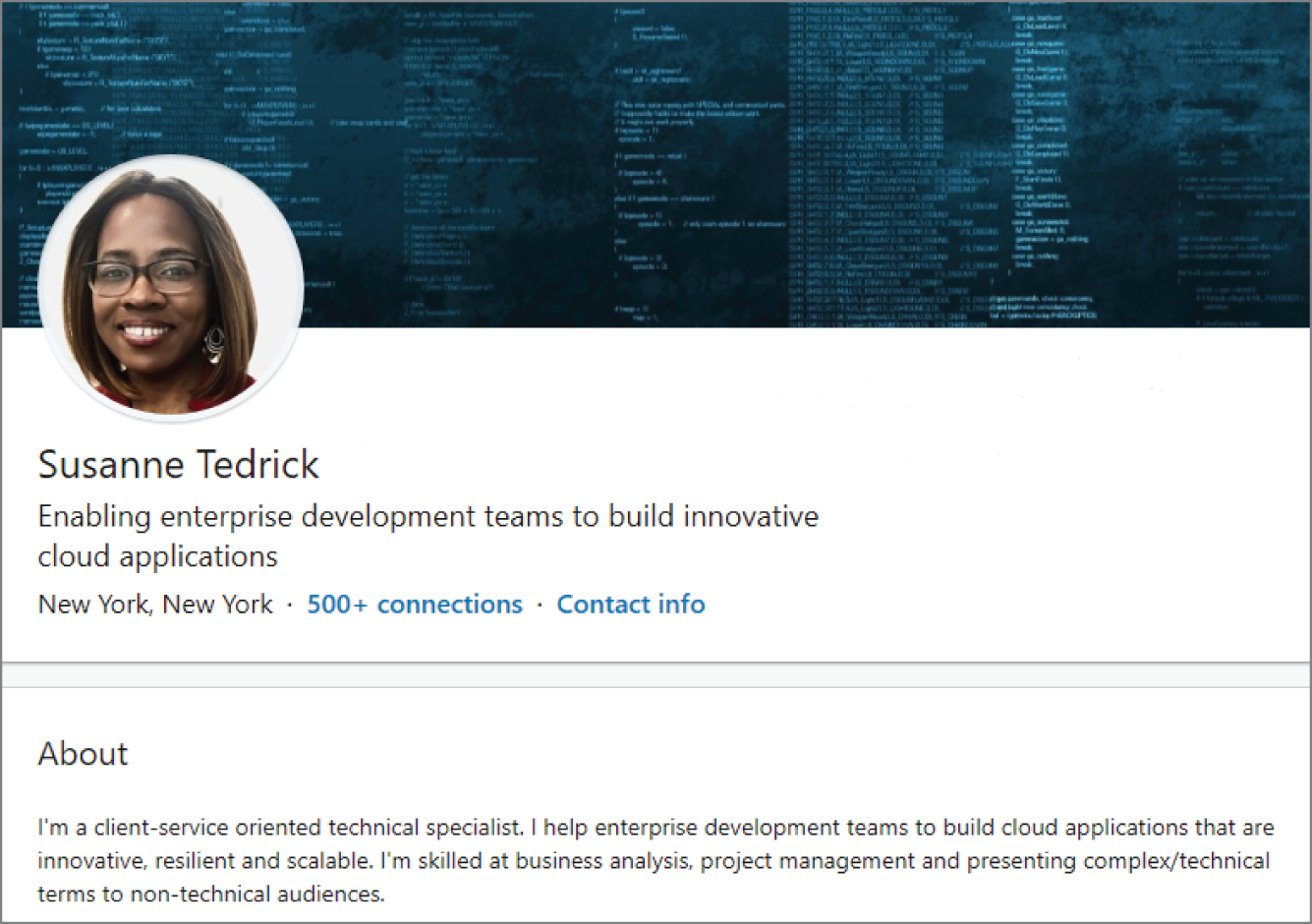
Figure 7.4: Example of a LinkedIn Profile
There are a couple of issues with this approach, though. First, a title may mean one thing to one employer, but may mean nothing to the people outside of the organization. I could say to you that I'm a client technical specialist, but ultimately, what would that phrase mean to you? If you didn't work at my company or in my industry, would that give you a clearer idea of what my job entails and what I do for people? Probably not.
A headline gives you the opportunity to demonstrate what you're known for, what your strengths are, and where you would like to take your career. But even better would be to have a headline that informs potential viewers of your strengths and career goals.
There are many approaches you can take. The first that I like to use is what can be considered a “benefit statement”—what you can do or provide to someone if they sought your help. For example, a headline for an algebra tutor could look like this:
-
Helping students master the principles of algebra and achieve academic success.
Another way is to list what you are currently doing, where you're highly skilled and what you are seeking out of your next opportunities.
Let's look at two examples:
Example 1
-
- Computer Science Student at Carnegie Mellon University
Example 2
-
- Computer Science Student at Carnegie Mellon University | Full Stack Development Specialist | Seeking Challenging Full Time Opportunities
The first example lets people know who you are and what you do, while the second takes this a step further by calling out what you excel at and what you are looking for in your next opportunity.
The point is that you can be as creative as you'd like when creating your headline. Just remember that you are limited to 120 characters—make them count!
- Summary. Using the headline as the foundation, you want to briefly describe the following (you're limited to 2,000 characters here):
- Your background and experiences
- Strengths and skills
- Career goals
Whenever possible, use keywords that are synonymous or related to the role you are seeking.
- Experiences. Like your resume, list all experiences whether they were paid, volunteer, etc. When possible, list employer names, positions, and dates of employment, as well as the details of the work you carried out.
- Education. List all formal and informal education that you have taken part in. If you were involved in any school-specific activities or received any honors, be sure to list them!
- Skills and endorsements. LinkedIn allows you to list up to 50 skills on your profile, and you can give others in your network the option to endorse you for those skills if you'd like. You'll want to include skills that are relevant to the types of jobs you are applying for and that you possess.
Additional LinkedIn Tips
Here are some additional tips:
- Set your profile to public and have a custom URL. When your profile is set to public, you increase the likelihood of being found in professional searches. Additionally, changing the profile's URL to something customized (e.g., https://www.linkedin.com/in/firstname_lastname) looks more professional. To customize your URL, go to Settings And Privacy in the main menu and then Edit Your Public Profile.
- Fill out all profile sections, if possible. In general, LinkedIn profiles that have a good degree of information in them usually appear higher in search results. This means having a photo, headline, summary, two work experiences, and one educational experience listed.
- Connect with people! Send connection requests to current and former classmates, teachers, managers, and others. When sending a connection request, always include a personalized message to the recipient, especially if you are not familiar with them. Include a salutation, a bit about yourself, and why you are connecting with them. Here is a sample of what you could send:
Dear Aliyah,
I enjoyed your post in the Business Analyst group regarding the need to perform root cause analysis when trying to properly address problems. I'm currently a student at Northwestern studying to become a BA myself and would love to connect and learn to a seasoned professional like you.
Thank you,
Susanne Tedrick
- Join groups. As mentioned in in Chapter 3, “Industry and Other Options,” LinkedIn provides a great way to network with professionals anytime, anywhere. There are thousands of groups that you can join, and they can be affiliated with a school, employer, industry, geography, or profession. While some groups are closed to certain audiences only (and hidden), there are many that you can join just by searching.
Not all groups are created equal. Some groups have members who post and share great content, while others have inactivity or are just spamming product promotions. Take some time to explore, and remember to be courteous and follow the group's rules on content posting.
- Get recommendations. LinkedIn allows others to go beyond endorsements and write detailed recommendations that you can post on your profile. Reach out to current and former supervisors, teachers, advisors, and colleagues who can attest to your work and would be willing to recommend you publicly.
- Update career interests sections. Under the Jobs menu, LinkedIn allows you to indicate to potential recruiters and employers that you are looking for opportunities. You can list the types of jobs you are looking for and the locations in which you are willing to work. It's advised that you review these settings every three months.
- Focus on making quality connections. When sending out connection requests, your goal isn't to get as many connections as you can. The point is to try to develop meaningful professional relationships with others, to learn from others, and to provide help to others. With that in mind, LinkedIn may limit the number of connection requests you can send if you have many that are outstanding (you sent them, but the recipient has not accepted the request) or too many people in a short time declined your request to connect.
- Be safe. You should generally not accept invitations that you do not know very well, or if their profiles give you concern (e.g., the profile contains very little information). Many bad actors use LinkedIn as a means to steal personal information or to try to lure you into an employment scam. Do not send or list personally identifying information on your profile.
Writing
Writing is an excellent way to share your knowledge and expertise with others, from online platforms to traditional print media. Let's explore a few ways you can do that.
Online Publishing Platforms
Online publishing platforms combine many attractive features into one solution. They allow writers and content publishers to submit their work with few restrictions, while giving them access to a wide and varied audience, and the potential to make money from their work.
There is some sacrifice in design decisions—it doesn't give you the complete editorial freedom that having your own website or blog allows (we'll discuss this in the next section)—and depending on the site, there may be restrictions on the subject matter discussed or images used. But because there are already many subscribers, the heavy lifting and time-consuming work of finding audiences and optimizing your content for search engines and similar is not something that you have to worry much about.
Some popular online content platforms include the following:
- Medium
- LinkedIn Publishing
- ScoopIt!
Academic and Professional Journals
Academic institutions and professional organizations regularly publish journals that may have opportunities to submit your work. Having your work published in an academic or professional journal is a great accomplishment. That said, it can be a competitive and challenging process that requires a lot of time, research, and editing.
Academic journals focus on any primary research that you, or as a part of a team, may have conducted and your findings from that research. Professional journals, or trade journals, focus on the current news or trends that are happening within a specific industry or profession. Articles written for professional journals tend to be written by people who have had a few years of experience within their profession, but this isn't a hard rule.
Here are some tips if you would like to go this route:
- Make sure you find the right journal. If you have a topic in mind for a paper, ensure that your proposed paper is the right fit for the journal. If your paper is based on research you've done on human-computer interaction, it may be better suited for a journal centered on user experience and design than a journal devoted to data science. Read a few of the articles in the journal you intend to submit to so that you have an idea of the types of articles that appear in there, and if your topic may be suitable.
- Follow their submission advice and guidelines exactly. Although the publisher may call these “guidelines,” the truth is that they are likely the minimum requirements just to have your paper considered. Don't ignore them or follow only some of them—follow them as much as possible!
- Cite your references and sources. Be sure to give credit where it is due, especially if your research or paper is building from previous research. Additionally, you do not want to be accused of plagiarism or stealing someone's work.
- Solicit feedback. Having feedback early and often will increase the likelihood that your work will be accepted. Sites like ResearchGate (
www.researchgate.com) allow you to share your research work with other interested peers, from students to professional researchers, from all over the world. They may offer suggestions on how to improve your writing or point you in the direction of previous research that may aid you in your writing process.
Public Speaking
The ability to speak in front of others is a skill that everyone, no matter what they do, needs. It is great to acquire technical skills and be able to apply them in solving problems or creating new products and services. But being able to share information in a clear and confident manner is just as important. Those who can convey information in a memorable and effective way leave a lasting impression and are remembered, and possibly for future speaking/job opportunities.
I had the opportunity to attend the recent Grace Hopper Conference, where more than 25,000 rising and experienced women technologists were in attendance. Visiting one of the vendor booths, I was approached by someone who greeted me and said, “You gave a talk at Portland State University on creating mentoring programs in June, right? I really enjoyed and learned from it!”
I was shocked. I gave a talk for the Advancing the Careers of Women in Tech (ACT-W) on helping hiring managers and diversity and inclusion leaders. My talk was no more than 40 minutes, and there were perhaps 50 people or fewer in the room. It was my first professional speaking engagement outside of my work, and if I'll be honest, it was good, not great. The fact that this young woman remembered me and my talk from a small conference six months ago (in a sea of people, no less) meant that some elements of my talk were on point.
Public Speaking Misconceptions
There are some popular misconceptions about public speaking that persist. Among them:
- Great public speakers are born. Not at all. While there are certainly people who have a natural aptitude for public speaking, that doesn't mean they do not need to practice and prepare for each public speaking engagement they have. Even knowing how to effectively give an unprepared (or impromptu) speech takes skill building.
- Public speaking is all about charisma. Charisma is one's ingrained ability to attract or charm people. While it certainly can be helpful, your content and delivery are just as important, if not more so.
Thinking about the act of persuading or to get someone to do something, there are people who may take an action based on someone's charisma. But there are also people not swayed this. There are people who may be more swayed by more logical arguments or emotional ones. A good public speaker recognizes how to adjust their content, delivery, and other speech elements for their audience.
- I must be an expert on what I'm talking about and know the answers to everything. If this were the case, there would be far fewer public speakers out there. When I gave my talk on mentoring for ACT-W or my webinar on the foundations of cloud computing for AnitaB.org or when serving as a panelist for a women in AI discussion, I was far from an expert in any of those topics. The key in each of these was that I had firsthand exposure in these in areas during my academic and professional career, I was genuinely interested in the subject matter, and I had the desire to share what I experienced. If you're willing to share and are comfortable with sharing that you “know what you don't know,” you'll be just fine.
Public Speaking Basics
Whenever possible, I recommend taking a live, in-person public course if it is offered at a local school or engaging with a professional public-speaking organization like Toastmasters. These venues allow you to practice, while peers and professionals can give you detailed feedback on what you are doing well and areas that could further develop. You can find a local Toastmasters chapter at www.toastmasters.org.
The following are general tips you can use when preparing for public speaking opportunities:
- Define the outcome. After your talk is over, what is it that you want your audience to do? Are there specific actions you want them to take? Will they be more aware of a community issue than before the talk started? Beyond just listening to you speak, think about what you’d ideally like each audience member to take away once it is over.
- Prepare. In addition to crafting the content and message you want to deliver, you also want to know who you will be delivering the content to and adjusting your message accordingly. Preparation will also help address nervousness that may come up once you're onstage.
- Write a speech outline, not the whole speech. Writing out your entire speech and memorizing it may lead you to potentially sound robotic, as you're essentially just reciting lines. When you talk, you want it to sound like your natural self and like you're having a conversation with an intimate group of people versus “speaking at” a room full of strangers.
- Practice; record and time yourself. Practice as many times as you need to where you feel comfortable and know your material inside and out. Record yourself so that you can listen later and evaluate content or delivery changes you would like to make. Practice in front of a trusted advisor or friend, and ask them to give you feedback. When all fails, practice in front of a mirror and watch for eye contact, verbal tics, etc.
Also make a note of how much time your talk is taking and adjust as necessary. As a rule of thumb, you want to leave yourself a few minutes of free time for audience questions and answers or to address any technical issues (e.g., need to put your presentation slides on a projector or computer you're not familiar with). So, if you're given 45 minutes to talk, you want to have only 30–35 minutes of speech and content to leave the last few minutes for questions.
- If you are using presentation slides, go easy on the text and graphics. This is a huge pet peeve for me and many others. If I am sitting in your presentation and you have two full paragraphs of text on your slide, I promise you that I'm not paying attention to what you are saying. That's because I am spending more time and effort to read what you wrote on your slide.
Your slides are not meant to act as a crutch during your talk. They are meant to illustrate or enhance your talk. Do not read off your slides. Use pictures whenever possible and use the fewest number of slides you can to convey your message.
- Be prepared for things to not go as planned. It's great when things go the way they're supposed to, but often that's not the case. For example, the Internet connection goes out, and you can't show your online demo; your computer can't connect with the available audio/visual equipment in the room you'll be speaking in; or a construction crew will decide to start drilling during your presentation (I've seen the last one happen firsthand). Anything and everything can go wrong, and sometimes, it is completely out of your control.
Before your talk, think about alternatives that you can take if things go wrong. Back up your presentation to thumb drive. Prerecord yourself giving the demo in case the Internet isn't available. Be ready to project your voice should the audio system be down. Make a checklist and try to prepare contingencies wherever possible.
- Use your nervousness as an asset. It's normal and perfectly fine to be nervous right before giving your talk. Whenever possible, try to translate that nervousness into excitement for what you're doing. Reframe it as, “Although this is really nerve-racking, I have the opportunity to influence and inspire others. How cool is that?”
- Breathe! When I was practicing for my ACT-W speech, my speech coach noticed that I wasn't inhaling and exhaling normally. By not doing so, I was seriously impacting my delivery—instead of sounding confident and enthusiastic, my voice sounded weak; I came off as nervous and unsure of myself. Take notice of your breathing as you talk.
- Make eye contact. This isn't to say that you need to engage your audience in a staring contest, but you want to look them in their eyes for a few seconds to convey that you acknowledge them and are confident in what you are saying.
Where to Find Speaking Opportunities
Being invited to speak at a conference can be a wonderful experience, but there are plenty opportunities around that you can use to start building your skills and speaker portfolios. These are some places to consider:
- Schools and other academic institutions
- Local volunteer organizations
- Event and conference “call for speakers” (usually listed on their website)
- Speaker listing websites, like SpeakerHub:
www.speakerhub.com
Other Creative Ways to Show What You Know
Resume and LinkedIn are the most straightforward ways you can demonstrate your skills, but other options exist and may be better ways to show off your experience.
GitHub
For those pursuing programming-centric professions, being active on code repositories like GitHub may be the best way to go. In simplest terms, code repositories allow users to share code and full programs with others, with the potential to allow others from anywhere to collaborate with them. Code repositories also help to track and manage project code changes (or version control)—this becomes incredibly important working with larger teams.
Often, recruiters are using code repositories to assess a candidate's skill set and what projects they are actively involved in. Code repositories are not a replacement for a candidate's resume or LinkedIn profile, but they can help further solidify a candidate's standing with an employer. As an example, is a screenshot (Figure 7.5) of my GitHub profile.

Figure 7.5: Example Github profile
On your profile, you will want to include the following:
- Photo. Rather than using a symbol or other images, a good-quality picture of yourself will convey more professionalism. The picture doesn't need to be overly formal, but it should be appropriate and suitable for business environments.
- Bio and links to other work/websites. A brief blurb about yourself and the work you have done so far, as well as links to other work or websites, is also helpful.
- Pinned repositories. In GitHub, your frequently used repositories will come up on your profile landing page. However, you'll want to “pin” your best work or, rather, the repositories that demonstrate the breadth and depth of your skill. Avoid pinning repositories that aren't indicative of your contributions (e.g., tutorial repositories or cloned repositories that contain little or none of your own original work).
Personal Websites
For those interested more in design-centric or more creative technical careers (e.g., web design or user experience), having a personal website may be one of your best options for showcasing your work. A personal website gives you the opportunity to show rather than tell.
A personal website is not attached to any company or organization. It's solely yours, and you can brand and design the site however you'd like. The ability to customize is a powerful option, as the previous options discussed do not have much (or any) customization options.
You can use services like Squarespace, Wix, and WordPress to create free personal websites, and with little to no web programming experience needed. With their free plans, you are usually limited to a few prebuilt designs, and the web address you are given isn't customizable. They do offer more options for customizations with their premium plans.
As it is your website, you have total control over what does and doesn't appear. There is no set standard for what a personal website should contain. Here are some sections you may want to consider:
- An About Me or Bio page
- Examples or links to your past work or work in progress
- Testimonials and endorsements of your work
- Your contact information (If you are not keen on having your email address or phone number appear, you can embed an email contact form that hides your information.)
As this website is supposed to be a more of a reflection of your professional work, you should refrain from posting deeply personal information, offensive material, irrelevant work, or design elements that are distracting (e.g., cartoonish-looking clip art or graphics).
I provided a screenshot (Figure 7.6) from the homepage of my own personal website as an example.
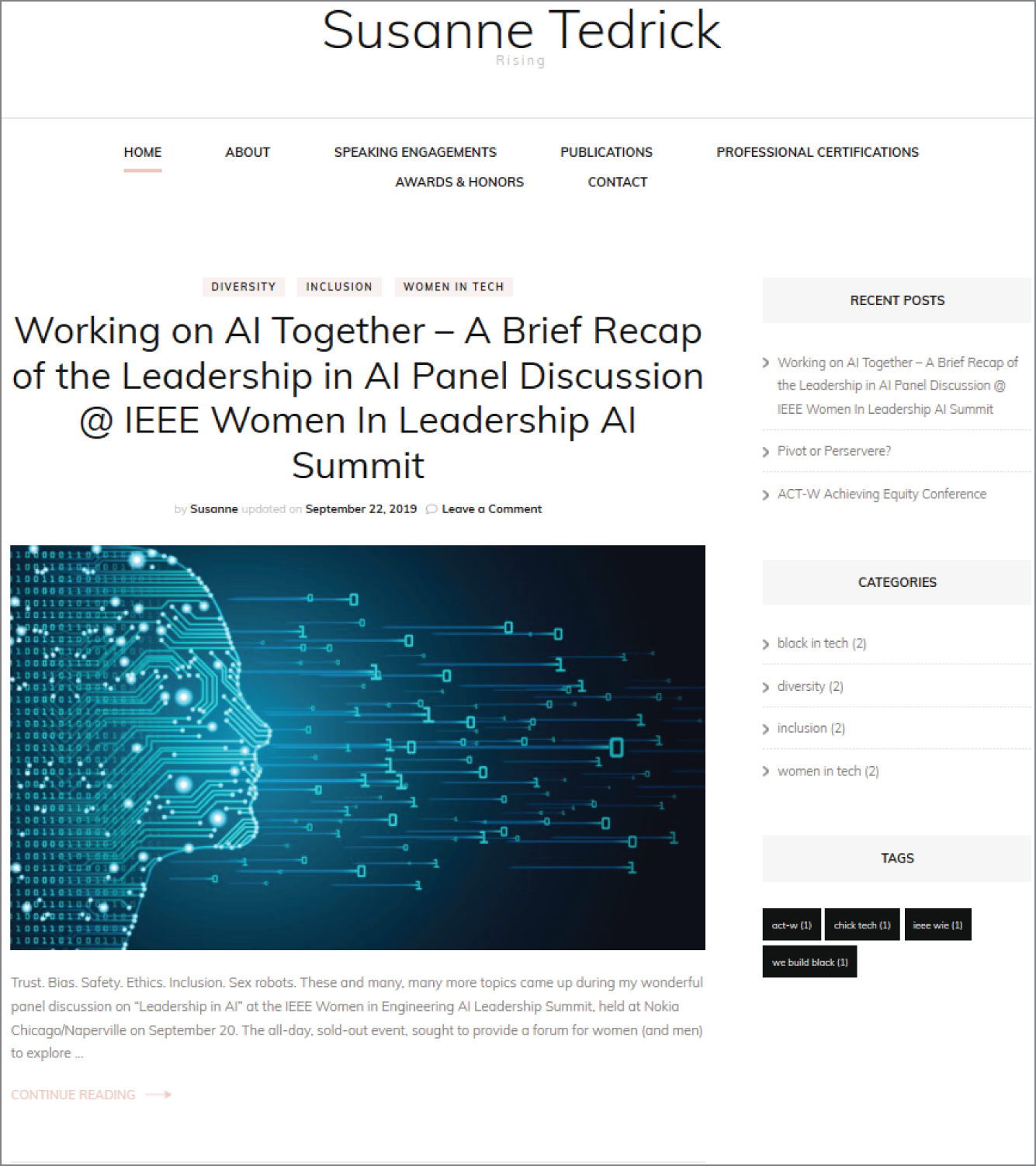
Figure 7.6: Example personal website
Building Your Interviewing Skills
You've managed to bypass the ATS and delighted a recruiter enough with your resume and portfolio to make it to the interview process! Congratulations on making it to this point, as it's no easy feat! You're now at the interviewing stage, and you will want to make sure that you're prepared.
Although the interview process for each organization is different, they may employ any or all of the following interview types:
- Screening interview. Screening interviews are usually short in nature—no more than 30 minutes—and are used to both verify that the information you presented in your application is correct and that expectation perspectives (both yours and the employer's) are in sync. The interviewer may ask you to briefly describe your background, your compensation expectations, and how quickly you would be able to work should you be extended a job offer. If this goes well, the interviewer will invite you to advance through the interview process. These interviews typically take place over the phone or by video conference and may be conducted by a recruiter or human resources manager.
A newer trend in this type of interview is recording video responses to question prompts. Using their computer, tablet, or smart phone, candidates record their answers and submit them for review. Candidates may only be given two or three chances to record their answers, and at no point do they interact with a person in real time.
- Traditional interview. In traditional interviews, a candidate meets individually with each person directly or indirectly involved in the hiring process for the position. This includes the hiring manager, people who the candidate would be working with on a regular basis, and other people in the recruiting department. Depending on the seniority of the position and the level of authority the position has, candidates may have two or more individual interviews, typically ranging from 30 minutes to 1 hour.
Interviewees may ask candidates a variety of questions to assess their behavioral response to certain situations, problem-solving ability, and academic and work credentials. Some take this further and may ask open-ended questions or even brainteasers.
Traditional interviews can take place in person but can also take place over the phone or by video conference.
- Panel interview. Instead of meeting with one person at a time, a panel interview is conducted with two or more interviewers in the room with you at the same time. This may be more stressful, but a panel interview can be helpful in that it may present you in a fairer light than an interview with a single interviewer who may be inexperienced or biased. In addition, if all the necessary decision-makers are on the panel, this can potentially make hiring process go faster.
- Technical interview or assessment. To confirm that you have the technical skills and knowledge necessary for a given position, employers may administer one (or more) technical interviews to candidates.
Technical interviews vary greatly from employer to employer. For example, an employer may ask you a series of questions to ascertain how familiar you are with certain concepts, while others may take many hours and are administered with pencil and paper or through a computer. Some companies use the whiteboard technique, where they'll ask a candidate to work through a problem from start to finish, using a whiteboard and dry-erase markers.
Becoming a Better Interviewee
Like resume preparation, people become better at interviewing with time and practice. Here are a few recommendations to become better at the process:
- Practice, practice, practice. Take advantage of any opportunities that you can to practice interviewing in front of another person. Many schools, professional organizations, and other career service organizations allow participants to do general practice interviews with professionals. Mock interviewers will provide you detailed feedback. They'll assess you on things like the quality of your answers, as well as your tone and body language, among other factors.
Keep in mind that it's okay to not do well in a mock interview. They are designed to show you the areas in your interview technique that need improvement. It is much better to fail, so to speak, in a mock interview than to fail in a real interview.
If live mock interviews are not available to you in your area, several online resources like Pramp (
www.pramp.com) and Interview Buddy (www.interviewbuddy.com) allow you to conduct online mock videos and receive assessments from technical professionals.For technical interviews, there are resources like Interviewing.io (
www.interviewing.io) and InterviewBit (www.interviewbit.com) that offer sample technical questions and practice exercises so that these types of interviews are a little less daunting.In addition, Cracking the Coding Interview (CareerCup, 2011) by Gayle McDowell is a highly rated and highly regarded resource in assisting people in coding technical interviews.
- Prepare answers to common questions in advance. While you don't want your answers to sound overly rehearsed, there are certain interview questions that come up often, and when they do come up, you don't want to fumble through your answer. The questions that are commonly asked include:
- Tell me about yourself. This question trips many people up! When asked this question, the interviewer doesn't want your whole life story or background, but they do want you to provide enough information (in two to four sentences) on how your skills and experiences are a match for the position—think of it as your “elevator pitch.”
- Why do you want this job? For this type of question, you need to demonstrate a genuine desire and excitement for the job. While recruiters and hiring managers may be sympathetic about needing a job to pay the bills, that's not the answer that they want to hear. They want to hear about why you are their ideal candidate and what about their company and/or the position compelled you to put yourself through the application process.
- What are your strengths and weaknesses? The answers to these questions require a delicate balance. You do not want to come off particularly arrogant, but you don't want to demonstrate weaknesses in a way that might lower your chances of advancing in the interview process.
For the weakness question, avoid saying that you have a “weakness” that is secretly a strength. Many employers can see through this, possibly get frustrated, and press you to mention an actual weakness.
- Rehearse, record, and review your answers to interview questions. No question, this can be super awkward. I personally do not enjoy hearing my voice or seeing videos of myself. But reviewing yourself—your voice, your body language, your responses—can also be helpful in improving your interviewing technique. If this is difficult to do on your own, call in a friend to help with your review and offer constructive feedback.
- Research the company and the position to which you are applying. This can be time-consuming, but adequately and thoroughly researching the company and the potential position can help you stand out among other candidates.
Aside from a company's website and the job listing, other potential places for information can include the following:
- Financial statements and SEC filings (for publicly traded companies)
- Social media platforms, including Facebook, LinkedIn, Twitter, and Reddit
- News sites
- Industry-specific news sites (e.g., TechCrunch and Engadget)
- Employer ratings and reviews (found on sites like Glassdoor or Fairy Godboss)
Summary
- Resume may come in a variety of formats—chronological, functional, and a combination, to name a few—but the important thing is to demonstrate the value you can bring to an organization.
- Applicant tracking systems decrease the likelihood of your resume being seen by human eyes, and recruiters do not spend a lot of time reviewing resume. Ensure that your resume is in perfect order before applying.
- LinkedIn allows you to be more creative in setting yourself apart as a professional. Consider using its robust features.
- There are other ways to show what you know. From writing to public speaking to online platforms, pursue other channels to help you stand out above the crowd.
- Practice interviewing whenever possible.
