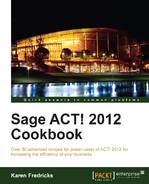Book Description
Over 90 advanced recipes in this book and eBook for power users of Sage ACT! 2012 to increase the efficiency of businesses
- Immediately access ACT! 2012 with a full understanding of the Welcome screen and Navigation Bar
- Segment your ACT! database into Groups and Companies, Secondary or Related Contacts
- Become a CRM expert by combining the ease of E-Marketing with the power of Smart Tasks to build your business
- Ensure that your ACT! database is properly maintained so that it remains worry free
In Detail
Sage ACT! is a top-selling CRM application that helps businesses to organize contact information, calendars and notes, and ultimately maximize contact relationships in one centralized database to optimize business efficiency and profitability. Recent versions have included the addition of powerful new CRM tools designed to increase the productivity of your business and its sales force.
This cookbook is full of immediately applicable recipes covering ACT! 2012, with a particular emphasis on advanced features in the new release. Many recipes will be relevant to users of ACT! who have not upgraded since 2009, 2010, or 2011 as many advanced features originate from these releases. The content will familiarize you with the new Start Up options and a new design to better navigate the product. You will also learn to use ACT!'s E-Marketing and Opportunity features so that you will be able to easily build your business and keep track of your profits.
This practical cookbook provides numerous recipes that will take you from being an ACT! novice to a CRM pro in no time, as you learn to utilize all of the advanced functionality of ACT! 2012 added in the most recent ACT! versions.
The recipes begin by covering the most basic elements of opening an ACT! database, and advance to include several recipes that will guide you through powerful CRM functionality including creating E-Marketing Campaigns and sending them off to specific segments of your database. If you have information in your ACT! database, you need to be able to use it quickly and logically—this book will help you do just that.
Take full advantage of the new advanced capabilities of ACT! 2012 for organizing your customer contact information into a powerful CRM database.
Table of Contents
- Sage ACT! 2012 Cookbook
- Sage ACT! 2012 Cookbook
- Credits
- About the Author
- About the Reviewers
- www.PacktPub.com
- Preface
- 1. Working with the Welcome Page and Navigation Bar
- 2. Jotting Down your Notes Using Scratchpad
- 3. Using Queries to Find Data
- 4. Relating Contact Records
- 5. Integrating Contact Information with Websites
- 6. Grouping your Contacts
- 7. Working with Companies
- Introduction
- Learning about Company views
- Creating Companies from the Companies Detail view
- Creating a Company from a Contact record
- Adding a Division to a Company
- Deleting a Company
- Linking Contact and Company Records
- Adding a Contact to a Company
- Working with a Company Record
- Linking Company and Contact Fields
- Creating a Lookup of Company Contacts
- 8. Creating Golden Opportunities
- 9. Integrating with Microsoft Outlook
- Introduction
- Setting up Outlook as your ACT! e-mail client
- Sending an Outlook message to a single contact
- Sending an Outlook message to multiple contacts
- Sending an e-mail to an ACT! contact in Outlook
- Linking incoming Outlook e-mail to ACT!
- Creating a new ACT! contact from Outlook
- Synchronizing your ACT! calendar to Outlook
- Synchronizing your ACT! contacts to Outlook
- 10. Integrating with Google
- 11. Performing Routine Maintenance
- 12. Creating an E-marketing Campaign
- Introduction
- Adding your E-marketing account
- Moving a template to the local library
- Editing a local template
- Importing an existing HTML template
- Sending an E-marketing pieces
- Updating ACT! with E-marketing history
- Analyzing an E-marketing campaign
- Creating a Lookup of your Campaign Results
- Creating a survey
- Creating a web form
- 13. Working Smarter with Smart Tasks