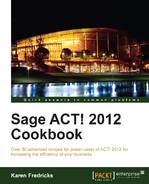In ACT! there are two types of date fields: a Date field and an Annual Event Date field. A date field is year specific; for example you may need to find all contacts whose support plans expire at the end of the year 2012. An Annual Event field, however, is based on only the month; for example, you might want to find all contacts with birthdays or anniversaries in the month of January regardless of the year.
You search for a contact by date field using the basic lookup that was covered in the Performing a basic lookup recipe at the beginning of this chapter. However, because searching by Annual Event means that you are searching by only part of a field, you have to use a more specific search.
- From the Contacts Detail or List views, click the Lookup menu and select Annual Events
- Select an annual event from the Search for drop-down list in the Annual Events Search dialog window. The following screenshot shows you an example of the Annual Events Search dialog window:

- Choose a Time Range option in which you want to search.
- Click the Find Now button. Your results will appear in the lower half of the Annual Events Search dialog box.
- Select one of the following option buttons:
- New Search: This allows you to start all over again if you're not happy with the results of your search
- Go To Contact: Go to the contact record of the selected contact
- Create Lookup: Create a lookup of all the contacts
- Schedule To-Do: Schedule an activity for the selected contact
- Print List: Print a list of the contacts
If you've added more than one annual event field to your database, you can search for more than one of them at a time by selecting each one or by selecting the All option in the Search for drop-down list. For example, you might want to find everyone who has either a birthday or an anniversary in the month of June.
Unfortunately, the Annual Events Search dialog window has a few limitations. You cannot select several contacts and then schedule a To-do or go to just those contacts. You can, however, create a lookup for all of the contacts in the list and then select the one you want to deal with from the Contacts List view.