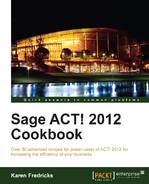- Sage ACT! 2012 Cookbook
- Sage ACT! 2012 Cookbook
- Credits
- About the Author
- About the Reviewers
- www.PacktPub.com
- Preface
- 1. Working with the Welcome Page and Navigation Bar
- 2. Jotting Down your Notes Using Scratchpad
- 3. Using Queries to Find Data
- 4. Relating Contact Records
- 5. Integrating Contact Information with Websites
- 6. Grouping your Contacts
- 7. Working with Companies
- Introduction
- Learning about Company views
- Creating Companies from the Companies Detail view
- Creating a Company from a Contact record
- Adding a Division to a Company
- Deleting a Company
- Linking Contact and Company Records
- Adding a Contact to a Company
- Working with a Company Record
- Linking Company and Contact Fields
- Creating a Lookup of Company Contacts
- 8. Creating Golden Opportunities
- 9. Integrating with Microsoft Outlook
- Introduction
- Setting up Outlook as your ACT! e-mail client
- Sending an Outlook message to a single contact
- Sending an Outlook message to multiple contacts
- Sending an e-mail to an ACT! contact in Outlook
- Linking incoming Outlook e-mail to ACT!
- Creating a new ACT! contact from Outlook
- Synchronizing your ACT! calendar to Outlook
- Synchronizing your ACT! contacts to Outlook
- 10. Integrating with Google
- 11. Performing Routine Maintenance
- 12. Creating an E-marketing Campaign
- Introduction
- Adding your E-marketing account
- Moving a template to the local library
- Editing a local template
- Importing an existing HTML template
- Sending an E-marketing pieces
- Updating ACT! with E-marketing history
- Analyzing an E-marketing campaign
- Creating a Lookup of your Campaign Results
- Creating a survey
- Creating a web form
- 13. Working Smarter with Smart Tasks
In this chapter, we will cover:
- Setting up Google and ACT! integration
- Synchronizing your ACT! and Google calendars
- Synchronizing your ACT! and Google contacts
- Setting the Record History options for Google
- Setting up Automatic Integration
Although you probably use ACT! to help organize all the aspects of your personal and business life, you might also use Google. For example, you may have a Gmail account so that you can easily access your e-mail from any location. Or perhaps you have a Google calendar that you share with the other members of your team. You might even store contacts in Google so that you can synchronize them with your smart phone.
The new ACT! and Google integration that appears in ACT! 2012 consists of three components:
- ACT! and Google calendar synchronization
- ACT! and Google contact synchronization
- ACT! and Google e-mail history synchronization
Depending on your Google usage, you can use any or all of this functionality. For example, you may decide to Sync your contacts to Google so that you can access your ACT! contacts on your smart phone, but opt for Outlook integration when it comes to recording e-mail history in ACT!.
If you are already familiar with ACT! and Outlook integration it is important to understand that Google integration works a bit differently. If you choose to link ACT! to Google, Google will still be responsible for the actual e-mail transmission; you cannot initiate an e-mail from ACT!. That means that although it is possible to have ACT! automatically create a history of all the e-mails you send using Google, you must use Google as the originating point of the message and not ACT!.
-
No Comment