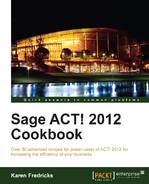- Sage ACT! 2012 Cookbook
- Sage ACT! 2012 Cookbook
- Credits
- About the Author
- About the Reviewers
- www.PacktPub.com
- Preface
- 1. Working with the Welcome Page and Navigation Bar
- 2. Jotting Down your Notes Using Scratchpad
- 3. Using Queries to Find Data
- 4. Relating Contact Records
- 5. Integrating Contact Information with Websites
- 6. Grouping your Contacts
- 7. Working with Companies
- Introduction
- Learning about Company views
- Creating Companies from the Companies Detail view
- Creating a Company from a Contact record
- Adding a Division to a Company
- Deleting a Company
- Linking Contact and Company Records
- Adding a Contact to a Company
- Working with a Company Record
- Linking Company and Contact Fields
- Creating a Lookup of Company Contacts
- 8. Creating Golden Opportunities
- 9. Integrating with Microsoft Outlook
- Introduction
- Setting up Outlook as your ACT! e-mail client
- Sending an Outlook message to a single contact
- Sending an Outlook message to multiple contacts
- Sending an e-mail to an ACT! contact in Outlook
- Linking incoming Outlook e-mail to ACT!
- Creating a new ACT! contact from Outlook
- Synchronizing your ACT! calendar to Outlook
- Synchronizing your ACT! contacts to Outlook
- 10. Integrating with Google
- 11. Performing Routine Maintenance
- 12. Creating an E-marketing Campaign
- Introduction
- Adding your E-marketing account
- Moving a template to the local library
- Editing a local template
- Importing an existing HTML template
- Sending an E-marketing pieces
- Updating ACT! with E-marketing history
- Analyzing an E-marketing campaign
- Creating a Lookup of your Campaign Results
- Creating a survey
- Creating a web form
- 13. Working Smarter with Smart Tasks
When you create a task in ACT! you can sort your activities in a number of ways including by date, priority, and contact. However, when faced with a long list of tasks you might find that your priorities change as you rush to fulfil your various obligations.
One of the great features of the Scratchpad is the ability to sort your list by impulse instead of by set values. For example, if you know an item on your list is time sensitive, you can move it immediately to the top of the list.
- Open the ACT! Scratchpad.
- Place your cursor in the item in the item you wish to move.
- Move the item to a new location by following one of these methods:
-
No Comment
..................Content has been hidden....................
You can't read the all page of ebook, please click here login for view all page.