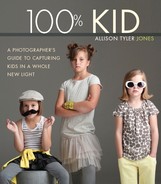6. One Light, Five Ways in the Studio

ISO 100, 1/200 sec., f/9, 70–200mm lens
Skill in photography is acquired by practice, not by purchase.
—Percy W. Harris
There’s no need to run out and spend a fortune on lights when you can get gorgeous results with a single studio strobe. In fact, you may never want to use more than one light. Working with just one light makes learning how to light faster and easier. Your only concern is that one light, and that’s plenty to concentrate on, because when you’re photographing kids, you have enough to worry about.
In this chapter you’ll explore some time-tested, one-light methods and a few you may not have thought of. You can use one light in many ways. Here I’ll detail my five favorites: feathering the light, up and over, Rembrandt-ish, one-light silhouettes, and spotlight drama. The first three are the starting point for almost every studio shoot I do.
#1 Feathering the Light
I am constantly working on the “back edge” of whatever light modifier I’m using. That means I start by placing my subjects slightly behind the back side of the softbox, Octabank, or whatever modifier I’m using on my main light. I then move the light toward my subject an inch or so at a time until I like how the light looks. This technique is called feathering the light. When you’re feathering the light, you place your subjects toward the back edge of the light modifier, as illustrated in FIGURE 6.1, essentially lighting the area just in front of them. This sends the brightest part of the light past the subjects, allowing the less powerful rays at the side of the light modifier to illuminate your subjects. The result? Gorgeous light (FIGURE 6.2).

FIGURE 6.1 Feathering the light across your subjects requires correct placement of your light. Then place your subjects a tiny bit behind the light and have them inch forward until the light just starts to fall on their faces.

ISO 100, 1/200 sec., f/9, 70–200mm lens
FIGURE 6.2 Working off the back edge of the light feathers the light across your subject and results in a gorgeous, soft, dimensional light.
When you’re photographing a single child, feathering the light is pretty straightforward. But when you’re photographing more than one kid, it can be a challenge to achieve an even lighting pattern on all of them. Some photographers may resort to using multiple lights to light a group, but I much prefer the look of a single light source. To me, the image has a more organic, less contrived feel, and working with a single light allows me to worry less about equipment and more about connecting with my subjects. The only downside to using a single light when photographing a group is the challenge of creating consistent lighting on every kid.
In fact, the most common question I’m asked about lighting is, “How do you get the light even across a group of kids?” The reason this question is asked so often is that when you’re lighting a group of kids, the child closest to the light is usually brightly lit and the kid farthest from the light is in shadow, even when you’re using a reflector opposite the main light, as in FIGURE 6.3.

ISO 100, 1/200 sec., f/11, 24–70mm lens
FIGURE 6.3 Here is a common mistake when lighting a lineup of kids. The kid closest to the light is too bright, and the kid farthest from the light is too dark.
Why does this lighting dilemma occur? It is because of the inverse square law that photographers use every day but that only engineers seem to be able to explain. Basically, the inverse square law means that when your subject is close to the light, the light falls off more quickly than when your subject is farther away from the light. The answer to the problem then would seem to be to place your subjects farther from the light; however, for portraits, I want soft light, which means I need to use a big light source in relation to my subject, and making the light big usually means it needs to be close to my subject. Recall that when you place the light farther away from your subject, the light becomes harder, and I try to avoid that harsh light in my portraits. So, how can I have the light close and still get even light across my subjects?
The solution is a combination of three components:
1. Use a very big light modifier on your strobe. I like to work with my light in very close to my subject to keep the light soft, but when you’re photographing a group, you may need to pull it back a bit to get a better light spread across all your subjects. Having a very large modifier on your light allows you to pull it back a little and still keep the light source large (i.e., soft) in relation to your subjects. So start with as big a modifier as you can, and remember that little rule from Chapter 5: Don’t move your light farther away from your subjects than 2x the diameter of your light modifier. If you have a 60-inch Octabank, keep your light 120 inches or closer to your subjects (I suggest a lot closer).
2. Feather the light across your subjects. Feathering light across a group of kids is a little different than doing it with one child. The trick is to aim the center (or brightest) part of your light source toward the child that is farthest from the light. Feathering the light this way requires that you angle your light toward your subjects, as shown in FIGURE 6.4. This directs the brightest part of the light at the kid who needs it most (the one farthest from the light source) while allowing the softer light at the sides of the modifier to illuminate the kids closer to the light (FIGURE 6.5), resulting in nice, even light across the board. Everyone wins.

FIGURE 6.4 In this feathering scenario, the light has been brought forward and then angled back toward the group, with the center of the light angled toward the child on the far right. The V-flat reflector opposite the light lifts the shadows on the kid farthest from the light.

ISO 100, 1/200 sec., f/8, 70–200mm lens
FIGURE 6.5 Although the softbox on the left is very close to my subjects, angling the center of the light toward the boy on the far right gives him plenty of light and prevents the girl on the left from being overlit. The softer light from the sides of the softbox evens out the light on everyone in between.
The trick is to aim the center (or brightest) part of your light source toward the child that is farthest from the light.
3. Work the angles of the kids toward the light. Another way to get even light across multiple kids is to stagger where you place the kids when posing them so they are at an angle to the light (FIGURE 6.6), making sure there is light on each kid’s face. In addition, make sure that there aren’t any weird shadows being cast from one kid to the next. This usually requires small adjustments to get the light to fall on everyone evenly. If you are working with a large group and the kid farthest from the light is getting a bit too dark, just pop in a reflector on that far side to fill in any dark shadows (FIGURE 6.7).

FIGURE 6.6 You can angle the light toward your subjects or angle your subjects toward the light. Either way, notice that the center (bright part) of the light is still pointed toward the subject farthest from the light.

ISO 100, 1/200 sec., f/11, 70–200mm lens
FIGURE 6.7 Even light was achieved here by angling the sofa toward the light and carefully positioning each child. Light is on each face, and no distracting shadows are being cast from one kid to another.
#2 Up and Over
My next, most commonly used lighting setup is what I call the Up and Over. Basically, it consists of a 60-inch Octabank positioned up and over my subjects (FIGURE 6.8). Again, I work the back side of the light modifier just like I do when I have my light to the side. I’ll pose my subjects on the back side of the light and inch them forward until I like how they look. A common mistake with the Up and Over setup is the Panda Eye Effect, which produces dark eye sockets and no light in the subjects’ eyes (FIGURE 6.9). This happens when your subjects have unusually deep-set eyes, if your light is a little too flat on top, or if the child is too far forward under the light.

FIGURE 6.8 Up and Over lighting is created by placing the light up and over your subject using a light stand with a boom arm and a big light modifier.

ISO 100, 1/200 sec., f/9, 70–200mm lens
FIGURE 6.9 Watch for the dreaded Panda Eye Effect in your subjects when you’re using an Up and Over setup.
The solution to the Panda Eye Effect is to slightly angle the light so the side of the box closest to the camera is lower than the side of the box closest to the subjects. In other words, I angle the light toward my subjects, not a lot, just a little, as shown in the side view of Figure 6.8. Having your subjects slightly lift their chin a bit will also help get light in their eyes.
Having your subjects slightly lift their chin a bit will also help get light in their eyes.
The official name for the Up and Over lighting pattern is Butterfly Lighting because the shadows that fall create a butterfly shape under the nose of the subject. I use this lighting setup for two main reasons:
1. When I want to light an entire group quickly and evenly, and I’m working with kids who won’t stay still for long. The Up and Over setup gives me more room for good light front to back and allows for a few wiggles (FIGURE 6.10).

ISO 100, 1/200 sec., f/11, 70–200mm lens
FIGURE 6.10 The Up and Over setup can easily and evenly light a group of kids, and it allows a little more room for them to move around than a side lighting pattern.
2. When I want variation. The Up and Over setup produces a look that is more modern and editorial in feel—a different look than the light coming from a side angle. I also like the look of an illuminated face with shadows falling under the chin.
It’s important to remember that even though the light is positioned above your subjects, you still want to keep it in close so the light stays soft and flattering. The only downside to the Up and Over setup is that you need decent ceiling height to position your light up high enough to be over your subjects. Fortunately, because you’re photographing kids, you don’t need ceilings as high as you would for adults. Still, if you have eight-foot ceilings, it may be a challenge to place the light high enough. The shallower your light modifier, the easier it is to get the light higher.
#3 Rembrandt-ish
The lighting pattern that everyone seems to have heard of is the Rembrandt lighting pattern. It’s the one where your light is at a 45-degree angle to your subject with one side of the face mostly in shadow, except for a little upside-down triangle of light on the cheek farthest from the light. The Rembrandt look is all about creating dimension using light and shadow. Almost all of Rembrandt’s work appears as though it was lit with the subject at a 45-degree angle to a single light source, such as a window or doorway.
As I’ve experimented with various angles using one light for the Rembrandt look, I’ve found that I like to work with my subject at a sharper, almost 90-degree angle to the light. This angle lets me control the light hitting my background better than the 45-degree angle. Because the light is angled past my subject and not toward the background, it is easier to get a dark, low-key look. A 70- to 90- degree angle also creates darker, more dramatic shadows—a good fit if you’re trying to achieve a moodier, more fine-art feel to your image.
Rembrandt with a Grid
The honeycomb grid is my favorite “modifier of a modifier” when I need lighting that produces a dramatic and painterly feel. When I’m working with one subject and I want a low-key look, I’ll attach a honeycomb grid to the front of my Octabank.
When used on the front of the Octabank, a grid increases the contrast in the image, cuts the power of the light (allowing me to use wider apertures), and completely controls how much light is falling on my background. Notice in the image in FIGURE 6.13 that the girl (and my light) are fairly close to the background, but there is very little light falling on it. The reason is that the grid is corralling the light and sending it only where I want it to go.

ISO 100, 1/200 sec., f/2.8, 70–200mm lens
FIGURE 6.13 Set between 45 and 90 degrees, a 5-foot Octabank fitted with a honeycomb grid cut the light power by almost two stops.
The Rembrandt look is all about creating dimension using light and shadow.
Notice also that the grid concentrates the light so well in the image that the girl’s hands are darker than her chest. If the grid wasn’t attached, the light would be pretty even on both areas. Using the honeycomb grid to modify the Octabank allowed me to concentrate the light right where I wanted it, on the girl’s face.
#4 One-Light Silhouettes
The one-light silhouette technique usually requires a minimum of three lights and a white seamless background. But it is possible to create beautiful silhouettes with just one light; here’s how:
1. Place one light with a large modifier, such as a softbox or Octabank, facing straight on to the camera, as shown in FIGURE 6.14, so you are shooting directly into the light.

ISO 100, 1/200 sec., f/5.6, 70–200mm lens
FIGURE 6.14 In this setup I used a 60-inch seamless Octabank, which is sufficient for one or two subjects.
2. Place a low stool in front of the light to anchor your subject to the spot in front of your light. I prefer a stool for this because I don’t want a chair back or arms getting into the shot.
3. Place your subject either in profile or with his or her back to the light.
4. Set your camera exposure based on the type of results you want to create.
For the silhouettes with no detail and the sort-of silhouettes (both discussed next), I set my light power at its lowest setting so the light isn’t blasting at full power into my lens.
Silhouettes with No Detail
Silhouettes with no detail (e.g., the iPod commercial look) require you to set your exposure for the light and let the subject fall completely into shadow. The full silhouette can be shot in profile or in full body pose. A bit of detail may still appear, but you can easily get rid of it in postproduction by using the Levels tool in Photoshop to increase the contrast until the silhouette is completely black. In Levels, just pull the black slider to the right until there is no detail left in the dark areas of the shot. With the full silhouette, the shape of the profile or pose is critical because there is no detail in the features. Therefore, it’s important to pose the child so it’s obvious what the child is doing (FIGURE 6.15).

ISO 100, 1/200 sec., f/5.6, 70–200mm lens
FIGURE 6.15 When you create a silhouette with no detail, the pose and shape of the subject is most important because the outline is all you see.
Sort-of Silhouettes
Sort-of silhouettes are silhouettes with some detail left in the features and are my favorite way to shoot silhouettes. Sort-of silhouettes are shot in profile to show expression and some detail (FIGURE 6.16). Set your camera exposure by metering for the light. If you don’t have a light meter, just use the LCD on the back of your camera to evaluate and adjust the lighting or your exposure until you like how the silhouette looks. You want the background to be completely white and your subject to be completely dark except for a bit of detail in the profile of the face. Remember to keep your ISO and your shutter speed constant, and just fiddle with the power settings on the light or your aperture to get the look that you want. If you have a light meter, you’ll want the light to be about two stops brighter than the front (camera side) of your subject, and because there is no light on the front of your subject, the child will fall into shadow—hence the silhouette.

ISO 100, 1/200 sec., f/5.6, 70–200mm lens
FIGURE 6.16 With a sort-of silhouette, some detail is left in the face so expression can play a role in the image.
Tip
With both silhouette styles you are shooting directly into a strobe light source, and not all lenses are well-suited for this technique. Some will produce bad lens flare and others will be fine. My Nikkor 70–200mm 2.8 G VR works the best, but my Nikkor 50mm 1.2 shows the flare horribly and is unusable in this type of lighting scenario. Experiment with your own equipment; if it doesn’t work with one lens, try another.
Sort-of silhouettes are shot in profile to show expression and some detail.
#5 Spotlight Drama
Grid spots make lighting with one light fun. With a grid on your light, you control exactly where the light goes, illuminating only what you want to light and nothing more. If you use the Up and Over setup and then add a grid, you can create a feeling of heavenly light from above. A quick way to position your subjects correctly is to have them look directly at the lightbulb. If they can see through the grid to the light, they are in the right spot; if all they see is black, the grid will be directing the light past their face. When you’re working with grids, correct light placement becomes a matter of inches, so if at first you don’t succeed, move the light just a little until you do.
When the light is up and over the subject with a grid attached, it will create very dark shadows in the eye sockets, so have your subjects lift their chin or even tilt their head directly toward the light. The image in FIGURE 6.17 was lit with a Beauty Dish fitted with a 25-degree honeycomb grid, which was placed up and over the girl and her harp using a C-stand with an arm.