Now that we have looked at how to pass data around in your view using the ViewData dictionary, we can take a look at how to pass data around without the ViewData dictionary. Specifically, we want to take a look at how to do this using a strongly typed view.
This recipe will use the Product class that we created in the last recipe. It will also use NBuilder to generate Product data in the same way that we did earlier. You can copy the last project over for this recipe and build from where you left off in the last recipe (or start a new project and grab what you need from the previous recipe as we go).
- The first thing that we need to do is open the
Views/Homefolder and then open theProduct.aspxfile. - Now we will modify the
Inheritspage attribute. We need to change our view so that it inherits fromSystem.Web.Mvc.ViewPage<Product>. By doing this we are telling the view that it will be working with an instance ofProduct. In order for us to gain access to thisProductinstance, the MVC framework will provide us with aModelproperty that exposes theProductinstance, which is passed down to the view by the controller.Views/Home/Product.aspx:
<%@ Page Title="" Language="C#" MasterPageFile="~/Views/Shared/Site.Master" Inherits="System.Web.Mvc.ViewPage<Product>" %> <%@ Import Namespace="{project name}.Models" %>Also notice that the previous listing has an
Importstatement to reference ourProductclass. - Now you can go to your
HomeController. In theProductaction we will change from passing aProductinstance intoViewDataand theViewDataout to the view. Instead, we will just pass thatProductinstance directly to the view. Do this by creating aProductvariable (p) and remove the property reference toProductName.Controllers/HomeController.cs:
public ActionResult Product() { Product p = Builder<Product> .CreateNew() .Build(); //remove the reference to the ProductName here! return View(p); } - With that completed, you can switch back to your
Product.aspxview. We now need to change the way we refer to the data that is passed to the view by the controller. Instead of using the built-inViewDatadictionary directly, we will now reference theModelproperty that is exposed by a strongly typed view.Views/Home/Product.aspx:
<h2>Product</h2> <%= Model.ProductName %>
When typing this you should now have full blown IntelliSense to the specified
Modelof your strongly typed view.
- You should now be able to hit F5 and build and run your site. It should look identical to the previous recipe.
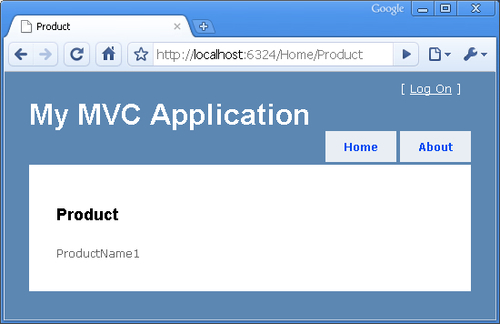
What we did here was to remove our dependence on magic strings. We told the view to expect a Product to be passed in by inheriting from generic ViewPage of type Product. This doesn't mean that the ViewData will stop working. It can still be used. However, not only do you have IntelliSense, you now also have strongly typed code that can be refactored without worry.
Now, while this is better than the first recipe where we used the ViewData dictionary to pass data around, this method still has some issues. In this case, we have a strongly typed reference to our domain model. This means that when our domain model changes by way of a good refactoring, our view will also need to change. This sounds like a good thing at first pass. However, this should scream to you: "Houston, we have a problem!". Our View should not know so much about our domain model that a small change in our object structure somehow forces our presentation layer to also undergo a code refactor.
There is another reason that using our domain directly from the model isn't that great. The view's Model can only be one object referenced by the generic type passed into the view base class from which the view is inheriting. If you want to expand your current view from showing just one product to showing the product, the category that the product is in, and the user that is currently logged in, you can't (or shouldn't) pass that data through your Product class. For these reasons, we will take a look at yet another way to pass data down to our view that will allow us to be strongly typed, easily refactorable, and allow our presentation layer (the view) to be fairly decoupled from our application layer. And the view model method will also allow us to move more than one type of data out to our view.
