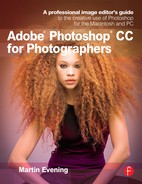Introduction
When I first started using Photoshop, it was a much simpler program to get to grips with compared with what we see today. Since then Adobe Photoshop CC (I refer to it as CC throughout the book) has evolved to give photographers all the tools they need. My aim is to provide you with a working photographer’s perspective of what Photoshop CC can do and how to make the most effective use of the program.

One of the biggest problems writing a book about Photoshop, is that while new features are always being added, Adobe rarely removes anything from the program. Hence, Photoshop has got bigger and more complex over the 17 years or so I have been writing this series of books. When it has come to updating each edition this has left the question, ‘What should I add and what should I take out?’ This edition of the book is actually slightly bigger than previous versions, but is completely focused on the essential information you need to know when working with Photoshop, Camera Raw and Bridge, plus all that’s new in Photoshop CC for photographers.
One of the reasons why this series of Photoshop books has become so successful, is because I have come from a professional photography background. Although I have had the benefit of a close involvement with the people who make the Adobe Photoshop program, I make no grandiose claims to have written the best book ever on the subject. Like you, I too have had to learn all this stuff from scratch. I simply write from personal experience and aim to offer a detailed book on the subject of digital photography and Photoshop. It is not a complete guide to everything that’s in Photoshop, but it is one of the most thorough and established books out there; one that’s especially designed for photographers.
This title was initially aimed at intermediate to advanced users, but it soon became apparent that all sorts of people were enjoying the book. As a result of this, I have over the years adapted the content to satisfy the requirements of a broad readership. I still provide good, solid, professional-level advice, but at the same time I try not to assume too much prior knowledge, and make sure everything is explained as clearly and simply as possible. The techniques shown here are based on the knowledge I have gained from working alongside the Photoshop engineering team at various stages of the program’s development as well as some of the greatest Photoshop experts in the industry – people such as Katrin Eismann, the late Bruce Fraser, Mac Holbert, Ian Lyons, Andrew Rodney, Seth Resnick, Jeff Schewe and Rod Wynne-Powell, who I regard as true Photoshop masters. I have drawn on this information to provide you with the latest thinking on how to use Photoshop to its full advantage. So rather than me just tell you “this is what you should do, because that’s the way I do it”, you will find frequent references to how the program works and reasons why certain approaches or methods are better than others. These discussions are often accompanied by diagrams and step-by-step tutorials that will help improve your understanding of the Photoshop CC program. The techniques I describe here have therefore evolved over a long period of time and the methods taught in this book reflect the most current expert thinking about Photoshop. What you will read here is a condensed version of that accumulated knowledge. I recognize that readers don’t want to become bogged down with too much technical jargon, so I have aimed to keep the explanations simple and relevant to the kind of work most photographers do.

We have recently seen some of the greatest changes ever in the history of photography, and for many photographers it has been a real challenge to keep up with all these latest developments. Photoshop has changed a lot over the years, as has digital camera technology. As a result of this, as each new version of Photoshop comes out I have often found it necessary to revise many of the techniques and workflow steps that are described here. This is in many ways a personal guide and one that highlights the areas of Photoshop that I find most interesting, or at least those which I feel should be of most interest. My philosophy is to find out which tools in Photoshop allow you to work as efficiently and as nondestructively as possible and preserve all of the information that was captured in the original, plus take into account any recent changes in the program that require you to use Photoshop differently. Although there are lots of ways to approach using Photoshop, you’ll generally find with Photoshop that the best tools for the job are often the simplest. I have therefore structured the chapters in the book so that they follow a typical Photoshop workflow. Hopefully, the key points you will learn from this book are that Camera Raw is the ideal, initial editing environment for all raw images (and sometimes non-raw images too). Then, once an image has been optimized in Camera Raw, you can use Photoshop to carry out the finetuned corrections, or more complex retouching.
What’s different in this book
This version has been re-edited to put most of its emphasis on the Photoshop tools that are most essential to photographers as well as all that’s new in Photoshop CC. There are a number of significant changes I would like to point out here. Firstly, the book does not come with a DVD. All additional content is now available online via the www.photoshopforphotographers.com website. Go to the main page shown below in Figure 1 and click on the ‘Access online content’ button. Here, you will be able to access movie tutorials to accompany some of the techniques shown in the book and download many of the images to try out on your own.
Since the CS6 edition came out I have removed the Color Management and Web Output sections. The content in these had barely changed over the years. In order to make way for new content I decided it was time to remove these and provided them as PDFs on the book website. For example, there is a 32-page printable guide to all the keyboard shortcuts for Photoshop, Camera Raw and Bridge.
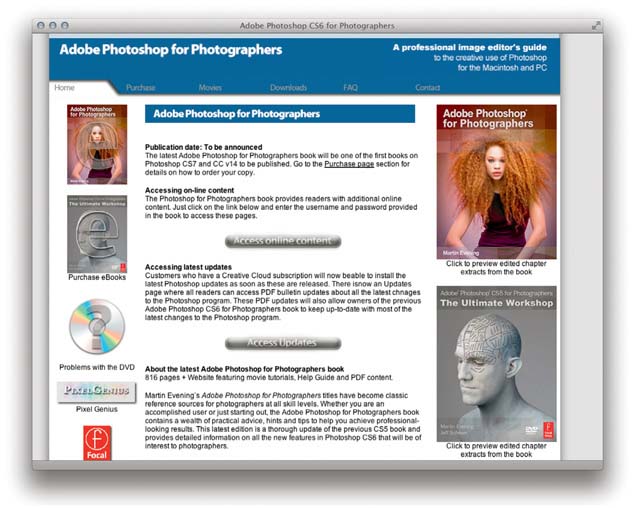
Figure 1
To access the online content, go to www.photoshopforphotographers.com and click on the ‘Access online content’ button, which will take you to the Adobe Photoshop for Photographers Help Guide page shown in Figure 2. There is no log-in required, though you will be given the opportunity to sign up for new updates about the book.
Lastly, there is a Tools & Panels section in the Help Guide (Figure 2) with illustrated descriptions of all the tools and panels found in Photoshop.

Figure 2
This shows the Tools and Panels section of the Adobe Photoshop for Photographers Help Guide, where you can access extra content such as movie tutorials, PDF documents and download some of the images used in this book.
Acknowledgments
I must first thank Andrea Bruno of Adobe Europe for initially suggesting to me that I write a book about Photoshop aimed at photographers, plus none of this would have got started without the founding work of Adam Woolfitt and Mike Laye who helped establish the Digital Imaging Group (DIG) forum for UK digital photographers. Thank you to everyone at Focal Press: Kimberly Duncan-Mooney, Alison Duncan, Sloane Stinson and Emma Elder. The production of this book was done with the help of Rod Wynne-Powell, who tech edited the final manuscript and provided me with technical advice, Matt Wreford, who helped with the separations, Etty Payne, who did the proofreading, and Alex Lazarou, who prepared the final file for print. I must give a special mention to fellow Photoshop alpha tester Jeff Schewe for all his guidance and help over the years (and wife Becky), not to mention the other members of the ‘pixel mafia’: Katrin Eismann, Seth Resnick, Andrew Rodney, and Bruce Fraser, who sadly passed away in December of 2006.
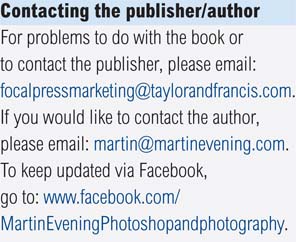
Thank you also to the following clients, companies and individuals: Adobe Systems Inc., Peter Andreas, Amateur Photographer, Neil Barstow, Russell Brown, Steve Caplin, Jeff Chien, Kevin Connor, Harriet Cotterill, Eric Chan, Chris Cox, DPReview, Eylure, Claire Garner, Greg Gorman, Mark Hamburg, Peter Hince, Thomas Holm, Ed Horwich, David Howe, Bryan O’Neil Hughes, Carol Johnson, Julieanne Kost, Peter Krogh, Tai Luxon, Ian Lyons, John Nack, Thomas Knoll, Bob Marchant, Marc Pawliger, Pixl, Herb Paynter, Eric Richmond, Addy Roff, Gwyn Weisberg, Russell Williams, What Digital Camera and X-Rite. Thank you to the models, Courtney Hooper, Egle, Jasmin, Alex Kordek, Sabina and Sundal who featured in this book, plus my assistants Harry Dutton and Rob Cadman. Thank you to reader Richard Crack who provided some useful design tips for the book redesign. And thank you too to everyone who has bought my book. I am always happy to respond to readers’ emails and hear comments good or bad (see sidebar).
Lastly, thanks to all my friends and family, my wife, Camilla, who has been so supportive over the last year, and especially my late mother for all her love and encouragement.
Martin Evening, April 2013