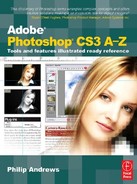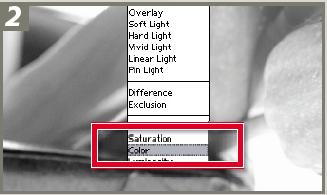]>
Most black and white photographs will need to be changed to RGB mode for this technique (Image > Mode > RGB Color). Now click on the foreground swatch in the toolbox and select a color appropriate for your picture. Here I chose a dark green for the leaves.
Select the Brush tool from the toolbox and adjust its size and edge softness using the settings in the options bar. Change the blend mode to Color by clicking on the Mode drop-down menu in the options bar and selecting the Color option from towards the bottom of the list.
Now apply the color and notice that the brush is substituting the color for the gray tones in the picture and it is doing so proportionately: dark gray = dark green, light gray = light green. Once the leaves and stems have been colored, select new colors for the fl owers and fi nally the bucket