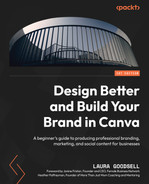Index
As this ebook edition doesn't have fixed pagination, the page numbers below are hyperlinked for reference only, based on the printed edition of this book.
A
alignment 156-158
all-capitals feature 191, 201
animated elements
adding 192-194
animated Instagram story
animated elements, adding 192-194
creating 189
animation
adding 221, 222
adding, with Canva features option 189-192
apps, connecting to Canva
Character Builder app 248, 249
Draw app 244, 245
QR code app 250
Shadows app 246, 247
Text to Image app 243, 244
audio
adding 213-217
editing 215-217
B
background
changing 81-84
Background Remover tool 96, 98, 99
balance 153, 154
basic shapes
using, in logo 170-173
body font 107
brand
basics 103
business name 104
colors 108
fonts 106, 107
imagery 105, 106
logo 104, 105
brand kit
creating 114
creating, with free account 121, 123, 124
creating, with Pro account 114, 116, 118-121
business card
creating 194-199
C
Canva 4
account, setting up 5-7
color generator tool 109-112
copyright and trademarks 124
folders, creating 12-15
folders for organization, setting up 11, 12
licenses and copyright 124
logo, creating 163-168
mobile version, using 7-11
recording, directly into 223-228
reference link 110
templates 125
trademarks 125
used, for printing products 261-267
Canva Content Planner
post, creating 17-25
post, scheduling 17-25
used, for scheduling content 15, 16
Canva features option
used, for adding animation 189-192
Canva fonts
discovering 112-114
Canva Free
benefits 4
Canva guidelines
reference link 170
Canva licenses
reference link 125
Canva Pro
benefits 4
Character Builder app 248, 249
clickable links
creating 239-242
consistent brand 109
content
not applicable, for trademark 173, 174
contrast 149, 150
color 150, 151
size 151, 152
typography 152, 153
curved text feature 58, 59
D
design
Custom size options 42
downloading 229-232
finding 42, 43
resizing 94, 95
sharing 232-235
design principles, Canva designs
alignment 156-158
balance 153, 154
contrast 149, 150
hierarchy 154-156
repetition, using 158-160
Draw app 244, 245
E
elements
adding 61-63
collections 68, 69
grouping 86, 87
keyword specific 66, 67
locking 92, 93
F
Facebook banner
creating 183
groups banner 184-189
page banner 184-189
fonts 52, 53
body font 107
header font 107
sub-header font 107
frames 80, 81, 139
examples 140-142
G
gradients
adding 127-129
colors, modifying of 130, 131
graphs 142
editing 143
finding 142
selecting 145
grids
using 136-139
H
header font 107
I
icons
using, in logo 170-173
images
adding 69, 71
editing 69-72
L
lines 43
using 44-46
logo
basic shapes, using 170-173
brand guidelines 168, 170
creating, in Canva 163-168
icons, using 170-173
text, using 170-173
logo versions
creating 174-177
M
magazine (leaflet advert)
creating 199-203
margins 91
multi-page documents
designing, for print 258, 259
P
PDF
editing 260, 261
printing 260, 261
Pexels 69
Pixabay 69
positioning elements 95, 96
presentations
creating 205-213
printable designs
creating 254
print bleed 92
profile frame
creating 179-183
Q
QR code
creating 250-252
QR code app 250
Quick Create feature
using 131-136
R
repetition
using 158-160
rulers 89-91
S
sans serif
versus serif fonts 53-58
selected element
editing 64-66
serif fonts
versus sans serif 53-58
shadow feature 78, 79
Shadows app 246, 247
shapes 43
using 46-52
Smartmockup
accessing 72-78
social media
linking to 235-239
stacked bar chart
settings 144
sub-header font 107
submark logos 174, 175
T
tables 142, 145
finding 145
options 146, 147
templates
Color Profile settings 258
colors, modifying 34, 35, 36
crop marks and bleed 257
editing 29-33
finding 29-33
font, changing 39-42
images, changing 37-39
margin 255
PDF, flattening 258
print bleed 255-257
printing 253, 254
text, changing 39, 40-42
using 163-168
text
aligning 87-89
using, in logo 170-173
text effects 52, 53
text spacing 87-89
Text to Image app 243, 244
transparency
modifying 93, 94
V
video
adding 217-220
editing 218-220
visual hierarchy 154-156