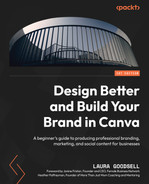Part 1: Getting Started, Templates, and Features
Before we really get started with graphic creation in Canva, there are a few things we need to set up in preparation. They will help us save time, find our way around the platform easier, and make our business more consistent through our graphics. So, in this section, we’re going to focus on getting you set up on Canva on both desktop and mobile, as mobile on-the-go graphics work really well for busy business owners. We’re also going to look at how you can edit and use Canva’s ready-made templates, as well as creating your own from scratch, and how to use the various different tools and features to end up with great-looking, consistent templates.
This part includes the following chapters:
..................Content has been hidden....................
You can't read the all page of ebook, please click here login for view all page.