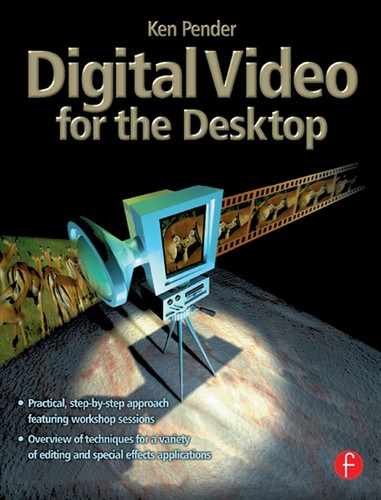|
|
|
Output to videotape – the example used in the last chapter – is just one of several methods available to bring digital video to an audience. Once the video is in one of the standard video formats, copies can be distributed by a variety of methods:
![]() Embedding AVI or MOV files in documents created in wordprocessing applications such as Microsoft Word
Embedding AVI or MOV files in documents created in wordprocessing applications such as Microsoft Word
![]() Copying the video file to a Zip disk (Figure 9.1) or Jaz disk and sending it by mail
Copying the video file to a Zip disk (Figure 9.1) or Jaz disk and sending it by mail

Figure 9.1 Small video files can be transported on Zip disks. For larger files, 2 Gb Jaz disks can be used
![]() Writing the file to a master CD and sending copies by mail
Writing the file to a master CD and sending copies by mail
![]() Sending the video over the Internet for viewing onscreen by any user with an Internet account
Sending the video over the Internet for viewing onscreen by any user with an Internet account
![]() Projecting the video on to a screen using one of the latest LCD projectors
Projecting the video on to a screen using one of the latest LCD projectors
![]() Printing to VHS / VHSC / Hi8 tape
Printing to VHS / VHSC / Hi8 tape
Embedding Files
Video files in AVI or MOV format and audio midi and wave files can be inserted into a document produced on a wordprocessor like Microsoft Word using the Object command in the Insert menu. This opens the dialog box shown in Figure 9.2a. Selecting Media Clip from the Object dialog box displays the list of options shown in Figure 9.2b, from which the type of clip to be inserted can be selected. Figure 9.3 shows a Word document with three objects embedded – an AVI video clip, a midi clip and a wave clip. When the recipient of the document clicks on the AVI clip, the video plays in a window which can be resized by dragging on the corner with the mouse. If the system has a sound card, then clicking on either the midi or wave clip plays the embedded sound track.


Figure 9.2 Selecting objects for insertion into a Microsoft Word document

Figure 9.3 Three objects – an AVI clip, a midi clip and a wave clip – embedded in a Word document
Using Removable Media
Removable media such as Zip disks or Jaz disks from iomega provide a convenient way of copying and distributing multimedia files. Their respective capacities of 100 or 250 Mb and 1 or 2 Gb can effectively be doubled using a compression utility such as Microsoft’s DriveSpace.
Writing to a CD
Equipment for mastering CDs is becoming increasingly affordable and the 650 Mb capacity of a CD combined with its light weight makes it an attractive vehicle for copying and mailing files. With a worldwide installed base of 200 million CD ROM drives (and growing), there must be someone out there who is just itching to receive your latest video masterpiece. Hewlett Packard’s 810Oi CD-Writer Plus (Figure 9.4) for example offers write at 4× speed, rewrite at 2× speed and read at up to 24× speed.

Figure 9.4 Hewlett Packard’s 81 OOi CD-Writer Plus
Writing a 650 MB CD takes about 18 minutes, but this technology is moving so fast that, by the time this book is published, that time will probably have come down even further.
Writers are also becoming available for copying video and audio files to DVD ROM disks which offer significantly increased storage capacity compared with CD ROM.
Distribution Via the Internet
While sending video files via the Internet is possible, this option is really only practical for very short clips because of the transmission time and therefore cost involved in sending large files. However, as we saw in Chapter 3, the transmission of full motion video at CIF resolution – 352 × 288, approximately one quarter VGA – at 15 frames per second plus is already feasible and we can expect this capability to be extended in the near future.
Technical Term
Graphics Interchange Format – Originally developed by Compuserve. GIF is a graphic file format designed to take up a minimum of disk space It is commonly used for exchanging images on the Internet with 256 colours or less.
Video is appearing increasingly on Web pages in the form of animated text and graphics. Using an application like Painter or PHOTO-PAINT, animated GIFs are easy to create and include in Web pages. They are given the same HTML tag as any GIF image, the only difference being that the browser displays the file as an animation. Playback performance can be optimised by limiting the frame size and the number of frames and restricting the number of colours (ideally to the colour set used by the most common browsers like Netscape). The resolution of an animation should not exceed 96 dpi, as this is the maximum resolution a colour monitor can display. Choosing a greater dpi value reduces playback performance. The client browser must support GIF animations for the images to display properly. The latest versions of Netscape and Internet Explorer support GIF animation.
Projection
For users preparing video or multimedia presentations for use in a marketing or educational environment, an attractive and portable solution is one of the latest LCD projectors. Such projectors can take the video output from a Windows PC or a Mac and project it on to a screen of up to 300” diagonal. Figure 9.5 shows two examples. The Sony VPL-V500Q (Figure 9.5a) offers 640 × 480 resolution and 16.7 million colours, wireless remote mouse control and a built-in stereo sound system. It can be ceiling mounted for front or rear projection.


Figure 9.5 LCD projectors from Sony (a) Model VPL-V500Q and Epson (b) Model 7000XB
The Epson PowerLite 7000X8 (Figure 9.5b) claims a true 1024 × 768 resolution and a bright projected image with a light source rated at 650 ANSI lumens. Like the Sony projector, it can accept input from either a Windows PC or a Mac and in fact has dual computer inputs, allowing attachment to two computers at once; a wireless mouse is used to select which computer output should be projected. A ‘Spatializer’ stereo sound system provides rich, three-dimensional sound.
Although presently expensive at around £4000 in the UK, the prices of such projectors will undoubtedly fall as sales volumes increase.
Printing to Videotape
Finally, because of the ready availability of VCRs and television monitors, printing to VHS/VHSC/Hi8 tape offers an output format which is readily accessible to a wide audience.
Pros and Cons of the Different Methods
The output method chosen will depend both on the nature of the material to be shown and on the anticipated audience. For example the embedding method is normally used only for short video ‘footnotes’ within a document and, of course, to view the file and embedded video, the recipient has to have the appropriate word processing application installed. For complex files resulting from projects such as the one described in Chapter 8, videotape remains the popular option, because of its low cost, large storage capacity and the fact that VCR players are so widely available
In some cases a combination of the different methods described may offer the best solution, such as the use of both video tape and CD ROM in Chapter 8.
In the longer term, as DVD technology evolves, we can expect to see a progressive move to this non-linear medium, which, with appropriate compression software and/or hardware, can already store a full length feature film on a single disk.
Summary
As we have seen in earlier chapters, by its very nature the saving and storage of video requires a high capacity storage medium. Fortunately, storage within a PC has become feasible due to the advent of low cost, high capacity hard disk drives, but this does not solve the problem of portability.
By virtue of the fact that the VCR, like the television set before it, is finding its way into millions of homes and businesses around the world, the VHS videotape cassette has become the de facto medium for transporting and viewing video. While scoring top marks for ease of ‘payability’, however, the video cassette suffers a number of disadvantages; recording to analogue tape results in some loss of quality; a VHS cassette is a relatively heavy and bulky object to mail and, of course, the contents can only be viewed in a linear fashion.
Removable media like zip disks or recordable CD ROMs offer an alternative to videotape for relatively short clips, but much more promising is the Digital Versatile Disk, which, as the technology develops, will provide low-cost, light-weight, non-linear storage running into tens of gigabytes. Mailing cost will be low and the contents of the disk can be viewed by the recipient in a non-linear fashion.
The ultimate way to transmit video – via the Internet – is presently impractical because of the file sizes, but streaming of video over the Net (viewing video on demand, rather than downloading the video file by means of a software video player) is already a reality. As bandwidth and compression technology improve, this could be the way of the future for many video projects.