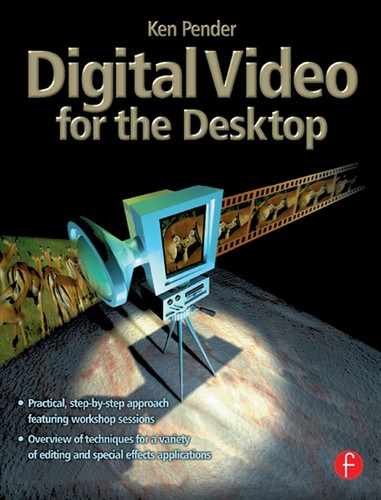ALIASING An inaccurate display of an image due to the limitations of the output device. Typically, aliasing appears in the form of jagged edges along curves and angled shapes
ALPHA CHANNEL An 8-bit data channel used for applying filters or special effects
ANALOGUE VIDEO The non-digital video signal generated by conventional VCRs and camcorders
ANTI-ALIASING A method of smoothing out jagged edges in bitmap images. This is usually accomplished by shading the edges with similarly coloured pixels to the background, thus making the transition less apparent. Another method of anti-aliasing involves using higher resolution output devices
ASPECT RATIO The ratio of width to height in an image or graphic. Keeping the aspect ratio means any change to one value is immediately reflected in the other
AUDIO RESOLUTION Quality of digitised audio, measured in bits
AUDIO SAMPLING RATE The audio equivalent of frame rate when digitising from an analogue source, measuring the number of frequencies into which a sound is broken. Measured in kilohertz (kHz)
AVERAGING Filtering process which takes the grey/colour value of each pixel and averages it with the values of surrounding pixels. The value of each pixel is then replaced with the averaged value
AVI Abbreviation for Audio Video Inter-leaved – standard format for digital video
BACKGROUND MATTE A full-frame matte of solid colour which can be used as a clip, for example when superimposing a title over a solid colour background
BITMAP An image format made up of a collection of dots or pixels arranged in rows
CHANNEL Classifications of information in a data file to isolate a particular aspect of the entire file. For example, colour images use different channels to classify the colour components in the image. Stereo audio files use channels to identify the sounds intended for the left and right speakers. Video files use combinations of the channels used for image and audio files
CLIPBOARD Temporary storage area shared by all Windows programs used to hold data during cut, copy, and paste operations. Any new data you place onto the clipboard immediately replaces the existing data.
CLONING Replicating one part of an image within or between different images
CODEC Short for compressor/decompressor. A codec is a mathematical algorithm which specifies the type of compression used during video capture
COLOUR DEPTH Number of bits delivering the colour information for each pixel. 1-bit colour depth means 2’= 2 colours, 8-bit colour depth means 28 = 256 colours, 24-bit colour depth means 224 = 16,777,216 colours
COLOUR MODEL A mathematical way to describe and define colours and the way they relate to each other. Each colour model has a specific purpose; the two most common colour models are RGB and HSB
COLOUR PALETTE Number of colours the graphics system can generate
COMPLEMENTARY COLOUR Complementary colours are opposite in value to primary colours. If a colour is combined with its complement, the result would be white. For example, the complementary colours of red, green, and blue are cyan, magenta, and yellow respectively
COMPOSITE The standard analogue video format used by most domestic video equipment
COMPRESSION A method for making files smaller in size on disk. There are two categories of compression: lossless and lossy. Files compressed with a lossless scheme can be restored to their original state with no change to their original data. Lossy schemes discard data during compression and so provide less accurate reproduction
CONTROL LINE A line that joins two control points to establish a fixed path to follow during an animation
CONTROL POINTS Points placed upon an image or effect which identify starting, ending, or intermediate locations for objects during animation
DATA RATE Data per second, i.e. amount of data which a mass storage medium (hard disk or CD-ROM) saves/plays back per second or the amount of data processed during a video sequence per second
DATA TRANSFER RATE The measurement of the speed at which information passes between storage media (e.g. CD ROM or Hard Disk), and the display device (e.g. Monitor or MCI device). Depending on the devices used, some transfer rates may offer better performance than others
DATA TYPE The way an image is internally described and represented by a computer. The data type of an image controls the amount of information that the image can retain and therefore its displayed appearance. Data types include: Black & White, Greyscale, Indexed 16- and 256- Colour, RGB True Colour and CMYK True Colour
DCT Abbreviation for Discrete Cosine Transformation. Part of the LLI JPEG image data compression: The brightness and colour information is saved as a frequency coefficient
DIGITAL VIDEO Digital video stores information bit by bit in a file (in contrast to analogue storage media)
DITHERING Method by which images with a limited colour palette appear to contain more colour. Most notably, Black & White images appear to contain near-continuous changes in tone (grey shades). By arranging pixels of different colours close together, dithering can simulate colours not directly supported by an image data type. The various dithering techniques differ in the way they calculate and arrange pixel values
DOTS PER INCH (DPI) A unit of measure for screen and printer resolution that represents the number of dots a line can print or display per inch. Also called pixels per inch (ppi)
DROP-FRAME TIMECODE Addresses the discrepancy between the SMPTE version of NTSC that assumes 30 fps frame rate and the actual broadcast NTSC standard of 29.97 fps by dropping two frame counts every minute for 9 out of every 10 minutes
DVD Digital Versatile Disc. A new storage medium for digital video, audio and computer data with a capacity of up to 4 Gb per disk
EDIT DECISION LIST (EDL) An Edit Decision List is a listing of all clips, effects, and transitions in a video project. This document identifies each clip’s location, the mark in and mark out times, and how it relates to other clips in the project. Its primary use is as a reference when using conventional video editing equipment for the final project
FADING Making a superimposed clip more or less transparent; in audio, varying the intensity of the sound
FIELD All the even or all the odd lines in a video frame
FILTER A program which processes the information in a file to create audio or video effects
FPS Frames per second. Moving video images consist of a series of still images, or frames, projected on to the screen in succession. To the eye, objects begin to merge at 4 fps and movement becomes smooth at 24 fps
FRAME A single image in a video or animation sequence
FRAME SIZE The maximum size for displaying image data in a video or animation sequence. If an image intended for the sequence is larger than the frame size, it must be cropped or resampled to fit
FULL-MOTION 25 fps for PAL video or 30 fps for NTSC.
FULL-SCREEN An image size of 768 by 576 pixels for PAL video and 640 by 480 for NTSC, excluding blank lines and sync signals
GRAPHICS FILE A file in which the data is composed largely of vector graphics. Vector graphics do not have a basic component, like a pixel, but are defined as lines between points, and fills between lines
HARDWARE CODEC Compression method which creates compressed di-gital video sequences. These video sequences need special additional hardware to be recorded/played back and offer a better image quality than data compressed with software CODECs
IMAGE COMPRESSION Method to reduce the size of digital image and video files
IN POINT The position of a clip’s starting frame
INSET A video clip reproduced at a small size that plays on top of another clip playing in the background
INTERLACED The even lines and odd lines of a TV screen are scanned by the electron beam inside the tube alternately in rapid succession, hence the term ‘interlaced’
INTERLEAVE An arrangement of audio and video to promote smoother playback and synchronization or compression. The standard AVI format equally spaces audio and video
JPEG Abbreviation for Joint Photographic Experts Group. Standard for image compression
KEY COLOUR A colour made transparent so that a background image can show through. Most commonly used when overlaying one video sequence on top of another, allowing the underlying video to display wherever the key colour appears
KEY FRAME RATE A method to help in the compression of video files, which works by assigning certain frames as key frames whose video data is completely saved at the time of compression. The video data of any intervening frames between two key frames is then only partially saved. On de-compression these partial frames reconstruct their data from the key frames
LINK Creates a connection between two clips on the same or different tracks. When one clip is moved, the other clip moves to maintain its relative position
MARK Inserted in the timeline and used to align clips with certain points in time
MARK IN / MARK OUT In video editing, the mark in and mark out times refer to the starting and ending time codes that identify the portions of clips to be included in the project
MASK A mask isolates a portion or portions of an image for editing. By using a mask, parts of an image can be protected from unwanted changes. A special kind of mask allows the use of greyscale values to control how much protection is applied to an area
MATTE A matte is an image or video that isolates regions for other images or clips to appear through
MCI Developed by Microsoft as a means to play audio and video data. It is also used to connect a computer to an external video source such as a VCR or laser disc
MIDI Industry standard interface that allows communication between musical synthesizers, musical instruments and computers
M-JPEG Motion-JPEG is a high quality lossy compression format defined by the Joint Photographic Engineering Group for video.
MPEG A lossy compression format defined by the Motion Picture Engineering Group
NON-INTERLACED Image refresh method, in which the complete image is generated without skipping lines. A non-interlaced image flickers much less than an interlaced image
NTSC The video standard established by the National Television Standards Committee and adopted in America and Japan. An NTSC signal has a frame rate of 29.97 fps, each frame containing 480 horizontal lines by 640 pixels
OUT POINT The position of a clip’s finishing frame
PAL Phase Alternating Line, the most common video standard used in Europe. A PAL signal has a frame rate of 25 fps, each frame containing 576 horizontal lines by 768 pixels
PAN To swing a camera to produce a panoramic effect or to direct the viewer’s attention between subjects
PIXEL Abbreviation for picture element. Pixels are the smallest elements of a monitor image
PROXY FILE A Proxy file is a low resolution copy of an image or video file which requires fewer system resources to work with, making the creation and editing of video projects faster
QUICK TIME A video program originally developed for the Mac, used to create video clips in MOV format
RESOLUTION The number of pixels which can be displayed on a monitor horizontally and vertically. The higher the resolution, the more details can be displayed
ROTOSCOPING The technique of drawing on or painting individual frames of a clip
SECAM Sequentiel Couleur a Memoire is the video standard used almost exclusively in France
SMPTE TIMECODE Measurement of video duration as established by the Society of Motion Picture and Television Engineers. Each frame is identified in the form hours: minutes: seconds: frames
SOFTWARE CODEC Compression method to compress digital video sequences which can be played back without special hardware. The quality of these sequences depends on the performance of the complete system
SPLIT SCREEN An effect which divides the screen so that two clips can be played side by side
STILL-VIDEO Method where cameras digitally store photographs on floppy disks or in the computer memory
SUPERIMPOSE To place a transparent or partially transparent image or text on top of a video clip
S-VHS Improved standard for home VCRs using S-Video signals to improve the colour reproduction
S-VIDEO A high quality analogue video format used by professional and some domestic video equipment
TIME CODE The time code identifies the position of a frame in a video sequence with respect to a starting point (usually, the beginning of the clip). Its usual form is hours: minutes: seconds: frame. In a video project, there may be several different time codes. One time code refers to the overall project, while the others refer to each clip in the project
TRACKS The horizontal bars within the timeline window where clips are dragged and positioned. There are four types of track – video, audio, transition and superimpose
TRANSFORMATION Commands which allow for spatial effects like flip, rotate, and distort
TRANSITION An intermediate visual effect which binds two clips together
TRAVELLING MATTE A moving mask through which a clip plays
TRIMMING Adding or subtracting frames to change a clip’s duration
TRUE COLOUR An image that contains enough colour to appear true to life. For an image, this normally means 24-bit colour, providing up to 16.7 million colours
VHS Abbreviation for Video Home System. System commonly used for home VCRs to record and play back images and sound using a ‘A” tape. VH systems use composite signals consisting of brightness and colour information
VIDEO CAPTURE The process of converting an analogue video signal into digital data that can be stored on a hard disk
VIDEO DECODER Converts analogue signals into digital information. A video encoder converts digital information into analogue signals
VIDEO FOR WINDOWS A Microsoft Windows system extension which records, stores and to plays back video sequences from hard disk
VIDEO SCAN RATE Frequency with which the video signal is scanned. The higher the video scan rate the higher the image quality and the less the flicker
WARPING A method of distortion based on a grid pattern. By moving the control points that appear at each grid intersection, you can control the distortion of the image
WEBCAM A small digital camera designed specifically for the purpose of video conferencing on the Internet
Y/C A signal consisting of two components: Y = Brightness information, C = Colour information
YUV Colour model in which Y delivers the brightness information and U and V the colour information