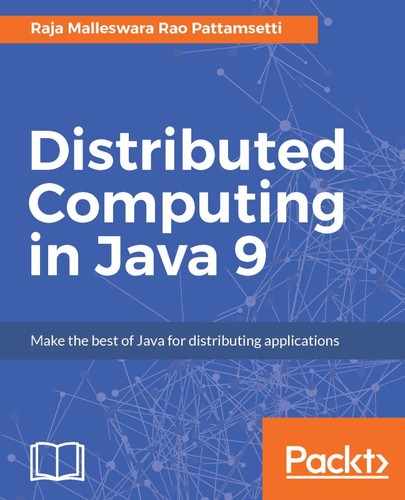Let's now see a sample program that communicates with two Oracle database instances through an application with XA transaction.
The following is the series of steps to be executed by this program:
- Begin the transaction division on database DB1 and then on DB2.
- Perform a DML query execution on DB1 and then on DB2.
- Complete the transaction execution on DB1 and then on DB2.
- Prepare the completion on DB1 and then on DB2.
- Commit the transaction on DB1 and then on DB2.
The following is the program for XATransaction on two Oracle databases. Don't forget to include ojdbc.jar to your project when you are writing this example:
package distributedtransaction;
//You need to import the java.sql package to use JDBC
import java.sql.Connection;
import java.sql.ResultSet;
import java.sql.SQLException;
import java.sql.Statement;
import javax.sql.XAConnection;
import javax.transaction.xa.XAException;
import javax.transaction.xa.XAResource;
import javax.transaction.xa.Xid;
import oracle.jdbc.pool.OracleDataSource;
import oracle.jdbc.xa.OracleXAException;
import oracle.jdbc.xa.OracleXid;
import oracle.jdbc.xa.client.OracleXADataSource;
class XATransaction {
public static void main(String args[]) throws SQLException {
if (args.length != 3) {
System.out.println("usage: java XATransaction <host>
<port> <service_name>");
System.exit(0);
}
String dbHostName = args[0];
String dbPort = args[1];
String dbServiceName = args[2];
try {
String dbURL1 = "jdbc:oracle:oci:@";
String dbURL2 = "jdbc:oracle:thin:@(description=(address=
(host=" + dbHostName + ")(protocol=tcp)
(port=" + dbPort + "))(connect_data=
(service_name=" + dbServiceName + ")))";
// Set the URL for database # 1
try {
String url1FromProperties = System.getProperty("JDBC_URL");
if (url1FromProperties != null)
dbURL1 = url1FromProperties;
} catch (Exception e) {
// If there is any security exception, ignore it and use the
// default URL (dbURL1)
}
// Set the URL for database # 2
try {
String url2FromProperties = System.getProperty("JDBC_URL_2");
if (url2FromProperties != null)
dbURL2 = url2FromProperties;
} catch (Exception e) {
// If there is any security exception, ignore it and use the
// default URL (dbURL2)
}
// Create a OracleDataSource instance and set properties
OracleDataSource dataSource1 = new OracleDataSource();
dataSource1.setUser("HR");
dataSource1.setPassword("hr");
dataSource1.setURL(dbURL1);
Connection dbConn1 = dataSource1.getConnection();
// Prepare a statement to create the table
Statement stmt1 = dbConn1.createStatement();
// Create another OracleDataSource
OracleDataSource dataSource2 = new OracleDataSource();
dataSource2.setUser("HR");
dataSource2.setPassword("hr");
dataSource2.setURL(dbURL2);
Connection dbConn2 = dataSource2.getConnection();
Statement stmt2 = dbConn2.createStatement();
try {
stmt1.execute("delete from jobs where job_id = 'SC_STUFF'");
} catch (SQLException e) {
// Ignore an error here
}
try {
stmt2.execute("delete from regions where region_id > 100");
} catch (SQLException e) {
// Ignore an error here
}
// Create a XADataSource instance
OracleXADataSource xaDataSource1 = new OracleXADataSource();
xaDataSource1.setURL(dbURL1);
xaDataSource1.setUser("HR");
xaDataSource1.setPassword("hr");
OracleXADataSource xaDataSource2 = new OracleXADataSource();
xaDataSource2.setURL(dbURL2);
xaDataSource2.setUser("HR");
xaDataSource2.setPassword("hr");
// Get a XA connection to the underlying data source
XAConnection xaConn1 = xaDataSource1.getXAConnection();
// We can use the same data source
XAConnection xaConn2 = xaDataSource2.getXAConnection();
// Get the Physical Connections
Connection sqlConn1 = xaConn1.getConnection();
Connection sqlConn2 = xaConn2.getConnection();
// Get the XA Resources
XAResource xaR1 = xaConn1.getXAResource();
XAResource xaR2 = xaConn2.getXAResource();
// Create the Xids With the Same Global Ids
Xid xid1 = createXid(1);
Xid xid2 = createXid(2);
// Start the Resources
xaR1.start(xid1, XAResource.TMNOFLAGS);
xaR2.start(xid2, XAResource.TMNOFLAGS);
// Do something with conn1 and conn2
insertDataDB1(sqlConn1);
insertDataDB2(sqlConn2);
// END both the branches -- THIS IS MUST
xaR1.end(xid1, XAResource.TMSUCCESS);
xaR2.end(xid2, XAResource.TMSUCCESS);
// Prepare the RMs
int prepareMode1 = xaR1.prepare(xid1);
int prepareMode2 = xaR2.prepare(xid2);
System.out.println("Prepare mode chosent for xid 1 is "
+ prepareMode1);
System.out.println("Prepare mode chosent for xid 2 is "
+ prepareMode2);
// Same boolean variable commitAcceptance is used to confirm with
// both the database
// Only if both database give the acceptance it will start commit
// operation,
// either of them are not accepted, it will
// rollback transactions on
// both the database.
boolean commitAcceptance = true;
if (!((prepareMode1 == XAResource.XA_OK) ||
(prepareMode1 == XAResource.XA_RDONLY)))
commitAcceptance = false;
if (!((prepareMode2 == XAResource.XA_OK) ||
(prepareMode2 == XAResource.XA_RDONLY)))
commitAcceptance = false;
System.out.println("commitAcceptance from both the database is "
+ commitAcceptance);
System.out.println("Is resource manager
same for both the XAResources? " + xaR1.isSameRM(xaR2));
// Commit / Rollback on DB1 based on the prepareMode and
// commitAcceptance
if (prepareMode1 == XAResource.XA_OK)
if (commitAcceptance)
xaR1.commit(xid1, false);
else
xaR1.rollback(xid1);
// Commit / Rollback on DB2 based on the prepareMode and
// commitAcceptance
if (prepareMode2 == XAResource.XA_OK)
if (commitAcceptance)
xaR2.commit(xid2, false);
else
xaR2.rollback(xid2);
// Close all the connections
sqlConn1.close();
sqlConn1 = null;
sqlConn2.close();
sqlConn2 = null;
xaConn1.close();
xaConn1 = null;
xaConn2.close();
xaConn2 = null;
ResultSet resultSet = stmt1.executeQuery("select job_id,
job_title from jobs");
System.out.println("ncontents of table jobs:n job_id -
job_title");
while (resultSet.next()) {
System.out.println(resultSet.getString(1) + " - " +
resultSet.getString(2));
}
resultSet.close();
resultSet = null;
resultSet = stmt2.executeQuery("select region_id,
region_name from regions order by region_id");
System.out.println("ncontents of table regions:
n region_id - region_namen");
while (resultSet.next()) {
System.out.println(resultSet.getInt(1) + " - "
+ resultSet.getString(2));
}
// Close the resources
resultSet.close();
resultSet = null;
stmt1.close();
stmt1 = null;
stmt2.close();
stmt2 = null;
dbConn1.close();
dbConn1 = null;
dbConn2.close();
dbConn2 = null;
} catch (SQLException sqlEx) {
sqlEx.printStackTrace();
} catch (XAException xaEx) {
if (xaEx instanceof OracleXAException) {
System.out.println("XA Error is " + (
(OracleXAException) xaEx).getXAError());
System.out.println("SQL Error is " + (
(OracleXAException) xaEx).getOracleError());
}
}
}
static Xid createXid(int bids) throws XAException {
byte[] gid = new byte[1];
gid[0] = (byte) 9;
byte[] bid = new byte[1];
bid[0] = (byte) bids;
byte[] gtrid = new byte[64];
byte[] bqual = new byte[64];
System.arraycopy(gid, 0, gtrid, 0, 1);
System.arraycopy(bid, 0, bqual, 0, 1);
Xid xid = new OracleXid(0x1234, gtrid, bqual);
return xid;
}
private static void insertDataDB1(Connection conn)
throws SQLException {
// Create a Statement
Statement stmt = conn.createStatement();
int rowCount = stmt.executeUpdate("insert into jobs values
('SC_STUFF', 'Security Stuff', null, null)");
System.out.println("No of rows Affected " + rowCount);
stmt.close();
stmt = null;
}
private static void insertDataDB2(Connection conn) throws
SQLException {
// Create a Statement
Statement stmt = conn.createStatement();
int rowCount = stmt.executeUpdate("insert into regions values
(101, 'Africa')");
System.out.println("No of rows Affected " + rowCount);
stmt.close();
stmt = null;
}
}
There exists a native API for sending XA commands from different vendors to improve the performance of XA transactions effectively. Oracle is providing OCI Native XA and Thin Native XA as native APIs for this purpose, out of which Thin Native XA (available from Oracle 10g) is more efficient and observed to perform 10 times better than a non-native API.