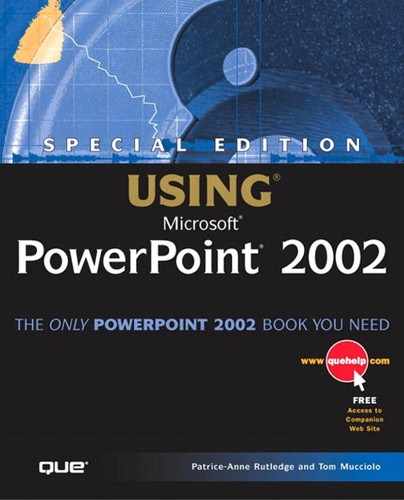Using the Reviewing Toolbar
The Reviewing toolbar offers features that are useful both to reviewers and to authors reconciling reviews. Depending on the stage of the review cycle and the review activity you're performing, some of the Reviewing toolbar buttons may be unavailable or hidden.
The Reviewing toolbar displays automatically during certain reviewing activities, such as adding comments or reconciling reviews. You can also open it manually by choosing View, Toolbars, Reviewing.
Table 7.2 lists the buttons on the Reviewing toolbar and explains how they're used.
Can't find buttons on the Reviewing toolbar? See the “Troubleshooting” section at the end of the chapter.
..................Content has been hidden....................
You can't read the all page of ebook, please click here login for view all page.