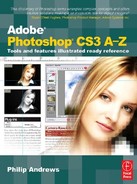]>
24 THE LIQUIFY FILTER
Select the Liquify fi lter. The dialog opens with a preview in the center, tools to the left and tool options to the right (use the Size, Pressure and Jitter options to control the effects of the tools). Broaden the subject’s smile by selecting the Warp tool and dragging the edge of the lips sideways and upwards. Make the brush smaller if too much of the surrounding detail is being altered as well.
To exaggerate the perspective select the Pucker tool and increase the size of the brush to cover the entire bottom of the fi gure. Click to squeeze in the subject’s feet and legs. Now select the Bloat tool and place it over the upper portion of the subject; click to expand this area. If you want you can bloat the eyes as well.
To fi nish the caricature switch back to the Warp tool and drag some hair out and away from the subject’s head. You can also use this tool to drag down the chin and lift the cheekbones. The picture can be selectively restored at any point by choosing the Reconstruct tool and painting over the changed area. Click OK to apply the changes.