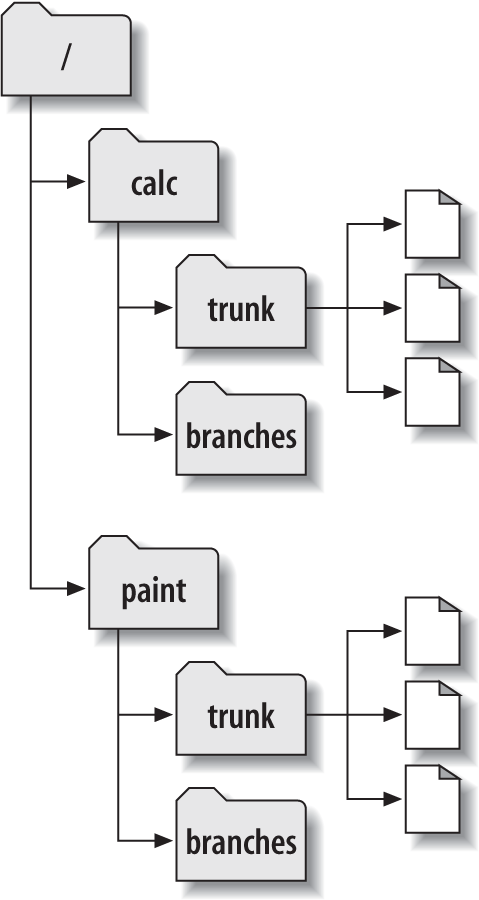Using Branches
At this point, you should understand how each commit creates an entirely new filesystem tree (called a “revision”) in the repository. If you don’t, go back and read about revisions in Revisions.
For this chapter, we’ll go back to the same example from Chapter 1. Remember that you and your collaborator, Sally, are sharing a repository that contains two projects, paint and calc. Notice that in Figure 4-2, however, each project directory now contains subdirectories named trunk and branches. The reason for this will soon become clear.
As before, assume that Sally and you both have working copies of the “calc” project. Specifically, you each have a working copy of /calc/trunk. All the files for the project are in this subdirectory rather than in /calc itself, because your team has decided that /calc/trunk is where the “main line” of development is going to take place.
Let’s say that you’ve been given the task of implementing a large software feature. It will take a long time to write, and it will affect all the files in the project. The immediate problem is that you don’t want to interfere with Sally, who is in the process of fixing small bugs here and there. She’s depending on the fact that the latest version of the project (in /calc/trunk) is always usable. If you start committing your changes bit by bit, you’ll surely break things for Sally (and other team members as well).
One strategy is to crawl into a hole: you and Sally can stop sharing information for a week or two. That is, start gutting and reorganizing all the files in your working copy, but don’t commit or update until you’re completely finished with the task. There are a number of problems with this, though. First, it’s not very safe. Most people like to save their work to the repository frequently, should something bad accidentally happen to their working copy. Second, it’s not very flexible. If you do your work on different computers (perhaps you have a working copy of /calc/trunk on two different machines), you’ll need to manually copy your changes back and forth or just do all the work on a single computer. By that same token, it’s difficult to share your changes in progress with anyone else. A common software development “best practice” is to allow your peers to review your work as you go. If nobody sees your intermediate commits, you lose potential feedback and may end up going down the wrong path for weeks before another person on your team notices. Finally, when you’re finished with all your changes, you might find it very difficult to remerge your final work with the rest of the company’s main body of code. Sally (or others) may have made many other changes in the repository that are difficult to incorporate into your working copy—especially if you run svn update after weeks of isolation.
The better solution is to create your own branch, or line of development, in the repository. This allows you to save your half-broken work frequently without interfering with others, yet you can still selectively share information with your collaborators. You’ll see exactly how this works as we go.