Chapter 12
Succeeding with Social Collaboration
In This Chapter
![]() Getting off to a good start
Getting off to a good start
![]() Seeking strong sponsorship
Seeking strong sponsorship
![]() Getting employees up to speed and productive
Getting employees up to speed and productive
![]() Recognizing participation and performance
Recognizing participation and performance
Picking the right social collaboration platform is just the beginning. You may think that people who use Facebook in their personal lives would immediately embrace social collaboration for work, but employees often need a little help understanding how this relates to work. Even though the knee-jerk reaction of some executives is to worry about inappropriate use of an internal social network, the bigger problem is often lack of use.
More importantly, you want social collaboration to be productive. Connecting people from across the company is good. Getting them working together is better. Translating collaboration into new products, more sales, agile organizations, and lower costs is the goal.
Organizing Social Collaboration
Top-level community managers establish the overall framework but may delegate some of the training, support, and coaching activities to sub-community managers, help desk personnel, and others who play supporting roles in the health of the social collaboration network.
Putting someone (or some team) in charge of community management
The surest way to fail with social collaboration is to treat it purely as an IT implementation project. Yes, you need to pay attention to how the software (or cloud service) will be deployed and all the technical details of how the collaboration network will be configured and maintained. Just don’t stop there. Failure is more likely to come from inadequate attention to the human network than the Ethernet network. That is why social collaboration success is so dependent on community management.
Some elements of success come from executive leadership — in terms of vision — yet vision goes only so far. Successful communities invariably have someone or some team leading at a more practical, detailed level on a daily basis.
A community is any group of people united by a common interest or purpose. In social collaboration, the entire company is a community that is (or ought to be) united around the purpose of making the company’s success. A social collaboration network can also encourage the formation of more focused communities, represented as collaboration groups. These may reflect existing organizational structures, such as departments, but they can also pull together groups of employees who may otherwise not get a chance to connect, such as engineers who share a specific expertise but work in different offices.
Success for an online community depends on both management of technology and management of the social dynamics of the group. A community manager may have to double as technical system administrator, particularly in smaller organizations. Larger companies may have a community strategist overseeing the entire social collaboration network, plus a system administrator for the more technical work and a team of community managers for specific collaboration groups.
The guidelines that follow are for whoever is in charge of the community management team (even if it’s a team of one).
Some work to be done by community leaders includes
![]() Set strategy and priorities for the online community. Deciding where and how to start is important. So is adjusting tactics, depending on what works. If you thought sales would be quickest to adopt the platform, but research and development proves more enthusiastic, maybe you should focus on showing results in R&D first and come back to sales later with some success stories to tell.
Set strategy and priorities for the online community. Deciding where and how to start is important. So is adjusting tactics, depending on what works. If you thought sales would be quickest to adopt the platform, but research and development proves more enthusiastic, maybe you should focus on showing results in R&D first and come back to sales later with some success stories to tell.
![]() Manage technology.
Manage technology.
• Yours: Regardless of whether your collaboration network runs on servers within your corporate network or in a dedicated hosting or offsite data center environment, someone will need to administer servers and databases. Whether you’re personally responsible for systems administration or delegate it to someone in IT, you will have to make choices about how the software is configured and when to upgrade.
• The cloud: If you take advantage of a cloud service, you have a different set of challenges related to keeping the external service synchronized with your internal network.
 Either way, someone needs to continually evaluate whether the server or server options your organization has chosen are performing adequately and whether add-on software and services are worth the money.
Either way, someone needs to continually evaluate whether the server or server options your organization has chosen are performing adequately and whether add-on software and services are worth the money.
![]() Troubleshoot. A social collaboration platform requires someone who can add or remove user accounts, reset passwords, recover deleted content, and figure out why things aren’t working the way they’re supposed to. You probably want to provide automated mechanisms to address the most common issues, such as resetting passwords. When those mechanisms fail, though, you need a troubleshooter.
Troubleshoot. A social collaboration platform requires someone who can add or remove user accounts, reset passwords, recover deleted content, and figure out why things aren’t working the way they’re supposed to. You probably want to provide automated mechanisms to address the most common issues, such as resetting passwords. When those mechanisms fail, though, you need a troubleshooter.
![]() Organize. It can make sense to let communities be self-organizing, meaning that they can be created by any group of people who come together around a common purpose, without having to go through a group approval process. You can give them a sense of ownership by letting them take charge and providing them with the tools and advice they will need to be successful. Having said that, the short-term advantages of letting communities self-organize can be offset by long-range consequences, such as proliferation of redundant groups and documents. Community leaders watch for signs of disorder and compensate by urging overlapping groups to combine, highlighting authoritative content, and pruning away the dead wood. I tell you more about managing groups in Chapter 13.
Organize. It can make sense to let communities be self-organizing, meaning that they can be created by any group of people who come together around a common purpose, without having to go through a group approval process. You can give them a sense of ownership by letting them take charge and providing them with the tools and advice they will need to be successful. Having said that, the short-term advantages of letting communities self-organize can be offset by long-range consequences, such as proliferation of redundant groups and documents. Community leaders watch for signs of disorder and compensate by urging overlapping groups to combine, highlighting authoritative content, and pruning away the dead wood. I tell you more about managing groups in Chapter 13.
![]() Delegate authority and oversee community spaces. Within the overall community for your organization, you want to have subcommunities or groups (the terminology varies) for projects, departments, and groups of employees with common interests or expertise. You make your collaboration network more manageable when you put someone in charge of each pocket of activity, delegating some administrative authority.
Delegate authority and oversee community spaces. Within the overall community for your organization, you want to have subcommunities or groups (the terminology varies) for projects, departments, and groups of employees with common interests or expertise. You make your collaboration network more manageable when you put someone in charge of each pocket of activity, delegating some administrative authority.
![]() Monitor and measure community activity. Always be aware whether overall community activity is rising or falling as well as which content, communities, individuals, and social applications are generating the most activity. Beyond the raw server log metrics, the community management team needs to be watching for the most productive activities. Figure 12-1 shows a Jive administrator’s report for profile completion, a key metric because complete profiles make it easier for employees to find and connect with new collaborators.
Monitor and measure community activity. Always be aware whether overall community activity is rising or falling as well as which content, communities, individuals, and social applications are generating the most activity. Beyond the raw server log metrics, the community management team needs to be watching for the most productive activities. Figure 12-1 shows a Jive administrator’s report for profile completion, a key metric because complete profiles make it easier for employees to find and connect with new collaborators.
Measures of business productivity to monitor may be linked to goals like speeding the turnaround on sales proposals (measured in days) or providing quicker answers to customer questions that aren’t in any knowledge base (trying to turn days into hours).
![]() Recognize participation. Social networks are great forums for recognizing achievement in general, and business managers ought to be encouraged to use the medium to recognize hard-working employees. Community managers use a collaboration network to recognize productive uses of the network itself, and I tell you more about that near the end of this chapter.
Recognize participation. Social networks are great forums for recognizing achievement in general, and business managers ought to be encouraged to use the medium to recognize hard-working employees. Community managers use a collaboration network to recognize productive uses of the network itself, and I tell you more about that near the end of this chapter.
![]() Make introductions and suggestions. Community leaders introduce people who ought to know each other. True, the social network itself provides opportunities for members to make fortuitous connections, but a community manager who is super-connected to people and groups throughout the organization adds an intelligent design to this universe. When members post a question to the company-wide stream that belongs in a more-focused group, the community manager is there to redirect the conversation in a more productive direction.
Make introductions and suggestions. Community leaders introduce people who ought to know each other. True, the social network itself provides opportunities for members to make fortuitous connections, but a community manager who is super-connected to people and groups throughout the organization adds an intelligent design to this universe. When members post a question to the company-wide stream that belongs in a more-focused group, the community manager is there to redirect the conversation in a more productive direction.

Figure 12-1: Community manager reports provide an overview of activity.
![]() Set an example. By using the collaboration network effectively, community leaders lead by example. By modeling productive behaviors — say, recognizing positive contributions by others and making good introductions — community leaders’ actions suggest things that all members can do to make the community perform better.
Set an example. By using the collaboration network effectively, community leaders lead by example. By modeling productive behaviors — say, recognizing positive contributions by others and making good introductions — community leaders’ actions suggest things that all members can do to make the community perform better.
![]() Moderate conversations and enforce the acceptable use policy. Considered as a system administration task, a person with moderation rights has the power to edit, reclassify, or delete content that others have posted. I tell you about acceptable use policies later in the “Setting and communicating acceptable use policies” section and more about moderating communities in Chapter 13.
Moderate conversations and enforce the acceptable use policy. Considered as a system administration task, a person with moderation rights has the power to edit, reclassify, or delete content that others have posted. I tell you about acceptable use policies later in the “Setting and communicating acceptable use policies” section and more about moderating communities in Chapter 13.
Naming group community managers
I recommend that every group have an owner: namely, someone who takes responsibility for its success and for basic community management duties. The owner can either run the community or delegate the responsibility. Group-level community management is typically a part-time or spare-time responsibility. Even dedicating a fraction of the right employee’s time and attention can make a big difference, though, allowing the core community management team to stretch its resources.
If a group is important enough — for example, being used for a strategic project — the corporate community management team may also delegate resources to making sure things go well.
Developing a Strategy for Success
Good results come from good beginnings. Although any initiative can get off to a good start and then stumble, anything you can do to show practical applications and quick wins for social collaboration increases your chances for long-term success. Each social collaboration implementation is different, but I can (and do) outline some general steps to take toward long-term social collaboration success.
Positioning your team for a quick win
Early success may involve an element of luck, but as Benjamin Franklin put it, “Diligence is the mother of good luck.” In other words, your strategy maximizes the odds of good luck, and your planning allows you to recognize it and exploit it when it comes along. Here are some tactics to consider:
![]() Diligently think through what are most likely to be the most productive uses of social collaboration and start there.
Diligently think through what are most likely to be the most productive uses of social collaboration and start there.
![]() Diligently train and support your first users of the social collaboration service so they see the potential and take advantage when it can make a difference.
Diligently train and support your first users of the social collaboration service so they see the potential and take advantage when it can make a difference.
![]() Diligently watch for evidence of success and celebrate it loudly when it happens, regardless of whether it occurs where you expected it to.
Diligently watch for evidence of success and celebrate it loudly when it happens, regardless of whether it occurs where you expected it to.
![]() Find an opportunity to align your project with the things management cares most about, such as revenue generation and creating new products.
Find an opportunity to align your project with the things management cares most about, such as revenue generation and creating new products.
![]() Identify communications breakdowns between team members or departments that ought to be working together more smoothly, and develop a plan for using social collaboration to improve communications.
Identify communications breakdowns between team members or departments that ought to be working together more smoothly, and develop a plan for using social collaboration to improve communications.
![]() Talk to the leaders who show the most willingness to try new technologies and change business processes and get them involved with the social collaboration system in a productive way.
Talk to the leaders who show the most willingness to try new technologies and change business processes and get them involved with the social collaboration system in a productive way.
In other words, determine where you can you find the best combination of low risk and big potential payoff.
These priority applications can help you identify fruitful pilot projects. I discuss pilot projects in the context of product selection in Chapter 9, but a pilot is also a way of testing ways to use social collaboration productively. Even past the technical pilot phase, large organizations often don’t make a social collaboration platform available to every employee, everywhere in the company, all at once. One impediment is an organization’s limited capacity for training and technical support, which can be more easily metered out location by location or division by division.
While taking things in phases may be a practical necessity, beware of a slow, tentative approach. There is little point in fielding a social collaboration environment that only includes a small fraction of the potential collaborators.
Going boldly forward
Grammarians maintain that the intro to the old Star Trek TV series should have been “to go boldly where no man has gone before” rather than “to boldly go,” even though the latter sounds better to my ear. At any rate, the point was for the crew of the Enterprise to be bold. If the promise had been to initiate a pilot project and then reevaluate the possibility of a slow, staged warp drive rollout, imagine what worlds would have gone undiscovered.
I encourage you to boldly go forward with social collaboration because tentative initiatives often flop. Here are some steps you can take to get started:
![]() First, check for technical problems. For example, if you loaded in profile data from a human resources database, check that it displays properly. If you’ve integrated other applications into the social platform, are those integrations working as advertised?
First, check for technical problems. For example, if you loaded in profile data from a human resources database, check that it displays properly. If you’ve integrated other applications into the social platform, are those integrations working as advertised?
![]() Prepare for guests. In addition to giving the social collaboration network a thorough technical shakedown cruise, you probably want to stock it with resources for your planned applications.
Prepare for guests. In addition to giving the social collaboration network a thorough technical shakedown cruise, you probably want to stock it with resources for your planned applications.
For example, if one of your goals is to replace an old intranet page for your human resources department, the collaboration space for that department should be stocked with documents about vacation and benefits policies before you open the doors. Better yet, have a few conversation starter discussion threads already started.
![]() Implement the program in phases if appropriate. After you have a plan, move beyond the tentative stage of pilot projects as swiftly as practical. For very large organizations, a phased implementation may still be necessary. Even if you make social collaboration technically available to everyone within the organization all at once, you may still have to go department by department, business unit by business unit, or country by country spreading the word and offering training on effective use of the social tools.
Implement the program in phases if appropriate. After you have a plan, move beyond the tentative stage of pilot projects as swiftly as practical. For very large organizations, a phased implementation may still be necessary. Even if you make social collaboration technically available to everyone within the organization all at once, you may still have to go department by department, business unit by business unit, or country by country spreading the word and offering training on effective use of the social tools.
![]() Inspire participation. You have to get past what experts in this field call the “empty bar” problem: that is, nobody wants to hang out somewhere that no one else is hanging out. You have to have social activity to generate social activity.
Inspire participation. You have to get past what experts in this field call the “empty bar” problem: that is, nobody wants to hang out somewhere that no one else is hanging out. You have to have social activity to generate social activity.
As you work your way across the organization, start collecting stories about how collaborative processes are making a difference in helping employees get their work done better and faster. Build a list of advocates, from among the early adopters, who will vouch for the value of social collaboration to those who come later.
![]()
 Demonstrate how colleagues can use the tool productively. As soon as possible, start establishing clusters of employees with a real business need to connect and collaborate. They can help you make the business case for the use of the tools you’re introducing. Sooner rather than later, you should be connecting people in different offices, if not different countries, who share challenges and interests. At the same time, provide those who already work closely together with new tools that will make them more productive, such as the ability to access and update the same work documents from home or while traveling that they would use in the office.
Demonstrate how colleagues can use the tool productively. As soon as possible, start establishing clusters of employees with a real business need to connect and collaborate. They can help you make the business case for the use of the tools you’re introducing. Sooner rather than later, you should be connecting people in different offices, if not different countries, who share challenges and interests. At the same time, provide those who already work closely together with new tools that will make them more productive, such as the ability to access and update the same work documents from home or while traveling that they would use in the office.
 Providing the tools is less important than showing colleagues how to use them productively; this is the critical What’s in it for me? factor that convinces people to try something new.
Providing the tools is less important than showing colleagues how to use them productively; this is the critical What’s in it for me? factor that convinces people to try something new.
![]() Recognize colleagues for participation. As individuals and teams begin to use the social collaboration network productively, thank them, celebrate and showcase their successes, and ask them to tell others about the value they are finding in the platform.
Recognize colleagues for participation. As individuals and teams begin to use the social collaboration network productively, thank them, celebrate and showcase their successes, and ask them to tell others about the value they are finding in the platform.
Seeking Strong Sponsorship
Most technology initiatives benefit from executive sponsorship, but social collaboration benefits most of all. Chapter 15 addresses social collaboration from the perspective of the CEO or executive leader. Here, I address strategies for the community strategist trying to win support from the top of the organization, either for an initial implementation or to expand the scope of a social collaboration network.
Social collaboration is as much of an organizational initiative as a technological one. Providing the tools will pay off only if employees are motivated to connect and collaborate in new ways — and believe me they will be rewarded.
The messages they hear and the behavior they see from the company leaders will set the tone. If social collaboration is promoted as a tool for being innovative and transparent, feedback from the CEO or other top officer who welcomes constructive criticism will go a long way toward validating that strategy as genuine.
CEO sponsorship is ideal. LeasePlan (an international vehicle fleet operator, and a big customer for IBM Connections) promotes its LinkedPeople social network with a video featuring CEO Vahid Daemi as well as ordinary employees talking about the value of collaboration and connectedness.
Some CEOs take an interest in social collaboration from the outset, perhaps seeing it as a tool to build a stronger corporate culture and pull together acquired companies into unified businesses. However, most CEOs think more in terms of strategy and the business results they want to achieve than they do about technology.
At Mercer (a global management consulting firm that helps other companies design benefits plans and employee programs), the mandate handed down in early 2012 from president and CEO Julio A. Portalatin was for “employee engagement and innovation within the organization and better ways to foster innovation,” according to CIO Harry Van Drunen.
As a result of that business mandate, Van Drunen was able to revive a planned SharePoint upgrade — which had been shelved for budgetary reasons — and layer on social collaboration from NewsGator. The business case was to accelerate engagement and innovation by connecting people and ideas.
Since then, Portalatin has become probably the most active user of the platform’s social capabilities, blogging about strategy and inviting employees to comment back, Van Drunen says. “He’s embracing the opportunity.”
Making the Case for Broader Use
Your business case for broader use will be more powerful if
![]() You can make a connection with revenue or some other financial metric. The trick is it’s often difficult to prove the same results could not have been achieved in the absence of social collaboration. But numbers still tend to catch the attention of top management.
You can make a connection with revenue or some other financial metric. The trick is it’s often difficult to prove the same results could not have been achieved in the absence of social collaboration. But numbers still tend to catch the attention of top management.
![]() Social collaboration addresses some known, persistent problem, such as communications breakdowns between marketing and sales.
Social collaboration addresses some known, persistent problem, such as communications breakdowns between marketing and sales.
![]() Your example shows the potential for shortening an important process, such as producing sales proposals. Because time is money, management may be able to make the translation to a monetary value for collaboration even if you do not attempt to make that calculation.
Your example shows the potential for shortening an important process, such as producing sales proposals. Because time is money, management may be able to make the translation to a monetary value for collaboration even if you do not attempt to make that calculation.
Few things are as powerful for establishing social collaboration as a standard within the organization as having the CEO and corporate leadership start to use it as a favored mode of communication, particularly if they not only blog but invite and respond to feedback on their posts. The executive blog can take the place of broadcast e-mails to all employees.
In small organizations, the company owner or leader may also participate in day-to-day discussions and brainstorming sessions on the social platform. In larger companies, the CEO is likely to be too busy to do more than an occasional cameo appearance. However, even occasional participation — for example, taking the time to comment Great job! on news of a significant sales win — will be significant to the person who gets that feedback as well as a sign to all that participation in the social network can be a way to win recognition for achievement.
When the global financial firm State Street Corporation organized an “innovation rally” a few months after the launch of its State Street Collaborate internal social network, the participation of State Street chairman, president and CEO Jay Hooley was important to the success of that online brainstorming project. The rally attracted 12,000 posts, which were later filtered to a dozen ideas for new products or operational changes with real potential business value. State Street then established collaboration groups for each of the most promising ideas aimed at bringing them to fruition.
Meanwhile, the burst of activity around the rally helped familiarize employees with the workings of the social collaboration platform and boosted its credibility as a business tool. For subsequent innovation campaigns, State Street graduated to using innovation management software (NewsGator’s ideation module) to take some of the labor out of sorting through a large number of idea submissions.
Getting Employees Up to Speed
Sure, a social collaboration platform is supposed to make professional networking, content sharing, and collaboration easy — just as most software is sold as being “easy.” Some users will find it easy and intuitive, while others won’t. Make sure to provide everyone with the information they need so that they won’t be horribly confused. Even those who pick up the basics naturally (such as using a Facebook-esque status post) may not find their way to the more advanced features of the platform without guidance.
![]() Provide training relevant to their work.
Provide training relevant to their work.
![]() Communicate the organization’s goals for the collaboration network and some of the intended uses.
Communicate the organization’s goals for the collaboration network and some of the intended uses.
![]() Present your acceptable use policy.
Present your acceptable use policy.
![]() Help colleagues understand when it’s best to use the social collaboration system instead of e-mail and vice versa.
Help colleagues understand when it’s best to use the social collaboration system instead of e-mail and vice versa.
Some of your initial communication will probably have to go out by e-mail, particularly in the early stages when few people are watching for alerts from the social network. However, to keep in the spirit of things, you may limit the e-mail to a link and a sentence or two of introduction, followed by a link to a social post providing more detail.
Offering training resources
Depending on the platform your company chooses, various forms of training may be available:
![]() From vendors: Every social collaboration vendor offers some level of training in the use of the software, whether through on-demand video playback or screen capture sessions or live training sessions, in person or online.
From vendors: Every social collaboration vendor offers some level of training in the use of the software, whether through on-demand video playback or screen capture sessions or live training sessions, in person or online.
![]() Traditional classroom training: A more formal setting may make sense for administrators and community managers who would benefit from getting some face time with the instructor and a chance to ask lots of questions.
Traditional classroom training: A more formal setting may make sense for administrators and community managers who would benefit from getting some face time with the instructor and a chance to ask lots of questions.
![]() Online instruction: This more practical mode of delivery can reach across a large organization. Synchronous online events give employees an opportunity to ask questions live, via text chat or a call-in line, and on-demand playback of a webcast makes the class into a long-term training asset for people who missed the live training and also for new employees who join the company.
Online instruction: This more practical mode of delivery can reach across a large organization. Synchronous online events give employees an opportunity to ask questions live, via text chat or a call-in line, and on-demand playback of a webcast makes the class into a long-term training asset for people who missed the live training and also for new employees who join the company.
![]() Help and tips: The social collaboration platform can itself be a tool for training because it provides a medium for sharing tips and getting questions answered, allowing users who have mastered the basics to find out the rest for themselves. Meanwhile, the software vendors are working to make their user interfaces self-documenting so that the explanation of how or why to use a feature is presented in context.
Help and tips: The social collaboration platform can itself be a tool for training because it provides a medium for sharing tips and getting questions answered, allowing users who have mastered the basics to find out the rest for themselves. Meanwhile, the software vendors are working to make their user interfaces self-documenting so that the explanation of how or why to use a feature is presented in context.
Jane Hart, a speaker, writer, and consultant from the Centre for Learning and Performance Technologies in the U.K., lists a half dozen ways instruction on social collaboration can be delivered, including games and simulations that allow employees to experiment with social collaboration in a mock-up environment stocked with virtual co-workers. She also talks about the value of “learning in the flow of work,” defined as “natural continuous, informal, and social learning.”
Figure 12-2 shows what Jive’s document collaboration user interface looks like when accessed in Getting Started mode, which includes annotations that explain what should go in the title and the body of the document, how to associate the document with a specific community, and how to tag it so it will be easier for others to find.

Figure 12-2: An annotated Getting Started screen in Jive.
Focusing on the essentials
Don’t assume that every employee asked to use your collaboration network is familiar with social networks. For those who have steered clear of Facebook, Twitter, and even stodgy old LinkedIn, explaining that a feature works “just like on Facebook” clarifies nothing. For those who see social networking as a waste of time, such appeals also undercut the case for using social collaboration as a practical business tool.
Instead, focus on these items:
![]() Business scenarios for networking with co-workers
Business scenarios for networking with co-workers
![]() Sharing documents
Sharing documents
![]() Getting questions answered
Getting questions answered
The active social network users will recognize the familiar user interface elements where they occur and benefit from that understanding. Meanwhile, those for whom social networking is still alien will have a better chance of catching on if you can refrain from assuming they know things that they don’t.
Setting and communicating acceptable use policies
At any rate, tutoring employees on the software features is only half the battle. Help employees appreciate what social networking means in the context of work — not just generically, but within your organization specifically.
Provide colleagues with corporate guidelines for how the collaboration network should and should not be used. Make sure that all employees have access to the document. Often this can be adapted from acceptable use policies already in place for e-mail and other online systems.
An acceptable use policy may include (but isn’t limited to) the following:
![]() Definitions of prohibited and strongly discouraged behavior: Acceptable use policies typically spell out types of communication and online behavior that are prohibited, as well as some that are strongly discouraged.
Definitions of prohibited and strongly discouraged behavior: Acceptable use policies typically spell out types of communication and online behavior that are prohibited, as well as some that are strongly discouraged.
You may spell out, for example, whether sharing jokes and other nonwork communications is allowed, prohibited, or strongly discouraged. It would also clarify the finer points of the policy. For instance, sharing a silly but nonoffensive joke may earn an employee a mild rebuke but would be unlikely to be a firing offense. And even though sharing jokes may be acceptable in some organizations, sharing racist or sexually demeaning jokes would certainly not be acceptable in any medium for corporate communication.
![]() Instructions for handling sensitive and confidential information: Other policies may restrict the types of business information that can be discussed on the social platform for regulatory reasons or because of concerns about security and confidentiality. For example, a hospital may bar physicians from posting patient records or discussing the conditions of patients on its collaboration network. Of course, all businesses want to keep Social Security numbers and other personally identifying information about customers from being shared in this way.
Instructions for handling sensitive and confidential information: Other policies may restrict the types of business information that can be discussed on the social platform for regulatory reasons or because of concerns about security and confidentiality. For example, a hospital may bar physicians from posting patient records or discussing the conditions of patients on its collaboration network. Of course, all businesses want to keep Social Security numbers and other personally identifying information about customers from being shared in this way.
www.ibm.com/blogs/zz/en/guidelines.html
In addition to governing what can be posted, the policy should cover the appropriate use of content and resources shared on the internal network. That means keeping private communications and content private. Unfortunately, it does happen that the CEO’s blog on company strategy, posted in the spirit of internal transparency, gets copied and pasted into a message to someone in the press or shared with a competitor. This is not so different from the phenomenon of the internal e-mail that somehow winds up as the centerpiece of a story in The Wall Street Journal.
When a breach of confidentiality occurs, you may be able to trace it to its source. On the chance you can, however, having a policy in place that prohibits such actions can be the basis for disciplinary action against the culprit.
Just as Facebook and Twitter make users sign off on a long list of terms and conditions when establishing an account, you can make employees give the same kind of click-through assent to the rules when they activate their internal social network accounts. Just as in those public social networks, though, you can bet that most people won’t actually study the rules before they click OK. Thus, the most important elements of the policy will need to be reinforced with training or other communications.
Providing guidance on which communication tool to use
Evangelists of social collaboration often boast of its potential to cut down the volume of e-mail and eliminate confusing Reply to All e-mail threads and mailing list discussions. However, unless you plan to take away employee access to e-mail (rarely practical), employees need guidance when to use each mode of communication. For many, the tendency is to fall back on e-mail as the familiar option, whatever its shortcomings. You have to work harder to explain the situations where social collaboration works better.
![]() You don’t know who has the answer to your question. When you have a question but don’t know who to ask, you increase your chances of getting an answer when you throw the question out to the company or to a community within the company that has the right expertise. In that case, a single social post may replace a more disorganized process of hunting around the organization for the right person to ask.
You don’t know who has the answer to your question. When you have a question but don’t know who to ask, you increase your chances of getting an answer when you throw the question out to the company or to a community within the company that has the right expertise. In that case, a single social post may replace a more disorganized process of hunting around the organization for the right person to ask.
![]() You want to start a discussion. Particularly if the discussion includes more than two, you can avoid the confusion of tangled e-mail threads and quoted messages by using the appropriate social collaboration tools.
You want to start a discussion. Particularly if the discussion includes more than two, you can avoid the confusion of tangled e-mail threads and quoted messages by using the appropriate social collaboration tools.
![]() You’re engaging in an inherently collaborative activity. For instance, if you’re exchanging drafts of a document with one or more co-workers who will make additions and edits, rather than e-mailing file attachments back and forth, you can avoid confusion by collaborating on an online document.
You’re engaging in an inherently collaborative activity. For instance, if you’re exchanging drafts of a document with one or more co-workers who will make additions and edits, rather than e-mailing file attachments back and forth, you can avoid confusion by collaborating on an online document.
In contrast, e-mail makes sense when
![]() The conversation requires privacy. Fall back on e-mail when you need to send a private message to one or two people.
The conversation requires privacy. Fall back on e-mail when you need to send a private message to one or two people.
![]() The message recipient isn’t in the network. You must communicate with someone outside the organization without access to your company social network.
The message recipient isn’t in the network. You must communicate with someone outside the organization without access to your company social network.
![]() You’re contacting someone who rarely uses social collaboration. You must communicate with co-workers who are not regular users of the collaboration network.
You’re contacting someone who rarely uses social collaboration. You must communicate with co-workers who are not regular users of the collaboration network.
Of course, you want to be whittling down that last group of collaborators. Particularly in the beginning, though, you’ll likely find some holdouts.
At UBM, the events and publishing company where I work, the CEO and some of the other executives regularly send e-mail messages that consist solely of a link to a blog post. They show their commitment to the employee social network by posting their messages to the organization as blogs, but they also follow up with an e-mail, so no one misses the message. In most cases, they can just as easily include the e-mail in the body of the message (although I’ve seen exceptions where the CEO’s blog included multimedia elements, such as video). However, by sending only the link, they give people a reason to log on to the collaboration network if they want to be informed about what’s going on within the company.
Putting Social Collaboration in the Flow of Work
Social collaboration should make it easier to get work done, not harder, eliminating steps in business processes, rather than making more work to do. This can be easier said than done. Employees who see work communications being split between e-mail and social collaboration may ask, quite reasonably, whether they have not in effect been given a second inbox to check.
One answer to that is to cut down on the volume of internal e-mail, so that the e-mail inbox becomes the one that must be checked only occasionally. That takes time, but meanwhile you can aim to put social collaboration in the flow of work. That phrase has gained more currency as the vendors of social collaboration software and services try to position their products as tools for getting work done, not merely for hosting discussion groups. What it really means is that social collaboration should be built in to work processes so that it becomes a natural part of getting them done better and faster. You can build social collaboration into work processes by encouraging colleagues to avoid sending duplicate messages on multiple platforms when possible, use project- and task-management tools, and simplify processes.
Avoiding duplicate communications
Efficiency comes from eliminating duplication of effort, wherever possible. Eliminating duplicate communications is important for social collaboration to take hold. If you send the same message by e-mail and on the corporate social network and have to keep track of responses through each channel, you’re defeating the purpose.
Some overlap between e-mail and social collaboration is probably inevitable, at least as a transitional compromise between these modes of communication. Social collaboration tools typically include an option for users to receive e-mail notifications when someone interacts with their profile or mentions them in a post, or when there is a post related to a person or a topic that they follow. With some intelligent filtering, e-mail notifications can be useful. What’s not so useful is to get every message twice.
Embedding project and task management
Social task management, which I discuss in Chapter 6, is one way of making social collaboration integral to work. Rather than sending someone an e-mail to assign a task, a manager can create a task that will be transmitted through the social network and tracked against the specified deadline. The person responsible for that task can then post updates on his progress with a series of comments on the task and check it off as done. When tasks are grouped together into projects, the project manager can see at a glance which are complete, or incomplete, or running behind schedule.
Seeking opportunities to simplify processes with social workflow
A similar opportunity is to weave workflow into the social environment so that a process requiring hand-offs between several members of a team before it’s complete makes its way smoothly across the organization. If business process management technology is thrown into the mix, the workflow may include a mix of manual processes, automated processes, and steps requiring human judgment.
When social collaboration is part of the workflow, notifications come to each participant in the social stream, and activity feed stories can be auto-published as each step in a process is completed.
Recognizing Participation and Performance
One of the best ways to encourage the use of social collaboration is to celebrate the role of those who make the greatest contributions to it. Perhaps more importantly, the network is a great place to recognize contributions to the goals of the company (within which social collaboration is only a means to an end).
Show your people you like them
Which do you think would motivate an employee more? A ten-page, single spaced performance review delivered once per year, or a stream of daily affirmations that the person is doing a good job, along with periodic reminders of what he or she can be doing better. My bet is on the ongoing recognition over the formal performance review, which is probably going to consist mostly of corporate boilerplate and bureaucratic language, anyway.
Most people like to know that their contributions are noticed and appreciated. With a social collaboration tool, you have essentially two methods for acknowledging a colleague’s contribution:
![]() Like: Click Like in response to a post. If one of the behaviors you are trying to encourage is the use of social collaboration itself, then making generous use of a Like button is as good a way as anything. Think of a Like as a digital pat on the back.
Like: Click Like in response to a post. If one of the behaviors you are trying to encourage is the use of social collaboration itself, then making generous use of a Like button is as good a way as anything. Think of a Like as a digital pat on the back.
![]() Comment: If you have time, comment on an employee’s status post or blog entry, saying more about what exactly you liked. Perhaps what you really liked is the substance of the post — the news of the sales win, or the new idea expressed — but in the process, you’re also implicitly liking their active presence on the social network.
Comment: If you have time, comment on an employee’s status post or blog entry, saying more about what exactly you liked. Perhaps what you really liked is the substance of the post — the news of the sales win, or the new idea expressed — but in the process, you’re also implicitly liking their active presence on the social network.
Engaging participants with gamification
With the family of techniques referred to as gamification, the goal is to engage the same kind of competitive passion in work processes that people bring to playing games. Here are two popular gamification methods:
![]() Leaderboards: A technique adapted from customer and technical support forums encourages peer-to-peer assistance by awarding points for activity on the social network and ranking the top contributors on a leaderboard, as if they were the people who had scored highest on a video game. Metrics can include things like volume of posts and comments, number of Likes, and number of followers, massaged into some overall formula for participation. Figure 12-3 shows a simple example of a top participants ranking in a Jive workspace.
Leaderboards: A technique adapted from customer and technical support forums encourages peer-to-peer assistance by awarding points for activity on the social network and ranking the top contributors on a leaderboard, as if they were the people who had scored highest on a video game. Metrics can include things like volume of posts and comments, number of Likes, and number of followers, massaged into some overall formula for participation. Figure 12-3 shows a simple example of a top participants ranking in a Jive workspace.
You may be able to configure the scale and the rankings to match the scale and language of your organization. My profile on UBM’s company social network currently says I’ve achieved the modest rank of “yellow belt” (as if social collaboration were a martial art) and need to rack up another 1,112 points to achieve orange belt rank. Jive provided me with a demo account on the cloud version of its service where I’m more generously ranked as an “expert” (4 out of 5 bars on a different scale), perhaps because the other users I’m competing with are all virtual (dummy accounts, so to speak).
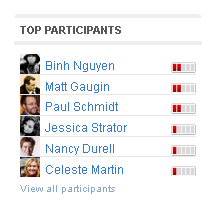
Figure 12-3: Highlighting the most active participants in a community.
![]() Badges: A related approach is to award badges to users for different types of activity, or allow users to award badges to each other.
Badges: A related approach is to award badges to users for different types of activity, or allow users to award badges to each other.
With gamification, you’re getting co-workers to compete over how well they can collaborate. There is a paradox in there somewhere, given that collaboration is a cooperative activity. But if it works, who cares whether it’s logical?
Highlighting corporate performance and network participation
Giving feedback to the individual employee is a good start, but remember to look for opportunities to use your social platform to make stars of employees who deliver exceptional performance. That is where you go beyond drive-by recognition in the social stream and build a blog post around how wonderful this person is.
This is a mechanism for recognizing corporate performance but also success stories about the use of the social platform itself.
