Chapter 7
Discovering Customer Needs with Keywords
In This Chapter
![]() Understanding keywords as consumers’ stated needs
Understanding keywords as consumers’ stated needs
![]() Performing keyword research
Performing keyword research
![]() Assigning keywords to buyer’s place in the purchase path
Assigning keywords to buyer’s place in the purchase path
![]() Segmenting keywords for maximum effect
Segmenting keywords for maximum effect
This chapter is about researching and applying keywords to your inbound marketing efforts. I share some keyword research tools; some of these tools are free to use and some require a paid subscription. Don’t worry if you can’t afford the software or the subscription right now. Instead, you can use the free keyword research tools to formulate a list of target keywords and keyword phrases. Due to the dominance of Google in the United States (it’s two-thirds of all search volume), I use Google as the search engine barometer for this book. Still, you can usually apply your findings to Bing and other search engines to achieve similar results.
After you perform your keyword research, you can apply your findings to improve your content, your onsite SEO, and your paid search campaigns. By applying your keyword rank estimates to your Customer Conversion Chain (see Chapter 15), you can also use your keyword research to begin predicting website traffic volume based on search volume and clickthrough-rates (CTRs). Eventually you can use a large keyword list to estimate market potential; however, at this point, you’re better served by learning what search terms mean from the prospect’s perspective, and understanding how that applies to your inbound marketing. This chapter helps you learn these things.
Happy researching!
Finding a Need and Fulfilling It
Marketing 101 states: Marketing exists to find a consumer need and fulfill it. Before the Internet era, before Big Data, before hyper-connectivity, and before Google, marketers had limited consumer data. To discover consumer needs, marketers made assumptions, often rife with incomplete data, inadequate consumer studies/surveys, and personal bias. The most valued skill for the marketer of yesteryear was his or her ability to correctly guess consumer outcomes based on this incomplete information. Sometimes this was just dumb luck.
As a marketer, you must still find needs and fulfill them, but today your most valued skill is your ability to collect, analyze, and parse big datasets from a variety of sources in order to spot opportunities and trends. Keyword research and the application of those keywords in inbound marketing is an important part of this process. Effective keyword research is your starting point for making data-driven decisions, providing value to your prospective customers by addressing their needs, and therefore providing value to your company.
Discovering customer needs: The early years
In the past, discovering consumers’ true needs was much more difficult. Common business sense said, “Build it, and they will come.” Accordingly, marketers made assumptions, many of which were wrong. The process was even fuzzier because of the ad agencies who created the “Big Idea,” — a mythical silver-bullet solution suggesting that a single creative campaign would solve an organization’s marketing problems. This Big Idea was creative but its success was no more measurable than throwing stuff up against the wall and seeing what stuck. In other words, its success was random.
When the Big Idea missed its mark, traditional marketers created surveys and focus groups. At best, this led to limited data, and the assumptions made from that data were questionable, but this was the best information available at the time. The limitations of this approach stemmed from these flaws:
- Traditional marketers started by trying to push a product rather than by providing attractive solutions to customer needs.
- Traditional marketers started with marketing problems and metrics rather than a financial business solutions. So, instead of focusing on increasing sales volume, marketers focused on metrics like audience gross impressions.
- Traditional marketers provided marketing solutions that often were disconnected from business solutions and business results.
- Marketing didn’t communicate well with sales. With the two departments isolated from each other, there were few shared goals and objectives and frequent misunderstandings defining lead quality.
- Marketers didn’t have a good understanding of consumer needs. Limited research data resulted in speculative assumptions, sometimes with marketer bias, about consumer needs.
All this has changed.
Discovering customer needs today
Many companies and organizations today still operate on this antiquated model — and not just the marketing department. These fallacies infect many companies’ accountants, product engineers, sales departments, research and development departments, even CEOs and board members.
As your inbound marketing evolves and your organization’s understanding of customer needs grows, you customers win. And when the customer wins, so does your organization, provided you’re operating responsibly and with a certain degree of transparency and credibility.
Inbound marketing and its associated thought processes is changing the way organizations conduct business today. For example, I’ve personally seen dramatic results when traditional barriers that exist between the marketing and sales departments are broken down. Keywords serve as a key to unlock the door between these two departments. Why? Because keywords come from customers searching online, and allow us to literally define customer needs.
Inbound marketing is customer-centric. Practicing inbound marketing narrows the focus onto your best prospective customers. Prospective customers signal their intentions and needs every time they type words and phrases into their browser search bar. The value of the terms customers use to search and the number of times that search is made is indisputable. Different marketers may infer different meanings from the same keyword as to where that keyword search term places a consumer in the purchase path; however, the keyword is itself a stated need from the consumer’s point of view.
People perform 3.3 billion searches every day on Google alone. Knowing which keyword search terms are important for customers to find and visit your website is an important step in the customer conversion process. Categorizing those keywords by associating word or phrase with a consumer’s place in the purchase path, helps you serve optimal content that answers the searcher’s query. In other words, you are better meeting customer needs. To understand keywords is to understand your customers. This is the power of keywords and this is why it’s imperative to begin or expand your keyword research today.
Performing keyword research and segmenting those keywords into meaningful buckets results in better connective communications with customers. It also allows you to realize better internal connectivity within your organization because you now have a shared understanding of your target customer needs. It’s now easier to connect people with your products. With shared goals and accountability between the sales and marketing departments, companies can now reward and financially incentivize sales and marketing personnel based on metrics that contribute to a shared end outcome of generating a measurable number of new customers and sales. That outcome metric should be based on prospect and customer activity.
Understanding Keyword Research for the Inbound Marketer
Keywords, those words you target to attract website visitors based on consumer search terms, are the literal words typed into your browser’s search bar or the literal words typed into your website’s search bar (although it’s less common— unfortunately — for marketers to research their onsite search terms). Keyword phrases, or long-tail keywords, are search terms that are several words in length, and are usually more descriptive search terms.
For example, a keyword might be: restaurants Nashville. Long-tail keywords based on this root keyword might be any of the following:
- vegan restaurants Nashville TN
- fine dining restaurants Nashville
- romantic restaurants with patio, Nashville
Because they’re more specific, long-tail keyword phrases have a lower search volume. The value of long-tail words is their specificity. Choosing the optimal long-tail keywords results in a more relevant search-engine results page (SERP) and more qualified leads to your website. So although the number of visits and the number of leads generated may be lower with long-tail keywords, the quality of those leads may be higher, resulting in higher lead conversion rates and more customers.
To evaluate keywords, you first prioritize keywords based on their total search volume, ordering them from highest to lowest. High search volume signals high demand. By cross-tabulating keyword search volume with difficulty of ranking on the SERP for each keyword, you can formulate a simple equation to discover which keywords you should target. Ideally, you’re looking for keywords with high search volume and low difficulty to rank.
Keyword search volume is usually expressed as total monthly searches. You can access this information by creating a Google AdWords account. Keyword ranking difficulty is usually expressed on a scale of 1-99. You can access this information with marketing automation software or by accessing a free keyword tool like the one on the SEM Rush website (www.semrush.com/info/kdt) where you can compare ten words at a time with their free version. The higher the number, the harder it is for you to rank for that term. Terms displaying higher than 60 or 70 may be difficult for your company to achieve and maintain a page one rank and the SERPs, unless you’re an SEO expert or you’ve hired one.
Interpreting keywords as stated needs
Every time you type a search term in Google’s search bar, you’re stating some type of need. Ditto for your customers searching online. No longer do you have to guess what your customers’ needs are. They’re telling you every time they perform an Internet search or, better yet, a search on your website. Google’s reporting changes make it much more difficult to obtain the keywords consumers used in organic search to find and visit your website. So if you want the most comprehensive, accurate keyword sourcing for your website visits, investing in marketing automation software may make sense.
Understanding implied keyword meanings
Let’s say my car needs new brakes. What do my search terms imply about my place in the purchase path or about the type of content you should serve me in order to create the most meaningful connection? (See Table 7-1.)
Table 7-1 Implied keyword meanings
Search Term |
Place in Funnel |
Deliverable Content |
signs my car needs new brakes |
ToFu |
“3 Signs You Need New Brakes” |
best brake shop Honda Accord |
MoFu |
“ABC Auto: the Best Option for Foreign Brakes” |
brake coupon St. Louis |
BoFu |
A brake coupon |
This pattern works for businesses as well as individual customers. Let’s say I am the owner of ABC Auto. What if I type in the following search term: cheapest brake distributor Midwest?
Because this is not a search term that a typical end consumer would use, this term implies that:
- It’s a business-to-business search.
- Price is important.
- The searcher has an interest in wholesale brake products.
- Midwest distribution is important.
As a marketer, you may be able to infer additional meanings based on the type of device used to access the Internet, the geographic region from which the search occurred, and so on.
You can gather important information for the data gleaned from inferred keywords. The searcher’s location, the method of search, the search engine used, and the device used to access the search — these all suggest things you can use in your inbound marketing.
If, for example, you’re generating a large search volume outside your trade area, consider making your SEO keywords location-specific while at the same time limiting your pay-per-click campaigns to your geographic area of service (hopefully, you were doing this anyway). Additionally, the demographic of a Bing searcher is different than that of a Google searcher: If more people are coming to your site from Bing, what does that say about your customers? Further, your clickthrough-rates may vary based on the device your customers used to access the search (mobile phone vs. desktop).
Beyond these, you can make contextual inferences based on search terms. One of the most important uses of interpreting your contextual inferences derived from both short- and long-tail keywords is your ability to use those inferences to begin categorizing keywords into meaningful buckets like the examples above. There is no set rule for this; let your data interpretation be your guide.
Using Keyword Tools
When performing keyword research, you have several keyword tools at your disposal, some that are free and some that require paid subscriptions. Regardless, your methodology in targeting and segmenting keywords remains the same. Because keywords are literally your customers’ stated needs, using keyword tools helps you gain insight into the minds of your prospective customers when they’re in a buying state of mind.
Determining which keywords to target
Your ideal list of keywords and keyword phrases to target should consist of keywords with a high search volume and a low difficulty for ranking on SERPs. (I know. A pet unicorn would be nice, too.) To begin discovering your target keywords, follow this basic process:
Choose a product on which to focus.
Sometimes your focus may be dictated by the company. Other times, you may be able to use keyword search volume to determine online demand.
Start with some root keywords that describe your business or the products you offer.
Try to use the words a customer would use, not industry jargon.
- Load your list into Google AdWords Keyword Planner, or any other paid software you’ve purchased to perform keyword research.
- Enhance your list by adding in suggested keyword phrases from an analysis tool and from suggestions in the search bar and on the SERP.
- Create a ratio of search volume to ranking difficulty.
Segment keywords to determine relevancy and to consider conversion rates based on their association with a place in the customer purchase path.
Segment means to classify. Specifically assign keywords to individual personas that may use any given search term, then associate words with the buyer persona’s place in the Purchase Funnel. For instance, someone who searches for brake coupon St. Louis should have a higher conversion rate and a greater propensity to buy than someone who searched signs I need new brakes. (See Table 7-1.) This is because the former word is associated with a BoFu term and is closer to a sale whereas the latter is associated with a ToFu term and is further away from a sale.
Test your keywords by typing them into Google and Bing to see what the first-page search-engine results are.
If the results are relevant, then you’re probably okay. If they’re not, you may need to dig deeper. This may be because a like term is consuming the top results — for instance, I may never rank on the coveted page one SERP for my term CTA Map because I can’t compete with the Chicago Transit Authority’s “L” trains.
Researching and choosing target keywords
Your keyword research influences your digital campaigns, your content marketing, the titles of your onsite pages, your SEO, and your pay-per-click campaigns. The actual words and phrases you choose to target affect your ability to attract visitors and your conversion percentages.
As an example, let’s say you’re a pet food company whose objective is to sell healthy dog and cat food online to U.S. consumers. To begin your keyword research, your first step should be at Google AdWords.
By entering in some basic information and following the prompts, you can create a Google AdWords account (at https://adwords.google.com/um/Welcome/Home googleadwords.com) in minutes. (See Figure 7-1.) At this point, don’t worry about filling in the budget field with accurate information, because you’re just in the planning phase.

Figure 7-1: Signing up with Google AdWords.
Now, you can start your keyword research in Google AdWords Keyword Planner (at https://adwords.google.com/KeywordPlanner). You should do this even if you have no intention of initiating a pay-per-click campaign at this point. The Keyword Planner is Google’s free tool designed for paid search campaigns, but you can use it in your keyword research for building inbound marketing campaigns and for all your inbound efforts.
In Keyword Planner, you’ll search for keyword ideas, research your keywords’ historical performance, and enhance your original list of keywords by expanding root keywords into long-tail keyword phrases. If you choose to use paid search as part of your inbound marketing plan, the campaign you create now will also serve as the basis for your pay-per-click campaign.
You can access Keyword Planner by logging into your Google AdWords account. To do so, follow these steps:
- Click Tools, then choose Keyword Planner.
- Choose the first of the four options by clicking Search for New Keyword and Ad Group Ideas. (See Figure 7-2.)
- Enter in your information. For this example, type in the following:
- Your Product or Service: Healthy Pet Food.
Your Landing Page: Enter a fictitious landing page.
 If you were doing this for real, you’d want to enter the URL of a real page at your site — a landing page or your home page.
If you were doing this for real, you’d want to enter the URL of a real page at your site — a landing page or your home page.- Your Product Category: Pet Food & Treats. (See Figure 7-3.)
Click Get Ideas.
You get a list of keyword categories to explore.

Figure 7-2: Google AdWords Keyword Planner.

Figure 7-3: Filling in the Keyword Planner.
Before you go any further, head over to Google Trends (at www.google.com/trends) and click Explore, which appears under the menu in the upper-left corner. Here you can evaluate the terms Healthy Pet Food, Healthy Dog Food, and Healthy Cat Food. (See Figure 7-4.) Because there are clearly more monthly searches for Healthy Dog Food, you should focus on your healthy dog food product for your initial product pyramid. (For more about product pyramids, see the upcoming section, “Assigning keywords to product pyramids,” later in this chapter.)

Figure 7-4: Researching keywords at Google Trends.
After you’ve performed this basic research, an easy way to enhance your keyword research is to begin entering terms into the Google search engine. Type into Google’s search bar the keywords and keyword phrases you think your prospective customers might use (or better yet, use your Profile/Persona study from your IMA to predict search terms). Google’s auto-suggest feature populates additional keywords for you to consider. In Figure 7-5, Google’s auto-suggest feature offers up four additional choices related to Healthy Dog Food that you can now enter into your master keyword list. (Strangely, the auto-suggest function often provides keywords other than those in Google’s Keyword Planner tool so use both for keyword research.)

Figure 7-5: Using Google’s auto-suggest feature to find additional keywords.
Another simple way to add to your keyword list is to locate Google’s list of related search terms. Enter a target keyword into Google’s search bar and then scroll to the bottom of the results page. In the lower-left Google displays search terms it sees as related to your target search term. (The related terms for Healthy Dog Food appear in Figure 7-6.) Add these words into your keyword list for grading and segmenting along with your other terms.

Figure 7-6: Google’s list of search terms related your keyword.
Now you’ve got a base list of keywords and keyword phrases that you can build upon.
Using other tools to research keywords
After setting up your AdWords campaign and identifying keywords using Google’s Keyword Planner as well as Google itself, you can use other keyword research tools to expand your list.
The free research tool at Keyword.io (www.keyword.io) is a good next stop. Typing the keyword healthy pet food into this tool generates 407 related keyword terms. (See Figure 7-7.) Purging the list by eliminating geographical terms, retail outlet terms, and homemade dog food recipe terms results in 278 terms related to healthy dog food. You can use this tool to build robust campaigns. In this case, you can download the refined list of 278 terms and upload it to Google Keyword Planner (see Figure 7-8) to get additional suggestions.

Figure 7-7: Researching keywords at Keyword.io.

Figure 7-8: Uploading terms from Keyword.io to Google Keyword Planner.
This adds a great many more terms to your list. Of course, your ability to build a large keyword base is limited only by your time, budget, and expertise. The following list gives you some other tools, some of which are very sophisticated and require a paid subscription:
- KeywordTool.io (
www.keywordtool.io): This tool does not offer search volume, but its cut-and-paste function enables you to plan in Google. - SEMRush (
www.semrush.com/info/kdt): Free and paid keyword research tool. - Ubersuggest (
www.ubersuggest.org): Free keyword research tool that makes it easy to add and download additional long-tail keywords. - Raventools (
www.raventools.com): Paid set of robust research tools. - Moz Rank Tracker (
http://moz.com/tools/rank-tracker): Free tool with robust set of paid SEO and keyword tools available. - Seed Keywords (
www.seedkeywords.com): Scenario-based keyword user testing. - SpyFu (
www.spyfu.com): Free limited competitor keyword research which is much more in-depth with the paid version. - Wordstream (
www.wordstream.com): Keyword research primarily for paid search campaigns. - Hubspot (
www.hubspot.com): Paid marketing automation software with user-friendly keyword research tool.
Categorizing Keywords
Many marketers perform keyword research but few segment keywords in a meaningful way. By categorizing keywords — that is, grouping them by product, persona profiles, location in the purchase path, and other factors — you can create a more sophisticated inbound marketing plan.
By associating your keyword list with these categories you form highly targeted, highly functional sub-groups of keywords. Measuring the performance of a sub-group determines which groups contribute most to facilitating customer conversions, including purchases. Over time, your keyword segmentation makes clear which terms and groups contribute and which don’t. As a result, you can increase your marketing investments for the contributing keyword groups and cut the investments for the non-contributing keyword groups.
All these keywords. What now?
Now that you’ve performed your initial keyword research, it’s time to categorize. You can segment your keywords by any combination of these factors:
- Geographical relevance: If you sell spas in San Diego, you probably don’t need search terms that include New York.
- Location in the purchase path: You can sometimes infer a searching customer’s position on the purchase path based on the language she uses. If she types in coupon, for example, she’s most likely at the bottom of the purchase path.
- Persona profiles: Procurement buyers often use different search terms than end users. Take this into consideration
- Inferences: From my own research results, someone who searches for the term website grader is a less knowledgeable prospect than someone who searches for inbound marketing assessment. Among the people searching for website grader are marketers looking to grade their website and also elementary school teachers looking for an online method of grading papers. The more specific term inbound marketing assessment, however, suggests a familiarity with the terms inbound, marketing, and assessment, and is therefore a more qualified search prospect.
Categorize your keywords. Form them into keyword groups. Match the groups to persona purchase paths.
Branded search vs. non-branded search
People who arrive at your website from a search with a branded search term tend to behave differently than those who enter via other, non-branded terms. Branded terms may include your company’s name as well as the name of your products. For example, someone who enters Apple’s website after searching the term Apple MacBook Pro, will behave differently than a person who searched for the non-branded term computers, say, and will have different conversion rates. Be aware that branded and non-branded terms will have different customer conversion rates. Most SEM professionals track these groups separately and I recommend you do the same. It’s easy to set this up in Google Analytics. Just follow these steps:
- Sign into your Google Analytics account.
- Click Admin in Google Analytics navigation menu at the top of the page.
- In the View column, click Channel Settings.
Click Manage Brand Terms.
Brand terms are keywords and keyword phrases associated with your brand names and products.
- Add in the appropriate suggested brand terms by clicking Add.
- Type in additional appropriate brand terms and click Add your company brand terms.
Click Save.
Now your Google Analytics reporting includes the percentages of your visitors arriving from a branded search and non-branded search and tracks the onsite behavior and conversion differences of each.
If 100 percent of your visits are from branded search terms, you’re probably not attracting very many new customers. This may be good for a mass-market company like Amazon, but it’s probably not good for your company. New visitors mean new opportunities for conversion, and new customers mean new business and new opportunities to create Lifestylers for your brand.
Assigning keywords to product pyramids
Perhaps the most obvious keyword segmentation is the breakdown of keywords by product. Treat each product as if it had its own conversion funnel. I call each of these product purchase paths product pyramids. Each product pyramid is a consumer conversion path to which you should assign keywords.
Let’s say you were performing digital marketing for an automotive service company with three key product areas: brakes, tires, and oil changes. Any keywords or search phrases that contain the word brakes, then, gets assigned to the brake product pyramid. Likewise, search terms containing the words tires or oil changes get assigned to their respective product categories. This is pretty simple stuff, but by starting simple, you get a handle on the multitude of keywords on your initial list, allowing you to organize your digital campaigns.
After you’ve assigned your keywords, you can use them to assess your market opportunity for each product category. Here’s how:
- Add up the total search volume for all product terms.
Estimate potential traffic to your site.
Because you haven’t yet decided on your tactics (such as, for example, prioritizing SEO or PPC initiatives) for now you should use a baseline clickthrough-rate (CTR) of one percent to estimate potential traffic to your site. Of course, CTR varies by your organic rank, and CTRs from your SEO may be higher than paid search.
- Calculate market opportunity for each of your products by looking at total search volume for each, volume of search terms for each place in the Purchase Funnel (ToFu, MoFu, BoFu), and your ability to rank for each of these respective terms.
Apply basic math to calculate market opportunity.
For instance, you can use CTRs from the Moz rankings shown later in this chapter to estimate your opportunity. You can refine this calculation later — right now, you’re just looking for a ballpark figure. Here’s an example:
Product A |
Product B |
|
Search volume |
100,000 |
50,000 |
Estimated average keyword rank (SEO) |
11 |
6 |
Estimated CTR |
1.5% |
2.5% |
Average sale |
$100 |
$200 |
Market potential |
Product A has an estimated market potential of (100,000 × 1.5%) × $100 = $150,000 |
Product B has an estimated market potential of (50,000 × 2.5%) × $200 = $250,000 |
Now you have better intelligence to choose which products to focus on. So, in our simplistic example, shown in Figure 7-9, you should expect 640 visits/month for brakes, 2,000 visits for tires and 2,400 visits for oil changes.

Figure 7-9: Assessing your keyword opportunity.
Segmenting keywords in the Lifestyle Loop/Buyer’s Journey
Next, further segment keywords by your target profile’s place of entry onto the purchase path. Let’s continue with our auto-service example, breaking down each product’s keywords, classifying each as a research term (top-of-funnel), shopping term (middle-of-funnel), or a buying term (bottom-of-funnel). Table 7-2 shows some search-term examples:
Table 7-2 Segmenting keywords by their implied location on the purchase path
Keyword or Search Term |
Position on the Purchase Path |
signs my brakes are going bad |
Research |
best all-weather tires |
Research |
oil change frequency |
Research |
best brake shop Chicagoland |
Shopping |
Goodyear tire store Kansas City |
Shopping |
premium oil change store |
Shopping |
September brake discounts |
Buying |
current tire promotions |
Buying |
oil change coupons |
Buying |
Take your list for each product and assign the keywords to each point in the purchase path. Express this in terms of the number of keywords and the sub-total search volume for each segment. You can record your research in an Excel spreadsheet or you can use marketing automation software. Later, when you’re projecting revenues and ROI, you can customize your CTR percentages by purchase path segmentation.
Figure 7-10 shows a hypothetical breakdown for our auto-service company. In this table, you can see that the number of search terms does not necessarily directly rate to the search volume.

Figure 7-10: A keyword breakdown by purchase path.
Research words used by searchers earlier in the purchase process generally result in end consumer conversion actions less frequently than those close to a purchase action. In other words, the searcher who types in oil change coupon St. Louis is much more likely to get an oil change than the one who types in how often does a Honda Accord need an oil change.
If a relatively high volume of keywords for your oil-change product pyramid get assigned to the “Buying” stage of the process, you may elect to focus only on the bottom of the funnel, serving up coupons and oil change offers so prospects are more likely to purchase from you.
Matching persona action paths with keywords
Your target customer profiles may also dictate your allocation of resources. To see how, let’s continue with our auto-service example. Let’s assume we have formed two basic profiles for auto-service customers: foreign vehicle owners and domestic vehicle owners. Even though owners of each make of vehicle may have the same needs (say, new brakes), persona motivation, purchase path, and timeline for each will be different. They may use different keywords to find you. Your inbound attraction and engagement tactics must take this into consideration.
For business-to-business companies, association to target profile personas becomes extremely important, especially when you consider the sometimes vast differences in buying triggers, buying paths, and buying incentives among end users and procurement buyers. An end user of your product, for instance, may be more interested in the product’s functionality, benefits, and ease of use, whereas the procurement buyer may be most interested in price. End users commonly buy products one at a time whereas procurement buyers buy in volume. It depends on your business and the products you offer, but segmenting keywords by target profile inference may have significant impact on the success of your attraction campaigns.
Categorizing keywords for search engine optimization(SEO)
One of the reasons you segment your keyword research is to determine which keywords you may be able to rank for in organic search results. The more detailed your keyword research, the more precise your predictions for online traffic based on your organic rank.
Remember the hypothetical online pet food retailer, the one who is targeting people interested in healthy dog food? For this example, as you may recall, we performed keyword research with the Google Keyword Planner and with the Keyword.io research tool. I uploaded that list into Google Keyword Planner to determine search volume and to see if any of my current website pages rank for the target keywords. For simplicity, I whittled down the list of keywords to 25 by eliminating terms that are competitors’ brands, recipes for homemade healthy dog food, and irrelevant terms, then exported my refined list into Excel.
Here are the next steps in the process:
- In Excel, rank the terms on your list by difficulty to rank on SERPs (in this case, on a scale of 1 to 100 with 100 being the hardest). Cut any words from your SEO initiative that have a rank difficulty higher than 75.
- Now sort your targeted keywords by search volume, highest to lowest (see Figure 7-11).
- Perform a simple ratio by dividing rank volume by rank difficulty. Add in a formula cell and divide your search volume by rank difficulty.
Rerank your keywords based on this ratio, highest to lowest. (See Figure 7-12.)
 Because the ranked numbers are only relevant to each other and are considered a very basic starting point, they shouldn’t be viewed as anything other than a simple way to determine which words may be best for you.
Because the ranked numbers are only relevant to each other and are considered a very basic starting point, they shouldn’t be viewed as anything other than a simple way to determine which words may be best for you.- Apply CTRs based on your projected rank (be conservative!) for CTRs. (See Figure 7-13)

Figure 7-11: Keyword volume.

Figure 7-12: Keyword ratio.

Figure 7-13: Moz ranking chart
Remember, only about one in ten searchers will search beyond the first page of the search-engine results page (SERP). To estimate your traffic volume from SEO rankings, simply estimate your average page rank for all terms and multiply by the total search volume for those terms. Be aware, however, that estimating rank has become more difficult since Google has changed how it displays actual search results. Sometimes the SERP displays a rank list, sometimes it’s a visual “carousel” of images. Different queries may bring up different forms of a SERP so exact rank is harder to determine. Use the table in Figure 7-13, compiled by Moz, as a rough guide.
It is important to note that some studies show a higher CTR for position 11 (the first spot on the second page of search results) than some rank positions on page one. Do note, however that only about one in ten searchers will search beyond page one of the search results and that percentage is shrinking.
Categorizing keywords by device
How someone connects to the Internet matters. Conversion rates from mobile devices, especially phones, are harder to track. Frequently CTR rates from mobile devices are higher, but so is the bounce rate. This usually means the user accidentally clicks (my business partner calls it “fat thumb click syndrome”) into your site instead of clicking the “x” to close out.
Because the numbers vary so greatly from one website to another, I do not provide a rule of thumb to account for the CTR difference here. Instead, be aware of these differences and look at your own website statistics to adjust accordingly. Review user flows on your website, comparing desktop/laptop users to mobile users.
Things You Can Do Now
- Set up a Google AdWords account to enable your keyword research.
- Perform your keyword research with Google AdWords Keyword Planner so you can begin discovering customer needs.
- Segment your keywords based on persona and place in purchase path so you can whittle down to the most relevant, targeted keywords.
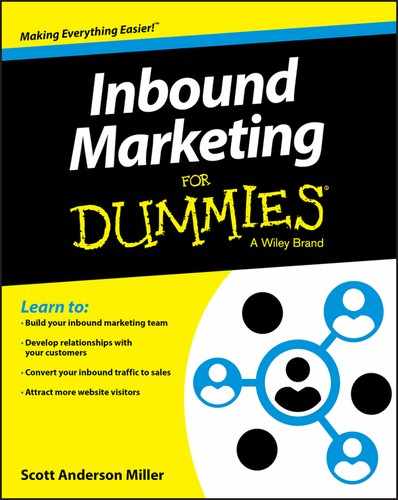
 Look for search terms that a prospective customer would use by researching keywords in Google AdWords and/or marketing automation software tools. Look for phrases from the customer viewpoint. Type those phrases into the Google search bar to see what other suggested terms appear and add those terms to your list. Also check the bottom of the first page SERP for additional suggested search terms. You’ll learn a lot about customer problems and the pain points they’re experiencing by analyzing these search terms. If geography is a consideration for your business add in those geographic terms to search terms and phrases as additional keywords (such as, for example, plumber Indianapolis). Examine additional keyword variations by adding in long-tail keyword phrases and substituting synonyms a person is likely to use. Steer clear of industry jargon or proprietary terms unless your target persona is so specific that they know and use industry terminology.
Look for search terms that a prospective customer would use by researching keywords in Google AdWords and/or marketing automation software tools. Look for phrases from the customer viewpoint. Type those phrases into the Google search bar to see what other suggested terms appear and add those terms to your list. Also check the bottom of the first page SERP for additional suggested search terms. You’ll learn a lot about customer problems and the pain points they’re experiencing by analyzing these search terms. If geography is a consideration for your business add in those geographic terms to search terms and phrases as additional keywords (such as, for example, plumber Indianapolis). Examine additional keyword variations by adding in long-tail keyword phrases and substituting synonyms a person is likely to use. Steer clear of industry jargon or proprietary terms unless your target persona is so specific that they know and use industry terminology.