Chapter 15
Growing Your Organic Traffic
In This Chapter
![]() Ranking higher on search engine results pages (SERPs)
Ranking higher on search engine results pages (SERPs)
![]() Optimizing to be found by both consumers and search engines
Optimizing to be found by both consumers and search engines
![]() Knowing the factors that help you rank higher
Knowing the factors that help you rank higher
![]() Utilizing SEO tactics responsibly and authentically
Utilizing SEO tactics responsibly and authentically
This chapter is a basic overview of search-engine optimization (SEO), so if you consider yourself an SEO expert, feel free to skip this chapter. This is not a deep-dive into SEO.
Understanding the ways organic search results contribute to your inbound marketing efforts is important. People will find you if you’ve optimized your website, your content, and your inbound system. Understanding the importance of organic (free) traffic as an input to your Customer Conversion Chain requires a basic understanding of how SEO connects to your inbound marketing system.
Improving Your Organic Traffic
Depending on which research you study, somewhere between 66 percent and 83 percent of people searching on the Internet click on organic rankings. Roughly two-thirds of these people click on the top five results on the first SERP displayed (page one). So it’s no surprise that every online marketer wants to rank as high on that list of results as possible. This makes sense as the primary visitor source to the average website is from organic search.
Ranking higher doesn’t happen accidentally. By researching keywords, analyzing click-thru-rates, optimizing your content, and promoting your content through social media channels, you can begin to improve your rank. In the future, it will be harder and harder to rank higher since there are an ever increasing number of competing sites and the search engines display only so many positions on any given page. That’s one reason it’s important to accelerate your SEO efforts sooner rather than later. Organic traffic is earned traffic. As such, it takes time and effort to begin seeing results from your SEO.
Looking at SERPs
Search engine results pages (SERPs) are the pages a search engine displays after you enter a search term. SERPs include paid advertising from pay-per-click campaigns and organic rankings from your SEO effort. Historically, SERPs displayed ten results per page, but that is changing. Figure 15-1 shows the top results displayed after I typed steak house San Antonio into Google’s search bar: one paid ad from Bob’s Steak & Chop House, some locally reviewed San Antonio steakhouses, followed by typical SERP organic rankings.

Figure 15-1: An example SERP.
When I searched restaurant from my office in St. Louis, Google’s SERP displayed three restaurants within proximity to my search location (all three are fantastic by the way!), followed by a listing for Restaurant.com and other restaurant listings for the St. Louis area (see Figure 15-2).

Figure 15-2: A localized, geospecific SERP.
The look of your SERP changes as Google and the other search engines attempt to create more opportunities on the SERPs. So, other dynamic factors, such as your geographic access point to the Internet and your known search habits, affect the SERP displayed by the search engine. In other words, as the search engines become more sophisticated in attempting to serve relevant, individualized results, what displays for you may be different than what displays for me, even if we use the same search term.
Knowing organic page rank factors
It’s impossible to know all the factors that affect how you rank on SERPs. It’s equally impossible to understand the weight of each factor in relation to page rank. We can, however, infer relative factor importance through testing and experimentation to make educated guesses, especially when it’s performed by SEO industry pros.
In September 2014, David Mihm of Moz compiled a list of ranking factor correlations, compiled from 128 industry experts. Overall ranking factors for local SEO from that survey looked like this:
- On-page signals: A high website domain authority (a score, derived from search engine inferences of search engines’ trust and strength of your website); the presence of name, address, and phone number (NAP); keyword in titles; and so on.
- Link signals: Inbound anchor text (keywords used in hyperlinks, signaling importance), including linking domain authority (quality) and the number (quantity) of linking domains.
- External local signals: Internet Yellow Pages (IYP) aggregator, name, address, and phone number consistency displaying across all local platforms (for instance, Yelp, Yahoo!, and Internet yellow pages).
- Your business signals: Blog categories, which make it easier for search engines to classify your content; keyword in business title (“ACME Roofers” when “roofers” is the keyword); proximity of literal keywords in your page copy compared to the actual long-tail term searched.
- Review signals: Online consumer review quantity, velocity (positive or negative trend), and diversity (number of sites on which your business has been reviewed).
- Personalization: Dynamic display of personalized information. In other, words, a website displaying custom content based on who you are or previous actions performed onsite.
- Behavioral/mobile signals: Click-through rate, mobile clicks-to-call (direct dialing from your mobile device), check-ins, offers, and so on.
- Social signals: Google+ authority, Facebook Likes, Twitter activity, and so on.
Figure 15-3 shows a graph from Moz displaying other correlating factors contributing to higher organic page rank.

Figure 15-3: Page-rank correlation factors, according to a Moz survey.
Making your website mobile-friendly is increasingly important for Google, but you should be maintaining a mobile-friendly website anyway because of the ways today’s consumers access the Internet. Quickly test your website with Google’s Mobile-Friendly Test (www.google.com/webmasters/tools/mobile-friendly). Simply type in your website URL and review your results. Figure 15-4 shows the result for my website.

Figure 15-4: My results on Google’s Mobile-Friendly Test.
Using your keywords
Knowing the importance of keywords means knowing which words to target. Keywords are the basis of SEO; after all, they are what you’re attempting to rank for. Search engine algorithms have evolved over time; whereas they once “crawled” only the technical structure of your website, nowadays they infer value from your visitors’ onsite activities. So, proper structure and keyword usage are important basics for SEO.
Using keywords for your content, for your on-page website targeting, and for logical link building enhances your SEO. Eventually, you should rank higher for the keywords you’ve targeted.
Make sure you’re leading people to an authentic page that matches their intent so that you’re not penalized for “pogo-sticking” — that’s when searchers click to a page and bounce right back to the SERP because they didn’t find what they were looking for.
Threading your targeted keywords throughout your inbound campaigns is important for your SERP rankings. This requires using your keywords technically for the search engines and naturally for your readers and future customers. (For more on using keywords, refer to Chapter 7.)
Learning clickthrough rates (CTRs)
A click-through rate is simply the percentage of people who saw your listing, paid ad, social media link, or on-site CTA, and clicked on it. So, if you reached 100 people and 1 person clicked through to your website, your CTR is 1 percent. CTRs vary by source. Typically, I’ve found CTRs are higher from SEO than PPC (though visitor to lead conversions may be a higher percentage from PPC). Similarly, how high you rank affects the CTR, sometimes quite dramatically.
You can begin predicting your website traffic with a simple multiplication formula: Traffic = Search Volume × CTR by position
Problem is, which CTR do you use? Even the experts don’t agree on what a particular page rank position’s CTR will be. Keep in mind, also, that the SERPs themselves have changed. With the advent of Google’s “carousel” results, it’s a bit more difficult to define what exactly constitutes the number one position. The point is, use this data as a broad-based planning tool. Then, as you track progress in Google Webmaster tools and marketing automation software tools, you may formulate a better idea of which ranked keywords are driving visitors to your site.
Optimizing for Organic Rankings
Google continues to be the search engine of choice in the U.S. Generally speaking, the tactics for ranking higher on Google apply to Bing/Yahoo! and to the other search engines as well. Hence, I don’t differentiate among the various search engines in terms of optimization techniques.
Optimizing technical SEO
Making your website visible is the most basic element of SEO. If the search engines can’t find your website pages, or if they can find them but they have broken links, misdirected pages, or duplicate content, you’ll be penalized in SERP rankings, or not even show up at all. Structure your website so that it’s search-engine friendly — that is, so that it can be easily crawled by search engines in a clear, structured hierarchy. You can then begin on-page content optimization efforts.
Here are the steps you should follow to improve your technical SEO:
Do a site:search to ensure Google has indexed your website.
First, make sure Google is indexing your site by performing a site:search. Simply type in site:YourWebDomainHere.com and press Enter. Figure 15-5 shows a site:search for my own website.
- Check your page title URLs for correct structure.
Check for duplicate content and fix issues with 302 redirects and canonical tags (see your webmaster).
Set up your webmaster accounts for Google and Bing. If your website is new, submit a sitemap to Google to expedite the crawling process.
If you don’t feel comfortable doing this, contact a webmaster for help. Also, have your webmaster make Robots.txt files to tell the search engine spiders what not to crawl. Make sure that you have text-based navigation, and not JavaScript- or Flash-based navigation since the spiders can’t crawl those.
- Always check your new content for plagiarism in a program like CopyScape (
www.copyscape.com), especially when that content is created by outside content partners. Test your site speed and make adjustments to decrease site load speed.
Sites that download quickly reduce visitor bounce rate while positively influencing your search engine ranking. Checking your speed is easy. Visit
https://developers.google.com/speed/pagespeed/insightsand type your URL into the bar then click Analyze. The resulting report displays your site speed score on a 100-point scale. Performing this quick test also displays the results of a User Experience test, also based on a 100-point scale.A 60 requires immediate action because you’re probably being penalized due to poor site performance.
Examine your server response time in Google Webmaster Tools and make appropriate adjustments to any “404 Not Found” errors. Check for the Crawl Errors Report and eliminate any problems listed there.
For other possible technical issues, log in to Google Webmaster Tools and check for any manual penalties that Google may have levied against your website. Lastly, while you’re logged in to that tool, navigate to Health and click Crawl Errors to see any server errors. Here you’ll find any of your pages that deny access and cause “404-Page Not Found” errors. Again, seek the help of a webmaster if this exceeds your technical capabilities.

Figure 15-5: An example site:search.
Going mobile
In 2014, mobile-device Internet access surpassed that of connected Internet devices for the first time. More people are connecting to the Internet with smartphones and tablets than with desktops. People are also connecting via alternative means like gaming consoles, smart TVs, and now smart watches and wristbands. Google responded accordingly. As of April 2015, in an algorithm change commonly referred to as “Mobilegeddon,” Google elevated the importance of a website being mobile-friendly, including penalizing sites that aren’t mobile-friendly.
So how mobile-friendly is your site? The process is simple. Go to the Google mobile-friendly tool (https://www.google.com/webmasters/tools/mobile-friendly/), type in your website URL, and click Analyze. Don’t forget to make sure your landing pages are mobile-friendly, too. Checking your website’s mobile-friendliness across all browsers is as easy as going to BrowserStack (www.browserstack.com) and typing in your URL. (You’ll need to start a free trial, but it requires no credit card.)
Ranking locally
Local business listings are an important consideration for small- and medium-sized businesses, especially business-to-consumer businesses.
Listing your business for local search is important because it:
- Increases your website’s visibility
- Creates links to your website
- Generates website traffic and, eventually, business
According to a BIA/Kelsey study conducted with Constat, a full 97 percent of all shoppers use the Internet for local searches. Another survey discovered the following:
- 90 percent of local searchers use search engines
- 48 percent use online Yellow Pages (which also sometimes show up on SERPs)
- 42 percent use price-comparison websites
- 24 percent use vertical (scrolling) sites
So, shoppers are using local search. Factors affecting your local rankings include:
- Claiming your listings
- Performing localized SEO
- Optimizing local landing pages
- Monitoring and encouraging customer reviews
Claiming your local listings with the search engines is free, and it enhances your visibility on SERPs. You likely have listings on Google+ Local (formerly Google Places) and Yelp. If not, claim them right away. There is a checklist of other local listings to claim later in this chapter.
When considering local listings, the first step is claiming your listings. Here are the steps for local listings:
- Claim your listings.
- Clean up data for accuracy.
- Include business name, address, telephone number, and hours, using the information consistently across all local listings.
- Upload photos and descriptions with keywords using alt tags for images and logos.
- Distribute to data aggregators and direct to publisher.
Because the majority of searches are on Google start claiming your local listing with Google My Business (www.google.com/mybusiness) and then Yahoo! (https://smallbusiness.yahoo.com/localworks). For about $30/month Yahoo! lists your business information consistently on over forty other local directory services. Then, consider listing locally with the sources listed in the checklist below.
Next, focus on your SEO by localizing title tags, on-page content, and meta-tags. Then create local landing pages for each of your locations, optimizing them for geography. Making your landing pages mobile friendly and including links to customer (like Google Places or Yahoo Local) and review pages helps your local SEO efforts.
Since local search is becoming more important to SEO, it makes sense to claim as many listings as you can for your company, especially if you’re business-to-consumer. You can do this by visiting each of the sites below, or use the paid Yahoo! tool or the free Moz tool mentioned in Figure 15-3. Here’s a checklist:
- Google+ Local
- Yahoo Local
- Bing
- Yelp
- Foursquare
- Swarm
- Citysearch
- Yellowpages.com
- SuperPages
- Yellowbook
- Whitepages
- SuperMedia
- USYellowPages
- MapQuest
- MerchantCircle
- Etsy
- Biznik
- ThinkLocal
- Local.com
If you operate within a specific industry vertical, consider listing in appropriate directories and review sites. For instance, attorneys may consider FindLaw.com and plumbers may consider Angie’s List. If you’re a restaurant, gain presence on TripAdvisor and Urban Spoon. Research your own industry to see what’s appropriate for your company.
Optimizing content
You’ve learned that content is at the heart of inbound marketing. Generally speaking, from a search-engine perspective, your website pages should contain at least 250 words. A page with more than 500 words may signal more meaningful information to the search engines.
By focusing on one target keyword or keyword phrase per page, you provide consistency for your visitors and signal clearly to the search engines why your page exists. There are several factors to consider when optimizing your on-page content, including those listed below and those in the infographic from Moz shown in Figure 15-6.

Figure 15-6: On-page topic targeting for SEO.
Optimize your page title because it’s the most important on-page SEO element and because it facilitates relevant search engine display and rank. Make sure you have your most important keyword in the title, placed toward the beginning. Use fewer than 70 characters in your title or the search engines will truncate its display. Use a unique title for each of your website pages.
Next optimize your meta-description. This is the information displayed that explains what a searcher will find by clicking on your result. While it may be a less important SEO ranking factor than in the past, writing your tags with clear, engaging, and directive copy will increase your CTR resulting in more visitors. Use fewer than 150 characters in your description.
Use the target keyword in your on-page headings, especially the main heading, known as an H1. If you’re unable to use your keyword naturally, you’ve probably chosen a poor target keyword. Write the headline using the keyword so it appears natural to a reader. Again, make sure the headline is unique to your website. Feel free to include your target keyword in other headings (H2-H6) as well, though the SEO impact may be very little.
When you’re writing body copy, incorporate the target keyword in the first paragraph and in the last paragraph. Aim for 500–1,000 words per page, though there are certainly exceptions to this rule, especially for navigation pages. Still, try to maintain at least 250 words on any given page. Write your copy with plenty of breaks, bullet points, and headlines so your reader can skim and easily digest the content, if he or she prefers. Don’t go overboard; do not practice “keyword stuffing.” There is no magic number for your keyword density percentage; however, pages with more words create opportunities for using the keyword more often at the same percentage of keyword density. A good rule is to create valuable content for the reader first and for search engines second. Using keywords makes sense for both objectives.
Using images as content enhances the look, feel, design, and readability of your web pages. Creating visual interest is important to keeping visitors on your site. Because search engines can’t interpret images, you have to inform the search engine about the content of the image by including an image tag. Additionally use your keywords in your alt text to populate the pop-up box visitors can read when hovering over an image with their mouse. Be descriptive so your visitor knows what the image is, even if it doesn’t display properly.
To optimize your content, make sure you’re doing all of the following:
- Optimize text content including your title tags, meta-descriptions, and page title URLs for each page using your target keyword.
- Optimize images with alt tags and title tags and file names, using your target keyword for the page on which they display. Make sure your image file size isn’t so big that it slows your page download speed.
- Optimize videos using targeted keywords for title, description, and file name. Embed codes from YouTube and Vimeo so visitors can watch your videos on your website.
- Optimize your blog posts, using target keywords and linking to relevant content both on- and offsite.
- Make sure your pages have enough content to signal important, quality content.
- Include a privacy statement.
- If your physical address is important to your business, add your full address and contact information on your home page and your regular website pages to enhance your local SEO. Adding a map on your “Contact Us” page contributes, too.
Building links
Building links may be the biggest contributor to enhancing your SEO efforts, but it can also be damaging to your rankings when not performed correctly. Link building is also the most difficult SEO tactic, requiring time and effort. Link building is most valuable when done naturally, by creating and distributing high-quality content. Search engines view links to your website as signs of credibility, trust, and authority, so higher-quality links from trusted domains have more value than the spammy link farms of yesteryear, which now only penalize you.
To start building links, follow these steps:
Check inbound links to your website.
Check the number of links to your home page by typing link:YourDomainName.com in the Google search bar. (Note that the omission of the “www” provides broader results.)
- Check Google Webmaster Tools for a more comprehensive list of links to your site.
Check competitors’ websites, discovering their inbound links.
Check your competitors to see who is linking to their website. Here are some tools for checking competitor links:
- Ahrefs (
www.ahrefs.com) - Majestic SEO (
www.majestic.com/reports/compare-domain-backlink-history) - Link Diagnosis (
www.linkdiagnosis.com) - Open Site Explorer (
www.moz.com/researchtools/ose)
- Ahrefs (
Create valuable, relevant content and distribute it on social media platforms and via influencers.
Because links are essentially connections to your content, focus on links that make sense based on your inbound content strategy. Create interesting, shareable infographics and distribute that content to influencers more likely to share, creating valid, authentic links to your website.
Distribute valuable content links on your social media platforms and make that content interesting enough to be shared. Neil Patel, co-founder of KISSMetrics, Crazy Egg, and Quick Sprout, suggests the following six tactics:
- Post links to your article on every social network of which you are a member.
- Post your link to relevant LinkedIn groups that you’re a member of.
- Submit your posts to Reddit.
- Submit your posts to StumbleUpon.
- Submit your posts to GrowthHackers.com.
- Send DMs to people whom you mention or link to in your post.
Use guest blogging as a method to garner links.
Building links through guest blogging on credible, authentic websites requires tactics similar to old-fashioned public relations efforts. Same goes for garnering links from conducting interviews.
Create “natural” links, that is, links that are not attempting to manipulate the search engines.
 Remember, the reason you’re building links is so people can find your site. Don’t perform link building solely for the sake of building links. Instead, use links to build bridges between people and your website.
Remember, the reason you’re building links is so people can find your site. Don’t perform link building solely for the sake of building links. Instead, use links to build bridges between people and your website.
Setting forth a plan requires:
- Identifying influencers whose websites demonstrate high quality and authority
- Regularly creating and distributing quality content to those sources
- Reaching out to key influencers to share your content individually
- Building and fostering influencer communication and trust
- Focusing on generating great content first; backlinks will follow
Sending social signals
Earlier you learned the importance of claiming your company pages. Building and maintaining company pages on social media networks enable consumer communication. Creating profiles on social media platforms helps your SEO efforts, too. Additionally, search engines may use the interactions of people with your social sites as social signals. To what degree search engines use this data is debatable. These social signals may contribute to your SEO because search engines view a high degree of interaction as a relationship and increased interaction as higher relevance. Then again, they may not. Google does index the links from social sites, so there is some SEO effect, even if very minor. Perhaps the greatest benefit is sharing content that is picked up and shared by an influencer who links to your content, creating an indirect benefit.
Some of the social signals I’m talking about include:
- Facebook Llikes and shares
- Twitter retweets
- LinkedIn posts and shares
- YouTube views
- Pinterest pins
- Google +1s
Time will tell whether or not social signals factor into your rankings and to what degree they do so. In the meantime, practice proper social media engagement by distributing valuable, consumable content that your readers love. By doing so, you’re achieving your real goal, which is consumer engagement. If it happens to benefit your SEO efforts, that’s a great bonus for you and your rankings.
Things You Can Do Now
- Analyze your organic traffic by testing with free online tools.
- Check to ensure your website is responsive or mobile-friendly.
- Track your organic ranking history of your most important keywords.
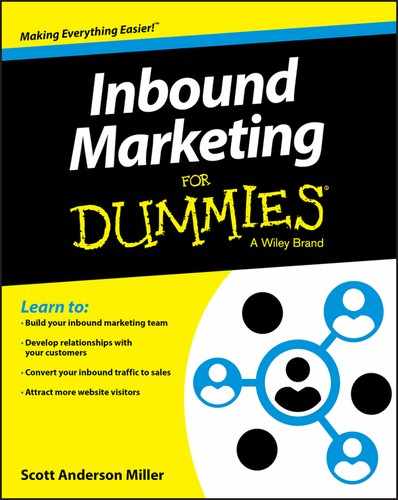
 If you’re using WordPress, consider using a plug-in like WordPress SEO by Yoast (
If you’re using WordPress, consider using a plug-in like WordPress SEO by Yoast (