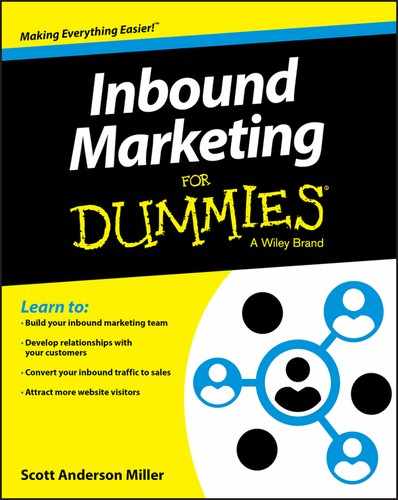Chapter 21
Building Effective Landing Pages
In This Chapter
![]() Building a landing page to convert
Building a landing page to convert
![]() Learning the components of an effective landing page
Learning the components of an effective landing page
![]() Deciding when to make a landing page a cornerstone content conversion page
Deciding when to make a landing page a cornerstone content conversion page
![]() Creating relevancy with landing pages
Creating relevancy with landing pages
![]() Testing your landing pages
Testing your landing pages
Landing pages are the crucial point between your website visitors’ expressing interest and performing a desired conversion action. As such, landing pages are an important bridge in the conversion process. Building landing pages as connective bridges and constructing your landing pages with proven conversion components will increase your onsite conversion rates.
In this chapter, you’ll learn what a landing page is, how to build landing pages that convert, and see some examples of good landing page design.
Defining a Landing Page
Landing pages are crucial to your inbound success because they are the main onsite conversion point. Landing pages are where visitors become leads. They are the genesis of the conversion process. But landing pages are misunderstood and misused, especially with respect to inbound marketing principles and best practices.
A landing page is a web page that acts as a conversion hub to which you direct onsite and inbound traffic. A landing page’s primary function is a single conversion. (See Figure 21-1). Landing pages are sometimes made non-crawlable to search engines for SEO purposes, though you can certainly link to landing pages from the SERPs.

Figure 21-1: Internal and external flow of a landing page.
Unless you have a one-page website or you’re a company like Groupon, your home page should not be a conversion page. Your home page should serve as a navigational page for website visitors, making it easy for visitors to get where they’re going. If you’re directing all your inbound traffic to your home page, you’re not practicing inbound marketing. You’re executing traditional digital marketing. That’s not good.
Landing pages are side door entry points to your website (although they may also be accessed from inside your website). A well-designed, well-connected landing page (accessible both externally and internally) will outperform your typical web page, in terms of conversions.
Improving Your Conversion Success Rate with Landing Pages
Increasing your overall conversion rate is the quickest path to growth yet most companies focus on increasing website traffic and ignore conversion rate optimization. This applies to increasing the conversion rate of landing pages, too.
Building a landing page used to be a difficult, time-consuming task but marketing automation software and landing page design software has simplified it tremendously. Creating landing pages for each of your campaigns, and for each conversion point, creates content consistency for your visitors, so it’s just a good inbound practice. HubSpot reports that businesses with more than 40 landing pages demonstrate a conversion rate that’s over 12 times that of businesses with five or fewer landing pages. That’s bad news for the average small business, whose website averages only three landing pages, for which 85 percent of the traffic goes to only one. How many landing pages do you have?
Looking at your historical conversion rates and recording that information before improving your landing page design helps you measure your future progress. There is no magic conversion percentage because it varies by industry, landing page components, offer type, number of visitors, and visitor source. HubSpot says the average landing page conversion rate is 5 to 15 percent. Look at your historical conversion percentages for your first comparisons. If you’re business-to-business and want a benchmark, shoot for 20 percent conversion on your landing pages, but by all means keep improving your landing pages for even better conversion rates.
If you want to grade the landing pages for your Google AdWords PPC accounts, check out WordStream’s Landing Page Grader at www.wordstream.com/landing-page.
Knowing the components of an effective landing page
A landing page is designed to convert. Period. Building landing pages that convert means including the following:
- A unique offer: This is the most important contributor to increased conversion because it’s the essence of why your visitor is on the landing page in the first place. Try to avoid offers that mimic other standard offers in your industry. Make yours stand out.
- A directive headline: Use a benefit statement to clearly state what the visitor should do to convert.
- Focused copy with benefits summarized in a bulleted list
- Simple form fields: Ask for only as much information as is warranted by the perceived value of the person downloading. Asking for too much information too early reduces conversion. Use auto-fill type, smart forms that remember prior form fields, drop-downs, and simple bubble choices if it makes it easier for the user to complete the form.
- A graphic representation of the offer: This may be a photo, a graphic representation of the downloadable, or a picture of the author or sales rep (depending on the offer).
- Little-to-no site navigation: Too many choices lead to nonconversions. The desired action is conversion. Make that the clear choice by eliminating your navigation menus from your landing page design.
- A simple proof point, such as a customer testimonial, customer reviews, or compelling statistic that reinforces the value of your deliverable
- A post-conversion “Thank You” email with an immediate reengagement opportunity
The landing page building and testing company, Unbounce, creates effective landing pages for themselves (as you would expect). Figure 21-2 shows the middle-of-the-funnel landing page to download an e-book. It features a simple headline, an illustration of the book, and concise form fields. It also has a unified brand-consistent look.

Figure 21-2: Unbounce’s engagement landing page.
Similarly Unbounce’s bottom-of-the-funnel landing page (see Figure 21-3) encourages a 30-day free trial. Several components make this a good landing page, including value creation via descending price points and a comparative features chart, additional side benefits, and clear suggestion to click for a 30-day free trial.

Figure 21-3: Unbounce’s encouragement landing page.
I consider shopping cart pages, purchase pages, and encouragement pages to be landing pages. Figure 21-4 displays Unbounce’s purchase page linked to the 30-day free trial CTA button. Note the simplicity of the form and the testimonial references off to the side. What a great way to lessen buyer’s remorse while creating higher confidence and, most probably, higher conversions.

Figure 21-4: Unbounce’s purchase landing page.
Building a better landing page
According to Marketing Sherpa (www.marketingsherpa.com), about 75 percent of companies have trouble optimizing their landing page copy. Let me bring some clarity to the issue of building and optimizing better landing pages.
Build simple landing pages
When building your landing pages, keep it simple. Drive your visitors toward one clear action, using only the necessary components to create engagement.
Groupon uses their home page as a landing page and asks only for an email address. The page includes a geographically personalized benefit statement (“Save 50% to 90% in St. Louis”) that creates immediate engagement. After you fill out the form, a second form field asks for your zip code to enable more relevant offer delivery, and — voila! — you’re immediately directed to the current local offers for St. Louis. You can’t get much simpler than that.
Reinforce the desired action
Using well-known company logos with testimonial statements reinforces the visitor’s engagement as a positive action. As shown in Figure 21-5, Basecamp does a good job with this concept. Basecamp’s encouragement landing page has a headline that tells users how many other people just completed the same form fields the visitor is about to complete. There’s perceived safety in numbers, so this headline reassures users that filling out the form is a safe choice. This landing page also features clean graphic design.

Figure 21-5: Basecamp’s landing page.
Build landing pages for deeper engagement
Shutterstock provides stock photography online. They have very cleverly turned their home page into a deep engagement page by creating a one field form that is essentially a search bar for the image you desire. (See Figure 21-6.) With a library of over 50 million stock photo images and 50,000 more images added daily, they’re probably going to have an image that matches your search. Shutterstock also reverses the shopping process by introducing price only after you’ve found what you desire. Brilliant!

Figure 21-6: Shutterstock’s landing page.
Build mobile-friendly landing pages
As mobile Internet access continues to skyrocket, your landing pages must be responsive. Building mobile-friendly landing pages with simple graphics and big, easy-to-click CTAs facilitates conversion from any device. In the case of Uber, the industry-disrupting ride-on-demand driving service, many of their new customers will convert from mobile. Think about it, when you need a ride, you use your mobile phone. Uber’s sign-up conversion page is basically just a form (see Figure 21-7). No bells. No whistles. Just a quick way to convert at a time when the new customer needs quick access and action. By using this simple form, Uber is using mobile landing pages to serve their customers’ needs. Your prospects may not need the simplicity of Uber’s landing page, but you should build and test your landing pages to display for optimal mobile conversion.

Figure 21-7: Uber’s mobile landing page.
Build with bold, directive graphics
WebDAM’s landing page (see Figure 21-8) to download their guide on choosing digital asset management (DAM) software succeeds graphically. The contemporary color choices of blue and orange work in highlighting the two most important graphics on the page, which are a graphic representation of the downloadable book and the CTA button that clearly states, “Download Guide.” The form fields clearly state the information needed, and each field is supported by a graphic representation — very cool. The CTA is clear and the privacy statement builds confidence for visitors to exchange their data. But, the best graphical element is actually the arrow-shaped form, subtly designed to suggest the download to the visitor. Well done!

Figure 21-8: WebDAM’s landing page.
Testing your landing pages
Rarely do you hit a conversion home run when building your first landing pages. In fact, it usually pays to A/B test your landing pages. In A/B landing page testing, you’re testing two versions of a particular landing page with “A” being the original landing page and “B” being the new landing page. Test by sending roughly half of your visitors to the “A” page and the other half to the “B” page. By monitoring which landing page performs better for conversions over time, you can significantly increase this conversion input, achieving positive results on down the Customer Conversion Chain.
Here are some things to remember when testing your landing pages:
- Test one thing only: Only change one component at a time. So on each version of your landing page, change only the Headline, the form, or the benefit statements, not all three. The exception to this is when you’re testing for page layout as a conversion fact. If you’re A/B testing the overall graphic design, keep all the components, but arrange them differently or use a different color scheme.
- Test the highest trafficked landing pages
- Test regularly
- Test with intent of specific conversion improvement
WordStream (www.wordstream.com) performed a study for companies with 1,000 or more landing pages, and discovered that 80 percent of website traffic goes to only 10 percent of the landing pages. (See Figure 21-9.) Unless you’re testing some drastic landing page changes, why test on the 90 percent of landing pages that have the least impact on your conversion rate? Focus instead on landing pages garnering the most traffic, and your conversion rate changes will be more pronounced.

Figure 21-9: Landing-page traffic distribution.
Some marketing automation software platforms make building landing pages easy. Optimizely (www.optimizely.com) and Unbounce (www.unbounce.com) are some tools for building multiple variations of a landing page. Here are some other testing tools for the non-enterprise organization:
- Convert (
www.convert.com): Offers A/B and multivariate testing for agencies and experts. - Google Analytics Experiment (
https://support.google.com/analytics/topic/1745146): Enables A/B testing integrated with your Google AdWords PPC. - Marketizator (
http://www.marketizator.com): Offers testing that connects with Google Experiments by creating an event. - Monetate (
www.monetate.com): Includes a robust set of tools, including A/B testing. - Nelio A/B Testing (
www.wp-abtesting.com): Offers WordPress A/B testing for landing pages and much more.
Replicating successful landing pages
Discovering what works at each point of the Customer Conversion Chain is part of the fun of being an inbound marketer. Most websites have enough traffic; it’s their conversion rate that is under-performing. Your landing page may be the most important link to conversion success because it’s the direct catalyst for engagement and encouragement. Because of this, discovering which landing pages convert the best may be the quickest way for you to increase sales.
By testing one landing page in a chosen inbound campaign at a time, you discover which page derives a better response. After you’ve confirmed the conversion rate by allowing it to play out over time, it’s time to apply your knowledge to other landing pages. Simply create a variation of the most successful landing page, as defined by conversion rate, and create a similar version for a landing page in another campaign. Create an A/B test for the redesigned landing page against the original landing page to determine whether the new page increases your conversion rate for that campaign, too. When you see a pattern, you can leverage your success by replicating the successful conversion pages for all your landing pages, resulting in an increase of your overall website conversion rate. You have now created scalable, measurable success with some seriously positive implications for your inbound marketing campaign.
Things You Can Do Now
- Take inventory of your current landing pages, spot-checking to ensure they are optimized for conversion.
- Check to see that your landing pages relate to respective conversion path.
- A/B test one of your landing pages.