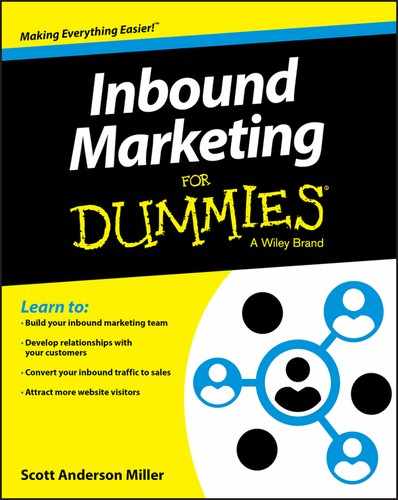Chapter 22
Measuring Your Inbound Marketing Results
In This Chapter
![]() Knowing your most important inbound metrics
Knowing your most important inbound metrics
![]() Pulling key reports from Google Analytics
Pulling key reports from Google Analytics
![]() Using marketing automation software as a measurement tool
Using marketing automation software as a measurement tool
Measuring your inbound marketing results is the final part of the inbound process. Good inbound strategy clearly defines success metrics and milestones. After hypothesizing outcomes based on your Customer Conversion Chain and applying inbound marketing tactics, it’s time to measure your success.
This chapter covers very basic analytics reporting. More detailed custom reports are available, and I encourage you to build those reports around your custom needs. Using the basic reporting outlined here provides a foundation for you to expand your efforts. Be aware, however, of the common flaw of creating analytic reports only for the sake of creating more reports. The most important part of measuring your inbound marketing isn’t what happened. You can’t change that. The most important part is attempting to understand why things happened, and making adjustments and improvements backed by data and connected to business objectives. Keep this in mind before you create yet another report.
Knowing Your Most Important Metric
If you can measure only one thing, make it your business outcomes. Reporting from there should move backwards down the customer purchase path in attempt to discover possible roadblocks to achieving those business outcomes. As you do this, ask yourself the following questions:
- Did you achieve revenue/unit sales goals and what does data tell you for future improvements?
- Did you achieve market share goals and what does data tell you for future improvements?
- Did you achieve your measurable brand awareness goals and what does data tell you for future improvements?
- Did you achieve your conversion goals and what does data tell you for future improvements?
- Which conversion points overperformed and which underperformed, and what does your data tell you for future improvements?
- Did you achieve your attraction goals, and what does data tell you for future improvements?
- Did your marketing efforts provide an acceptable ROI, as stated by your plan, and what does data tell you for future improvements?
Elevate your marketing metrics out of the grass and into the sky. The number of Facebook Likes, though important, is often a weak influencer, far removed from the desired consumer end action. That end action is usually a sale, and that conversion action should be your primary metric inbound. Everything else is secondary.
Understanding Google Analytics
Google Analytics is a powerful free tool measuring your inbound hub — your website. In addition to providing a robust set of website data, Google Analytics allows you to connect your Google AdWords account, integrating your paid search metrics. Tagging your inbound campaigns facilitates additional measuring of your inbound marketing efforts. Google Analytics is the digital marketing’s industry standard measure.
Starting with Google Analytics
Starting off with the basics is usually the best with any new software and Google Analytics is no exception. So if you’re that person who starts a project and reads the instructions later, resist the urge. Start off with the basics and build your analytics set in a step-by-step process at first, because you probably don’t fully understand what you’ll want to measure in the future.
My recommendation? Go slowly by internalizing the dashboard reports for a couple months then decide which custom reports, if any, make sense to measure. And even then be disciplined in the type and volume of reports you build. Just because you can measure something doesn’t mean you should. Measure only those factors that contribute to your online marketing and business objectives.
Here’s how to start with Google Analytics:
- Set up GA goals (start with simple goals) based on website activity you want to measure, which may include:
- E-commerce
- Conversions
- Specific marketing events/initiatives
- Install tracking codes on your website (or have your developer do it).
- Review dashboard reports, identifying those metrics important to your marketing/business objectives and use as a baseline.
- Link other appropriate Google accounts into your GA reporting metrics including:
- AdWords for your paid search on Google
- E-commerce, if you are an online retailer
- AdSense if you are an online content publisher and are a part of Google’s network.
- Google+ integration
- Review your keywords, optimizing for your paid search efforts and using (with much more limitations now) for SEO as much as the tool allows.
Tag your inbound campaigns.
This is important to you as an inbound marketer, especially if you choose not to implement marketing automation software with tracking. Tagging your email, paid search, and other initiatives creates sourcing information enabling you to evaluate where you visitors, leads, and customers originated.
- Consider setting up custom reports after you have familiarized and internalized the basic reports.
Learning the Google Analytics dashboard
The Google Analytics dashboard displays your website’s key statistics and you should familiarize yourself with at least the basics. Knowing your website visitors’ onsite behavior helps you make intelligent, data-driven decisions. In other words, instead of using speculation, intuition, or “common sense” (which is rarely “common” or “sensible”), to decide your future online marketing path, improve your future efforts by studying and acting upon behavioral data specific to people on your website.
On the Google Analytics dashboard (see Figure 22-1), you’ll find the following:
- Sessions: This states how many times your website was accessed. It includes people who visited your site only one time and people who visited your website repeatedly.
- Users: These are the number of unique visitors to your website. Unique visitors (rather than website traffic) is a key factor in figuring accurate conversion rates.
- Pageviews: Looking at page views provides clues as to how engaged your average visitor is. The deeper someone ventures into your website, the more total page views. More page views means more user engagement.
- Pages/Session: This metric shows an average of how many pages were viewed each time a person visited your website. When visitors consume more pages per session it signals content consumption, which is a good thing.
- Avg. Session Duration: Measuring visitor’s average session time. More time spent on site signals deeper engagement.
- Bounce Rate: A bounce occurs when a visitor visits only one page and exits your site. This is different than exit rate, which is a measurement of the percentage of people leaving your site from a particular page after viewing multiple pages.
- % New Sessions: Knowing the ratio of New Visitors to Returning Visitors illuminates the degree to which your inbound tactics are attracting and reattracting. Applying a filter in “Segments” may shine light on different paths to conversion and nonconversion, providing clues as to where on your website you can navigate traffic to pave a frictionless path toward conversion.

Figure 22-1: The Google Analytics dashboard.
Knowing why you are measuring
You are analyzing two different areas of performance in Google Analytics:
- Users’ onsite behavior
- Technical website performance
Of the reports listed below, site download speed is the only one that is a directly technical issue. You may be able to detect other technical issues by seeing symptoms in your other reports. For instance, other metrics, such as a high bounce rate, could be a function of a website’s technical deficiencies (such as a 404 “Page Not Found” error) or it could be a function of something else, such as poor content or poor navigation.
Choosing Your Reports
The number of reports you can create in Google Analytics is limited only by your imagination. In the following sections, however, I’ve listed only the most basic inbound-marketing reports. Even if you’re outsourcing your digital initiatives to multiple outside experts and practitioners, gaining a grasp on your overall performance helps you understand what’s occurring on your website and improves communications with your marketing team.
Source report
Setting up goals is important, so it makes sense to set up reports based on the goals and objectives you set forth in your inbound marketing plan. To keep it simple, my goal examples below are based on one goal, “Contact Us.”
Figure 22-2 displays a source report for my website. The source report shows which are attracting your visitors. Note that a couple of studies, including one performed by Google, determined that Google underreports organic traffic, designating it as “referrals.” Currently, it’s possible that up to 60 percent of your referral traffic is actually organic so consider manually applying that into your attraction source evaluation.

Figure 22-2: An example Google Analytics source report.
Notice how it ranks by attraction source and is easily compared for each of your important GA dashboard metrics. This is important because it provides relevance and should stimulate questions from the analyzer. Why is one source’s bounce rate higher and one lower? Why do people from certain sources stay on the website longer? Why are some sources completing a goal at a rate seven times that of (in the example) other sources. At this point, you’re not looking to fix any problems. Nor are you making any assumptions. You are simply playing Curious George, investigating possibilities.
Location report
The location report displays a world map and table featuring the geographic area of your visitors (see Figure 22-3). It’s important to look at your visitors’ geographic place of origin so you may filter out any countries, states, or cities you do not serve. Using location reporting to determine your percentage of traffic that is geographically qualified may provide clues as to how to better use local digital marketing. It’s also helpful to filter out any areas you do not plan on servicing. For instance, much of my traffic from India (second-ranked geographic traffic) is from people researching our inbound marketing articles. We have generated only two quality leads from India over the past two years, so filtering out India and any other countries I don’t service, paints a more accurate picture about my website traffic quality, defined geographically.

Figure 22-3: A Google Analytics location report.
User flow
User flow is, in my opinion, one of the coolest features in Google Analytics. It displays an aggregate of where people enter your site and which pages they visit in sequential order (see Figure 22-4). Using this tool, you’re able to look at onsite conversion flow.

Figure 22-4: The Google Analytics User Flow report.
You can easily see and filter the visitor’s country of origin and filter the results. For instance, if I only wanted to see user flow paths from U.S. visitors, I click on U.S. and choose one of two options:
- Highlight Traffic Through Here displays the traffic that originates from here, comparing it to total traffic for the subsequent pages in the user flow. In the example above, clicking Highlight Traffic Through Here shows you where people from the U.S. went as compared to other visitors. You can click on any pages in your user flow to highlight incoming and exiting traffic.
- Explore Traffic Through Here displays the visitors who visited the page you click. Using this feature helps you isolate segmented user flows, and determine how a particular set of people journey through your website. Using this feature by clicking Explore Traffic Through Here on an end conversion page provides a glimpse into conversion paths taken to reach this conversion page. Now you can look for pages that may act as roadblocks to a frictionless Buyer’s Journey on your website.
Site speed
Site speed affects UX and your SEO. It’s a simple report (see Figure 22-5), providing download speed by page, ranking by your most-visited pages. Looking at the sample report shows that my page download speed, at over four seconds, is way too slow. Knowing this means it’s time to get one of my developers to fix the issue. I’m shooting for a page load speed under one second, but certainly no more than two seconds. Fortunately, Google helped me discover this problem.

Figure 22-5: Google Analytics Site Speed report.
On the left hand menu, under Behavior, click Site Speed, then click Speed Suggestions. Enter the page URL into the pop-up (it’s simplest to copy and paste it from the Google Analytics) and Google provides suggestions to improve your site speed on a tested page.
Site speed’s influence on your organic rankings increased recently. Using this tool enhances your SEO and UX, which may affect your conversions positively.
Mobile device report
Knowing your percentage of mobile visitors is as easy as pulling up the Mobile Device report (see Figure 22-6). Some website are heavily dependent on mobile. This report displays the percentage of people accessing your website from desktop, mobile, and tablet. Consider using this data by comparing mobile conversion paths to nonmobile conversion paths. Are your mobile visitors converting at the same rate as desktop users? Are you conversion pages mobile-friendly or are you seeing a large number of mobile user exits from any given page?

Figure 22-6: Google Analytics Mobile Device report.
Landing Page report
Conversion is half of the inbound marketing equation and landing pages are your main conversion mechanisms (see Figure 22-7). Under Behavior, click Site Content, then click Landing Pages. Because landing pages are your conversion points and the goal of inbound marketing is conversion, using this tool provides meaningful data a couple ways:
- Compare relative conversion performance for each of your most important landing pages.
- Use the landing page report to determine which pages you want to examine in User Flow report. Look for any similarities of customer purchase paths for high performing landing pages while looking for purchase path roadblocks (and on-page) for under-performing landing pages.

Figure 22-7: Google Analytics Landing Page report.
In-page analytics report
Knowing where people are clicking on each of your website pages … and where they’re not … is the key to improving your conversion rates. In-page analytics (see Figure 22-8) reports onsite analytics on your website instead of inside Google Analytics. It displays the percentage of clicks a link from your page is getting. The percentage displayed is for the link, not necessarily the image, button, or text link. This is important to note because providing multiple links to the same page results in the same percentage click for each link. So, unless there’s only one link to a path, the report is not telling you exactly where your visitor clicked on the page. So, you can’t determine which component was clicked but you can determine which pages people are clicking through to on your website as a percentage of total clicks on the particular page being measured.

Figure 22-8: Google In-Page Analytics report.
Custom Reports
Building custom reports in Google Analytics measure more accurately the KPIs you set forth in your inbound marketing plan. When building these reports it’s best to start where this book started by asking, “Why do you have a website?” Hopefully, you’re more adept at answering that question than you were when you began reading this book. Using that basic question along with several other marketing and business questions guides you in building meaningful reports specific to your business and its goals and objective instead of compiling brontobytes of nonactionable data.
Google Conversion Funnel
It’s possible to match up your customer purchase path along the Lifestyle Loop with Google Analytics. Building a custom Conversion Funnel report in GA that matches your key conversion KPIs enables a visual data report (see Figure 22-9). In an attempt to isolate individuals, your custom conversion funnel report treats multiple page views as one unique view (see Figure 22-10), so your conversion numbers are not skewed.

Figure 22-9: Google Analytics Conversion Funnel.

Figure 22-10: Multiple page views treated as one unique view.
Reporting your conversion funnel in GA is limited to onsite activity. So, if you’re e-commerce, you can easily tag, track, and monitor your ROI and track the customer conversion path to purchase. By examining your ensuing reports, you may discover insights to facilitate a more frictionless purchase process. Of course, most businesses’ ultimate action conversion occurs offsite, which means the GA Conversion Funnel is valuable but limited when analyzing the entire inbound process.
Marketing Automation Software Reports
Using integrated marketing automation software for analyzing your customer journey makes your life as an inbound marketing professional much easier. The more points of conversion KPIs the software measures, the better. Many MAS platforms connect ROI numbers by connecting with custom relationship software like Salesforce.com. Integrating marketing automation software into your analytics reporting does not replace Google Analytics; it enhances it. Using additional measurement systems closes the loop from initial attraction through engagement, conversion, reattraction, and reconversion. Focusing on only measuring KPIs significant to your success, automating the reporting process, and using your findings to make data-driven decisions all contribute to making more time for ideation, testing, and content creation. I regularly recommend different marketing automation software platforms for clients, regardless of size. Not doing so causes marketing inefficiencies and, in my opinion, is sometimes even irresponsible. It’s kind of like a pilot flying during a thunderstorm in the dark with no instruments.
Things You Can Do Now
- Set up or access your Google Analytics account.
- Perform your dashboard analytics check.
- Make sure your website is mobile-friendly and your site load speed is quick.