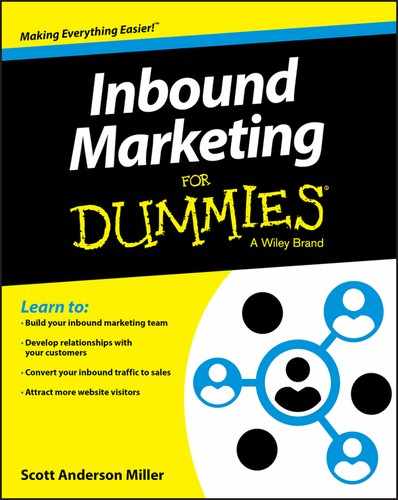Chapter 16
Attracting Visitors with Paid Search
In This Chapter
![]() Valuing paid media as an input to your attraction factor
Valuing paid media as an input to your attraction factor
![]() Building a paid search campaign
Building a paid search campaign
![]() Knowing your paid media options
Knowing your paid media options
![]() Retargeting for reengagement
Retargeting for reengagement
![]() Measuring your paid search efforts
Measuring your paid search efforts
Your attraction factor is comprised of earned media, owned media, and paid media inputs. This chapter covers the basics of paid digital media, including Google and Bing/Yahoo! PPC. The purpose of this chapter is to develop an appreciation of paid digital media as an integral component to your inbound marketing strategy.
Some inbound campaigns do not need paid media; some do. Paid media, however, should at least be considered as part of your overall attraction efforts. Otherwise, you ignore a significant portion of your potential leads and possibly motivated buyers as well. At the two marketing firms I’ve owned, we’ve managed paid search campaigns ranging from $2,000/month to $500,000/month, even though one of the firms was founded on pure SEO. Why? Because paid search works. It contributes to your attraction factor, including increases in leads, customers, and a measurable positive ROI. In most cases, those paid search campaigns should be coordinated with other inbound marketing attraction inputs, like social media and SEO. Maybe paid search will work for you, too. This chapter shows you how…
Rescuing the Reputation of PPC
Some inbound marketing purists dismiss paid digital media and PPC as somehow not being part of the inbound process. These practitioners draw a line between inbound marketing and paid search, treating them as two different disciplines entirely. I disagree.
Inbound marketing does not exist in a vacuum. Rather, as you’ve learned, it operates in a dynamic, fluid digital reality. Inbound marketing is a holistic system of connected parts. Still, a Marketing Sherpa study reports that only 48 percent of marketing professionals consider PPC a major part of their digital marketing tactics. Paid media is one of the attraction parts of inbound marketing and ignoring its contribution as a lead generation input is like ignoring Friday as a day of the week.
Paid media now often appear in your social media streams with ad content that’s more relevant to users than their search-engine results. Your ad content for paid digital media should follow the same content guidelines as the content on your earned and owned media. Create your ads so they are timely, contextual, and, most importantly with paid search, relevant.
Using paid media for attraction
Paid search is an input for your attraction factor. As such, it operates under your inbound attraction strategy. So, when is it appropriate to use paid search as part of your attraction efforts? Paid digital media makes sense when:
- You need to generate leads quickly.
- You want to bridge the time to rank organically with a supplemental lead generation source.
- You have specific target keywords whose difficulty makes it nearly impossible to rank on SERPs.
- Most of your target keywords are non-branded terms (not to imply that you don’t buy branded terms. You do.).
- You want to test keyword conversions as part of your SEO strategy.
- Your ROI projections and results from paid search are financially beneficial.
Attracting visitors and leads through paid search is part of a holistic inbound marketing plan. The percentage of the total digital spend you invest on paid media depends on your company, your budget, and your business goals and objectives. Like all digital marketing attraction factors, you have to sift through the data and dig deeper, seeking information from multiple sources, including your own historical performance data.
Learning paid search metrics
Whether you’re measuring Google AdWords campaign or your Facebook display campaign, there are some basic measurement terms with which you should be familiar. As with everything inbound, it’s best to examine these metrics holistically and interactively. No one metric tells the entire story of your customer’s purchase path, which is usually a meandering cross-channel exercise in researching, shopping, and buying experience over time.
Cost-per-thousand (CPM)
CPM is a hangover measurement from traditional media when detailed metrics further down the customer conversion paths simply didn’t exist. CPM is a consumer awareness metric that measures your efficiency in reaching a particular audience via any given media vehicle. It is useful in comparing different media’s efficiency in reaching people; however, it is far removed from any end action performed by a customer. As such, use it sparingly and only as a planning tool. Buying digital media off the impressions metric rarely makes sense.
Click-through rates (CTRs)
CTR is simply the percentage of people who click on an ad as compared to how many times your ad was shown. It is expressed as (Clicks/Impressions = CTR).
Figure 16-1 displays the CTRs by digital medium and by device. CTR is not necessarily just a measurement of efficiency, especially when considering PPC on Google and Bing/Yahoo! search results. Your ad’s search position also affects your CTR (see Figure 16-2).

Figure 16-1: CTR by digital medium and device.

Figure 16-2: CTR by search position.
Other factors influencing your CTR are:
- Relevancy of your ad to the search result
- Niche industries with a relatively small total number of prospective customers
- Seasonality
- Day of week or time of day
- Buyer persona’s propensity to click paid ads (higher with older demographics)
- Branded search as opposed to non-branded search
When projecting numbers for your Customer Conversion Chain, using your historical CTRs is a good place to start, then begin working on improving your CTR by segmenting the high-performing CTR channels and applying to your other inbound campaigns the known factors positively influencing your CTR.
Conversion rates
Conversion rate is usually defined as the percentage of people who completed your desired action. In the broadest sense, conversion rate is the percentage of unique visitors who became customers. Figure 16-3 displays conversion rates by digital platform and device.

Figure 16-3: Conversion rate by platform and device.
If you must set an overall conversion rate benchmark, first look at your historical data to set percentage increases from your current baseline conversion rate and work those into your Customer Conversion Chain model. If you don’t have good historical data and insist on using a benchmark, target a 2 percent overall conversion rate objective and once you hit that, take it as high as you possibly can. In most cases, you shouldn’t fall below an aggregate 1 percent conversion rate, but even that may be un-obtainable in many B2B business models.
Cost-per-click (CPC)
CPC is the price you pay each time someone clicks on your ad, whether it’s a display ad on a social media platform or search results on Bing or Google. Figure 16-4 displays CPC by digital platform and device.

Figure 16-4: CPC By platform and device.
Building Your Paid Search Campaigns
Building a paid search campaign as part of your overall inbound marketing campaigns is similar to constructing your other attraction components. Here’s a process to help you build your paid search campaigns:
- Choose a product.
- Group your targeted, categorized keywords into PPC campaigns and use them to write targeted, relevant PPC ads.
- Hypothesize a Customer Conversion Chain from click to action, and include a target objective defined as a monetized end action.
- Write custom text ads relevant to search terms.
- Design attractive paid display ads based on the paid medium and the product you’re featuring.
- Create specific ad groups for targeted text PPC on search engines and for your product photo ads on Product Listing Ads (Google).
- Link your ad groups to very specific landing pages based on the “4 P’s of Inbound Marketing.”
- Connect your landing pages with an inbound campaign.
- Monitor your PPC campaigns closely — as closely as you’d monitor a toddler near the deep end of a pool.
- Measure your results.
- Refine by testing, replicating successes, and eliminating failures.
- Repeat.
Knowing Your Paid Search Channels
Looking at the great big search picture, paid search garners a mere 6 percent of total clicks. When you narrow the scope down to a typical SERP, the research numbers vary; however, it appears that click percentage for PPC to organic results on a typical SERP is approximately one click for PPC for every five clicks from organic results. Interestingly, a study by Catalyst Marketing Group published in 2014 notes that five of six clicks on a SERP occur on the area that immediately displays on your screen (above the “fold”). WordStream, a PPC software provider, published a report in 2012 stating that for keywords with high commercial intent (motivated buyers), searchers in the U.S. clicked on paid results at almost a two-to-one ratio over organic results. Bottom line: There’s a lot of conflicting data out there that may or may not apply to your unique situation. Use the information as a loose guide, testing and retesting the ideal balance of digital media mix for your company.
Setting up campaigns in Google and Bing/Yahoo!
Regardless of whether you’re using Google or Bing/Yahoo! (the platforms are commonly bought together as one PPC campaign), planning your PPC campaign is the same:
Define your business objective.
This should be easy if you’ve performed your diagnostic assessment, prescriptive strategy, and designed your inbound campaigns. Your PPC is an attraction tactic, so connecting to a specific campaign should be as simple as connecting any other attraction factor. If it’s not, you’re probably starting in the wrong place (such as using PPC as a quick fix to drive traffic rather than as an attraction input for your Customer Conversion Chain).
Identify the people you wish to connect with your product.
Using your persona research, identify your most likely buyers and research further where they’re consuming information and shopping online.
Use your keywords.
You performed keyword research for a reason. Because keywords are stated consumer needs, it’s easy to categorize and assign keywords based on your target persona’s place in the purchase path. Load all your categorized keywords, and initiate your campaign closer to the action point (sale) in the Lifestyle Loop. Doing so with language suitable for the encouragement stage should increase your ROI while reducing the time to purchase.
Write compelling ads.
Google uses Quality Score to grade your ads. Because Quality Score acts as a multiplier, a better score reduces your bid amount to rank higher. Why? Because Google wants to create the same thing for their organic and paid results as you do with your inbound content … relevancy.
Connect your ads to relevant, contextual landing pages.
Use the landing page best practices I outline in Chapter 21 to create consistent messaging and comfort for people journeying toward purchasing.
Test and monitor performance, detecting which keywords are attracting and which keywords should be taken out of your campaigns.
Don’t forget to install tracking codes for your PPC campaigns. By tracking PPC keywords and campaigns, you may expand upon hardworking keywords by investigating long-tail forms. Add in negative keywords to specifically exclude words driving unqualified people. Invest more in the keywords that are driving quality traffic and less for those keywords that don’t.
Measure and report.
Look beyond PPC by comparing your paid efforts with your other inbound marketing attraction inputs like SEO and social media. Measure how PPC contributes to your overall attraction and conversion and measure how efficiently it achieves each of these objectives.
Organizing your paid search campaigns
When organizing your paid search campaign, it makes sense to integrate your inbound diagnosis and strategy into the process. Your inbound campaign flows and the segmented keywords associated with different entry points facilitate the easy setup of your PPC campaigns. The process is similar for Google and Bing; they just use a different language. Google’s campaign wizard is easy to follow, and Bing allows you to import your data from Google. The following steps show you how to organize your PPC campaigns in Google:
- Use your keyword categorization study to populate ad groups. Each of your ad groups should be based on the “4 P’s of Inbound Marketing.”
- Create a campaign in Google AdWords (
www.adwords.google.com). Each account may have up to 10,000 different campaigns associated with it. - Associate your ad groups with your newly created campaign. Each campaign can have up to 20,000 ad groups.
Write PPC text ads according to best practices (see the section, “Creating great PPC ads,” later in this chapter).
Write as many ads as it takes to be relevant to each AdWord group. In some cases, you may have a slightly different ad for each keyword in order to provide relevancy. Google will need to approve your ads before the campaign launches which usually takes 24–48 hours maximum.
- Set your budgets by assigning a daily budget for each ad group and by inputting bids on individual keywords.
- Choose settings for distribution of your messaging including geography, languages, and where in the Google Network you wish your advertising to be displayed.
- Turn your campaign on, preferably starting with a single, most promising bottom-of-the funnel ad group first and rolling out your campaign slowly.
- Monitor and adjust keyword performance in AdWords by drilling down to keyword status.
Creating great PPC ads
You don’t just write great PPC ads to be fun and clever. Writing great ads generates better CTRs at a lower cost. Google grades your ad copy with a Quality Score. There is a simple formula for this:
Ad Rank = CPC Bid * Quality Score
A better Quality Score achieves much for your paid inbound attraction, including:
- Higher ranking in results.
- Higher CTRs, creating more unique visitors and more lead opportunities.
- Lower CPCs so you can generate traffic more efficiently, reinvesting the difference for increased PPC campaign exposure.
- Lower CPA because you’ve influenced activity all the way down the Customer Conversion Chain.
Figure 16-5 is another WordStream graphic demonstrating how a higher quality score creates a more efficient CPC through a combination of ranking higher and paying less for each click. Why would Google do this? Quality Score is related to Google’s algorithm defining relevance. The more relevant your ad to the searcher, the more it will be displayed, even if it’s at a lower CPC. Relevant content is important.

Figure 16-5: Effect of Quality Score on CPC.
Writing a great PPC Ad
Looking to mirror those high CTRs and low CPCs of the top performing paid search accounts? Keep it simple. Don’t overthink and don’t be too cute. Include the following when writing a PPC ad for search engine paid search:
- Relevant headline: You have a 25-character limit for headlines, so make every word count. Use your targeted keyword in your headline so the searcher and search engines recognize your ad as relevant.
- Description: Your description text is two lines, each consisting of a maximum of 35 characters. Be concise, use keywords (keywords appear in boldface when they’re the search term being used), be specific, and include a (very) short CTA wording in your copy, such as “Order now.”
- URL: Direct the featured link in your ad to the URL of a relevant landing page specific to the offer and campaign. For instance, if your CTA is “Order now” do not send your visitor to your home page. Instead, link to a purchase page featuring the product and a shopping cart.
Great ads create great results because they satisfy customers and search engines. Happy ad writing!
Creating paid listing ads
Paid listing ads (PLA) are product image ads on Google. PLAs are a great option for e-commerce sites to promote product-specific marketing. The corresponding product for Bing is their Merchant store, which enables you to upload products and connect with a paid search campaign. The bidding process is similar to that of your regular PPC advertising; however, your CTR and conversion rates should be higher because people are searching at the shopping phase of the purchase path.
Using mobile for PPC
Mobile searches now make up over half of all Internet searches, surpassing desktop searches for the first time ever in 2014. CTR rates may be higher than desktop searches, especially true for the number one position. According to a study by seoClarity (October 2014), ranking number one in mobile searches results in three times the CTR. Here are some other interesting facts about mobile PPC:
- 33 percent of Google searches originate from mobile devices. Expect that number to grow.
- One-third of searches are local searches conducive to mobile PPC. A Google study states that 78 percent of local searches on mobile devices move on to make a purchase offline. Although these conversions are difficult if not impossible to measure, this statistic makes sense when you consider the volume of mobile searches for, say, restaurants.
- Mobile searchers are more likely to click on an ad with a phone number; they have up to a 70 percent click-to-call rate.
- Including a click-to-call option with tracking helps accurately track mobile conversions.
- Mobile PPC searchers are three times more likely to convert. I believe this is for three reasons, two of them good:
- Mobile searchers are closer to performing an action at the bottom of the funnel, so encouragement messaging results in conversions.
- Mobile provides timeliness through immediacy. A searcher doesn’t have to think to connect. They simply need to click right at the tipping point from shopping to buying.
- “Fat thumb syndrome”: Your searcher didn’t mean to click, but that screen is so damn small compared to the size of the average person’s thumb. This is the negative reason because it is an accidental click, resulting in a bounce.
Using paid search on social platforms
Social media engagement expands well beyond organic conversations. Each of the major social media platforms have increasingly added paid advertising into their business models, which means you may now expand your paid search efforts beyond the search engines onto social media platforms. Some of these, like Facebook and Twitter, are relatively affordable. Others choose to limit advertiser access to brands with huge budgets, like Instagram whose introductory ad pricing entry point listed hundreds of thousands of dollars. When purchasing paid advertising in a social environment, it is even more important to appreciate context so you don’t inadvertently upset the delicate balance of social communications and obnoxiously intrusive sales messaging. Because paid social-media-user demographics are so easy to segment, you may now reach a highly targeted, highly responsive audience with a highly relevant and highly contextual message. You may pay more for CPCs, but if you have targeted the correct audience, your conversion rate should increase.
The following list offers some advice about paid search on the most popular social-media platforms:
Facebook (
www.facebook.com/business/): Facebook has developed the most comprehensive, helpful advertising guide of all the social media paid platforms. It’s a particularly useful platform for business-to-consumer companies. Your ability to create campaigns based on your objectives is coupled with targeting ability based on demographics, geographic and psychographic. Using your customer list, enables you to privately and securely cross-tabulate that information with FB users, targeting current customers for messaging or excluding current customers for specific new promotional offers.Facebook’s advertising platform offers highly targeted advertising campaigns ripe for consumer interactivity, provided you create engaging content.
Facebook Marketplace ads appear on the side column of the Facebook news feed, much like a banner ad (See Figure 16-6).
You may also advertise in desktop and mobile FB newsfeeds.
A promoted post is a way to promote your Facebook page to your FB fans and friends of fans, allowing you to reach more people than if you simply posted in your regular feed. This is kind of a “birds of a feather” mentality.
Sponsored stories appear in your FB feed, simply showing a person’s interaction with your brand to their friends and a larger group of FB users. This is a good tactic to implement when you’ve created a mini-campaign directed towards your Lifestylers because they are, by definition, positive influencers for your brand.
Facebook Exchange (FBX) is a form of retargeting. FBX tracks a person’s browsing so you can serve up a product an individual viewed previously on your website.
Twitter (
www.ads.twitter.com): Depending on your advertising’s aim, there are a few ways to use Twitter for paid promotion including:Promoted Tweets is a paid method to expand your reach into additional people’s feeds.
Promoted Accounts is an option if you’re actively using Twitter and want to expand your Follower base. Using Promoted Accounts increases your frequency of populating “Who to Follow” in people’s Twitter accounts, so it’s a way to build your Follower base.
Promoted Trends is a Twitter amplification mechanism. You create a custom hashtag (#InboundMarketingForDummies is probably too long), and it’s featured in the hashtag trends bar. The aim here is to increase awareness and retweets to expand your message.
- YouTube (
www.youtube.com/yt/advertise/): YouTube is part of the Google marketing network. YouTube is all about videos; it offers paid solutions for both video and banner content. Other YouTube options include:- In-Stream: YouTube In-Stream features your 30-second video as pre-roll before people view their desired video (see Figure 16-7), so it’s a bit more like disruptive traditional advertising unless you planned a highly targeted campaign with contextual video. Applying a URL overlay with links to your mobile site or your brand’s YouTube channel increases consumer interactivity, and you only pay when people watch.
- Display Ads: You can pay per impression or pay-per-click with display ads. Display ads are a more typical branding banner ad, but it’s clickable to your website or relevant video from your company. Targeting by demographic, topic, or geography creates context. In-video overlays your messaging directly over the video being viewed, providing another option to display ads.
- YouTube Mobile: Banner ads and mobile page roadblocks to reach mobile users. Another option is mobile in-stream video ads, featuring your :15-second video.
- YouTube Home Page Road Block: With a rate card price of around $500,000, you can “roadblock” YouTube’s home page, meaning you’re the only advertiser featured for 24 hours, reaching the 70M visitors to YouTube’s home page. Obviously, this is an option only for multinational brands and enterprise-level advertisers.
- Pinterest (
http://help.pinterest.com/en/articles/how-to-promote-a-pin): Pinterest introduced paid CPC advertising in 2014 with Promoted Pins. What I like about Pinterest’s philosophy is their desire to limit traditional billboard-type messaging, preferring contextual messaging instead. Bought Pins is currently only available to a few select advertisers; however, expect it to be rolled out more fully in the future. - Tumblr (
www.tumblr.com/business): You can advertise on Tumblr’s “Radar” for a minimum rate of $25,000. Advertising with sponsored blogs, sponsored posts, and sponsored videos complete your advertising options for Tumblr. - Instagram (
http://business.instagram.com/advertising): Instagram features sponsored posts and a carousel advertising feature, allowing up to four images and a link. - BuzzFeed (
www.buzzfeed.com/advertise): Advertise on sponsored content, choosing from several options of contextual ad and video content.

Figure 16-6: Facebook advertising options.

Figure 16-7: An example of YouTube 30-second ad.
Paid display
Paid display advertising is a visual ad, much like a newspaper or magazine ad (but smaller and simpler), that displays digital across content networks. Paid display advertising is more akin to traditional advertising and it’s often purchased much like you would purchase newspaper or magazine advertising. This often means purchasing on a CPM basis. Paid display is best for brand advertising, though providing clickthrough opportunities is key to the inbound measurement process. Click-through rates are much lower than other digital forms of advertising so, if you choose to use paid display beyond branding use the following guidelines:
- Create a simple action-oriented headline.
- Describe the payoff benefit for clicking.
- Make your ad clickable with a well-designed CTA.
- Use tracking codes to measure CTR and conversion rates as compared to your other inbound marketing attraction factors.
Paid display advertising may take on several different forms. Here are a couple variations of paid display advertising:
- Portal roadblocks: If you’re a large brand with a large budget, road blocking a major platform’s portal creates immense reach. It’s also expensive, often costing hundreds of thousands of dollars for road blocking on sites like AOL or Forbes magazine (not included in Google’s ad network). The fact is, most of you won’t use road blocking unless you work for a company with extremely large digital ad budgets or you discover targeted niche sites whose visitors match your target personas.
- Banner ads: Paid banner ads display image-based advertising on the top, bottom, or side of a page. CTRs are lower than other targeted digital marketing tactics so track carefully when including banner ads into your attraction mix. Banner ads might make sense if you’re planning to reach very specific, targeted niche customer groups. You’re achieving context and relevance, but they’re probably not the best place for you to start your paid attraction for inbound marketing.
Google Display network distributes your ads across a vast content network including Google-owned YouTube, Gmail, and Blogger. Ads may be text and video in addition to image-based display ads.
Retargeting
Retargeting is different than remarketing. In fact, it may be your most efficient means of paid customer engagement. Because retargeting means communicating with your previous website visitors, it exploits the visitor’s familiarity with your company, which, more often than not, makes it easier to reattract. True, some visitors exited your site because they didn’t find what they wanted. But a certain percentage of your visitors are qualified and not yet ready to buy. Retargeting with links to engagement and education content loops visitors back into the purchase path.
Figure 16-8 is an example of a Facebook retargeted ad from Hotels.com. The ad populated my feed after I had searched for hotels in Antigua, Guatemala (relevant). In fact, the ad displays one of the hotels I had recently researched (timely), offering an encouragement CTA to “Book Now.”

Figure 16-8: A Facebook retargeting example.
Retargeting is fairly simple to set up in Google AdWords. You may choose to retarget all visitors or just visitors to a specific website page. Make sure you follow the inbound content rules, creating meaningful communications in the process. In addition to Google and Bing retargeting, check out the following companies (listed alphabetically) who perform retargeting:
- AdRoll (
www.adroll.com) - Chango (
www.chango.com) - ReTargeter (
www.retargeter.com)
Don’t forget to track your retargeting campaigns with Universal Event Tags (UET) to measure your results, comparing them to your other attraction inputs.
Things You Can Do Now
- Analyze your past PPC campaigns by applying your historical Customer Conversion Chain metrics.
- Build your new PPC campaign based on your categorized keyword research.
- Build your new paid social campaign based on your categorized keyword research.