CHAPTER SIX
Getting Things Done
 TL;DR
TL;DR
In this chapter, we will reframe productivity for the remote manager by discussing how to manage your time, energy, and focus (and help your team do the same).
At the end of this chapter, you’ll be able to do the following:
![]() Accomplish your goals faster by working in ways that play to your energy levels, setting top priorities, and focusing on outputs.
Accomplish your goals faster by working in ways that play to your energy levels, setting top priorities, and focusing on outputs.
![]() Restructure your schedule and own your calendar to allow for more balance between creating and managing.
Restructure your schedule and own your calendar to allow for more balance between creating and managing.
![]() Be super-focused when you are getting things done by streamlining decision-making; incorporating macro, meso, and micro breaks; and setting boundaries.
Be super-focused when you are getting things done by streamlining decision-making; incorporating macro, meso, and micro breaks; and setting boundaries.
GROWING UP, Ali was good at math—so good that she attended a local community college for advanced algebra and calculus while still in high school. Therefore, when Ali went away to university to study business, a finance or accounting degree was the obvious choice. That is, until she learned that while the finance majors busied themselves with calculations and spreadsheets, the organizational behavior (OB) students were off playing games and going on team-building retreats. She immediately enrolled in as many OB classes as possible, a decision that changed the direction of her life.
And so Ali was genuinely thrilled to teach productivity workshops early in her career as a learning and development specialist, putting her degree and love of problem-solving to good use. Plus, Ali already considered herself an expert on time management. While colleagues struggled to get everything done, she often struggled with the opposite problem: finishing her work too fast. Her options weren’t great; she could either take on extra work (with no raise) or attempt to look busy while stuck in the office—until she moved to remote!
Her productivity training contained the typical suspects: Stephen R. Covey’s Big Rocks and Eisenhower’s Urgent/Important Principle. And while she still believes in what she taught, Ali recognizes now that she was solving for the wrong variable. It was all based on a constraint that no longer needs to exist: how much work you can get done in the limited hours in an office.
After transitioning to remote, Ali learned that productivity is not only about time management through firsthand experience: an intense hiring sprint for software engineers. Her work seemed to take hours when she triaged résumés and scheduled interviews in the morning. However, when Ali settled in to do the same work after dinner, snuggled up on the sofa with good music and a cup of tea, she worked faster. Finally, she could focus and get into a flow state and ultimately finish the same workload in drastically less time with better results. Ali up-leveled her productivity game by simply changing the time of day. (Plus it meant she could make her favorite late-morning yoga class.)
That was when it clicked: Productivity is more than task lists, the Pomodoro Technique, and fancy software. What if, all along, teams have been defining it wrong for the modern workforce?
We went back to first principles—the dictionary—and found productivity aptly defined as “the quality, state, or fact of being able to generate, create, enhance, or bring forth goods and services.”
Fundamentally, productivity is the ability to do what you set out to do, and therefore it also entails creating an environment ripe for you to produce your best work.
With all of this in mind, we decided to go straight to the scientific source on productivity: Sahar Yousef, PhD, a cognitive neuroscientist and lecturer at UC Berkeley’s Haas School of Business who has made studying human performance her life’s work.
As Tam sat down (virtually of course) with Sahar, she quickly learned what made Sahar tick: “My area of expertise is really how do we make humans better? How do we increase attention span? . . . If I can help make individuals, teams, and organizations just a little bit more productive, and more physically and mentally well, then I can help propel humanity forward in my small way.”
It’s with this lens that Sahar walks into the modern workplace; rather than seeing people, she sees brains. And she’s been shocked to discover how little organizations and leaders understand about the human brain, considering that a company is really just a collection of many highly educated brains.
How can you better use your brain and the brains of those you manage? It requires reframing. Every morning, you wake up with three essential resources for human productivity: energy, time, and focus.
One of the key culprits of productivity burn? Multitasking. As Sahar pointed out, “The human brain is not designed to multitask; we are focus machines. There is no such thing as multitasking, or doing two cognitively demanding tasks at the exact same time.” Instead, we are either doing both tasks poorly or rapidly context-switching.
Mike McNair of SAE ITC likens the idea of multitasking to a computer operating system:
We’ve all experienced that lag when we have too many windows open, browser tabs going, and apps running. Behind the scenes, the computer operating system is asking, “Which of these apps should I be running right now?” It is trying to give them all equal time to get their jobs done. It’s similar to people. If people don’t manage their time well, they can get into a mode where they’re spending all of their time figuring out what they should be doing instead of getting something done.
According to Mike, this can be especially tricky in a remote context without open communication. “People can spend a lot of time second-guessing themselves if they don’t have someone to bounce ideas off of.”
And while it can feel good to switch contexts, zipping from Slack messages to emails to social media, each giving us a hit of dopamine, there’s a real cost to switching that we pay for in both time and energy. It takes us longer to do the same tasks, and we are more likely to make mistakes.
 REFLECTION QUESTIONS
REFLECTION QUESTIONS
1. How will you inspire and protect your team’s most precious resources?
2. How can you limit the energy and time you spend multitasking?
MANAGING YOUR ENERGY
Ali has been living the mantra of managing energy, not time, ever since her experiment of nighttime résumé reading. Likewise, we found that other remote experts learned the same lessons through trial and error.
When Steph Yiu of WordPress VIP first started working remotely, she struggled. “It was such a hard transition for me. It took me about two years to get the hang of it. Until then, I was pretty depressed or anxious.” Since then, she’s led 100-person remote teams. Her secret? Knowing the factors that help her thrive. “Knowing what I need, what hours I’m most productive, and how I learn best allows me to be really dynamic in a remote environment.”
Each person has their rhythms and biological patterns, and when you work following your natural energy, not against it, you can get more done in less time. (And justify that afternoon catnap you’ve had your eye on.)
A McKinsey study found that “top executives report being five times more productive during their peak performance hours in the day—yet only 5% of them report being in a state of deep engagement during this time.”1 The takeaway? Even if you know when you are most productive, you need to use that time wisely. This can be a trap when you are working in a nine-to-five routine and aimlessly responding to emails or sitting in meetings; instead, we recommend intentionally working on the most mentally challenging work during your peak performance hours. This aligns with what we heard in our remote work expert interviews. Colloquially, folks felt four times more productive when working on a schedule aligned with their energy levels. If you’re trying to complete a task with low energy, it may take hours. If you’re in a flow state, it may take minutes. Science supports this phenomenon. We each have a chronotype, a circadian typology that differentiates our general alertness in the morning or evening.
Dr. Sahar Yousef’s lab, Becoming Superhuman, profiles the three core chronotypes: Type 1: AM-Shifted, Type 2: Bi-phasic, and Type 3: PM-Shifted (table 6.1).2,3
According to Sahar, “You should experiment with specific times for certain activities, but the general rule is to do your analytical work during your peak, your administrative work during your dip, and your creative work during your recovery.”
Taking Sahar’s chronotype quiz was a relief for Tam, finally having data to confirm what she always knew: she is a night owl. She now feels compassion for her bleary-eyed self, taking the first flight out as a management consultant and dreading her 6 a.m. alarm to catch the bus down to Mountain View, hoping to miss the traffic.
TABLE 6.1 Becoming Superhuman: Three Core Chronotype Profiles
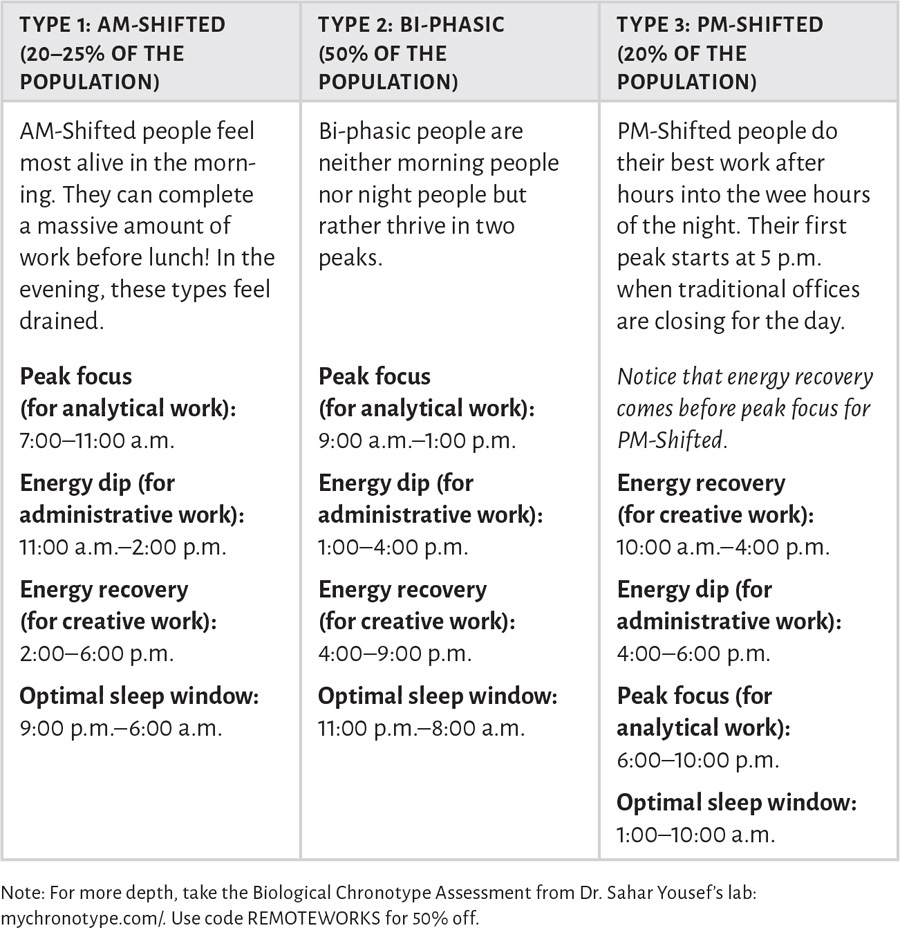
Tam’s world changed when she discovered remote work and synced her schedule with her energy. Her first stop as a digital nomad was Lisbon, Portugal, where she’d wake up at 10 a.m., work at a café down the street, then take a long walk or visit a museum in the afternoon. She’d finish assignments before dinner and take a few late-evening calls with external partners starting their days in Silicon Valley.
But you might be thinking, I don’t totally fit into one category. (We see you, you special snowflake.) That is OK too! The important thing to take away is that you naturally have peaks and flows in your energy levels throughout the day, and with remote work you have the power to listen to them and work with them instead of trying to fight against them and conform to one style.
And we promise that different types can work together! Tam is a tried-and-true PM-Shifted night owl; and, as Ali jokes, she’s a solid late-afternoon person and, per her story, reviews candidate résumés best outside of “normal work hours.” We make it work by using asynchronous communication, flexible schedules, and time zone hacks. Calls at 11 a.m. Eastern time for Tam and 5 p.m. Central European time for Ali are optimal for both parties to brainstorm.
Energy Tracking
Besides your natural cycles, other factors can influence your energy level, such as who you are working with and your physical environment. For example, do you need to be alone in your “cave” or at a bustling café or coworking space?
Or you might find yourself in flow during certain activities. Ali loves leading webinars and sharing ideas on podcasts, and Tam thrives when interviewing people and connecting dots across interdisciplinary subjects. These activities leave us feeling more energized.
While you likely have a hunch about your energy peaks and dips, some aspects are less obvious, especially if you have trained your whole adult life to work in a nine-to-five office environment. We recommend that you take it a step further and track your energy for a week.
 EXERCISE: RW Energy Tracker
EXERCISE: RW Energy Tracker
The RW Energy Tracker is a diary study to help you identify and understand your biggest energy boosters and drainers to make changes to optimize your workflow.
Anytime you complete a task for work or in your personal life (e.g., cleaning out your in-box), or an event happens (e.g., going to boxing class or leading a project-kickoff meeting), take a minute to jot down the before-and-after impact. You can do this in a journal or use our custom-made RW Energy Tracker (grab your copy from remoteworksbook.com). Ideally, you’ll want to track at least two to three events per day—a mix of work and personal.
At the end of the seven days, review your responses and see what trends you’re noticing. Take a moment to reflect on the following questions:
• What boosts my energy?
• What drains my energy?
• What types of tasks could be eliminated without consequence?
Now that you have a better sense of your energy, it is time to make some decisions and take action! How can you prototype some changes based on what you learned? Not an early bird? Save your heads-down tasks for later in the afternoon. Have an energy boost after boxing class? Perhaps you can use that energy to knock out focused work afterward.
Pro Tips
• While this is a great solo activity to gain more self-awareness of how you like to work, it is also a fantastic team-building activity to see similarities and differences at the team level.
• As you figure out your energy patterns using the RW Energy Tracker, codify them in your RW User Guide and RW Team Contract. Think of yourself as a designer of your workweek. The more you learn about yourself, the more you can attune your week to your rhythms.
 SPOTLIGHT STORY: An Energy-Optimized Week with Steph Yiu
SPOTLIGHT STORY: An Energy-Optimized Week with Steph Yiu
Remember Steph, the WordPress VIP who initially struggled to find her rhythm working remotely? After learning about managing her energy, she restructured her workflow to get more done. How did she do it? By embracing her chronotypes, energy boosters, and energy drainers.
Flexing to Her Early-Bird Chronotype
“For me, morning time is very precious. I try not to schedule any calls in the morning as much as possible. That’s my focus time.”
Balancing Draining Work
“I’m conscious of how I absorb information. I am 100 percent an auditory learner. I love consuming information through podcasts. Suppose I need to consume things in a written format. In that case, I try to carve out time and limit the amount on any given day.”
Scheduling for Energy Management
1. Get the Ball Rolling Mondays and Tuesdays: Steph schedules all of her normal cogs-in-the-wheel work for the first half of the week, such as team stand-ups and regular one-on-ones with her direct reports.
2. Deep Work Wednesdays: Steph avoids calls on Wednesdays, except for her coaching call. Instead, she focuses on deep work, like reading, research, or writing.
3. Brainstorming Thursdays: Steph reserves Thursdays for hashing out ideas or working within a small group to problem-solve.
4. TGIF Fridays: Even in a remote world, it’s critical to maintain connections. Steph schedules her social calls for Fridays, whether inside or outside the company. She might grab a coffee if local or schedule a call to casually check in with someone on a different team that she hasn’t talked to in a while.
 REFLECTION QUESTIONS
REFLECTION QUESTIONS
1. What chronotype are you? How does it impact your work?
2. What chronotypes are present on your team? How does it impact how you work together?
3. What is one change you will make based on the RW Energy Tracker insights—on both the individual and team levels?
MANAGING YOUR TIME
The author and poet Annie Dillard once said, “How we spend our days is, of course, how we spend our lives. What we do with this hour, and that one, is what we are doing. A schedule defends from chaos and whim. It is a net for catching days.”4
As you can imagine, that quote has been shared on countless motivational posters and Pinterest boards (and now this book). Blogger Tim Urban of Wait but Why alludes to similar insights, albeit through the use of stick figures and Microsoft Paint drawings. He mused that if the average person sleeps seven to eight hours a night, that leaves us 1,000 minutes per day. He then drew a 10-by-10 grid to represent our daily life in 10-minute intervals.5
You might be asking yourself: Didn’t they just go on and on about time not being created equal? Well, yes, but both can be true. The world still operates on a 24-hour cycle, but you’ll want to shift work based on your energy within those hours. Some hours are better for sleep. Others are better for work or play.
Visualizing your time as blocks on a grid can make time feel more concrete and lead to important questions, like these: Is that one-hour meeting worth six blocks (or more, if during your peak performance hours)? Will answering that Slack message zap four blocks due to context-switching? If so, maybe you should batch your messages and answer later.
With that in mind, how will you and your team use time wisely?
Set Top Priorities
During their call together, Tam found it weirdly refreshing when Sahar reminded her that they might be dead next week. (Spoiler: We’re both still alive as of writing this book.) While we don’t want to send you down a rabbit hole of existential doubt, this reminder can be helpful from time to time. Think of it as a memento mori.
Understanding how our brains work can help us better optimize our time and be more discerning about what activities we undertake. According to Sahar, our brains are wired to seek instant gratification and quick sources of dopamine. (Hence that gravitational pull toward Instagram and online news.)
Rather than fight against it, Sahar suggests, we can accept it, embrace it, and work with it—by developing systems to get our most important tasks done first and feel good after completing them!
There are a few systems for prioritizing critical activities. At DuckDuckGo, Ali and her team referred to a critical priority as a “Single Top Priority” or their “Critical Path.” In Sahar Yousef’s productivity lab, they refer to it as “MIT” (Most Important Task). Regardless of terminology, the question remains: What’s the one thing you (or your team) need to get done today to feel successful? How can you structure your day so that it gets done?
It can be second nature to revert to your to-do or task list for top priorities, but we encourage you to pause and reflect. What are all the different ways that you could spend your time today? While it feels good to cross actions off your task list (remember that dopamine rush), it might not be the most important. We often forget to include less tangible aspects of work, like strategic thinking or considering ways we could communicate an idea (it’s not always a meeting). It’s tempting to get so busy doing that we forget the importance of thinking.
 SPOTLIGHT STORY: MIT in Practice with Ali Brandt
SPOTLIGHT STORY: MIT in Practice with Ali Brandt
Ali Brandt, a product manager by trade, lives and breathes prioritizing task lists and product road maps, all from her sunny home office in Berkeley, California. She starts each day by taking stock of everything she needs to do, beginning with her project management system (Asana) in-box. She reviews what’s come in from other people, looks at what she’s added, and asks herself questions like “What’s on my project plan?” and “What’s the next milestone?”
After taking stock, she breaks down her tasks into three buckets:
1. MITs (Most Important Tasks): This is everything that Ali absolutely must get done that day. She tries to limit herself to one or two things and asks herself, “What is the thing that if I get to the end of my day and I haven’t accomplished it, I have failed?”
2. Non-MITs: Under this second bucket, Ali lists tasks that, if she has more time that day, she should get done. These are often smaller tasks that can be bundled together, such as responding to emails or writing up documentation.
3. Next: The final bucket focuses on tomorrow (and the days after tomorrow). She lists tasks that she knows will not get done today but will need to happen soon. This helps her create her MITs for the rest of the week.
After spending 15 minutes strategizing her day and breaking tasks into the three buckets, she’s ready to start. According to Ali Brandt, “I don’t have to think about planning my day after that. This strategy helps me accomplish way more.”
That might sound great (in a perfect world), but you may be wondering: What about all those fire drills and inbound messages throughout the day?
According to Ali, “If a Slack message comes in during the day, I table it and immediately create an Asana task, as long as it’s not urgent. Rather than get interrupted, I try to batch my Slack and email responses to specific parts of the day.” It’s all about triage.
This process also applies to thoughts and ideas Ali has throughout the day. “My boss loves that she can give me a complex problem, and I will not drop any balls. I understand all the contingencies because as I think of them, I add them to Asana. I then use my Asana process to incorporate the contingencies into my workflow.”
Moving from Inputs to Outputs
Historically, organizations have approached work using a Field of Dreams mentality: If you build it, they will come. Leaders have often assumed that if there are butts in seats for at least 40 hours per week, they’ll reach the company’s goals.
But now, with remote work, we can develop a closer proxy for work than face time. Through documentation, it’s easier to show and preserve the outcomes of your work. To move to being an output-oriented team, you can do the following:
 HOW-TO: Manager Checklist for an Outputs-Oriented Team
HOW-TO: Manager Checklist for an Outputs-Oriented Team
![]() Set a “North Star” for your team. Create a reasonable and achievable goal.
Set a “North Star” for your team. Create a reasonable and achievable goal.
![]() Break down the North Star goal into digestible chunks. Divide the goal into concrete tasks, like launching a new product feature or writing a marketing brief.
Break down the North Star goal into digestible chunks. Divide the goal into concrete tasks, like launching a new product feature or writing a marketing brief.
![]() Go for quality over quantity. Don’t fall prey to the common trap of conflating the number of things done with actually getting things done. As a manager, focus on measuring the highest-impact activities.
Go for quality over quantity. Don’t fall prey to the common trap of conflating the number of things done with actually getting things done. As a manager, focus on measuring the highest-impact activities.
Maker vs. Manager Schedule
When Nick Valluri joined his first fully distributed company, Zapier, he had reservations about remote work. However, he was excited to ditch the three-hour round-trip commute. Within a week, his reservations disappeared: “I was like, wow, where has this been all my life? I’m more productive. I have more ownership of my day and where I allocate my time.”
For the first time in Nick’s career, he dedicated 80 percent of his time to partnerships. “That freedom to go talk to partners was so liberating. I didn’t have to worry about the 10 people I needed to talk to internally and get closure on decisions. That was just happening asynchronously.”
Finally, Nick shifted from his manager’s schedule (e.g., back-to-back check-in meetings) to a maker’s schedule (e.g., working with partners on tech integrations). With Nick’s story in mind, let’s review ways as a manager that you can get out of the way so that employees can do their best work. (All while maintaining accountability, of course.)
 HOW-TO: Manager Checklist for Balancing a Maker and Manager Schedule
HOW-TO: Manager Checklist for Balancing a Maker and Manager Schedule
![]() Schedule “you” time: Have sanctioned days when calendars are purposefully left empty, so that you and your team can get lost in your work. Makers get heads-down time to actually . . . make things. Managers can spend time thinking rather than acting on impulse. If a whole day is hard to plan, block out a few hours or leverage time zone differences to think and tune out.
Schedule “you” time: Have sanctioned days when calendars are purposefully left empty, so that you and your team can get lost in your work. Makers get heads-down time to actually . . . make things. Managers can spend time thinking rather than acting on impulse. If a whole day is hard to plan, block out a few hours or leverage time zone differences to think and tune out.
![]() Check messages in batches: Checking inbound messages all day is an energy drainer! Encourage your team to batch-respond to messages. Some practical norms might include responding three times per day (morning, lunch, evening) or checking in after completing your MIT.
Check messages in batches: Checking inbound messages all day is an energy drainer! Encourage your team to batch-respond to messages. Some practical norms might include responding three times per day (morning, lunch, evening) or checking in after completing your MIT.
![]() Communicate expectations: Culture ultimately is a set of normalized behaviors. As a manager, model the behaviors you desire of your team by over-communicating expectations and setting boundaries on your time. Fight the urge to micro-manage, and then get out of the way and let people work!
Communicate expectations: Culture ultimately is a set of normalized behaviors. As a manager, model the behaviors you desire of your team by over-communicating expectations and setting boundaries on your time. Fight the urge to micro-manage, and then get out of the way and let people work!
![]() End meetings swiftly: Give people their time back if you reach the meeting’s objective early. Carlos Silva takes it a step further, opting for “speedy meetings” in Google Calendar, essentially scheduling 25- and 50-minute meetings instead of the standard 30 and 60 minutes.
End meetings swiftly: Give people their time back if you reach the meeting’s objective early. Carlos Silva takes it a step further, opting for “speedy meetings” in Google Calendar, essentially scheduling 25- and 50-minute meetings instead of the standard 30 and 60 minutes.
![]() Record meetings: Did a teammate miss a meeting because they were deep in work? Ken Weary and Carlos Silva both recommend recording meetings. Ken shares, “This approach gives our team more control of their own time and focus. Plus you can watch at a faster playback speed to save time.”
Record meetings: Did a teammate miss a meeting because they were deep in work? Ken Weary and Carlos Silva both recommend recording meetings. Ken shares, “This approach gives our team more control of their own time and focus. Plus you can watch at a faster playback speed to save time.”
Pro Tip
• Want more direction on how to optimize your calendar? Check out Coda’s Color-What-Matters calendar integration and analytics tool, developed by CEO Shishir Mehrotra.6 Alternatively, Jason Morwick of Cactus Communications recommends downloading your calendar and analyzing your meetings. If it’s one-way communication, like updates and reviews, try to move to asynchronous. This foreshadowing advice reflects our RW Meeting Audit, which you’ll learn more about in chapter 8.
 REFLECTION QUESTIONS
REFLECTION QUESTIONS
1. Does your team work according to top priorities? If not, how can you create that norm?
2. Are you a maker or a manager, or both? How can you design your schedule to optimize your time?
MANAGING YOUR FOCUS
We’ve all been there. You know, that meeting that feels like it’s happened before. A decision that keeps getting passed around like a hot potato. That reappearing agenda item that makes you want to scream.
Let’s call it Groundhog Day for the Americans, a tedious déjà vu for the French, and undoubtedly a circle of hell for the modern remote worker.
As a manager, it’s critical to remove blocks and streamline your team’s work rather than making it more cumbersome.
Streamline Decision-Making
To gain some outside perspective, Tam sat down with Shuhan He, MD, an emergency room physician and instructor at Harvard Medical School, for Korean bibimbap while he explained his methodology for dealing with life-or-death decisions in the emergency room.
According to Shuhan, when we have a lot of things competing for our attention, it’s hard to prioritize. As humans, we often struggle to distinguish the urgent from the important. This usually requires sorting out whether the emergency at hand is life-threatening or not and, from there, creating a decision tree of next steps.
To do this, medical practitioners focus on gathering salient information that will enable them to decide if necessary. The rest is all noise, which can confuse rather than clarify. For example, a doctor might rely on a CT scan as salient information to make a go or no-go decision, given that it’s a good, reliable, high-fidelity source of information.
How can we apply Shuhan’s insight from the ER to remote work? As a manager, you need to decide on a clear decision-making framework for your team so that you can parse the important from the urgent. Once you’ve decided on the process, gather salient information that will help you make a decision. When possible, clear out the noise and information that’s irrelevant to the decision. (Plus, it’s a good reminder that your work emergencies are most likely not life-or-death decisions, so keep calm and carry on.)
 HOW-TO: Manager Checklist for Remote Decision-Making
HOW-TO: Manager Checklist for Remote Decision-Making
![]() Choose one approach that works for you: Use off-the-shelf decision-making models for inspiration. We are fans of models such as the 5 Whys, Edward de Bono’s PMI model, and the Vroom-Yetton Decision model. Document the process you decide to use in your Digital House for everyone to see.
Choose one approach that works for you: Use off-the-shelf decision-making models for inspiration. We are fans of models such as the 5 Whys, Edward de Bono’s PMI model, and the Vroom-Yetton Decision model. Document the process you decide to use in your Digital House for everyone to see.
![]() Decide the who and how up front: Determine who is the final decision maker and the process from the beginning for stakeholder buy-in. Try to eliminate the need for consensus where possible.
Decide the who and how up front: Determine who is the final decision maker and the process from the beginning for stakeholder buy-in. Try to eliminate the need for consensus where possible.
![]() Discuss and evaluate asynchronously first: Leave space for asynchronous fact gathering and thinking. Include polls, surveys, and diary studies, depending on the level of complexity of the decision to gather objective information. Encourage everyone to provide possible solutions, regardless of location or spot on the introversion-extroversion spectrum.
Discuss and evaluate asynchronously first: Leave space for asynchronous fact gathering and thinking. Include polls, surveys, and diary studies, depending on the level of complexity of the decision to gather objective information. Encourage everyone to provide possible solutions, regardless of location or spot on the introversion-extroversion spectrum.
![]() Meet only if necessary: Only meet if a decision cannot be made asynchronously first. If you decide to meet synchronously, make sure that all stakeholders are present and have preread the options and supporting evidence.
Meet only if necessary: Only meet if a decision cannot be made asynchronously first. If you decide to meet synchronously, make sure that all stakeholders are present and have preread the options and supporting evidence.
![]() Document all other options and rationale: Document the decision you moved forward with and the ones you decided to table. This creates an archive of your decision-making history so that colleagues can revisit the logic later on.
Document all other options and rationale: Document the decision you moved forward with and the ones you decided to table. This creates an archive of your decision-making history so that colleagues can revisit the logic later on.
![]() Have an experimental mindset: Not all decisions need to be final. Try prototyping options if the way forward is unclear. Set a clear time frame and success metrics to compare the options tested.
Have an experimental mindset: Not all decisions need to be final. Try prototyping options if the way forward is unclear. Set a clear time frame and success metrics to compare the options tested.
![]() Create a decision postmortem: Communicate the results of the decisions to the people affected and the wider team. Summaries can include a problem statement, the goal, criteria for the decision, alternatives suggested, experiment details (if any), results, and metrics to measure. If it is a contentious decision or a highly sensitive topic, check in with team members afterward.
Create a decision postmortem: Communicate the results of the decisions to the people affected and the wider team. Summaries can include a problem statement, the goal, criteria for the decision, alternatives suggested, experiment details (if any), results, and metrics to measure. If it is a contentious decision or a highly sensitive topic, check in with team members afterward.
 SPOTLIGHT STORY: Decision-Making at Zapier
SPOTLIGHT STORY: Decision-Making at Zapier
Let’s look at how Zapier, an all-remote company, handles decision-making.
Before jumping into the details, Cody Jones, Zapier’s global head of partnerships and channels, highlighted the values that are needed up front to create a conducive environment for remote decision-making. They included transparency, context, a framework, and discoverability. (Notice any common themes?)
Why are they important? Transparency will ensure that people feel included in key decisions. Context informs people who may be impacted. A framework makes it easy to gather all of the relevant information and sends a signal: a decision will be made. And last, discoverability. As Cody said, “Decisions inevitably live on, sometimes longer than you are in your current role. Ensuring that decisions both are discoverable and have a dedicated home will save you and your teammates tons of hours.”
While Zapier’s Decision-Making Profiles have evolved, the basics remain the same:
• A high-level summary (e.g., TL;DR)
• What they’re trying to accomplish
• Additional background and context
• A few decision options with related trade-offs
• Specific feedback they needed from individuals
According to Cody, it worked, but there was a gap: “The Decision-Making Profile we had early on was a fast, effective way of getting to decisions made. But it didn’t clarify which roles everybody should play. Every vote was equal. To a degree, it led to group decision-making that could slow things down.”
That was when they introduced DACI to the process:
• Driver: Gathers information from the teams and proposes a way forward.
• Approver: Gives the stamp of approval (or not).
• Contributor: Provides relevant subject-matter expertise to inform the decision.
• Informed: Won’t be driving or consulted but might be impacted by the decision.
As Cody said, “At the end of the day, the Driver is responsible for guiding the teams to a decision and then makes a recommendation to the Approver for a final decision. Afterward, the Decision-Making Profile becomes an artifact that we can refer to and reference in the future.”
Think of it in terms of the Supreme Court and case law. Each decision sets a precedent for future decisions. In Cody’s role as the head of partnerships, he often points his team to past decisions as a reference for new partnerships. For example, he may highlight a similar situation with Shopify or show a teammate how they handled something with Google that might work with Facebook.
Cody and his team recently used the DACI and the Decision-Making Profile framework to create a partnerships policy for integrating crypto apps on Zapier. Rather than simply allow the integration, they paused to think through the potential consequences. For example, what if somebody messed up a Zap and automatically transferred something? Or thought they were testing the integration but made a transfer instead?
These questions highlighted a more significant decision that needed to be made: What types of apps should be allowed on Zapier? What kinds of functionality should they have for their users?
Setting Boundaries and Creating Rituals
In order to focus, we also need to create boundaries and rituals, or else we run the risk of work taking over our lives. While commuting is tiresome, it did provide a transition—which is still needed in the remote working world.
Nick Valluri clearly illustrated this contention while pointing to his room showcased on the Zoom screen. His video game console and TV set were two feet away from his workstation. He lamented that it’s hard to create boundaries when his key downtime activities, playing games and watching shows, are right next to where he does his hardest work. As Nick aptly put it, “Work is in your house now.”
Siobhan McKeown of Human Made believes that one way to create boundaries is to care about something outside of work. She forms a boundary between work and her personal life through a simple ritual: she puts her children to bed and then practices the piano for an hour. “It’s a transition where I move from thinking about work to not thinking about anything.”
Likewise, Cody Jones of Zapier touched on the need for a social life outside of work and his home. At first, it was fantastic to have lunch with his kids every day, but he found that he had all this pent-up energy to interact with people after work. That led him to invest in local communities, activities, and religious groups to fill his social needs. And although he initially thought networking groups were a bit lame, he now learns from others in the industry through the Cloud Software Association or Partnership Leaders.
Once again, these real-life stories align with Sahar Yousef’s research. She recommends psychologically detaching from both personal and professional responsibilities regularly.
No, that’s not a fancy way of saying to scroll social media or the news. She means going entirely off the grid. Her lab recommends using a 3M framework to avoid burnout:
1. Macro breaks (half- to full-day offline per month)
2. Meso breaks (two to four hours offline every week)
3. Micro breaks (a few minutes, multiple times a day)
 SPOTLIGHT STORY: “One Spot, One Goal” Ritual
SPOTLIGHT STORY: “One Spot, One Goal” Ritual
Ali Greene, half of the brainpower behind this book, fully embraces the work-from-anywhere aspect of remote work to take regular micro breaks.
She’s coined this productivity hack “One Spot, One Goal,” where she uses her physical environment as a cue to focus on one thing and then takes a break while changing locations. The fresh air and bike ride act as a natural energy boost to help her reset.
Sometimes this looks like a café crawl—where she’ll pop into a buzzing breakfast spot to jump-start her morning and then bike to a cool yet quiet café to focus and write a presentation. She concludes the day at home, where she’ll give a webinar or pop onto a Zoom call.
Ali even made this hack work during the COVID-19 pandemic when she jumped from kitchen island to sofa to corner nook in her studio apartment.
 REFLECTION QUESTIONS
REFLECTION QUESTIONS
1. What’s one ritual you can try as a “commute” from work to personal life?
2. What’s one boundary you can set as a team so that everyone can shut off and recharge?
3. How might your team incorporate the 3M framework (macro, meso, and micro breaks)?
 ALI’S ADVICE
ALI’S ADVICE
I love quick little ways to remember things. When it comes to getting things done, my trick is something I call the 3Ps—Process, Proposals, and Project Templates. These three things can help you fight mental fatigue through standardization.
1. Process: Develop a set of instructions for approaching routine tasks and find a way to automate when possible.
2. Proposals: Create a proposal outline for team members to evaluate whether an activity is a good use of their time and energy. At DuckDuckGo, we often asked, “Why this, now?”
3. Project Templates: I am a big believer in templating everything! You can take a complex process and turn it into an easy-to-fill-out form. Why do the extra work of deciding how to present information when you can simply reuse a template? Plug-and-play for the win!
 TAM’S TIPS
TAM’S TIPS
I love using a question to explore new possibilities. For example, “How can I curate my week to best meet my work requirements and personal needs?”
Then, take the question seriously. It’s not a “nice to have” or something to think about once you’ve completed your to-do list. How you work is how you live your life.
Once you have a few ideas, test them out and evaluate them. Think of yourself as a scientist, except the subject matter is you! How can you hack or gamify your life so that it works for you?
For example, maybe you want to test if you are more productive at a particular time of day or in a curated environment. Set up a test using a routine task and take notes. Maybe afternoons working in the park are best for one task, but you prefer mornings on your sofa for another one. The following week, try a mini-experiment. Maybe that’s moving one synchronous meeting to asynchronous each week.
You don’t need to get it right the first time! It’s all about experimenting until you find something that works for you.
