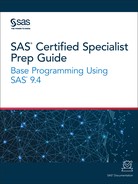The EXPORT Procedure
The Basics of PROC EXPORT
Note: The EXPORT procedure is available
for Windows, UNIX, or LINUX operating environments.
The EXPORT procedure
reads data from a SAS data set and writes it to an external data source.
In Base SAS 9.4, external data sources include delimited files and
JMP files. In delimited files, a delimiter can be a blank, comma,
or tab that separates columns of data values. If you have a license
for SAS/ACCESS Interface to PC Files, you can also export to additional
file formats, such as to a Microsoft Access database, Microsoft Excel
workbook, DBF file, and Lotus spreadsheets.
The EXPORT procedure
uses one of these methods to export data:
-
generated DATA step code
-
generated SAS/ACCESS code
PROC EXPORT Syntax
You control the results
with options and statements that are specific to the output data source.
The EXPORT procedure generates the specified output file and writes
information about the export to the SAS log. The log displays the
DATA step or the SAS/ACCESS code that the EXPORT procedure generates.
|
Syntax, PROC EXPORT
statement:
PROC EXPORT DATA=<libref.>SAS-data-set
OUTFILE= “filename” <DBMS=identifier>; <REPLACE>;
|
The following values
are valid for the DBMS identifier:
|
Identifier
|
Output Data Source
|
Extension
|
|
CSV
|
Delimited file (comma-separated
values)
|
.csv
|
|
DLM
|
Delimited file (default
delimiter is a space)
|
|
|
JMP
|
JMP files, Version 7
or later format
|
.jmp
|
|
TAB
|
Delimited file (tab-delimited
values)
|
.txt
|
The availability of
an output external data source depends on these conditions:
-
the operating environment and, in some cases, the platform as specified in the previous table.
-
whether your site has a license for SAS/ACCESS Interface to PC Files. If you do not have a license, only delimited and JMP files are available.
Example: Exporting a Subset of Observation to a CSV File
This example exports
the SAS data set Cert.Leukemia to a delimited file.
proc export data=cert.leukemia (where=(survived=1)) /*#1*/ outfile="C:certleukemia_surv.csv" /*#2*/ dbms=csv /*#3*/ replace; /*#4*/ run;
| 1 | The DATA= option specifies the input file. The WHERE option requests a subset of the observations. |
| 2 | The OUTFILE= option specifies the output file. |
| 3 | The DBMS= option specifies that the output file is a CSV file |
| 4 | The REPLACE option overwrites an existing file. |
The EXPORT procedure
produces this external CSV file:
Output 16.2 CSV File

Last updated: February 14, 2019
..................Content has been hidden....................
You can't read the all page of ebook, please click here login for view all page.