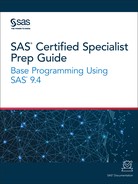Scenario 9
Code Solution
The solution listed
below is one example of a program that could be used to accomplish
each task within the scenario. Your code can be different, as long
as it results in the same answers.
%let Location=USA; /*#1*/ data work.flightempdata; /*#2*/ set cert.empdata cert.empdatu cert.empdatu2; /*#3*/ where Country="&Location" and Salary >= 30000; /*#4*/ run; proc sort data=work.flightempdata; /*#5*/ by descending Salary; run; proc export data=work.flightempdata /*#6*/ outfile="C:certflightempdata.csv" dbms=csv replace; run;
| 1 | The %LET statement creates a macro variable named Location that stores the character variable value of USA. |
| 2 | The DATA step creates a new temporary data set named Work.Flightempdata. |
| 3 | The SET statement reads and concatenates the observations from the Cert.Empdata, Cert.Empdatu, and Cert.Empdatu2 data sets in that order. |
| 4 | The WHERE statement selects observations from the SAS data sets Cert.Empdata, Cert.Empdatu, and Cert.Empdatu2 that have a value for Country that is equal to the value of the macro variable &location The statement also selects observations that have a value of Salary greater than or equal to $30,000. |
| 5 | The PROC SORT step sorts the SAS data set Work.Flightempdata by the values of the variable Salary in descending order. |
| 6 | PROC EXPORT exports the SAS data set Work.Flightempdata to a comma-separated value file. The DATA= option identifies the input SAS data set, and the OUTFILE= option specifies the complete path and filename for the delimited external file. The DBMS = option specifies the type of data to export (in this case CSV), and the REPLACE option overwrites an existing file. |
Output A2.13 PROC EXPORT Result: Flightempdata.csv

Test Your Code Solution
-
Correct Answer: $33,000
-
Correct Answer: 290 – 300 bytes (any number within this range is an acceptable and correct answer)
Last updated: February 14, 2019
..................Content has been hidden....................
You can't read the all page of ebook, please click here login for view all page.